With multi-user support, everyone in the family can customize their Apple TV.Up to tvOS 13 on
Advertising
Advertising
Switching accounts did not affect data, settings, or recommendations. In tvOS 13, everything has changed. Now each user will have their own:
- The list of content in the queue.
- Music and movies in the gallery.
- Recommendations in the TV application.
- Additional content in other applications.
- New purchases.
With multiple accounts, every family memberwill be able to enjoy their own content in applications, as well as choose their settings. As the owner of Apple TV, you can easily and conveniently switch between accounts to watch movies and TV shows bought by different family members.
The function does not change the list of displayed applications on the home screen.
Advertising
Advertising
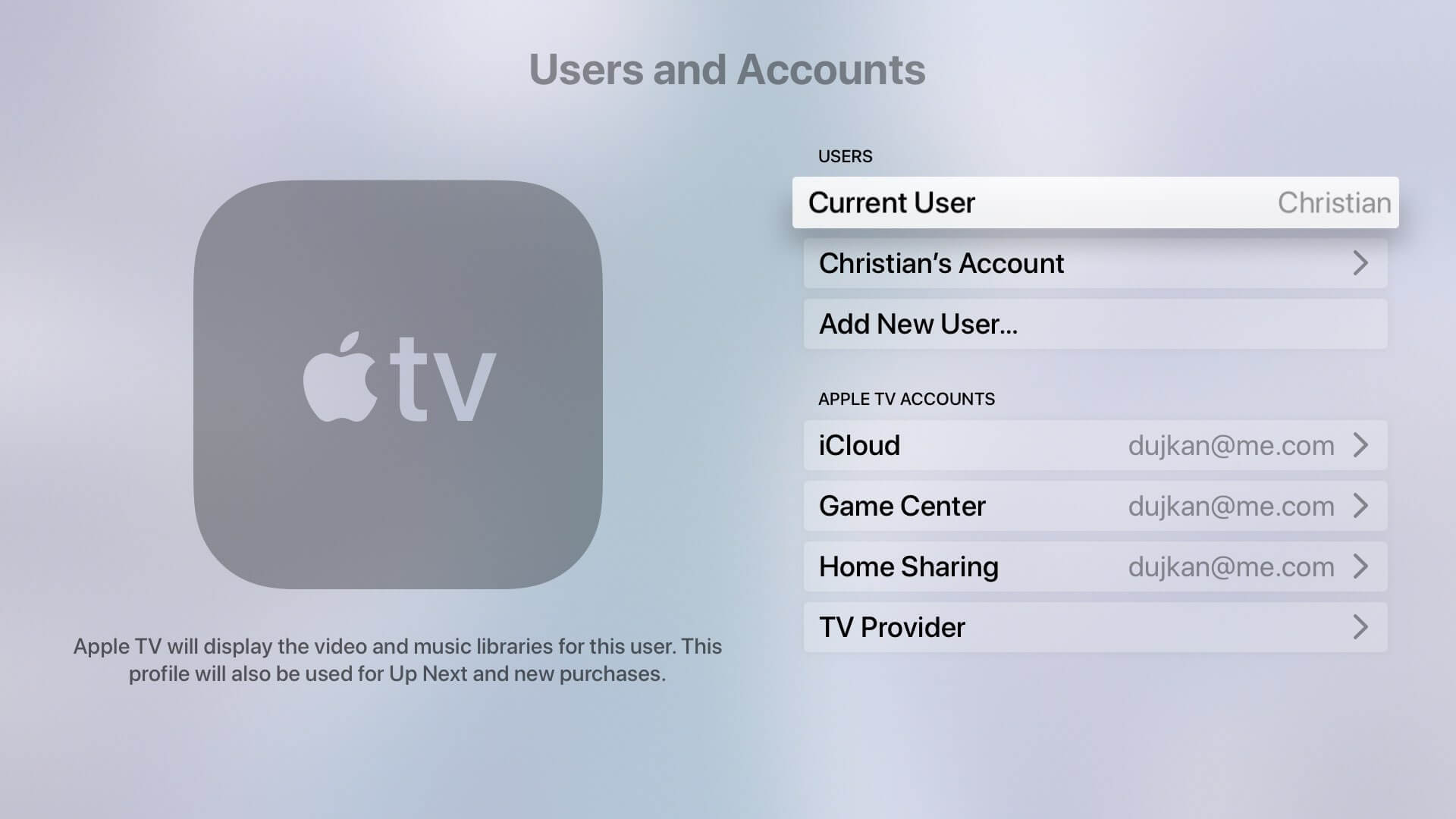

Advertising
Advertising
In tvOS 13, you can switch between accounts through the control center. There are other useful options here. Recall that the final version of tvOS 13 will be released this fall.
How to add multiple accounts on Apple TV
To switch between accounts, firstneed to register in the system. Your Apple ID is already on the system, so you do not need to add it. You can add as many additional accounts as you like.
one)Open the appSettingson your Apple TV with tvOS 13 or later.
2)In the list, selectAccounts.
3)ClickTo addin the user section.


four)EnterApple IDand the password of the user you want to add.
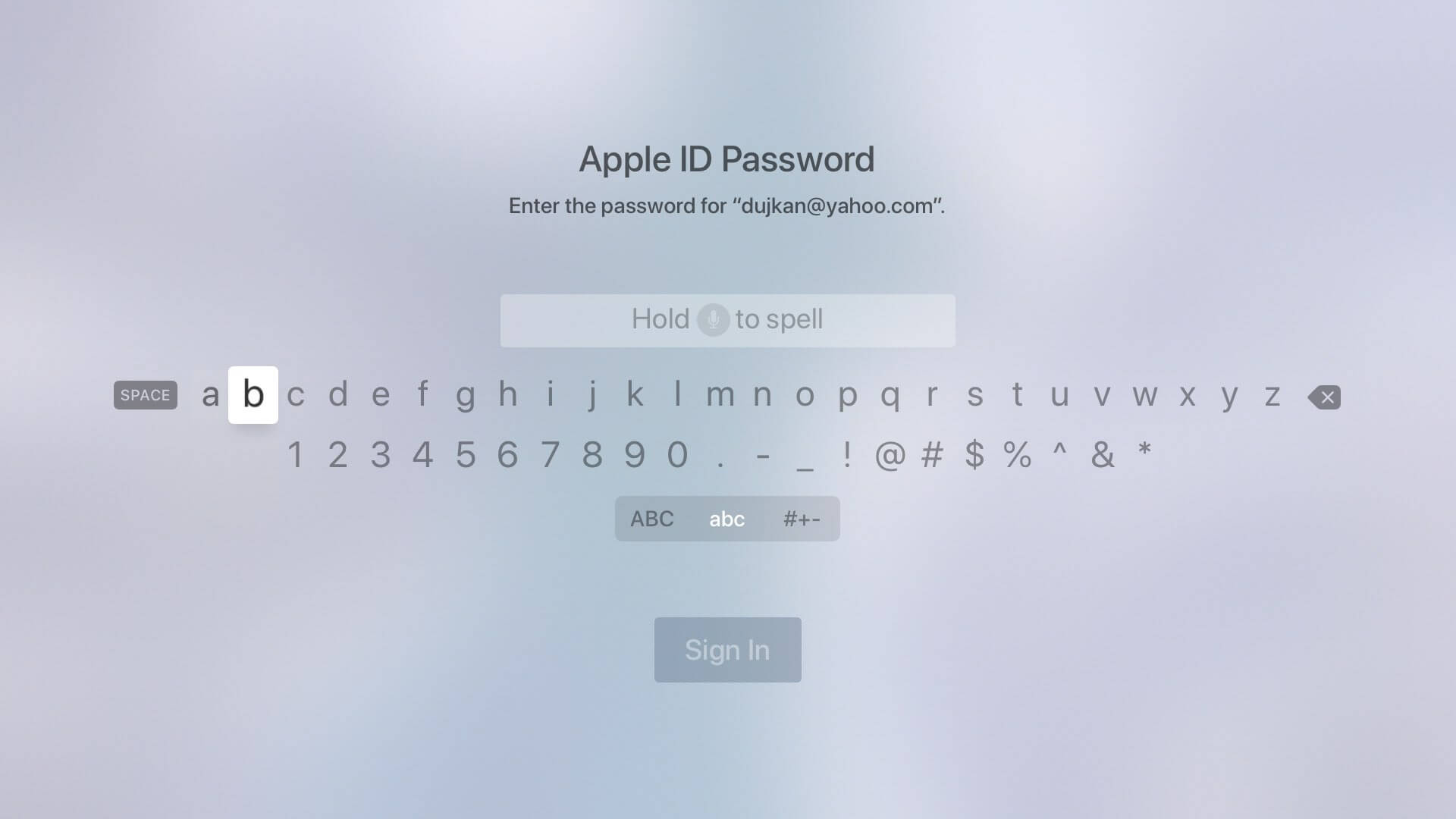

If you entered the data correctly, the new account will be selected as the current one and the previous settings screen will open. To add more users, repeat the steps above with other Apple IDs.
How to delete accounts from Apple TV
one)Open the appSettingson your Apple TV with tvOS 13 or later.
2)In the list, selectAccounts.
3)ClickCurrent user.
four)Select the account you want to delete.
five)At the bottom, selectRemove user fromApple Tv.


7)Confirm the action.


The user you select will be deleted from the device along with its content, recommendations, etc.
Advertising
Advertising
Please note that a large number of savedusers affects Apple TV memory. When you start watching a movie in iTunes, the system downloads the entire movie in the background. The same goes for games with additional content, etc. This happens automatically for all accounts. All content is saved in the cache. There is no way to change this, so don’t be surprised when your memory suddenly runs out.
How to switch between accounts on Apple TV
You can switch between accounts through the Settings app.
one)Open the appSettingson your Apple TV with tvOS 13 or later.
2)In the list, selectAccounts.
3)ClickCurrent user.
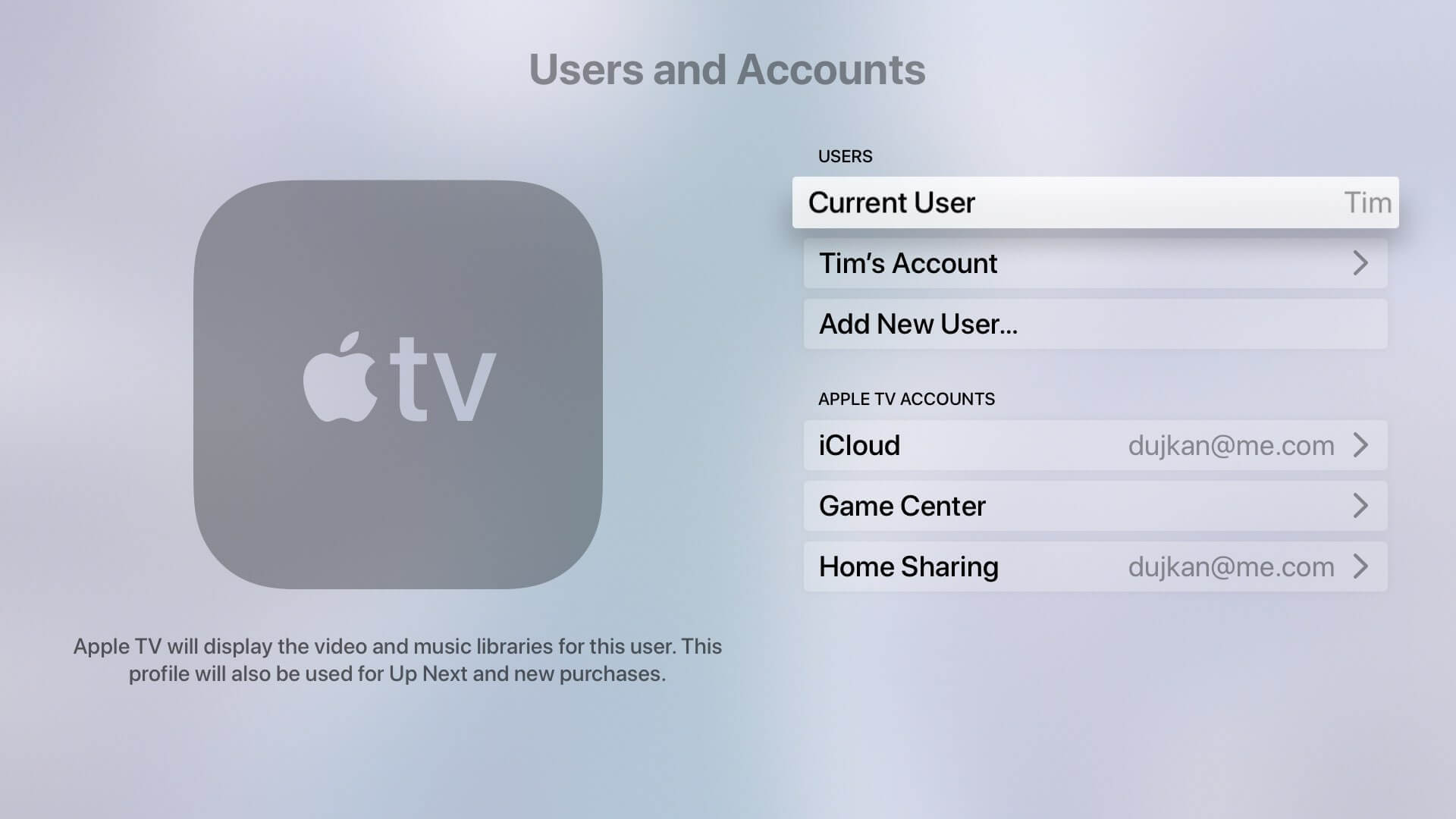

four)Select the account you want to switch to.
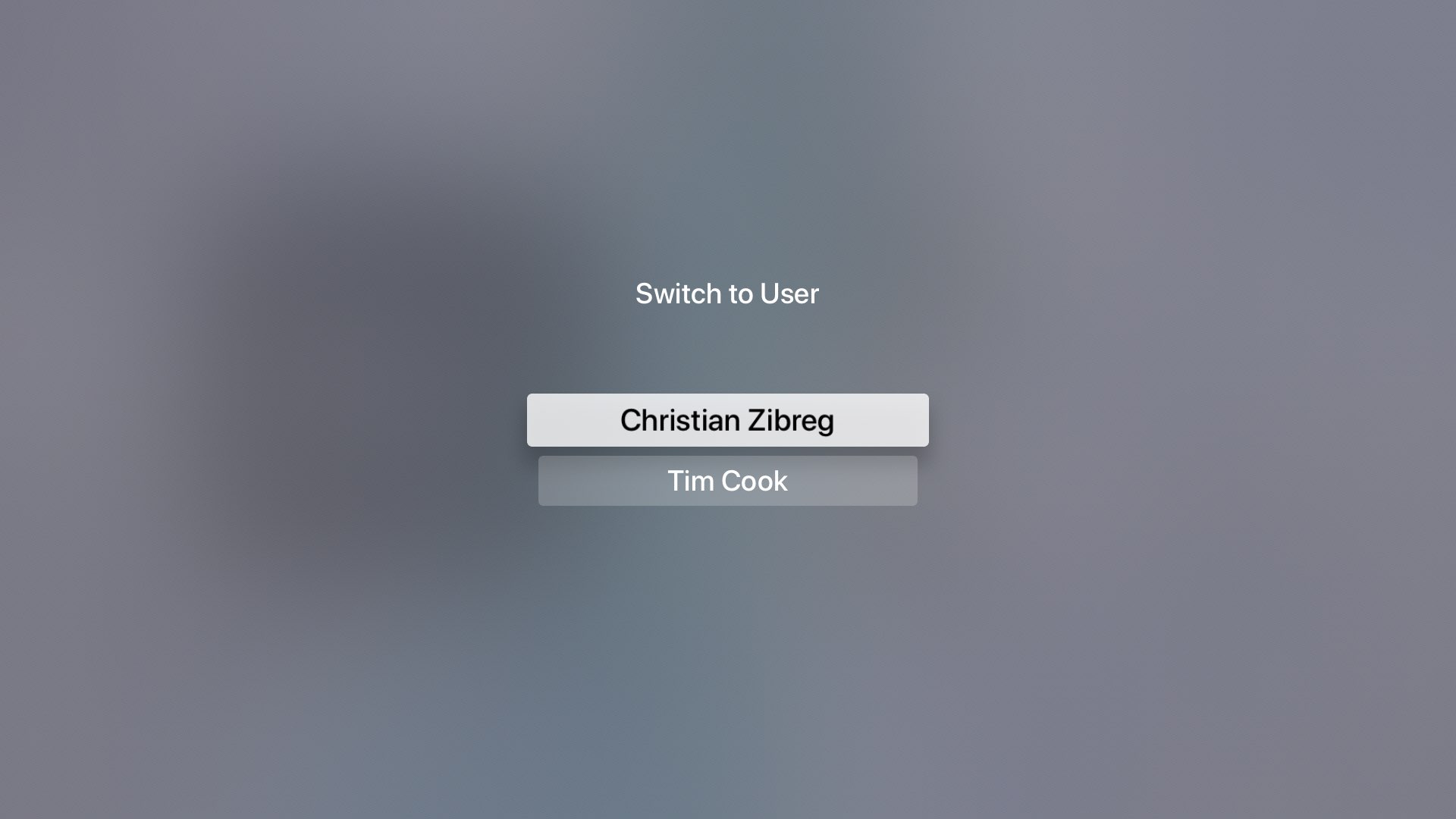

OR
You can also switch between accounts faster through the Control Center.
one)Press and hold the buttonHomeon the Siri remote until Control Center opens.
2)At the top there will be profile photos of all users of this Apple TV. A check mark appears next to the current user. To switch users, select another and press the remote button.
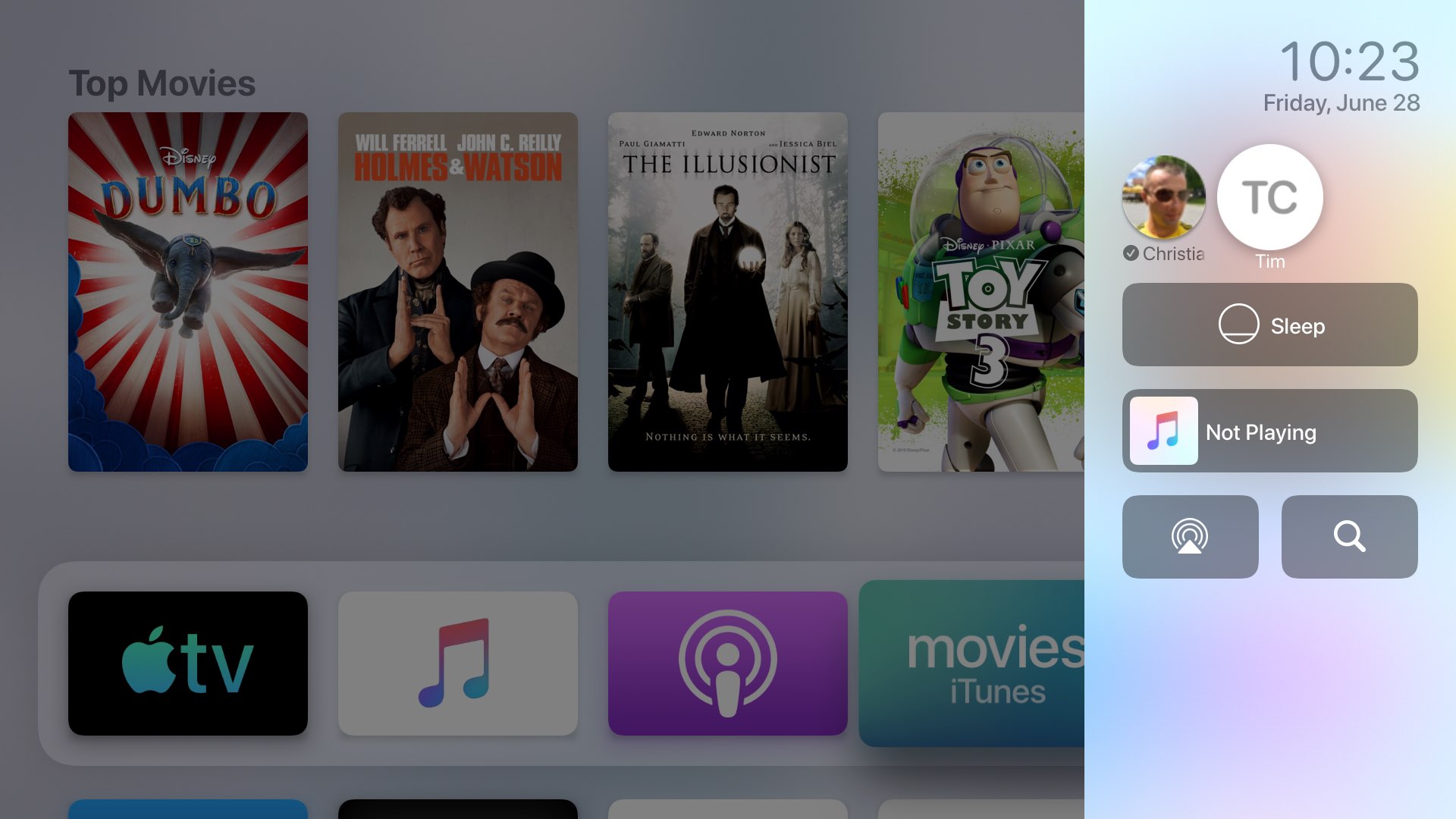

Shopping and Subscriptions
App Store purchases are made through different accounts on Apple TV. These functions can be controlled through the settings of your account.


You may require an Apple password to purchase.ID You can also require a password to download free content. You can change the username, manage your subscriptions, delete other accounts, etc. All other options from tvOS 12 are also available.
In the account section, others are also available.settings. You can use alternative accounts for iCloud, set up one home screen for everyone, manage synchronization, shared albums, etc.
All new tvOS 13 features
- Updated home screen:The home screen design has been updated so that game and app previews are displayed in the background across the entire screen.
- Underwater screen saver:tvOS 13 includes a beautiful new 4K HDR underwater screensaver.
- Support for multiple users:Now you can add multiple users to your device and easily switch between accounts.
- Apple Music: Personalized recommendations for different users are selected, and a convenient karaoke mode has also appeared.
- Apple Arcade: The game service will be released in the fall of 2019 and will contain many exclusive, ad-free games for the iPhone, iPad, iPod touch, Mac, and Apple TV.
- Gamepad support fromXbox andPlaystation: tvOS 13 supports Xbox and Sony DualShock 4 gamepads. They work in all games from the App Store with support for MFi controllers.
In addition, tvOS 13 contains improvedTV application with subscription channels, personalized recommendations, hundreds of thousands of films and TV shows, etc. The Apple TV + service with original content is coming out this fall.
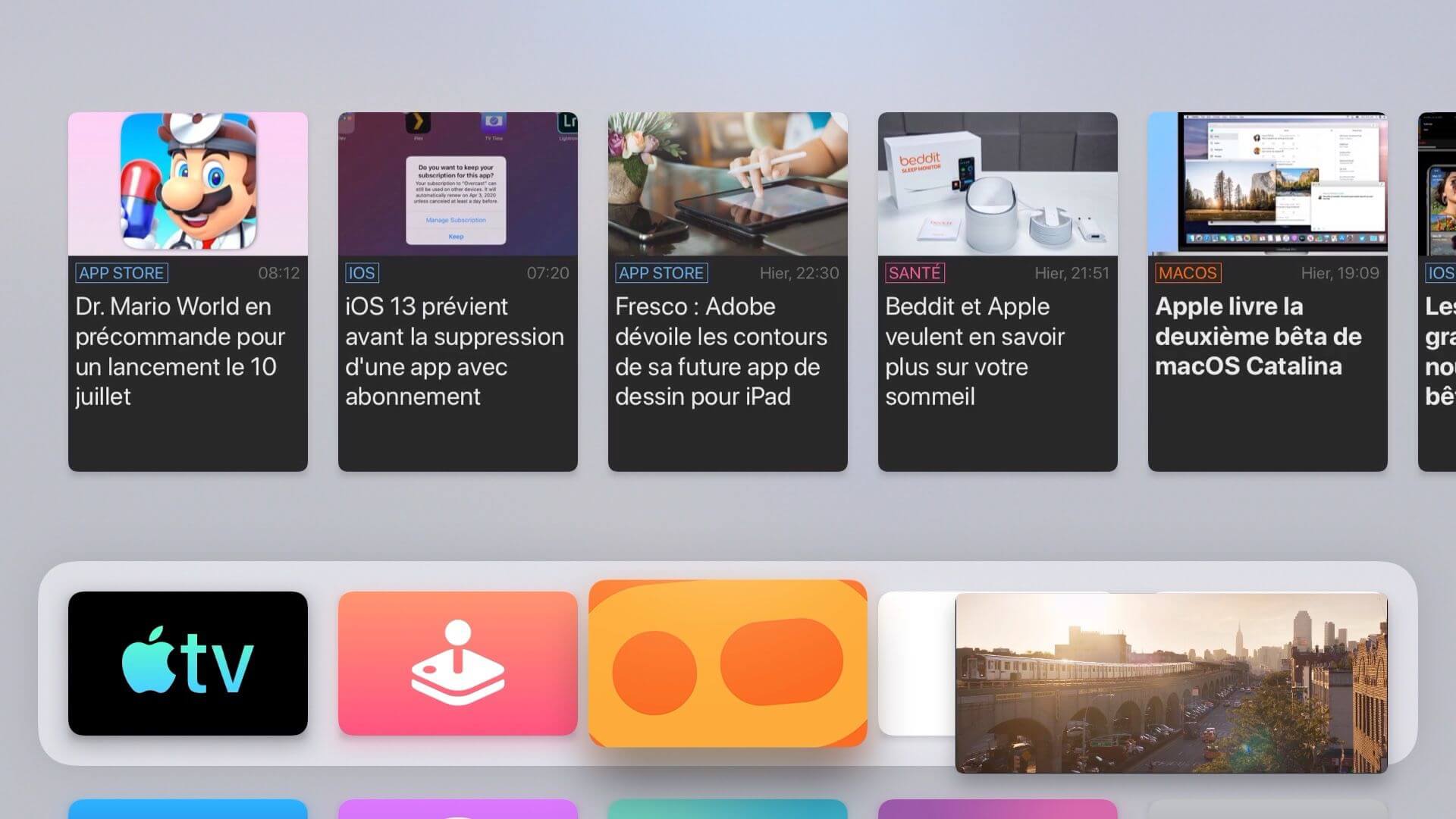

The application is also available on other Apple devices, as well as on third-party smart TVs from Samsung, Sony, Vizio, LG, etc.
tvOS 13 supports Apple TV HD and Apple TV 4K.