Recently, Google has made several changes to the YouTube mobile app for iPhone and iPad.The design has been updated, as well as
Previously, this could only be done by opening the video in Safari. Now this feature works in the YouTube app version 12.33 and higher.
Advertising
Advertising
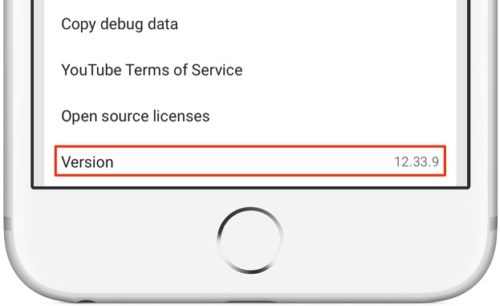

To find out the version number, click on the profile icon in the upper right corner and go to Settings. Scroll down and there you will find the version of the installed application.
How to adjust the playback speed of a videoYouTubeoniphone AndiPad
one)Open the appYouTube.
2)Find the video you want to watch and open it.
3)Click on the three dot menu in the top right corner of the video.
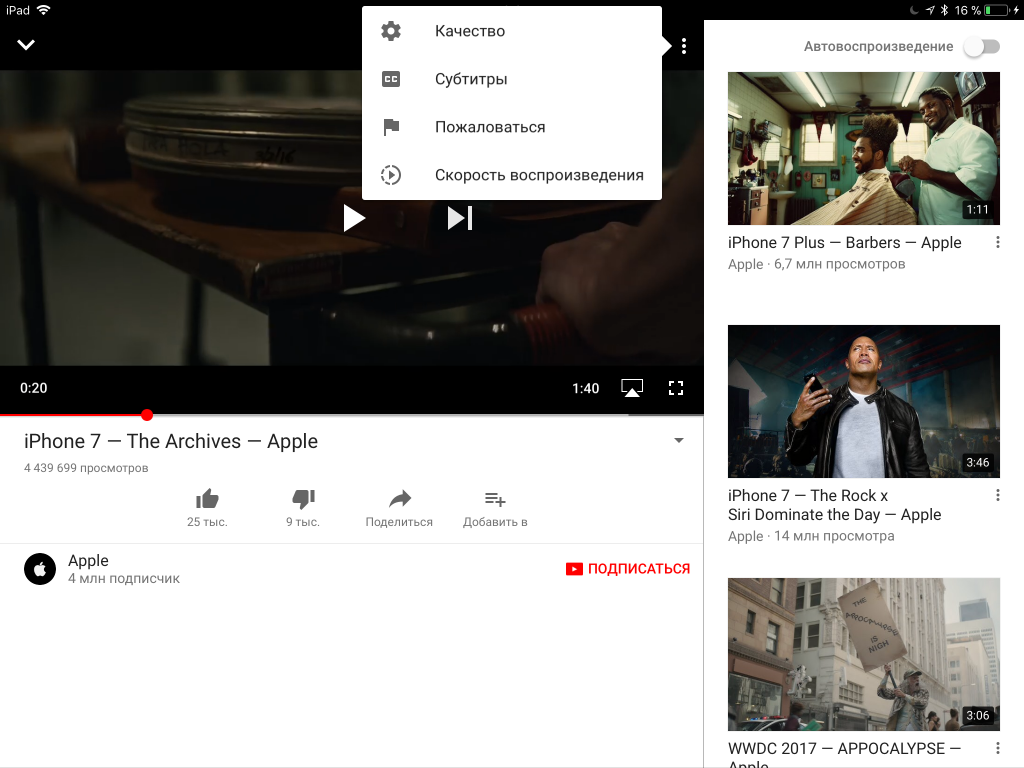

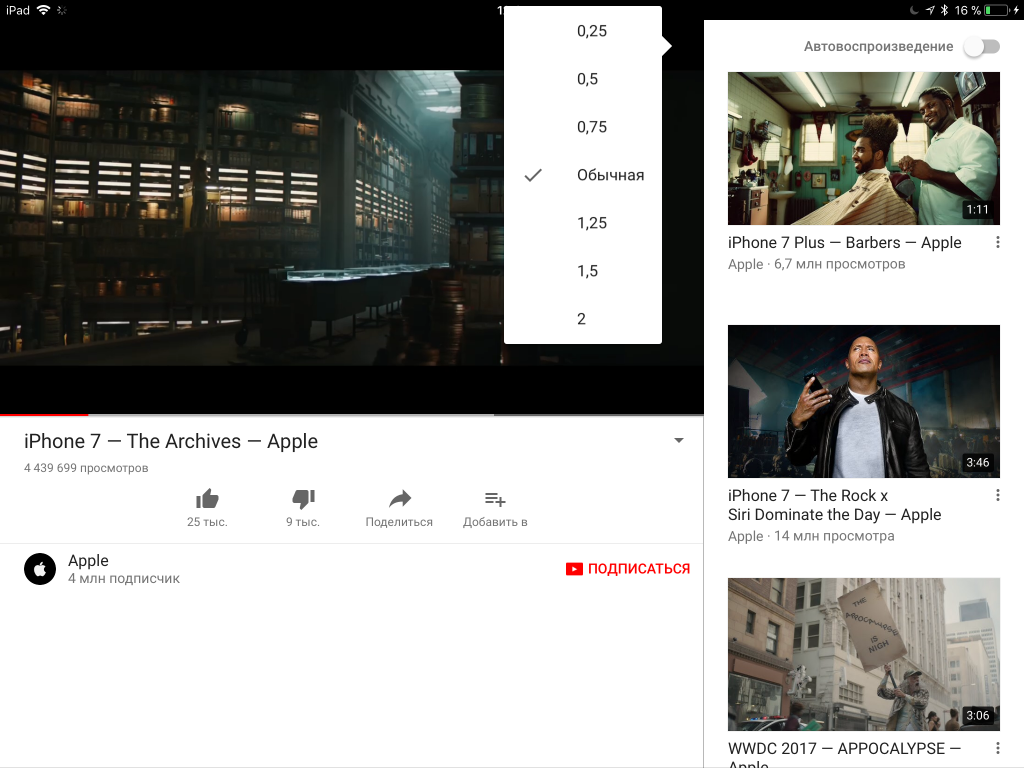

NOTE:If this menu is not there, click on the video to make it appear.
four)Select your desired speed:
- 0.25x (slowest)
- 0.5x
- 0.75x
- 1x (regular)
- 1.25x
- 1.5x
- 2x (fastest)
You can use the function to save time when someone in the video speaks very slowly. You can also enjoy your favorite movie scene at slow speed.


To adjust the speed on your computer, click the gear icon and selectSpeed.
That's all!