With the arrival of a new version of jailbreak, it takes some time for developers to update
When installing incompatible tweaks, the userruns the risk of experiencing device malfunctions or, even worse, putting the device into constant reboot mode. This is why it is so important to update and install tweaks on your device with care.
Advertising
Advertising
In this tutorial we will show you how toHow to get out of endless reboot mode on a jailbroken iPhone, iPad or iPod Touch running iOS 9.3.3 without restoring the device.
What to do if your phone keeps rebooting endlesslyiOS9.3.3
To do this, first of all you need to translatethe device is in “No Substrate Mode”. This way you will deactivate all tweaks from Cydia, which will allow you to safely uninstall them from this device, eliminating the problem of endless rebooting.
Step 1:Press and hold the Lock and Home keys for 5 seconds (or more) until the device restarts and you see the Apple logo.
Advertising
Advertising
Step 2: When the device boots up, it will be in recovery mode. Make sure you turn off your passcode as well as the Find My iPhone feature.
Step 3:Go to your home screen and launch the Pangu app. In this case, jailbreak will work differently because you have entered non-jailbreak mode.
Advertising
Advertising
Step 4: Press the Start button and lock the device to start the jailbreak process.
Step 5:As soon as you see on the lock screenPangu notification, press and hold the “Volume Up” until the device restarts and you see the Apple logo.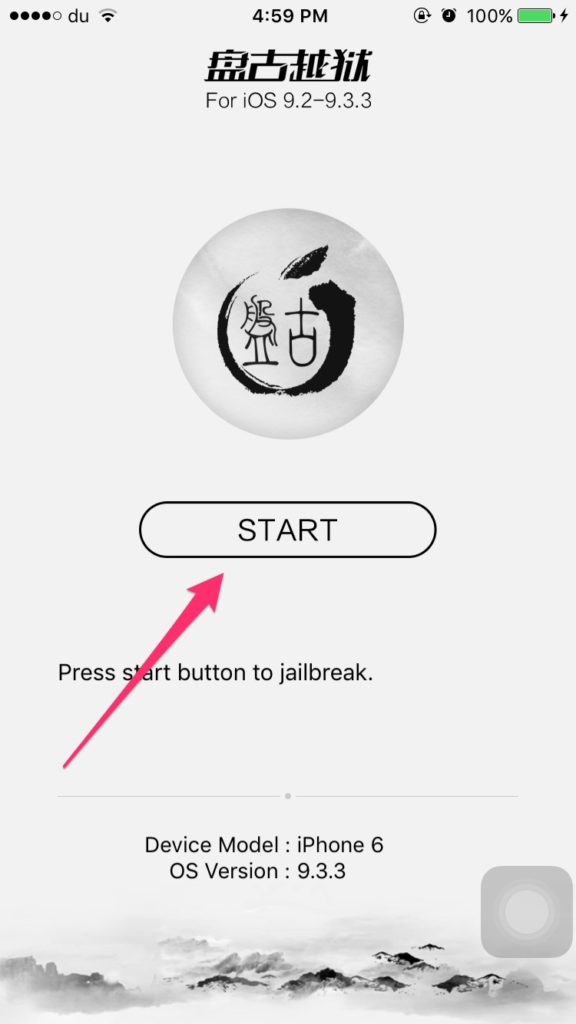

Step 6:After rebooting, the device should operate in “No Substrate” mode. Go to your home screen and launch Cydia.
Step 7:Identify tweaks causing constantreboot and remove them from your device. If an error appears during the uninstallation process of the application, update the interface and try to respring and repeat the step again. Continue these steps until the tweak is completely and successfully removed.
Step 8:Once you have removed all the faulty tweaks andpackages, reboot your device and jailbreak again using the Pangu app. This time there is no need to hold down the volume button. Just press the Start button in the application, lock your device – and Pangu will perform the jailbreak.
If you follow the steps above, you will be able to fix the device endless rebooting problem and remove incompatible tweaks without resorting to the iTunes functionality.
It is extremely important to consider that only applications marked as compatible with iOS 9.3.3 need to be installed. Otherwise, you may encounter problems in the operation of your device.
- List of tweaks compatible withiOS9.3.3