The amount of useful software for mobile users is growing every day. But really working
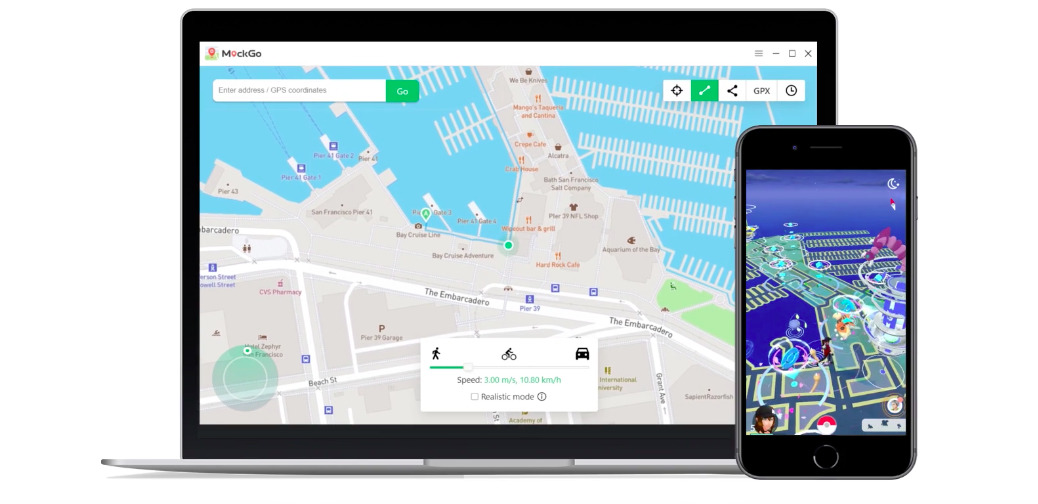
Why is this necessary, you ask? Situations can happen ... Here are at least a few real-life scenarios when users need to change the location on their device:
- If you are a gamer and play games that are geolocated (for example, Pokemon Go), you can easily simulate another location while being in one place.
- A real case in life when your other half checks you and asks you to throw off the exact geolocation at the moment, and you do not want to reveal all the cards.
- If you want to post a photo with a geotag from another part of the world on social networks, while others are in quarantine.
- On most sites, you can bypass your geographic location and access your media library for free, for example.
These are not all use casesprograms, but the most common ones. Let's look at ways to change geolocation on iPhone. As a rule, this opportunity is available to those who have jailbroken their gadget and are ready to install tweaks with suitable functionality. However, today users are no longer ready to hack their phones, fearing for data vulnerability, and they don’t really want to do it for the sake of one function. Therefore the second working method — This is using the Foneazy MockGo program. Next, we’ll tell you more about it, its functionality and its main advantages.
Opportunities
- teleport anywhere in the world by changing your GPS location
- change location in just one action
- simulation of movement with several stops
- using the joystick function (you need it to adjust the direction to get the exact location you want)
- realistic mode (random speed change)
- favorite geolocation and route
- control of several devices at once
- multi point mode
- GPX file routes
In my opinion, the functionality is excellent and quite advanced.
How to use?
How to teleport to any place by changing your GPS location
- Download and install the MockGo program on yourcomputer. Please note that the tool works on both Mac and PC. Next, after installation, launch the program and then connect your iOS device to your computer and press cnfhnf to start changing the GPS location of your iPhone.
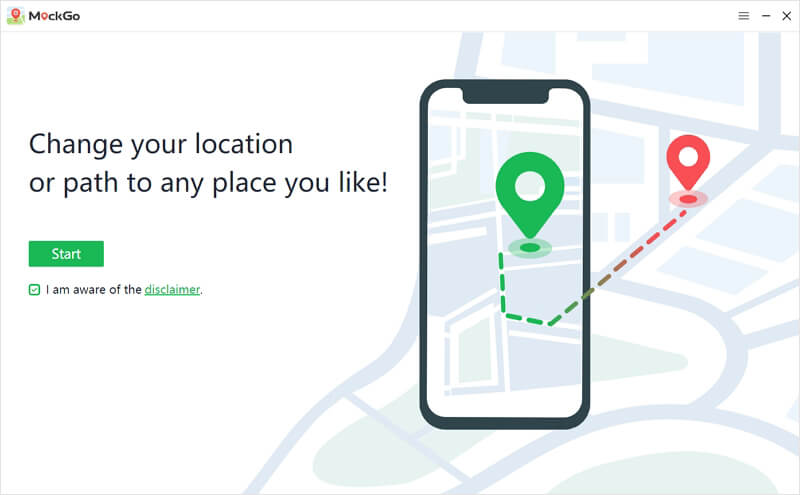
- In the window that opens you can see yourcurrent geotag on the map. If the location is not displayed correctly, simply click on the crosshair button, which is located on the right. And then your location will be adjusted.
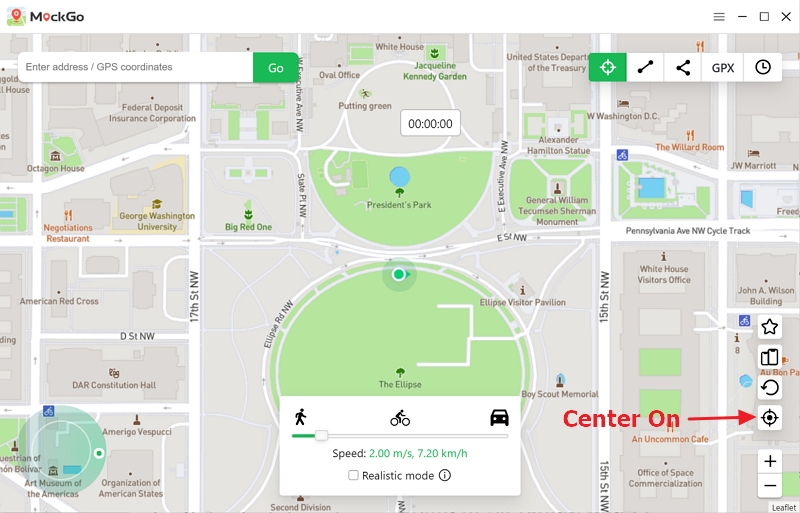
- Next, click on the “Teleport mode” button,by activating teleportation mode. After that, enter the location address or coordinates where you want to teleport. Next, you simply click on the Go button to find the geotag.
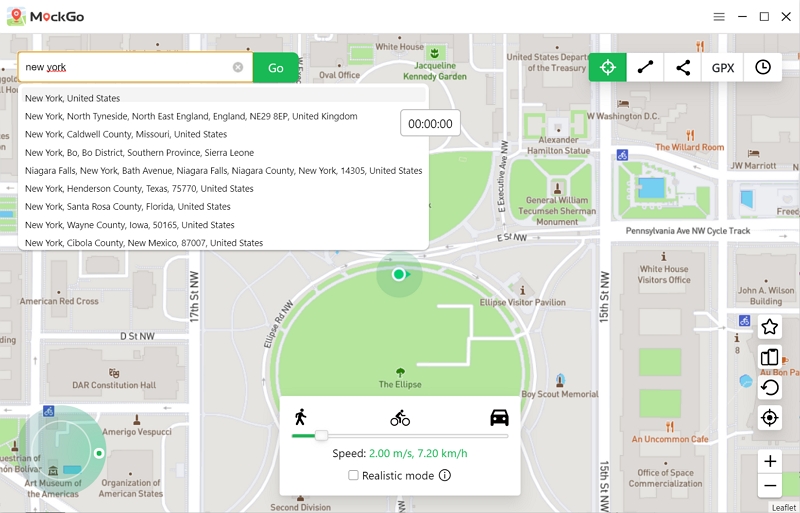
- The MockGo program will show the coordinates on the map,which you entered. If everything is correct, then in the pop-up window, click on the “Move Here” button to move there. Automatically your GPS location will be changed to the selected one. To check this, you can simply go to your native Maps app on your phone and see your current location.

You can also go to the Map app on your iPhone to check your device's new GPS location.
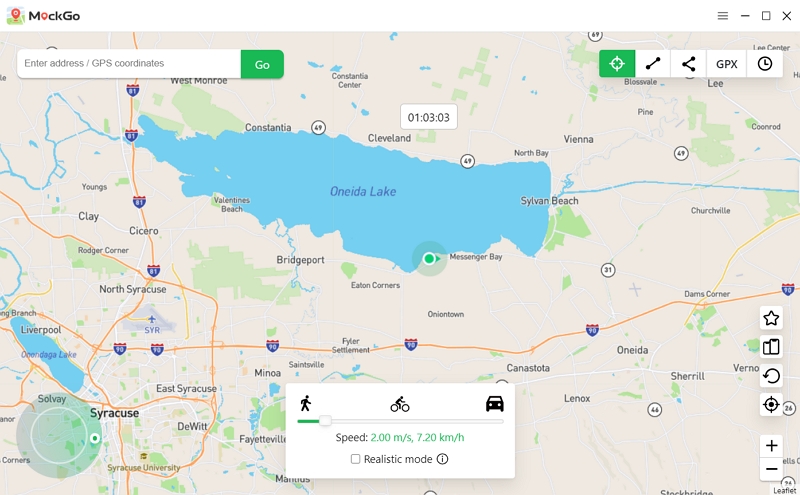
How to simulate natural movement?
As you already understood, the MockGo program can alsosimulate movement between two points, and then automatically establishes a route between the starting and ending point, simulating a real route. What needs to be done for this…
- Select the second mode in the upper right corner to enter “One-stop mode”.
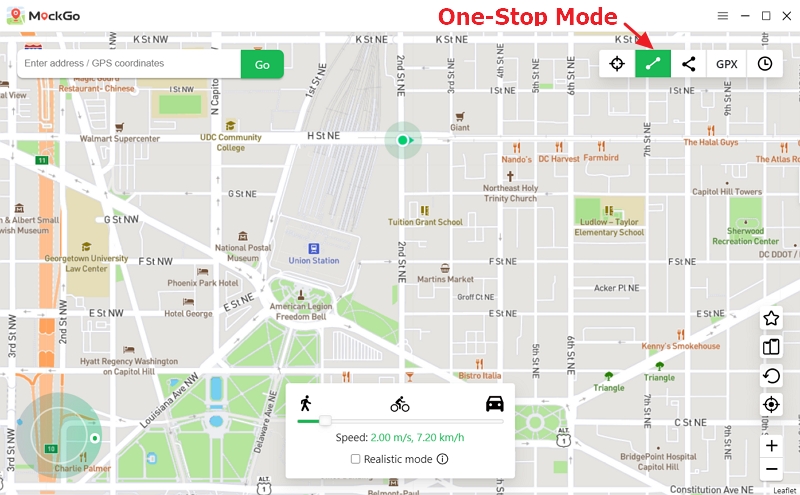
- Select on the map the place you supposedly wantvisit. A pop-up window will then show the distance between the two points and the coordinates of the destination. Click "Move Here" to continue.
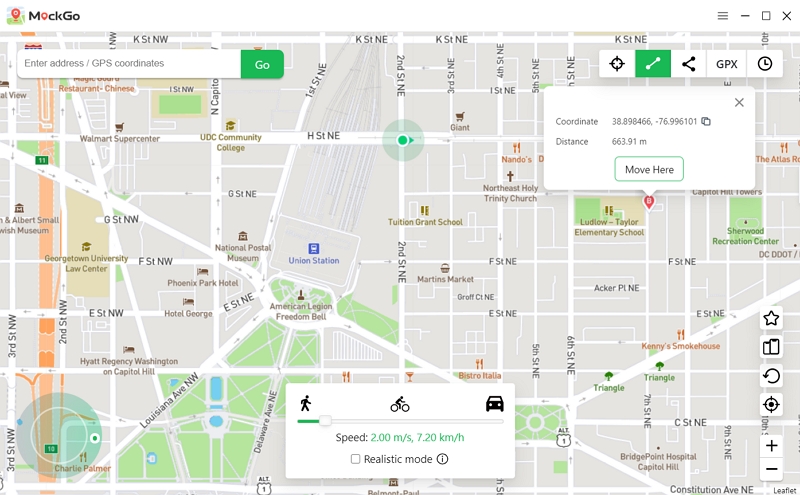
- Then in the new popup window selectrepeat the same route (A-> B, A-> B) or walk back and forth between two positions (A-> B-> A) with a set time in order to simulate walking from one point as naturally as possible to another.
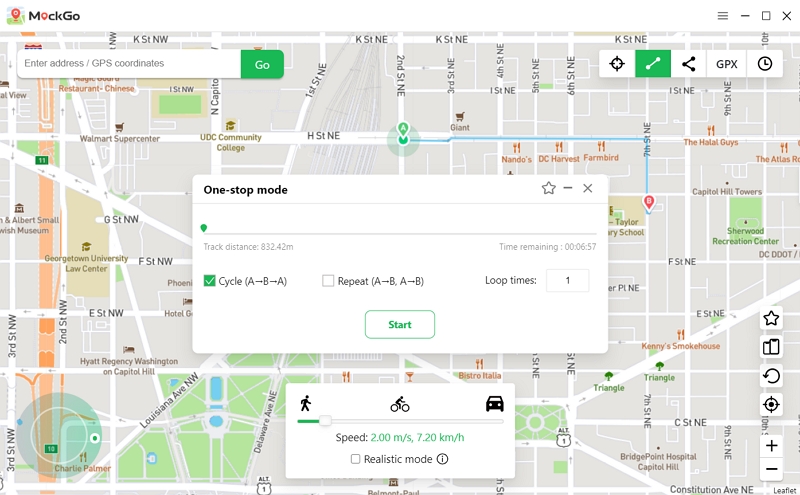
You can also choose the driving speed.Then press "Start" to start driving on the real road. And you will be able to see how your location on the map changes at the speed you choose. You can pause the movement by pressing the Pause button, or adjust the speed accordingly.
As you can see, no complications and interfacethe program is quite easy to use. If you need to simulate visiting several points along the way, then you need to activate the third mode on the right in the upper corner. Similarly, you select several geotags that you want to pass, indicate the speed and the number of "visits". Then the program will do everything for you.
Gamers can also use GPX mode— fourth from the right. Its meaning is that you load a certain ready-made route into the program (for example, download it on a gaming forum), having first downloaded it to your computer.
These are the most basic functions of the program, but farNot all. You can find out more about the rest of the goodies on the program’s official website — detailed manual. In fact, everything is simple and clear there. I will only note that you can change the GPS on 5 devices at once. And the developers have already taken care of compatibility with the latest version of iOS 15 and iPhone 13 / iPhone 13 Pro.
If you have any questions, you can always contact the support service, they will help you. We are also giving you a coupon for a 30% discount —FPU5YU! Take it and use it!