Live Photo on iPhone is a useful feature that automatically takes a 3-second moving photo: 1.5 seconds to
There are many different live wallpaper options on the web. You can download them to your iPhone, turn it into a Live photo and put it on your wallpaper. Below we will tell you how to do it.
How to download live wallpapers on iPhone
Step 1:Go to the sitekunchevsky.com.Here you will find many ready-made live wallpapers.
Step 2:Select your favorite wallpaper and click the download button below.
Step 3:On the next screen, scroll down and optionally enter the amount you're willing to pay for the wallpaper. If you don't want to pay, just enter $0.
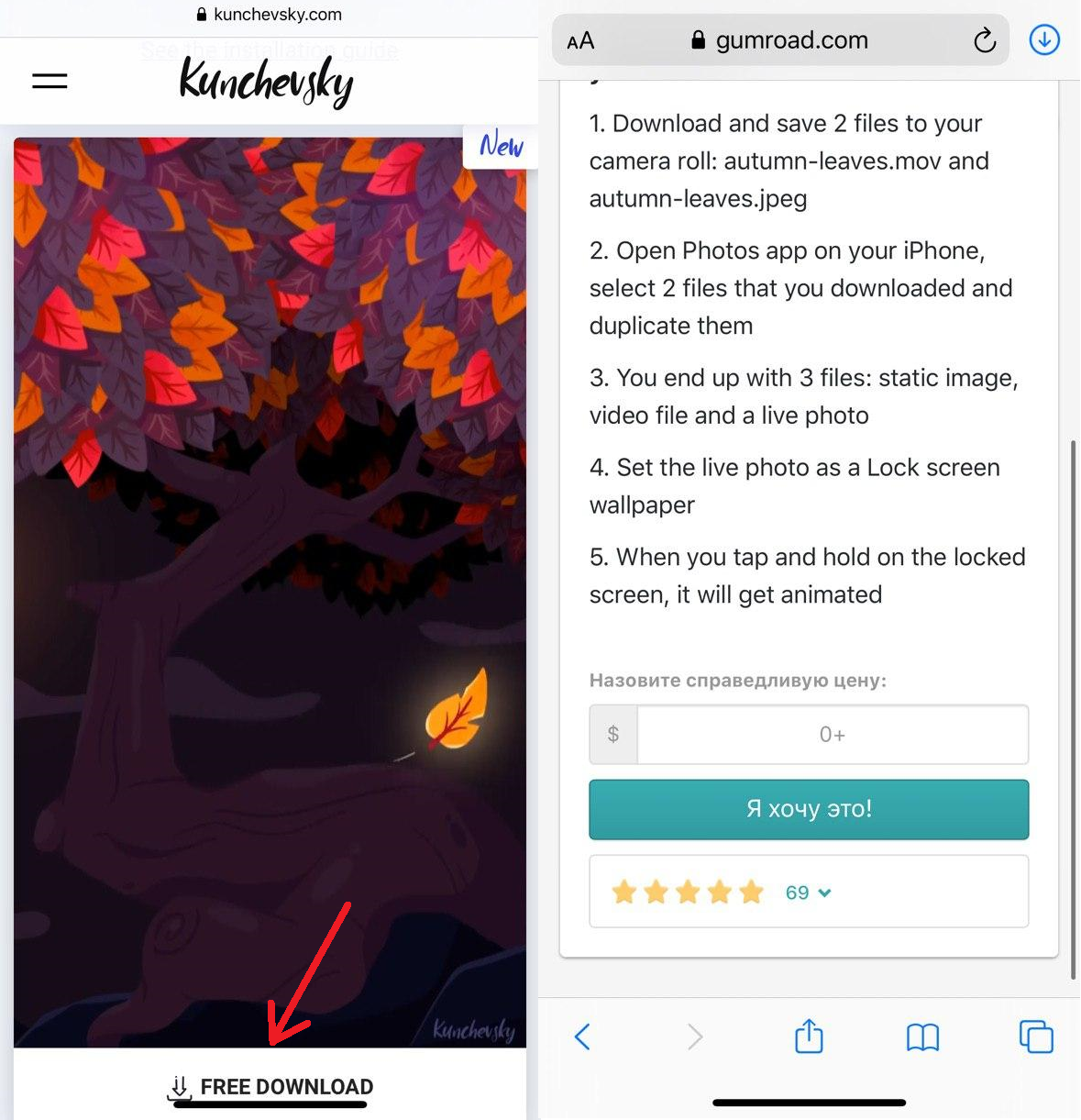

Step 4:Now enter your email address, confirm it and view the result at the top of the screen.
Step 5:Videos with still images will open in a new tab. Save both the video and the image.
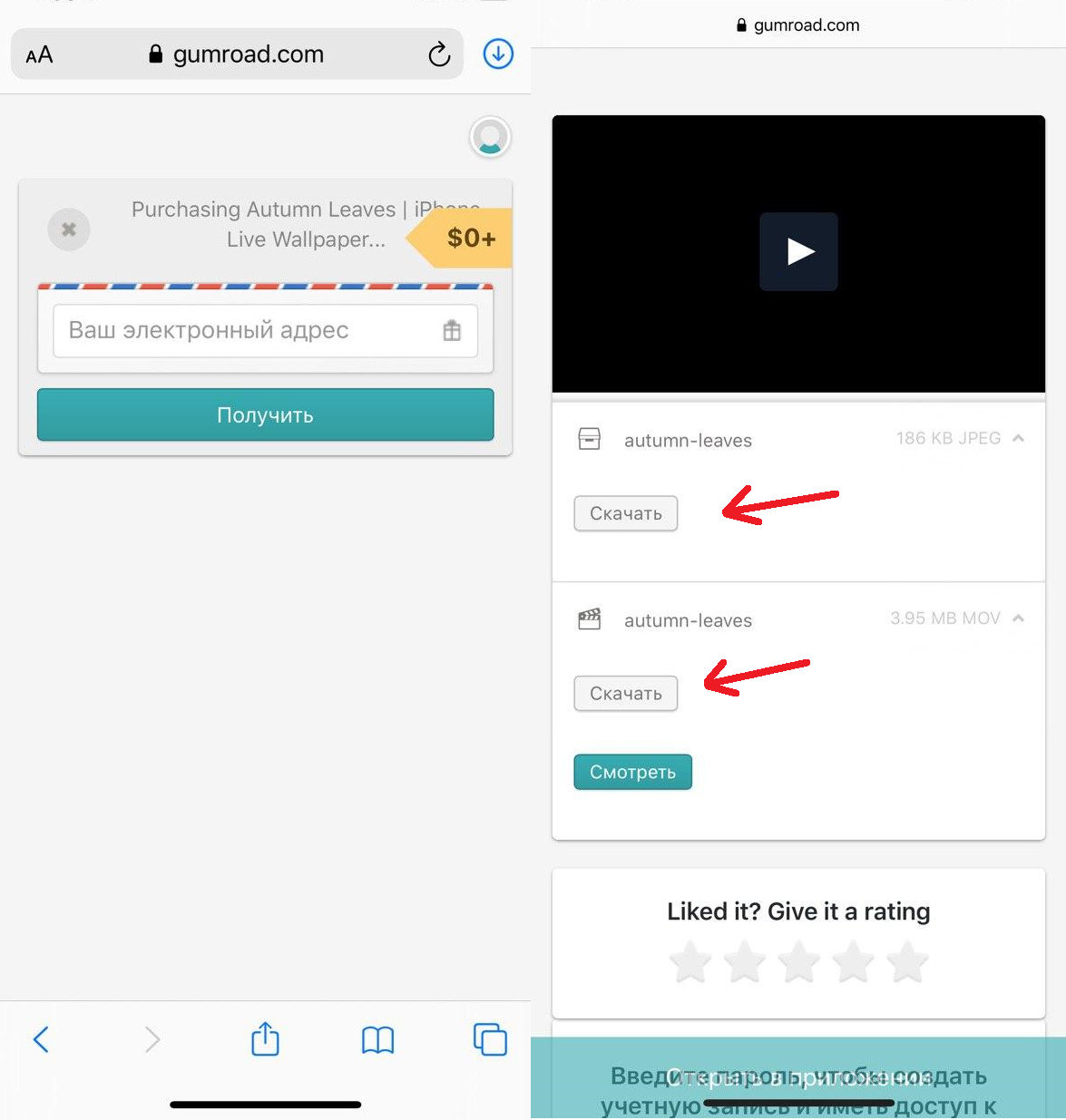

Step 6:Now you need to manually save them from the Safari download manager.
Step 7:Click the downloads icon in the top right corner of the screen and select a video. Click the share button below and clickSave. Do the same with the picture.
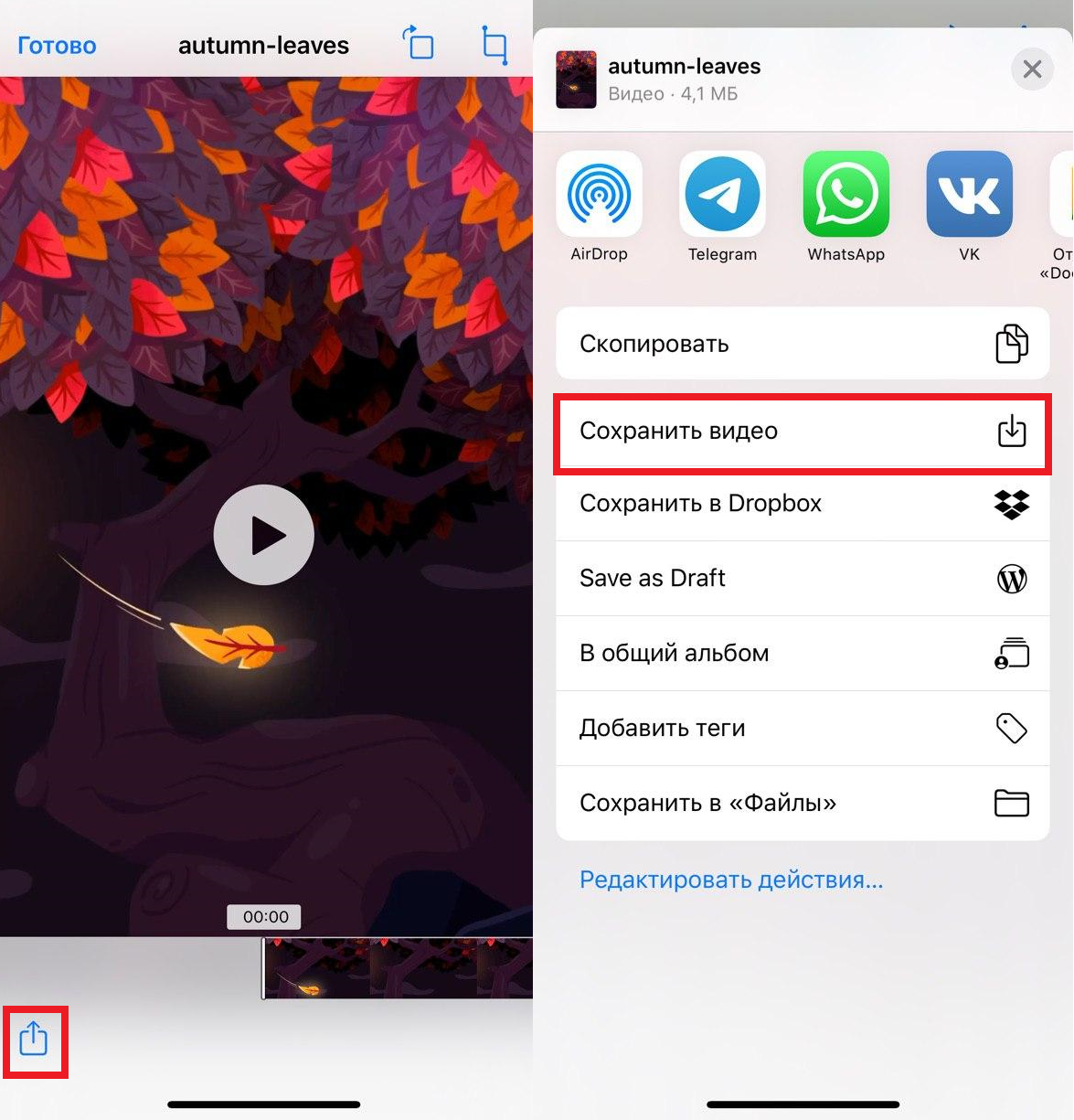

Step 8:Open the Photos app and there you will find your future wallpaper.
So far this is a separate video with a picture, not a live photo. Now you need to create a Live Photo from them and put it on the wallpaper.
How to create and install Live Photo on wallpaper
Step 1:Open Photos app, tapChoosein the upper right corner of the screen and mark the previously downloaded videos with the picture.
Step 2:Click the buttonShareand selectDuplicate. A live photo will be created. Select it and you will see a LIVE icon in the upper left corner. Click on the photo to see the effect of life.


Step 3:Click the Share button and thenMake wallpaper.


On the locked screen, hold the display and you will see how your wallpaper comes to life. Now you know how to create Live Photo from videos and pictures.