Templates are a great feature for working with documents in apps like Pages and Keynote. At least in the Mail program
It takes a little time to create a template in Mail, and later it will save you a lot of time.
Below, we’ll show you how to create and use templates in Mail on Mac.
How to create a template
To get started, open Mail on your Mac and clickA new messageon the toolbar to create a template.
Fill out all the necessary information (including the content of the letter) that should be in the template. When finished, select from the menu barFile>Saveor simply close the email and save it when prompted.
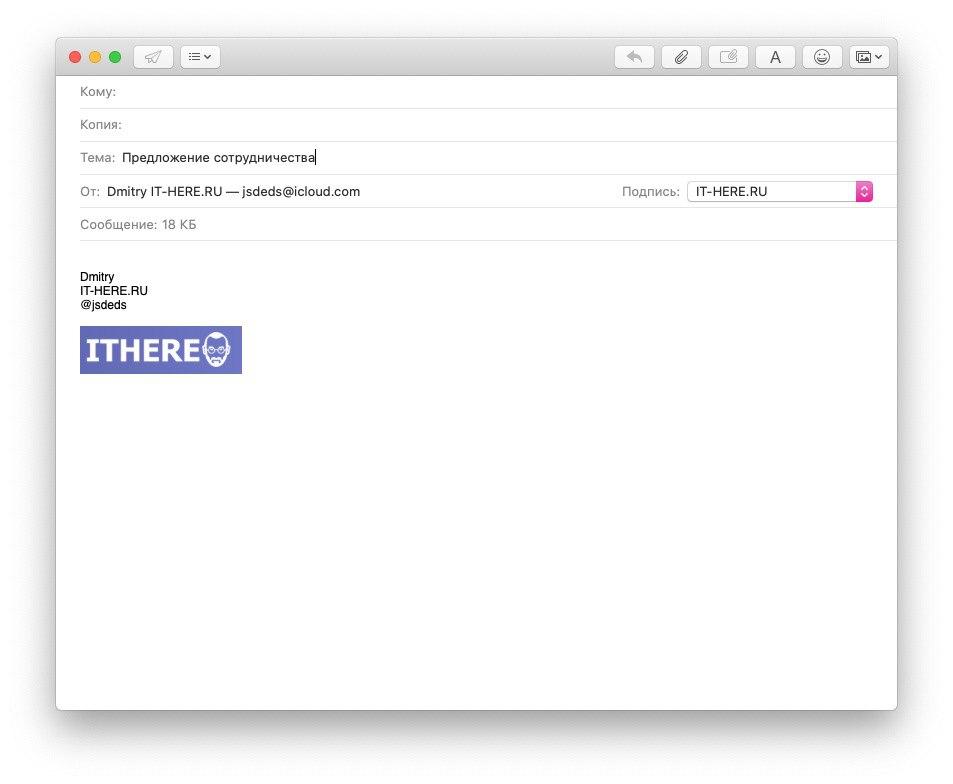

Your letter will be saved in the Drafts folder.
Where to store templates
You can leave your template in Drafts, but it is better to create a separate box for them.
Select a section from the menu on the leftOn my Macand click the icona plus. If you want to create a mailbox for a specific account, then select it, and in the menu bar selectFile>New box. Then select a location for the drawer.
Give the box a name. For example, "templates." If you plan to use many templates, it is better to create several boxes. For example, “client templates”, “work templates”, etc.
ClickOk.
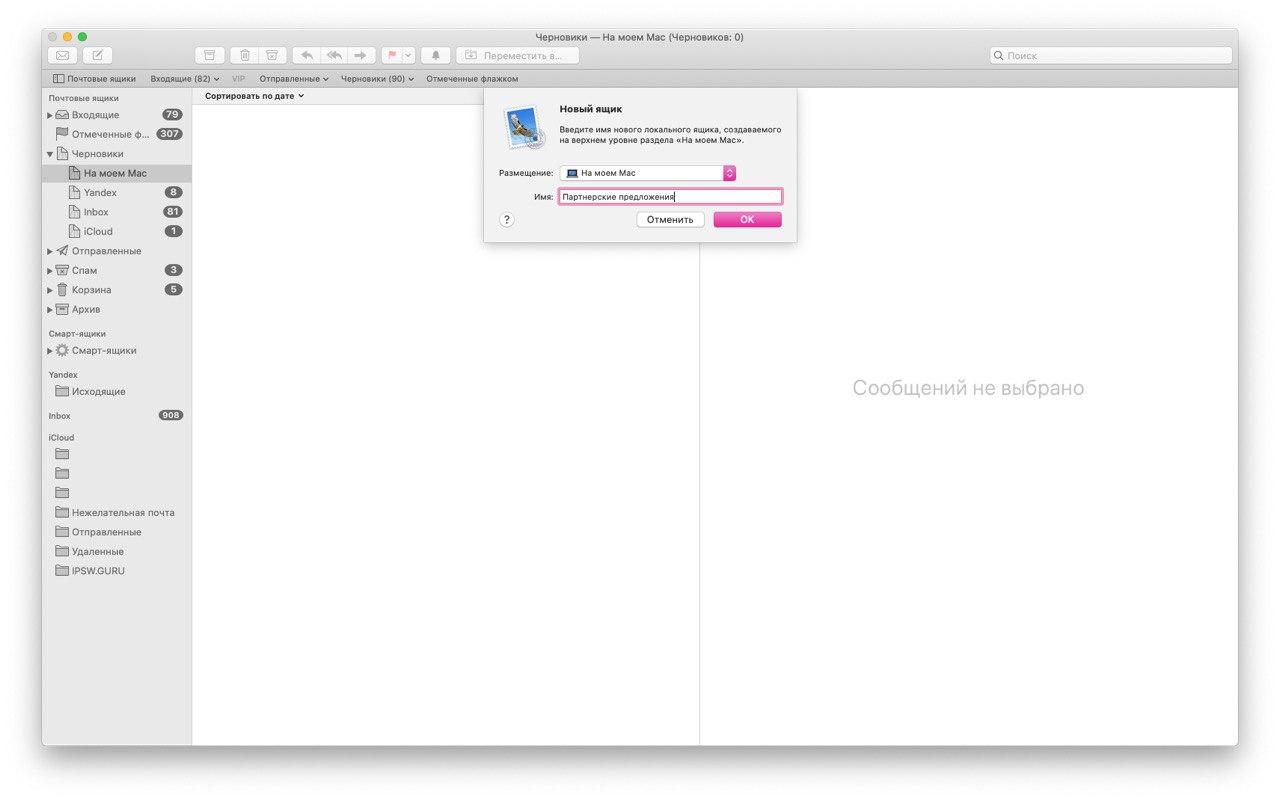

After that, go back to the Drafts and move your template to the created box. This can be done in many ways.
- Dragletter in a new box.
- Click on the letterright clickmouse, selectMove to, and then select the created box.
- On the menu bar, clickMessage, selectMove to, and then select the created box.
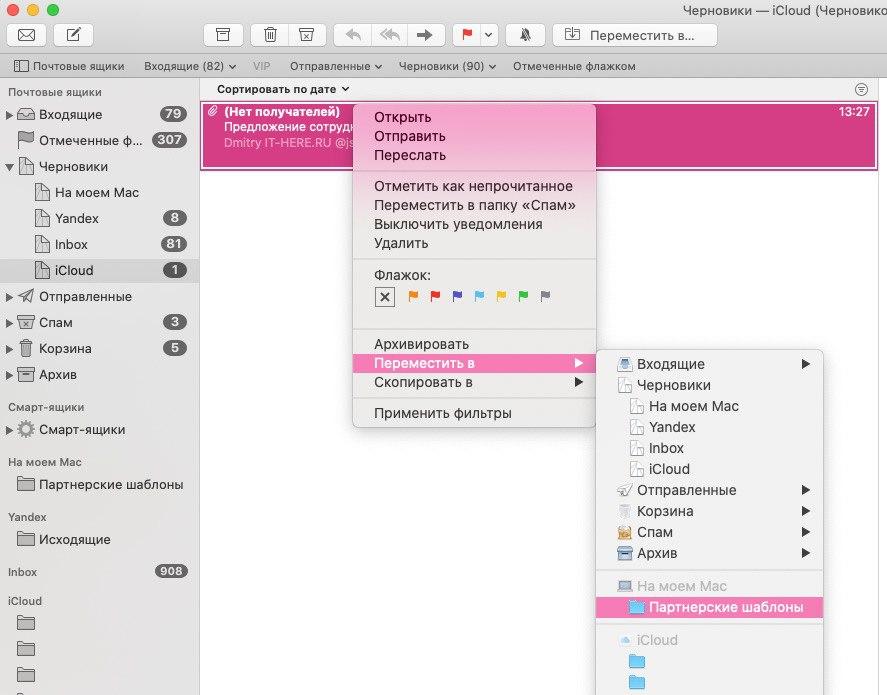

How to use templates
When everything is set up, you can use your template!
Click on the templateright clickmouse and selectSend again. You can also select from the menu barMessage>Send again.


Your template will open, on which you can select the recipient and make changes, if necessary. After that you can send a letter.
It's very simple, isn't it?
In order not to retype the same text each time, you can create a template and use it. Moreover, it will take only a couple of minutes of your time.