Download Tik Tok video without watermark to your phone or computer — it's possible. We will tell you right away

Download TikTok video without a watermark
The TikTok app is now actively gaining momentum.And every day the audience of the service is becoming larger and larger. Accordingly, the request «how to download videos from Tik Tok without a watermark» is becoming more in demand every day. There are several ways to download a video from TikTok without a caption — using additional applications, Telegram bots, and websites. You can download it to both your computer and your phone. Further details about each method…
Telegram bot
This method works on both iPhone and Android phones. With it, you can not only remove the TikTok inscription on the video and download, but also download the audio (song) from TikTok.
To do this, you need the Telegram messenger application. If you still do not have it, then download it first. And then follow our instructions:
- First, follow the link to the bot —https://teleg.run/ttsavebot(@ttsavebot)
- The link automatically sends you to the Telegram channel of the bot. Press the START button. And select the language «Russian».
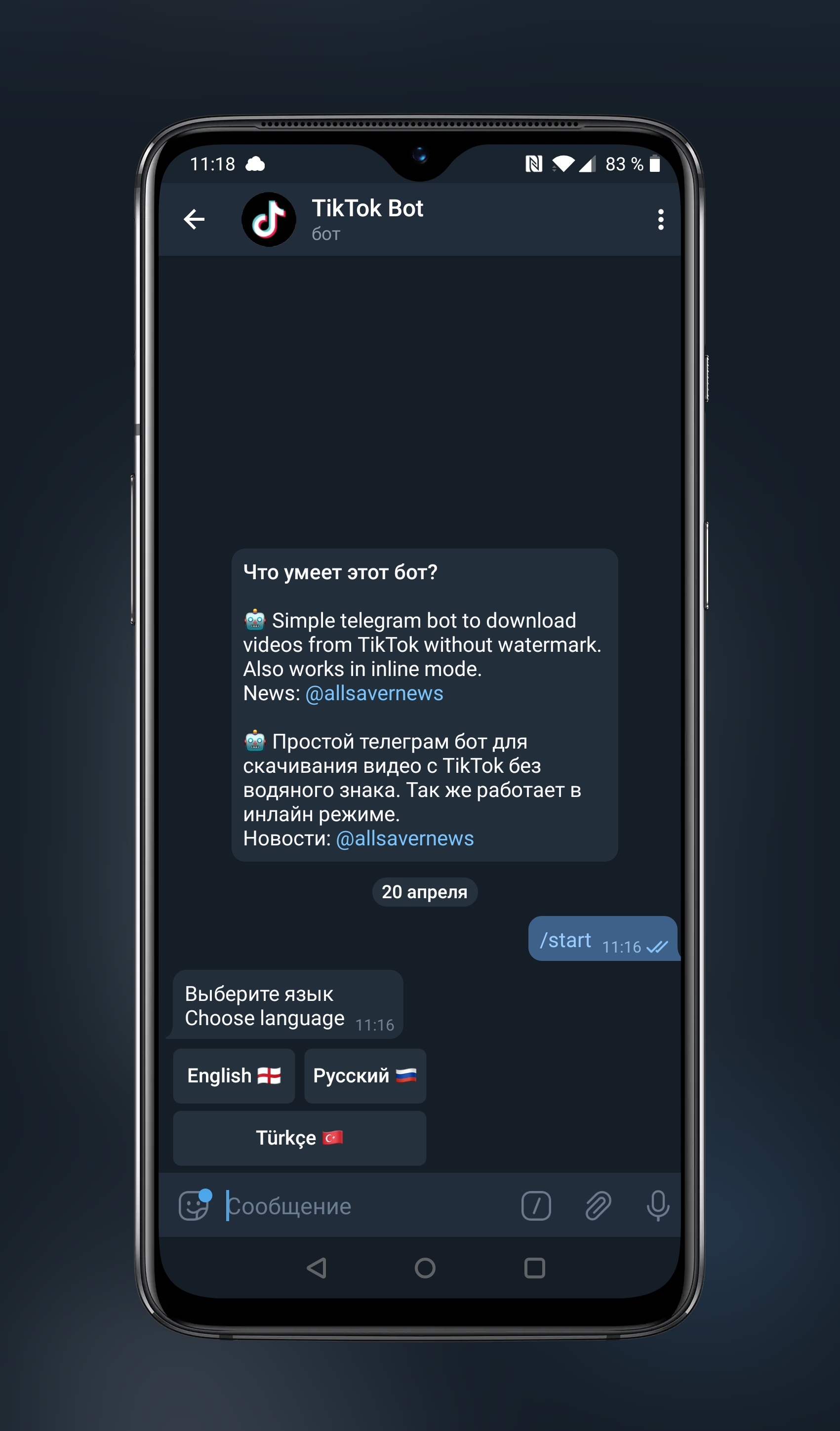
- Then he asks you to simply send a link to the video from TickTok, which you want to download without a watermark.
- Go to the TikTok application and selectthe video we need. Next, click on the «Share» button. In the proposed menu, select the link copy function — «link». Click.
- Now again send to Telegram. Copy the link to the video from Tick Tok into our dialog box with the bot.
- After a couple of seconds, the bot sends you backmessage offer to subscribe to the news channel. You can ignore it. After a couple of seconds, the bot will send the same video, but only without a watermark. And the audio track from the video.
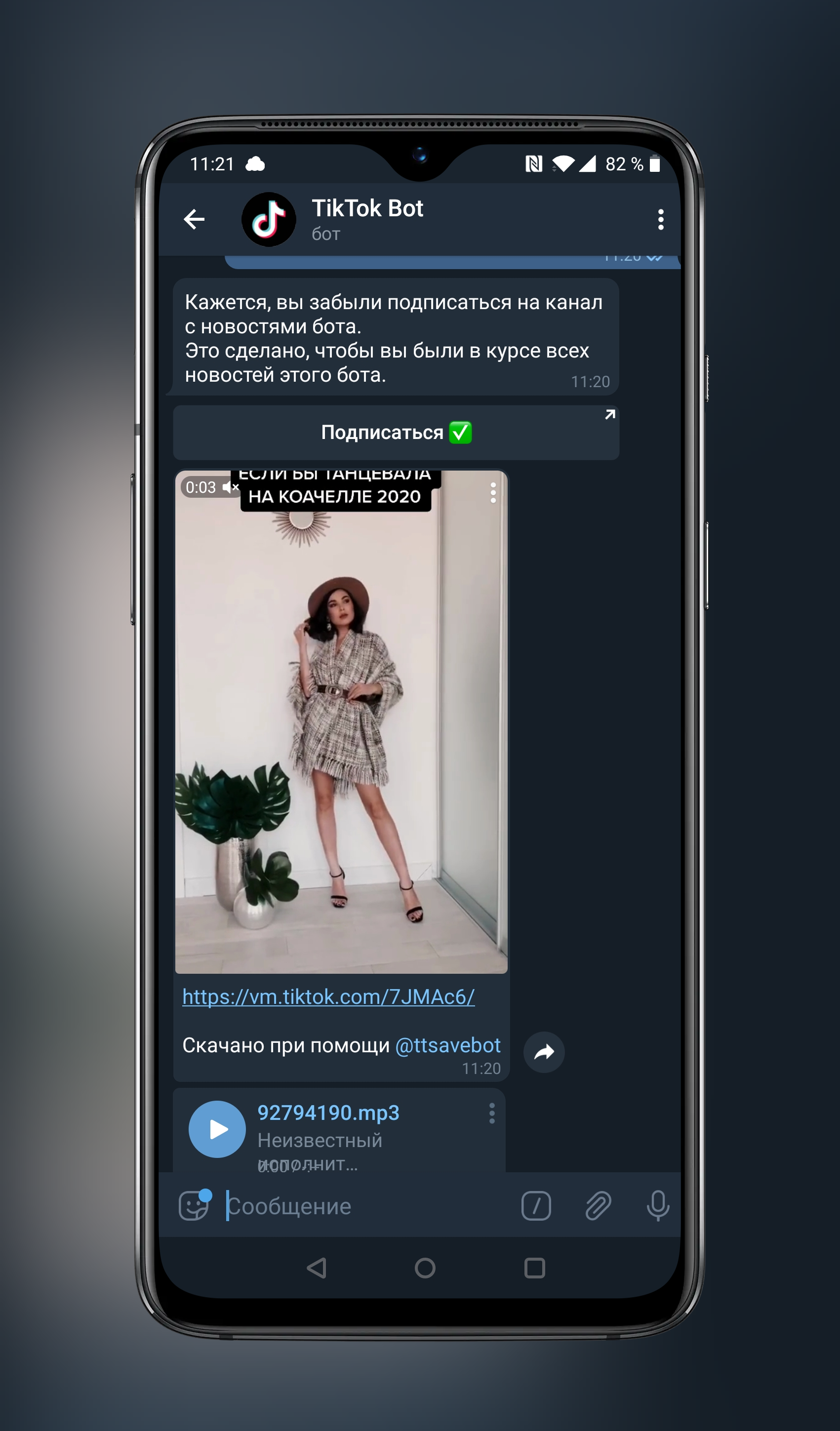
On Android:just save it to the gallery by clicking on the «…» button. — «Save to Gallery» or «Save to downloads». In the same way, you can save a song from a TikTok video. Click on the «…» button, and then on «Save to music».


Download TikTok iPhone Video: opens the video from a dialog box to full screen, then click on the «share» button at the bottom left. and select «save to photo stream«.

This is a new way 2020, at the time of publicationThe article is working and one of the easiest. It is worth noting that not every telegram bot for downloading video from TikTok can provide stable operation. Therefore, the article will be constantly updated.
Site
The second method is simpler.You don't need any additional app downloads. There is a special website that allows you to save TikTok videos without a watermark to your phone or computer. So, what needs to be done…
- Open the online service in your web browser on your phone or computer using the link — ssstiktok.com
- In the appropriate field, paste the link to the TikTok video that needs to be downloaded to your computer or phone. Click on the «Download» button.
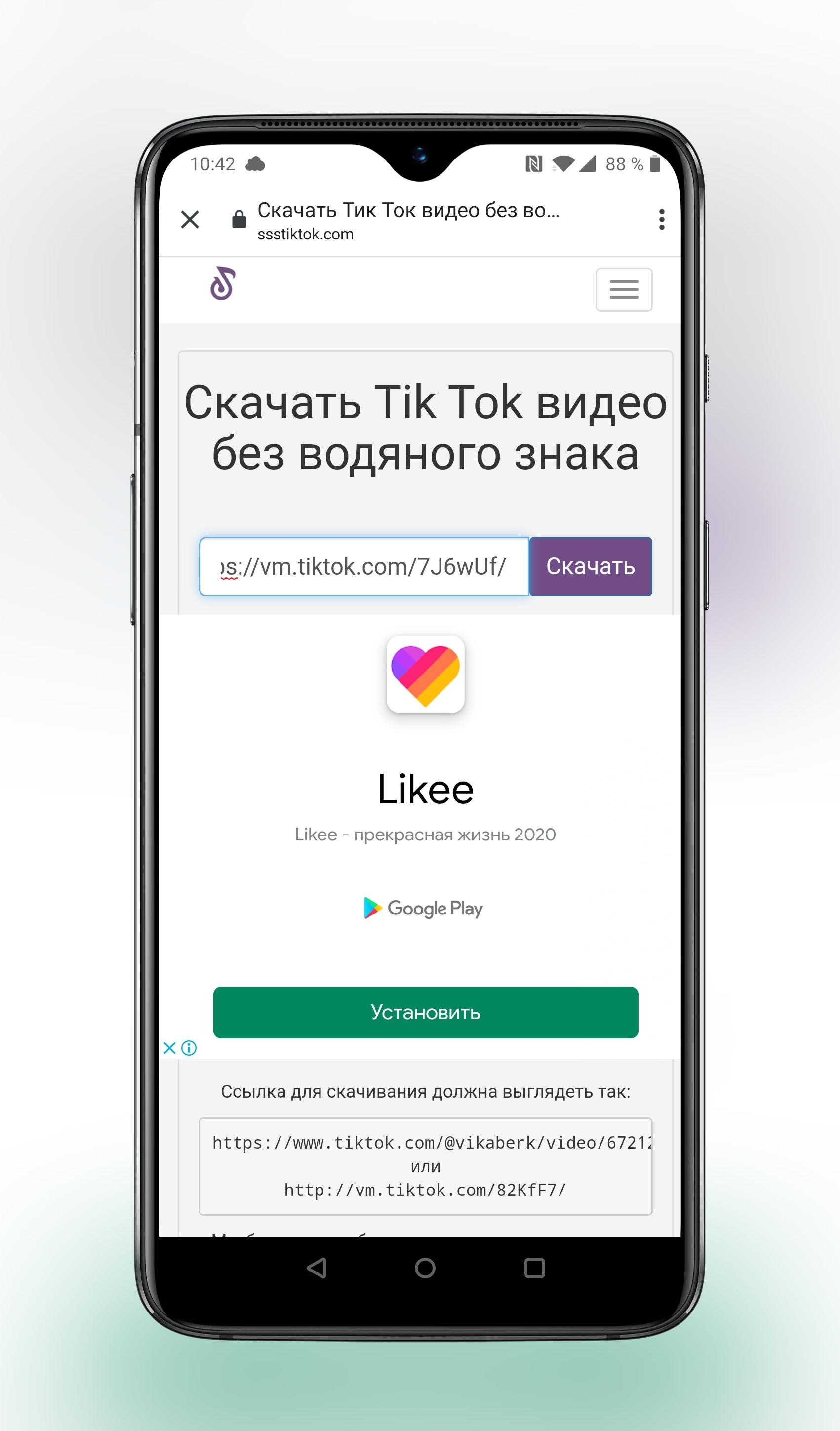
- In a new window that opens, you will be given a choice of two links — download videos from TikTok with and without a watermark. Select «without watermark» and click on the DOWNLOAD button.
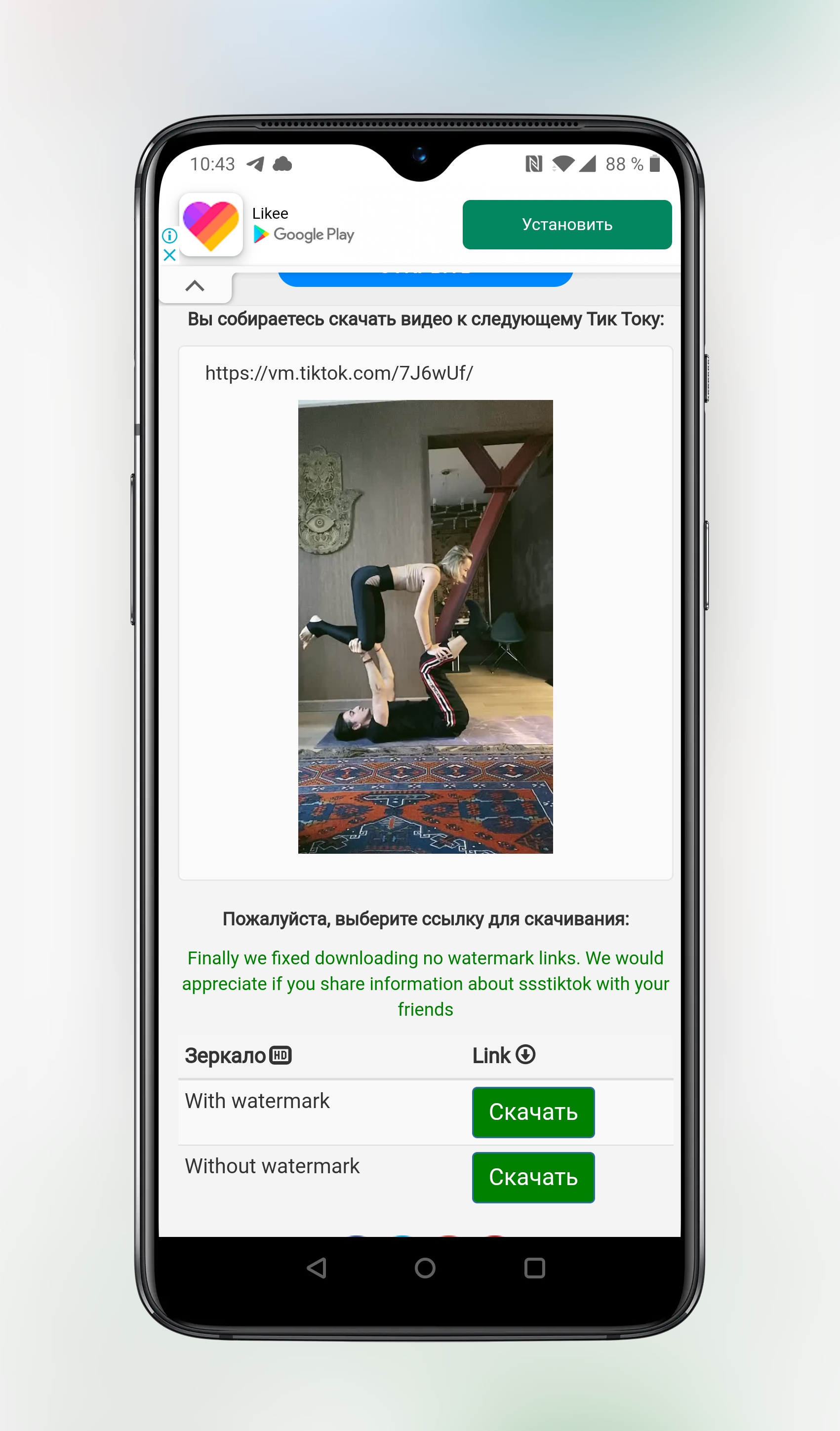
- In a new window you will see the desired video without a watermark. Hold your finger on it and click on the «Download video« button.

On Android phones, this method works fine, but on iPhone sometimes it may not work.
Alternatively, you can save the TikTok video without the caption using another site — downloadtiktokvideos.com. The operating principle is similar.
application
The third method — use the application «Download videos from Tik Tok — without watermarks». The app is currently only available on Android phones.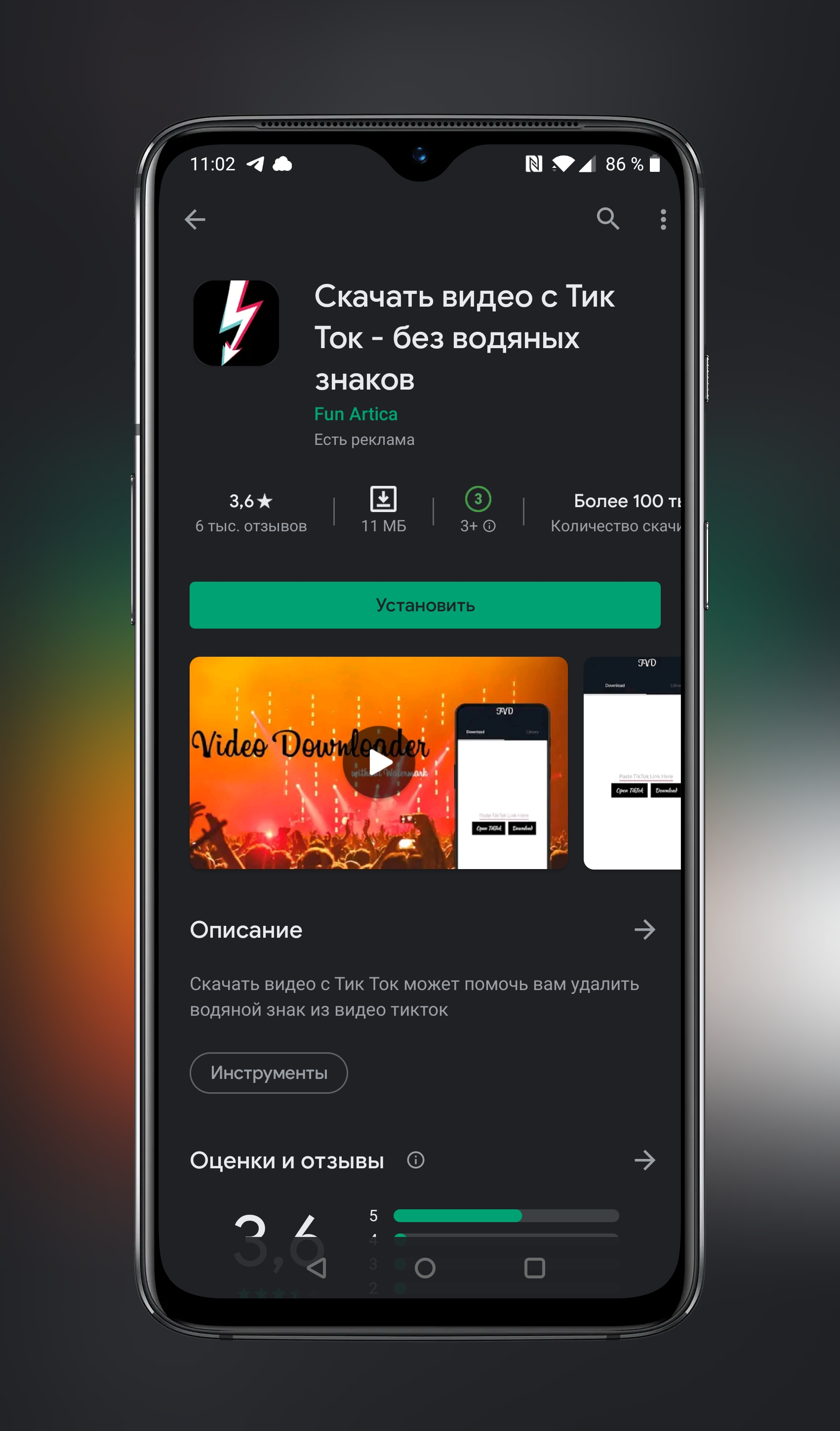 You can find it in the Play Store, after downloading the TikTok Downloader icon will appear on the desktop.
You can find it in the Play Store, after downloading the TikTok Downloader icon will appear on the desktop.
- Open the application on your phone. You will see the input field for the link to the video from TickTok, from which you want to remove the inscription.
- Paste the previously copied link to the video. And just click on the Download button. Wait a few seconds, the video will be automatically saved in your photo tape (gallery) without a label (watermark). Simple, fast and free!
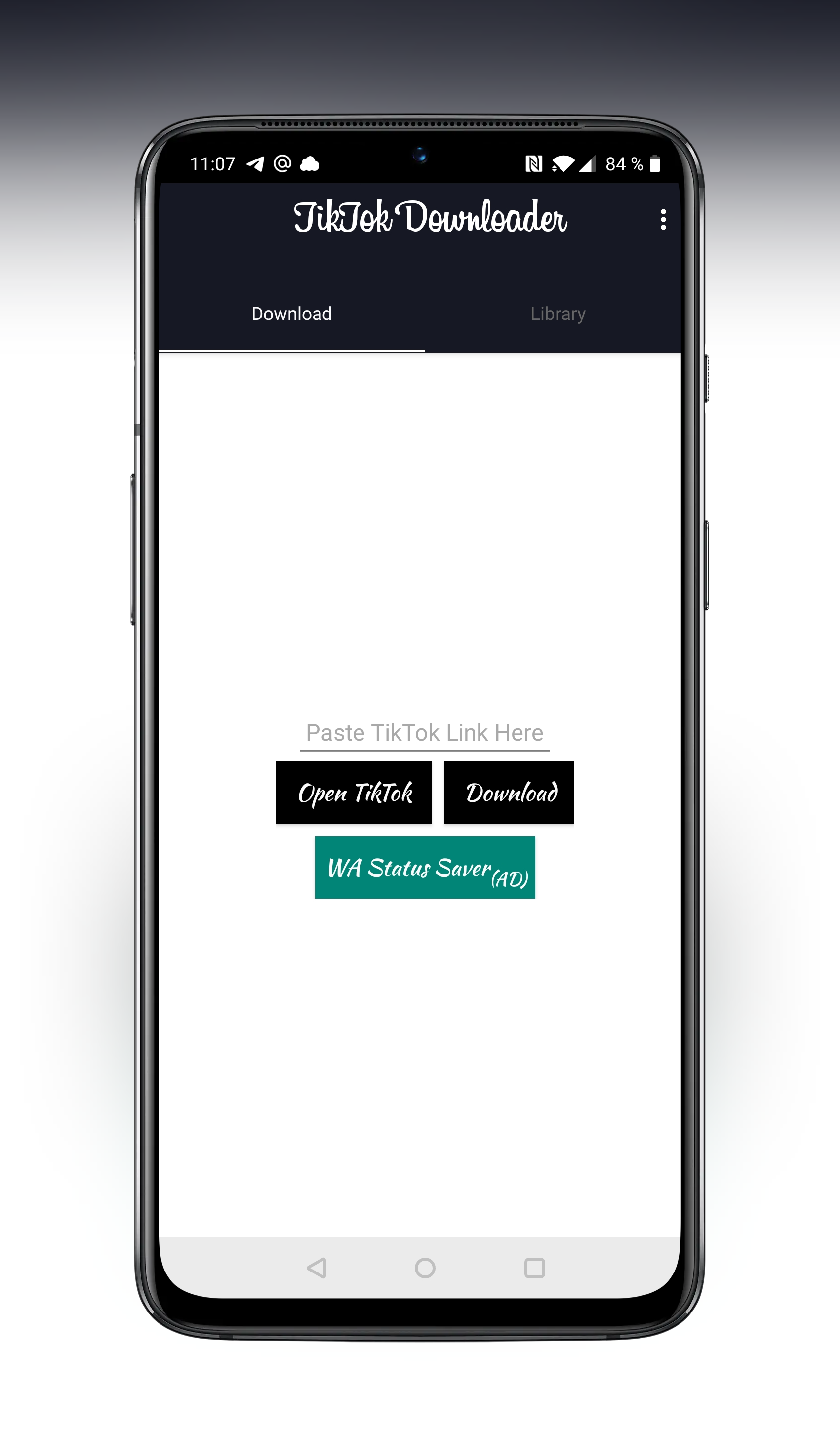
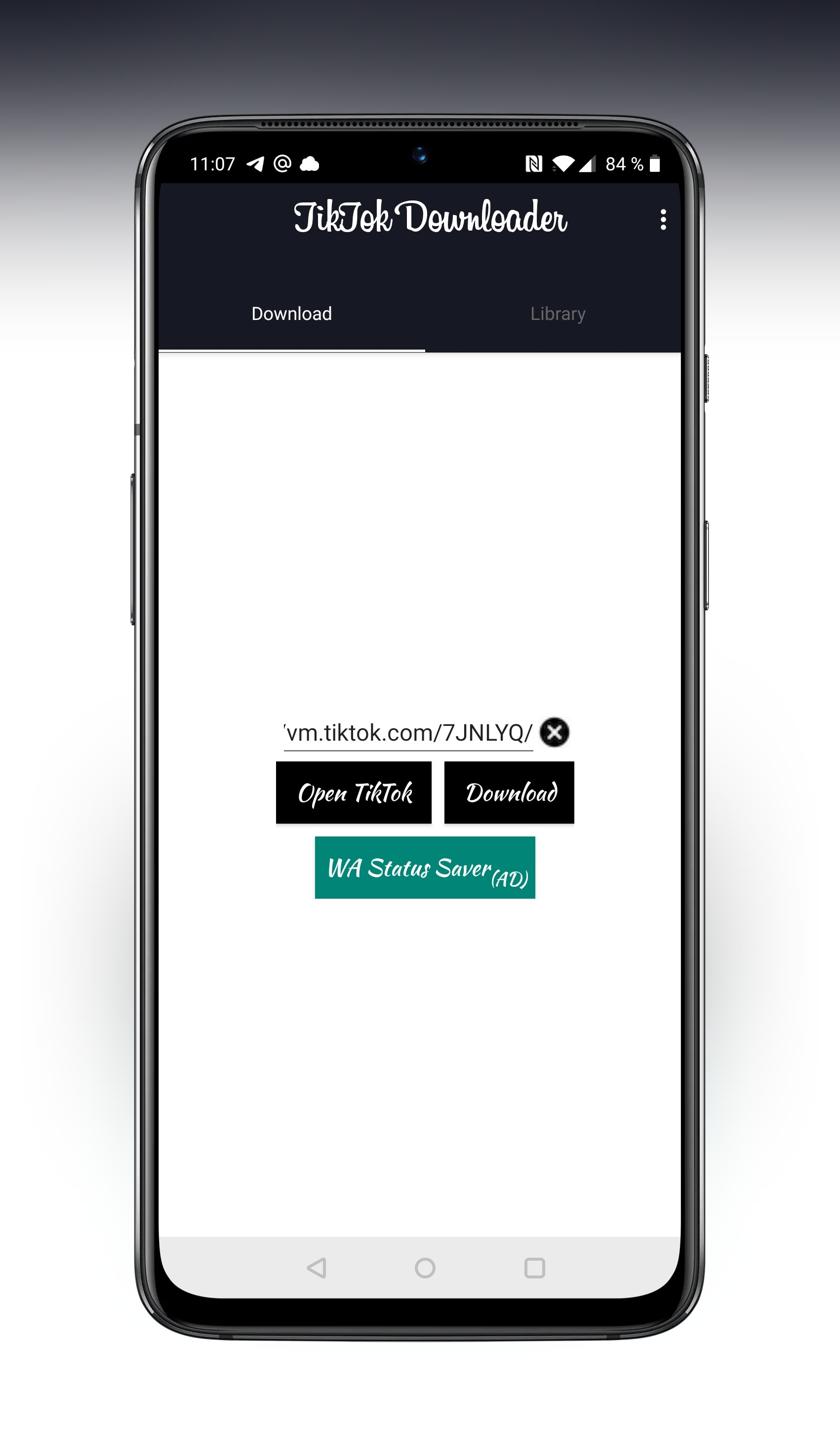
We hope that you have found a convenient way to download video and audio from TickTok without an inscription and a watermark.