iOS 13, iPadOS, and macOS Catalina introduce a new feature called Continuity Sketch. With it you can draw in documents on Mac
Continuity is a term that combinesseveral technologies that allow devices in close proximity to each other to interact better. Using the function, you can continue your work on the new device from the same place where you stopped on the previous device. For example, on a Mac, you can transfer calls from iPhone.
Continuity technology is also available for other system functions. On iOS 13 and iPadOS, you can even draw on Mac programs using the Apple Pencil or the finger on iPhone and iPad.
In essence, the Continuity feature turns your smartphone or tablet into a professional graphics tablet for Mac.
System requirements
Continuity Sketch requires iOS 13, iPadOS and macOS Catalina and newer. The function is supported by the following device models:
- iPhone 6s and later
- iPhone SE
- iPod touch (7th generation) and newer
- iPad Pro (all models)
- iPad (5 generations) and newer
- iPad Air 2 and later
- iPad mini 4 and later
- MacBook 2015 and later
- MacBook Air 2012 and later
- MacBook Pro 2012 and later
- Mac mini 2012 and later
- iMac 2012 and later
- iMac Pro (all models)
- Mac Pro 2013 and later
Wi-Fi and Bluetooth must be enabled on your Mac and iOS device, and you must also have the same Apple ID with two-factor authentication.
Below we will talk about how to draw in documents on a Mac through an iPad or iPhone. If you have everything for this, proceed to the instructions below.
How to draw in documents on Mac via iPhone or iPad
one)To begin, open your document on your Mac.
2)Request a sketch from your iOS device by selecting the menuFileorInsert, and thenImport from [device] → Add sketch. You can also click on the document while holding down the Control key and select an option from the quick menu.
In some programs, you need to select the File menu, and in others, the Insert menu. For example, the Insert menu is used in Pages and Keynote.
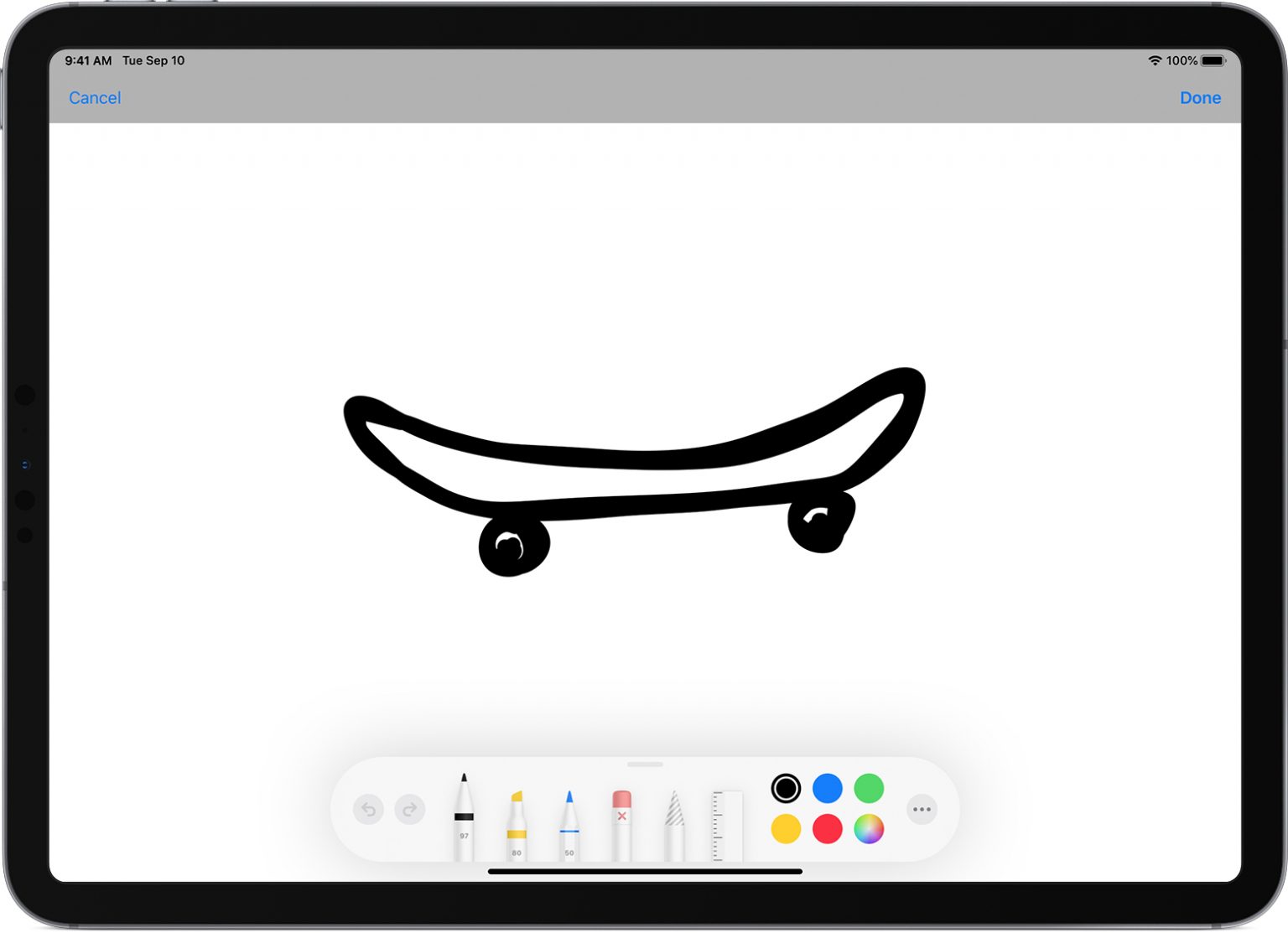

3)Your Mac will open a sketch window.Now click on the icon on the right with a graphics tablet and a pencil, and then select your iOS device. The sketch window will appear on the selected device, even if it was locked.
You no longer have to choose an iOS device, only the first time you use the function. After that, everything will happen automatically.
four)Now you can draw! Use all available tools to create a photo.
five)When you are happy with the result, clickIs doneTo finish, insert the drawing into a document on your computer.


That's all! You do not need to do anything else, the picture will automatically appear in the document.
The Continuity Sketch function works in all standard and third-party programs in which you can paste pictures. Among them are Pages, Numbers, Keynote, Mail, Messages, Notes, and TextEdit.