Have you ever lost your iPhone at home or in the office? The search can be long and tedious, but if you have
You can ask Siri to play ona lost iPhone beep to find it faster. This is a great solution for cases when the smartphone is lost in sofa cushions, fell in a car or just hiding somewhere nearby.
How to findiphone by usingSiri
- Activate Siri as usual, and then say: “Find my iPhone.”
- If you have multiple iPhones, select the model you want to find.


- Confirm that you want to play a sound on your iPhone.


- A lost iPhone will sound a loud notification sound and you can quickly find it.
The sound signal will continue until you find a smartphone and click on the notification.
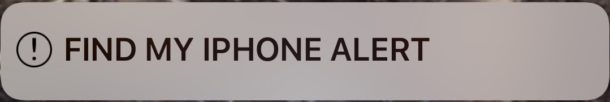

If someone is using a lost iPhone at this time, a “Find iPhone” notification will be displayed on the screen. Perhaps the smartphone is just with your child or someone else.
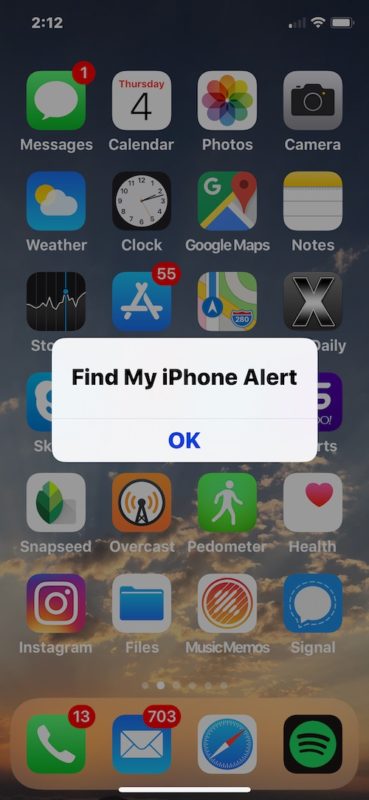

If you don’t have a second iPhone, iPad or Mac, but have a Windows PC or Android smartphone, you can find your iPhone through iCloud.
Recall that this method is only suitable for those cases when the smartphone is somewhere nearby. If you lost him on the street, or he was stolen, you need to act differently.
Similarly, this method works with the iPad.