When you write an email, type a message, or type a note, you hear clicking sounds
If the keyboard sounds of your iPhone or iPad annoy you, we’ll show you how to turn them off below.
howon iPhone youturn on sound keyboards
To get started, open the appSettingson your iPhone or iPad and follow the steps below.
one)ClickSounds.
2)Scroll down and tap the switch next toKeyboard clicksso that it turns gray.
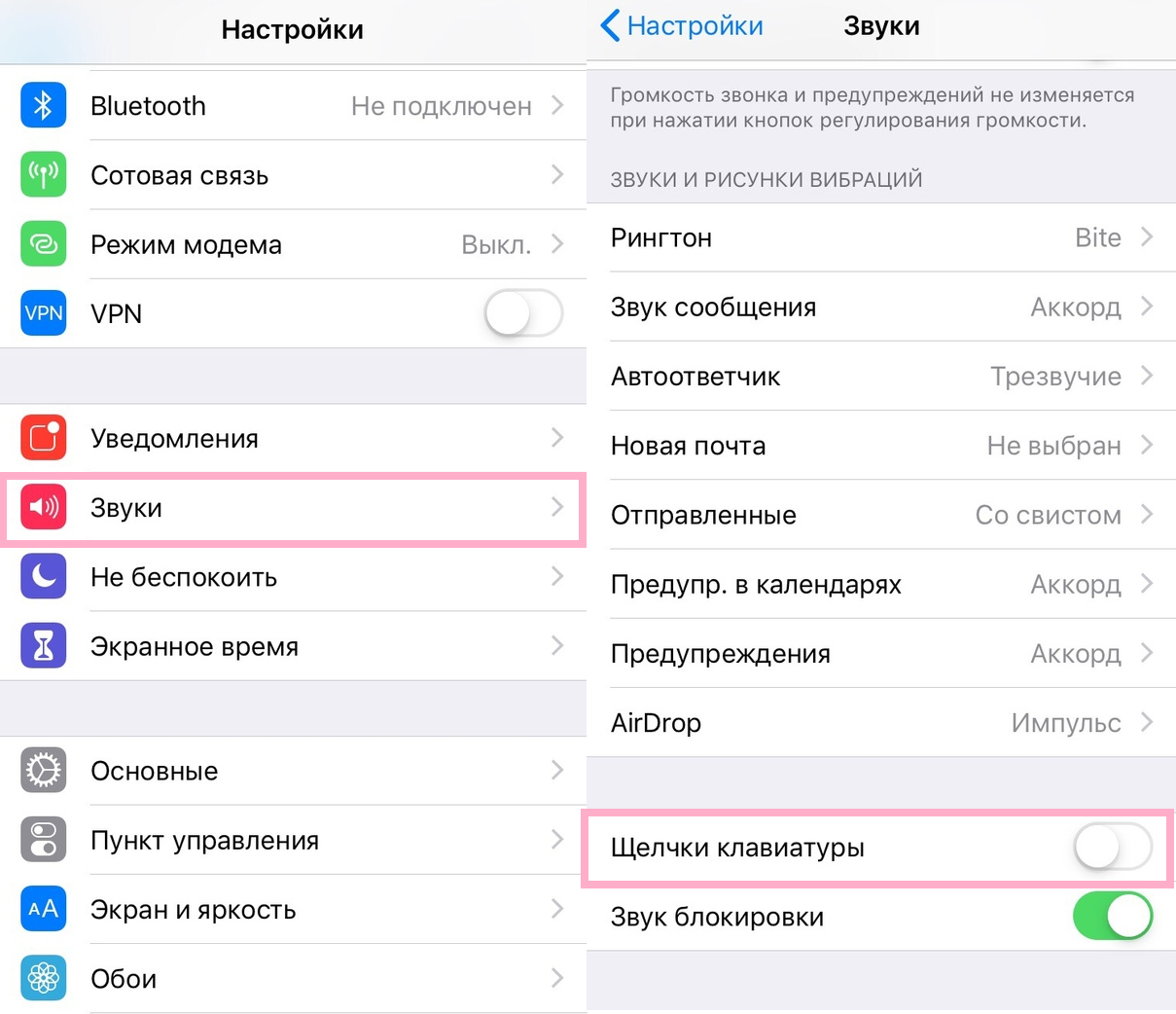

Done! Now you can print in silence.