The Share menu on iPhone contains all the apps and different ways to share files, save them, and more.In iOS 13
Advertising
Advertising
By opening the "Share" menu, at the top you will see yourrecommended contacts. There are two types of contacts here: those to which you are connected via AirDrop, and those with whom you recently corresponded. By clicking on an AirDrop contact, you can quickly share the file through AirDrop. Selecting a contact from Messages, you can send the file in the message. Everything is simple.
However, not everyone likes the feature becauseit interferes with privacy. Someone can look into your smartphone and see who you are chatting with most often. In addition, you can accidentally send a photo or video to the wrong contact. Removing contacts from the Share menu is not easy, but there is still a way.
How to remove contacts from Messages
If you want to remove Messages contacts from the menuTo share, you need to delete chats with these people from the Messages application. Yes, at the same time you will lose all photos, videos and other files attached to chats. Before deleting, it’s better to save all this.
Advertising
Advertising
To delete a conversation in Messages, swipe left on it and tapDeleteThis can be done with both private and group chats.
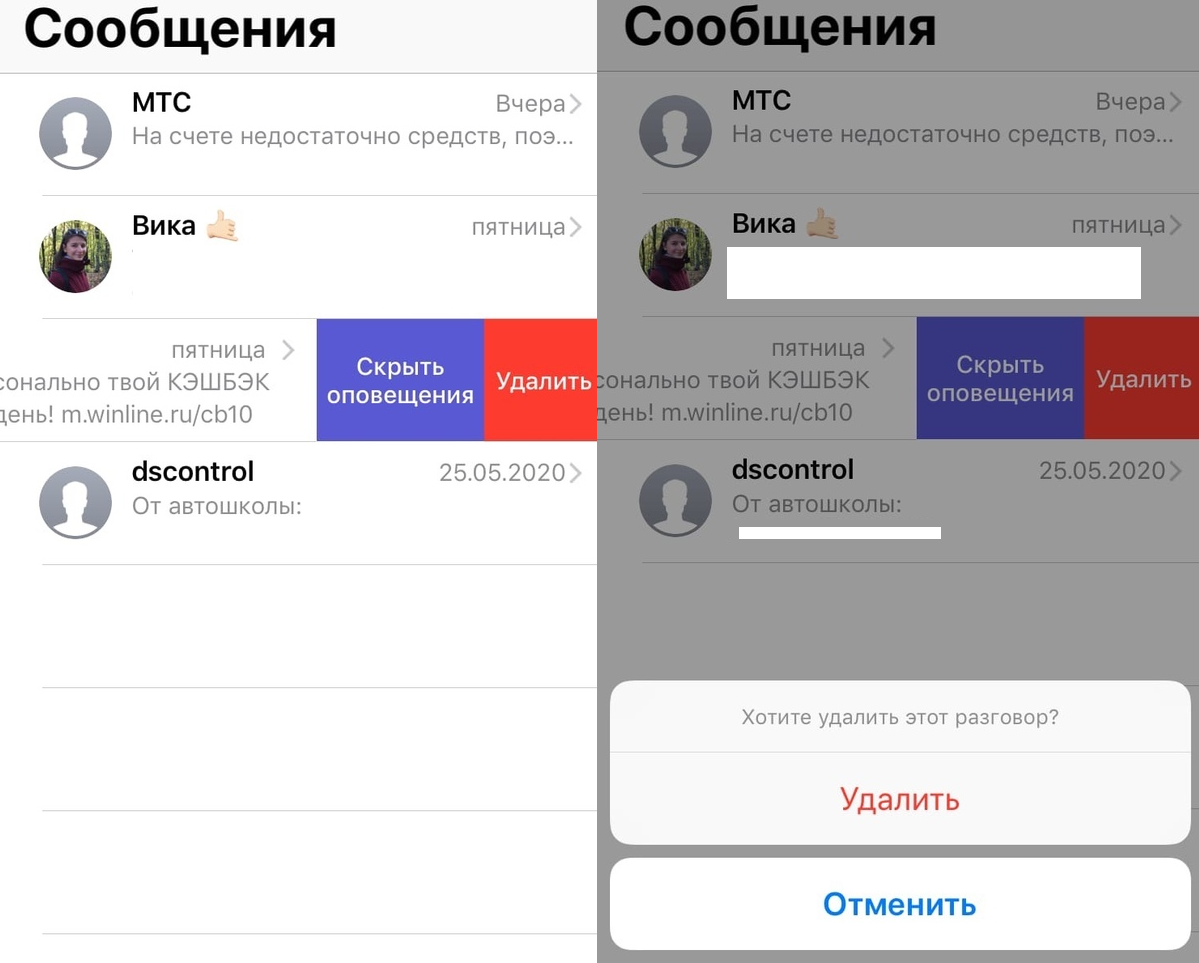

When you delete the dialogue in Messages, it will disappear from the "Share" menu. Below you can see an example.


To remove all contacts from the menu, you will have to delete all chats from Messages. It sounds absurd, but this is an option if you really care about your privacy.
How to remove AirDrop contacts
Sometimes contacts appear in the Share menuAirdrop These are your saved contacts with the active AirDrop function, with which you can quickly share files. These contacts appear only when connected to their devices.
To remove an AirDrop contact from the menu, simply disable AirDrop.This can be done in a variety of ways, but the simplest is through ItemOpen it, and then hold down the module with Wi-Fi and Bluetooth.Here, click the AirDrop icon and selectReception off.
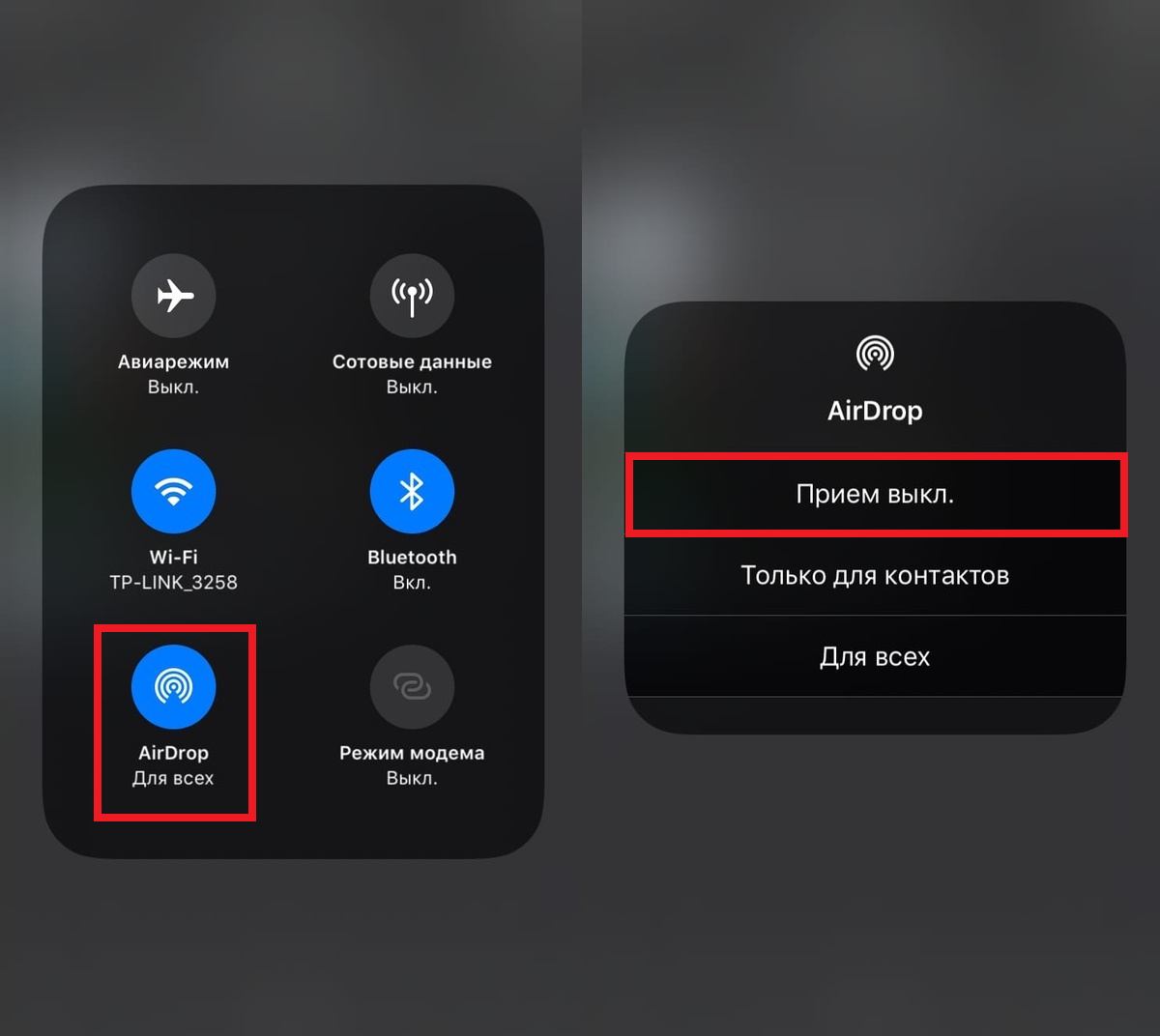

After that, AirDrop contacts will not be displayed in the Share menu. Below you can see an example.
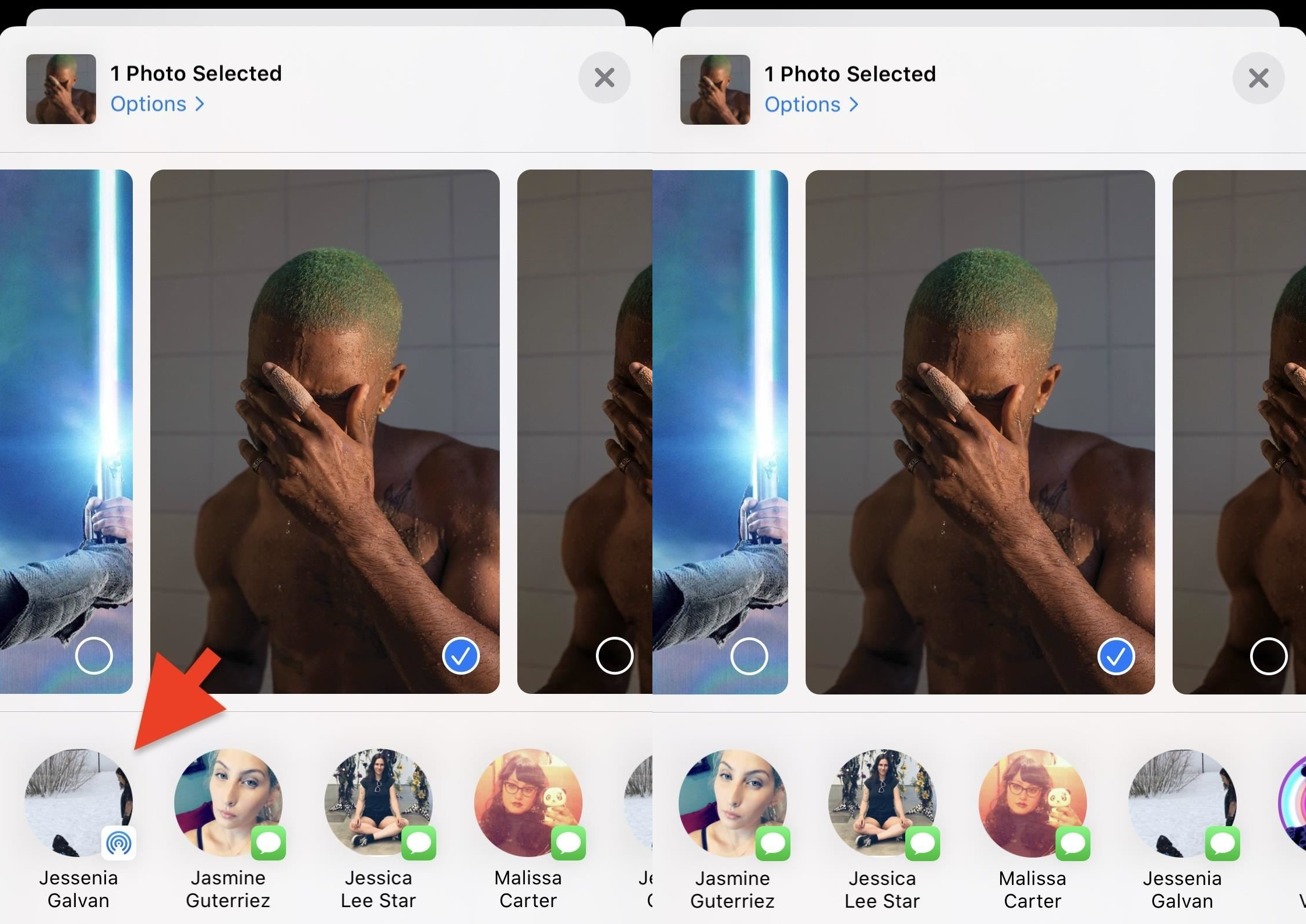

How to remove contacts from Telegram
There is a way to remove recommended contacts from the Telegram messenger. This feature is available in the latest version of the application.
In the Telegram app, go toSettings > Data & Storage > Share Menu > Suggested Chats. Here, at your discretion, mark only the necessary items.


That's all. Now you know how to remove recommended contacts from the Share menu. We hope this guide was helpful to you.