Using Cydia Eraser with support for iOS 9.3.3, users who have jailbroken their devices with
With Cydia Eraser, you can do it withoutsoftware updates to the latest versions. This function is especially useful if the user encounters problems in the operation of the device after a jailbreak and wants to restore the default settings, while retaining the ability to jailbreak later.
In this article, we will tell you how to remove jailbreak using Cydia Eraser on iPhone, iPad or iPod Touch.

 Before starting the process, it is necessary to take into account a number of important features:
Before starting the process, it is necessary to take into account a number of important features:
- Make sure that you can completely recover data on your device using iTunes or iCloud, since Cydia Eraser will delete all available data, applications, settings.
- Do not interrupt the work of Cydia Eraser; make sure that the battery is enough to complete the process.
- Cydia Eraser requires a working Internet connection.
How to use Cydia Eraser to remove jailbreak iPhone or iPad in iOS 9.3.3
Step 1:Launch Cydia
Step 2:Go to the search tab in Cydia and find Cydia Eraser.
Step 3:Open Cydia Eraser and install it.


Step 4:After completing the installation process, go to the home screen. A new “Eraser” icon will appear. Click on it to launch the application.
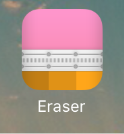

Step 5:You need to read all the instructions on the screen and click on “erase all data, unjailbreak device”.
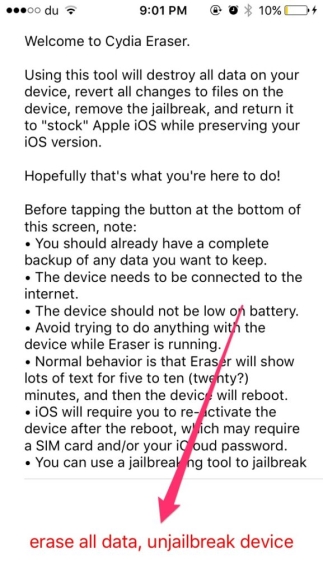

Step 6:A reminder will appear asking you to confirm the action. Click “Erase everything” to continue the process.
Step 7:Your device will reboot several times throughout the process.
Step 8:Once the process is complete, a welcome message will appear.
If these steps are successful, jailbreakfrom Pangu, will be removed from the device running iOS 9.3.3, and it will return to its initial configuration, that is, to its pre-jailbreak state. The device will remain on the same version of iOS that it was previously running, but the results of the jailbreak will be deleted.
If you again want to jailbreak a device on iOS 9.3.3 using Pangu, then use the following instructions:
- How to jailbreak iOS 9.3.3 for iPhone, iPad and iPod Touch