When you
Take photos in low light with flash, often the effect
red eyes. That little detail can ruin a good photo of a person
or even an animal.
Luckily,
You don't need to download an app to fix this problem.On iPhone, to do this
There is a standard feature, and we'll tell you how to use it below.
How To Remove Red Eyes Oniphone
Select
your photo in the Photos app and follow the steps below.
one)ClickTo ruleIn the right
in the upper corner of the screen.
2)Presseye icon
in the upper-left corner of the screen.
3)Now you need to touch each one
If necessary, each eye can be touched several times.
four)When you're done, clickIs done.
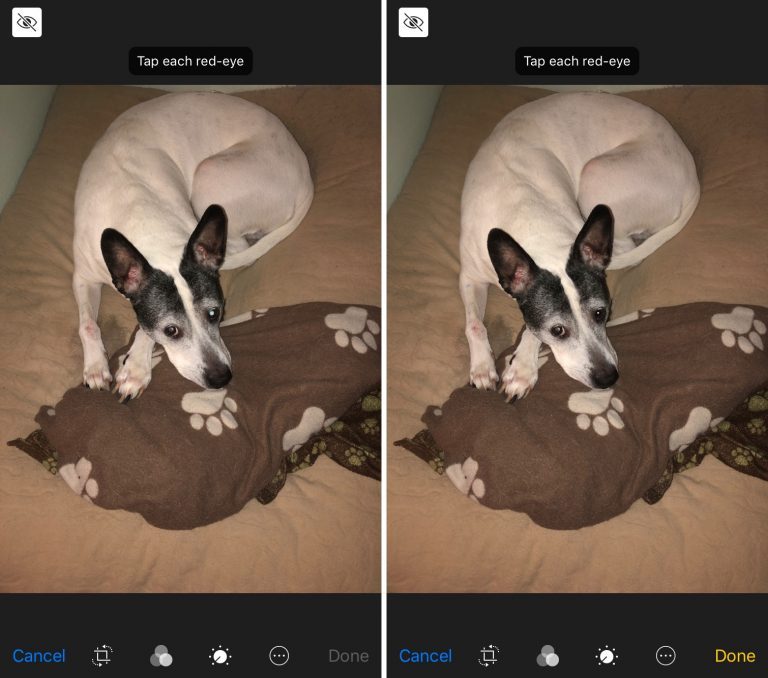
Removing red eyes from photos is easy, and it goes away.
The standard feature in the Photos app does a great job of this.