Control Center is one of the main features in iOS, providing quick access to important settings –
Despite the fact that the control center is equippedThe most important features a user needs are for Apple to add some extra functionality. For example, the display of switches directly in the Control Center.
</ p>The problem is solved using jailbreak, whichallows you to customize your iOS device according to your wishes. With jailbreak, you can even give the Control Center on iOS 10 a new look. How - read this link.
So, here is a list of 9 jailbreak tweaks that will allow you to modify the Control Center on your iPhone or iPad.
App center
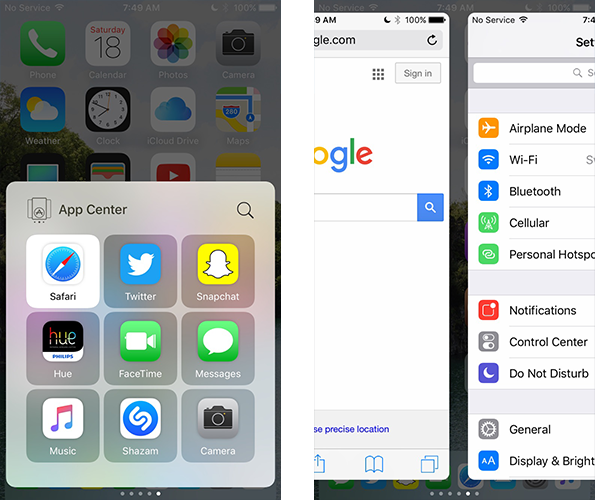

With the advent of iOS 10, Spotlight learned to displayrecently used applications, but the App Center tweak went even further - now you can add not only recently opened applications to the Control Center, but also any favorite applications. Tweak creates a new page in the Control Center, which displays your favorite and frequently launched programs.
More interestingly, the tweak allows you to launch applications and work with them directly from the Control Center.
Horseshoe
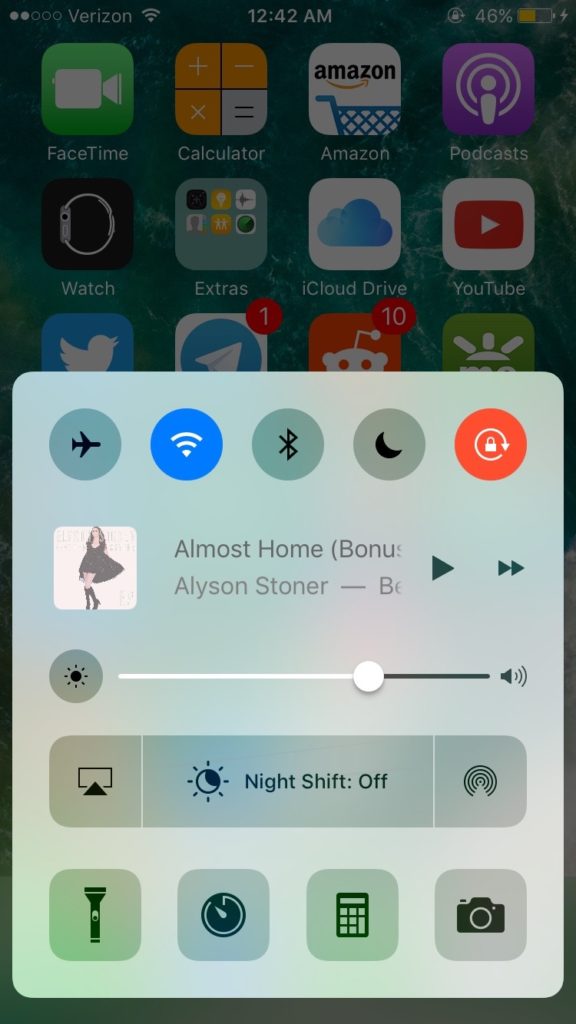

In iOS 10, the Control Center began to consist of twoparts, one of which is devoted to multimedia playback control, and the other to Night Shift, switches, brightness, volume, etc.
Horseshoe Tweak combines two pages into one. The result is an impressive view of the new Control Room design.
CCRecord
One of the missing features in iOS is recordingiPhone screen. If you wish, you can implement it using a Mac or third-party applications, however, if you jailbreak, take full advantage of the CCRecord tweak. He adds a switch to the Control Center that allows you to create iPhone screen recordings and save them in Camera Roll.
Onizuka


Onizuka is a multi-functional tweak for iOS 10,allowing you to configure the Control Center. For example, hide those elements of the system interface that are not needed by a specific user. Among other things, the tweak adds a new page to the Control Center where you can view information about the device and add your favorite applications.
Cream 2
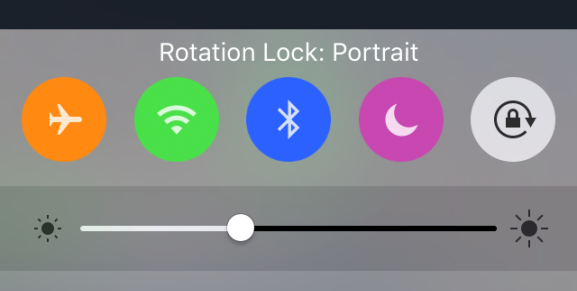

One of the benefits of the Apple Watch is the colortoggle switches in the Glances menu. Jailbreak-tweak Cream 2 allows you to add the same switches to the Control Center iOS 10. Toggle switches in the Control Center are painted, being active, which makes it easy to distinguish the settings on and off from each other.
Flipcontrolcenter
Control point provides access to the wholesome useful settings, but it would be convenient to create your own set of necessary toggle switches. FlipControlCenter is a popular tweak, with which you can add any number of settings switches to the Control Center, determine their position and select the necessary ones.
Tweak FlipControlCenter, perhaps, is the most necessary from our list today. We advise you to try!
Repository for Cydia: http://rpetri.ch/repo
CCTButtonActions
Have you ever used a device onAndroid? If yes, then you probably know: a long press on the toggle switch in the quick settings notification area leads to the opening of its panel. CCTButtonActions jailbreak tweak brings the same feature to the iOS 10 Control Center. It allows you to switch the toggle switch using 3D Touch to view preferences in the settings.
CCPlus
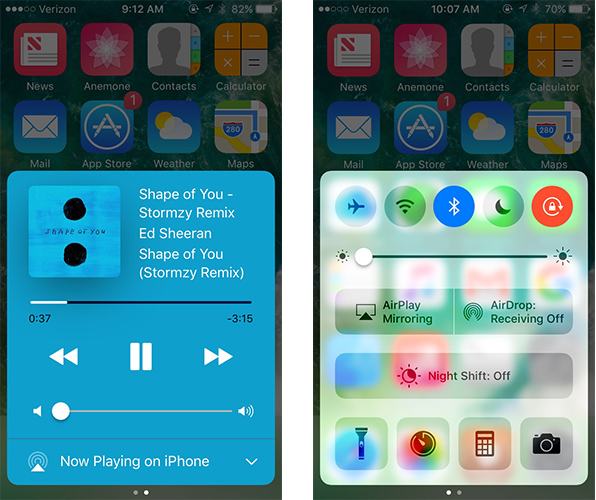

Want to change the look of the Control Center? Enjoy the CCPlus jailbreak tweak, with which you can customize the appearance of the Control Center, for example, change the background style, add a selected hue or hide unused buttons.
- More about CCPlus
CCWallCustomizer
CCWallCustomizer - a tweak that allows you to get ridfrom the standard background Control point and replace it with any selected image. The program automatically resizes the image, adjusting it to the background format of the Control Center.
These 9 jailbreak tweaks will help you customize the iOS 10 Control Center on your iPhone or iPad. And what is your favorite tweak for the Control Center? Tell us in the comments!