There are several ways to put wallpapers on iPhone, iPad and Mac. The article is about the fastest (without going into the settings).
</ p>Advertising
Advertising
On iPhone and iPad
- OpenA photo, select the desired photo and click on the iconSharein the lower left corner.
- ClickTo install.
- Choose how you want to set the wallpaper: on both screens at once, on your home screen or just a locked screen.


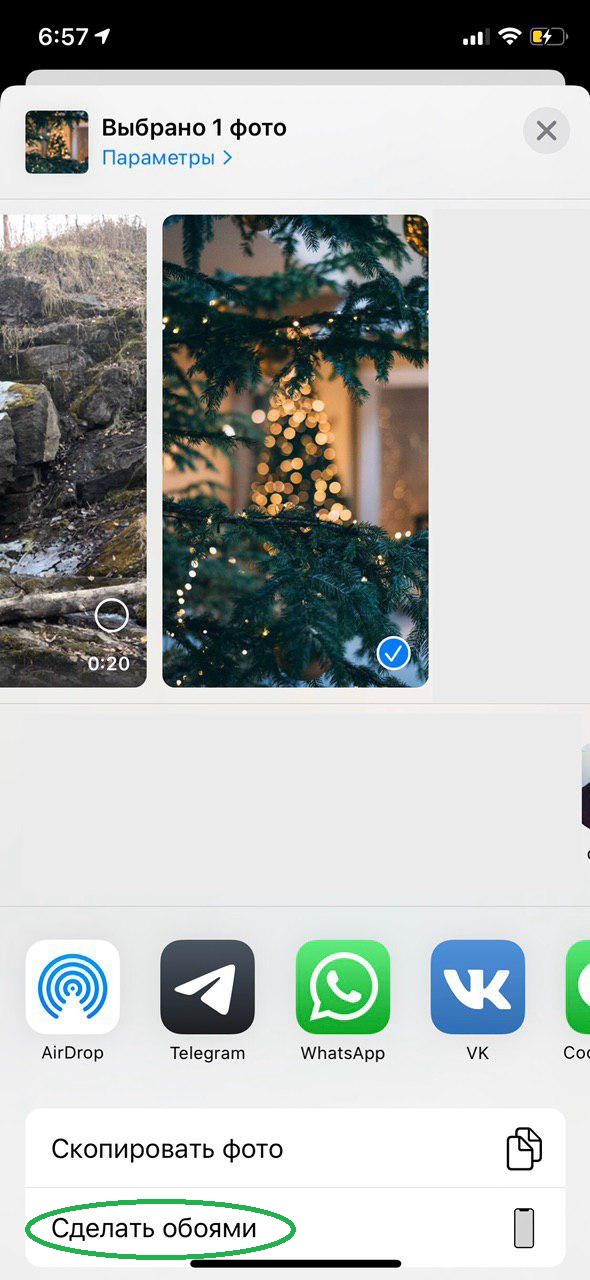





You can also take a photo immediately from the appCamerasmake the resulting photo wallpaper.Click on the thumbnail in the lower left corner and repeat the steps above (Share - Set as wallpaper).
On mac
- Open the applicationPhoto,select the desired photo and click on the iconShareon the control panel.
- SelectSet a desktop picture.

