If you upgraded to the new iPad Pro 2018 from an old iPad with Touch ID, then you're probably wondering how to do it now
Advertising
Advertising
If you have an iPhone X, iPhone XS, iPhone XS Max or iPhone XR, you are probably already familiar with the new way. It is very simple, the main thing is just to get used to it.
How to take screenshots oniPad Pro2018
To take a screenshot on the 11-inch or 12.9-inch iPad Pro 2018, simultaneously pressTop buttonand a buttonVolume up.


Advertising
Advertising
If you have an old iPad Pro with a Home button, you need to pinch it at the same time as the power button.
If sound is enabled on your iPad Pro, you will hear a distinctive camera shutter sound. A screenshot preview will appear in the lower left corner of the screen. Touch it to edit.
To immediately share a screenshot, hold its preview and select the application through which you want to send it.
You can just brush away the preview and not interact with it in any way. In this case, the screenshot will be automatically saved in the corresponding album in the Photos application.
How to take a screenshot usingAssistive touch
There is another way to take a screenshot on the new iPad Pro 2018 - using the Assistive Touch.
Assistive Touch can be enabled viaSettings -> Basic -> Universal access ->Assistive Touch. After turning it on, a translucent virtual Assistive Touch button will appear on the screen.
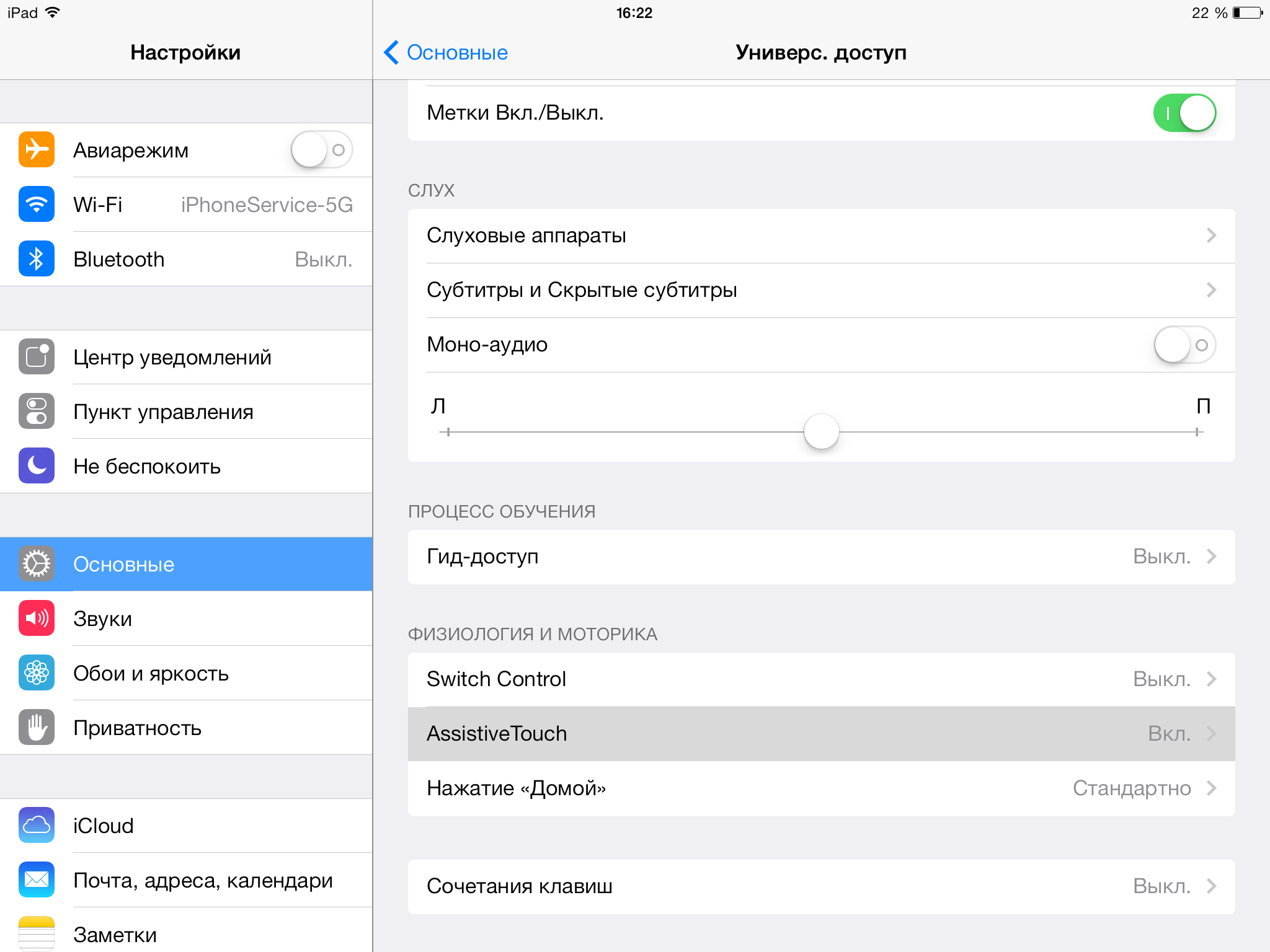

Now clickTop level menu.
Select an iconUserwith a star and then select from the listScreenshot. A screenshot button will appear in the Assistive Touch menu. You can also replace the screenshot with any other button in the menu.
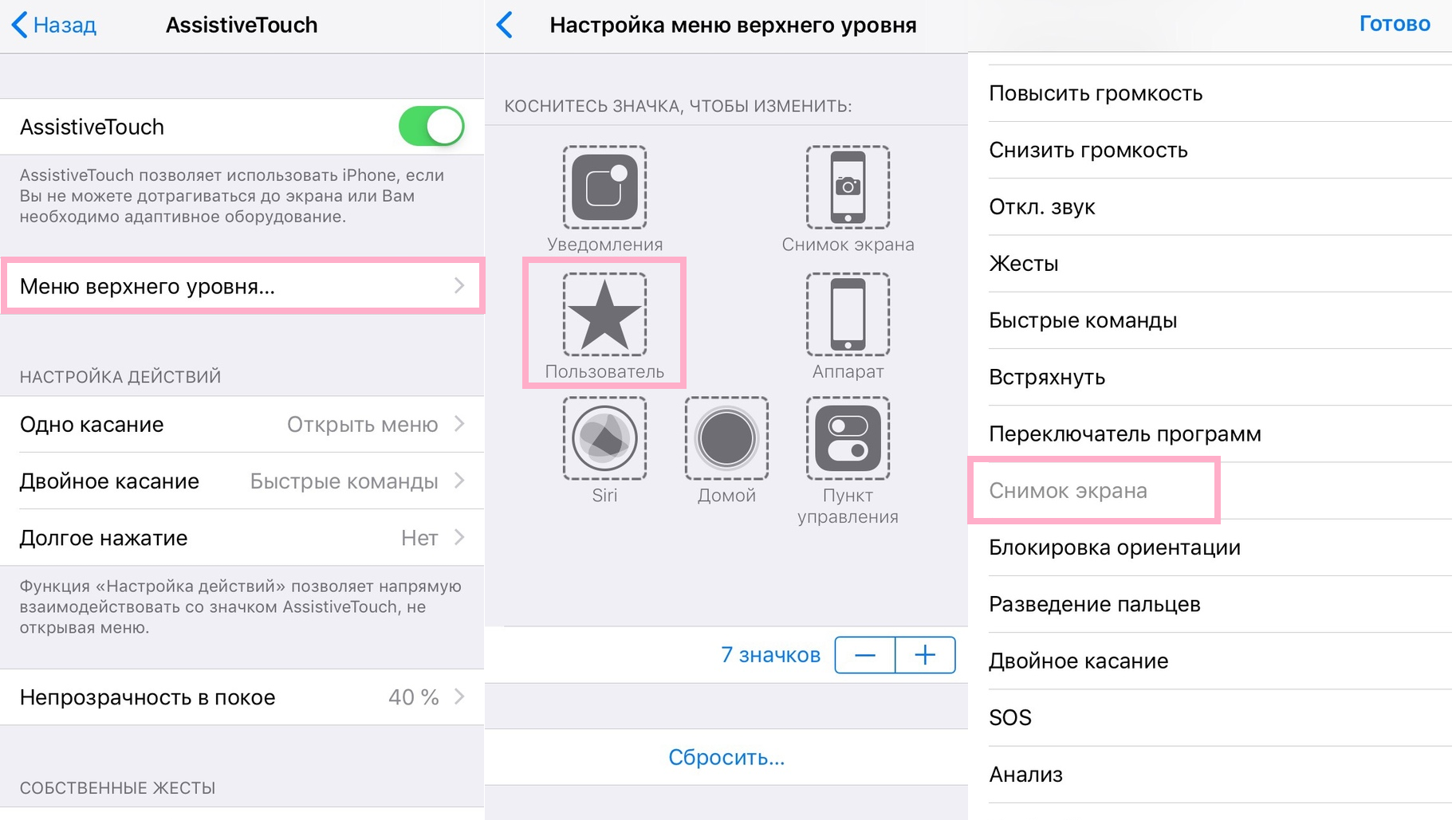

After you set up Assistive Touch, you can take screenshots with one hand by touching the corresponding button.
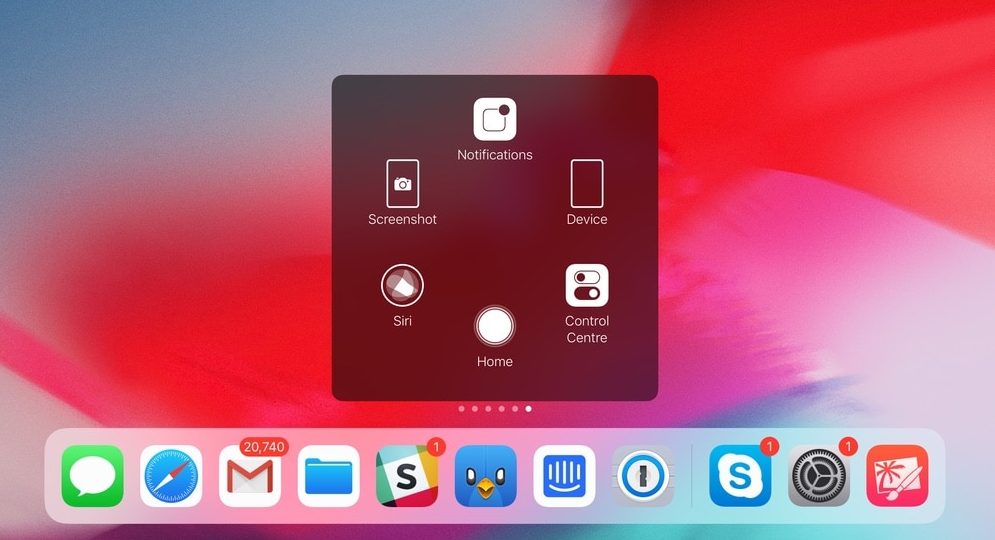

A white flash will appear on the screen as usual and you will hear a distinctive sound. All your screenshots are automatically saved in the Photos application.