You've blocked a contactor a phone number on your iOS device, and now you want to give it back
In this article, we’ll show you how to find blocked contacts and unlock them.
Advertising
Advertising
How to find locked contacts in iPhone and unlock them through Settings
The first method allows you to pull a contactfrom your phone's blacklist through the appSettings. This can be done through two tabs of the menu, we enclose instructions for both options.
Editing iPhone blacklist via phone settings
- Open the applicationSettingsand go to thePhone.
- SelectCall blocking and identification.
- ClickTo rulein the upper-right corner.
- Click on the red icon to the left of the desired number.
- On the right side, a button will appearUnlock. Touch it to remove a user from the blacklist.
- ClickIs doneas soon as you unblock all the necessary numbers.
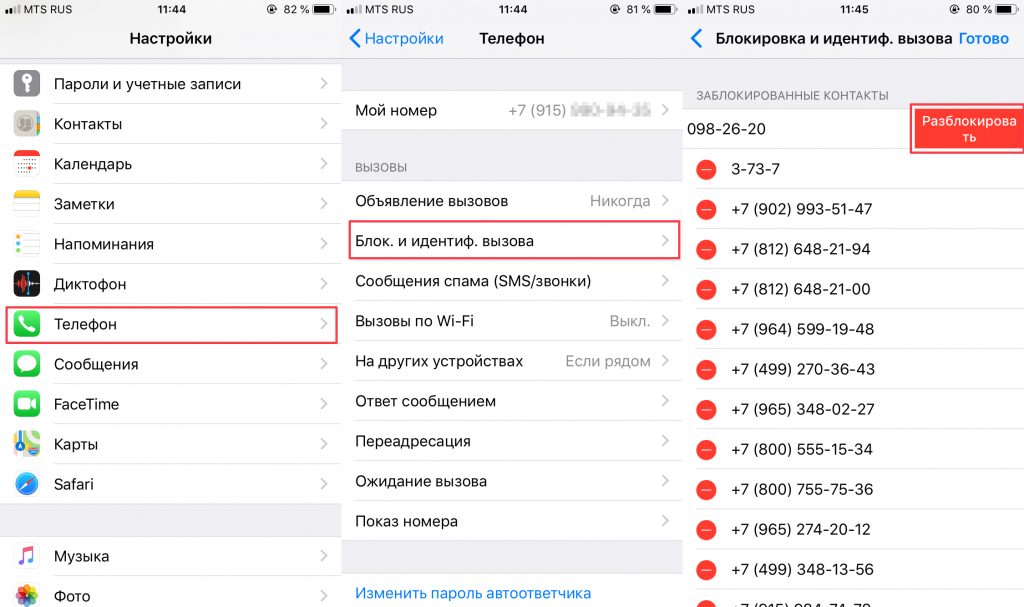

How to find locked contacts in iPhone through FaceTime settings
- Open the applicationSettingsand go to theFacetime.
- In theCallSelect a tabBlocked.
- ClickTo rulein the upper-right corner.
- Click on the red icon to the left of the desired number.
- On the right side, a button will appearUnlock. Touch it to remove a user from the blacklist.
- ClickIs doneas soon as you unblock all the necessary numbers.
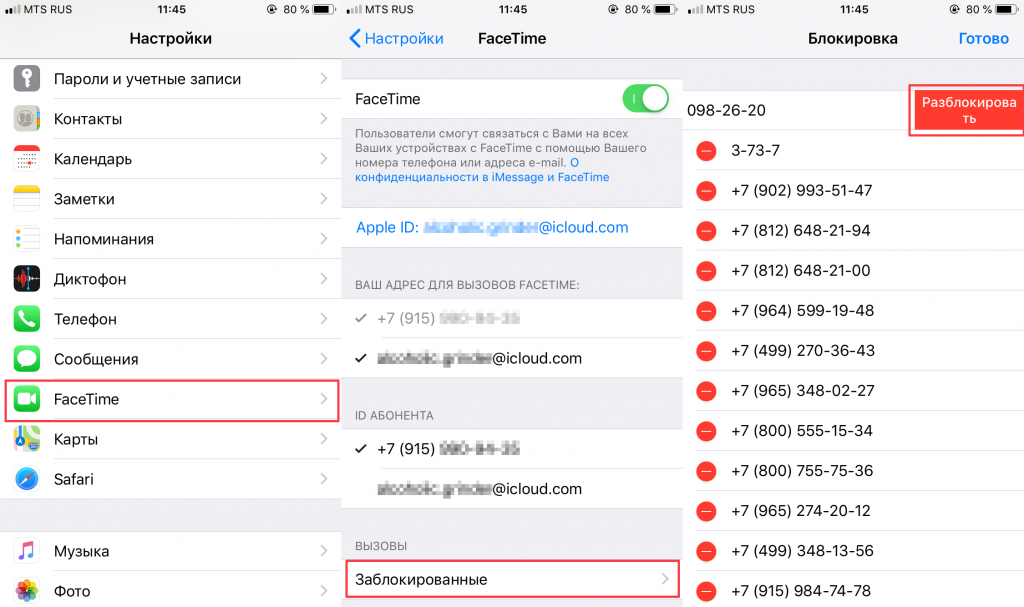

Advertising
Advertising
Remove the number from the black list via the Phone application
If you blocked the number recently, or remember when it was, you can also remove the block through the appPhone. For this:
- In theRecent,FeaturedorContactsSelect the number you want.
- Click on the information icon (smalliin a circle) to open the contact page.
- Scroll to the bottom and tapUnlock Subscriber.
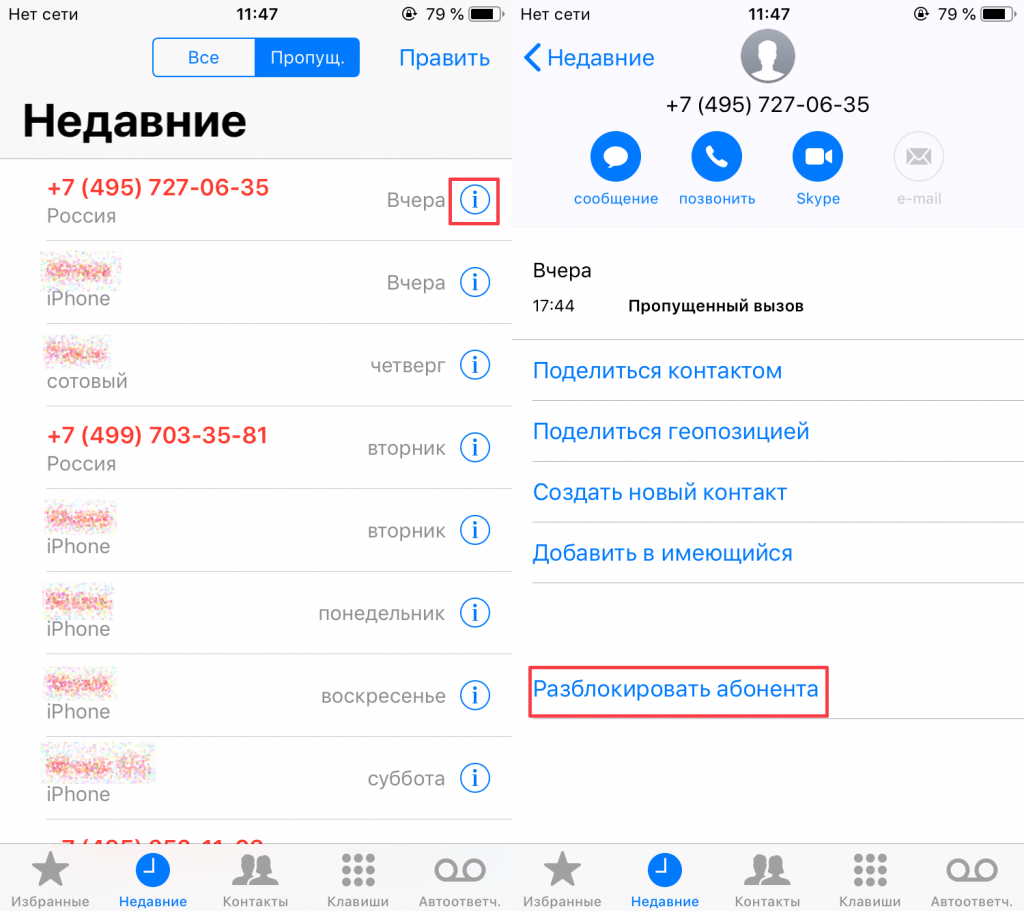

Now you know where in the iPhone there is a black list of blocked contacts and how to unlock a subscriber.