Apple has significantly improved the Messages app in iOS 14.The design of the app itself hasn't changed, but it
Advertising
None of the changes can be called revolutionary, but they will help Messages get closer to the convenience of WhatsApp or Telegram instant messengers.
If you already want to try out all the new features, you can install the first beta version of iOS 14.
- Pinned chats
- Group photos for group chats
- Mentions and threads with answers
- New Memoji and Sticker Styles
- Typing indicator
- Filters for SMS
- New Messages for Mac
Pinned chats
This is a very simple but convenient feature. You can now pin up to nine important chats at the top of the Messages application. In pinned group chats, you will see the avatar of the person who last wrote in the chat.
Advertising
Advertising
In addition, next to the user will bea typing indicator appears so that you understand who is writing without even opening the chat itself. The avatars of the three users who wrote last in the chat are also displayed.
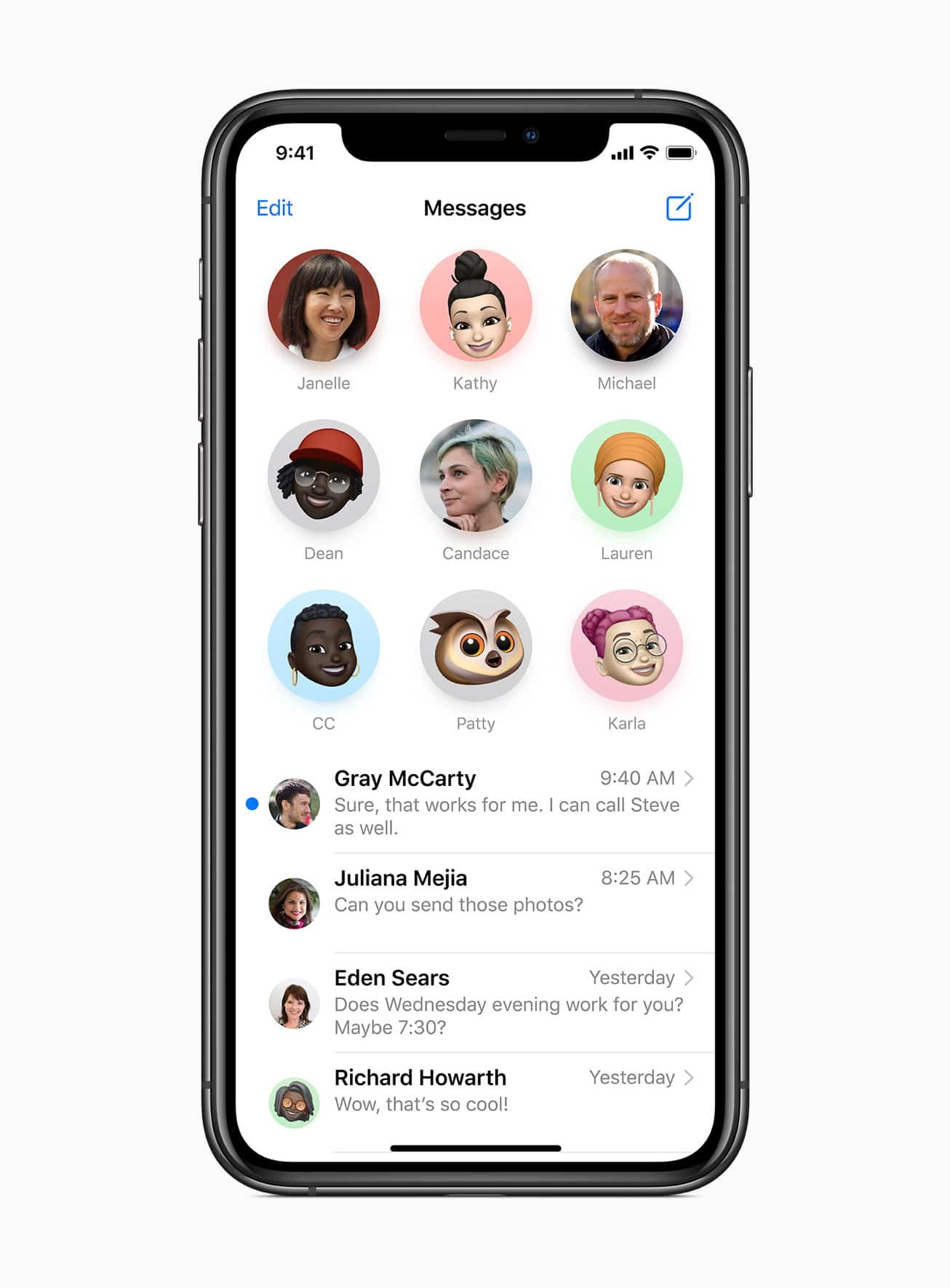

Group photos for group chats
You can diversify group chat in Messages by adding Memoji, a photo or emoji to it. Thus, you separate the desired chat from everyone else.
Mentions and threads with answers
Messages have finally appeared in @ Mentions. Such a function is already in almost all instant messengers, including WhatsApp and Telegram. With the help of such mentions, you can attract the attention of the person whom you are addressing in a group chat. You can also quickly send private messages in this way. In group chats, you can only receive notifications if you are mentioned in a message.


New Memoji and Sticker Styles
To make conversations more fun, Apple added new styles of Memoji and stickers in iOS 14. There are new age options, face masks, more than 20 new hairstyles and hats, etc.
Typing indicator
Another small but important change is that now you will see a typing indicator without even opening the chat itself. It will appear directly in the list of all dialogs.
Filters for SMS
IOS 14 added filters for SMS messages,thanks to which you can get rid of spam and advertising. These filters are also in iOS 13, but they are limited only by unknown numbers. In iOS 14, the feature has been expanded.
New Messages for Mac
This feature does not apply to Messages in iOS 14, butit is also worth mentioning. The messaging program on macOS Big Sur has been significantly updated. Now it is more like iOS 14 and iPadOS 14. This also applies to the support of the new features listed above.
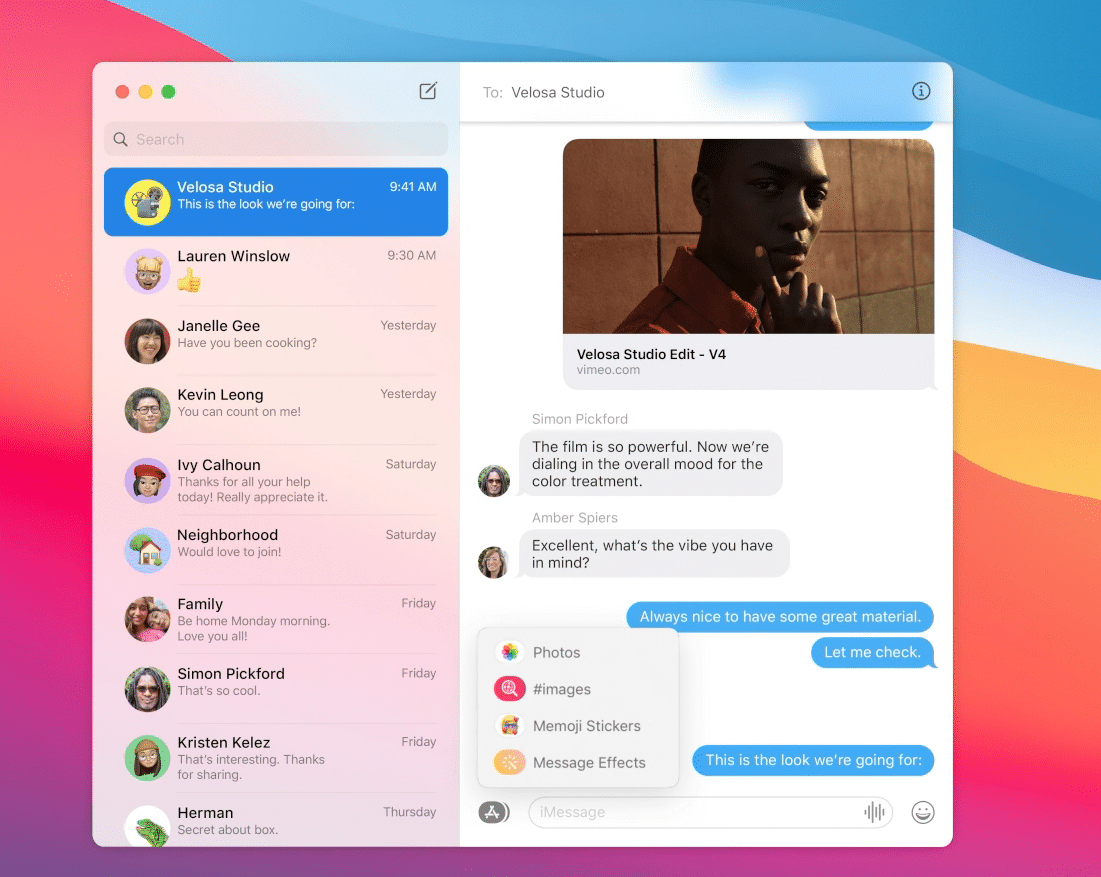

There are many other new features and changes in iOS 14 that you can read about here.