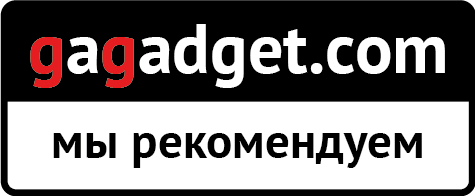</ img>
Most recently, Lenovo brought to Ukraine updated laptops from the ThinkPad business line and a completely new
- What is it?
- What is in the box?
- How does the Lenovo ThinkBook 13s look and assemble?
- How convenient is it to use a laptop?
- How good is the screen?
- What about performance, autonomy and sound?
- In the dry residue
What is it?

</ img>
By all measures, Lenovo ThinkBook 13s istypical ultraportable “work” laptop in the good sense of the word. Compact metal body, discreet appearance, Whiskey Lake Intel Core i5-8265U processor, 8 GB of RAM, 256 GB PCIe SSD and 13.3-inch IPS display with a resolution of 1920x1080. Useful bonuses include a fingerprint scanner and keyboard backlight. They promise 11 hours of battery life. It's time to check how it all works, how long it lasts and how convenient it is.
</ p>What is included?
Packaging and equipment migrated frombusiness lines. A strict box made of mustard-colored cardboard with the designation “ThinkBook” and basic technical information. There are no bonuses inside either, only a standard basic set: a laptop, a relatively compact 65 W power supply, a power cable and documentation:

</ img>
How does the Lenovo ThinkBook 13s look and assemble?

</ img>

</ img>


Almost the entire laptop body is made frommetal (plastic screen panel only) in a calm gray color with a matte finish. There are practically no traces of use visible on it, fingerprints do not remain, and the laptop does not need to be constantly wiped to maintain a presentable appearance. On the top cover there are only Lenovo and ThinkBook line logos:

</ img>
Case thickness is not a record, but it allowedinstall full size connectors. On the right there are 2 USB 3.1 ports, one of which can always be turned on to charge mobile devices. On this side, a card reader would be quite logical, but it is not in the laptop:

</ img>
At the back is a fairly massive hinge mechanism, and just below, on the left side, you can see the ventilation holes. There are no connectors:
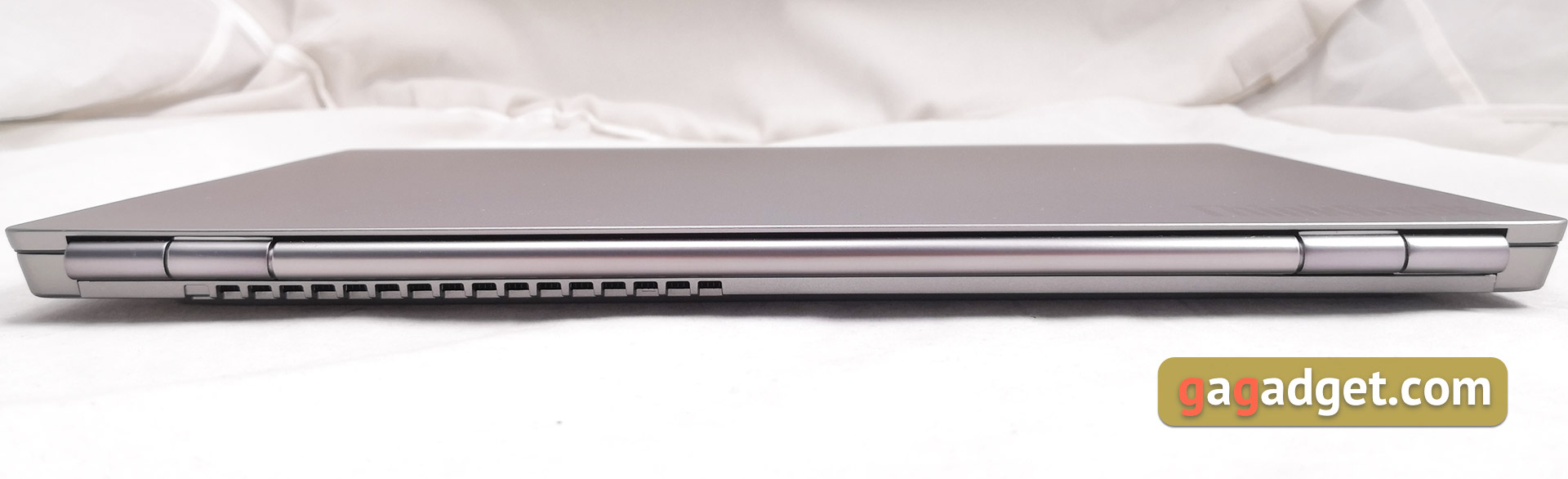
</ img>
On the left side there is a proprietary connector for the unitpower supply, full-size HDMI 1.4 port, microphone/headphone combo jack, and USB Type-C 3.1. What's sad is that Type-C does not support either Thunderbolt or Power Delivery:

</ img>
There is nothing useful in the front, not even a cutout for opening the laptop, although it would not hurt in this model. At this point, we will return in more detail a little later:

</ img>
At the bottom there is a perforated cooling system, stereo speakers on beveled platforms and rubberized feet. There are two of them in front, and a large stripe on the back that covers almost the entire width of the laptop:

</ img>
The frame on the sides of the screen is very narrow, but the gapson top and (especially) under the display are wide. A bit strange, considering that the webcam with microphones and LEDs is in its usual place. The camera is equipped with a ThinkShutter mechanical shutter. For those who believe Big Brother is following everyone:

</ img>

</ img>

</ img>



Externally the new lineup (and the Lenovo ThinkBook 13s inin particular) it looks very nice: nothing superfluous, high-quality, practical materials, calm color and excellent assembly. The only thing that surprised me a bit was the wide frames under and above the display, which were not particularly structurally necessary.
</ p>How convenient is it to use a laptop?

</ img>
The laptop hinges turned out to be quite“tight”: the display does not wobble and is well fixed in the desired position, and the maximum opening angle is 180°. But opening a laptop is another task. Using one hand is not an option at all, and using two hands is also not very convenient, given that there is no cutout and there is not much to hook the lid on.
The keyboard on the Lenovo ThinkBook 13s is comfortable. The layout has migrated from consumer models; it is standard (or almost standard) for ultraportable models. Features such as trackpoint and additional buttons, like the ThinkPad no. Long Shift, one-story Enter, the upper row reduced in height, the arrow block is not separated from the main one, and the up and down arrows are reduced in height. Home, End, PgUp, PgDn are combined with arrows:

</ img>
The buttons are typical of Lenovo notebooks' shapes, comfortable, with moderately soft, pleasant, tangible and informative move. There is a white keyboard backlight with two brightness levels:
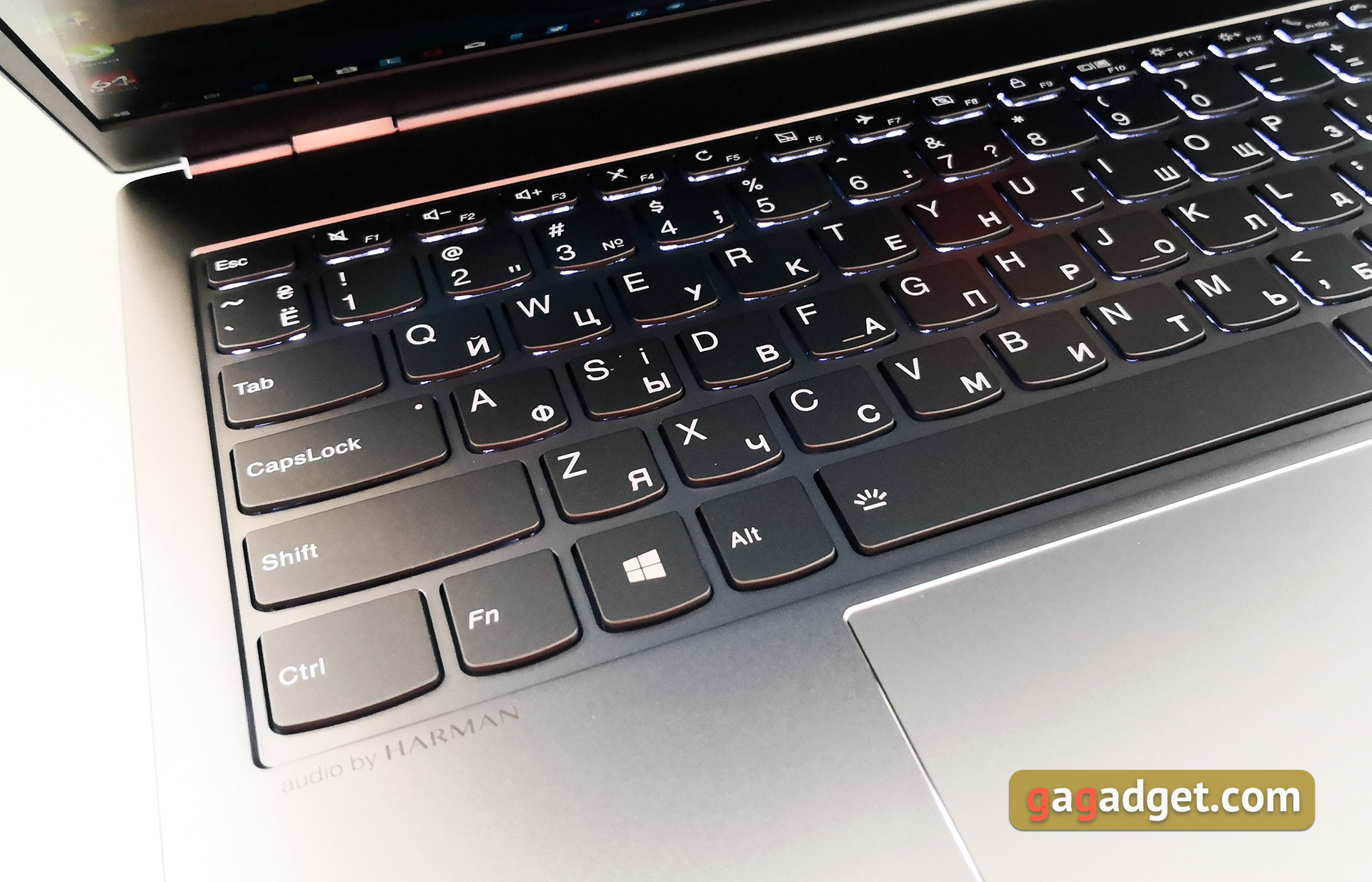
</ img>
The power button is separated from the keyboard unit,is located above Delete and combined with a fingerprint scanner, which is logical and convenient. Along the perimeter there is an LED that glows white during operation and yellow if fingerprint identification is needed. The scanner works accurately and quickly:

</ img>

</ img>


Lenovo ThinkBook 13s has a large touchpad10.5×6.5 cm, buttons are not separated. The touchpad is plastic, but with a very smart coating, the finger glides perfectly. The touchpad has high sensitivity and is easy to use.

</ img>
How good is the screen?
The laptop has 13 installed.3-inch IPS display with a resolution of 1920x1080 and anti-glare coating. Of course, not touch. It is of very good quality, with pleasant color rendition and maximum viewing angles. The brightness margin seems to be average: enough for indoors, but not so much on a sunny day outside.

</ img>
According to the results of measurements, the maximum brightnessamounted to 283.375 cd / m2, which is a bit below the stated 300, but it is worth considering the possible error. Black field brightness is 0.31 cd / m2, and static contrast ratio is 914: 1. The color rendition is also very good: the green and blue components are close to the reference values, but there is a slight lack of red, as a result, the color temperature is a little too high:

</ img>
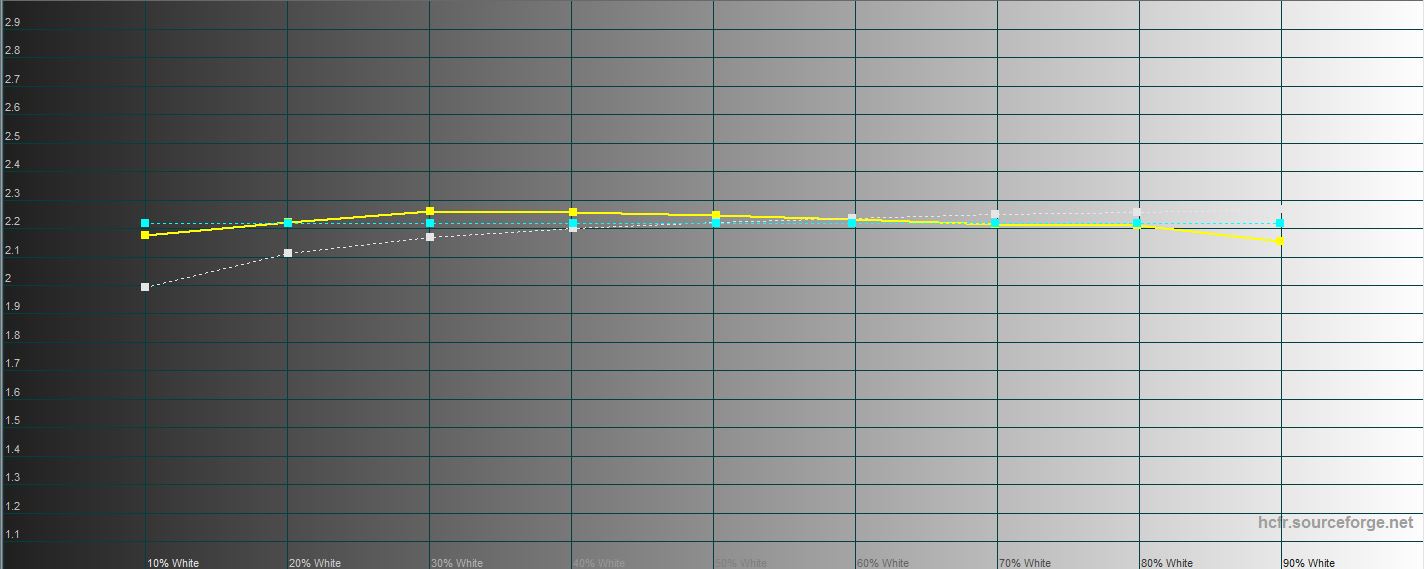
</ img>
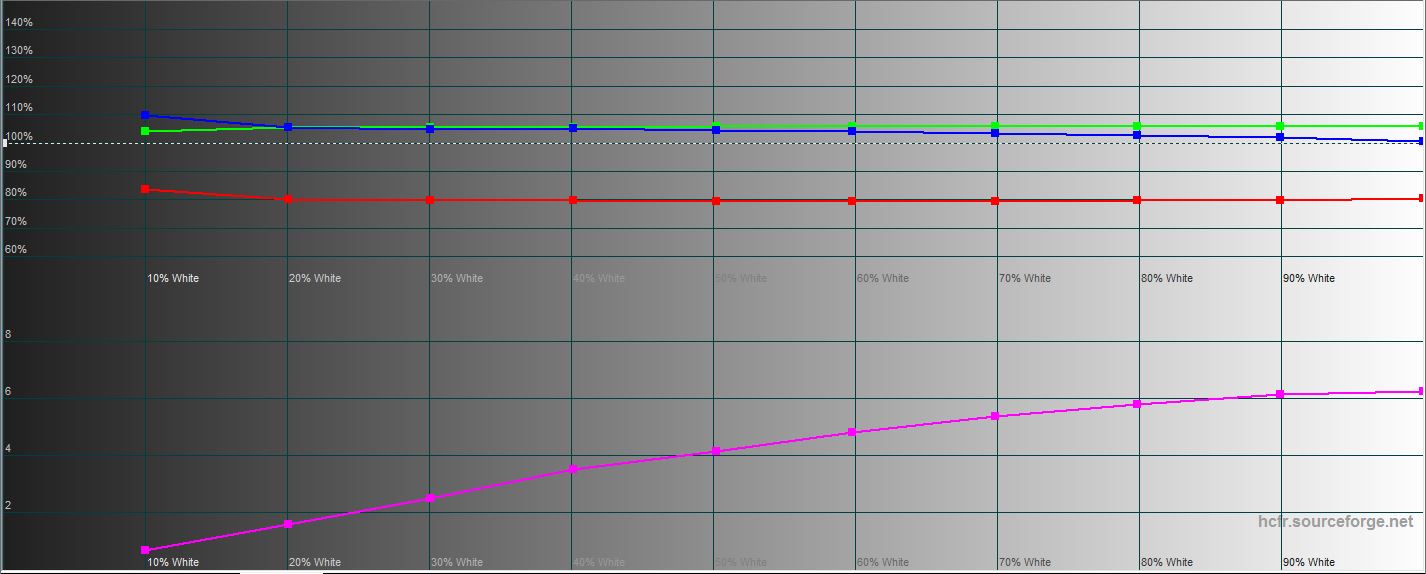
</ img>

</ img>

</ img>
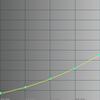



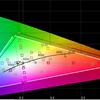
What about performance, autonomy and sound?

</ img>
Inside there is an absolutely standard set of modernultraportable laptop: Intel Whiskey Lake processors with integrated graphics. We had an option with an Intel Core i5-8265U in our review. This is a 14nm quad-core processor with support for 8 HyperThreading threads, 6 MB SmartCache. Clock frequency - 1.6 GHz (up to 3.4 GHz Turbo Boost). The integrated Intel UHD Graphics 620 chip with a frequency of up to 1100 MHz is responsible for the graphics. The 13-inch ThinkBooks will only come with integrated graphics; the ThinkBook 14s will be available with a discrete Radeon graphics card. RAM – 8 GB DDR4-2400. Wireless interfaces: Wi-Fi 802.11 AC (2×2) and Bluetooth 5.0.

</ img>
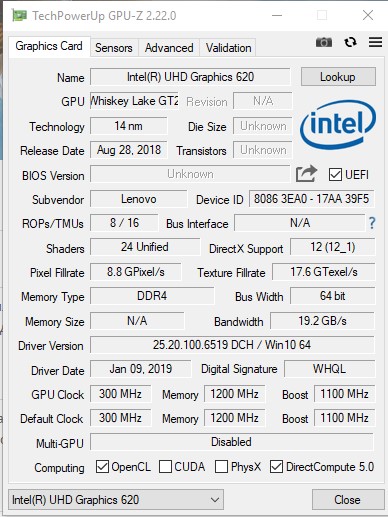
</ img>
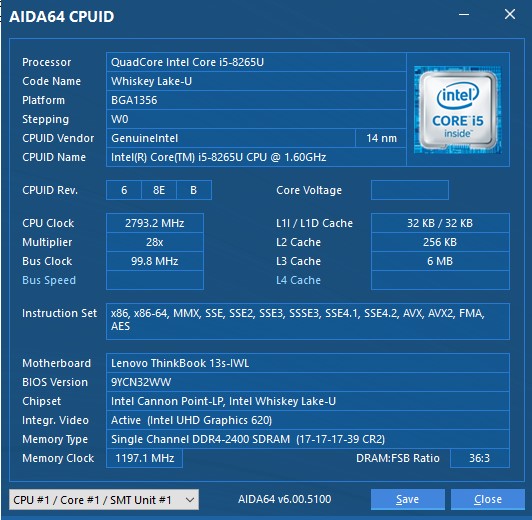
</ img>
Some surprises from the usual and goodfamiliar “office” no configuration needed. Performance is at the expected level: the browser, office applications and photo editors work without any problems or slowdowns. Theoretically, you can also play something old or simple. Benchmark results:
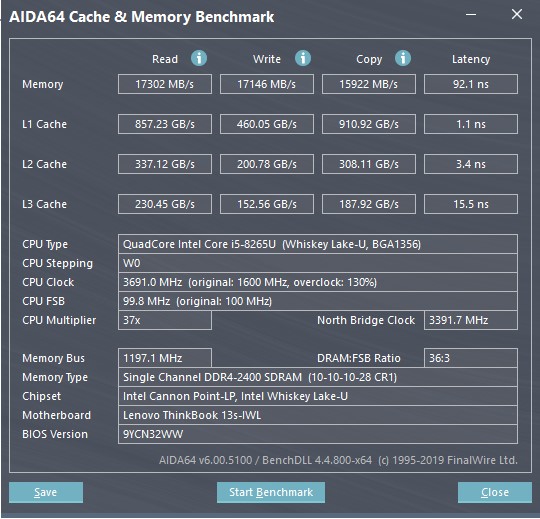
</ img>

</ img>

</ img>

</ img>

</ img>

</ img>

</ img>

</ img>

</ img>
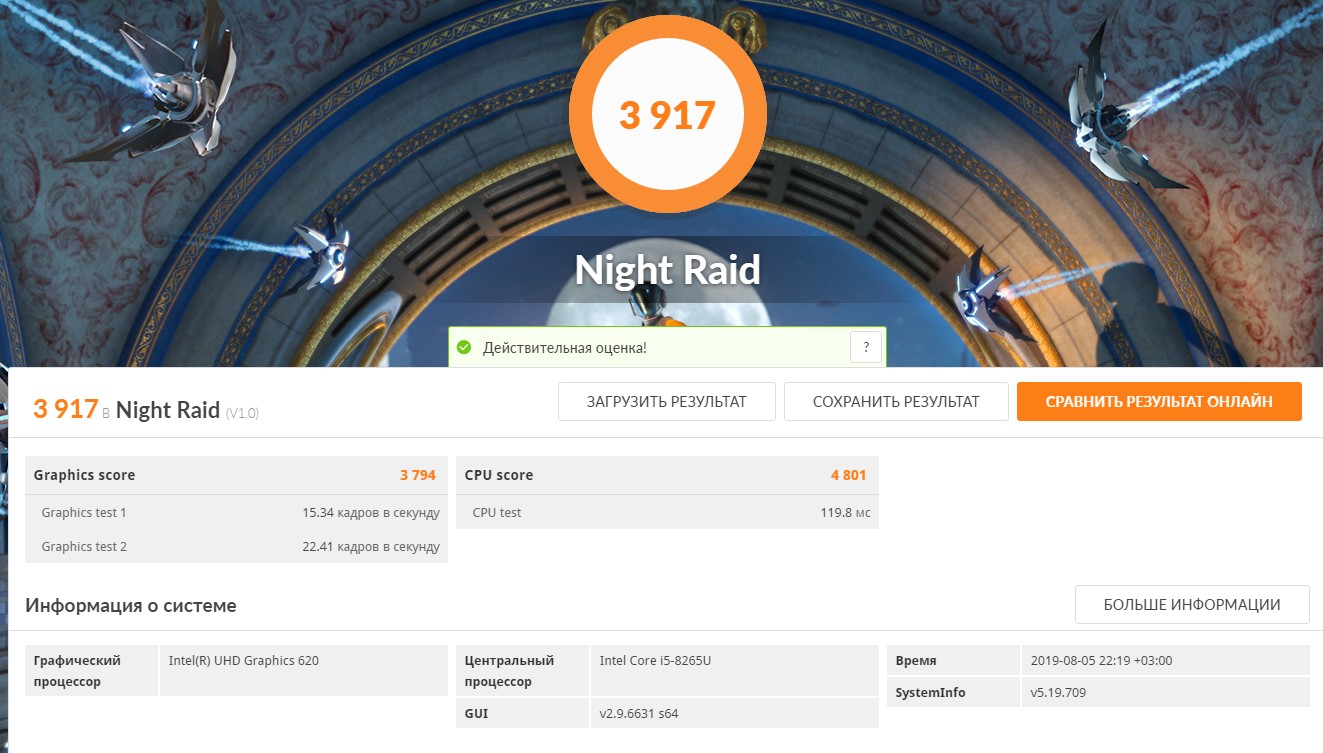
</ img>

</ img>











The drive used is a 256 GB WD NVMe PCIe3.0x2 SSD:

</ img>
Read speed is just over 1700 MB/s, and write speed is about 1300 MB/s, which corresponds to what is stated on the WD website:

</ img>
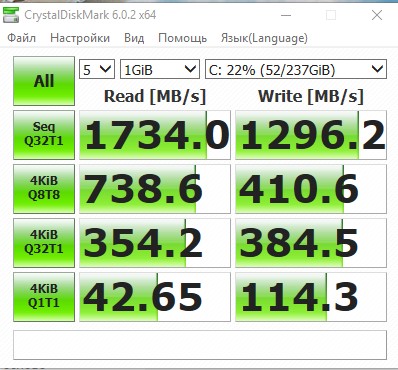
</ img>
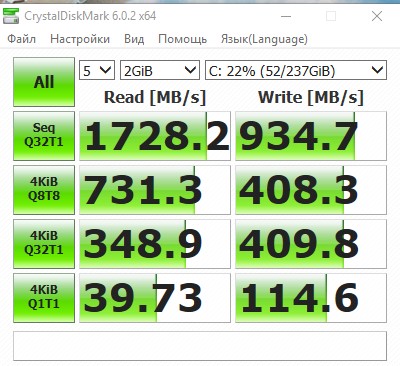
</ img>



Much more interesting and diversethings in such laptops with a cooling system and stability. Lenovo ThinkBook 13s pleased in this regard: the CO is very quiet, while effective. At the very beginning of the stress test, the processor temperature rose to 90 °, the processor dropped the performance by only 4%. This lasted a very short period of time, after which the CO gained the necessary speed and maintained the temperature of the insides at 75 °:
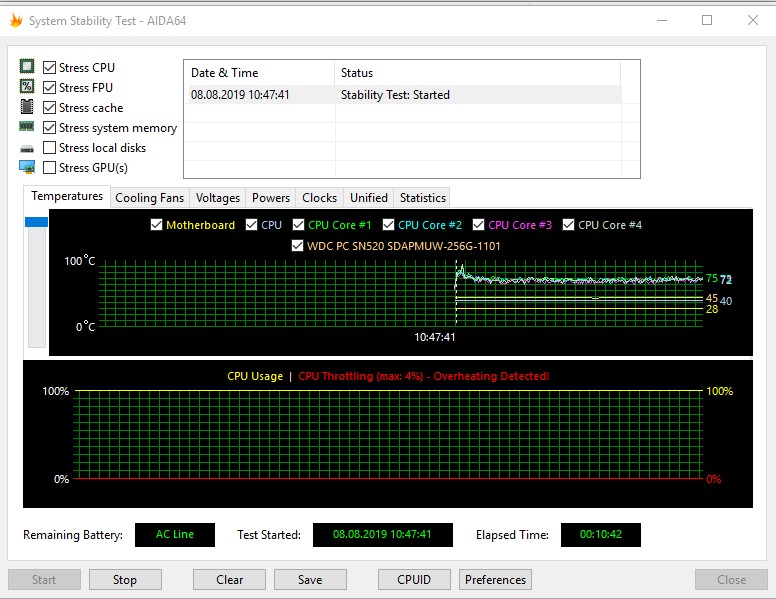
</ img>
The ultrabook has a 45 Wh battery.They promise up to 11 hours of operation, and support fast charging from the included 65 W power supply. Of course, we couldn’t get the stated 11 hours, but the laptop survived a standard workday at low brightness with a constant Wi-Fi connection and using Chrome with a bunch of tabs, Photoshop and playing music through headphones. Overall about 8 hours, which is very good.
The stereo system is quite suitable for viewingmovies and videos by a small company, enough volume. The speakers are successfully placed at an angle to the bottom panel and do not overlap on the surfaces. There is software for tuning:
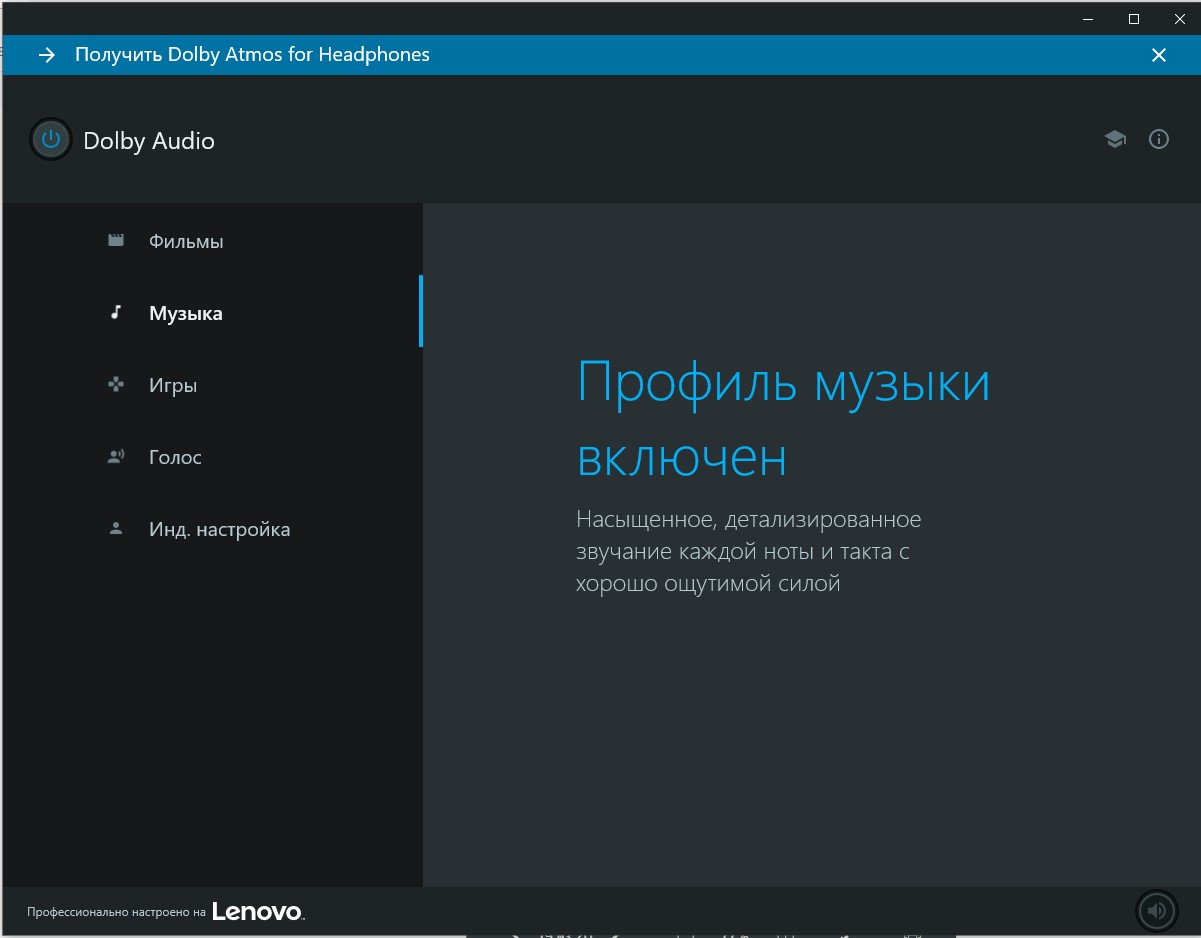
</ img>

</ img>


Of the additional software, it is worth noting LenovoVantage In the application, you can see the current state of the laptop, there are driver updates, power settings, CO, USB for charging mobile devices, a display, and so on:

</ img>
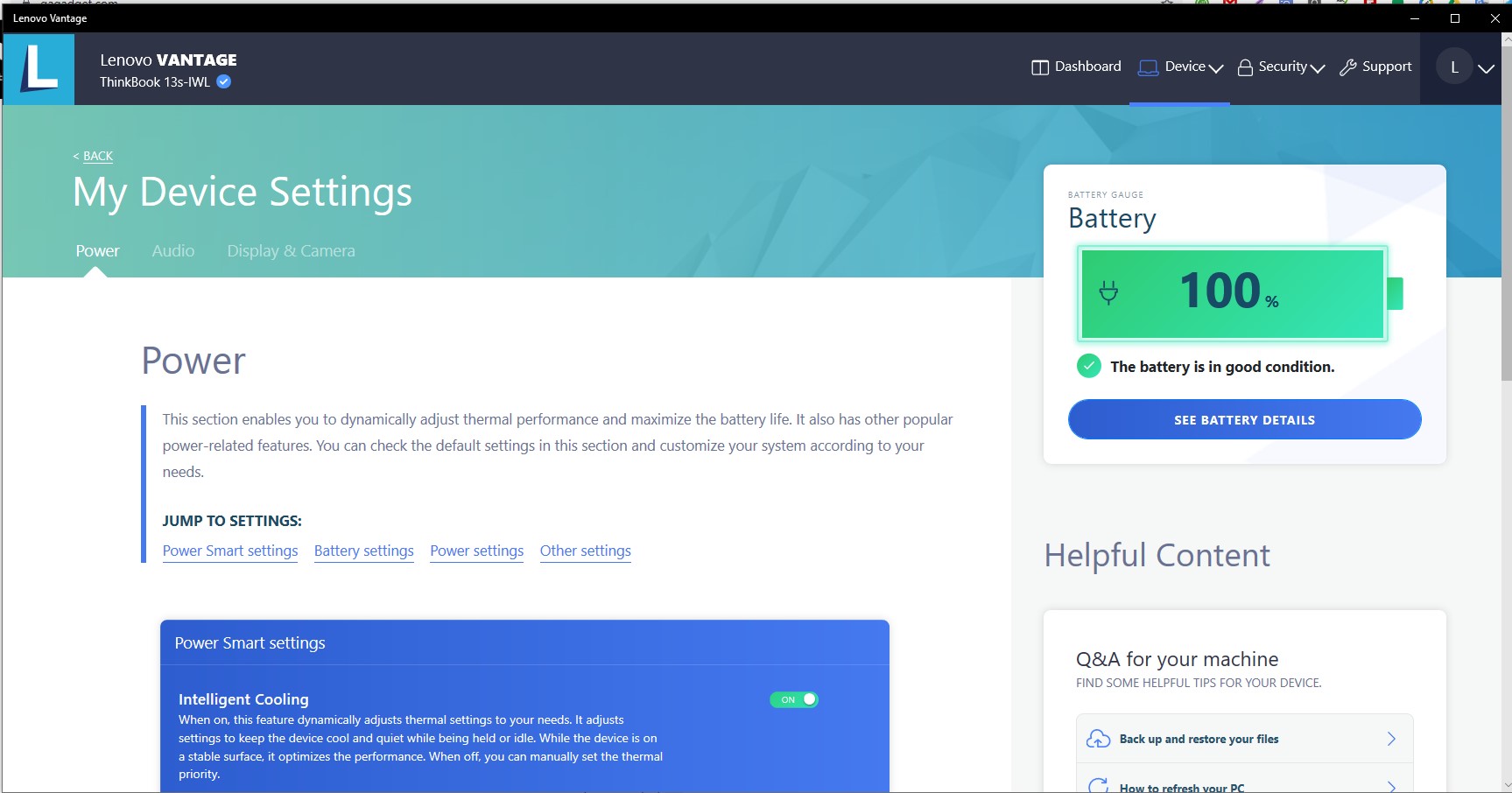
</ img>
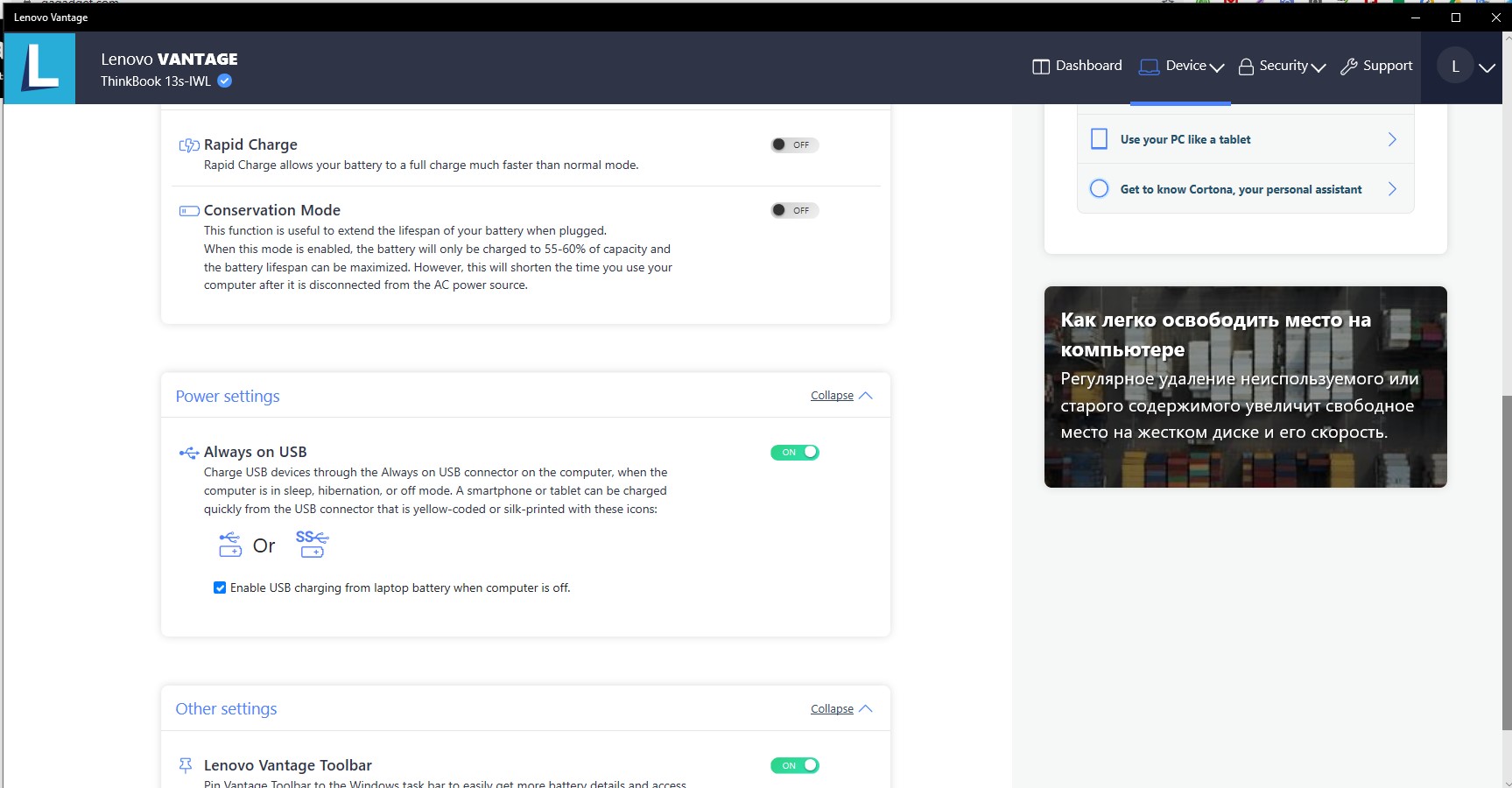
</ img>

</ img>
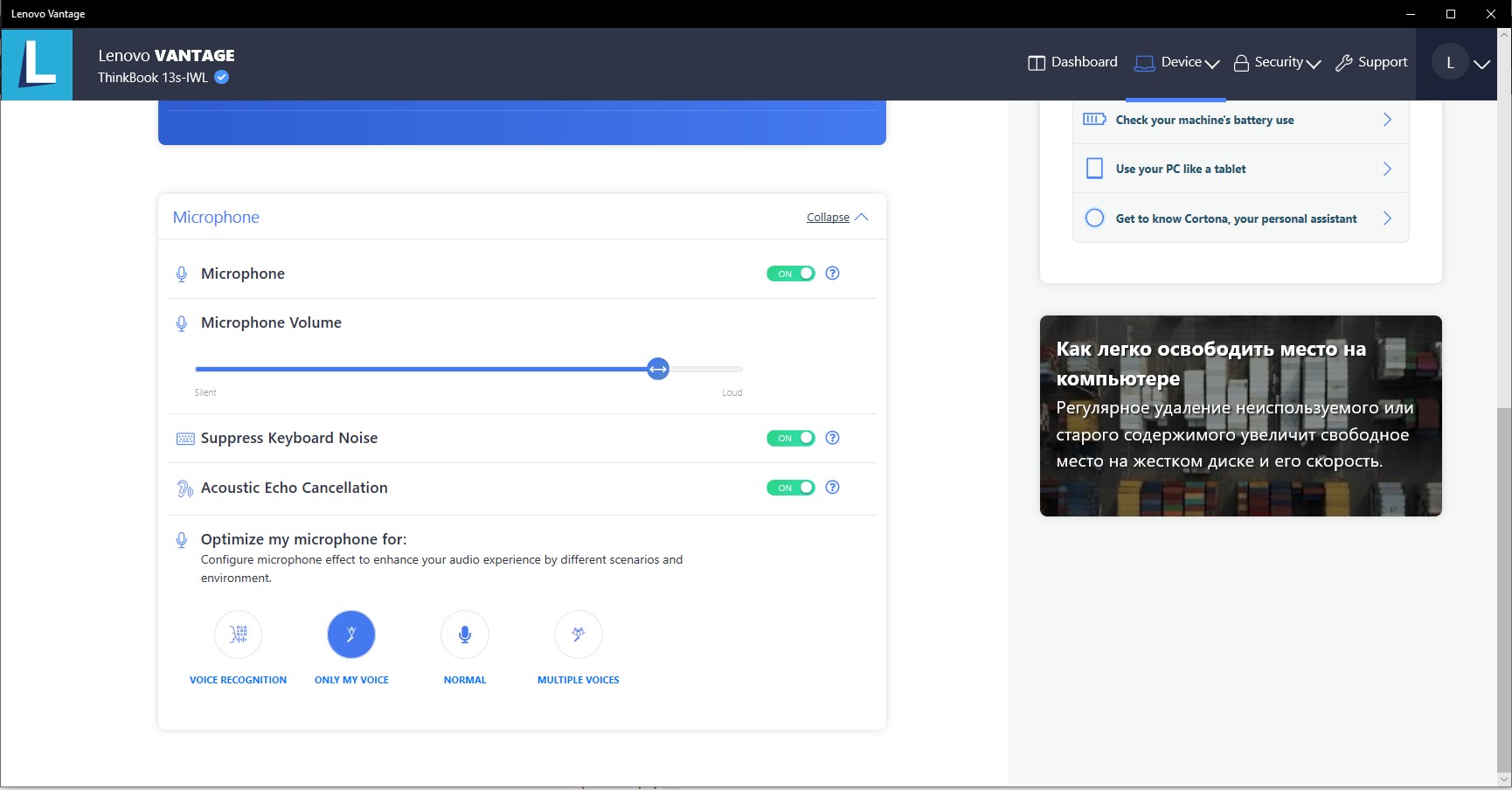
</ img>
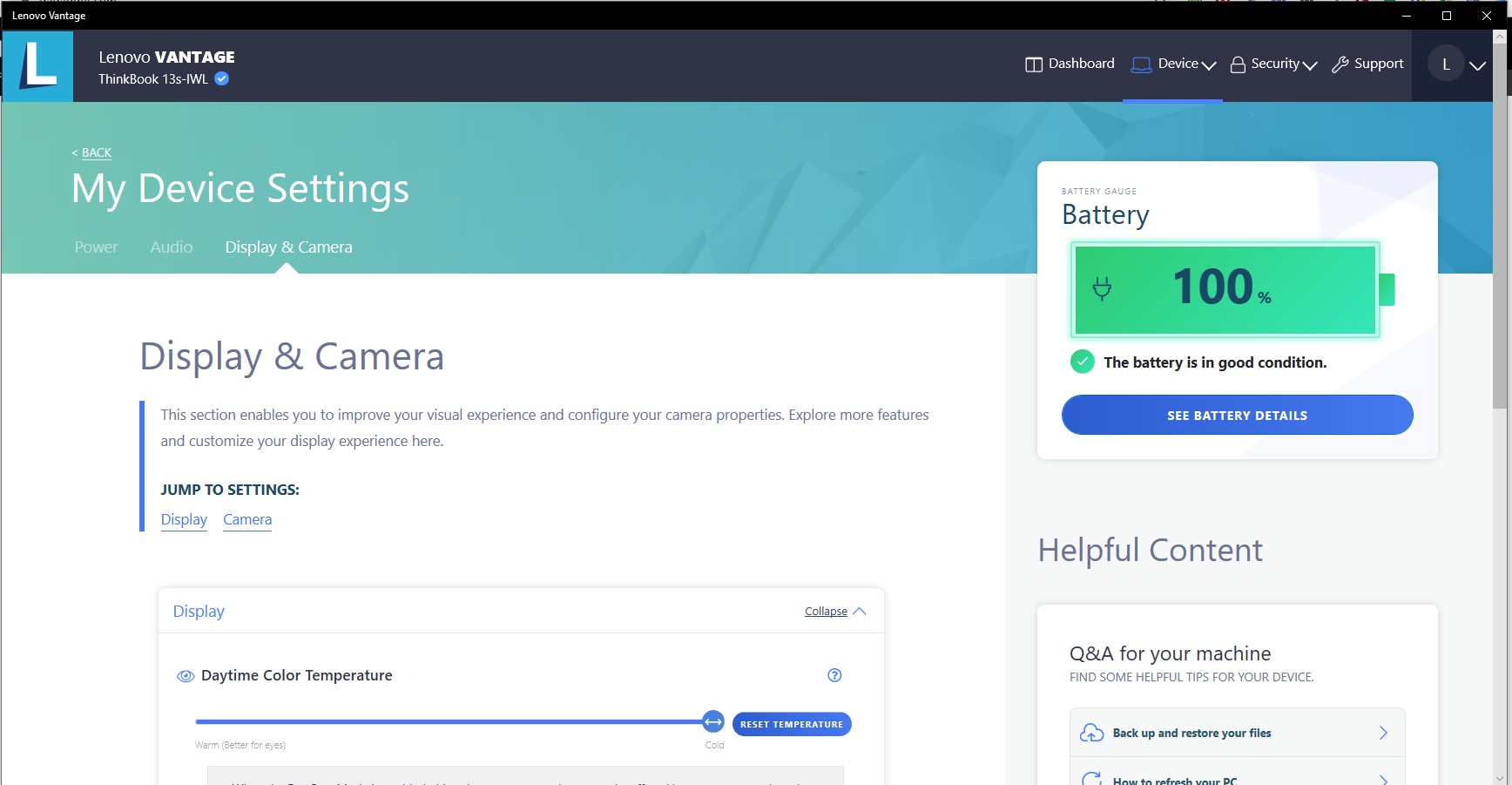
</ img>
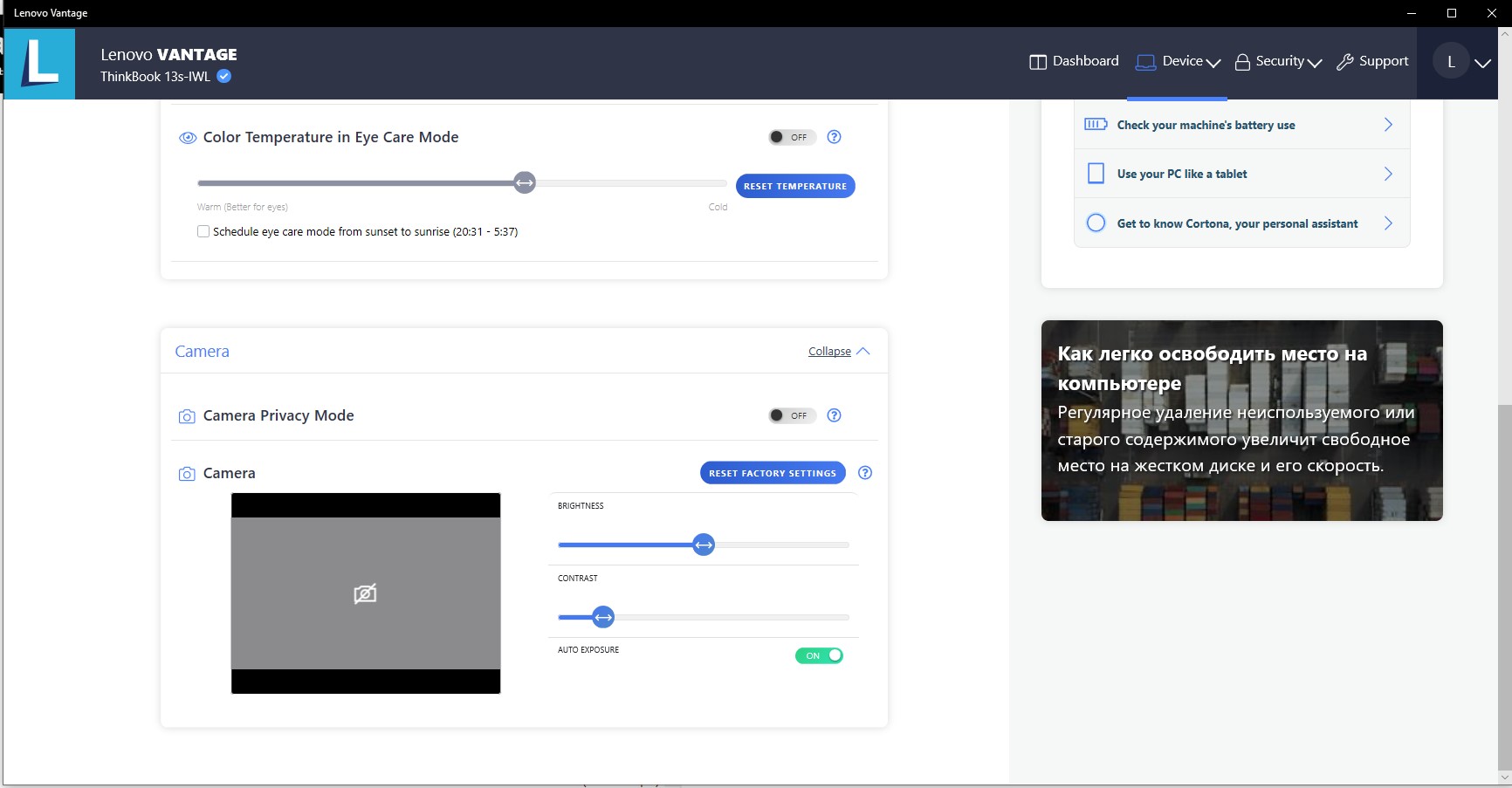
</ img>

</ img>








In the dry residue
The launch of a new line of laptops can be consideredvery successful: the Lenovo ThinkBook 13s turned out to be a very pleasant work ultraportable laptop to use. It looks more neutral and versatile than the more formal ThinkPads, and is made of metal with a practical matte finish that won't show fingerprints. The advantages also include a high-quality display, an efficient and quiet cooling system and a long battery life. In terms of performance, this is the required standard set. But some points were still a little disappointing: there is no card reader, and the USB Type-C port does not support either Thunderbolt or Power Delivery, although they would be very useful. Structurally, I would like smaller gaps under and above the display, as well as a less tight hinge with the ability to open the laptop with one hand. There is a configuration that was reviewed24 700 UAH, which is very good, given the characteristics and features.
5 reasons to buy Lenovo ThinkBook 13s:
- Stylish metal case with a matte finish;
- high-quality display;
- long battery life;
- efficient and quiet cooling system;
- comfortable keyboard and touchpad.
2 reasons not to buy Lenovo ThinkBook 13s:
- USB Type-C without Thunderbolt and Power Delivery, no card reader;
- minor design flaws (hinge too tight and large gaps under and above the display).
Technical specifications Lenovo ThinkBook 13s
Display
13.3 inches, 1920x1080, IPS, anti-glare coating
Dimensions
307.6×216.4×15.9 mm
Weight
1.32 kg
operating system
Microsoft Windows 10 Pro 64-bit
CPU
Intel Core i5-8265U (Whiskey Lake, 14 nm), 4 cores/8 threads, 1.6-3.4 GHz
Ram
8GB DDR4-2400MHz
Graphics
Intel UHD Graphics 620
Storage device
SSD 256 GB NVMe PCIe 3.0x2
Communications
Wi-Fi 802.11 a/b/g/n/ac, 2.4 and 5 GHz, Bluetooth 5.0
Connectors
USB Type-C 3.1, 2xUSB 3.1, HDMI 1.4, combined audio 3.5 mm
Camera
yes, HD
Battery
45 Wh