
</ img>
The Lenovo ThinkPad line of laptops has become one of the most popular in the corporate segment, and among fans
- What is it?
- What makes him interesting?
- What is included?
- How does the Lenovo ThinkPad X1 Carbon 7th Gen look and assemble?
- How convenient is it to use a laptop?
- How good is the screen?
- What about performance, autonomy and sound?
- In the dry residue
What is it?
Lenovo ThinkPad X1 Carbon 7th Gen - thin,A lightweight and durable flagship ultrabook with a 14-inch IPS display, 8th generation Intel Core Whiskey Lake processors, 8GB of RAM, a fast solid-state drive, a backlit keyboard, a proprietary trackpoint and a fingerprint scanner.
</ p>What makes him interesting?

</ img>
Externally, the laptop is practically no different frompredecessor. There are minor modifications, which we will talk about a little later. But overall, this is the same rugged, strict laptop with a body made of magnesium alloy and carbon fiber. It is certified to the military standard MIL-STD-810G, and the thickness and weight have decreased quite a bit compared to the previous generation. It is equipped with a 14-inch IPS display, various options are available, up to 4K touch. Inside there are Intel Core processors of the Whiskey Lake family (apparently, configurations with Comet Lake are on the way), from 8 GB of LPDDR3 2133 MHz RAM and a fast solid-state drive for storage. Despite its compact size and light weight, the Lenovo ThinkPad X1 Carbon 7th Gen does not lack an impressive set of ports, as in the previous generation. There is a pair of Type-C (Thunderbolt 3), 2xUSB 3.0, full-size HDMI, and it is also possible to connect branded docking stations. Useful security features include a fingerprint scanner and a physical ThinkShutter for the webcam.
</ p>What is included?

</ img>

</ img>


Lenovo ThinkPad X1 Carbon 7th Gen ships withdouble box. External - made of simple mustard-colored packaging cardboard, with a minimum of inscriptions and information. The laptop itself is inside in a smaller black box. The delivery set is almost “basic”: the laptop itself, a compact 65 W power supply, an Ethernet adapter and documentation.
</ p>How does the Lenovo ThinkPad X1 Carbon 7th Gen look and assemble?

</ img>
Lenovo ThinkPad business line models are veryrecognizable: the characteristic strict, slightly angular design, black color with red accents, branded trackpoint and matte surfaces do not allow ThinkPad to be confused with other laptops. At first glance, it is very difficult to distinguish the Lenovo ThinkPad X1 Carbon 7th Gen from the previous generation. Minimal changes affected only some functional elements, while the dimensions, weight and design remained virtually unchanged. The body is still made of magnesium alloy and carbon fiber with a pleasant, but rather easily soiled soft-touch coating. The color is only black, but in top configurations the top cover does not have soft touch, just with carbon fiber patterns. The top cover features the traditional X1 and ThinkPad line logos with a red LED:

</ img>

</ img>


Most functional elements and portsmigrated from the last generation, but there are also small innovations. The right side still has large ventilation holes, one full-size USB 3.0 and a Kensington lock slot. They also decided to move the power button with a built-in LED here. A controversial decision, which is usually seen in transformers that can be used in a tablet version, and not “regular” ultrabooks:

</ img>
At the back there are only black hinges. In nature, there are configurations with a tray for WWAN and MicroSD, which is located on the rear end:

</ img>
On the left side there is almost the same set as inpast “Carbon”. Two USB Type-C 3.1 ports with support for Thunderbolt 3 and Power Delivery, with an LED charging indicator nearby. The second Type-C with proprietary Ethernet is located nearby, in a common recess. Branded docking stations are connected here. Judging by the information on the official website, there are as many as five of them. Next is another full-size USB 3.0, HDMI and a combined 3.5 mm audio jack, which has moved here from the right side:

</ img>

</ img>


Lenovo ThinkPad X1 Carbon 7th Gen has four microphones and they are located at the end of the top cover of the laptop:

</ img>

</ img>


The bottom part of the laptop was left almost withoutchanges. It has four rubberized feet, holes for the cooling system, and a small hole that (apparently) has a reset button. A pair of larger rectangular holes and a square one closer to the left side are designed to install the docking station in the required position. The speakers have become larger:

</ img>
The frames around the perimeter of the screen are not the thinnest.The gaps on the sides are really very small, and on the bottom and top they are quite wide by the standards of modern ultraportable laptops. Above the screen there is an LED indicator and a camera with a physical curtain called ThinkShutter.

</ img>

</ img>

</ img>



In the past generation, there was only a power button with a LED above the keyboard. In the ThinkPad X1 Carbon 7th Gen, two more speakers are placed above the keyboard.

</ img>
The laptop is lightweight, only 1.09 kg and carrying it with you daily is not a problem at all. The top cover and keyboard block bend just a little, but only if you do it consciously, there are no problems during operation. Otherwise, in terms of build quality and materials, everything is very good.
</ p>How convenient is it to use a laptop?

</ img>
Convenient design and control elementsabsolutely no changes have occurred compared to the previous generation. Everything is still cool. The hinges allow you to open the laptop 180°, and the laptop can be opened with one hand without any problems. There is no cutout on the lid that is usual on other laptops, but the wedge-shaped shape compensates for this. The keyboard and its layout are similar to the previous model. Standard features for the line include separate Home, End and Delete buttons at the end of the top row, a slightly moved forward arrow block, PgUp and PgDn on the sides of the up arrow, PrtSc between the right Alt and Ctrl buttons. And the only feature that you have to get used to is that Fn and left Ctrl have been swapped:
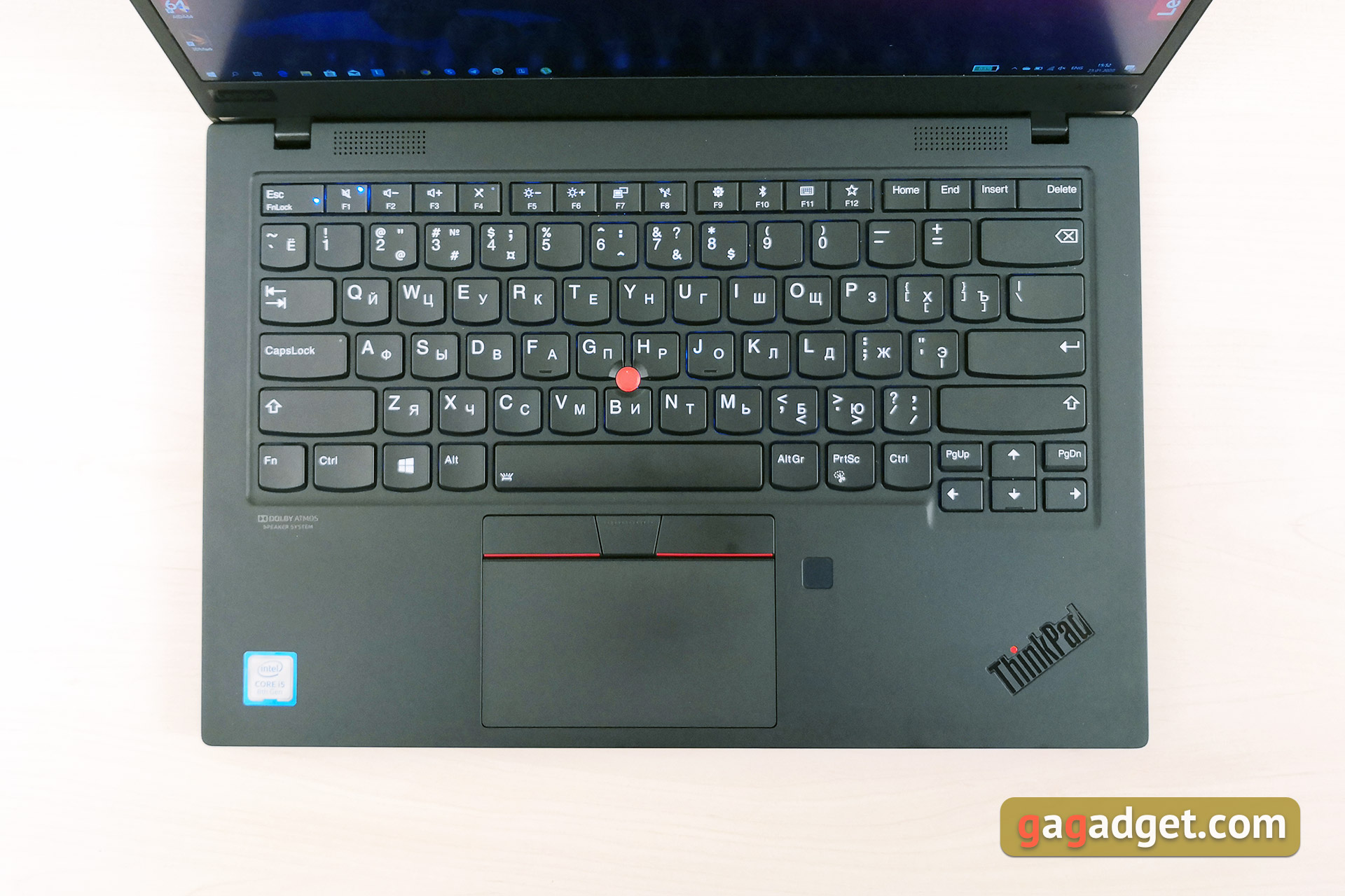
</ img>
This is also a traditional ThinkPad feature,but previously they could be swapped in the Lenovo Vantage proprietary application. Now only through BIOS. In the application, you can still configure additional button combinations and enable Fn Lock:
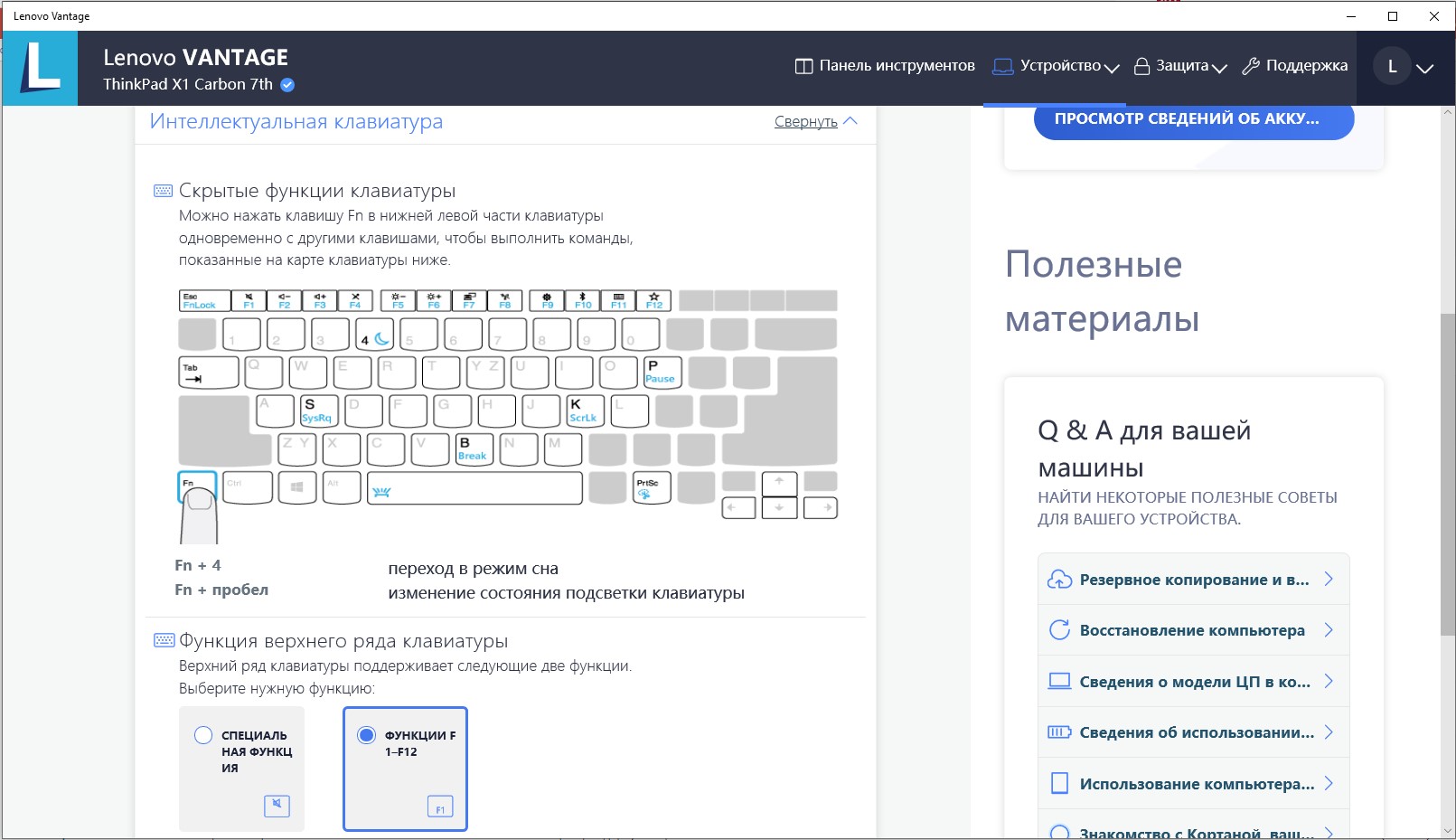
</ img>
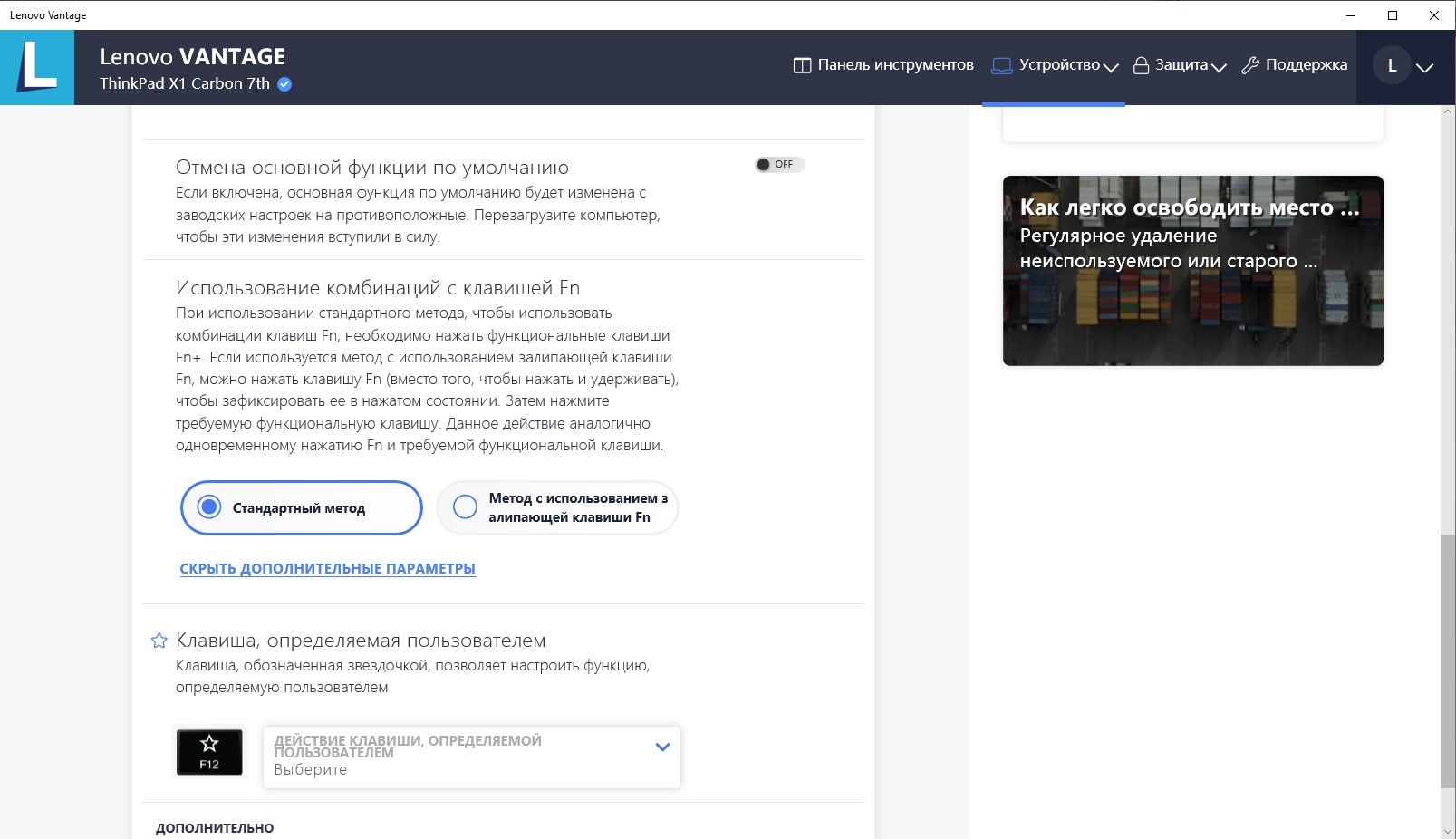
</ img>


Very convenient buttons - another featurea ruler that is saved. They still have a recognizable shape with a rounded lower part and a tangible, pleasant stroke. There is a white keyboard backlight with two brightness levels:

</ img>
The touchpad and trackpoint with buttons were left withoutchanges. The touchpad is small, but the sensitivity is sufficient for comfortable operation. To his right is a fingerprint scanner. There were no questions to his work: it works quickly and accurately:

</ img>
How good is the screen?

</ img>
Laptop screen diagonal - 14 inches,IPS matrices are used. Depending on the configuration of the laptop, there are several options: including the simplest (as in our review) with FullHD IPS, Low Power, 400 cd/m² with anti-glare coating, 2560x1440 with a brightness of 400 cd/m² and top options with 4K resolution, support HDR 400 and a maximum declared brightness of 500 cd/m², including touch options. The screen, even in our basic version, is good: the picture is very nice, the brightness is sufficient and the viewing angles are excellent. But there is one strange thing, perhaps it is characteristic of similar IPS Low Power matrices: low response time. “Trails” really visible to the naked eye. In any case, the configuration of the laptop will not allow you to play something particularly dynamic. The maximum brightness is 379.201 cd/m², the black field brightness is 0.359 cd/m², and the static contrast is 1056:1. Very sensible indicators. At the same time, the screen is calibrated very well: there is a slight lack of red, the color temperature is about 8000K, and the color gamut practically coincides with sRGB.
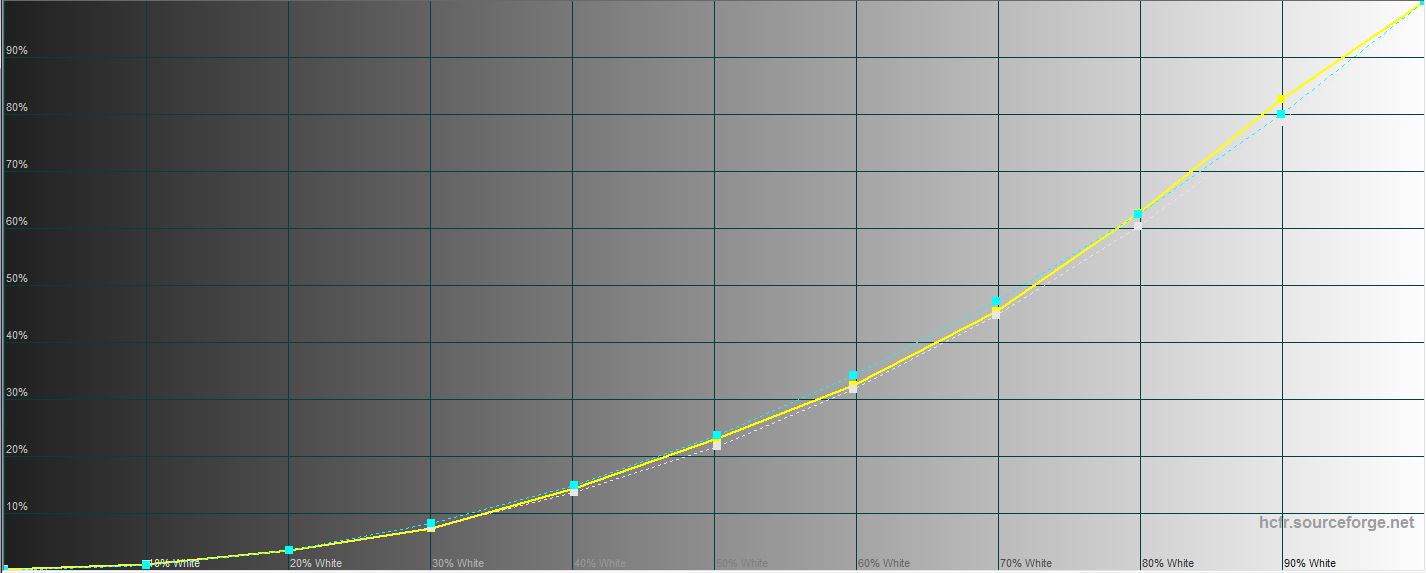
</ img>
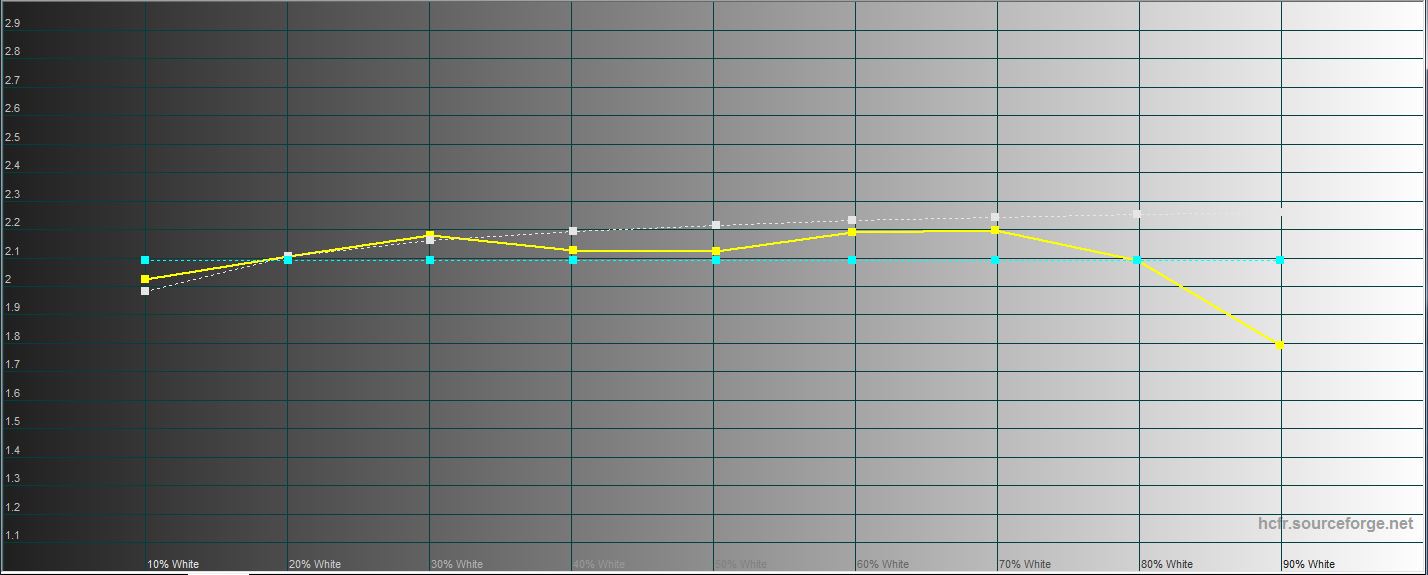
</ img>
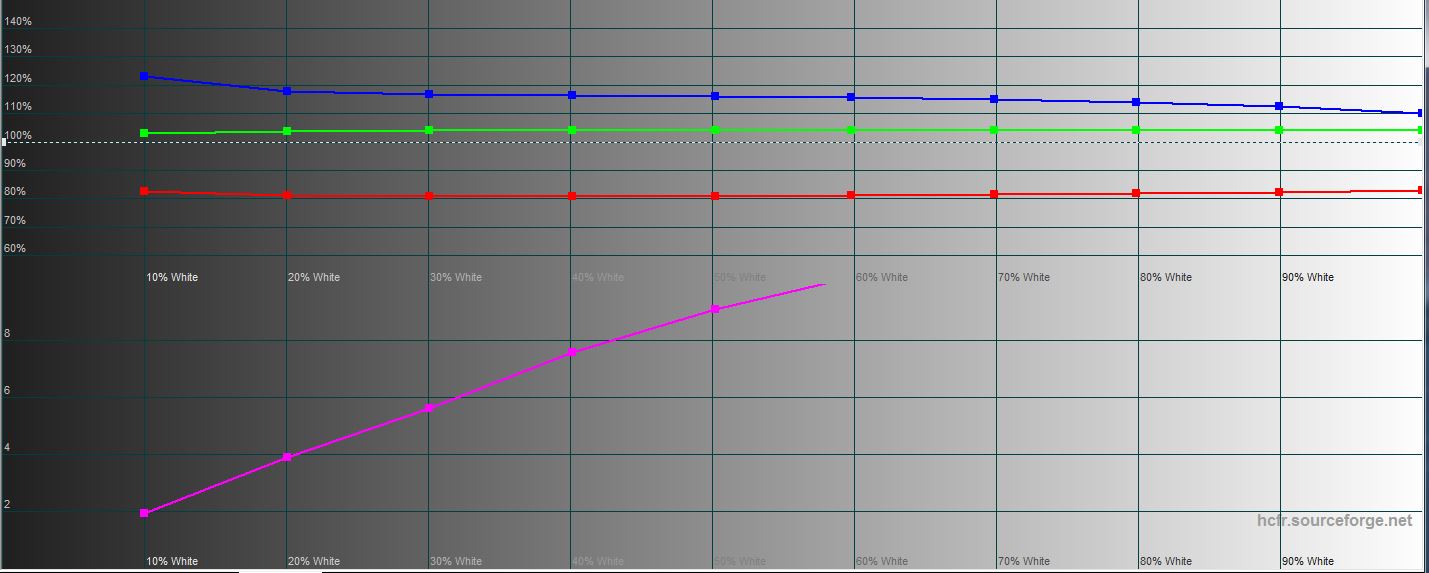
</ img>
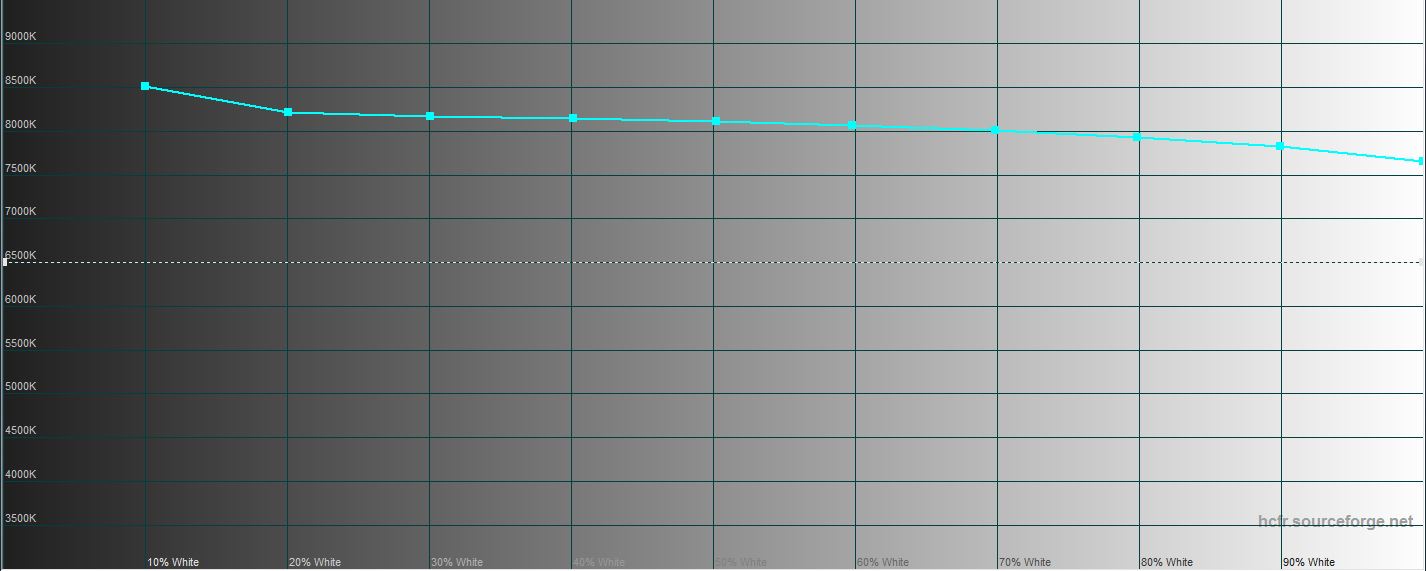
</ img>
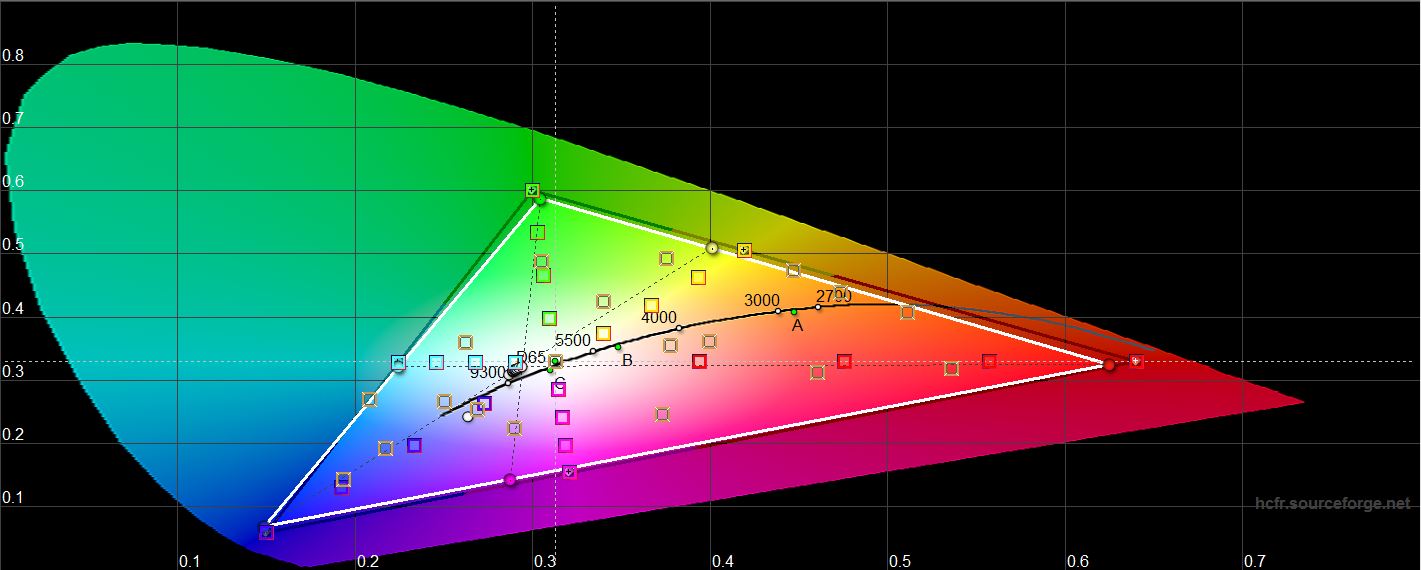
</ img>
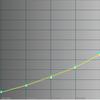


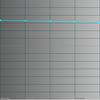
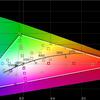
If necessary/desired, in the Lenovo Vantage application you can adjust the color temperature and turn on the eye protection mode.
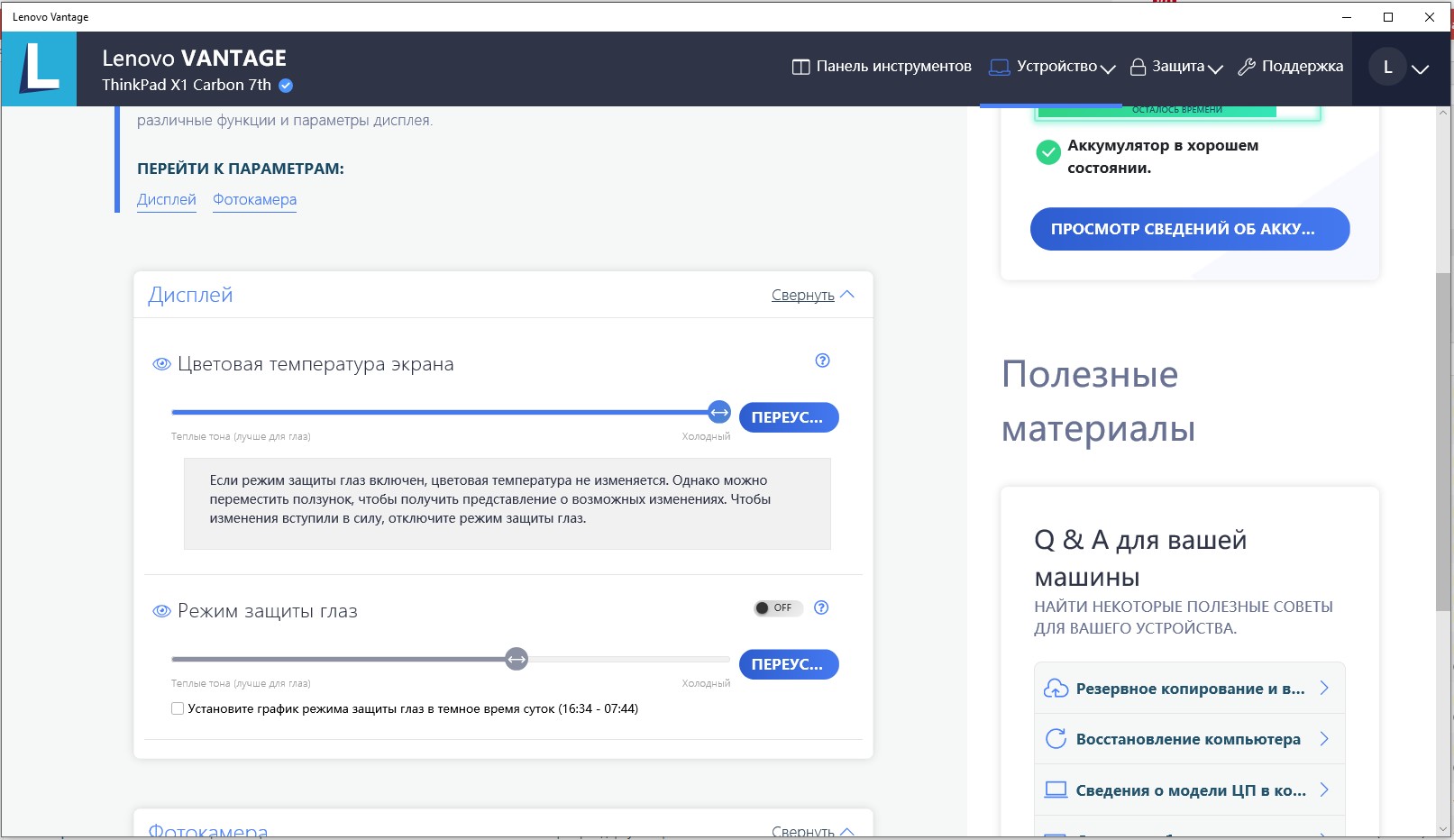
</ img>
What about performance, autonomy and sound?

</ img>
Inside the laptop has a typical configurationlast year's laptops: 8th generation Intel Core Whiskey Lake processors, 8GB of RAM and a fast SSD drive. In this case, we cannot say that this is bad: the 10th generation processors of the Comet Lake family are practically no different from Whiskey Lake (the main difference is a slightly higher frequency), and models on Ice Lake have only just begun to appear and have not yet been to our editorial office. We visited the junior model in the line; it is equipped with a very familiar configuration: Intel Core i5-8265U, 8 GB of LPDDR3-2133 RAM and a 256 GB SSD. Just in case, let's remember: Intel Core i5-8265U is a 14-nanometer quad-core processor clocked at 1.6 GHz (up to 3.9 GHz Turbo Boost), supports 8 HyperThreading threads, 6 MB SmartCache, integrated Intel UHD Graphics 620 with a frequency of up to 1100 MHz . There are no options with discrete graphics. Wireless interfaces: Wi-Fi 802.11 AC (2×2) and Bluetooth 5.0.

</ img>
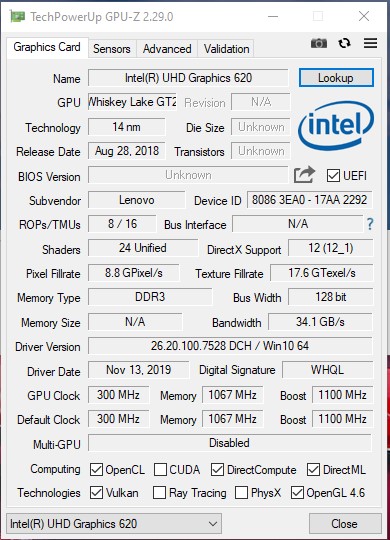
</ img>

</ img>



This is a typical “office” configurationfor working with documents, web surfing, basic editing and other not particularly resource-intensive tasks. The laptop copes with all this perfectly. This filling is not particularly suitable for 3D graphics:
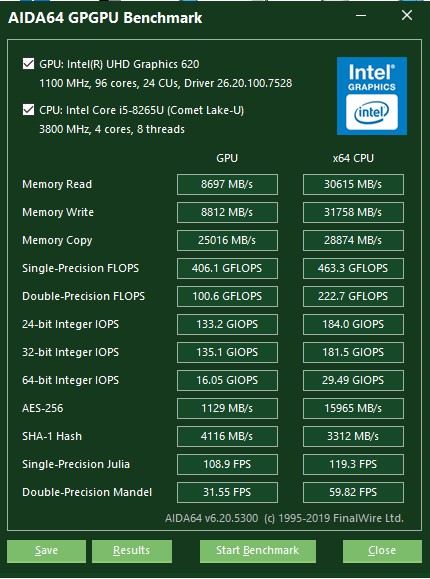
</ img>

</ img>
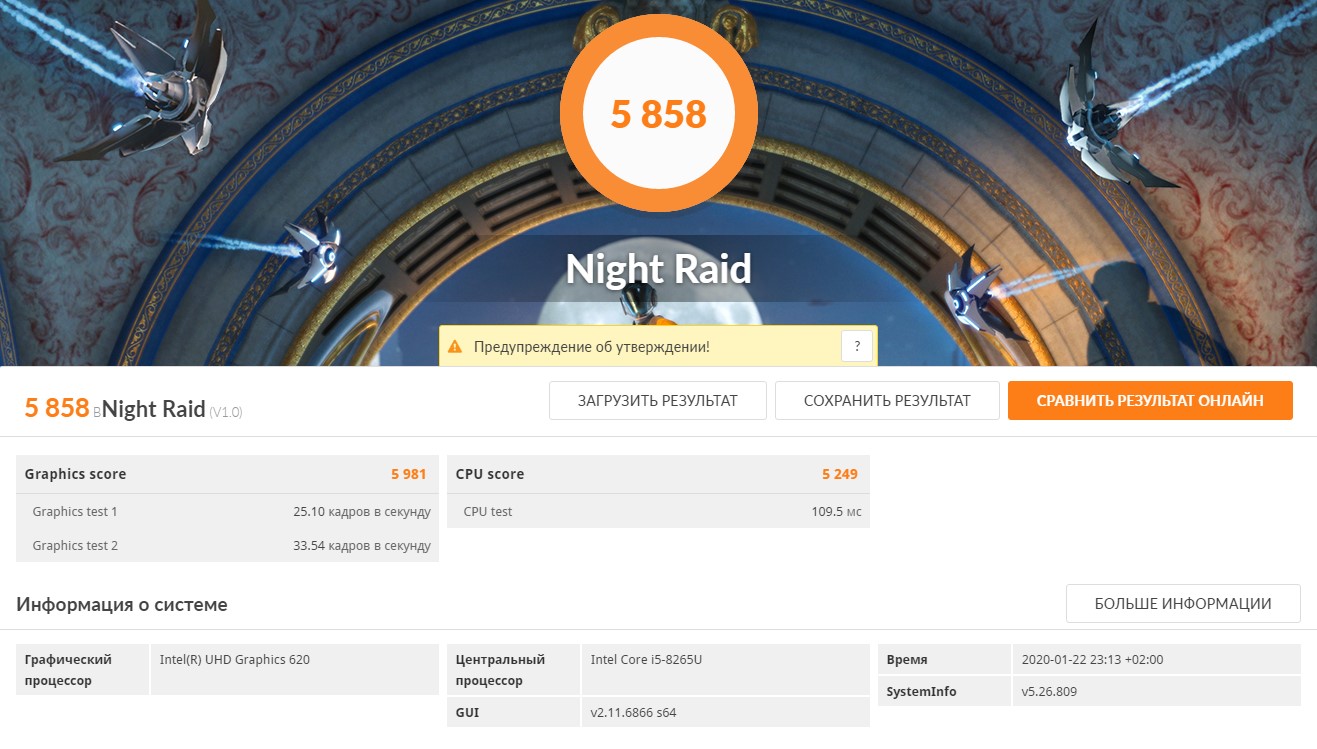
</ img>
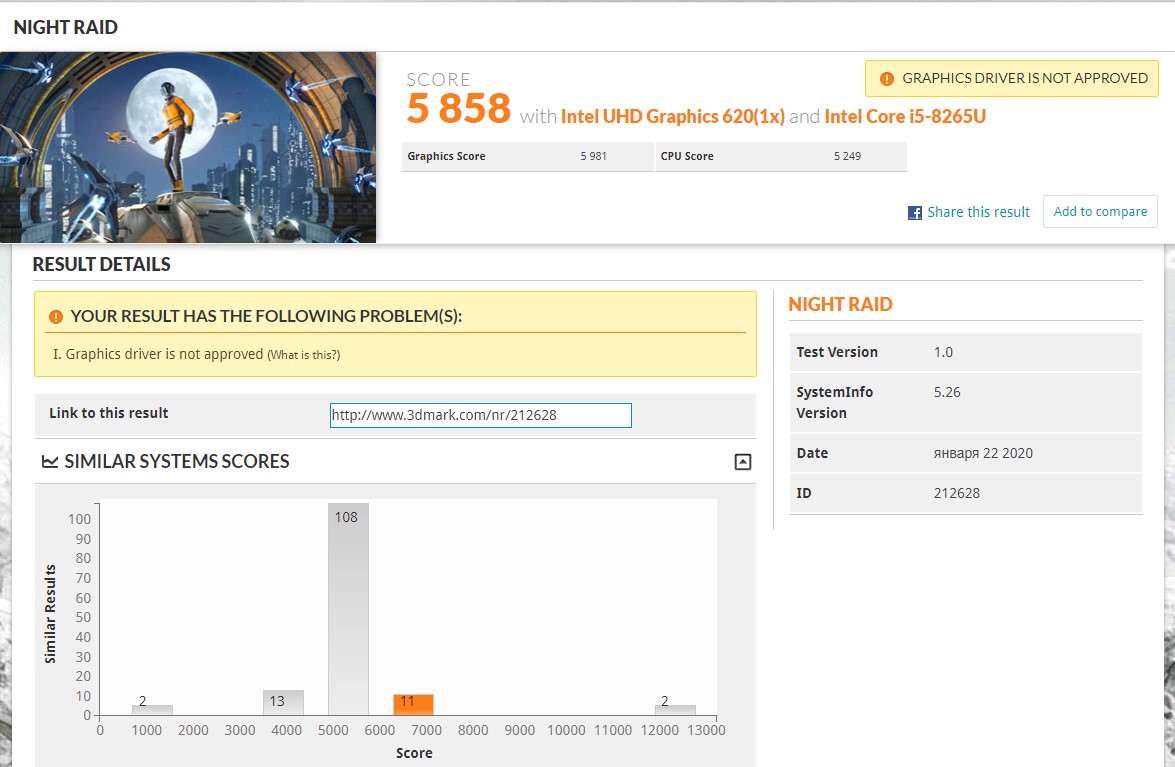
</ img>
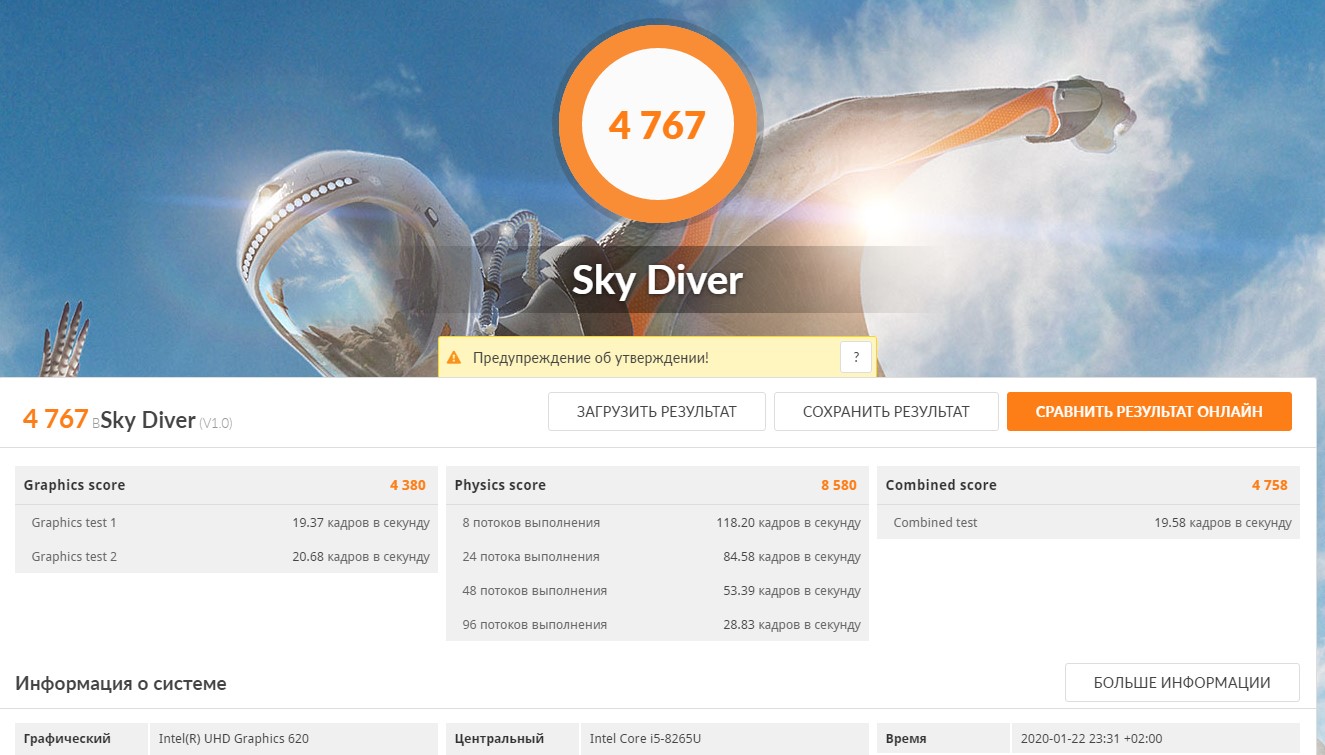
</ img>
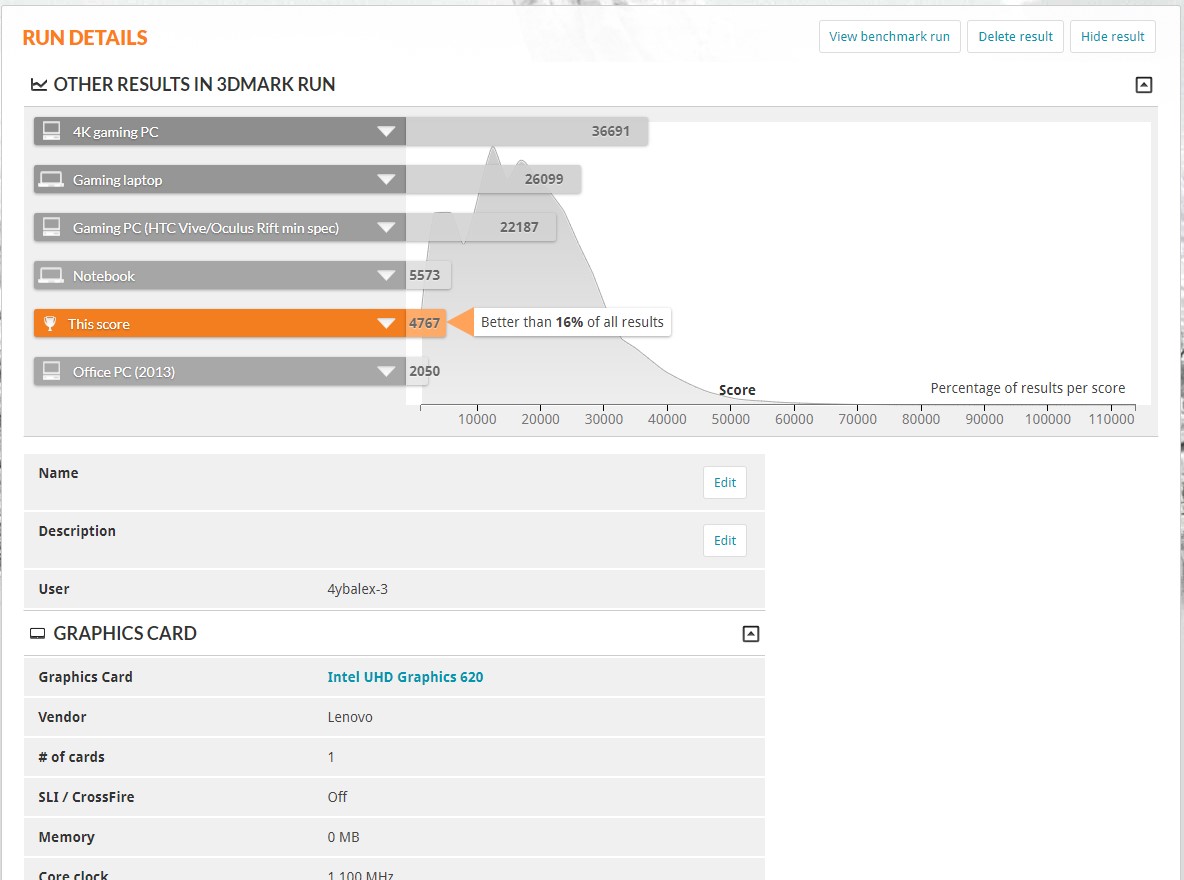
</ img>
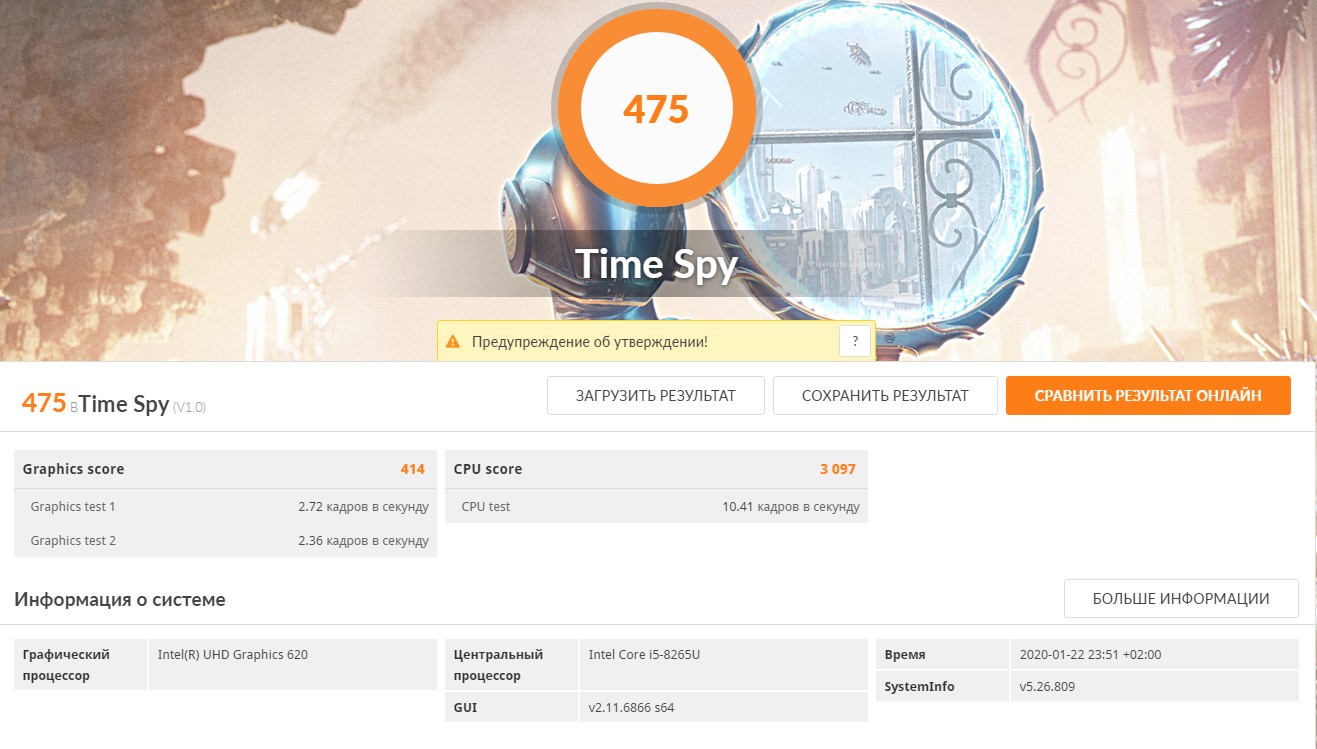
</ img>
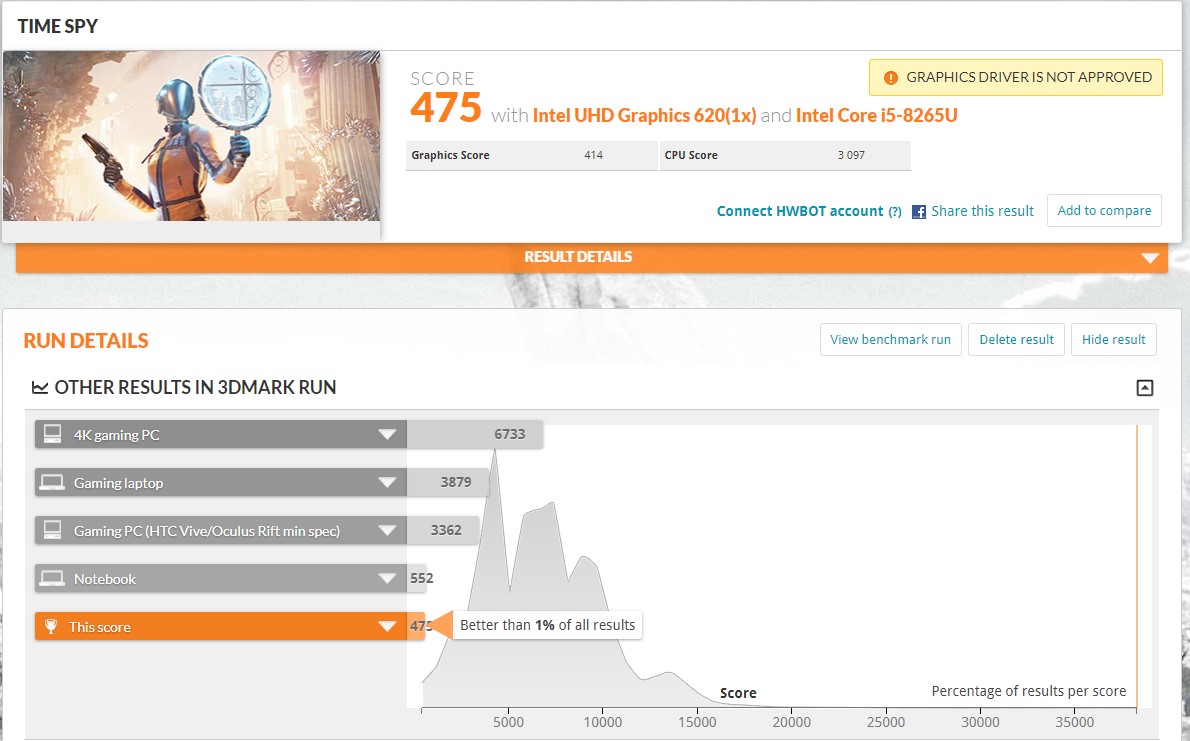
</ img>
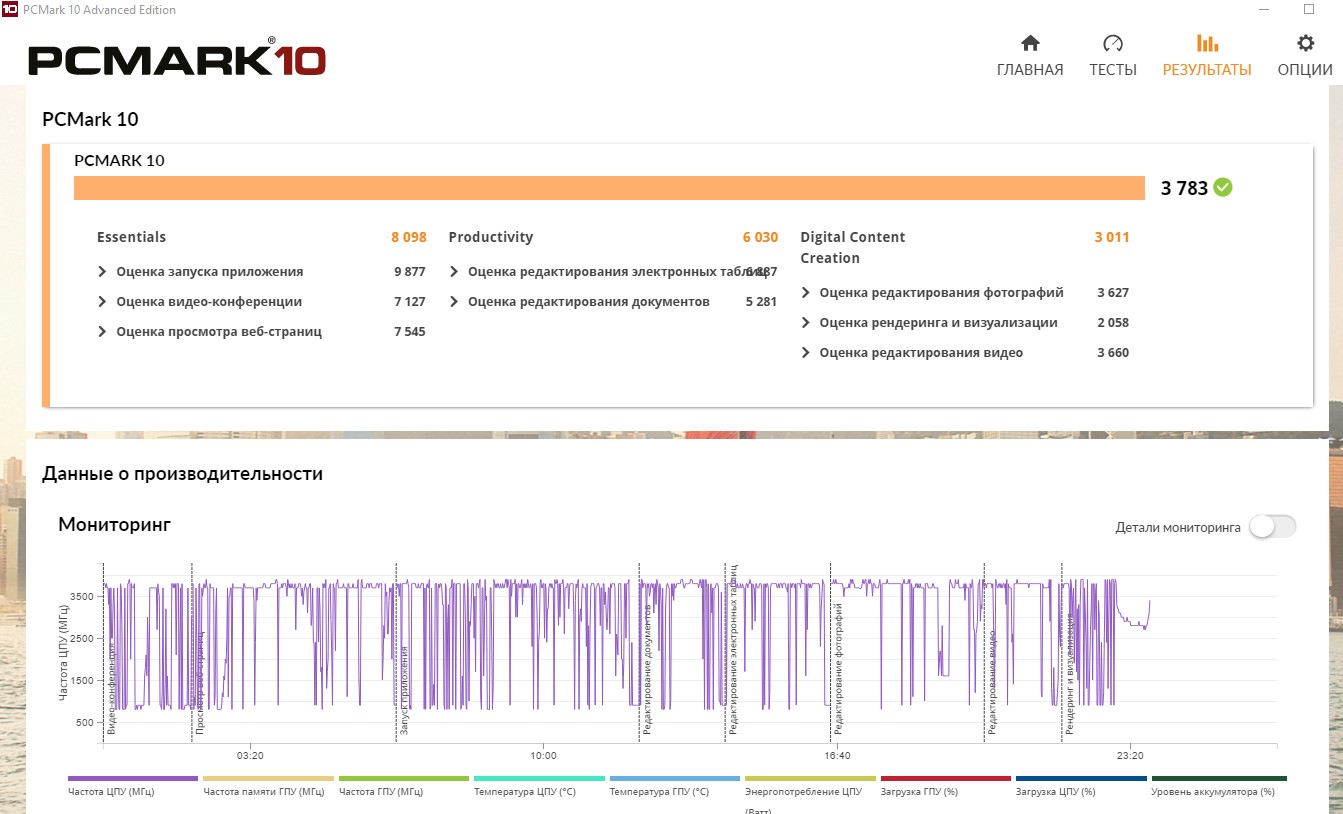
</ img>

</ img>
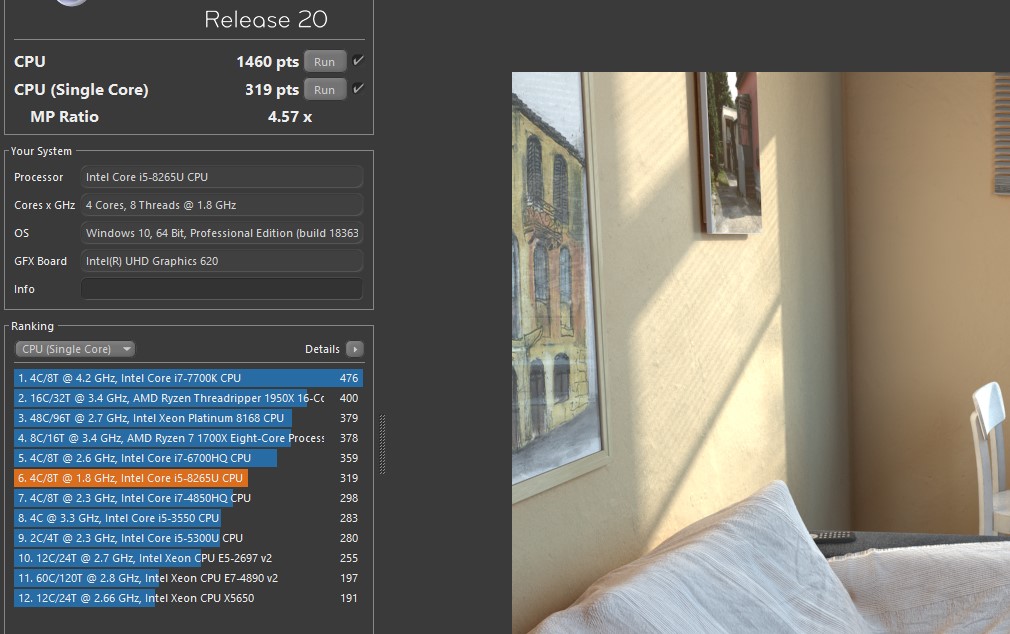
</ img>
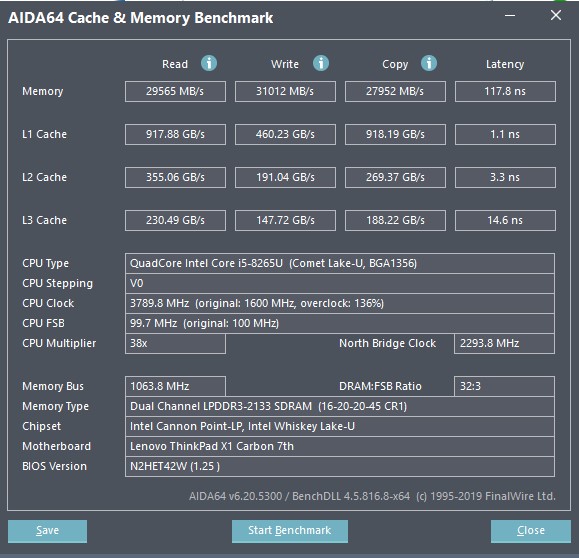
</ img>












The drive used is a 256 GB WD NVMe PCIe 3.0×4 SSD:
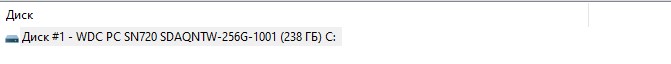
</ img>
The drive is very fast, especially when reading. When recording, the speed indicators are not record, but also very impressive:
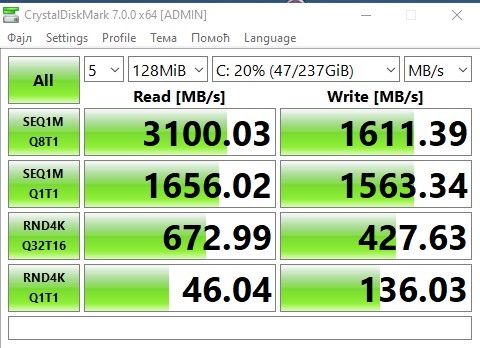
</ img>
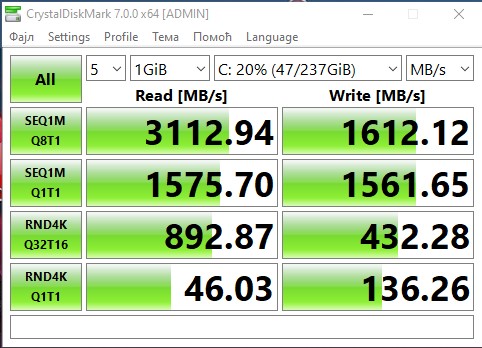
</ img>

</ img>



The cooling system in the laptop is a bitcontroversial: it works very quietly, even at peak loads. But it does not do too well with overheating: the processor heats up to almost 100 °, after which it significantly resets operating frequencies (throttling can reach 50%), cools to reasonable levels and returns to maximum performance. And this process is repeated with some periodicity. At the same time, the case above the keyboard heats up, and a noticeable stream of hot air is blown from the ventilation holes on the right side. On the other hand, the problem cannot be called critical: in real conditions, loading the laptop in this way will be extremely difficult.
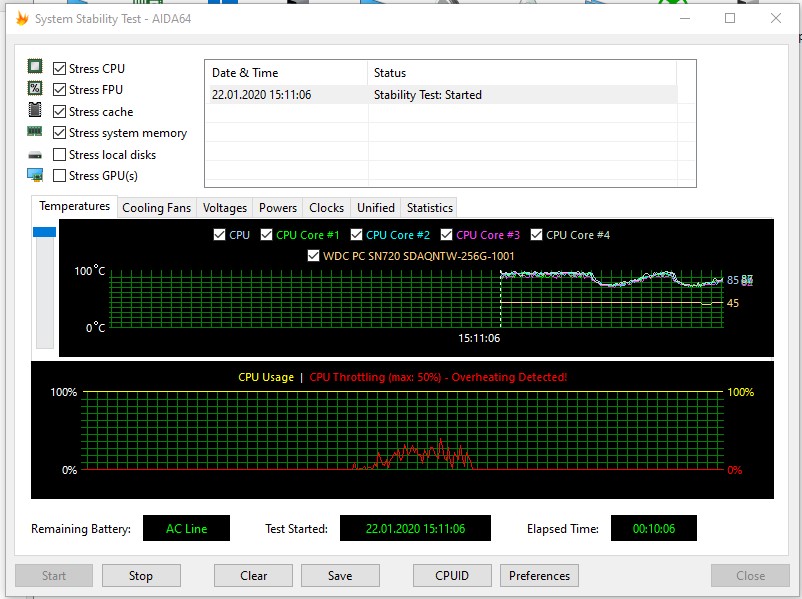
</ img>
The battery has decreased from 57 Wh to 51 Wh.According to personal feelings, I did not notice any significant difference in autonomy compared to the previous generation. They promise up to 18.3 hours of battery life, and support fast charging from the included 65 W power supply: formally, 80% in an hour. In reality, it takes about an hour and a half to fully charge. The laptop is very “tenacious” and in office mode (browser, documents, low screen brightness) it can withstand about 8 hours, that is, approximately a working day. If you add loads (Photoshop, music streaming), then about 6.5 hours.
The laptop has four speakers:two below and two above the keyboard. The main work is done by the lower ones, and the couple above the keyboard are more like additional “tweeters.” But overall, the sound is very good, for an ultra-compact laptop. Yes, it doesn't have amazing low frequencies, but it's definitely better than anything I've seen in the compact ThinkPad line. For customization, there is a Dolby application with various ready-made sound presets and an equalizer.

</ img>
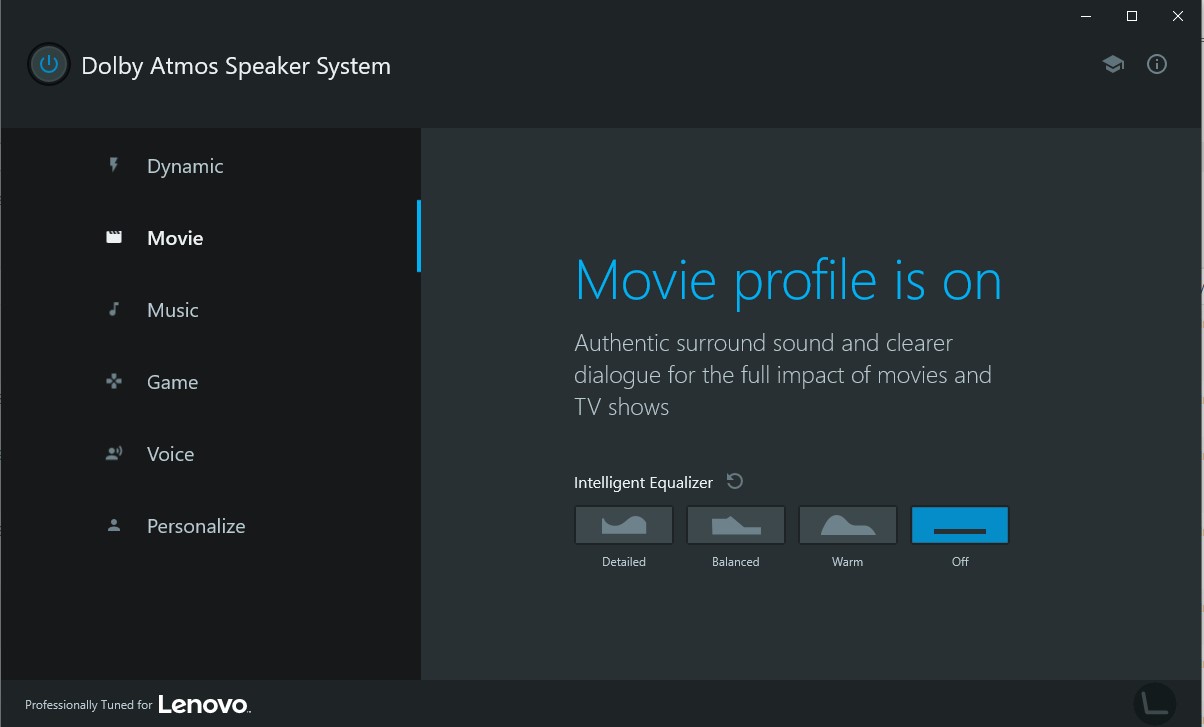
</ img>
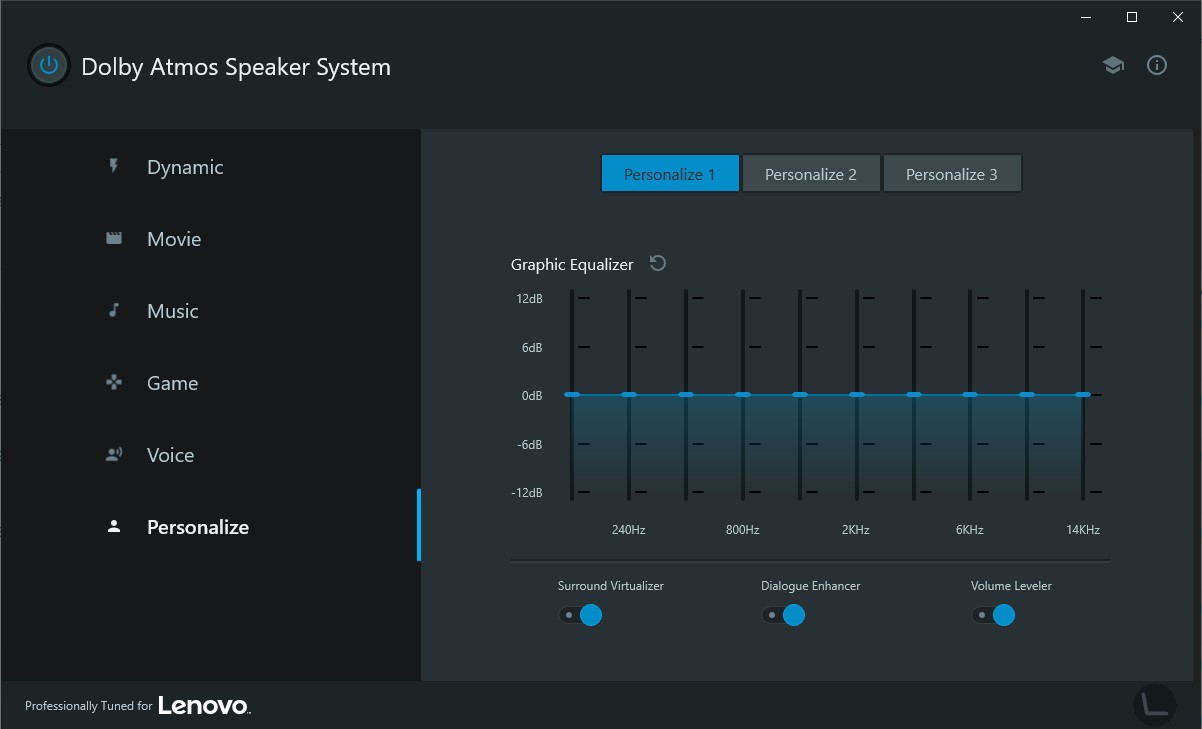
</ img>



To configure the laptop, one general Lenovo Vantage utility is used, which contains all the essentials: system monitoring, driver updates, BIOS and other settings:
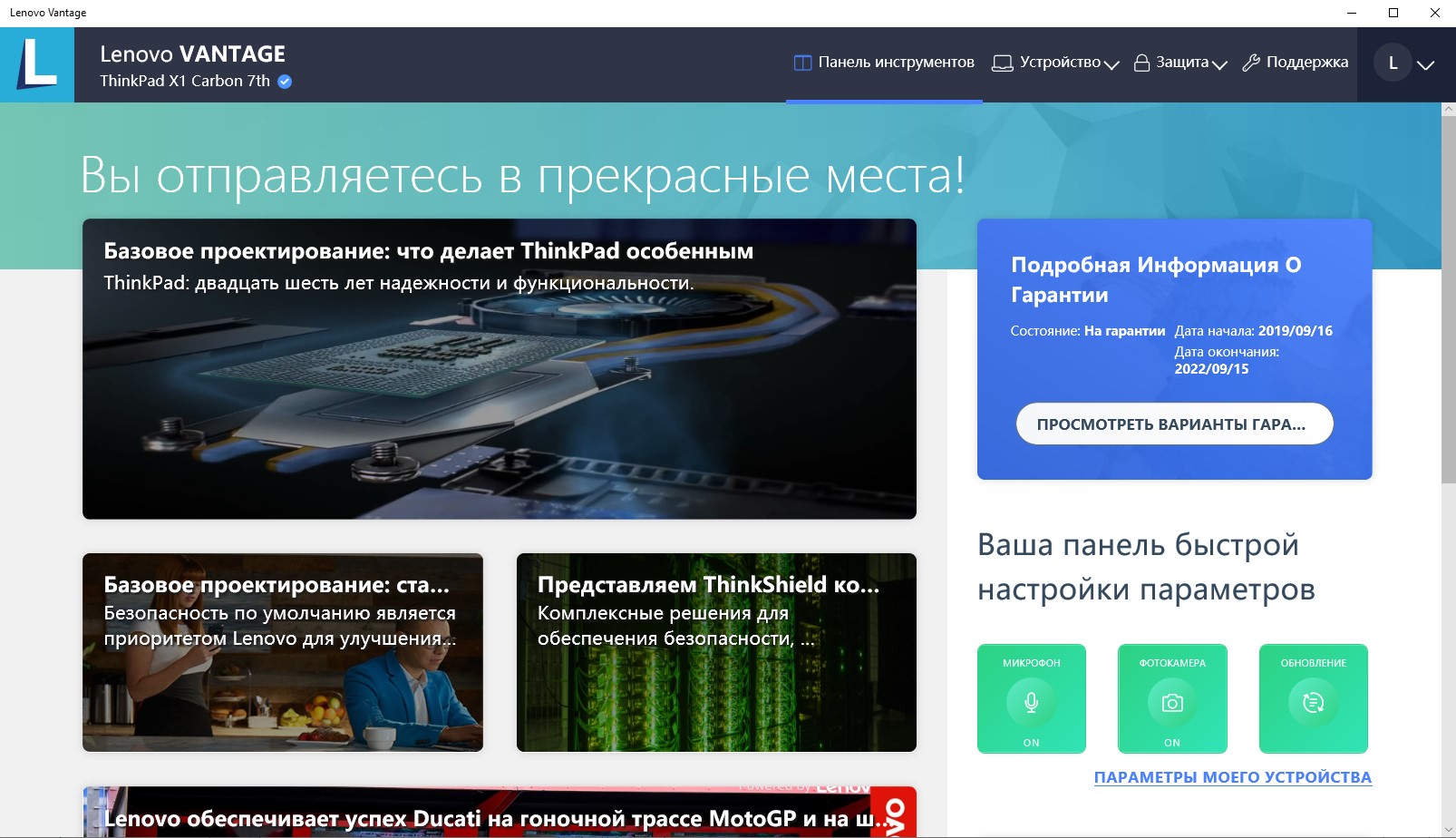
</ img>

</ img>

</ img>

</ img>
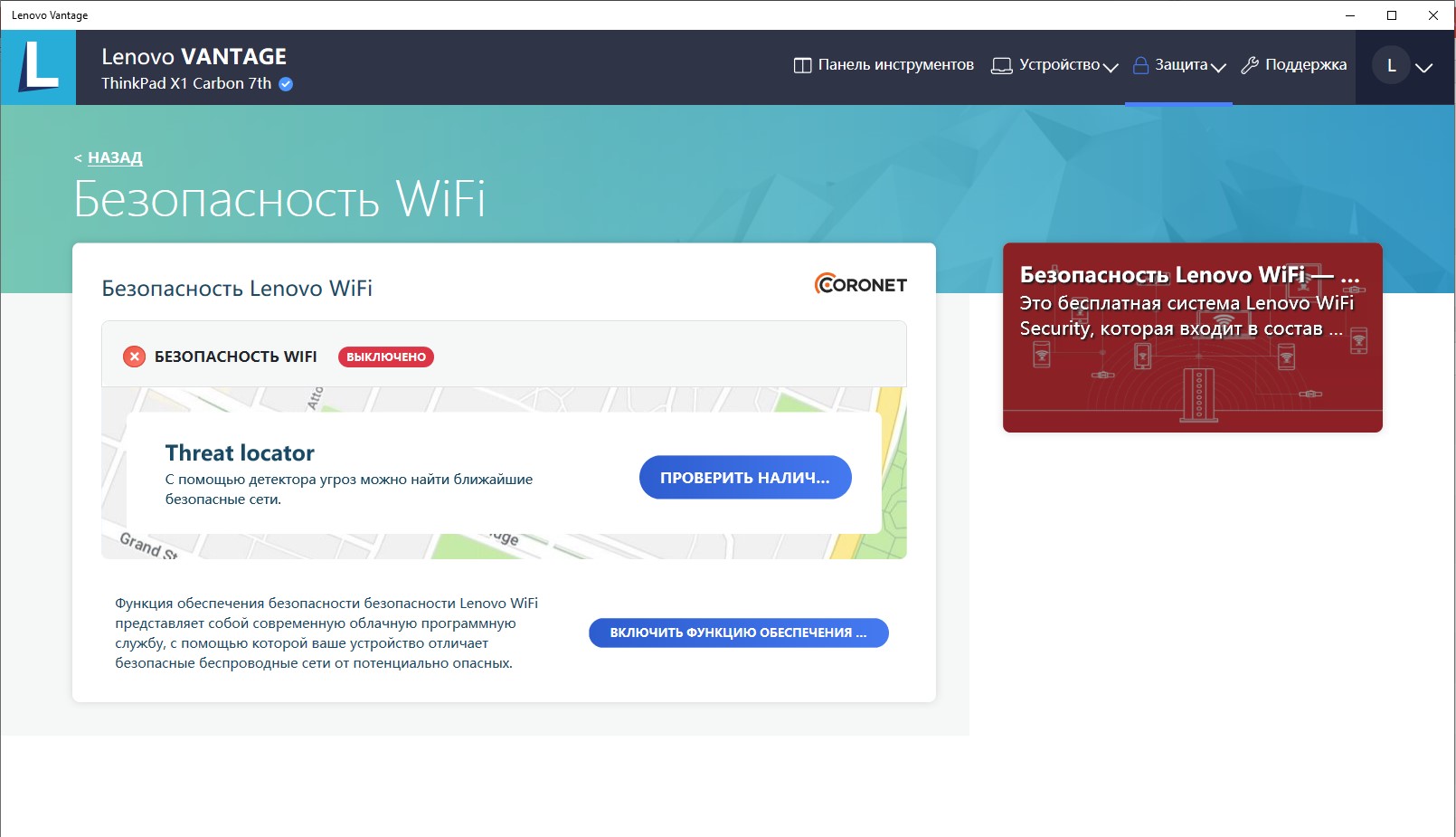
</ img>
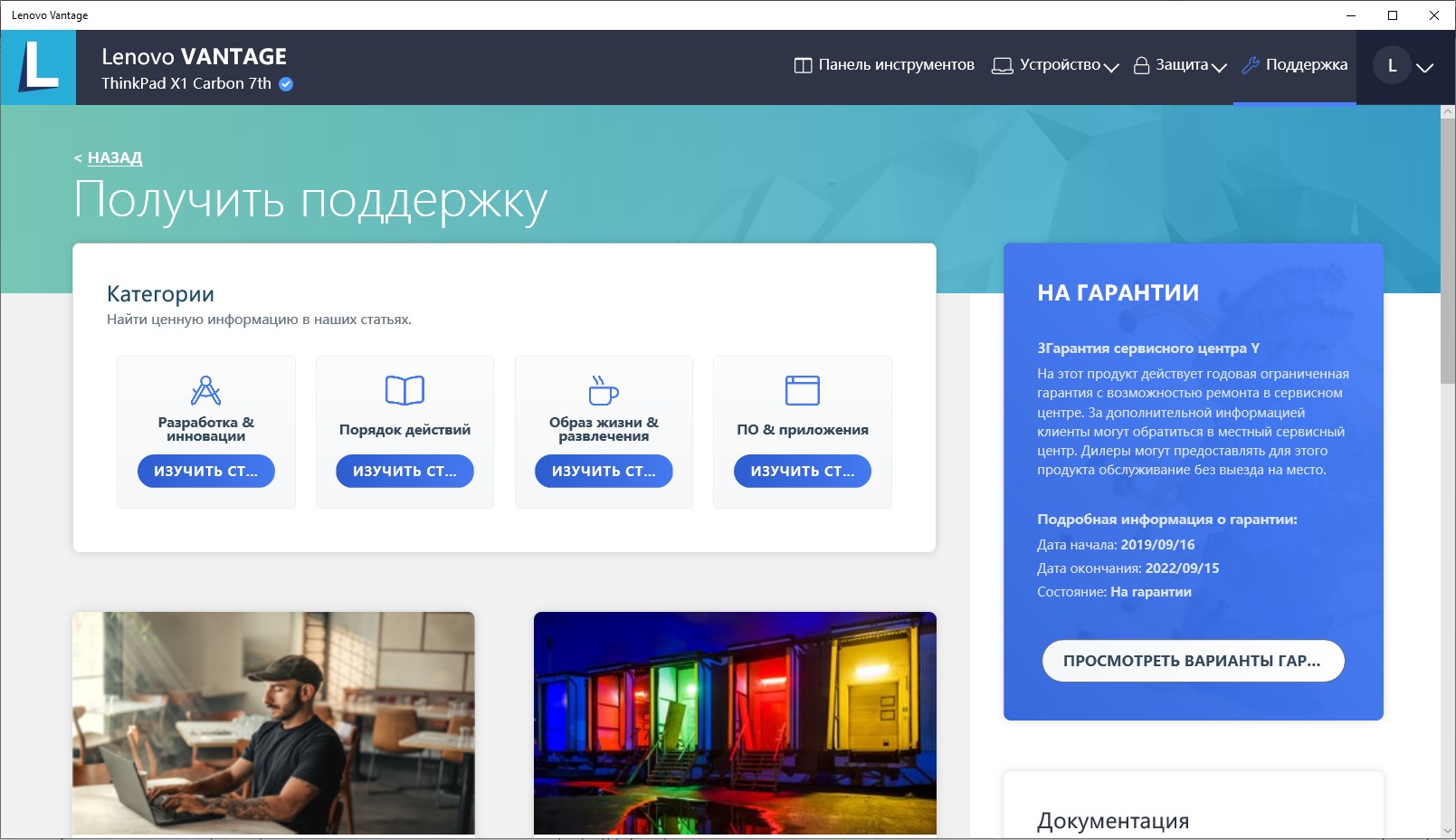
</ img>

</ img>
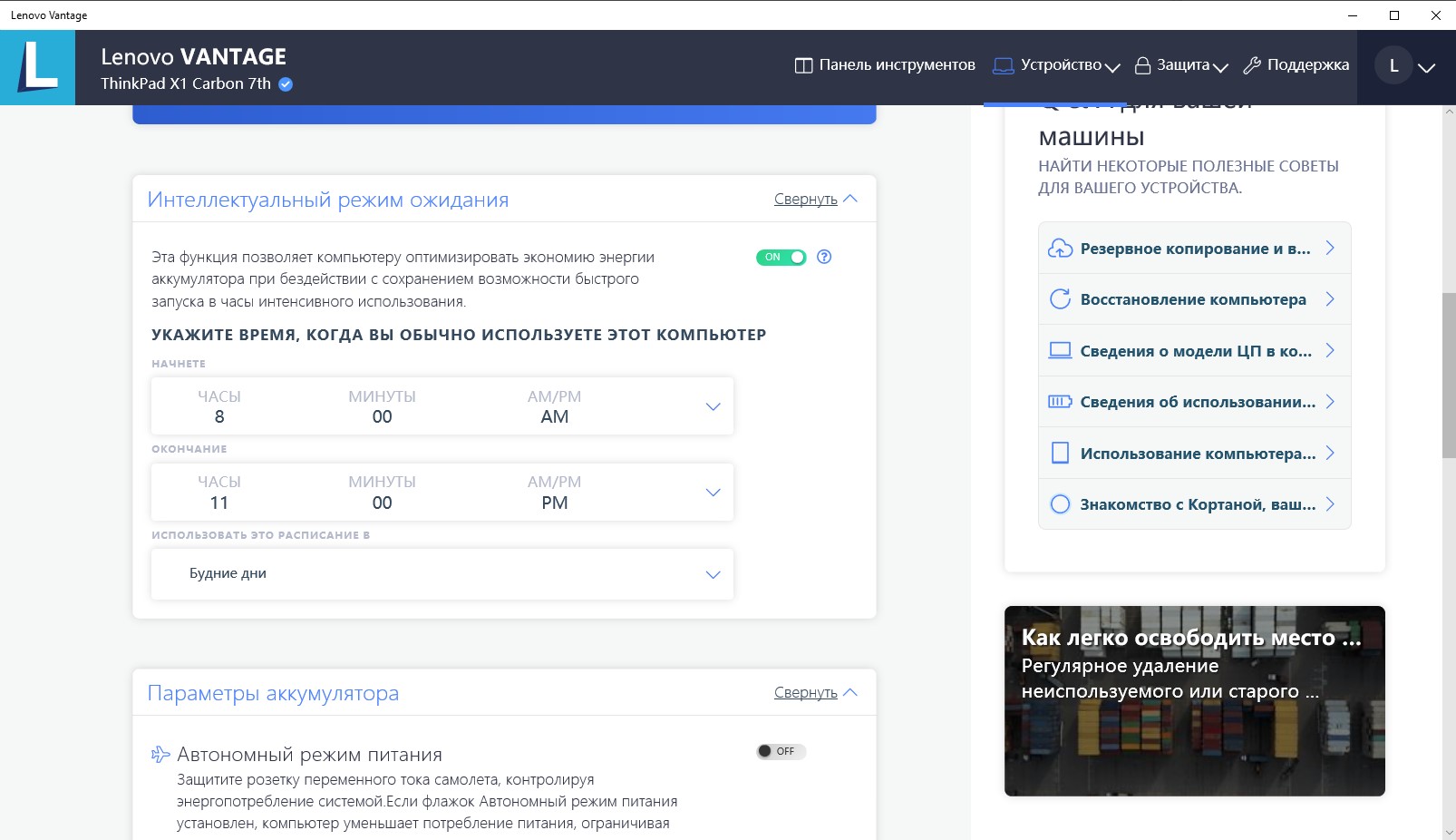
</ img>

</ img>

</ img>
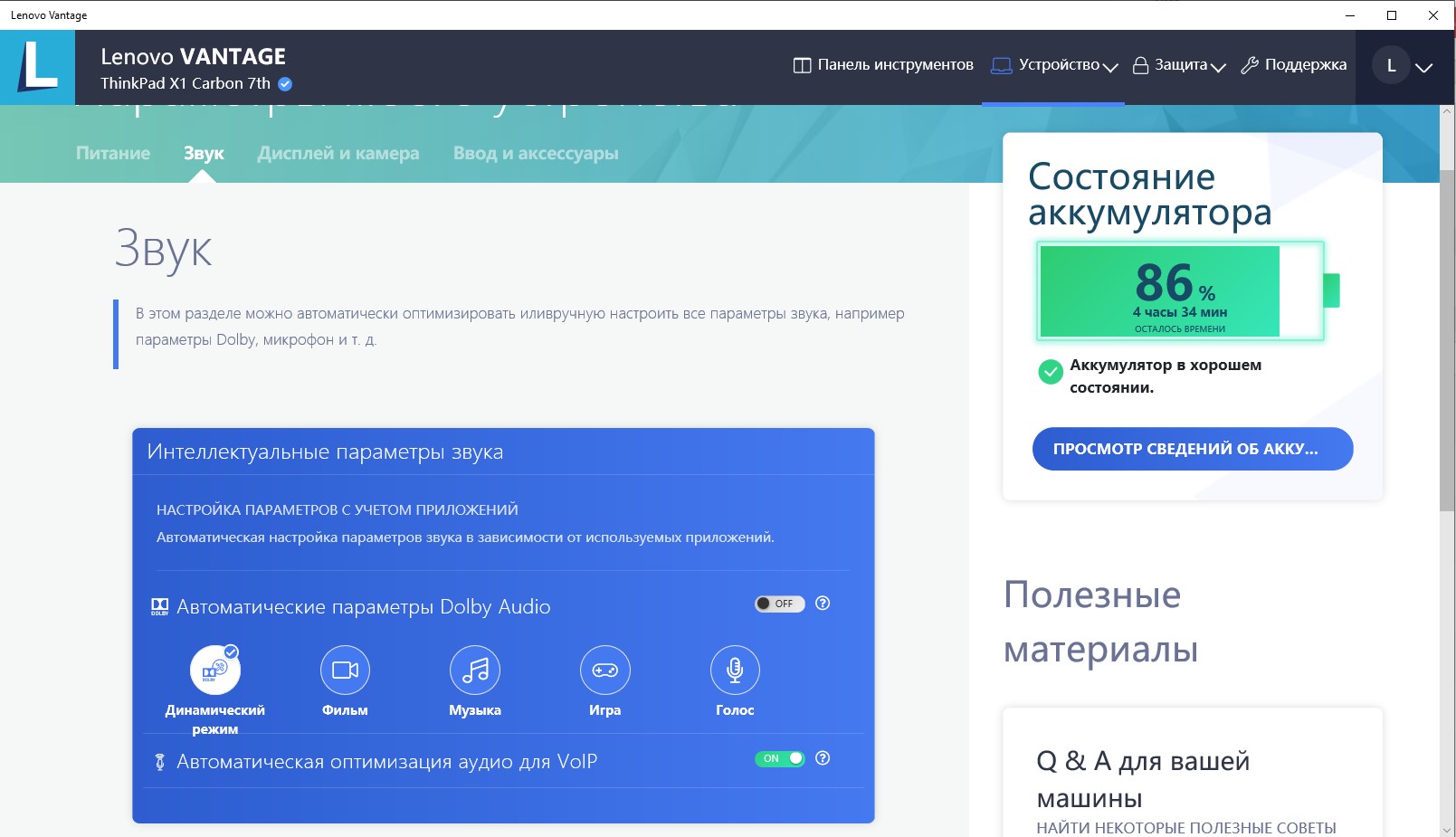
</ img>

</ img>

</ img>













In the dry residue
No incredible innovations orThere were no modifications in the seventh generation Lenovo ThinkPad X1 Carbon, but all the main advantages for which the line is loved remained in place. This is a reliable, practical and compact laptop with hardware, albeit not the most powerful, but quite adequate for its tasks. It has a long battery life, is equipped with a traditional comfortable keyboard for the line and a decent set of ports, which can be further expanded using docks if desired. Among the controversial points, it is worth noting that the cooling system is not the most efficient, which works quietly, but does not always cope. And “slow” matrix. Although this may be a feature of IPS Low Power and more expensive configurations will not have this problem. The basic configuration (as in our review) costs about40 000 UAH
5 reasons to buy Lenovo ThinkPad X1 Carbon 7th Gen:
- Durable and lightweight housing made of quality materials;
- strict universal design;
- comfortable keyboard and touchpad;
- long battery life;
- availability of all necessary interfaces.
2 reasons not to buy the Lenovo ThinkPad X1 Carbon 7th Gen:
- not the most efficient cooling system;
- slow matrix (in the basic configuration).
Technical specifications Lenovo ThinkPad X1 Carbon 7th Gen
Display
14 inches, 1920x1080, IPS Low Power, matte finish
Dimensions
323x217x14.95 mm
Weight
1.09 kg
operating system
Microsoft Windows 10 Pro 64-bit
CPU
Intel Core i5-8265U (Whiskey Lake, 14 nm), 4 cores/8 threads, 1.6-3.9 GHz
Ram
8 GB LPDDR3 2133 MHz
Graphics
Intel UHD Graphics 620
Storage device
SSD 256 GB NVMe PCIe
Communications
Wi-Fi 802.11 a/b/g/n/ac, 2.4 and 5 GHz, Bluetooth 5.0
Connectors
2xType C 3.1 gen2 Thunderbolt, 2xUSB 3.0, combined audio jack, HDMI, Native Ethernet, Kensington Lock
Camera
yes, HD
Battery
Lithium polymer, 51 Wh
