How to make, launch and live stream on Tik Tok?What Is TikTok Live StreamingHow To Go Live
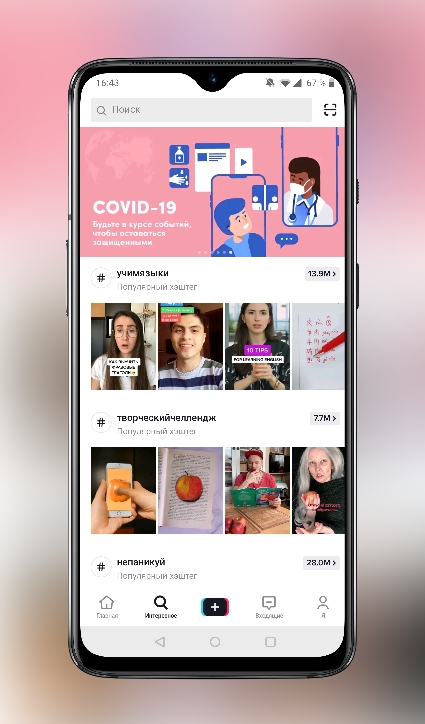
Live on TikTok
Live broadcasting is calledlive on Tick Tok. In fact, this is the same as live broadcast on Instagram, but there are slight differences and limitations. Why the user can use this function in the application: for example, to show his subscribers what he is doing at the moment, how he spends time, etc.
Read also: How to use Tik Tok and make videos
Live Broadcast: Limitations
There are several important features on how to broadcast live on Tick Tok.
- To start the broadcast in Tick Tok, you must have a registered account
- Only a user with at least 1000 subscribers can make a live broadcast in Tick Tok.
- Alas, you can’t save live broadcast in the application.
- You can broadcast live on TikTok for any time — there are no time restrictions yet.
Please note that if you initially had more than 1,000 fan followers and then dropped to less than 1,000, the «live» Live broadcast will be disabled automatically.
Read also — How to download videos without watermark from Tik Tok
How to go live on Tick Tok?
Now let's move directly to the instructions on how tostart filming a live broadcast on TikTok. So, if you have 1000 or more subscriptions, this option will appear to you automatically. Here's how to find her…
- Launch the TikTok application on your device, and then click on the «+» button. how to create a new video.

- In the bottom panel you will see the default “clip”, and you need to select LIVE broadcast.
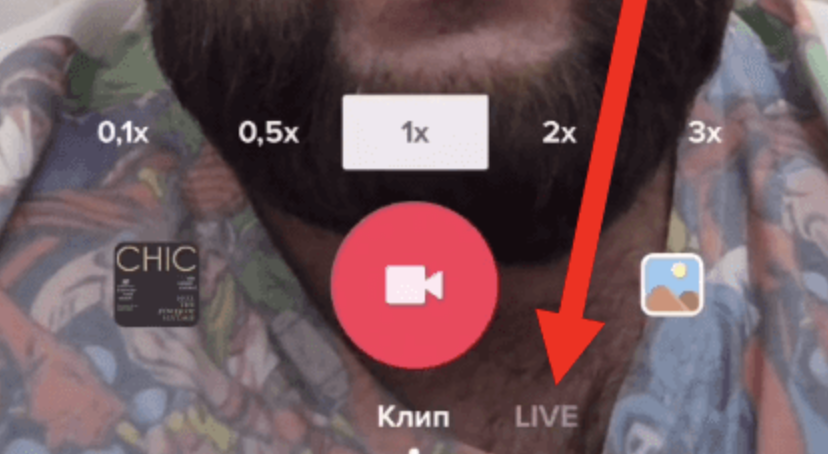
- Next, you must come up with a name for him to start a live broadcast at Tick Tok.
- After that, click on the big button «ON AIR». All — you started filming a Tik Tok broadcast. Your subscribers will be notified about this immediately.
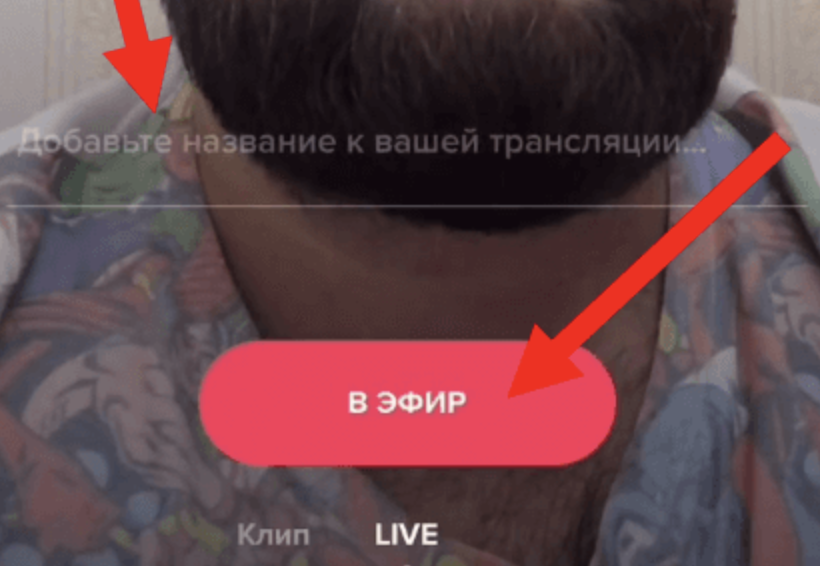
No Live on Tick Tok
Many users wonder where to findLive broadcast on TikTok, how you can start broadcasting, how to gain access to broadcast and why the LIVE button does not appear. There is only one answer — Until you reach 1000 followers on your account, this feature will not be available to you.
Is it possible to trick the application and run a directbroadcast, somehow get around the restriction? NO! Now this can no longer be done, but before it was possible with the help of third-party applications, but now they are all removed from the market.
Read also — How to download audio from videos and popular songs from TikTok