After a long wait, hacker Pwn20wnd has finally released beta 30 of the unc0ver v3.0.0 jailbreak with full support
It should be immediately noted that this is a publicbeta version, so for now there may be some bugs and problems. So far, the tool does not support all devices with iOS 12, but that should change soon.
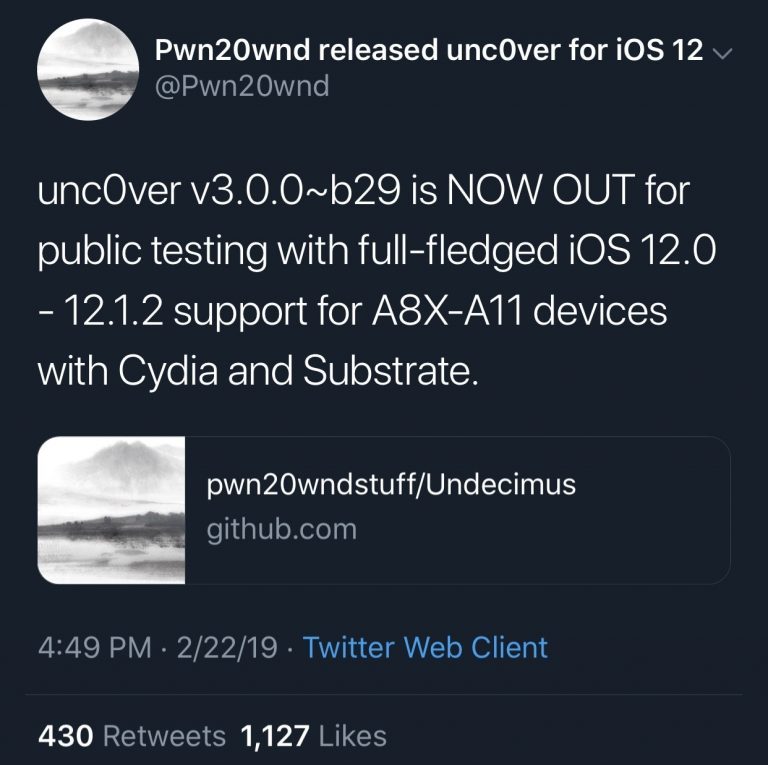
According to the hacker's official page on github,unc0ver v3.0.0 beta 30 supports iOS 12.0-12.1.2 on all devices with A8X-A11 processors. Support for iPhone XS, XS Max and XR models will be added later. Here is what the official postscript to the update says:
02/22/2019 –v3.0.0 ~b30was released publicly with the following changes:
- Full support for iOS 12.0 - 12.1.2 for devices with A8X-A11 processors, including Cydia and Substrate.
Pwn20wnd also shared the following important details that should be noted:
Important the details:
- Before installing the jailbreak, delete the update file “over the air” via Settings → General → iPhone storage, if it is on the device.
- This version contains full support for Cydia and Substrate for iOS 12 on compatible devices. Cydia tweaks should work properly.
- Some Cydia / APT repositories may not work yet due to a bug in the iOS 12 code.
- The installation process is safe if you deleted the update file by air.
- You still have the opportunity to roll back to iOS 12.1.1 ~ b3 to use jailbreak even if you have iOS 12.1.3 and newer.
Note again that it is important to delete the file.updates before installing the jailbreak, otherwise you can get stuck in the eternal reboot. You can install the tvOS profile on the iPhone to protect yourself from accidental system updates. The link to the profile is easy to find through Google.
The hacker also warns that some repositories may not work, but this will be fixed later. That is why we advise you not to install the tool right away, but wait a bit.
The latest public version of the unc0ver tool is version v2.2.6, which only supports iOS 11.0-11.4 beta 3.
Download unc0ver v2.2.6 and beta version v3.0.0 from the official repository Pwn20wnd on GitHub.