
If your Wi-Fi router cannot cover the entire apartment (home, office), you have several options
For this review, TP-Link provided editorial staff withgggigabit dual band wifi routerArcher A7, for which a firmware update is available to support OneMesh technology, and a new Wi-Fi signal amplifier that natively supports this technology – TP-Link RE300. To begin with – A brief introduction to these devices:
TP-Link Archer A7
This is a relatively inexpensive model from the line.Archer is a wireless router for an apartment or a small house / office with a total Wi-Fi connection bandwidth of up to 1.75 Gbit / s (1300 Mbit / s and 450 Mbit / s in the 5 GHz and 2.4 GHz bands, respectively).

</ img>

</ img>
Externally and functionally, this is the twin brother of the model.C7, the differences are apparently in the components used. In addition to the WAN port and four LAN ports (all are Gigabit Ethernet), the router is equipped with a USB port for connecting an external data storage device. It looks gorgeous thanks to the “black mirror” of the upper part of the case and unobtrusive, but rather large and well-readable indicators that glow green in the operating mode and red if something went wrong. There is wall mount in horizontal position.





Software traditional for the lineArcher includes almost all the standard functions and capabilities of routers (DHCP, VPN, DDNS, NAT, QOS, administration tools, statistics, parental controls, etc.), as well as the Smart Connect function, which allows client devices to automatically connect to that range (2.4 GHz or 5 GHz) in which the data exchange speed is higher and the connection is more stable. There is no built-in antivirus, but there is a firewall and protection against DOS attacks. A drive connected to a USB port can be opened for public access, and can also be used for downloads without a computer, including on a schedule (for example, at night or during working hours when the owners are not at home). Local and remote control of the main functions of the router is supported using the TP-Link Tether application for Android and iOS.






In general, this is a fairly productive router,deprived of some additional hardware and software features like MU-MIMO, not particularly in demand by most home users. Its cost in Ukraine is about 2500 hryvnias with a two-year warranty from the manufacturer.
TP-Link RE300
This Wi-Fi signal booster is designed asthe most simple to configure and use device for expanding the coverage of a wireless network (by the way, in the original it is referred to not as an amplifier, but as an “extender” - Range Extender, hence the “RE” in the name).

</ img>

</ img>

</ img>





It is also dual-band and supports standardIEEE802.11ac, but its throughput is lower than that of the A7 - 300 Mbit / s in the lower range and 867 Mbit / s in the upper one. Structurally, the extender is made integral with the power supply and plug for connecting to the mains. To turn it on, you just need to plug it into a power outlet. This design is convenient due to the absence of wires, but the amplifier is quite heavy and when installed in a simple universal socket it does not hold well in it. It is better to plug it into a deep euro-outlet (with protrusions and grounding contacts inside, as in the header photo).
Indicators on the device indicate operating status(flashing – loading, constantly lit – working), the presence/absence of a sufficient level of the received signal and the status (on/off) of the wireless network in the 2.4 GHz and 5 GHz bands (here we mean connecting the amplifier to router, not client devices to the amplifier). Wired connection is not provided. There are only two buttons – quick WPS connection and reset.

</ img>
The price of RE300 in Ukraine is about 1000 hryvnia with the same two-year official guarantee.
Creating a OneMesh Network
List of TP-Link Devices That Have Already Receivedor will soon receive OneMesh compatibility, can be found on the TP-Link website. So far, only Archer C7 and A7 routers, as well as Archer MR600, have such an opportunity. If you have one of them, but in the web interface of the router in the “Network Diagram” section there are no elements marked in the screenshot below, you need to find the item “Firmware Update” in the advanced settings and update it, if possible. In our test instance, the firmware was updated to version 1.0.11 Build 20190810 rel.50990, after which the corresponding settings appeared in the interface:


Installation of the amplifier is as simple as possible: plug into the outlet (the router should already be turned on and configured), wait for the download to finish and look at the indicator of the received signal. If it glows white - the signal is good, you can continue to configure, if red - you need to move the device closer to the signal source. It’s easiest to connect the amplifier to the router using WPS: we press the WPS button on the router so that the indicator lights up, then we do the same on the amplifier. If you need more control, you can use the Tether application on your smartphone or the web-based interface on a computer that has a Wi-Fi adapter. The following shows the amplifier setup process in an Android app.







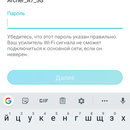



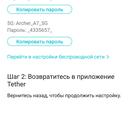


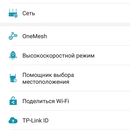

By the way, using the application you can more accuratelychoose a place to install the amplifier so that it can send data to a computer or smartphone at a distant point in the room at approximately the same speed as it receives it from the router. By placing the amplifier too close to the router or too far from it, we reduce the connection speed. Within a two-room apartment, placing the amplifier is “too far” I did not succeed. It is better to look for a place for the amplifier by connecting it to an extension cord, because each time it is loaded when plugged into an outlet, it takes up to two minutes.



After successful connection, the amplifier shouldall indicators light up. If the Smart Connect option is enabled in the router settings, then the user will see one access point, and switching between physical transceivers will occur automatically.
For guest networks enabled afteramplifier settings, OneMesh and Smart Connect functions do not work, these networks are not combined into one virtual one and are not amplified by the connected extender. If there is a need to expand the guest network – this can be done, but only by sacrificing one of the main ones. To do this, you will have to disconnect the amplifier from OneMesh and attach one of the guest networks to it. But it would be more correct to use a separate amplifier for them.
Range Test
This test took place at my workplace in the sameoffice where the Deco M5 mesh system was tested. Naturally, I didn't expect the 5GHz network to be able to reach the far corners of a 35x17 meter (almost 600 sqm) office with a lot of interior walls, but the 2.4GHz signal was received everywhere. First, I walked around the office and took screenshots from the Wi-Fi Analyzer, then took a leisurely walk again, turning on a Youtube video on my smartphone with a resolution of 1080p – The video played everywhere without any delay. True, when rewinding the video back and forth in the distant rooms there were buffering pauses of up to 10 seconds, but without an amplifier there was no way to connect to the network at all.
Speed test
I did this test at home.My home computer, as it happens, connects to a router connected to the gigabit network of the Lanet provider using a Wi-Fi adapter without IEEE802.11a/ac support (b/g/n only). Therefore, a smartphone was used to test the 5 GHz band, and for 2.4 GHz – both devices. Incoming connection – gigabit (Lanet). The computer and smartphone were located 5 meters from the router through one internal wall. This is where the boundary of reliable reception for the 5 GHz network passes, and the smartphone often switches to the 2.4 GHz band. Installing an amplifier between the router and the workstation should have corrected the situation.
The test was carried out by measuring the speedInternet connection using the Speedtest.net website on a PC and the application of the same name on a smartphone. The amplifier was installed between the workstation and the router at a distance of about a meter from the client devices. Absolute numbers are not so important, the main thing was – see the effect of installing an amplifier.
First I took a series of 5 measurementswithout amplifierto get a reference point.
1.1. Smartphone, 5 GHz:

</ img>
The connection is unstable, the average speed is 28 MB / s “down” and 25 MB / s “up”.
1.2. Smartphone, 2.4 GHz:

</ img>
Stable connection, very close results.In principle, an amplifier is not really needed here. Average download and upload speeds were 47 and 44 Mbps, respectively—about 1.7 times faster than 5 GHz. .
1.3. PC, 2.4 GHz:
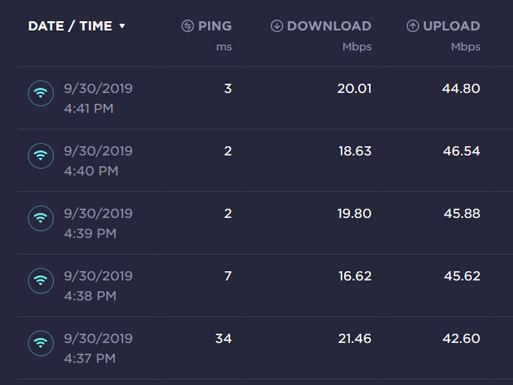
</ img>
Stable, but for some reason asymmetric results in the region of 19 MB / s for downloading and 45 MB / s for unloading.
Turn on the amplifier:
2.1. Smartphone, 5GHz:

</ img>
A completely different matter! Average 57/38 MB / s and quite stable results.
2.2. Smartphone, 2.4 GHz:
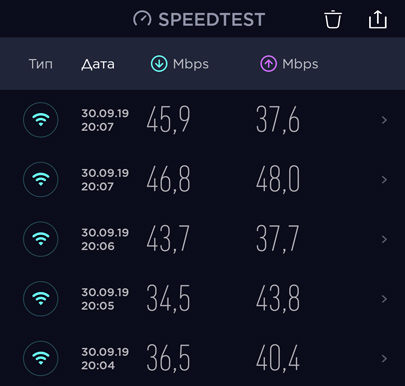
</ img>
And here's a surprise - the connection speed is slightly slower,than without an amplifier (average 41/42 MB/s). The reason is obvious: the amplifier and the client are close to the router, and delays in signal retransmission reduce the speed more than its attenuation (not as fast as in the 5 GHz band) at such a distance to the client.
2.3. PC, 2.4 GHz:

</ img>
And here the amplifier really helped - speeddownloads caught up with download speeds (45 and 43 Mb / s on average). Apparently, the reception sensitivity of a cheap USB adapter is lower than that of a smartphone. It is worth looking for a replacement or just throw it away and connect the computer to the router with a cable.
This test confirmed the obvious, in principle, things:
- for small rooms it makes sense to amplify only a fast decaying signal in the 5 GHz band;
- on a Wi-Fi adapter for a PC is better not to save.
By the way, the RE300 has a bandwidthWi-Fi is one and a half times lower than that of Archer A7, did not affect the result. This is just the best combination, because when the amplifier is removed from the router, the data exchange speed between them decreases (the maximum speed next to the router was within 90 Mb / s), and no amplifier can transfer data to client devices faster than it receives from the router .
What if without OneMesh?
The question is not idle - the fact is that the networkOneMesh is not all RE300 features available. For example, you cannot disable one of the ranges only on the amplifier, because all Wi-Fi settings in the amplifier are synchronized with the settings of the router. And only on an amplifier that is not connected to the OneMesh network, you can turn on high-speed mode, which can work in two versions:

</ img>
I tried both options on a smartphone with the samethe location of the devices, as in previous tests, making sure that he accurately connected to the RE300, and not to the router. The results were not impressive, perhaps this mode could manifest itself in some other conditions.
3.1. Option 2.4G -> 5G:

</ img>
3.2. 5G option -> 2.4G:

</ img>
Here, the last time is frozen (the uppertable) is clearly out of line, it seems that there was some kind of sudden hindrance. The next few attempts were even worse, so be it. For this option, the location of the amplifier was clearly not optimal, so I moved it closer to the router and repeated the test.
3.3 5G option -> 2.4G, amplifier at a distance of 1.5 m from the router:
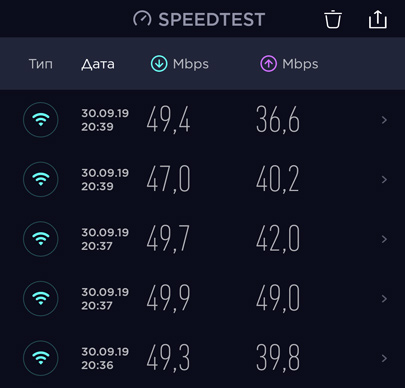
</ img>
It is faster and more stable.
As you can see, the effect of the high-speed modeminimal, there is no smell of +100% here. Again, I may have chosen the wrong configuration for testing. But in any case, to use this mode you have to sacrifice the convenience of OneMesh and compatibility with older devices in the first inclusion option.
Theoretically, the RE300 can amplify signals from two different routers. And even practically - I managed to set up such a combination with the test Archer A7 and my home Tenda.

</ img>
It is clear that if at least one of them does notSince it supports OneMesh, it will not be possible to merge them into a continuous network. What if both support? For lack of a second compatible router, I could not answer this question.
In the dry residue
Building a mesh network based on a router and amplifierSignal is a good idea. This is more profitable than buying a full-fledged mesh-system, especially when the area by which you need to expand the network coverage is not very large. Although nothing prevents connecting several signal amplifiers to the router. For large rooms, 2.4G coverage with the addition of one RE300 is almost doubled; for small rooms, the use of an extender makes sense if you want to have a high-speed 5G connection throughout the apartment, and not just within 5 meters of the router. The cost of the RE300 signal amplifier, in principle, is comparable to the cost of a full-fledged router with the same Wi-Fi bandwidth (for example, Archer A5), but connection without interruptions when moving around the house, ease of setup and lack of wires play in favor of RE300. For which we give this useful device our editorial award “we recommend”.
3 reasons to buy TP-Link RE300 for building a mesh network:
- You do not want to configure the connection of your devices to several access points and annoying disconnections and pauses when switching between them;
- The relatively small area of the room makes the acquisition of a finished mesh-system unjustified;
- You already have a TP-Link router that supports OneMesh technology.
2 reasons not to buy TP-Link RE300:
- The area of your premises exceeds 400 square meters;
- Between the rooms that you want to cover with a mesh network, there is an obstacle that greatly dampens the Wi-Fi signal, and you need a wired connection between the amplifier and the router.

TP-Link RE300 Signal Amplifier Specifications
Dimensions
124x69x52 mm
Antennas
Built-in
Nutrition
220VAC
Energy consumption
7.3 W (max)
Wireless Standards
IEEE 802.11ac/n/a 5 GHz, IEEE 802.11b/g/n 2.4 GHz
Transfer speed
5 GHz: up to 768 Mbps
2.4 GHz: up to 300 Mbps
Wireless security
Encryption modes: 64/128-bit WEP,WPA / WPA2,WPA-PSK/ WPA2-PSK
Transmitter power
<17 dBm (2.4 GHz)
<17 dBm (5 GHz)
Wireless Features
Wireless Broadcast Statistics
Simultaneous Wi-Fi amplification at 2.4 GHz / 5 GHz
Access control
LED control
Domain Name Login
Wi-Fi network amplifier TP-Link RE300
A simple solution that improves home network coverage
Wi-Fi Home Devicesbecoming more and more, they are needed today not only in the office, but also in the kitchen, in the living room and even in the children's room. Easy to configure and connect, and an inexpensive device - TP-Link RE300 amplifier will enhance the signal of your home network and significantly improve Internet access throughout the house.
Buy from DNS Shop
Buy at Oldi
Buy at Citylink

we recommend