
</ img>
Cameras in the house, and not in the office or store, will no longer surprise anyone.They do really useful things and
We got our hands on the Yi Cloud Dome 1080p camera.This is a camera whose manufacturer (Yi Technology) is part of a large consortium created by Xiaomi (we have a separate article about this) and it can be your indispensable assistant in household chores. Briefly, the situation looks like this: the full name of the manufacturer is Xiaoyi, and this company makes webcams and action cameras. Until October 2016, the company was part of Xiaomi, but then a division of businesses occurred, and the company lost the Xiaomi Yi branding, becoming simply Yi. Xiaomi still owns a large portion of the manufacturer's shares, so Yi is considered part of the giant Xiaomi family. In 2018, the company partnered with Google to produce the first VR-180 camera.
What is it?

</ img>
Yi Cloud Dome Camera 1080p (this is her fullThe title in English) is a camera with a futuristic-space appearance that resembles a spaceman’s spacesuit. It looks fashionable, compact enough and at the same time as functional as it can be for the money. This camera, unlike many similar Xiaomi cameras, can be used separately from the Mi Home smart home system, and therefore will suit not only fans of the Chinese brand and amateurs to enhance the intelligence of their home, but also those who want to use the technique in the style of “vzula that forgot ", That is, without complications, understandable and effective.
What makes her interesting?
First of all, it's the price.For fifty dollars you get a lightweight and compact device with 1080p recording quality, 360-degree all-round visibility, and night photography with infrared illumination. In addition to recording images to a memory card, the Yi Cloud Dome camera can save video to a remote server: you can use a free “stripped-down” version of uploading video directly to China, or you can buy an extended subscription. The camera has a speaker that can be used to turn the device into a loudspeaker with feedback. And finally, it can be used as a baby monitor (but there’s a “but” here, more on that below).
What is in the box
Transparent box contains a camera, and in hiddencompartments at the bottom and at the top are charging (some kind of frivolous travel version, as light as possible), wiring with a microUSB connector, a sticker with the Yi logo (probably everyone should know that surveillance cameras work indoors), instructions, warranty and coupon for Discount for cloud storage video. The package bundle is quite self-sufficient, and, if it were not for the flimsy charger, you could call it ideal. Yes, there is no memory card - but what did you want for such money?

</ img>

</ img>

</ img>



What YI Cloud Dome looks like
Snow-white spacesuit astronaut with opaqueblack visor helmet. Here are the first impressions of the camera, as soon as it comes across to someone's eyes. And indeed: the body could successfully play a role in some space thriller - the main thing is not to show the body of this astronaut below the shoulders. And there - quite an ordinary platform with fasteners, on this rectangular platform there is a microphone (front) and communication holes at the back (power connection, RJ45 connector for wired Internet, a slot for a memory card and a reset button). On the sides of the rectangular pedestal there are speaker holes for the sounds that the camera makes.

</ img>

</ img>

</ img>

</ img>

</ img>





Camera mount bayonet: fasten the base somewhere with screwdrivers, then simply wind the camera with a little effort and fix it. A small hint based on personal experience: this mount can be glued to the furniture or the ceiling with double-sided quality tape so as not to drill the holes: the camera is light enough and it is unlikely that it can tear off a good adhesive tape with its weight.

</ img>

</ img>

</ img>



Application installation and connection
The application is downloaded from Google Play or AppleThe App Store is no problem: you can find it manually, or you can use the QR code that is in the instructions. After launching the application, you need to log in to your Yi account or create one. Next, you must follow the prompts on the screen of your phone: enter the login and password for your home Internet, show the camera the QR code generated by the program, wait for confirmation of a successful connection - and that’s it, the camera is ready to use! The whole process takes about a minute and is accompanied by voice comments from the camera in English.

</ img>
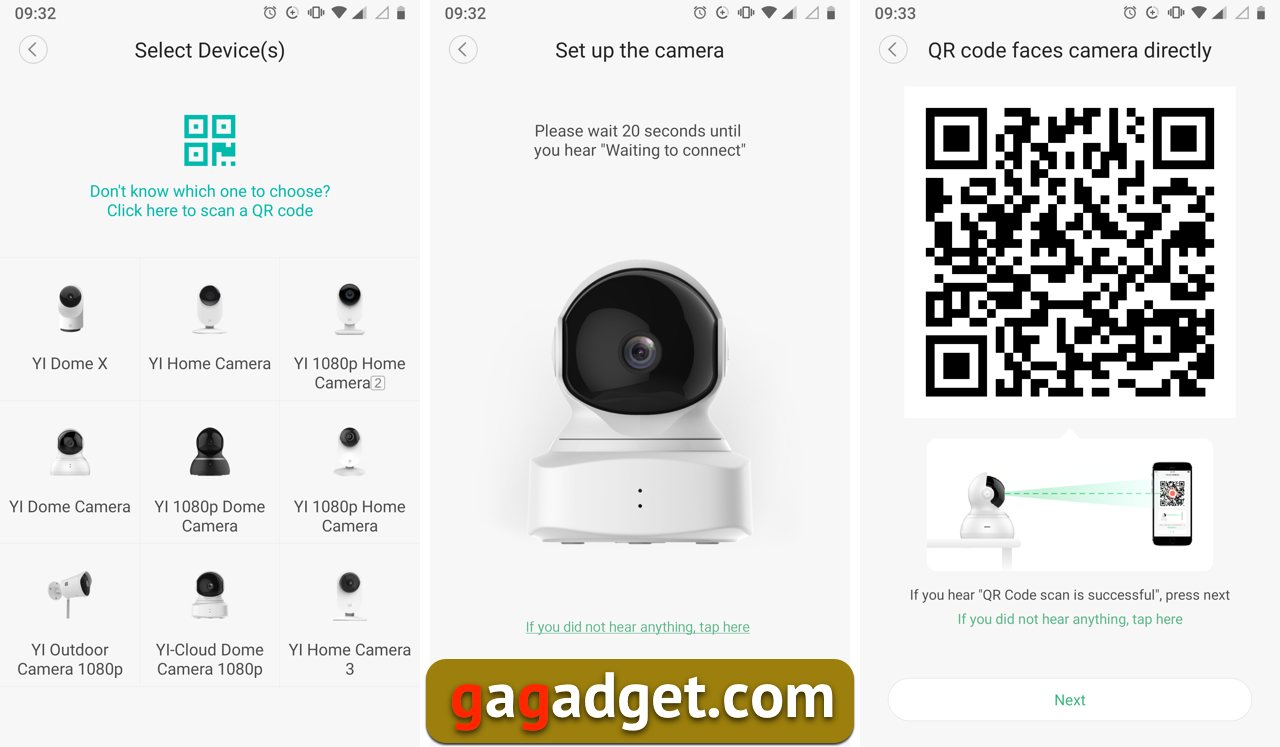
</ img>

</ img>



The camera has simple and clear settings just like youyou see on the screenshots. You can turn off the camera operation indicator, activate motion detection (with notifications in the smartphone curtain), backlight at night, turn on the baby monitor mode, view the event calendar, take a photo, talk to the camera in walkie-talkie mode, or use a paid subscription service. By the way, when purchasing, you are given a 33% discount on all plans: you can take video storage for a week, 15 or 30 days - then all camera recordings will be available to you for the specified period. 7-day video storage in the Chinese cloud for one camera costs 6 euros for 3 months or 20 euros for a year; Storing video for 30 days costs 18 euros per month or 180 per year. In general, the application is clear and easy to use, quite fast and responsive even when using the mobile Internet (when you need to look into the camera remotely).

</ img>
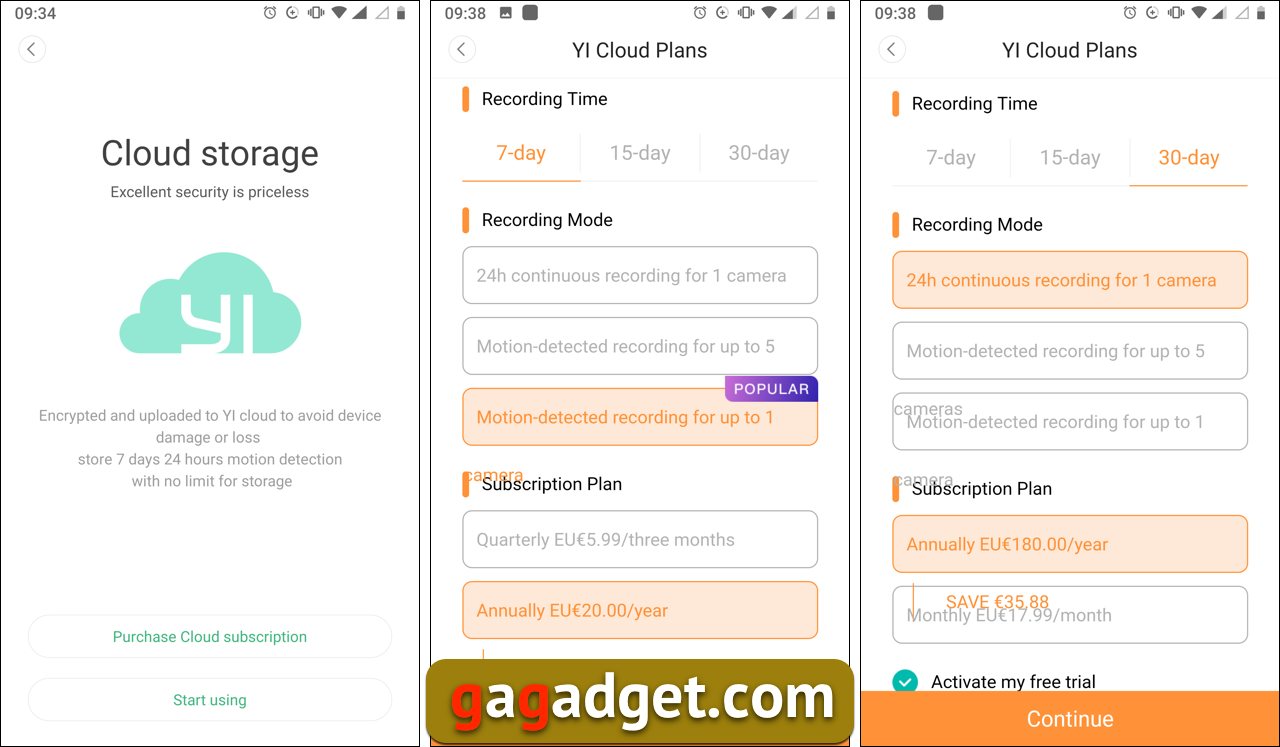
</ img>


What can YI Cloud Dome
The camera can rotate its head 360degrees and tilt and raise the lens 102 degrees. When moving, the motors are not audible at all, and they certainly won’t be able to wake up your child or cat, or scare away burglars. And against them, this camera is quite effective: it has built-in tracking of a moving object, that is, it can follow people passing by, automatically turning after them. Of course, she does not react instantly to fast movement, but still, if you walk past with a calm step, you will remain in the frame in any case - she will follow the moving object, if there is only one. If there are more objects, the camera will not understand who to follow and will turn to follow the one who is closer to the sensors. The camera can move 360 degrees, covering everything around it. She can even take panoramic photos, then send them to your phone, or be controlled by you - the application has large buttons for rotating the camera in the desired direction, the drive pitch is small and sufficient to fine-tune the camera position.
The camera has the possibility of two-way communication, whichcan help in dealing with older people, children and pets. Just press the button in the application (almost as tangenta in the radio), speak into the phone from anywhere, and at home you will be heard and answered - the camera not only works in video mode, transmitting the image, but also broadcasts the sounds made by your home.
Night shooting is implemented as follows: in case of insufficient illumination “by eye” (this happens inside the camera, this is not visible), a special filter is lowered and the infrared illumination is turned on. The image quality in this case, of course, is worse (it becomes monochrome, turning the camera into a night vision device), but it is understandable - not everyone can see in the dark just as in bright light. The problem with this function is different: here, during the testing period, the camera was in a dim room with thick curtains that do not let the sunlight through. And the camera did not understand what she had to do - all the time she switched on and off the night mode, which was accompanied by a rather loud and nasty click of this filter. In the mean values of twilight, the camera does not understand what would be better - to show a color semi-dark image in digital artifacts or black and white, but bright. Unfortunately, the menu has nowhere to turn off the night mode - otherwise the transition to infrared vision and this sound could be simply turned off.
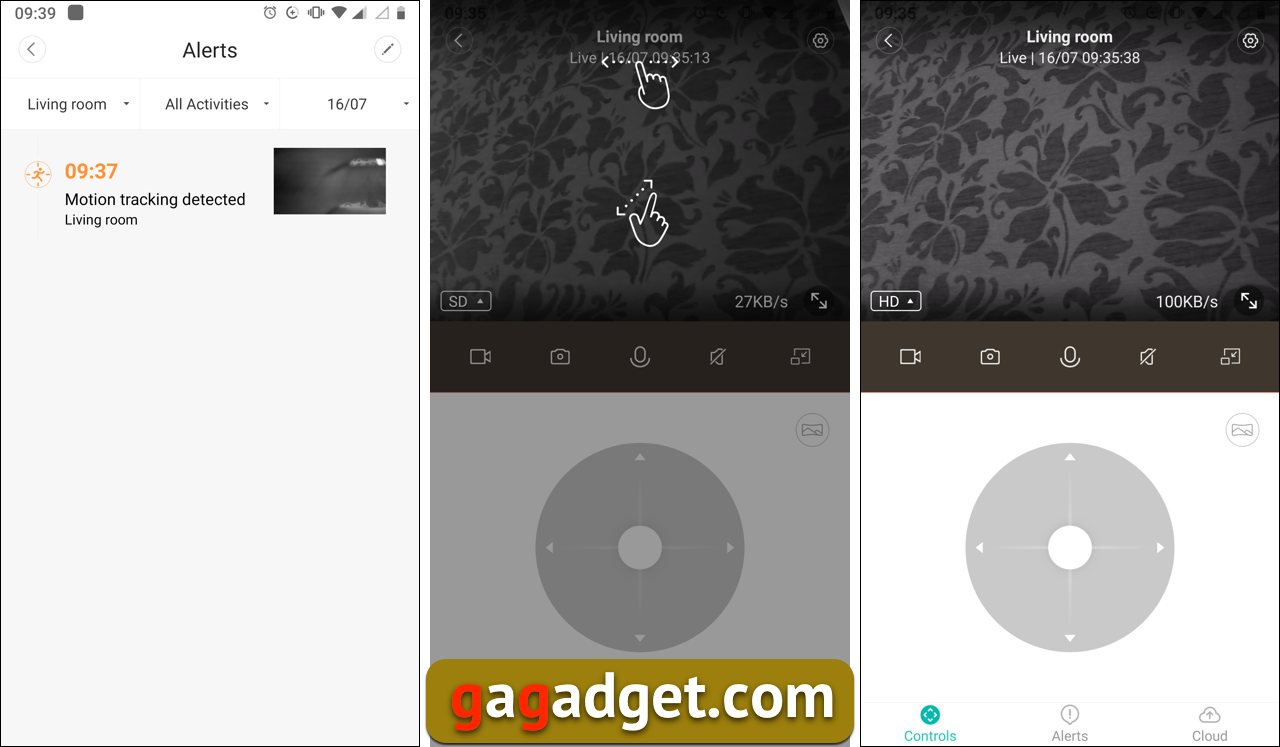
</ img>
She is able to work in online broadcast.and record video to a memory card (simultaneously archiving files in the YI cloud service, where storage is limited only by the subscription rate). In general, an attempt to tie a subscription to cloud storage looks like an obsessive business idea. On the other hand, it is not necessary to buy it at all, and even 1-2% of camera buyers, to turn into service subscribers with regular payment, is also bread. And for sure there will be those who would like this version of a paid service with a monthly fee - everything works really great. And maybe for a small (relatively home) office, such a video surveillance solution will look like a sensible idea.
But the most interesting thing happened when wetried to test the monitor baby crying, but there is, an ordinary baby monitor. As conceived by the designers, when this mode is activated, the camera should perceive the surrounding sounds and highlight the children's crying from them, signaling this through the application to the parents. But, no matter how our six-month-old child shouted, the camera did not respond to these decibels. It is possible that the fact is that the child was crying and shouting in Ukrainian when the camera was set up exclusively for the Chinese cry of Chinese children - who knows, maybe voice recognition has already reached a level when the device can distinguish between race and nationality?
Who are the competitors?
There are enough competitors among well-known othersbrands that produce web cameras and tracking systems, and within the Mi Home ecosystem. But in the latter case, to control the camera you will need a control gateway and work through it (that is, Chinese servers of the entire Mi Home), and in the case of our camera, you can receive an image directly from it (also through Chinese servers, but without additional connection step to Mi Home).
In the dry residue
Overall, the camera turned out to be good and solid.Compact size, interesting appearance, good functionality and high-quality image (even in complete darkness, albeit monochrome) can be a deciding factor for a purchase. Don’t forget about the affordable price and belonging to a world-famous, popular and already proven brand. It’s especially pleasing (for those people who know how the entire Mi Home system actually works) that the camera can work alone and does not need to be connected to various additional devices or gateways. The application is also clear and convenient, easy to set up and use. Small disadvantages - a non-working baby cry detector or a loud sound when the filter is turned on - will not overshadow the joy of buying and using this camera.
5 reasons to buy a camera Yi Cloud Dome
- high-quality image (including night shooting);
- the possibility of conversation in bilateral mode;
- no need for a smart home hub like Mi Home - the camera can be used in offline mode;
- cloud video storage for those who are looking for reliable (and paid) service;
- 360 degree view, it is possible to flip the image to mount the camera under the ceiling.
3 reasons not to buy a Yi Cloud Dome camera
- loud click of the filter of night shooting, constant switching in twilight
- strangely working (more precisely, not working) function of the baby monitor
- you do not trust Chinese goods and services (including servers somewhere far away in East Asia)
Main technical characteristicsCCTV cameras Yi Cloud Dome
Dimensions
120×95x95 mm
Matrix
1/2.7″ 2MP CMOS, IR illuminator (10 LEDs)
Video
1920×1080, 15fps, 4x digital zoom
Viewing angles
108°, 360° rotation
Connections
Wi-Fi 802.11 b/g/n, Ethernet, microSD
Video
H.264 (MP4), 2688x1520 30 fps, 1920x1080 60 fps, 1280x720 30 fps
Sound
microphone and speaker for two-way communication
Nutrition
5V/1A, microUSB
Functionality
taking a panoramic photo, tracking movements, crying of a child, push notifications to the application about movement
YI Cloud Dome 360-degree camera
Good camera for home video surveillance
The advantages of this camera are stableA working smartphone application revealing its capabilities: 360 degree rotation, video recording in complete darkness, motion detection, full duplex communication. Upon detecting movement, she sends a push notification to the smartphone. Optionally, a subscription to the company's cloud video storage service is attached to it.
Buy in the company store on AliExpress

good thing!