More recently, the iPhone 7 has appeared in stores, and connoisseurs of Apple products have begun to buy new models.

It should be noted that the cost of such devicespractically does not differ from gadgets that just went on sale. Before you buy a restored iPhone 7, you need to understand what it is.
What does the restored iPhone 7 mean?
Many users find that recoveredA telephone is a device that has been repaired. In fact, it is not. Some devices and iPhones, including, have a factory defect. After identifying flaws, Apple employees eliminate them, and then put them up for sale again.
On the sites you can meet in front of the selectedphone mark "refurbished". The employees of Yabloko understand that the phone has been reworked a bit, which means that it is necessary to make a discount on it. Unfortunately, dealers do not want to lose profit, so they often give out “almost new” devices for new iPhones 7.
How to distinguish a restored iPhone from a new one by IMEI?
In order not to purchase a restored iPhone 7 bythe price of a new gadget is necessary to learn how to find the differences. One of the best ways to find out if a gadget has been restored is to check the device using IMEI.
A similar test can be performed using services such as:
- imeidata.net;
- iphoneimei.info.
Both resources are English speaking. It does not matter how you decide to use, because the result is important. It should be noted that 100% download, that the phone has been restored is impossible, but on the basis of the data obtained we can draw conclusions.
Service "imeidata.net"
When the main page of the resource is loaded, in the field “IMEI No e.g.” you must enter the IMEI code of your device. This code can be viewed:
- On the package.
- Through iTunes.
- In the settings of the iPhone 7.
After entering the code, you need to check the box next to the "I am not a robot" field, and then click on the "Check" button.
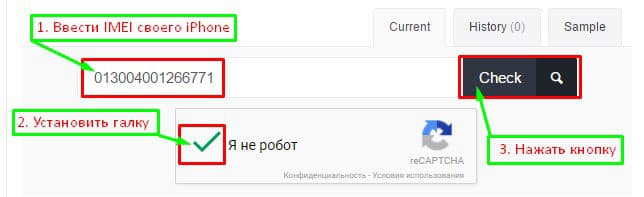
After 3 seconds, information about the smartphone will appear. According to the information provided, it is difficult to understand whether the gadget was on recovery.
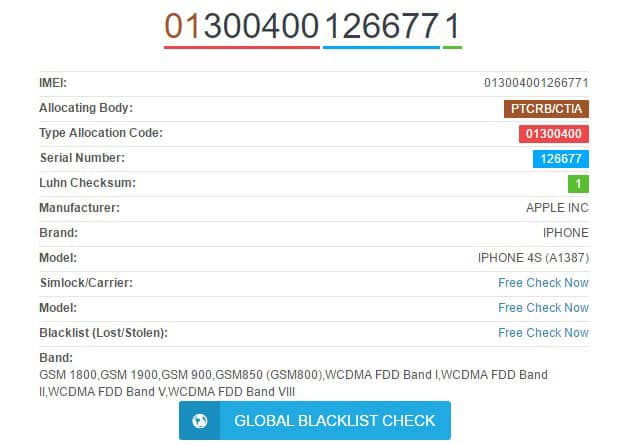
For detailed information you needClick on the link "Free Check Now". After that, additional information will be displayed. Thanks to the service, you can find out whether your smartphone was stolen or lost. To compile a full picture, it is recommended to use additional services.
Service "iphoneimei.info"
After downloading the web page, a form will appear in which you need to specify the IMEI of the iPhone, and then click on the arrow.

Finding information about the iPhone 7 or another model of the gadget takes 10-15 seconds. Once the search is complete, a table will appear with details.
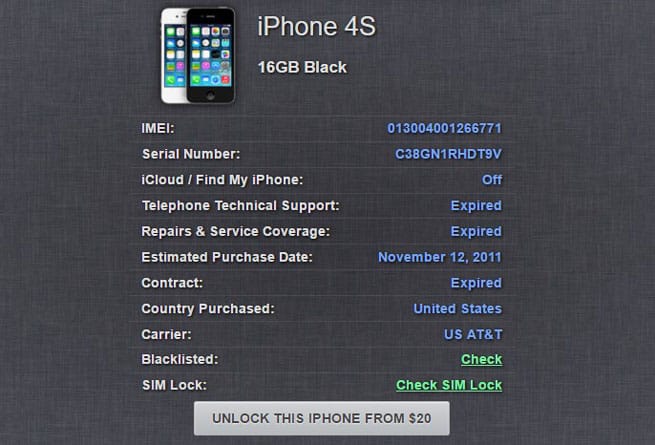
To understand whether the device is new or almost new, it is necessary to analyze such items as:
- The color of the iPhone 7, which is written in the cap. If it is different from what the seller shows you, then the gadget, the case was replaced, that is, it is not new;
- If the “iCloud / Find My iPhone” field is set to “off”, then the device is OK. When the phone is tried to be restored, the status of this line will change to “on”;
- If the value is Expiredopposite any field, it means that the gadget was used earlier. This may include technical support or warranty service. In this case, it is clear that the gadget is not new.
According to these criteria, it can be understood that the iPhone is not new and the seller can be caught cheating.
Check by model number
The most effective way is to checkmodel numbers. The first thing to consider is the box. On the reverse side, where the barcode is pasted (printed) is the model number. It is in front of the RFB value.
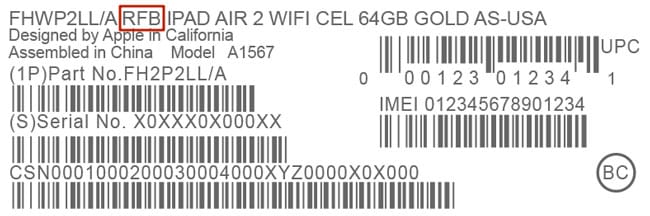
There are cases when you do not show the boxbut there is an opportunity to consider the iPhone. You should go to the settings, and then find the item "Basic". In the window that opens, go to the section "About the device." A code will be written opposite the “Model” field.
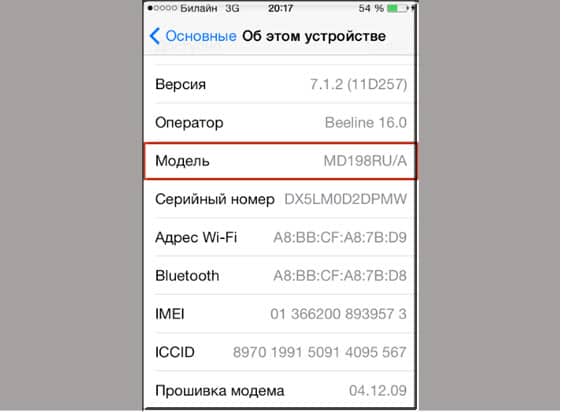
In both cases, you need to check the first letter. There may be 3 variants of beeches:
- M - means that the iPhone is new and intended for sale in stores;
- F - the letter belonging to the gadget that has visited the restoration;
- P - the letter is installed on models made to individual order.
In addition to the first letter, it is recommended to look atletters located in front of the “/” symbol. If there is RU, then this is normal, since the device is intended for sale on the territory of the Russian Federation There are cases when at the end is LL (US region). If such a code is indicated, you need to ask how the device came to Russia.
Video Review: Recovered iPhone
Summarize
If iPhone 7 or another model of the gadgetpurchased from a major supplier, it is not necessary to check the device for restoration, since such information is displayed on the price tag in the form of a mark “As new” (Refurbished). As for small shops or online resources, then there are doubts, as sellers can deceive customers. Therefore, you need to use one of the above methods.