
</ img>
Over the 8 years of its existence, the line of Samsung Galaxy Note smartphones has radically changed, but the overall positioning
- What is it?
- What makes him interesting?
- What will be included?
- What does the Samsung Galaxy Note10 + look like?
- How good is the screen?
- What are the unlock methods?
- What about performance, memory, sound and autonomy?
- How convenient is the interface?
- What's new about the S Pen?
- What can Dex mode do and what are the options for connecting to a PC?
- How good are the cameras?
- In the dry residue
What is it?
Samsung Galaxy Note10+ - flagshipa smartphone with a large curved and elongated DynamicAMOLED display with a diagonal of 6.8 inches, a powerful Samsung Exynos 9825 processor, 12 GB of RAM, a main camera with four modules, dust and water protection and, of course, an improved S Pen stylus.
</ p>What makes him interesting?

</ img>
There are really a lot of innovations:The display has become even larger and has almost completely lost frames around the perimeter, which entailed the use of a 10-megapixel front camera embedded in the screen, which is located in the middle. The screen is now 6.8 inches, curved DynamicAMOLED with a resolution of 3040x1440 pixels. It has a built-in ultrasonic fingerprint scanner. The infrared iris scanner was abandoned. The main camera received as many as four modules: main 12 MP (f/1.5 – f/2.4) with optical stabilization, telephoto 12 MP, f/2.1, OIS, 2x zoom, ultra-wide-angle 16 MP, f/2.2, 123° and 3D ToF VGA for determining the distance to objects and their shape. The active S Pen stylus has acquired new capabilities: in remote control mode there are now not only clicks, but also gestures, which somewhat expands the possible use cases. Inside is the top-end Samsung Exynos 9825 processor. The main difference from the 9820 is the new 7-nm EUV process technology. Plus we overclocked the graphics chip a little. Otherwise everything remains the same. The smartphone has 12 GB of RAM, 256 or 512 GB of fast UFS 3.0 built-in memory, plus a MicroSD slot. The smartphone has an impressive 4300 mAh battery, supports fast charging 45 W via cable and wireless charging up to 15 W. Plus there is reverse wireless charging for accessories. An additional good thing: the smartphone is still dustproof and waterproof according to the IP68 standard; the bad thing is that the company decided to remove the 3.5 mm headphone jack.
</ p>What will be included?
Only a smartphone arrived at our editorial office, butcommercial samples will ship with a 25W power supply, USB-C – USB-C cable, SIM card tray ejector, AKG USB Type-C headphones, tweezers with replaceable tips for the S Pen, USB adapter (C to A) and documentation.

</ img>
What does the Samsung Galaxy Note10 + look like?

</ img>
The design of the Samsung Galaxy Note10+ is significantdiffers from the previous generation: the screen has significantly increased in size, and the frames around the perimeter have become smaller. Galaxy Note10+ is getting closer to almost completely eliminating frames on all sides, it looks very cool. But the front camera should be placed directly in the screen. But its hole is located exactly in the middle, which is more aesthetically pleasing than on the side of the Galaxy S10 line. When installing appropriate wallpaper, the hole becomes almost invisible. In fact, there is nothing else on the front panel, I couldn’t see the earpiece (but it is there), and the LED indicator was completely removed. The latter is compensated by the presence of Always on Display.

</ img>
The frame is traditionally made of metal. The screen and back panel are curved on the sides and the smartphone narrows towards the side faces. The controls decided to slightly modify. A separate Bixby button disappeared, and the power button along with the volume control buttons are located on the left side. It is difficult to say how convenient it is to use the smartphone with your right hand in this arrangement. Under the left hand fits perfectly:
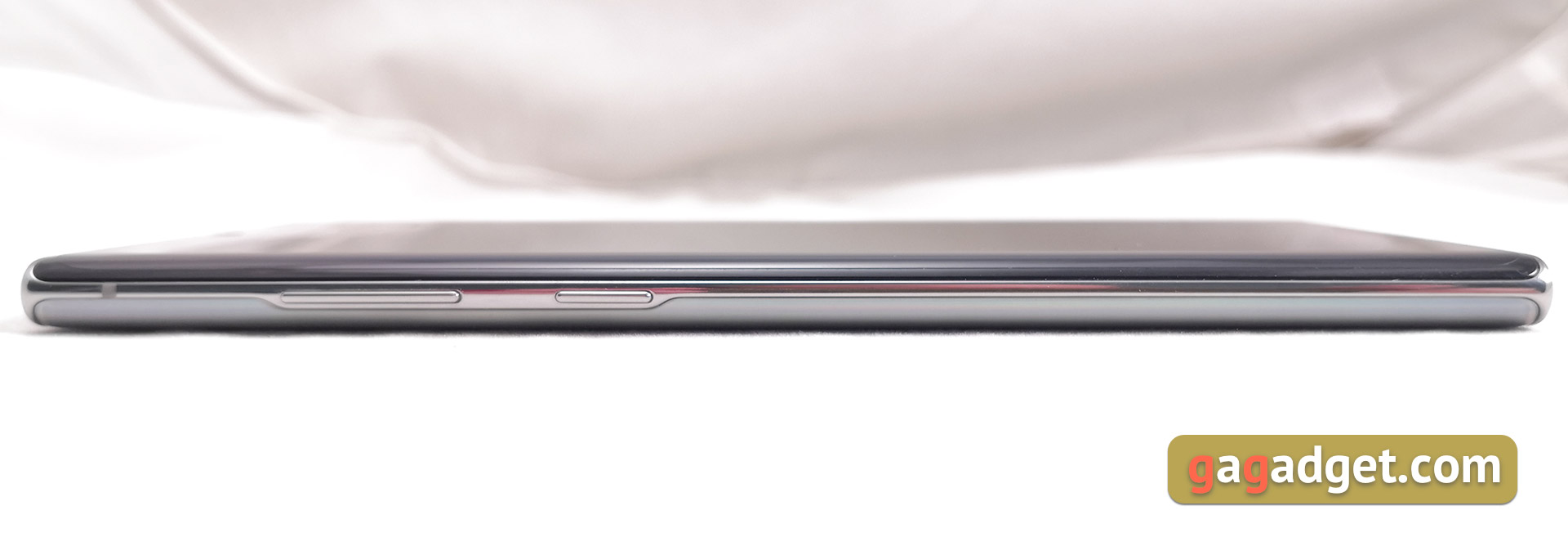
</ img>
At the top there is an additional microphone, a tray for SIM / MicroSD and a speaker slot for stereo sound:

</ img>
The tray is standard with a hybrid design; instead of the second SIM, you can install MicroSD. Although I’m not sure that it will be needed with 256 GB inside in the basic configuration:

</ img>
On the right, respectively, there is nothing:

</ img>
At the bottom end there is a conversational microphone, externalspeaker, standard, USB Type-C connector and S Pen stylus. Unfortunately, the company abandoned the 3.5 mm headphone jack and cited the increase in battery as the main reason. Not sure what +/- 100 mAh makes a difference in this case:

</ img>
The S Pen, in design and dimensions, it seems to me, has remained virtually unchanged since the Note9. It has a single mechanical button for control, and it charges directly from the smartphone.

</ img>
The back cover of the smartphone, as expected, is madefrom glass. The layout has changed somewhat since last year: the main camera module is now vertical, moved to the upper left corner, and the fingerprint scanner has disappeared. Or rather, it moved under the screen, as we already wrote. The smartphone is available in three colors: traditional black, white and silver. We had a “silver” an option that is actually not entirely silver. I would call it more of a mirror with multi-colored highlights. It looks impressive, but the prints are also visible very well.

</ img>
The smartphone turned out to be large and weighty: 162.3×77.2×7.9 mm, 196 g, although the difference with Note9 is not very small: 161.9×76.4×8.8 mm, weight 201 g. Let me remind you that the display diagonal has increased from 6.4 to 6.8 inches . Of course, the size of the smartphone is not suitable for everyone, but for lovers of models with large screens it is quite suitable. The shape of the case is quite comfortable (as far as possible, considering the dimensions). The only question is the location of the buttons. I use smartphones with my left hand and got used to the Samsung Galaxy Note10+ very quickly. Visually, the smartphone is impressive, but the build and materials are good, as always with Samsung flagships.
</ p>How good is the screen?

</ img>
The smartphone has 6 installed.8-inch Dynamic AMOLED screen with curved sides and an elongated 19:9 aspect ratio and a round cutout for the front camera. The resolution is 3040x1440 (WQHD+), pixel density is 498 ppi. Of course, Samsung has installed the most sophisticated display the company has. It supports the HDR10+ standard and has 100% DCI-P3 color gamut. It is claimed that the maximum brightness in the sun can reach 800 cd/m2, and the peak brightness is 1200 cd/m2. The screen is really excellent and practically devoid of typical AMOLED problems: at angles, the white color does not turn green, and the PWM flicker is not so pronounced compared to most OLED/AMOLED. The screen does not go blind in the sun.

</ img>
In the screen settings - standard setcurrent Samsung flagships. The scale of interface elements, font, its size, night mode (black interface theme), blue filter, the ability to hide the camera cutout and choice of resolution: 3040x1440 (WQHD+), 2280x1080 (FHD+) and 1520x720 (HD+). Always On Display with settings, of course, is also available:

</ img>
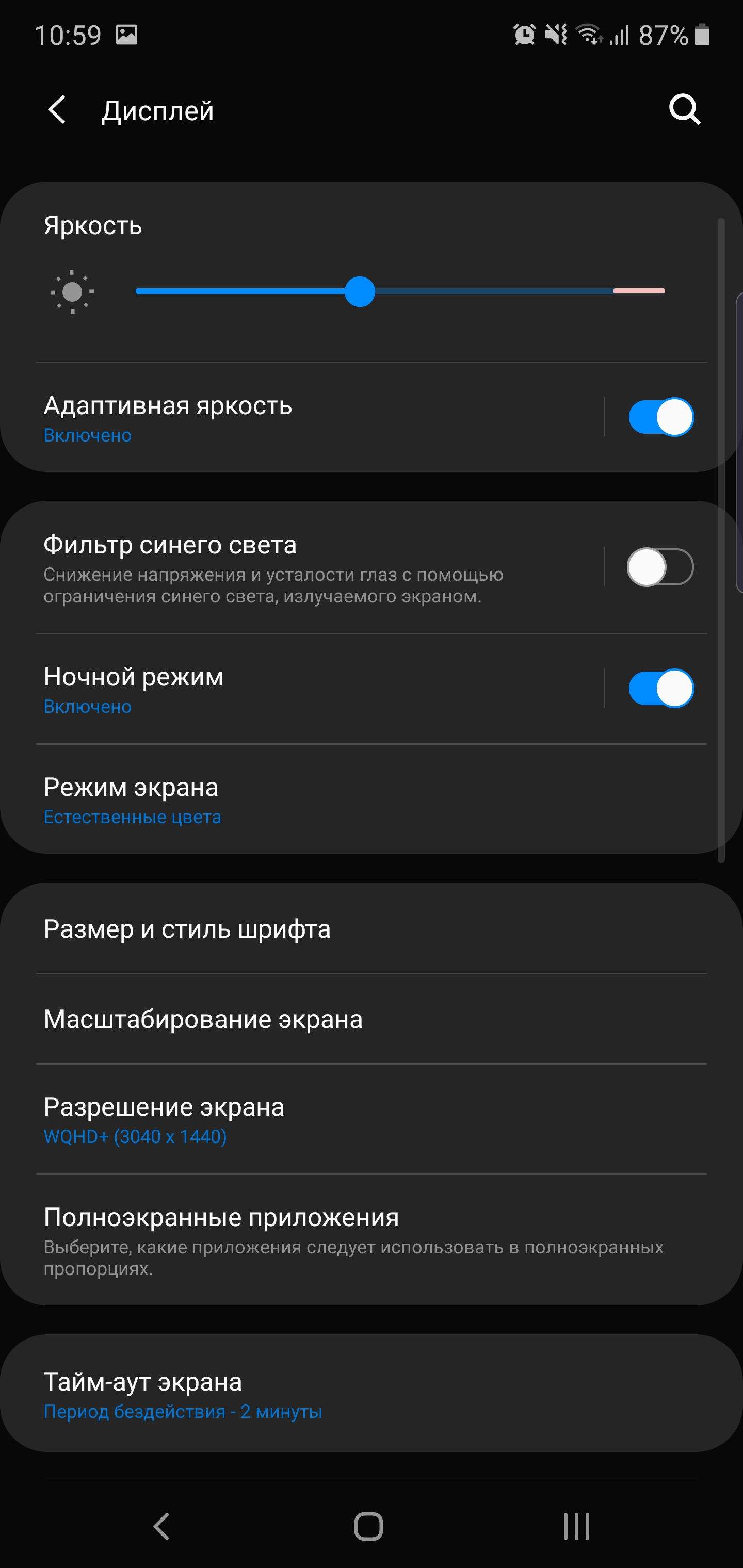
</ img>
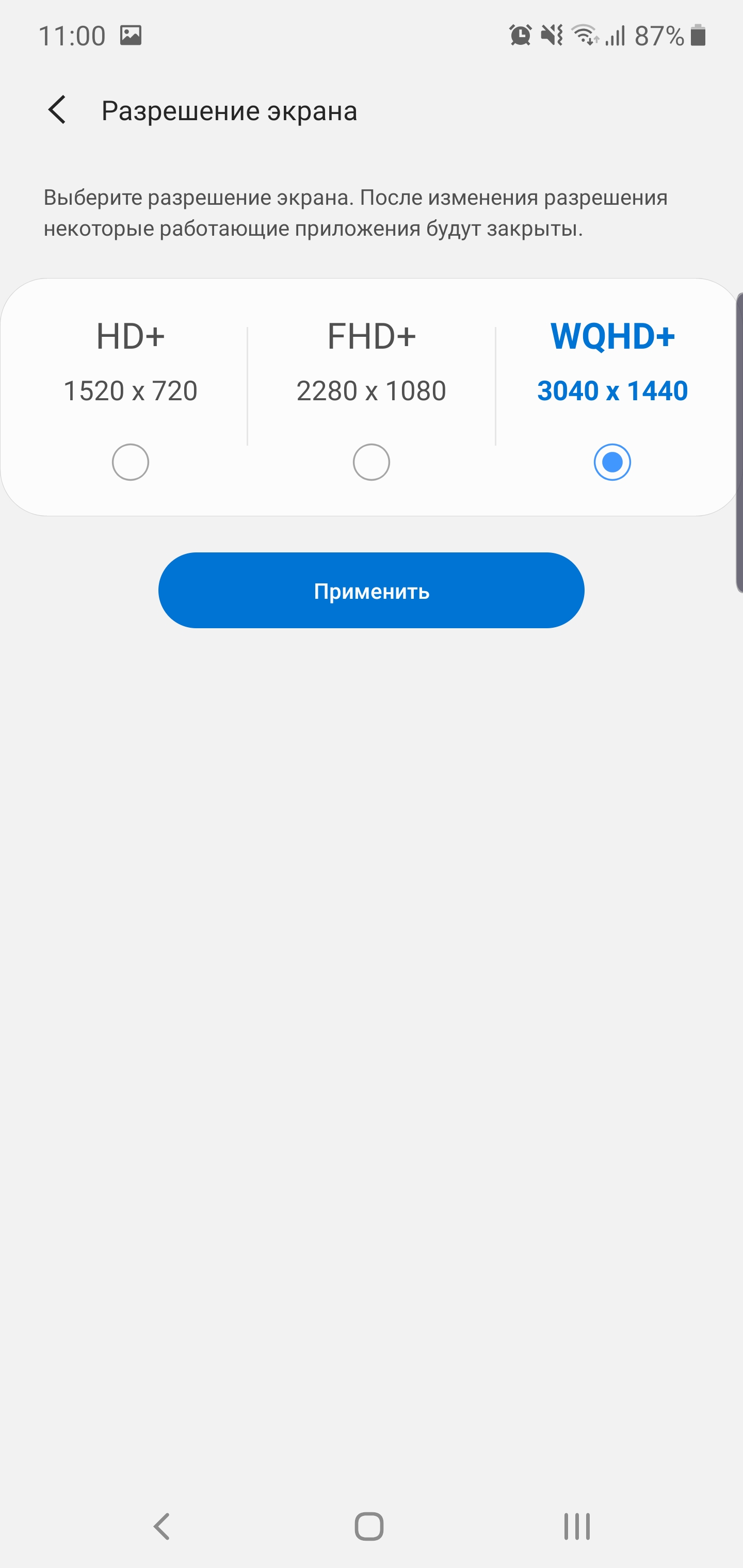
</ img>
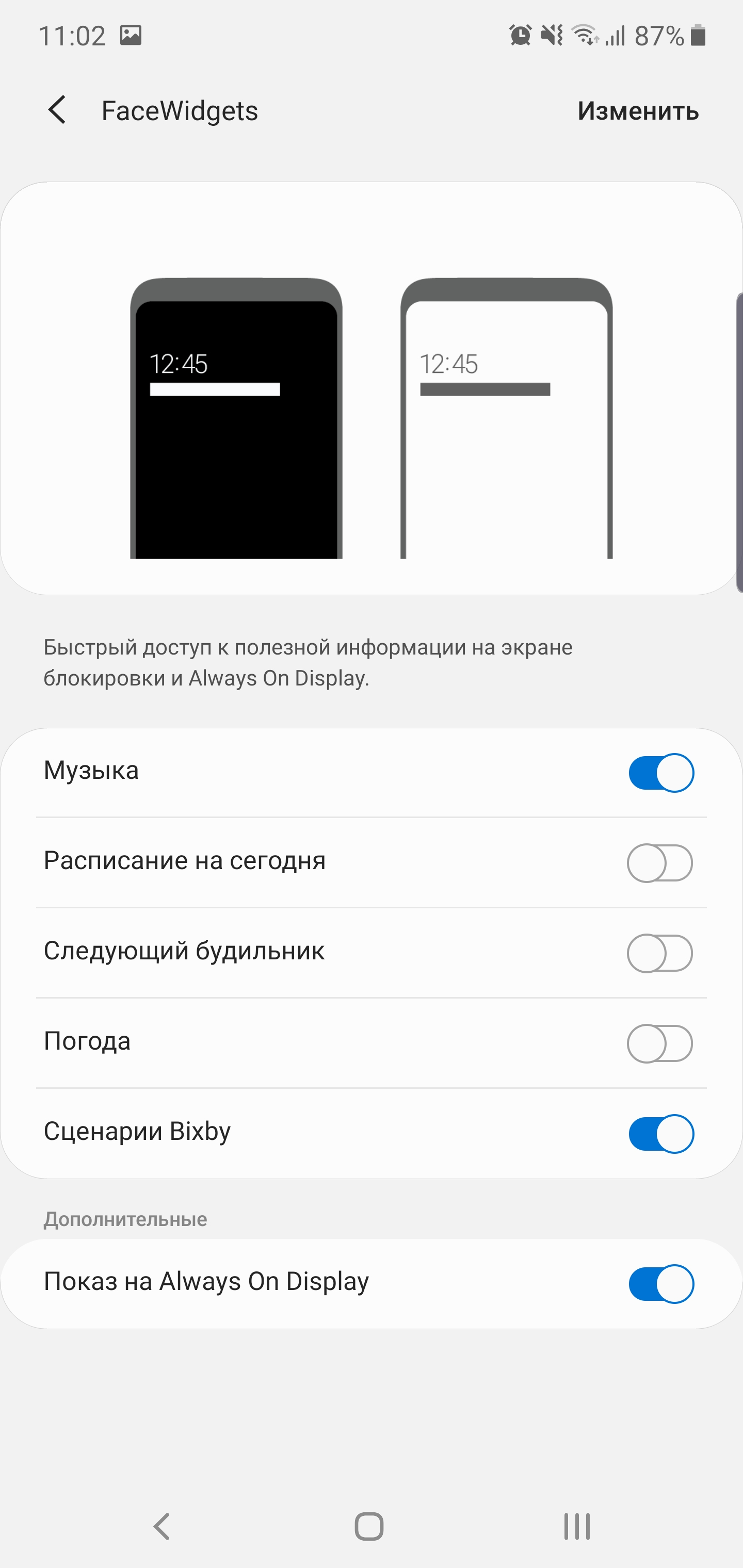
</ img>
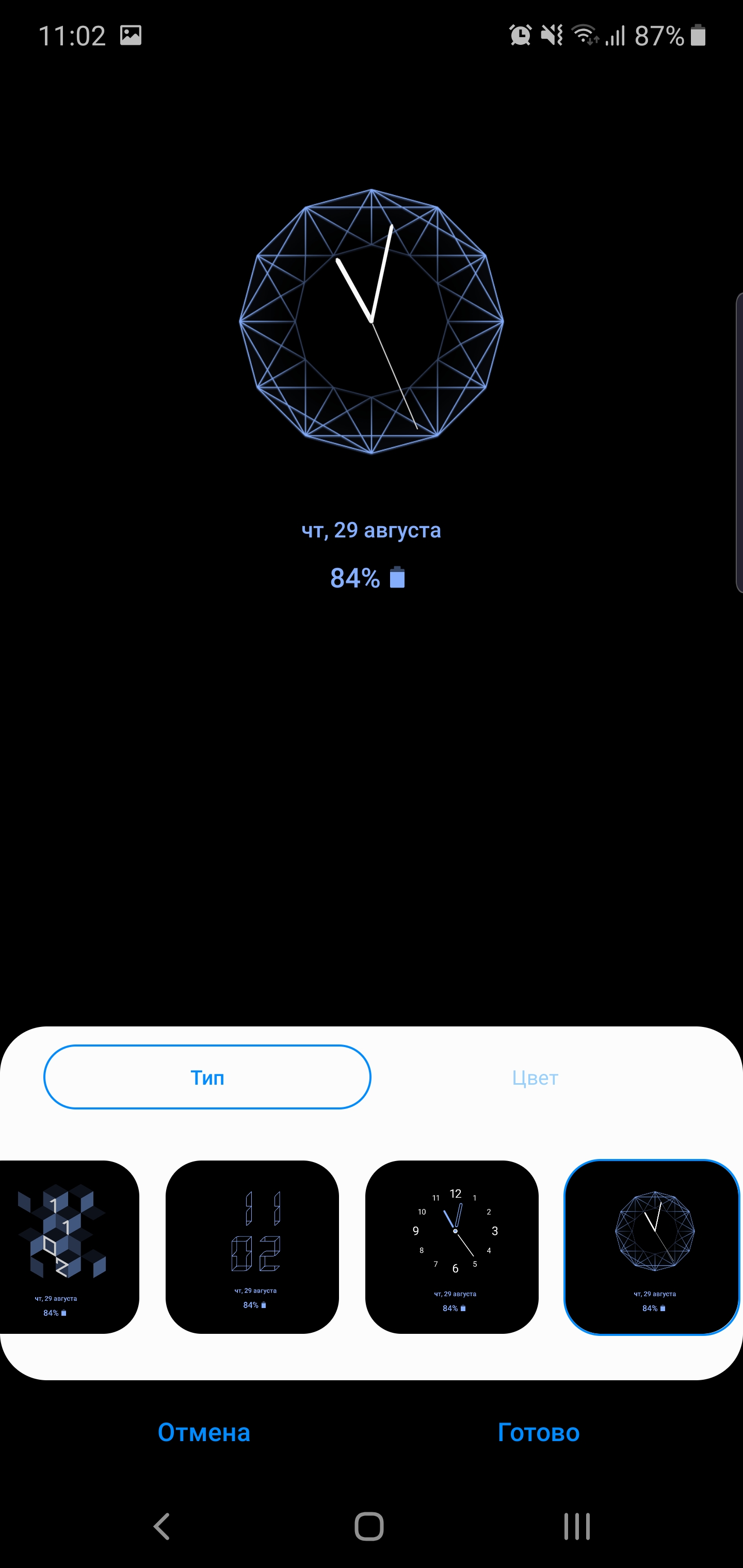

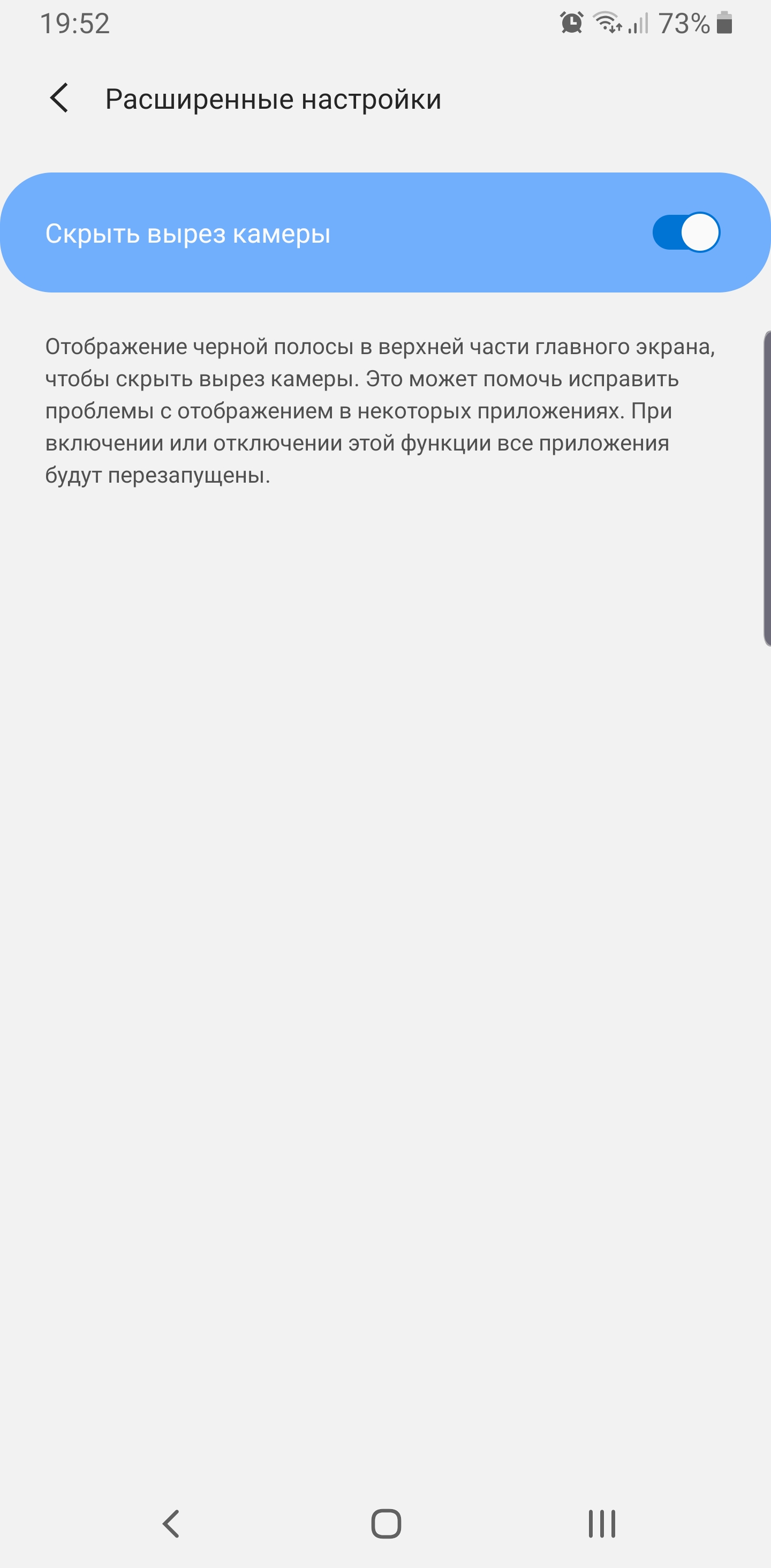
</ img>







Now everything is simpler, there are only two left:“rich” with manual color adjustment and “Natural”. In fact, the names fully reflect the essence of the modes. Natural is closer to sRGB in color gamut, Saturated - with an expanded, typical AMOLED color gamut, more vibrant colors and higher brightness:
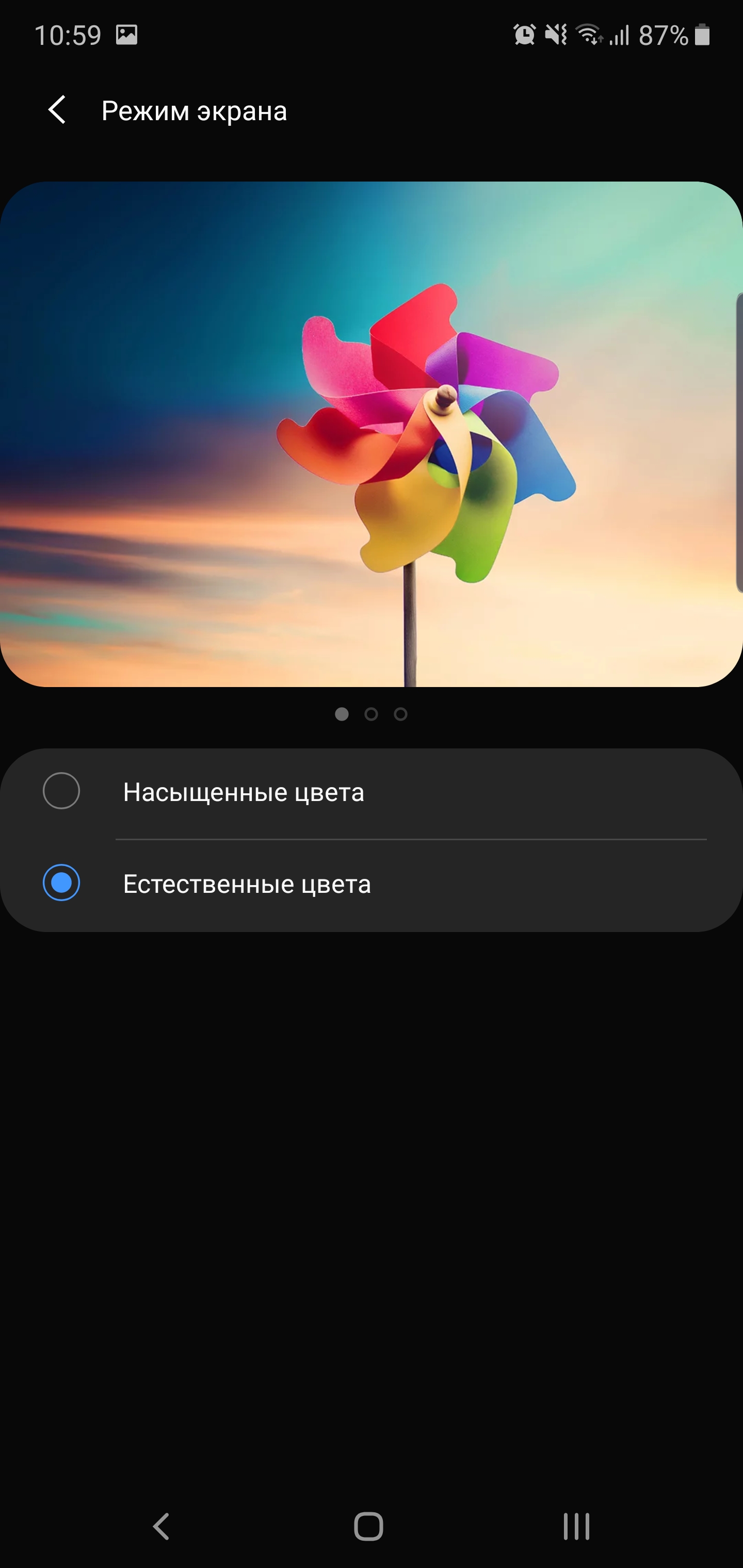
</ img>
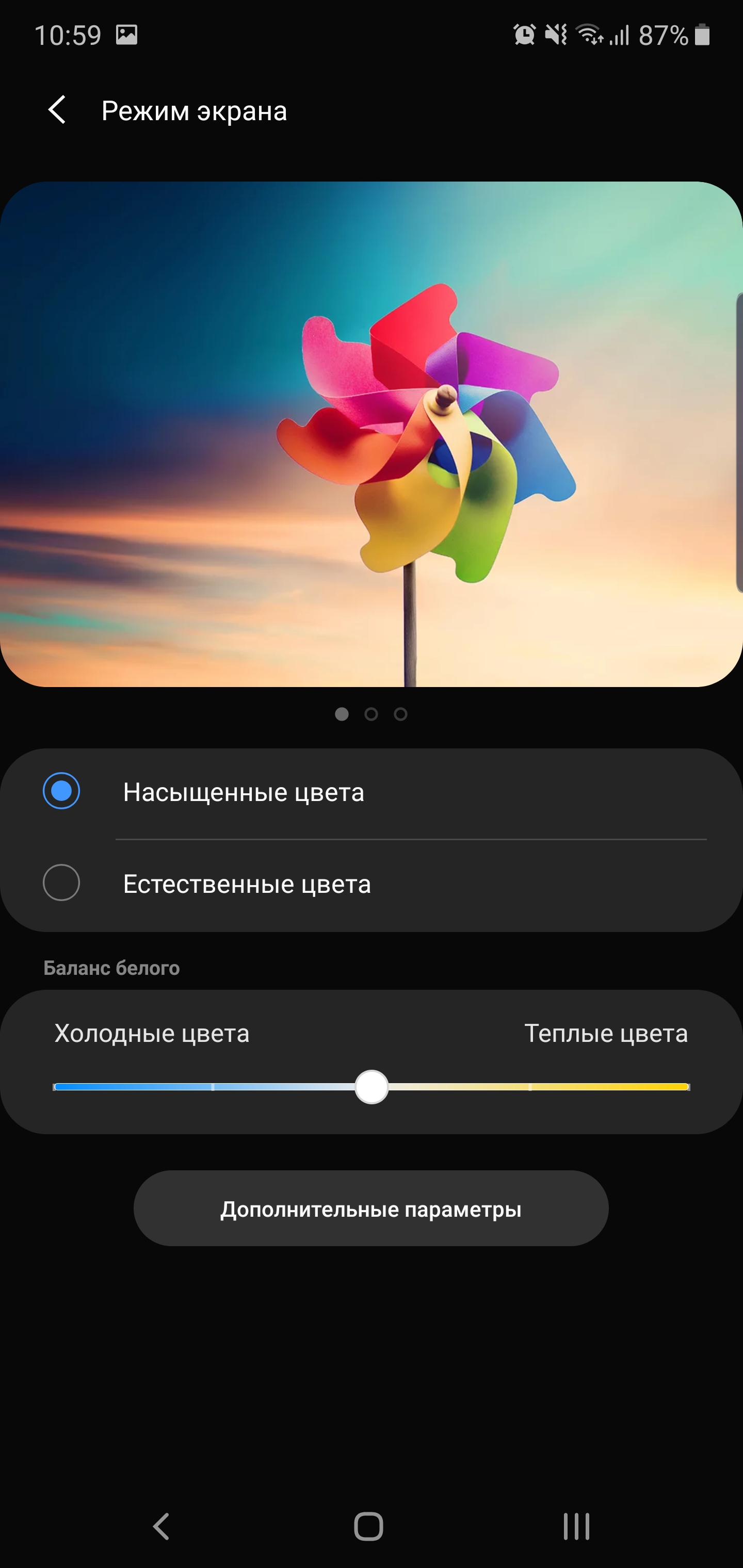
</ img>
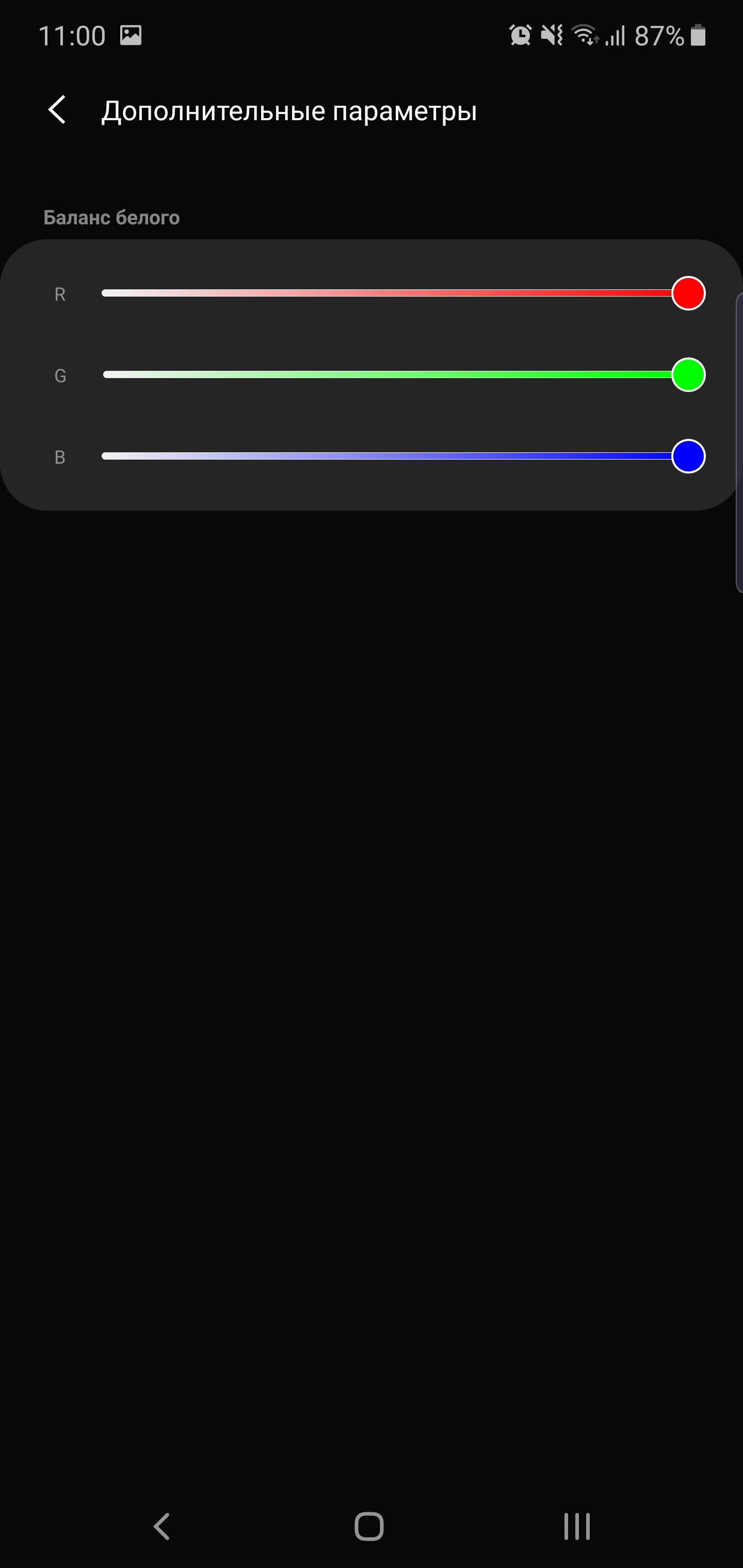
</ img>



Indoors in “saturated” modethe maximum brightness was 387.745 cd/m2 (SDR). At the same time, there is a slight excess of blue, and the color gamut is significantly wider than sRGB, which is typical for AMOLED:
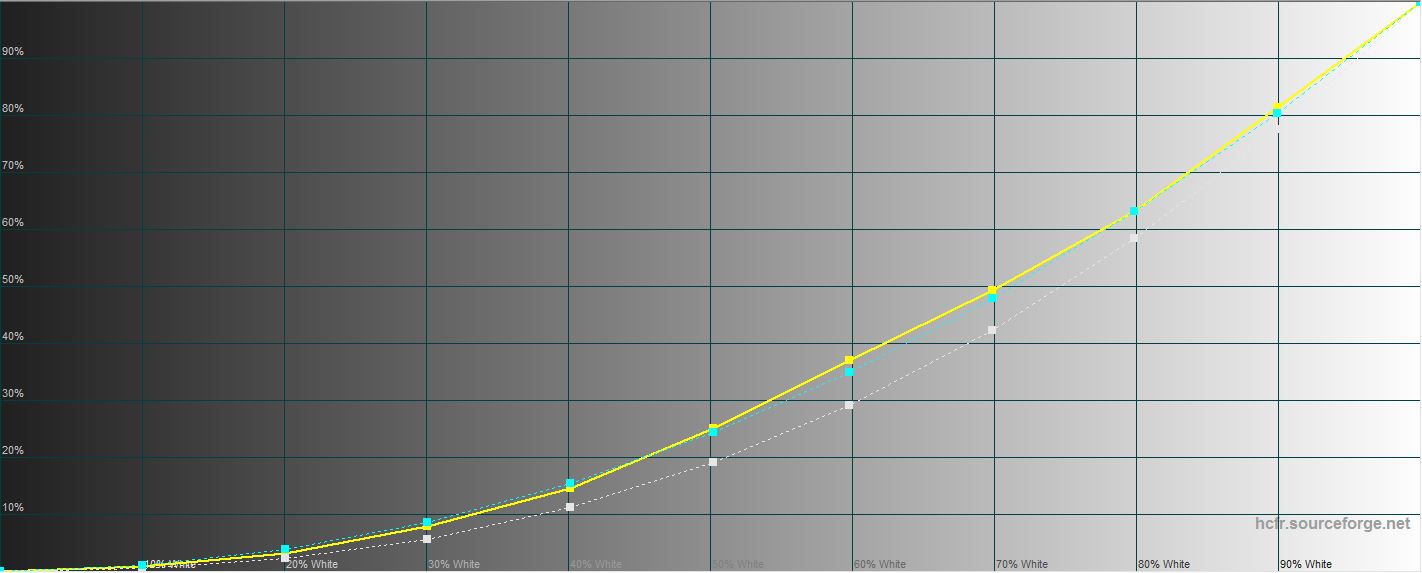
</ img>
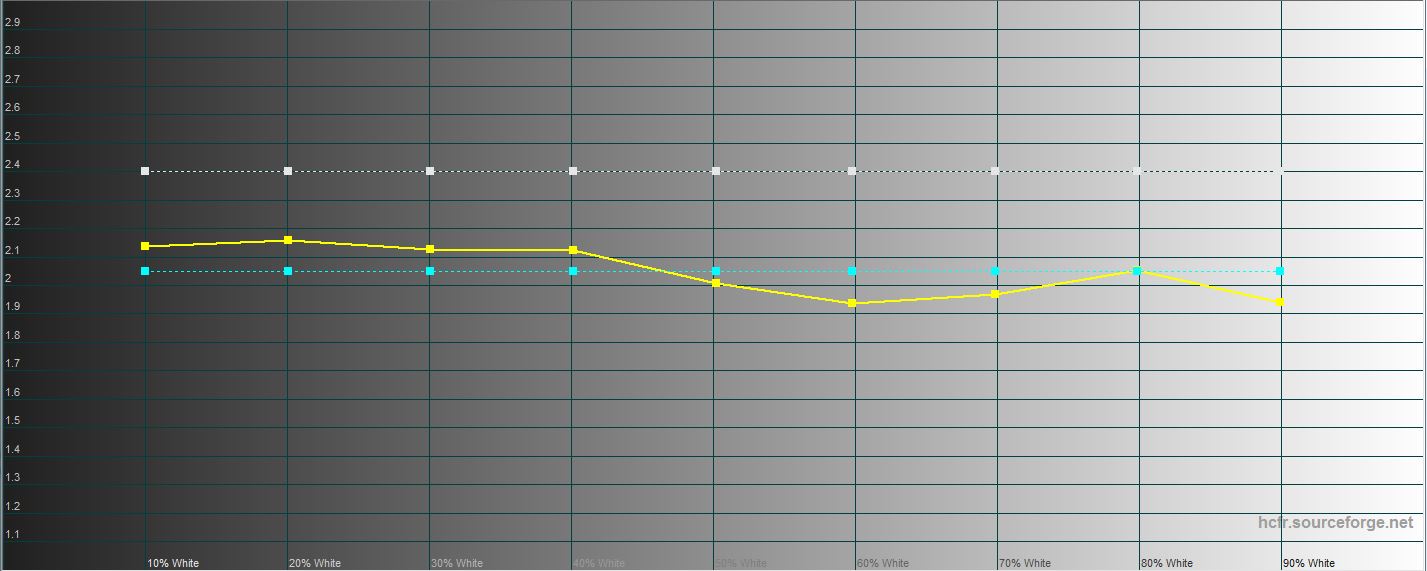
</ img>

</ img>
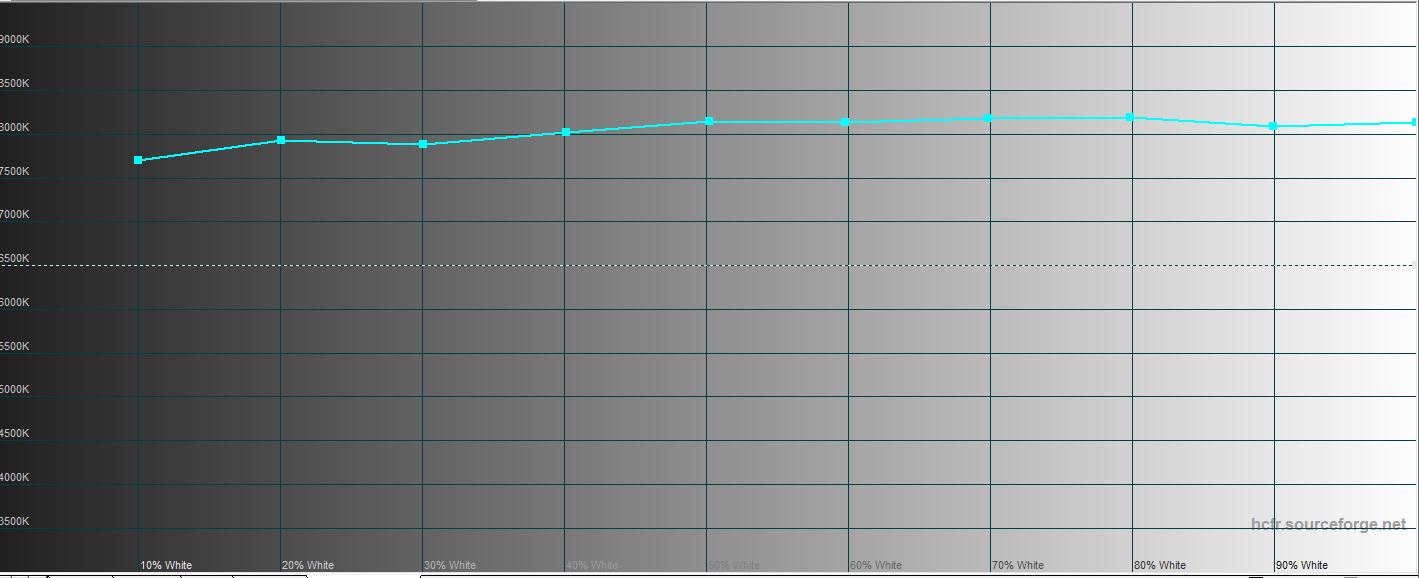
</ img>
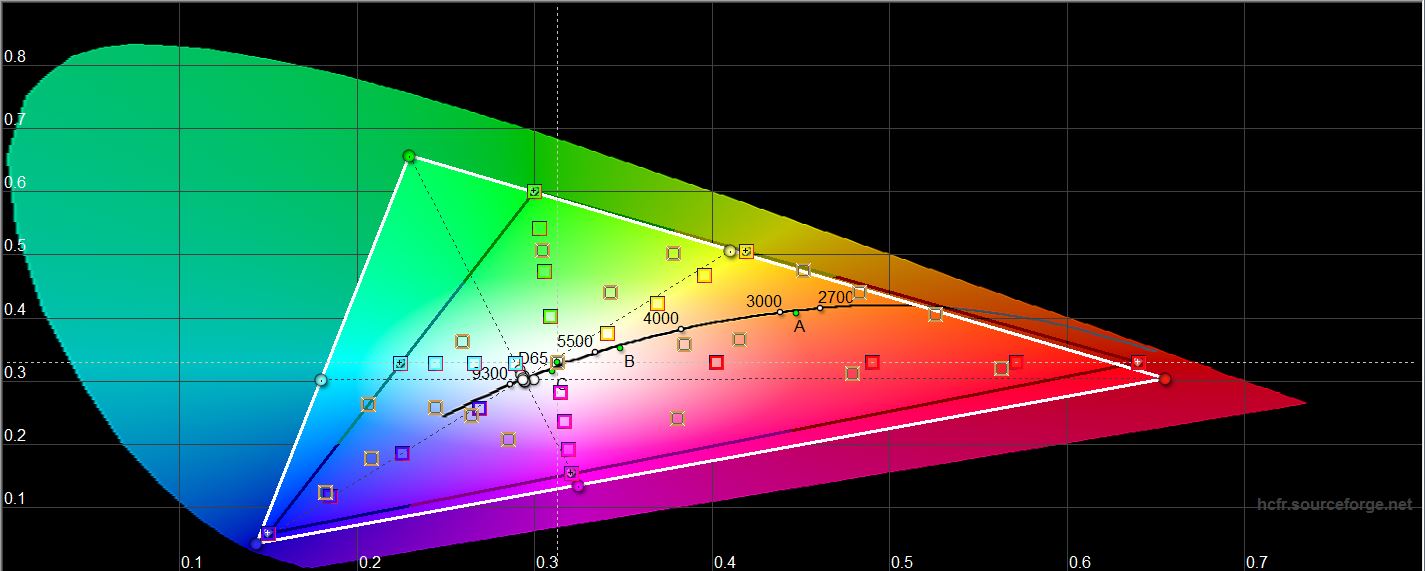
</ img>
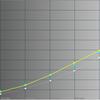



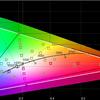
In “natural” mode, the screen is closer to the reference indicators, the color gamut is close to sRGB, and the brightness is slightly lower, 375.121 cd/m2:

</ img>
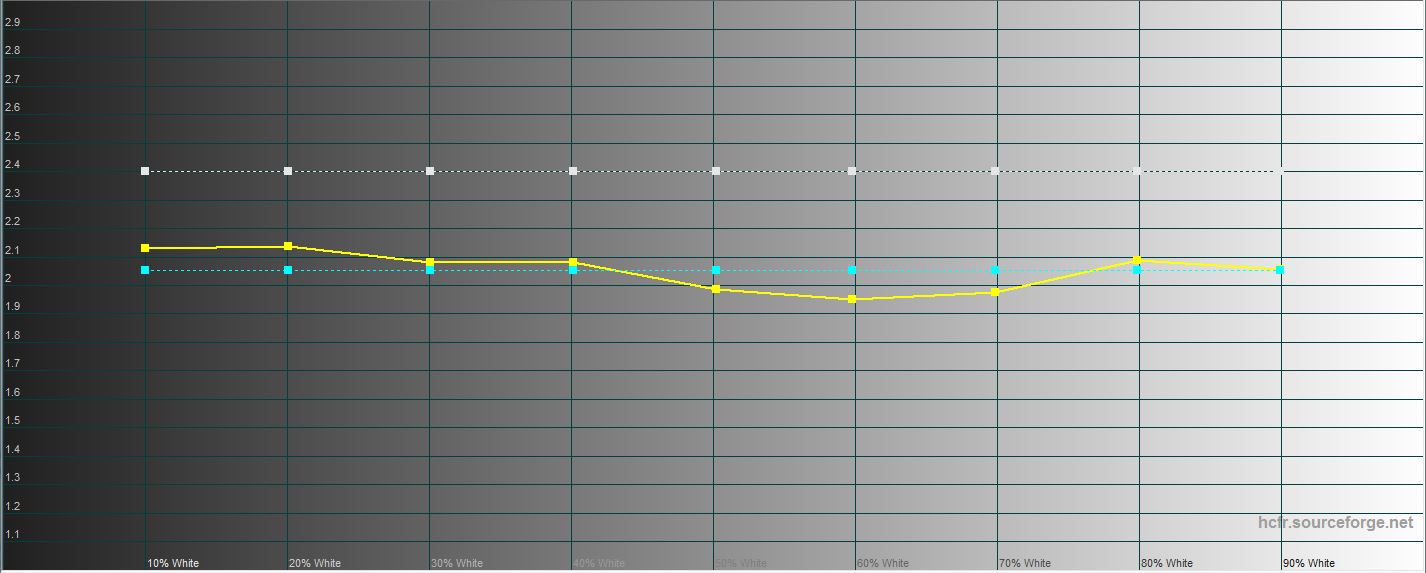
</ img>
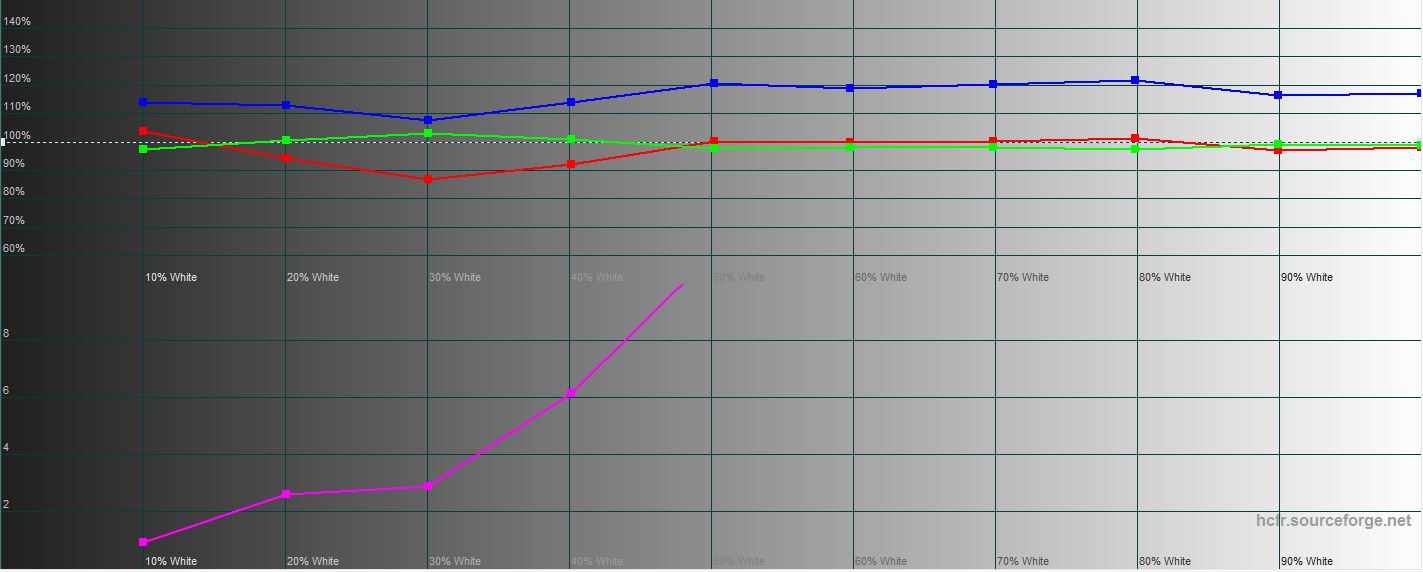
</ img>
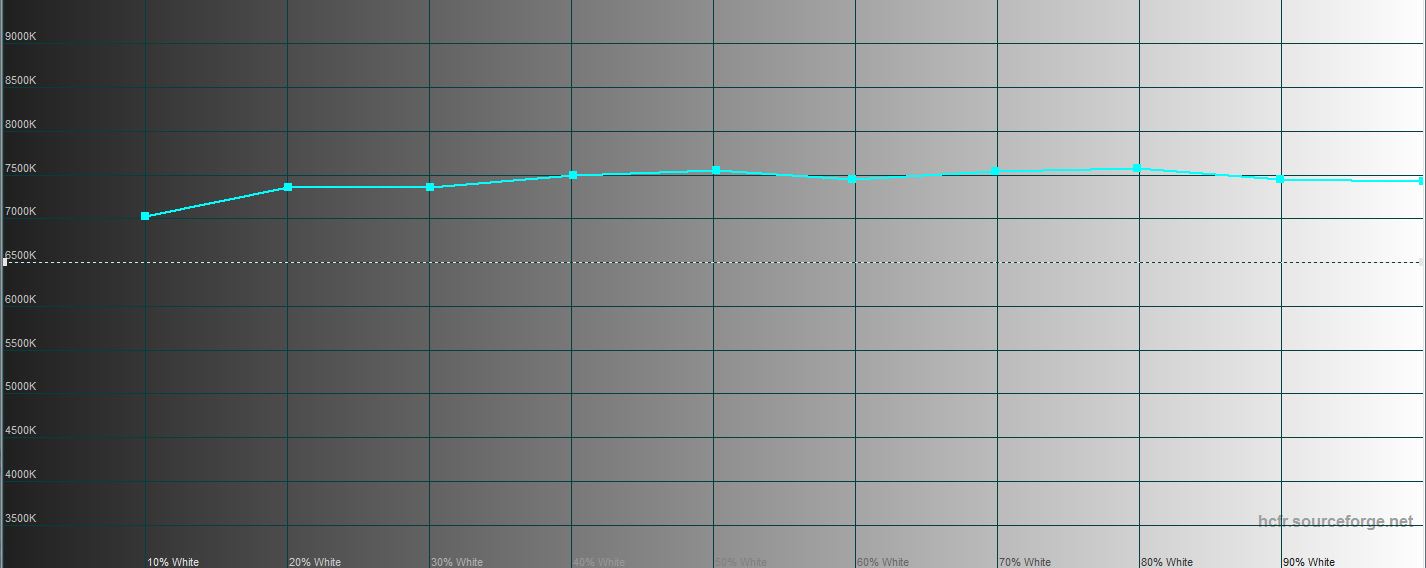
</ img>
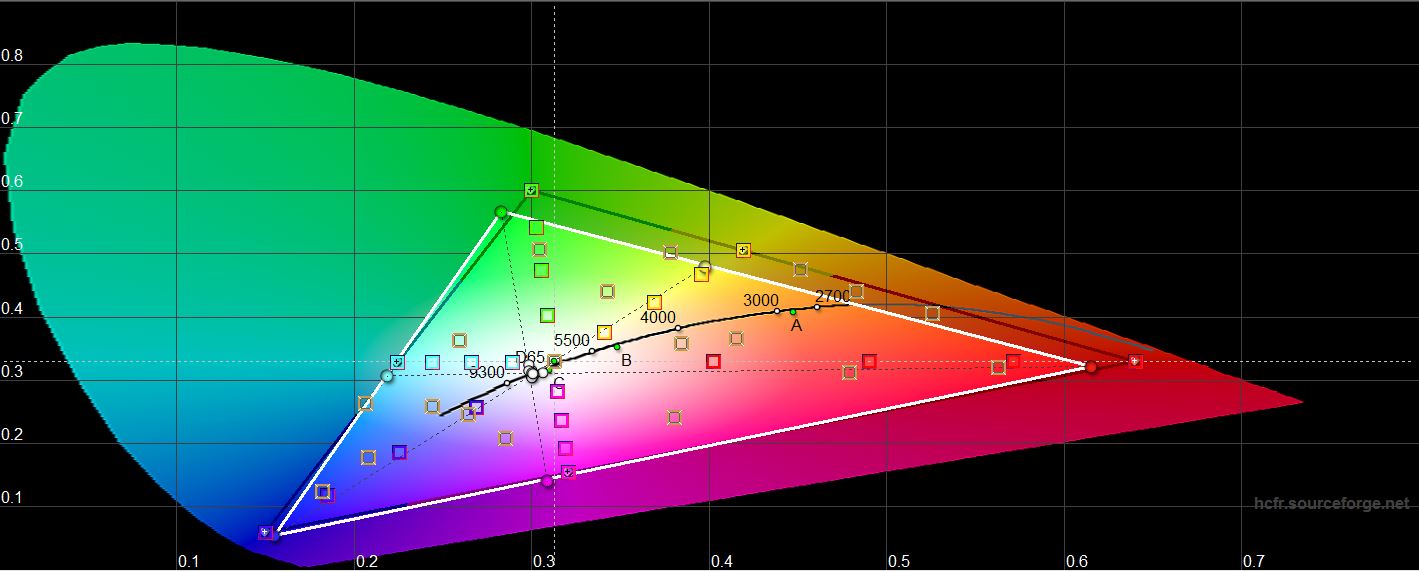
</ img>
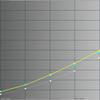

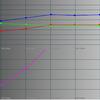
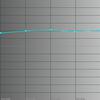
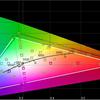
Comparison with other models:
Device name
White field brightness,
cd / m2
The brightness of the black field,
cd / m2
Contrast
Samsung Galaxy Note10+
387.745
0
∞
Sony Xperia 1
394.97
0
∞
Huawei P30 Pro
447.247
0
∞
Samsung Galaxy S10
378.72
0
∞
Samsung Galaxy Note9
340.32
0
∞
What are the unlock methods?
In last year's Samsung Galaxy Note9there was an infrared iris scanner to determine the owner of a smartphone. This year they decided to abandon it. What remains is face recognition, which only uses the front camera. It works quickly, but, of course, only in good lighting (the infrared scanner also worked in the dark) and the safety of this method is also not the highest.

</ img>
The fingerprint scanner was on the back panel,it is now built into the screen. An ultrasonic scanner is used, as in the flagship Galaxy S10 line. Even then, on the final firmware it worked very well. Apparently the software was “done” and in Galaxy Note10+ it works even faster and more accurately. In terms of speed, it comes very close to more traditional solutions. Of course, the protective film does not interfere with it in any way (at least, the factory one).
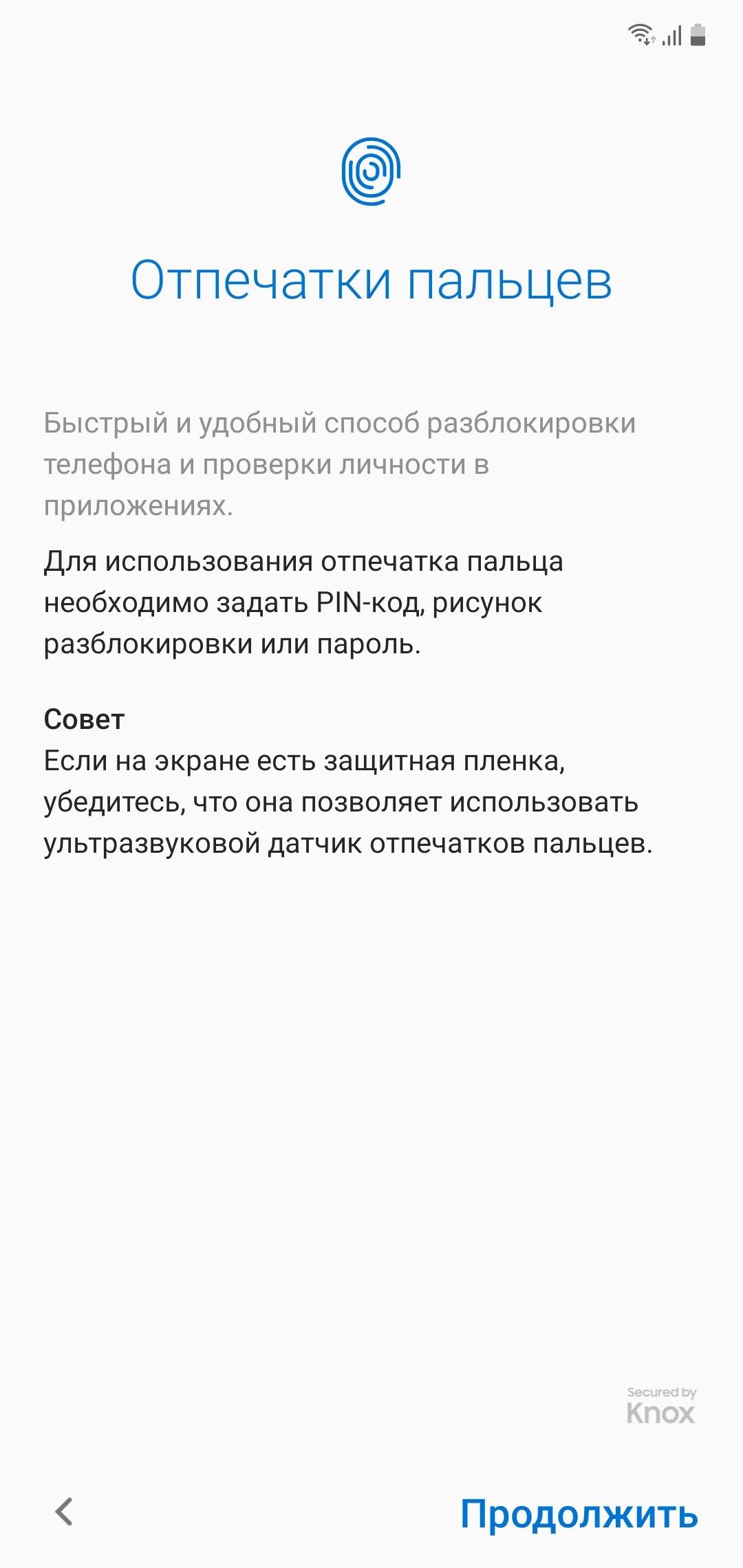
</ img>
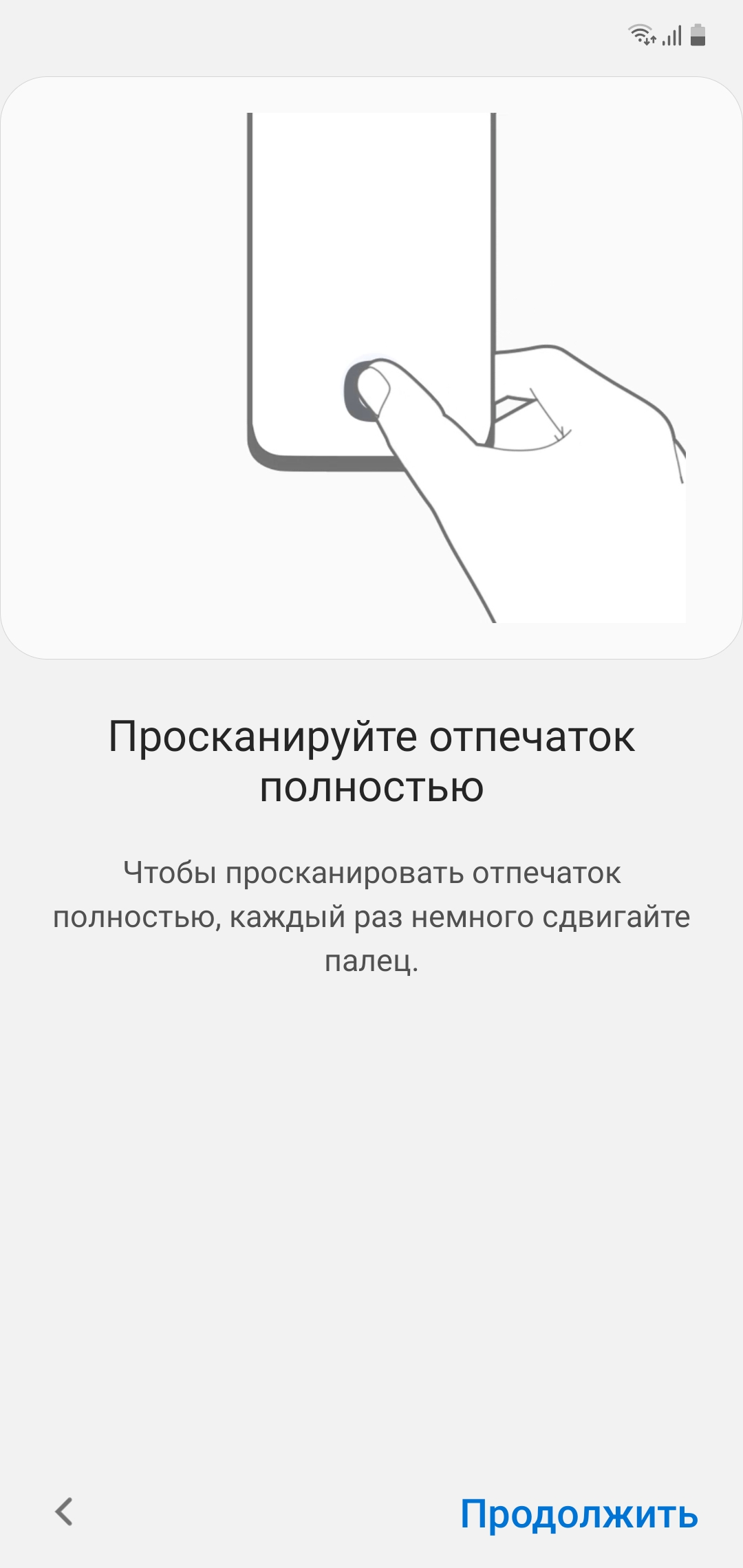
</ img>
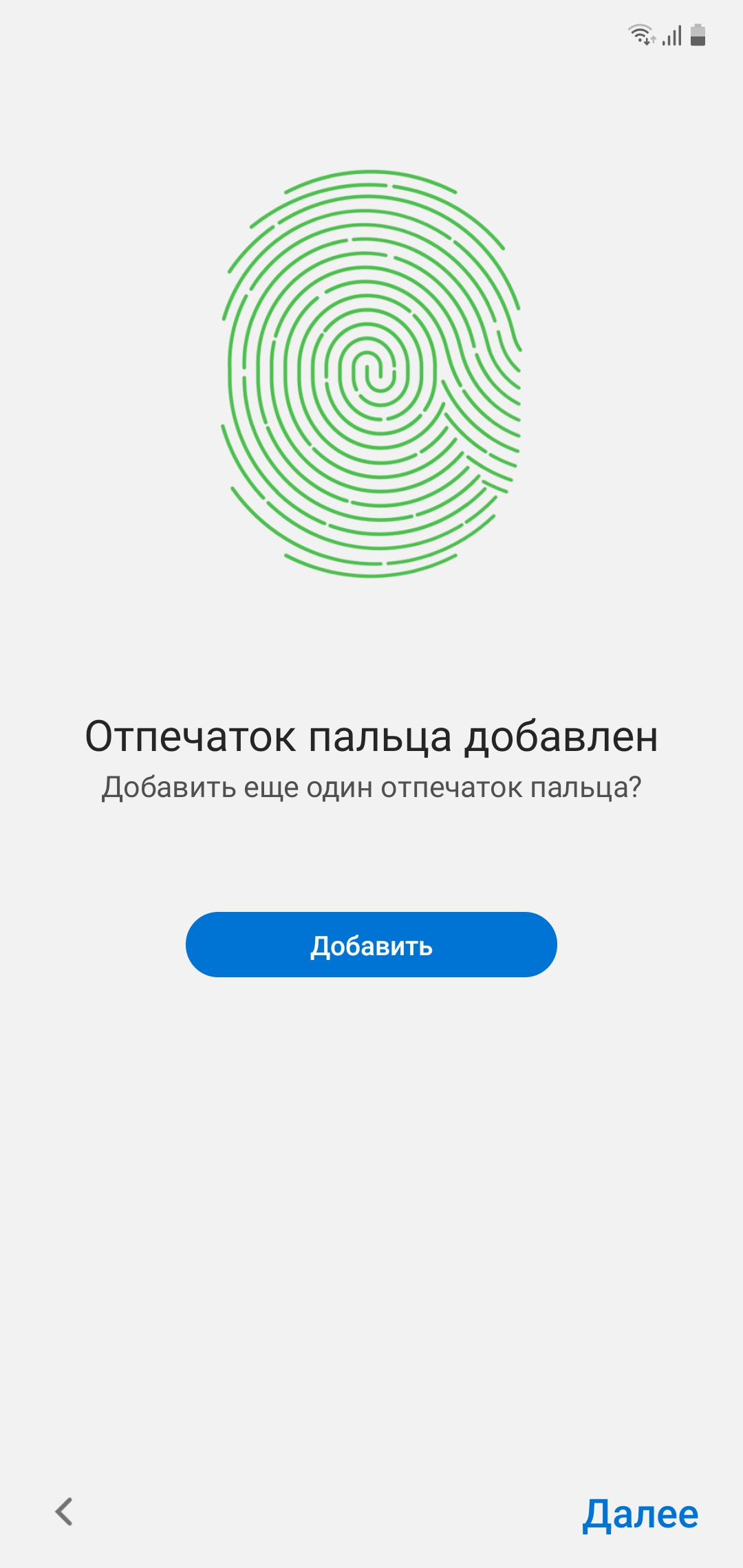
</ img>

</ img>
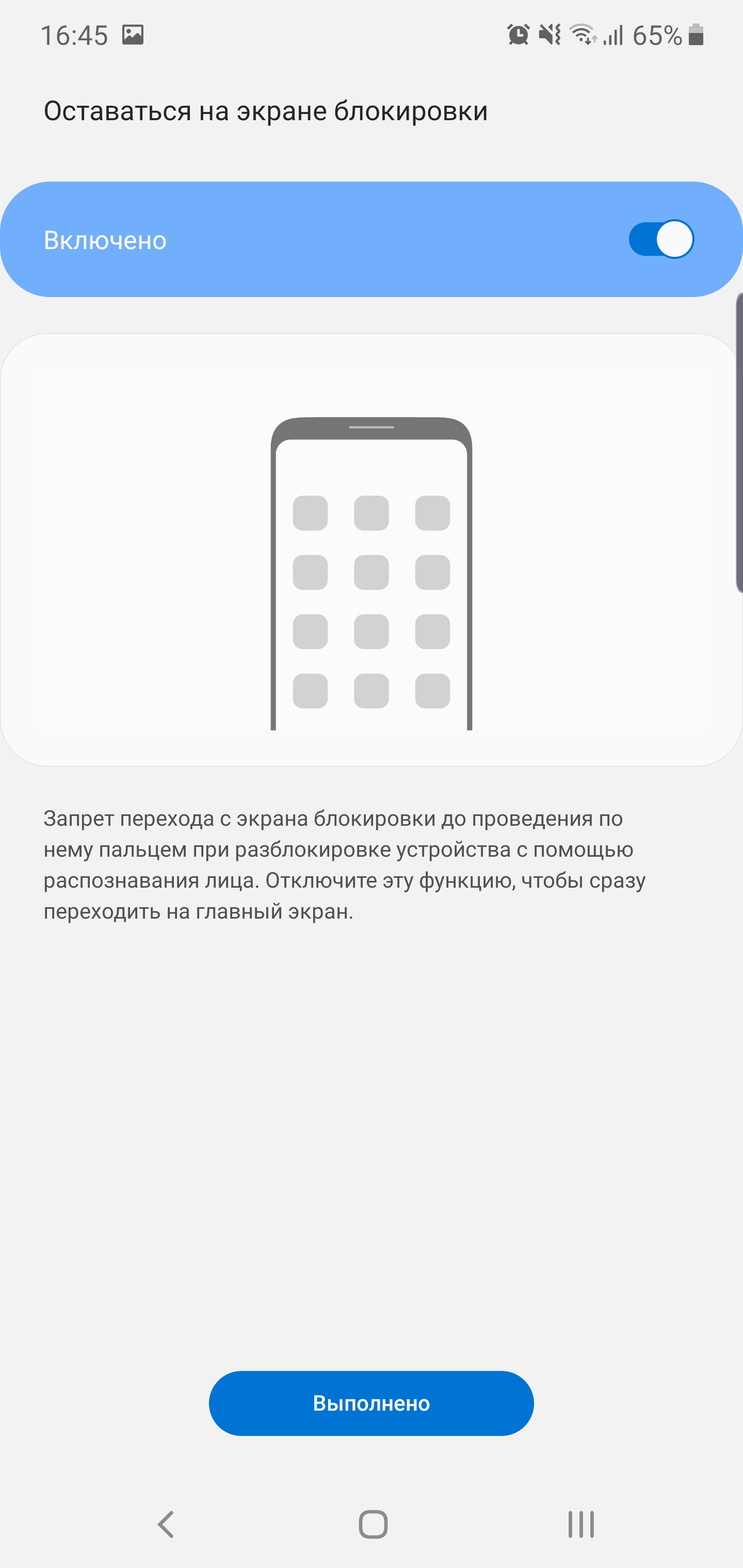
</ img>





What about performance, memory, sound and autonomy?
Samsung Galaxy Note10+ has a processorSamsung's own developed (and produced) Exynos 9825. As always, the US and China will receive a Snapdragon version. In fact, the processor cannot be called completely new: there are not many differences from the Samsung Exynos 9820, which we saw in the Galaxy S10 line of smartphones. The main thing is a new technical process. Exynos 9820 is manufactured using 8nm LPP (Low Power Plus) FinFET process, while Exynos 9825 is manufactured using 7nm EUV (deep ultraviolet photolithography) technology. It is claimed that this is the first mobile chip on the market that is produced using such technology. Formally, this fact is interesting because in the future Samsung will develop and improve this particular production technology. But at the moment, such an upgrade will change little for the end consumer. The processor configuration is similar to the 9820: two customized powerful Mongoose M4 cores with a maximum clock frequency of 2.73 GHz, two ARM Cortex-A75 up to 2.4 GHz (in 9820 - up to 2.31 GHz) and four energy-efficient ARM Cortex-A55 at 1.9 GHz. There is a module for machine learning and working with neural networks Neural Processing Unit (NPU), the same ARM Mali-G76 MP12 is responsible for graphics, it is claimed that it is slightly overclocked. They also did not spare memory: 12 GB of RAM and 256/512 GB of internal, the fastest at the moment UFS3.0. So the smartphone’s performance is more than enough and the reserve will definitely last for another couple of years. Performance test results confirm this:
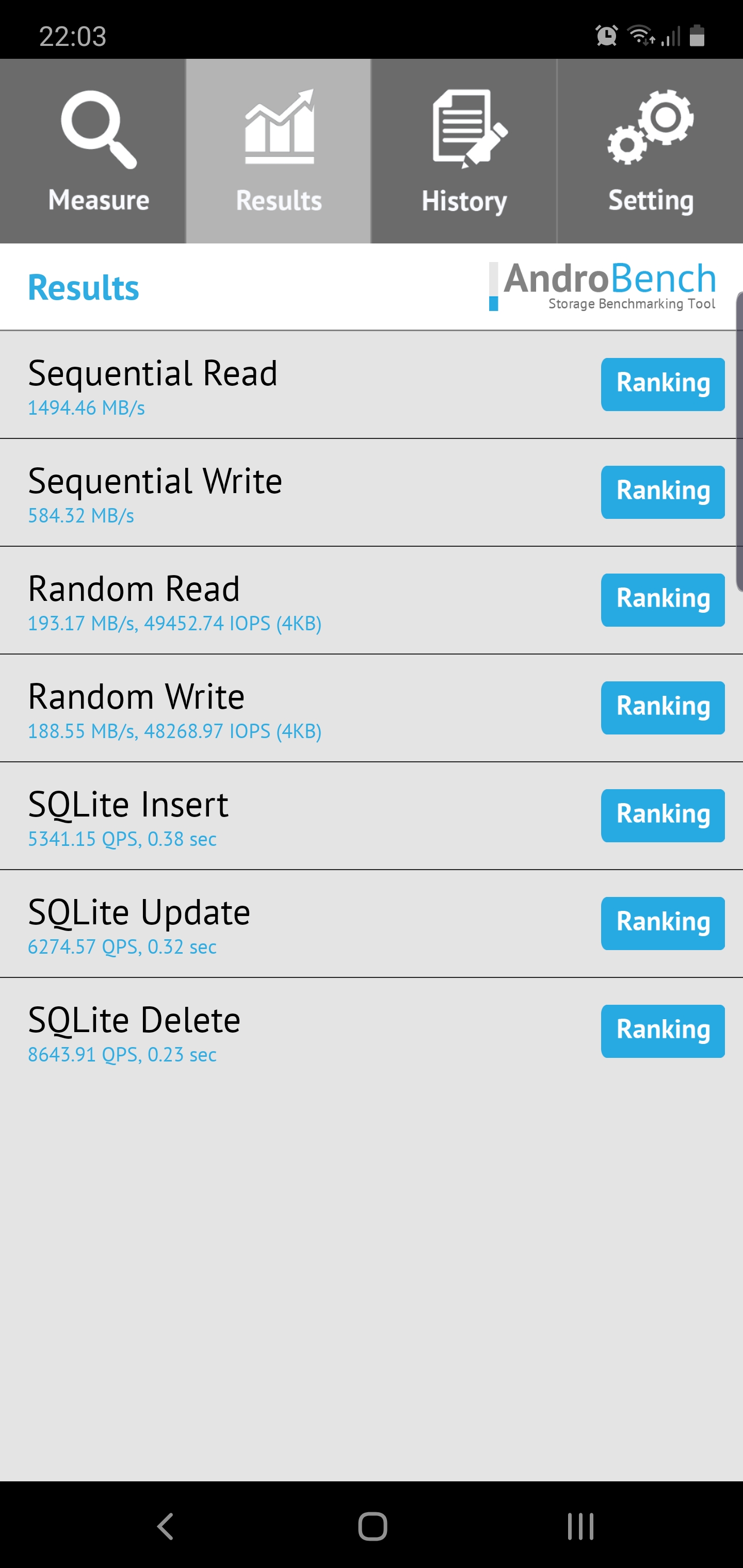
</ img>

</ img>

</ img>
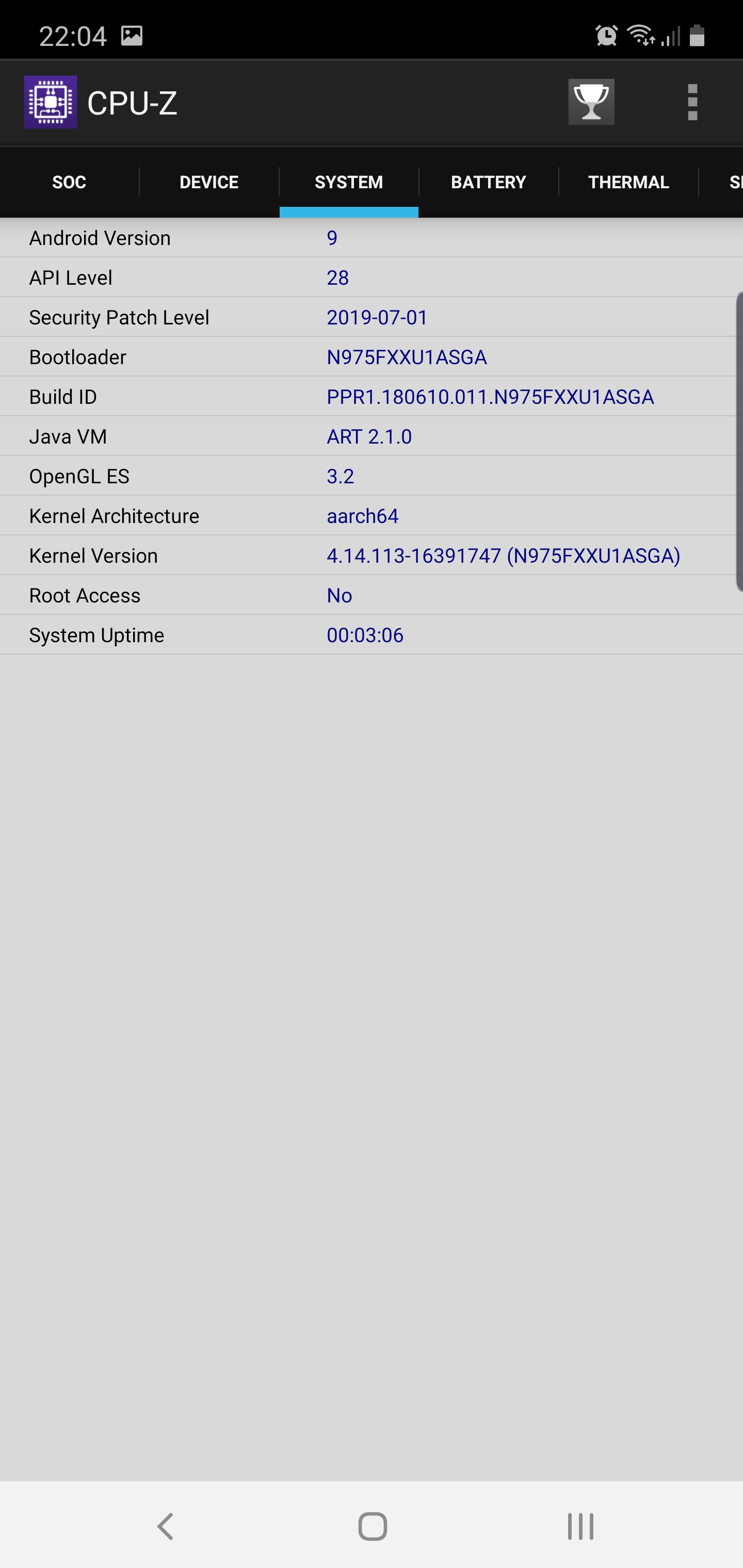
</ img>

</ img>

</ img>

</ img>
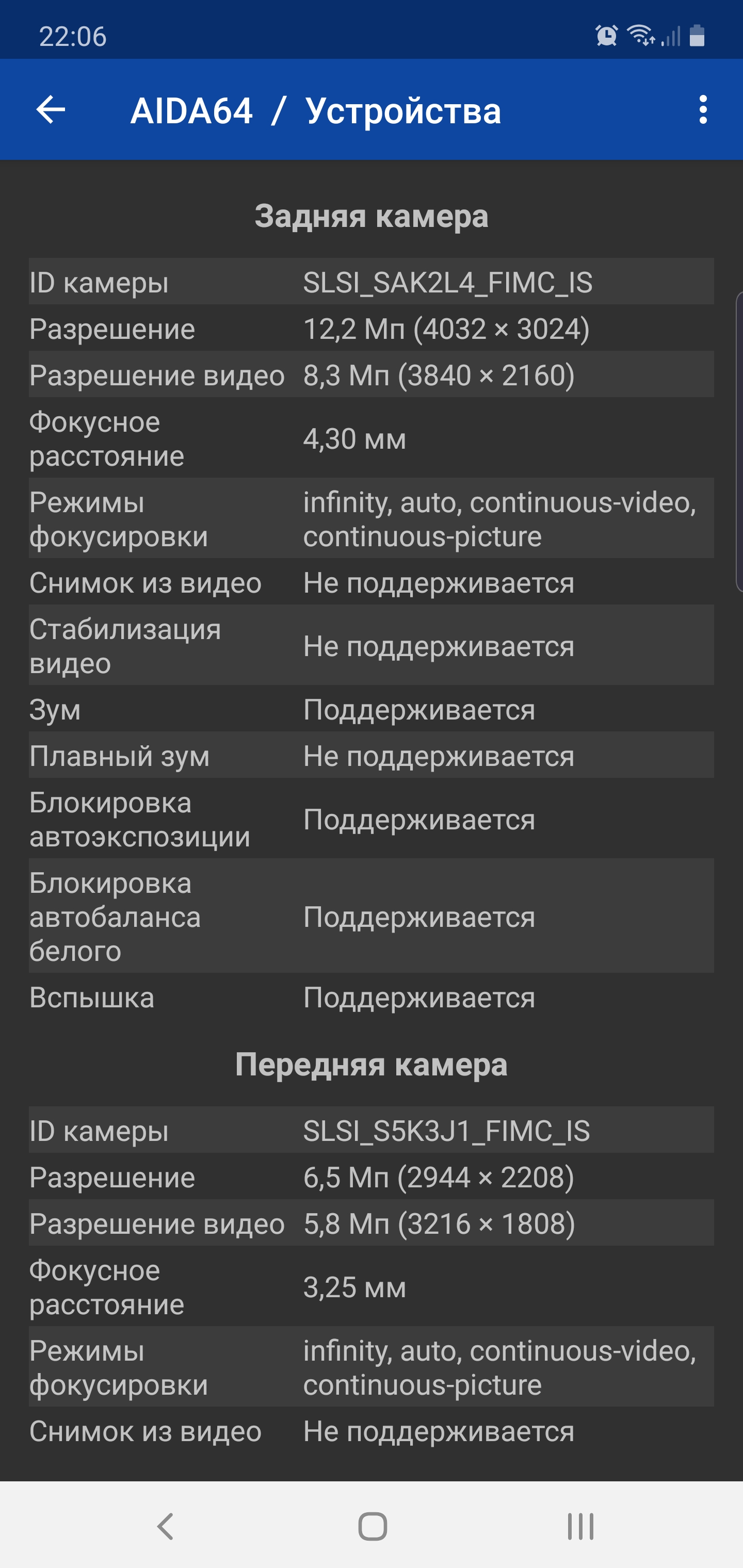
</ img>




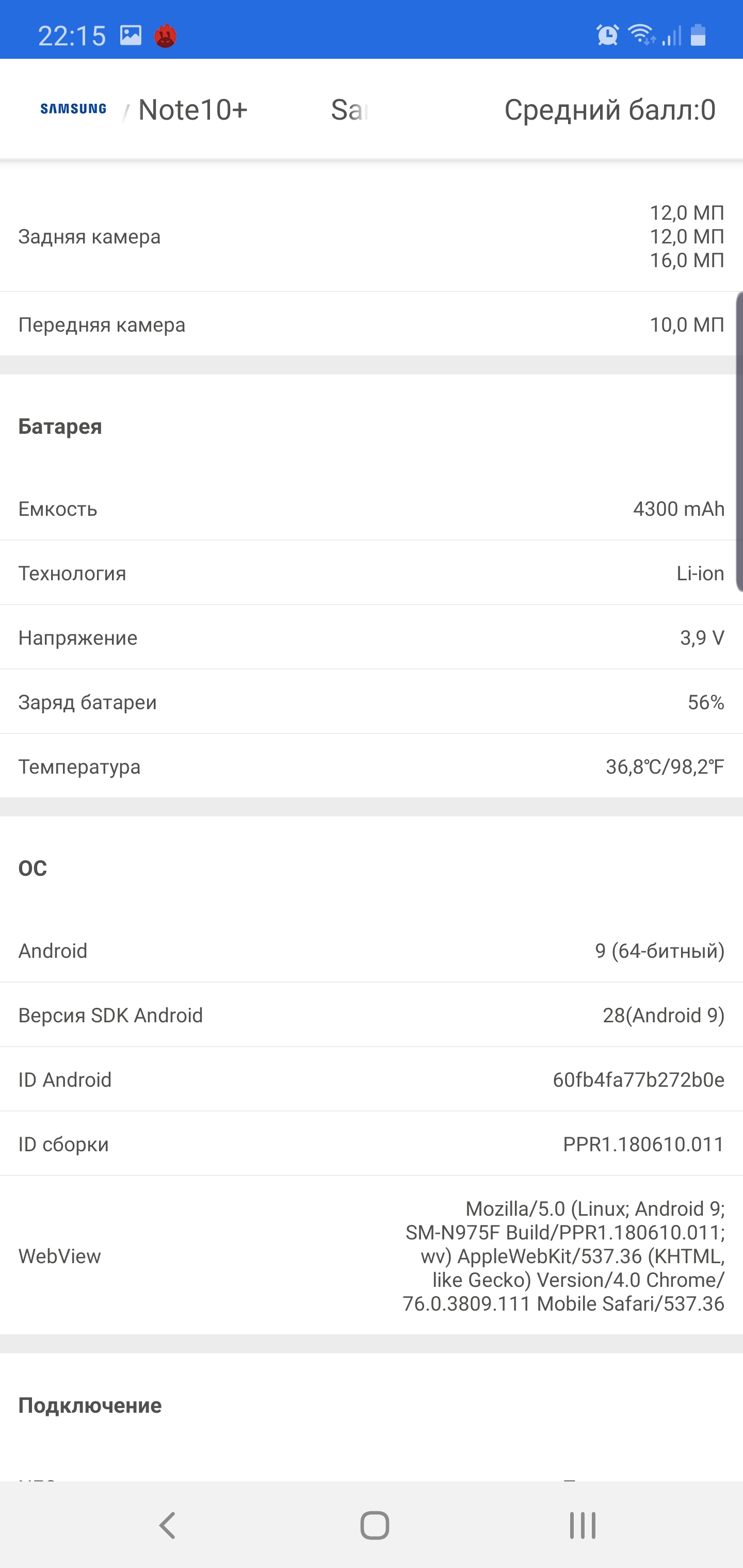
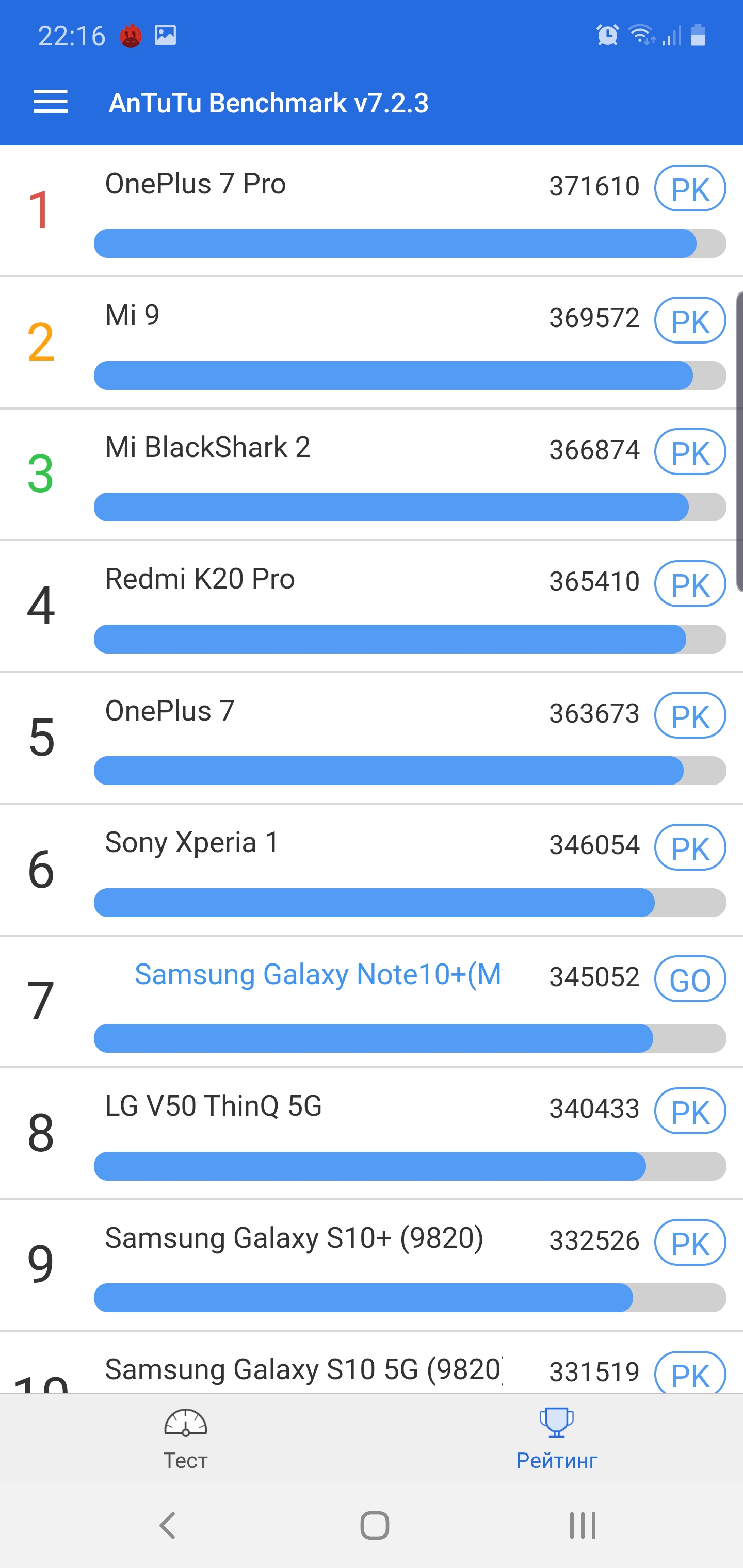
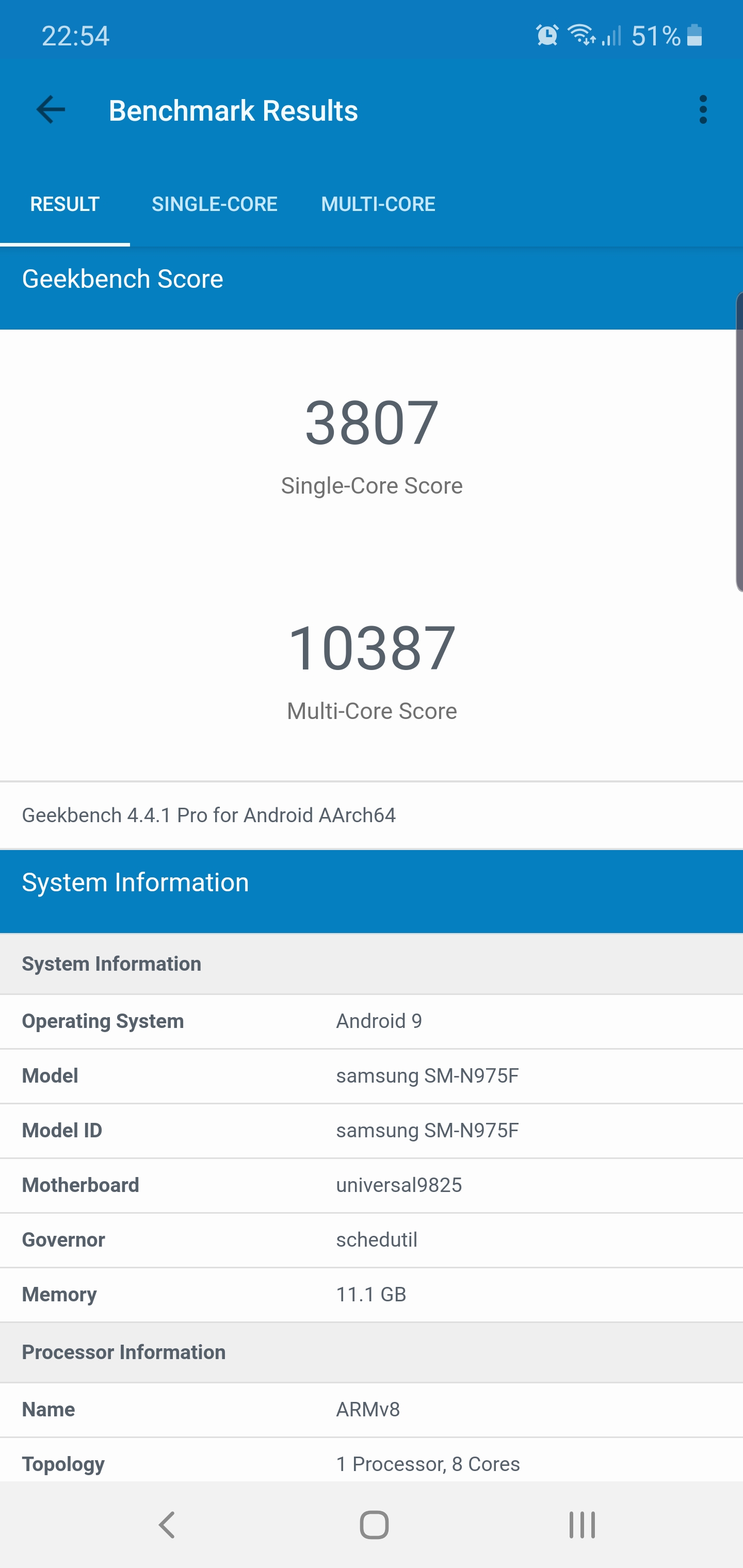
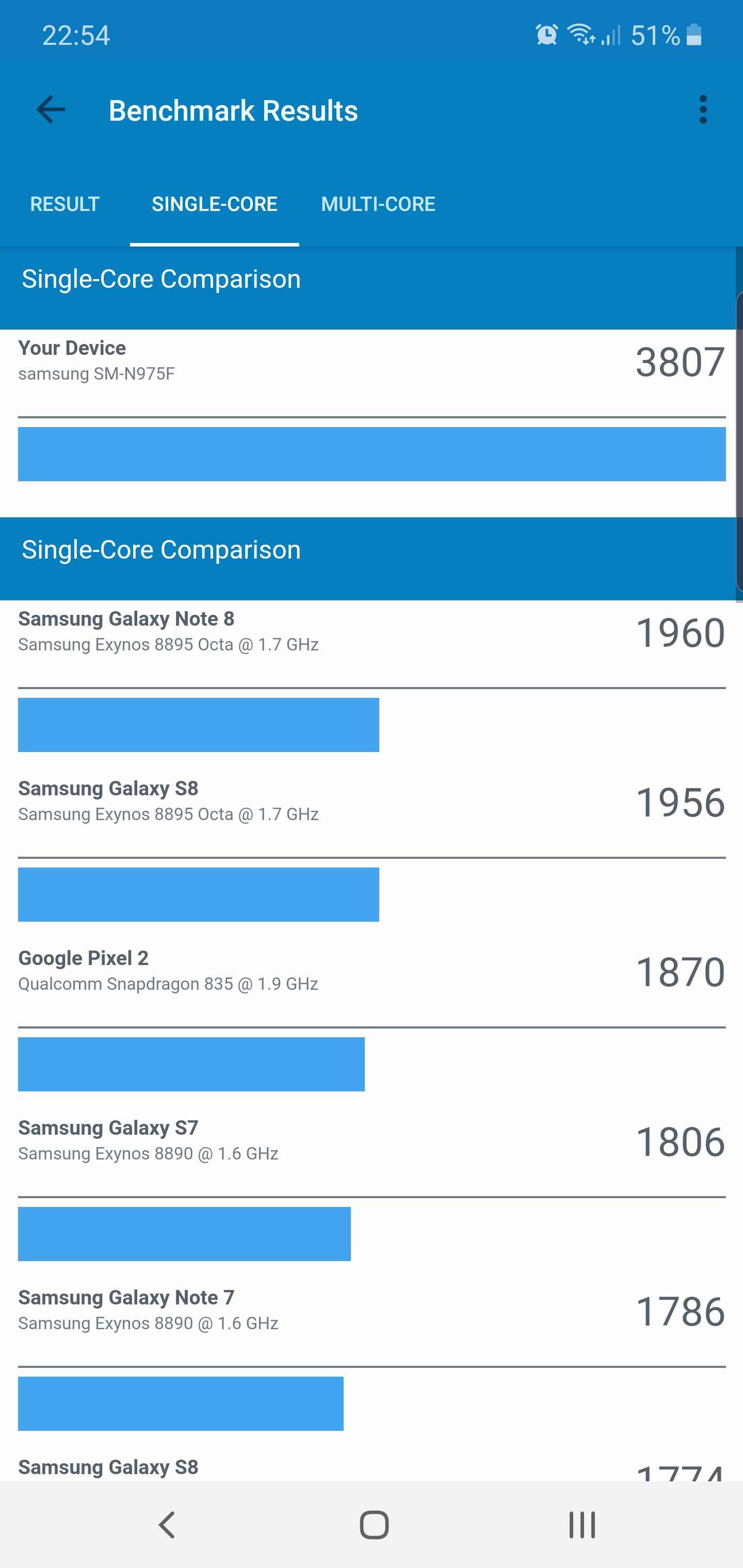

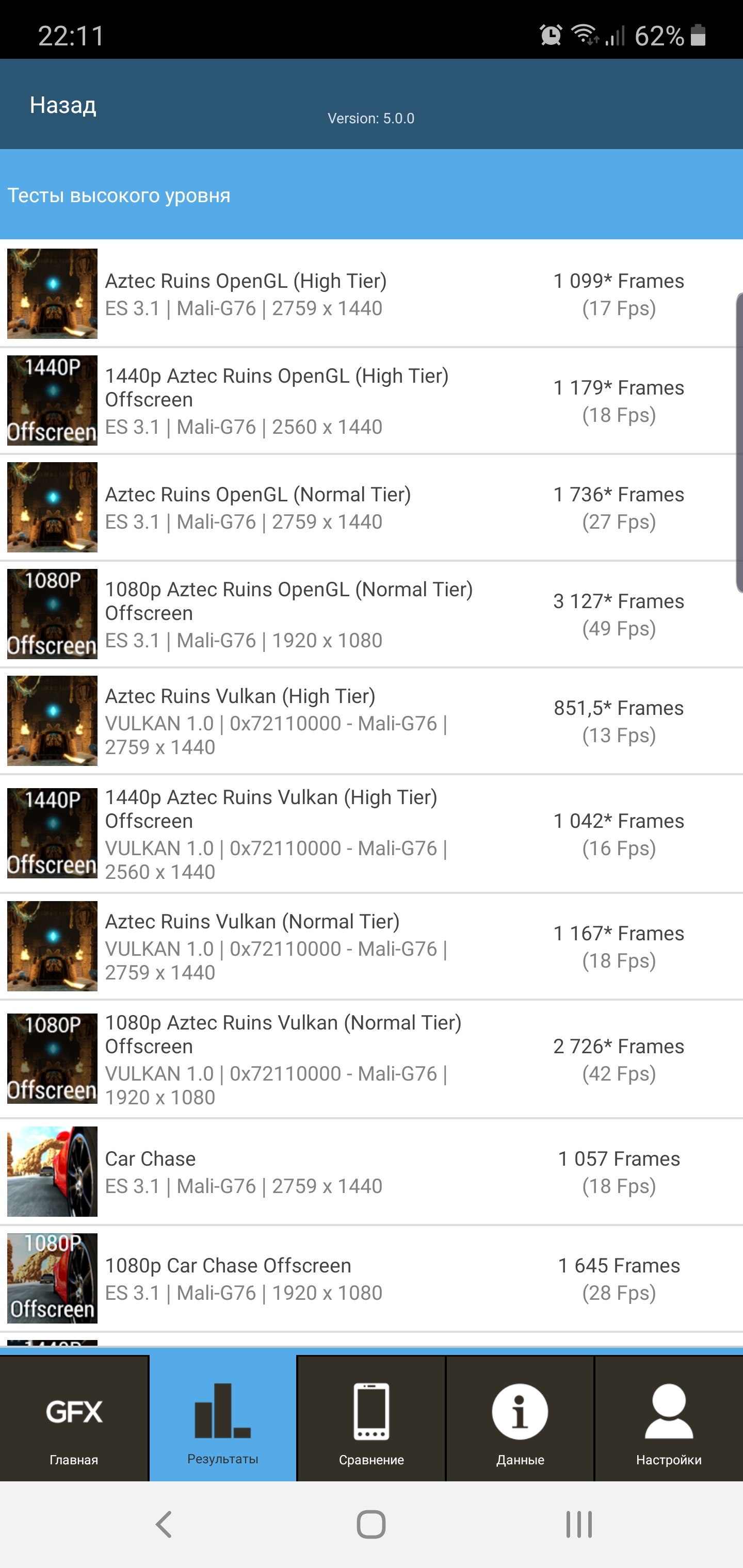
</ img>
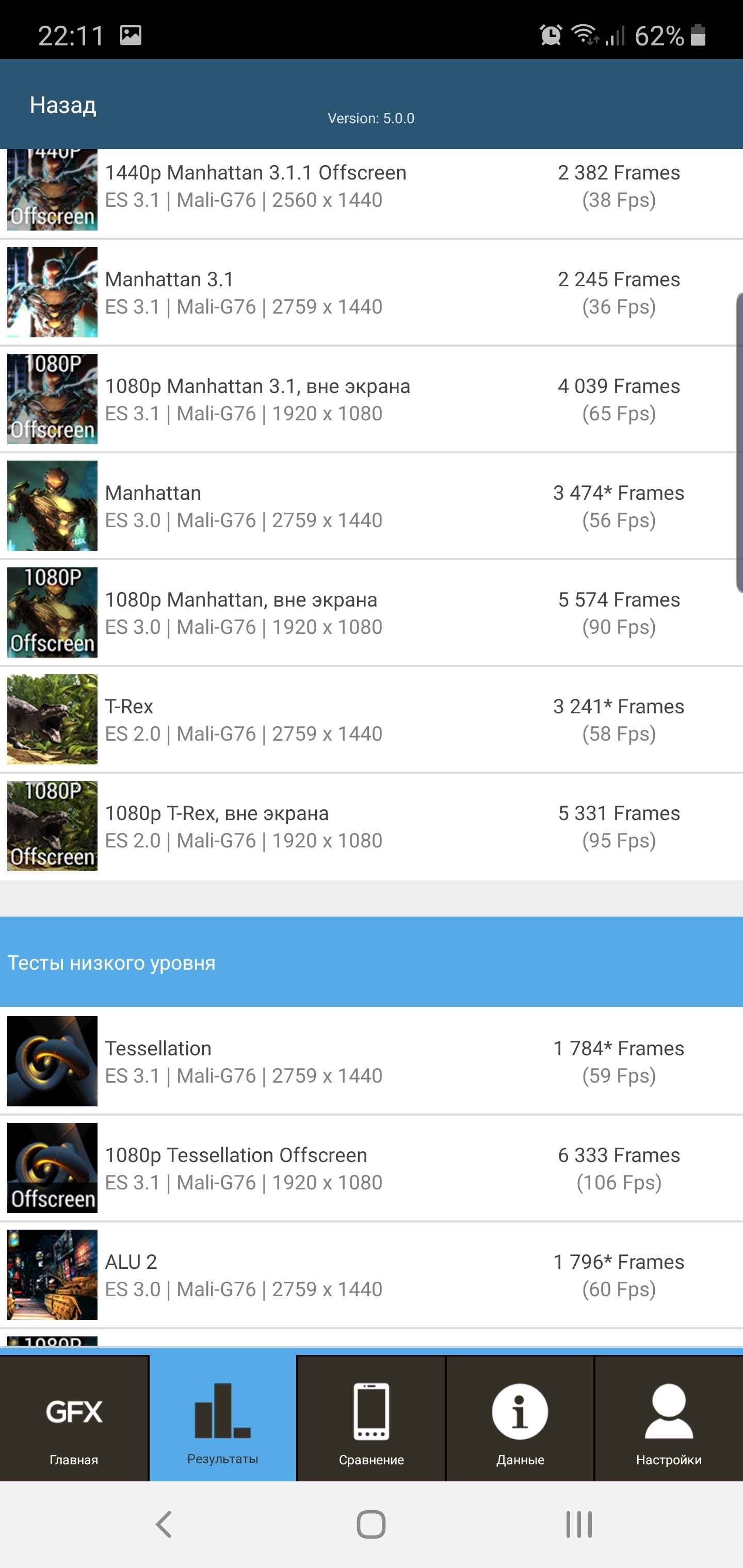
</ img>

</ img>

</ img>

</ img>
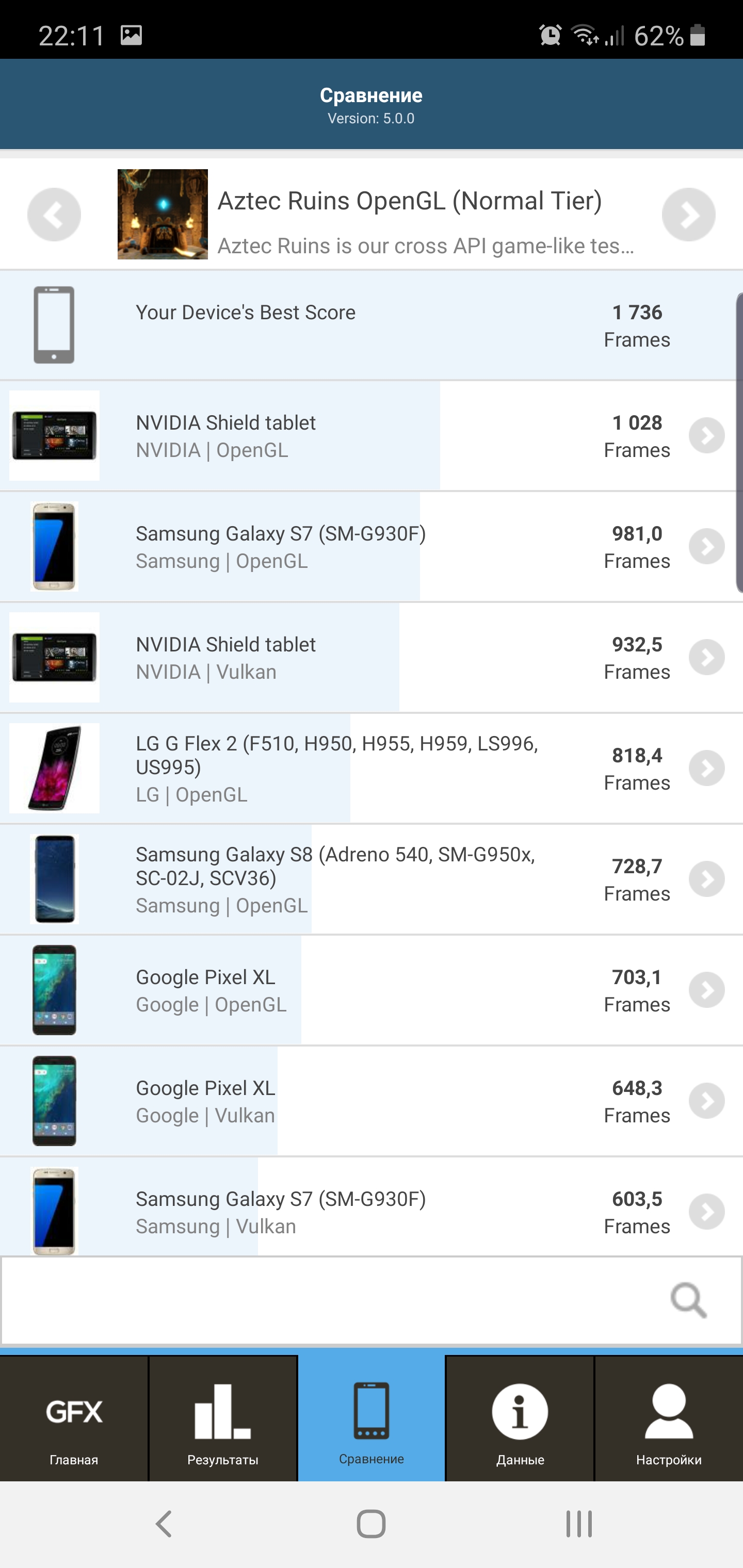
</ img>

</ img>
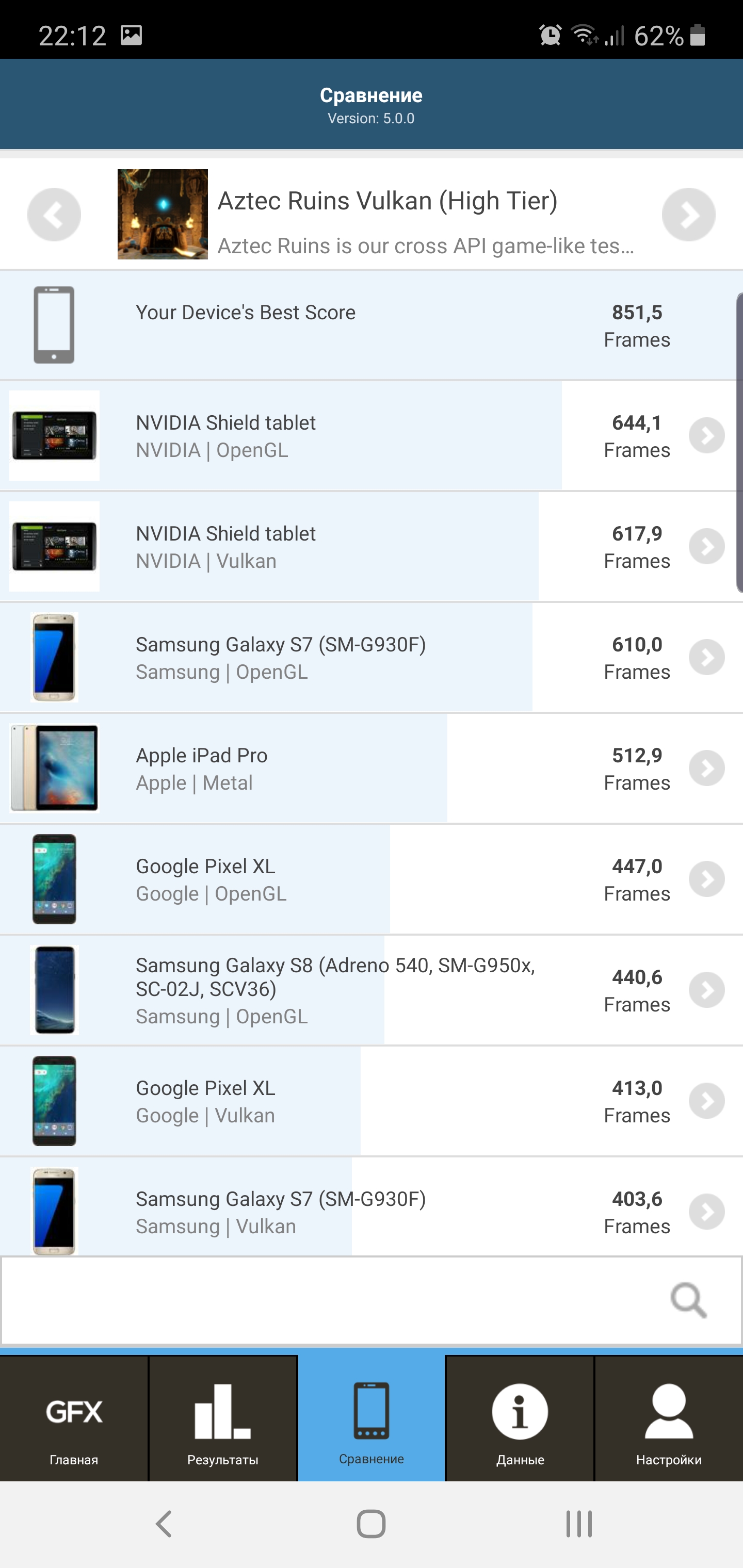
</ img>
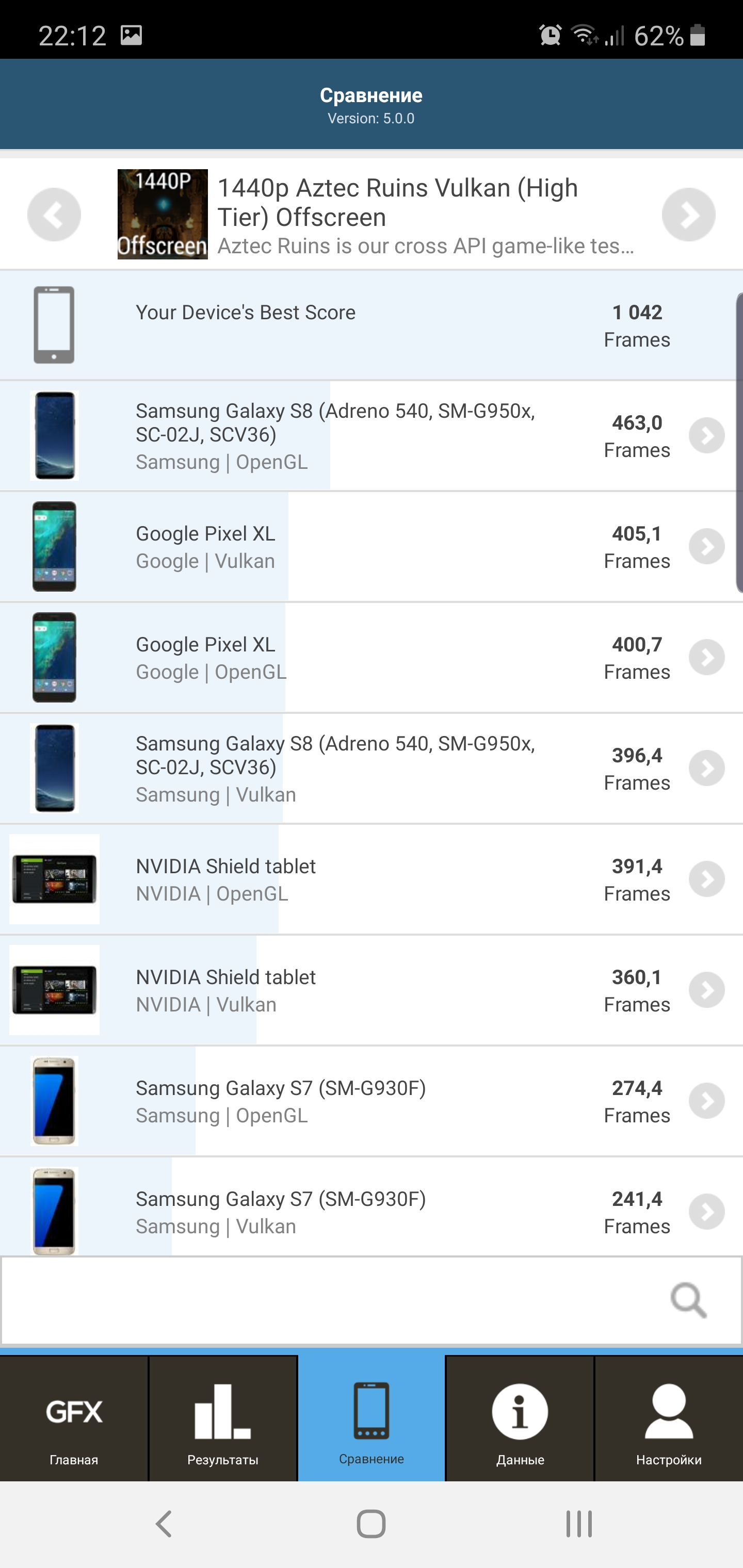
</ img>
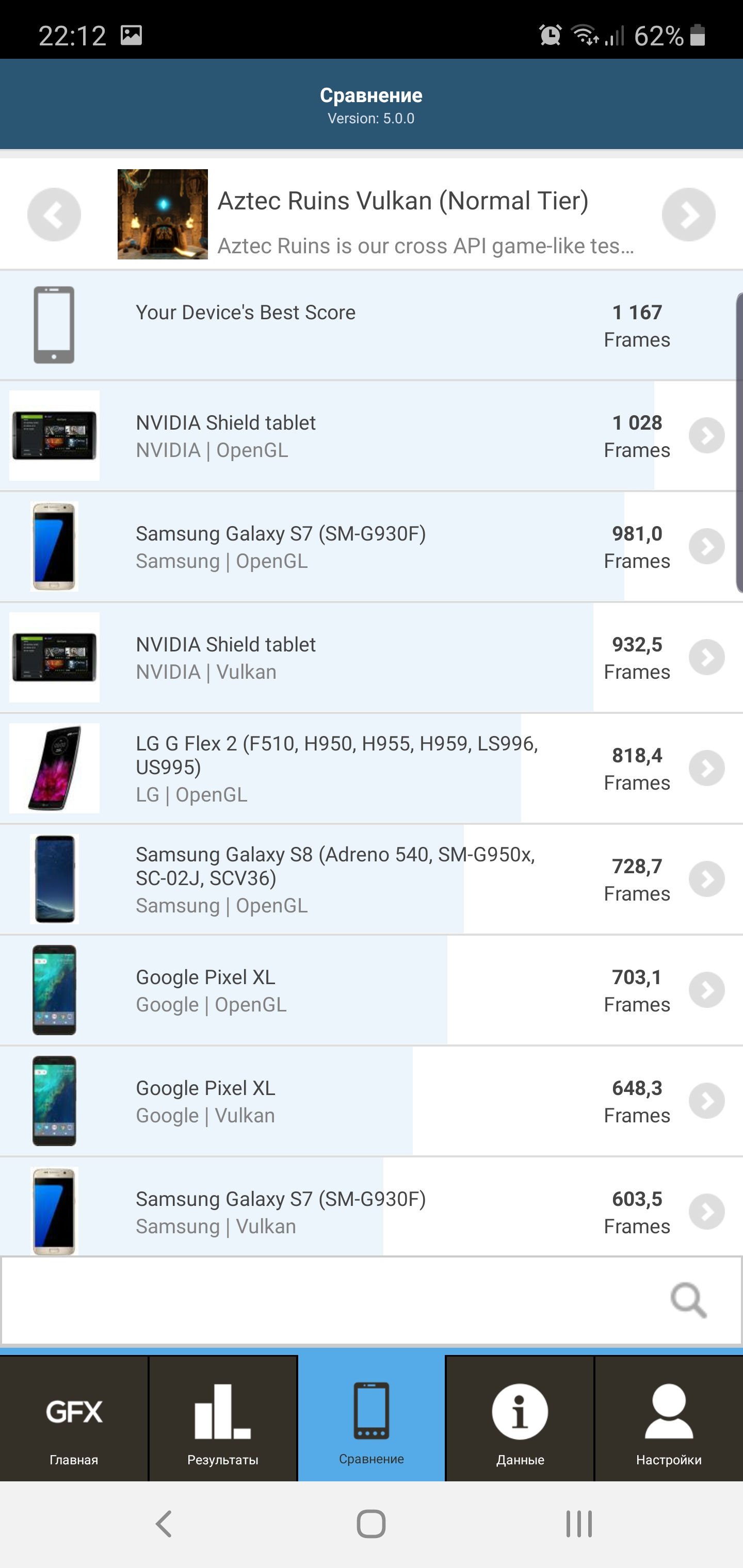
</ img>
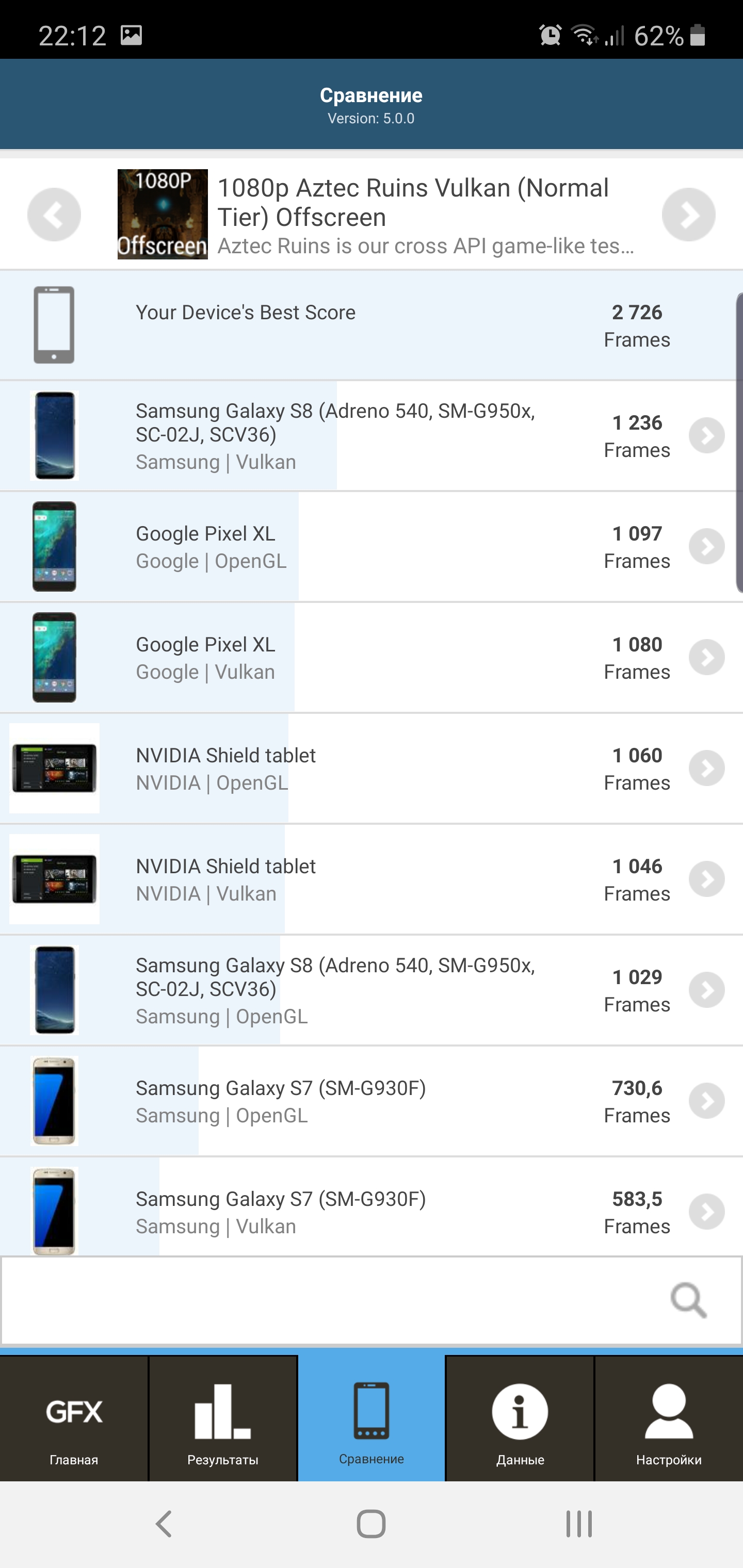
</ img>
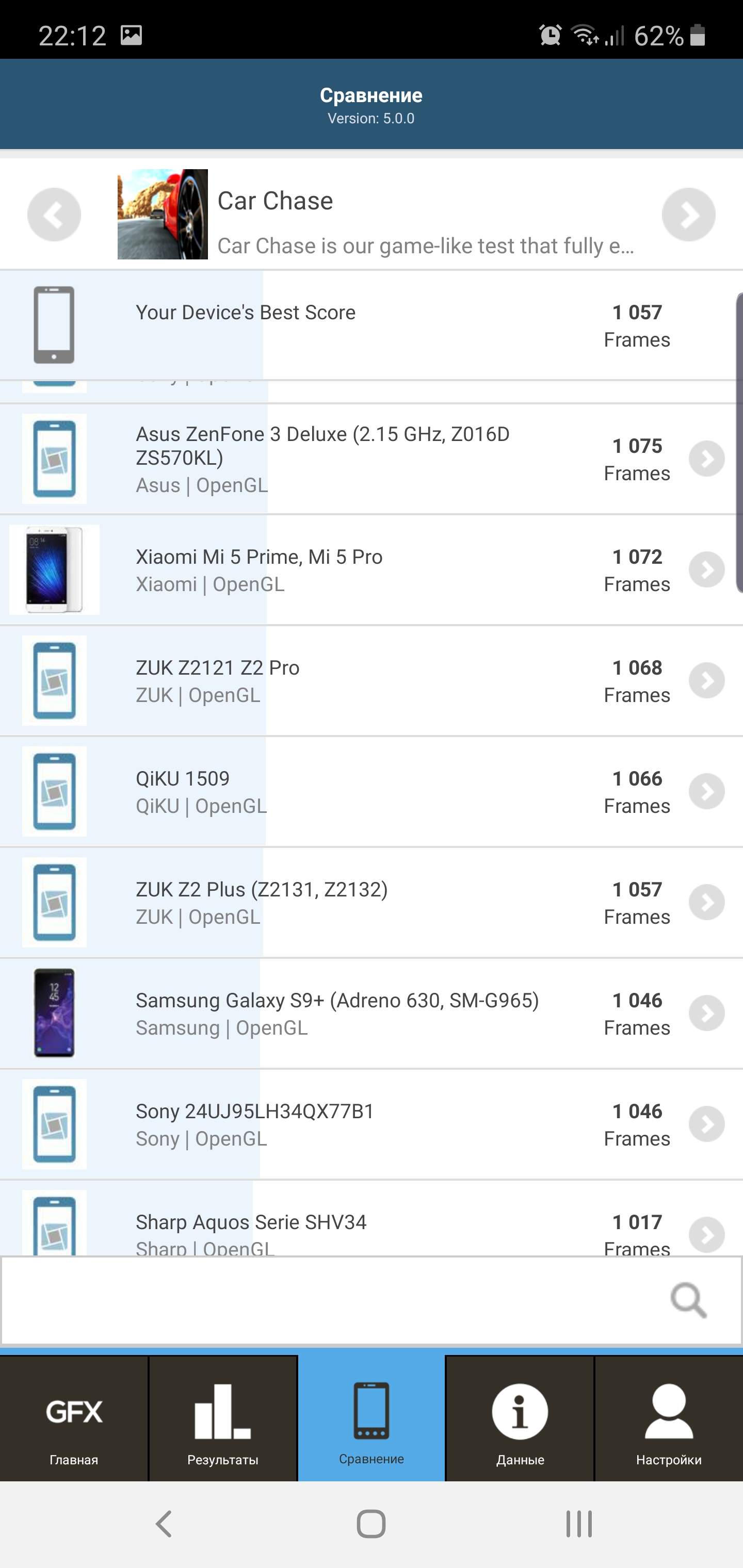
</ img>
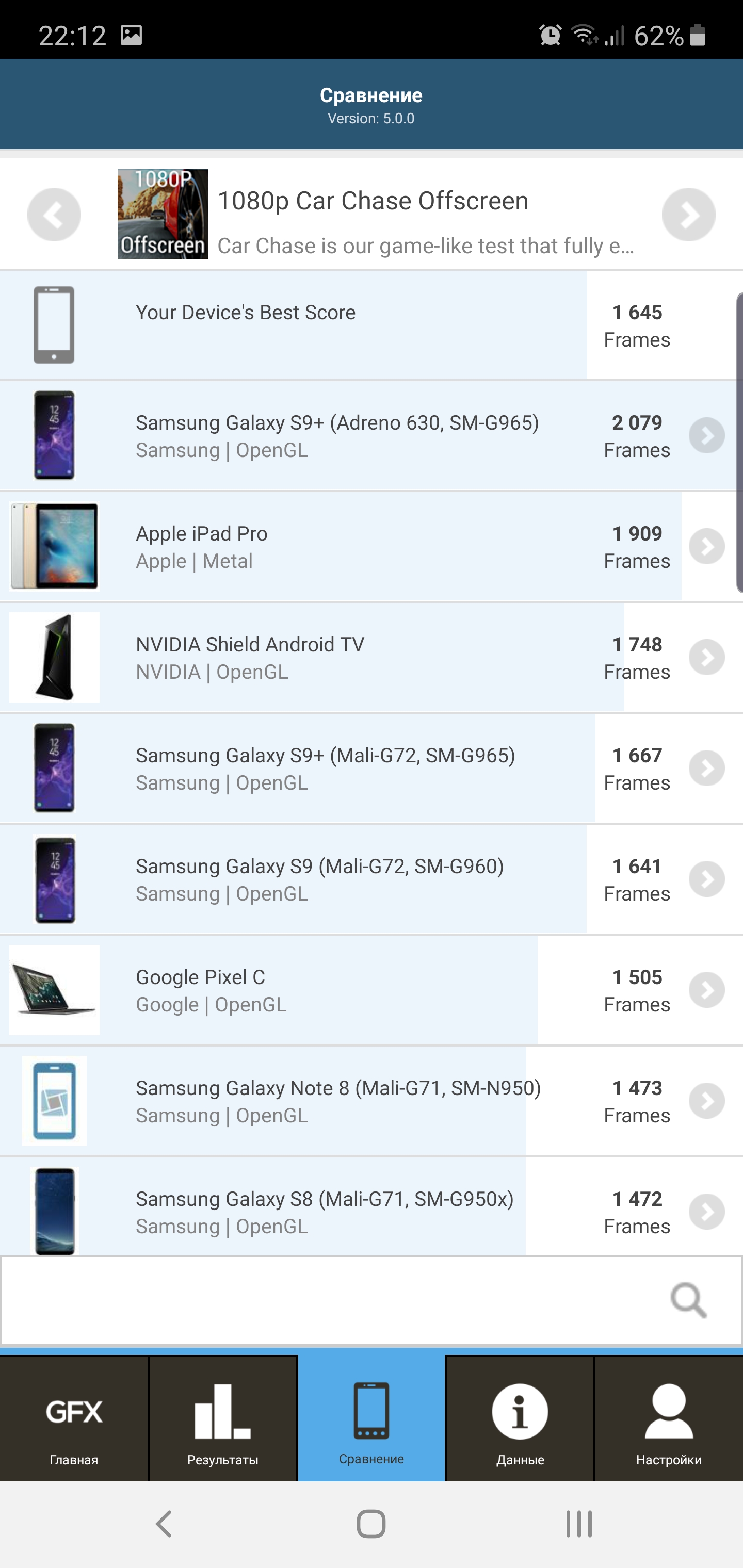
</ img>
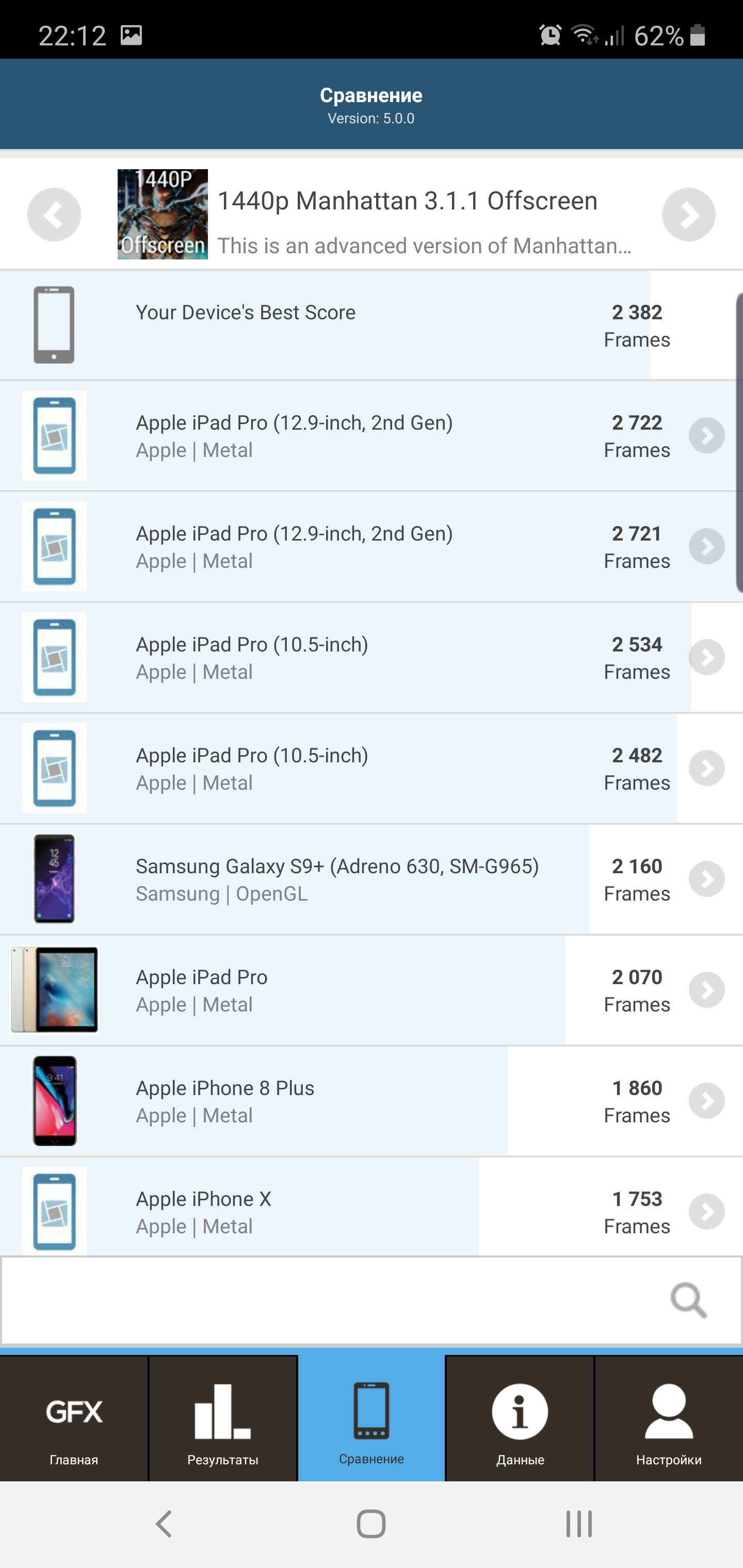
</ img>

</ img>
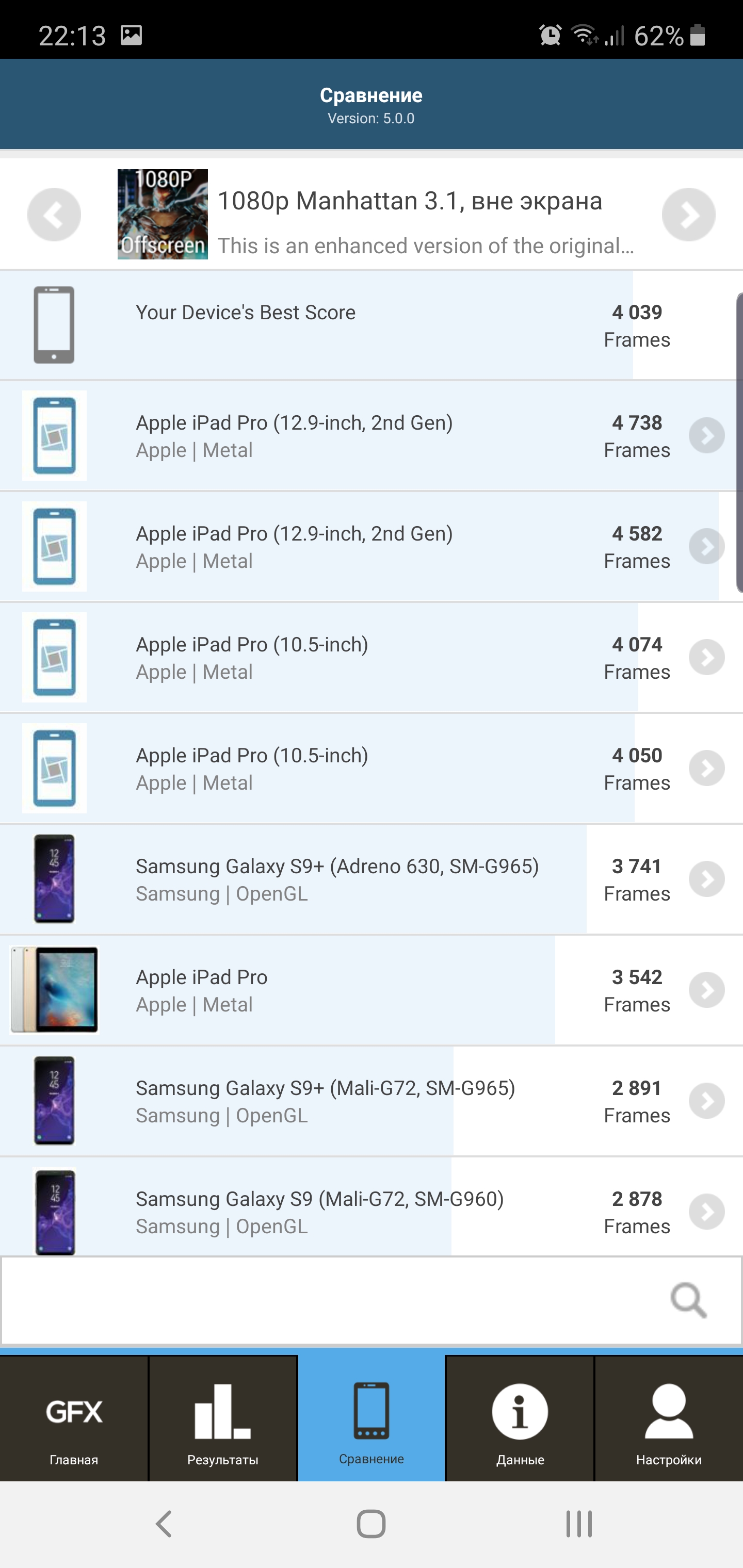
</ img>
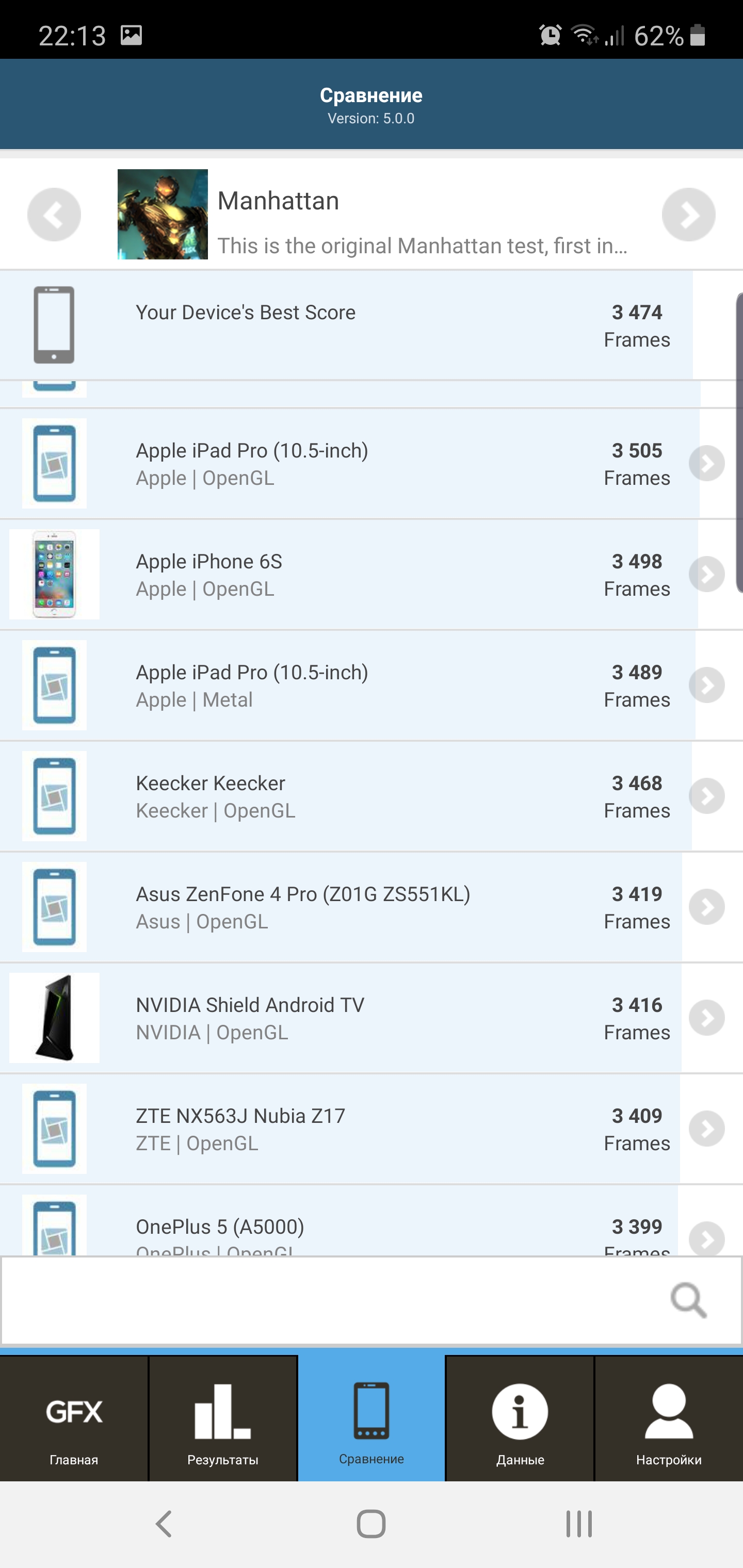
</ img>
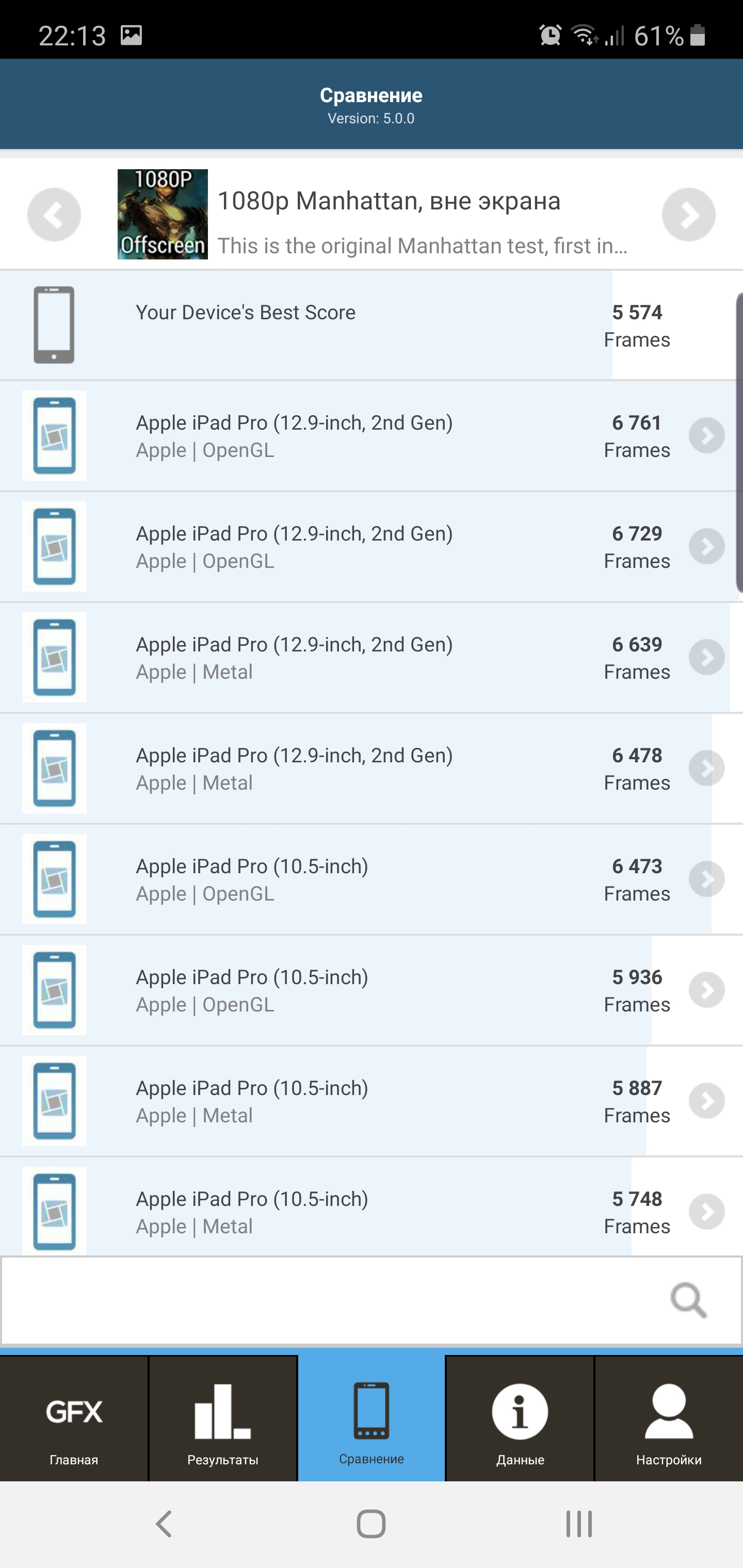
</ img>
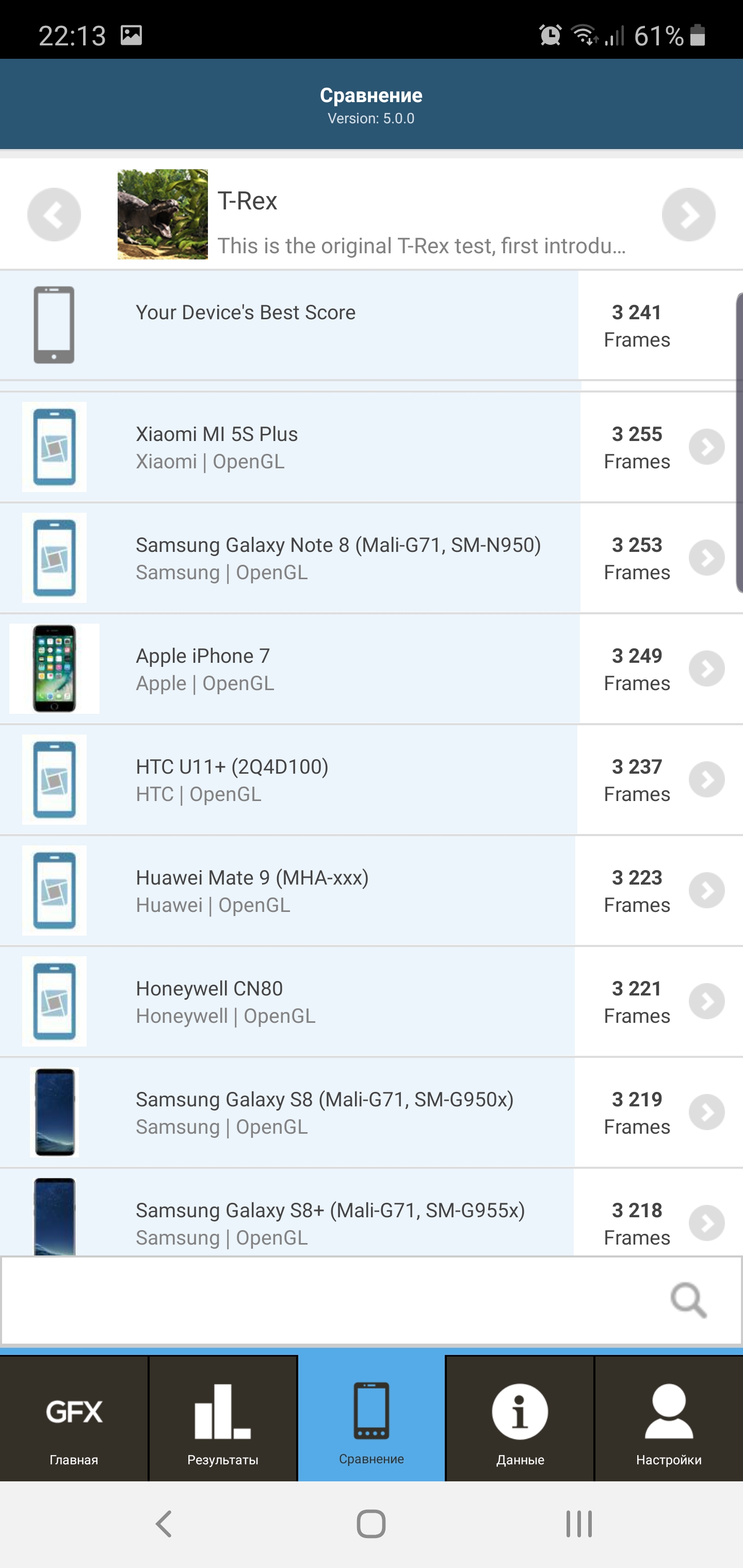
</ img>
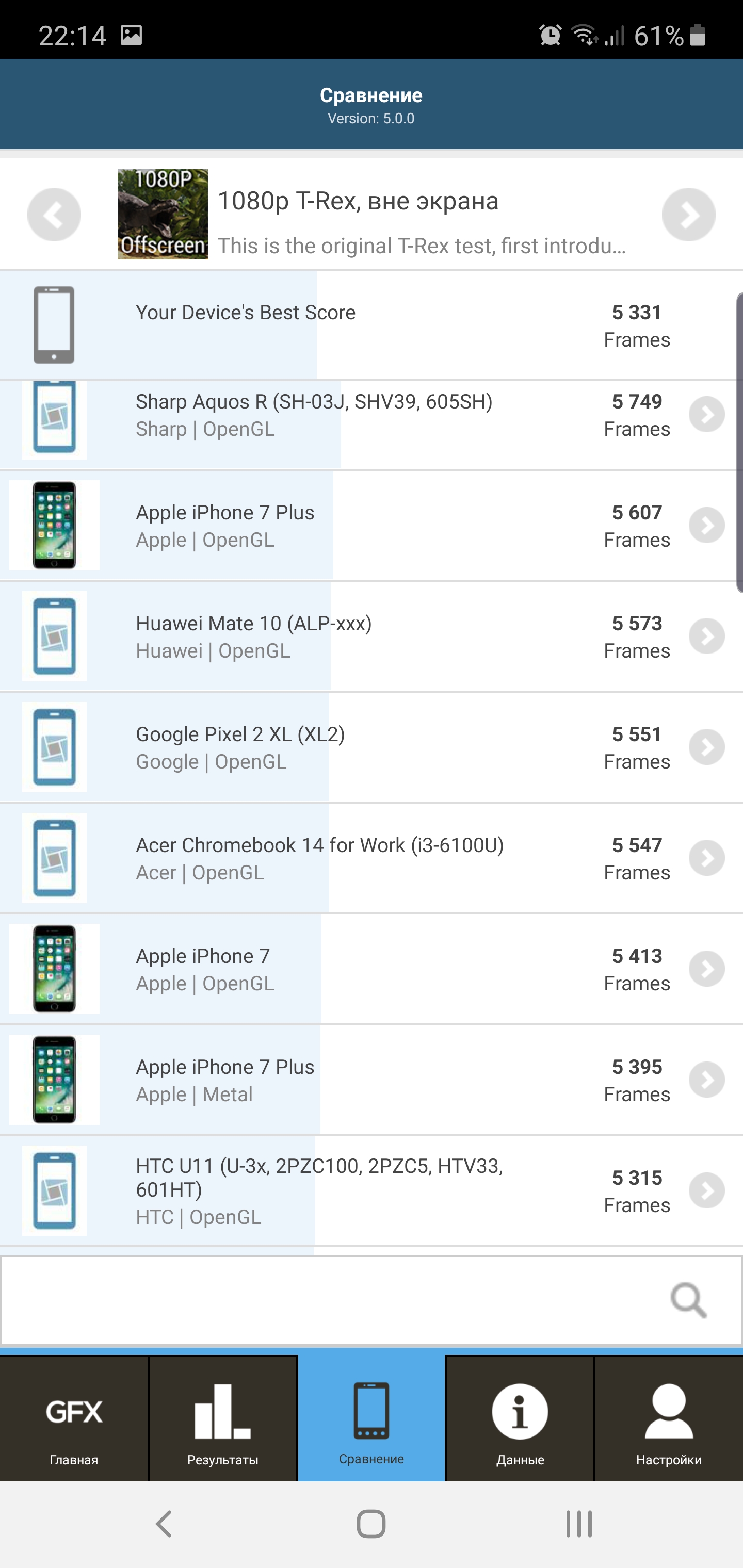
</ img>

</ img>
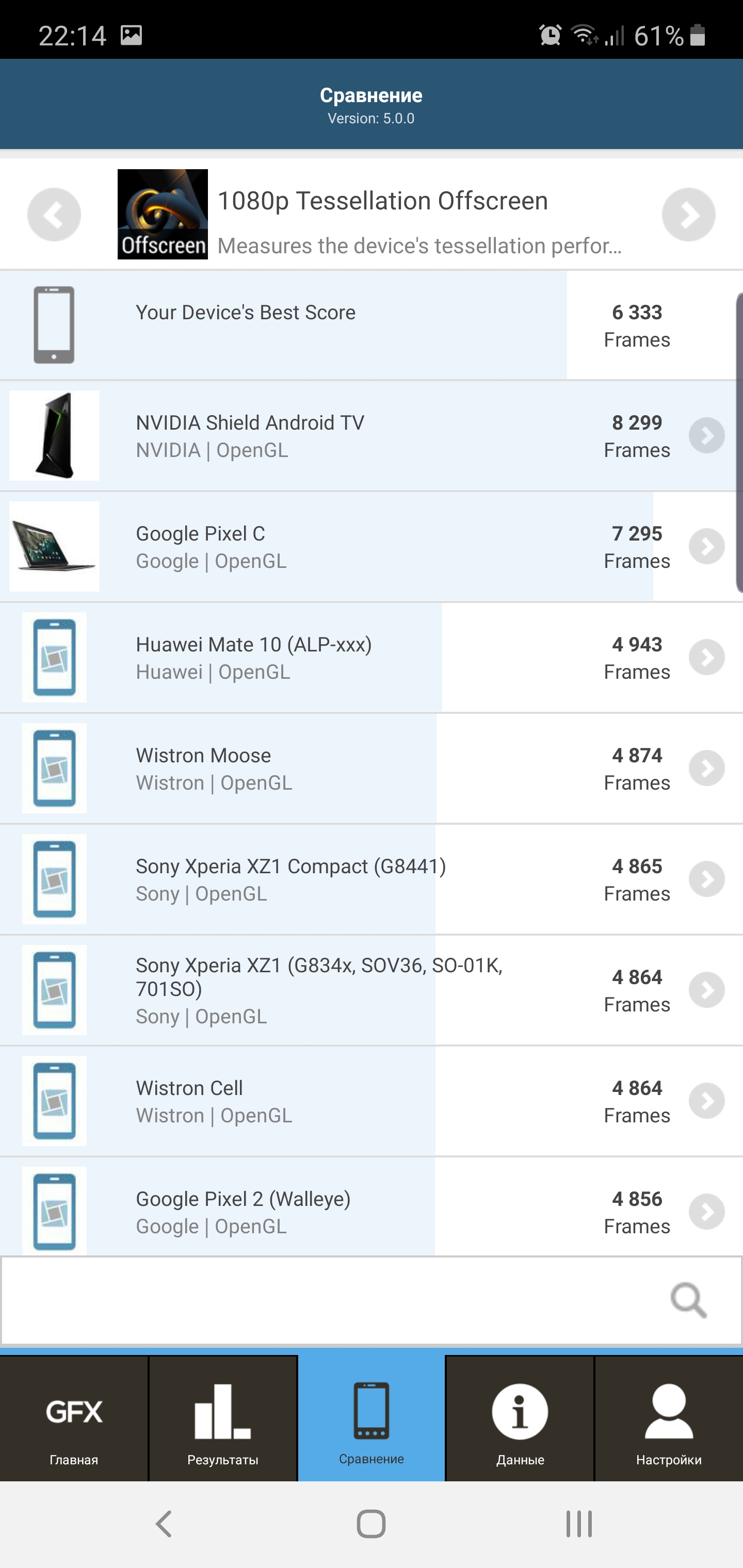
</ img>
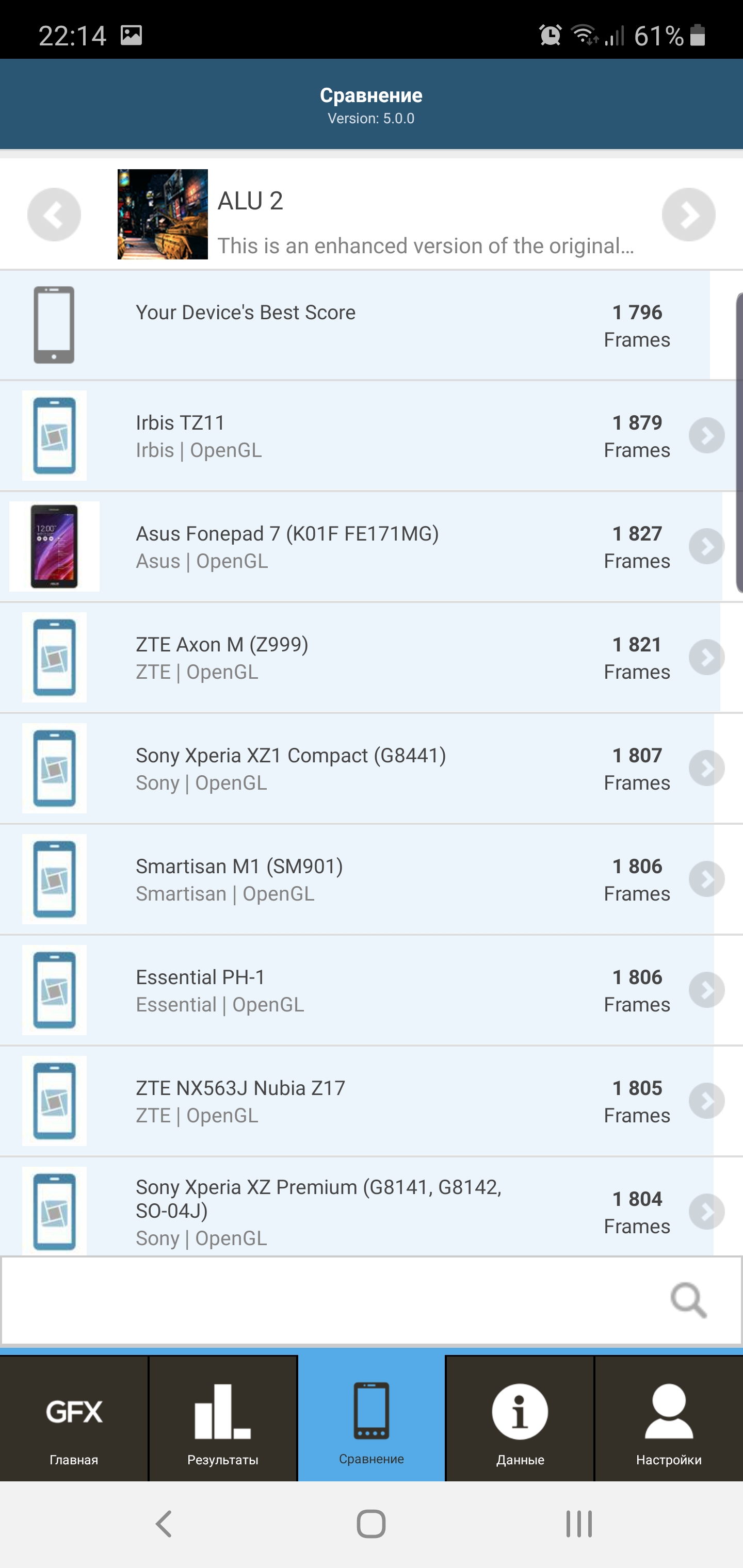
</ img>
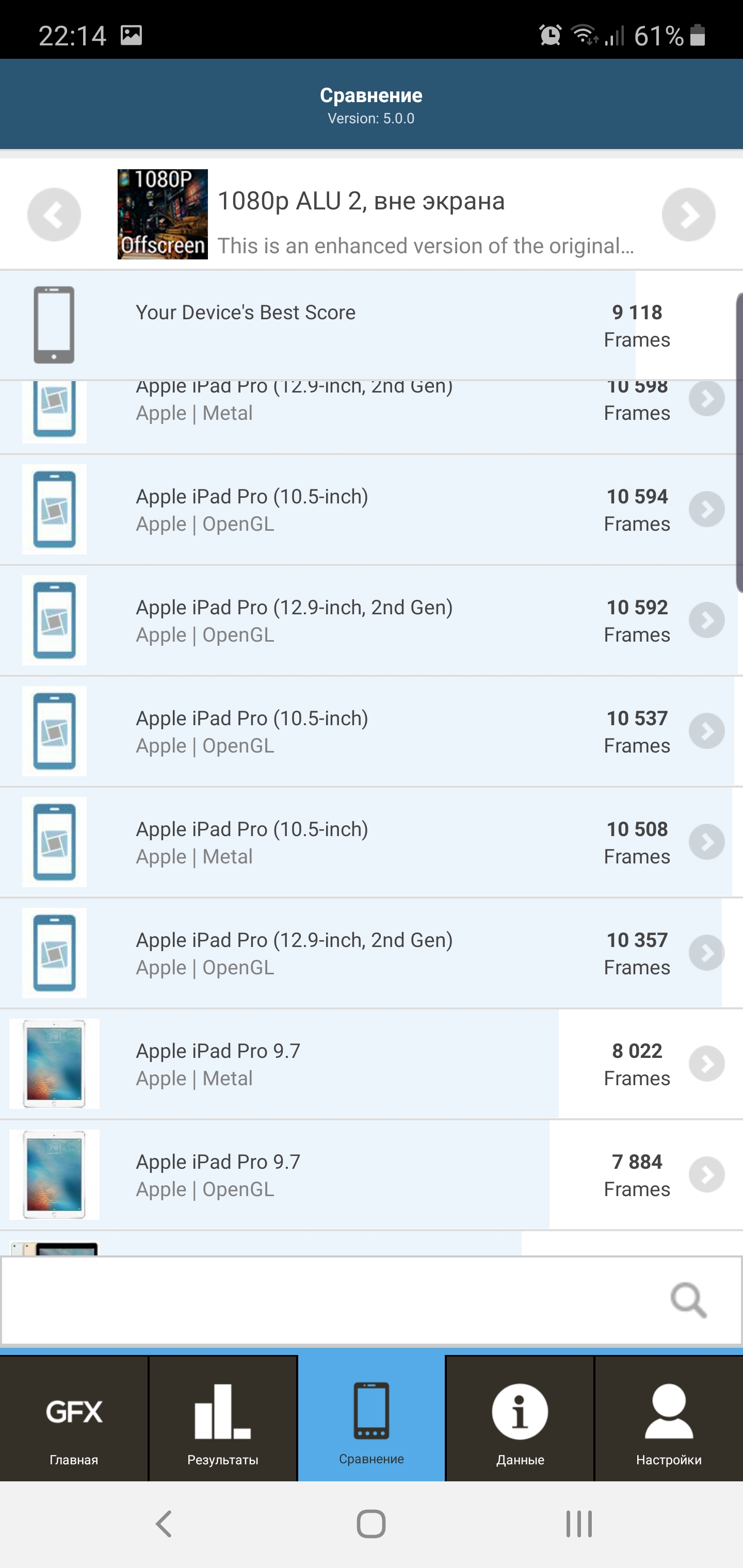
</ img>
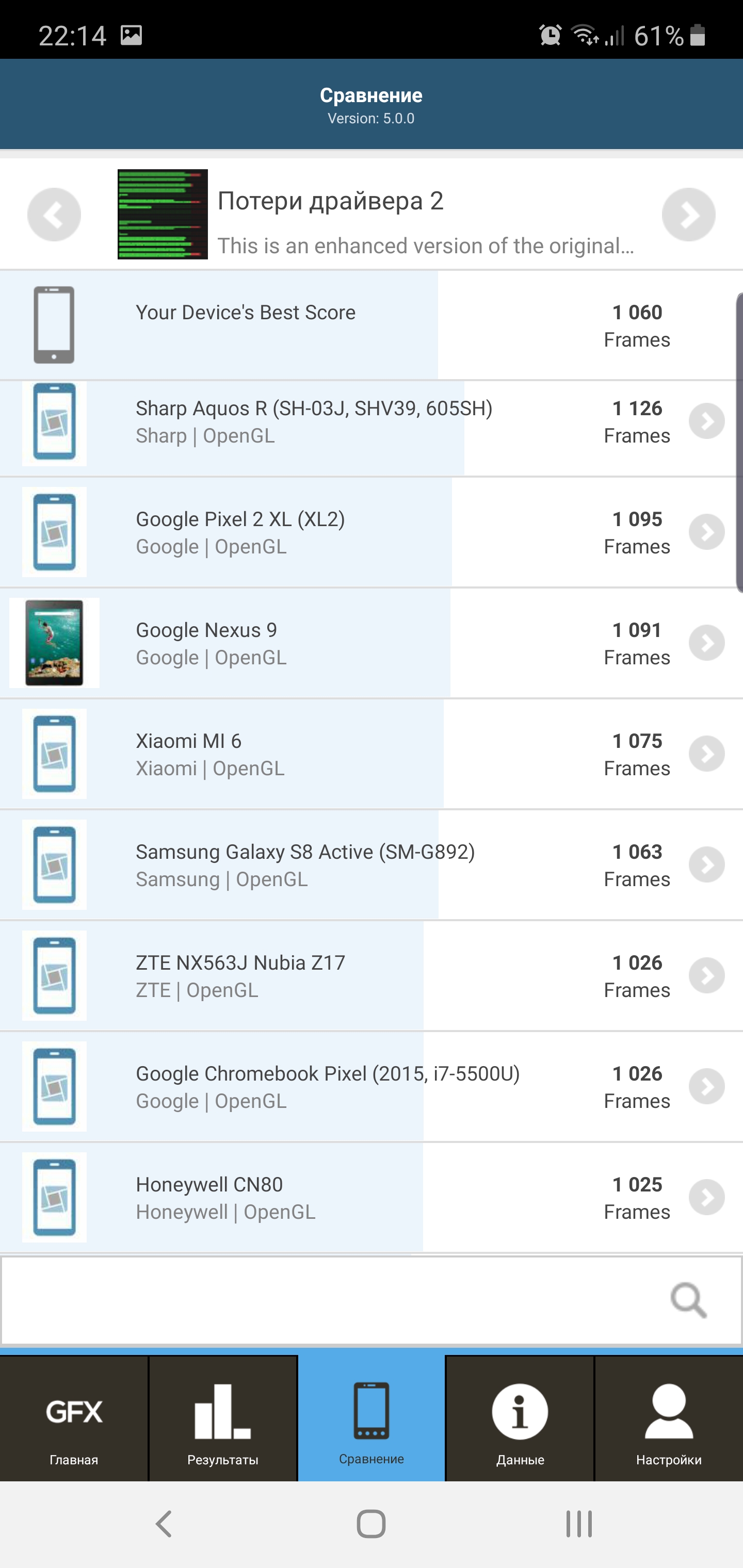
</ img>

</ img>

</ img>

</ img>

</ img>
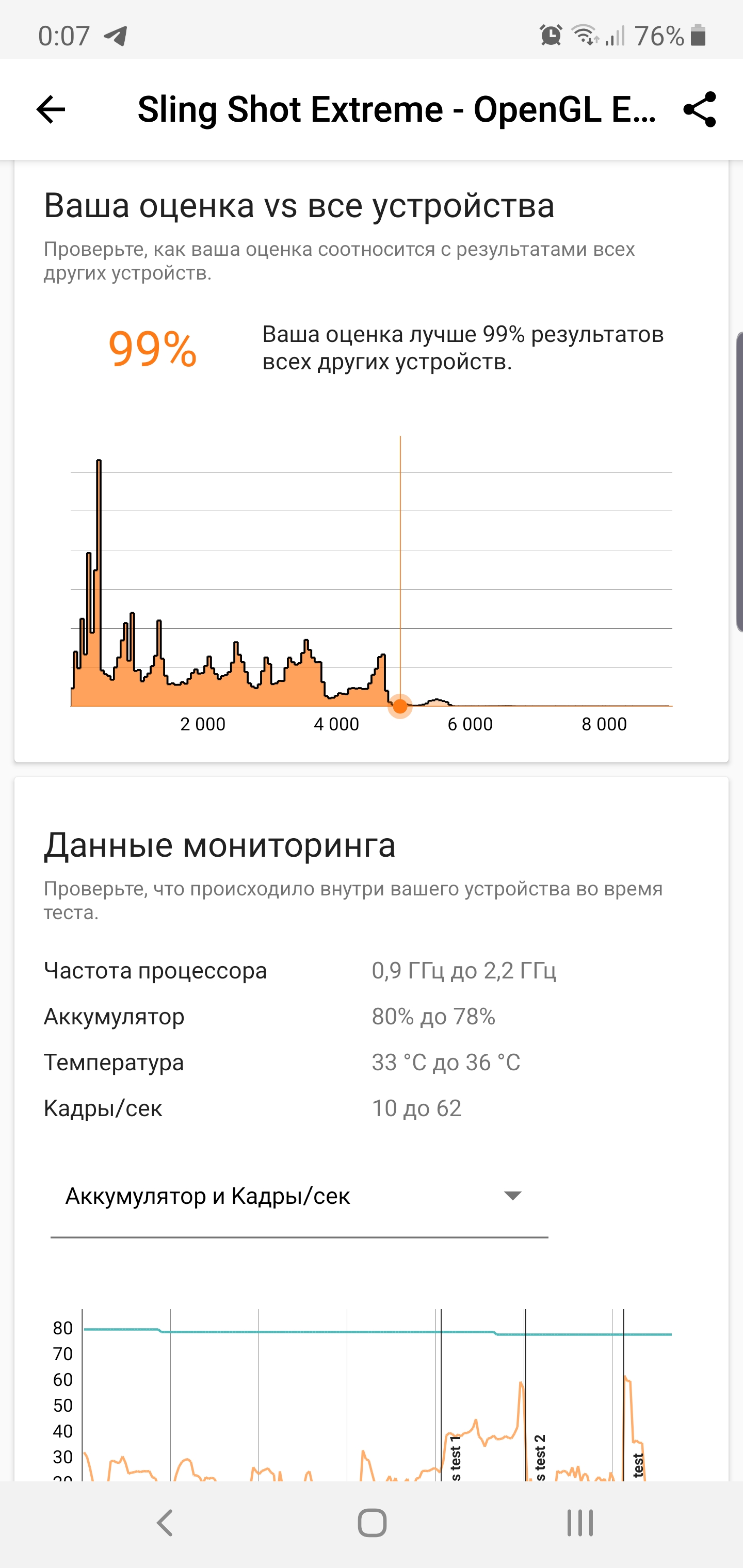
</ img>

</ img>

</ img>







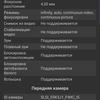









































I suspect that in terms of heavy 3D graphicsThe Snapdragon 855 does a slightly better job with the Adreno 640, but there are no issues with games on the Exynos 9825. Settings are set to the maximum (where possible), nothing slows down.







</ img>



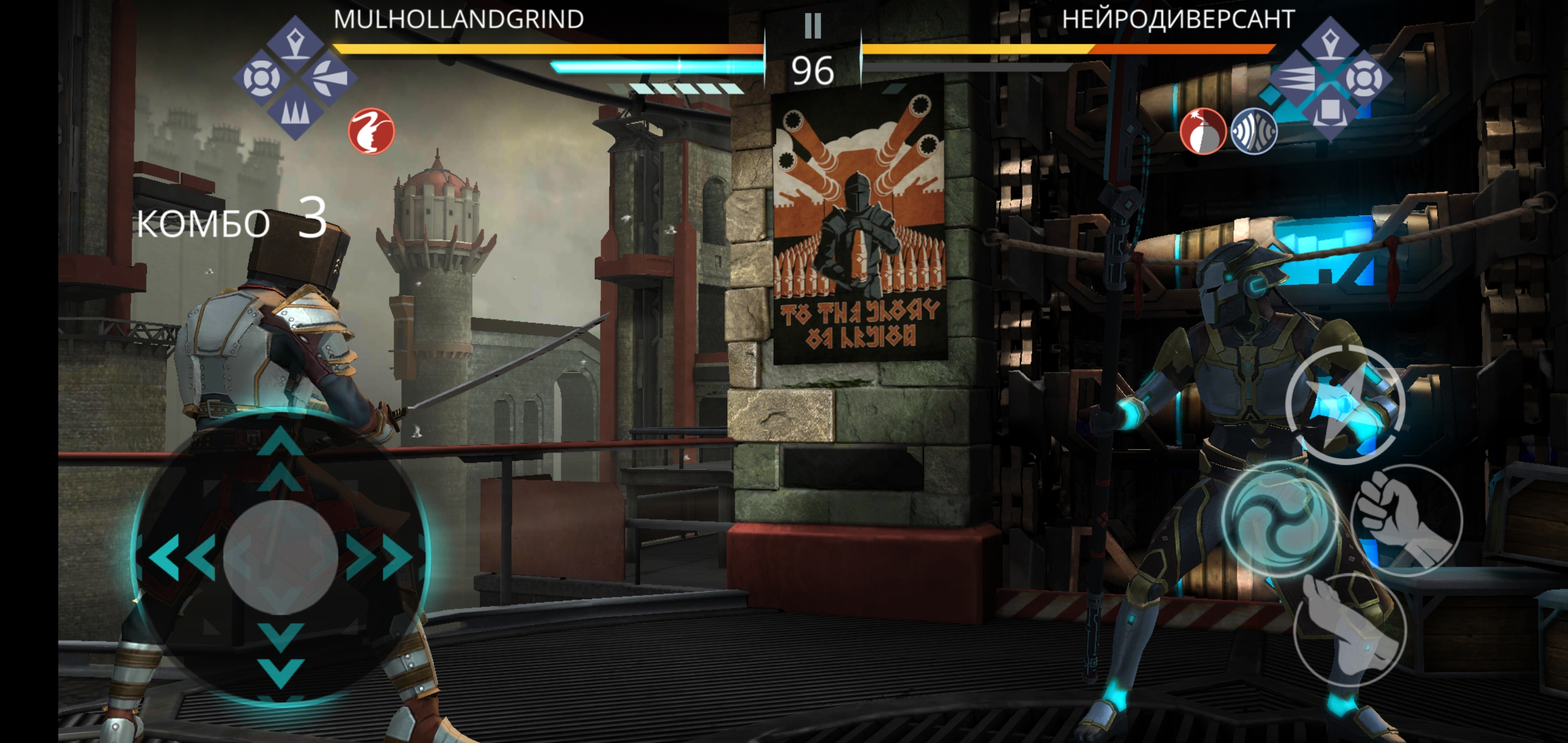

</ img>

</ img>













Game Launcher app and Game overlayBooster has changed a bit, although the basic functionality is already familiar. It is possible to adjust the level of performance for games, turn off notifications, record videos, take screenshots. Of the interesting added time monitoring in games, a chart by genre, the ability to stream to Mixer, tie up a Discord account, monitor temperature and memory usage during the game:
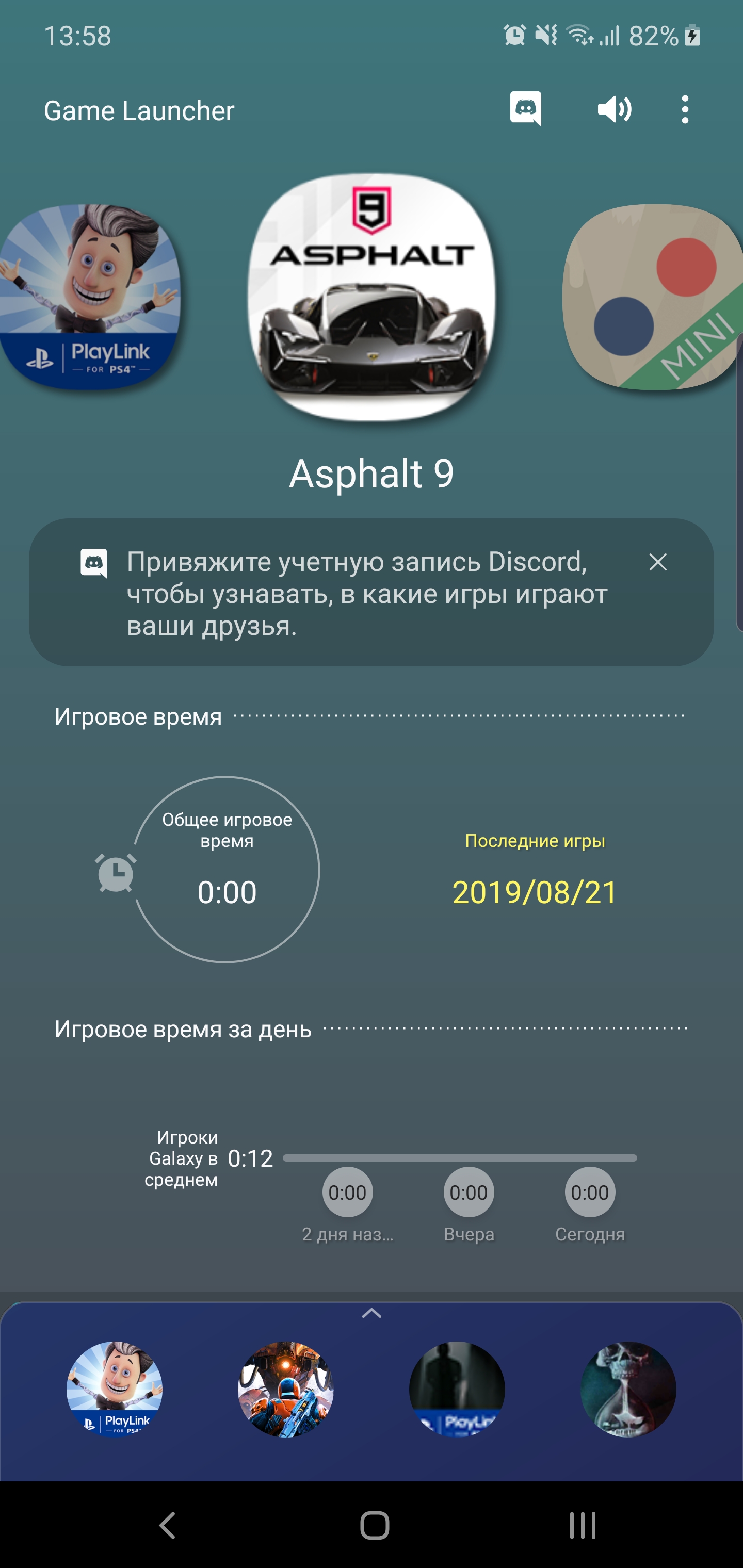
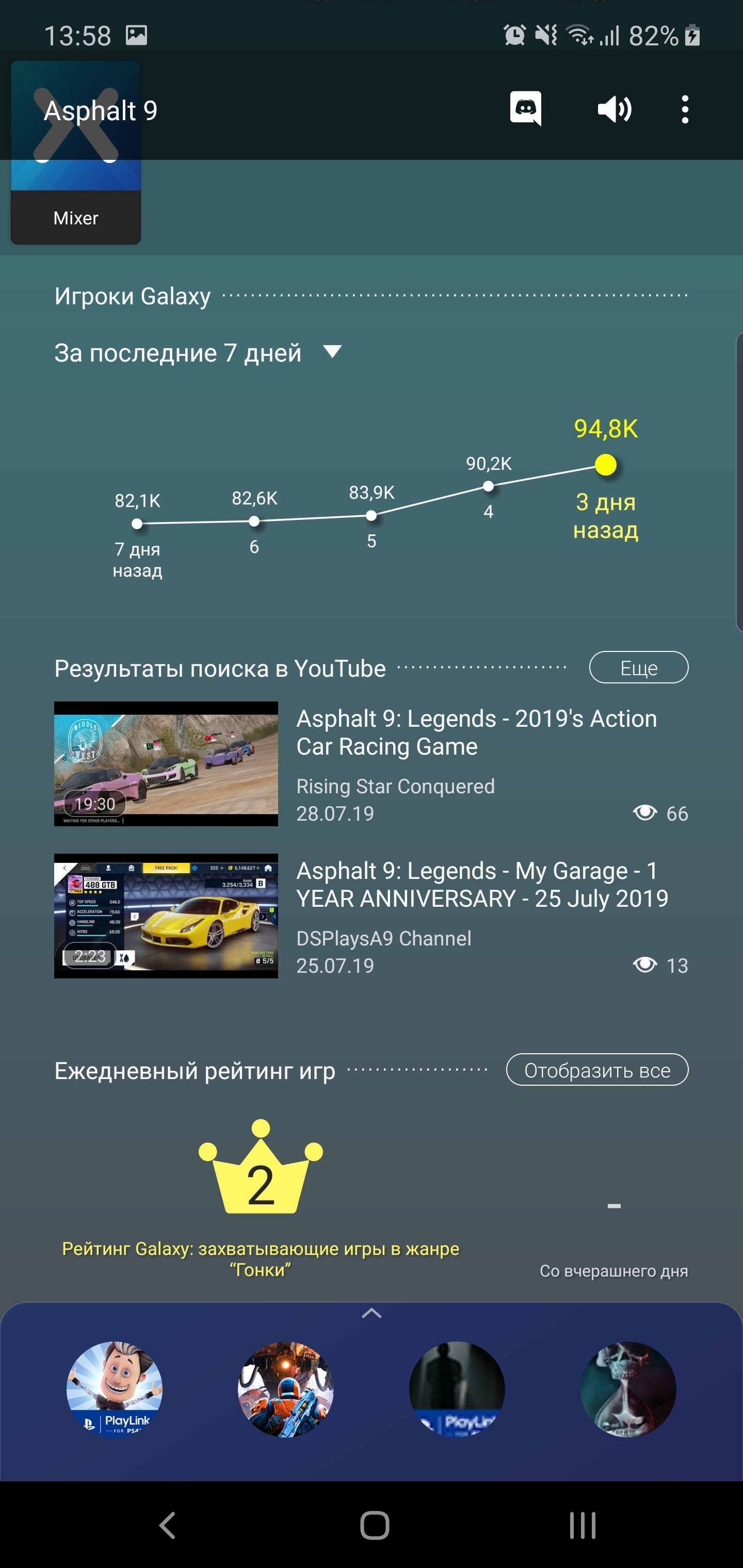
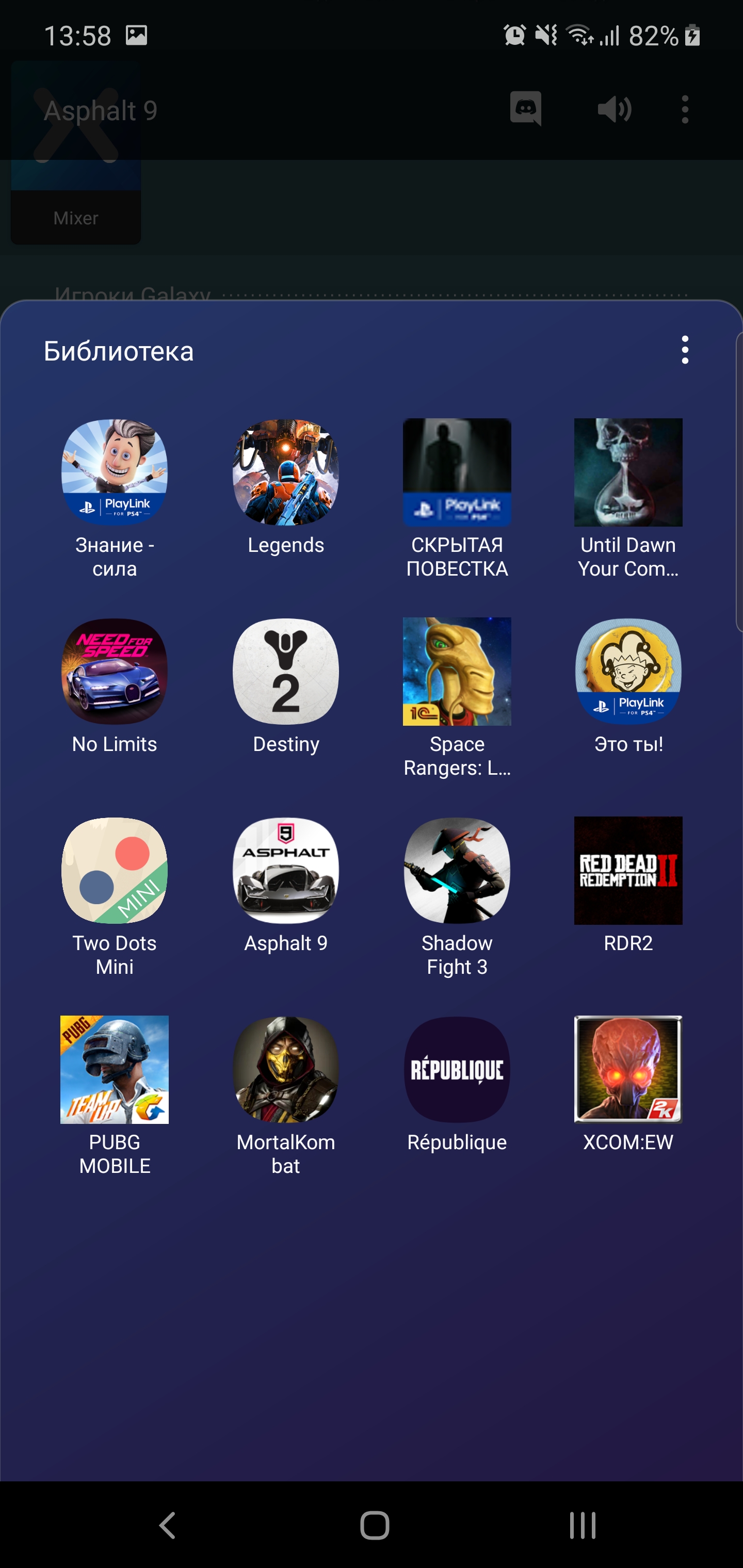
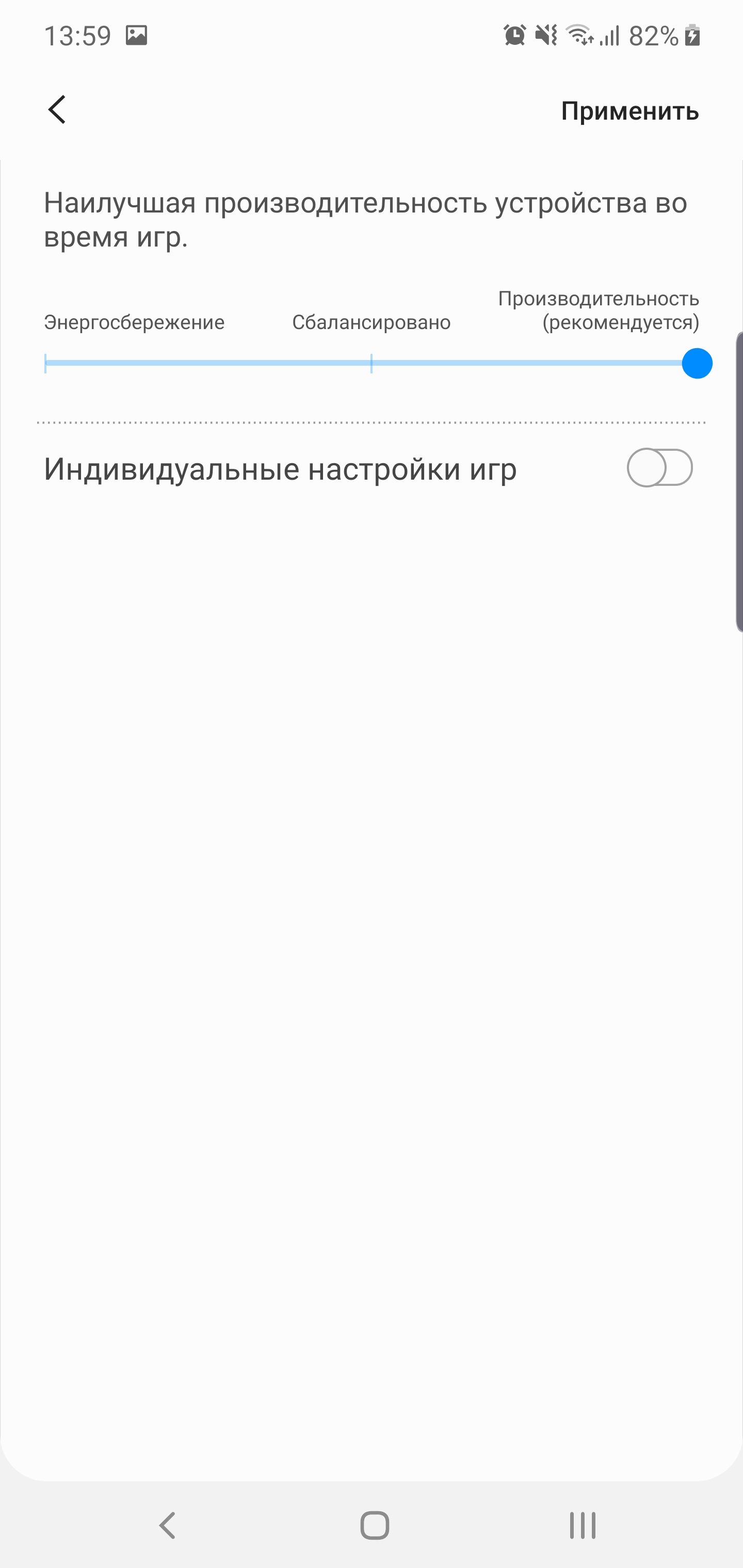
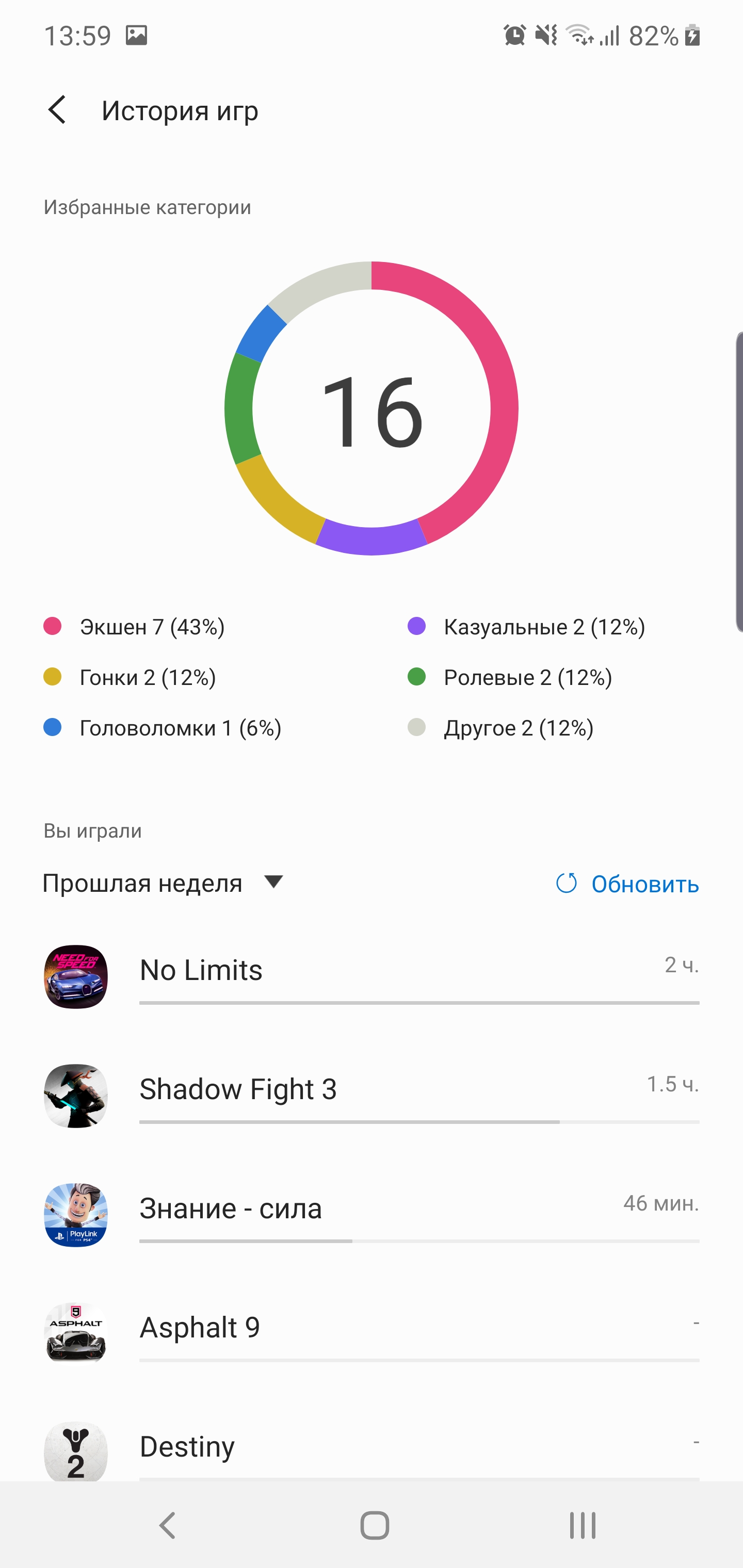
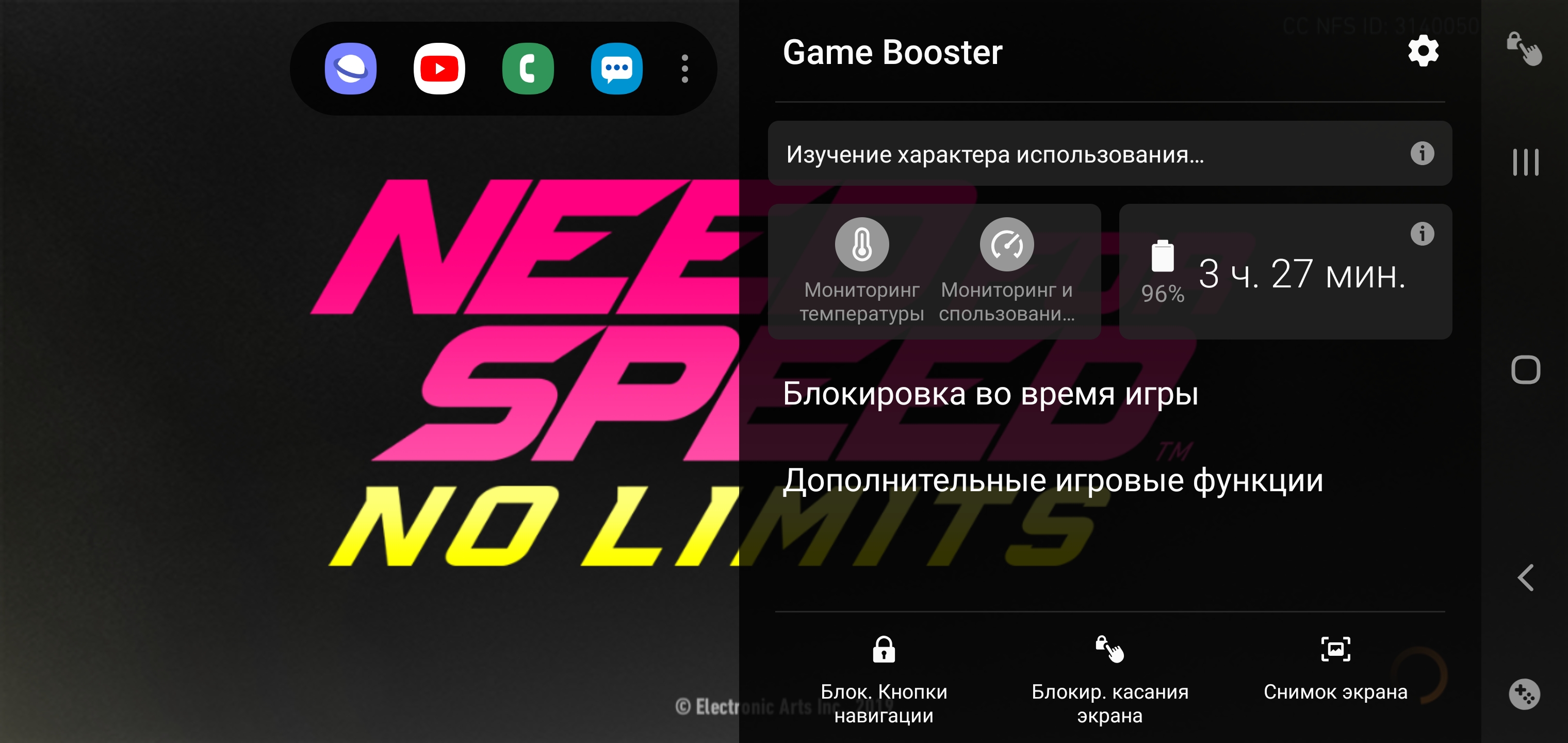
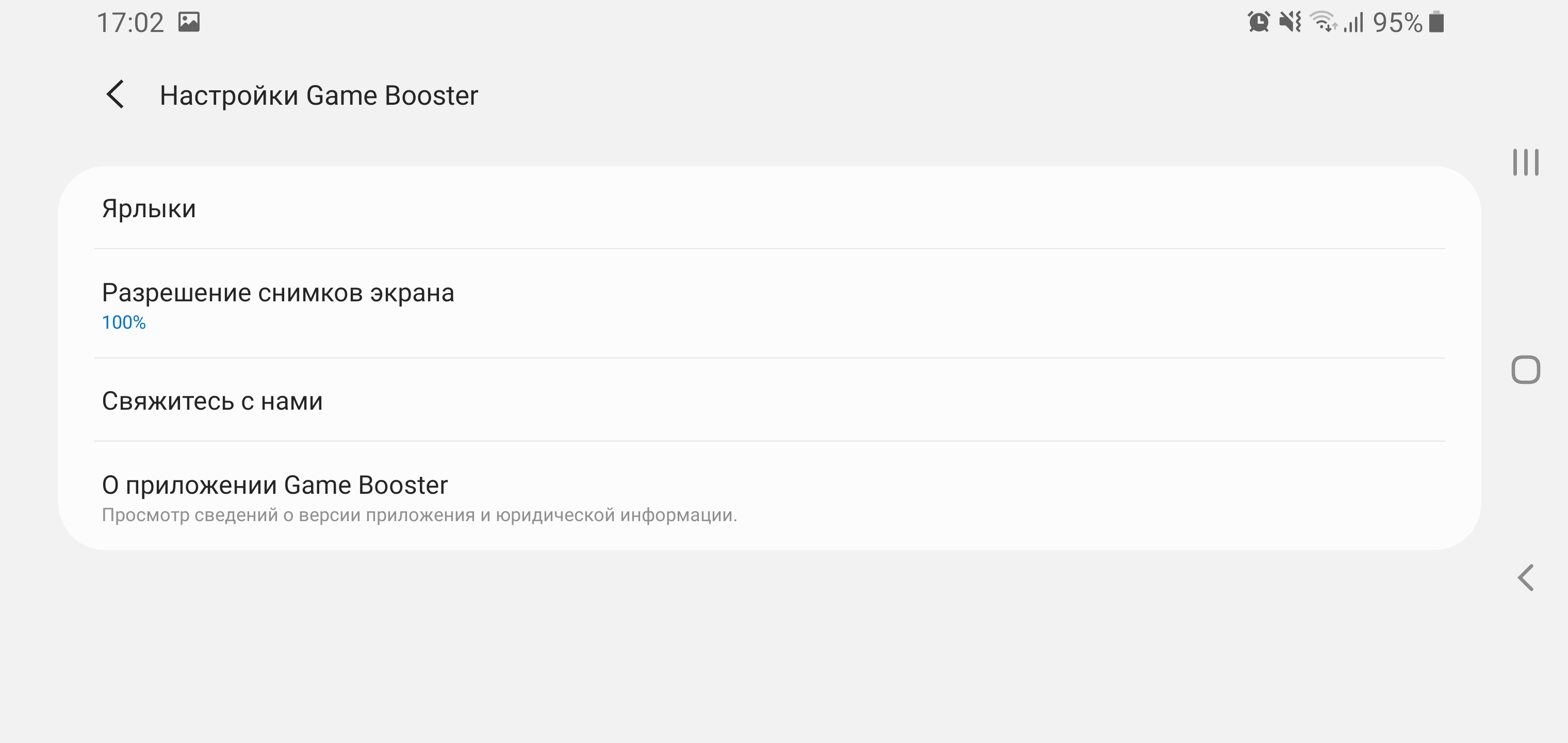
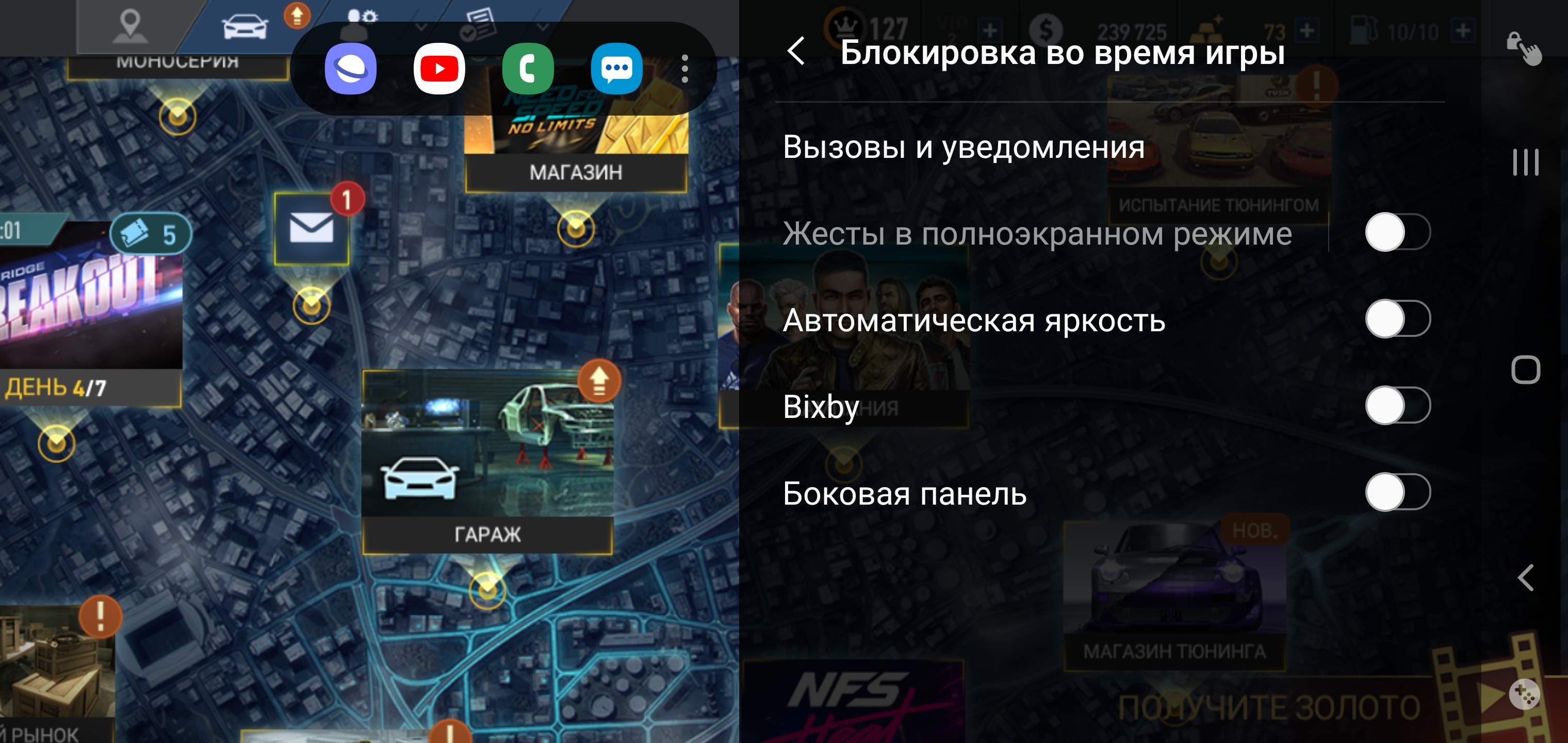
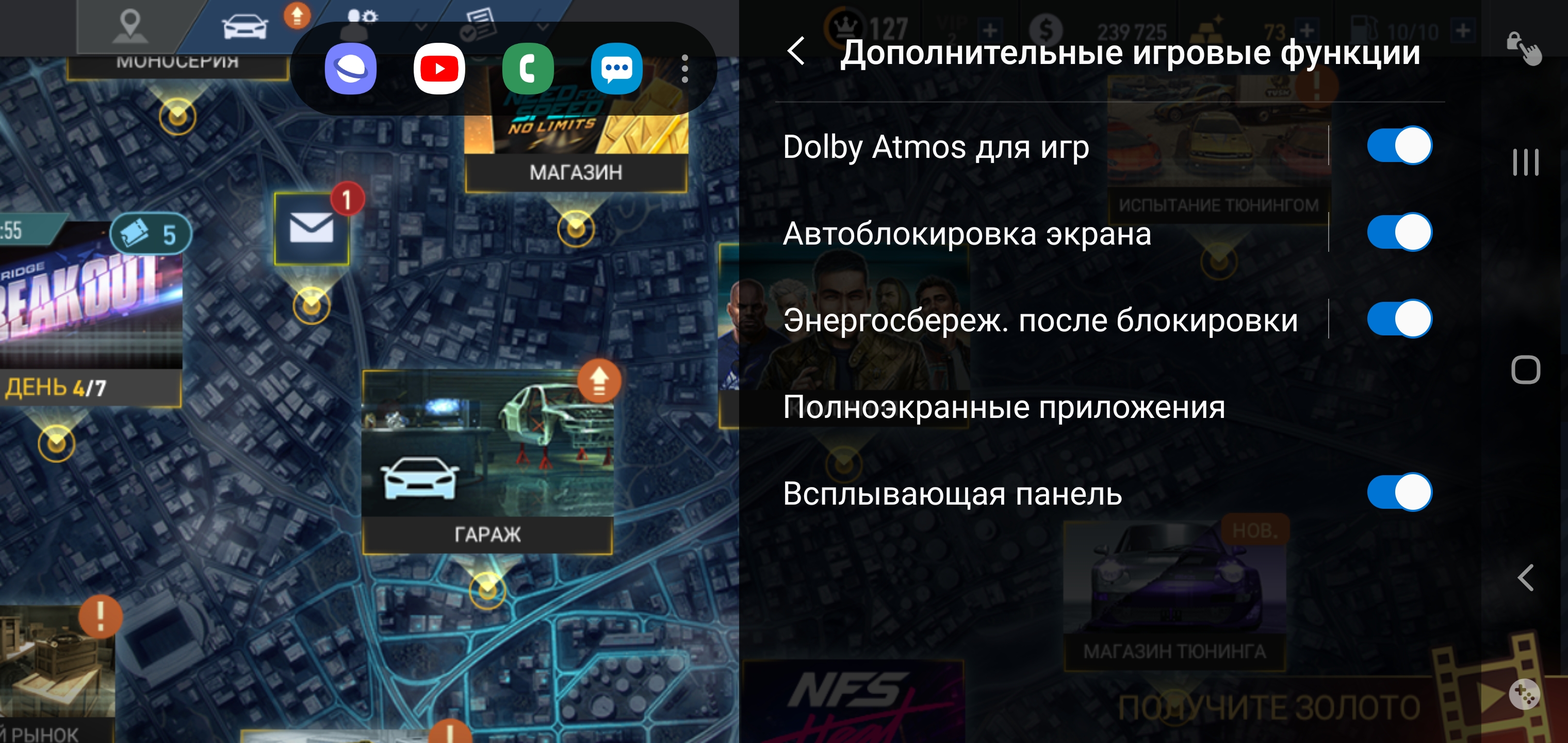
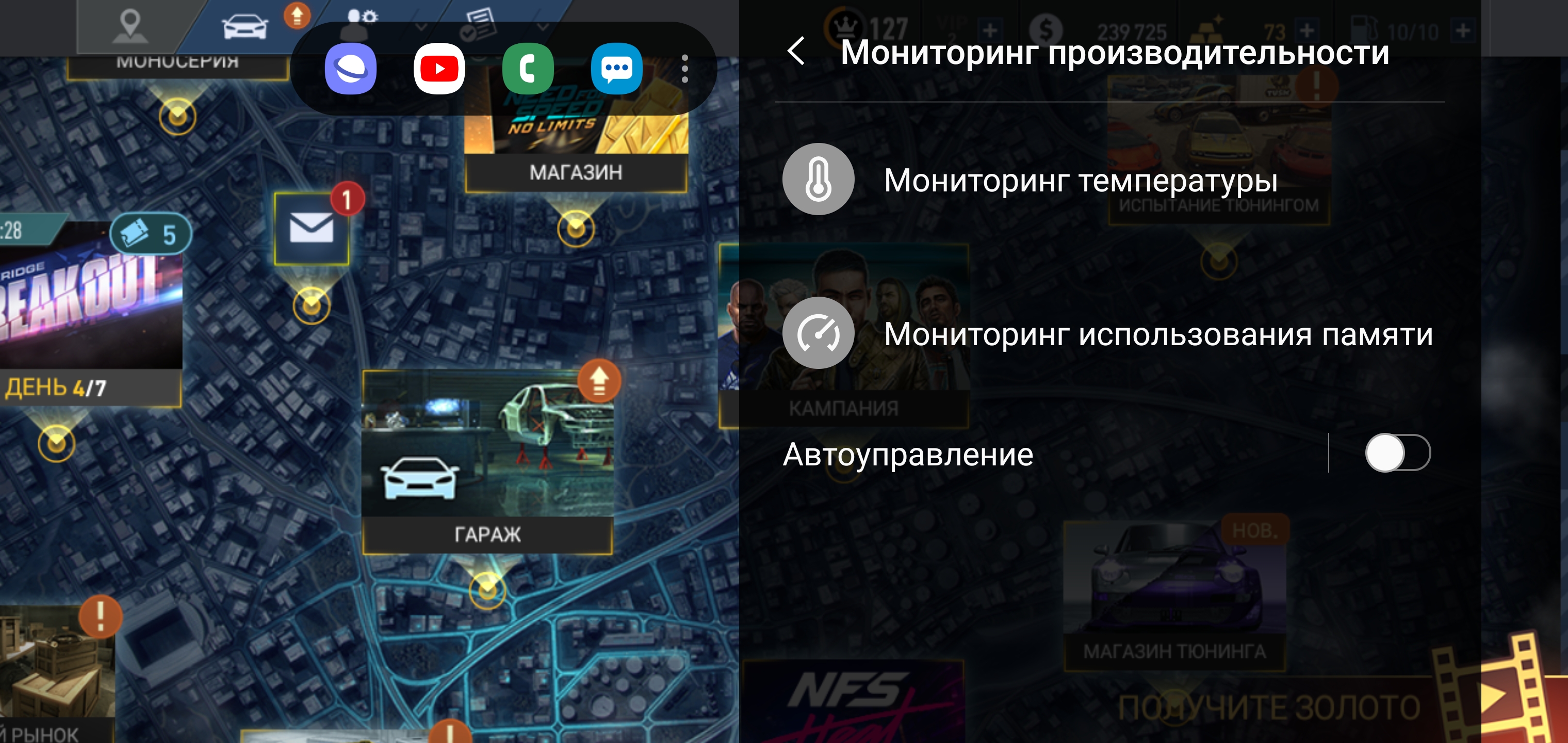










Another interesting point regarding games isPlayGalaxy Link. This is a proprietary service for streaming games from PC to smartphones. Under this case, even released the Glap gamepad. I suspect that this will work approximately like Steam Link. While the launch is planned for September, but not with us. Korea is most likely the US first thing. And then we'll see.

</ img>
Interfaces: Wi-Fi 802.11 a/b/g/n/ac/ax (aka Wi-Fi 6) 2.4 GHz and 5 GHz, Bluetooth 5.0 LE with aptX, ANT+, NFC, and for a wired connection - fast USB 3.1 Gen 1 (Type-C ). Global positioning systems GPS, GLONASS, Beidou, Galileo are supported. As already written above, the smartphone produces stereo sound and supports Dolby Atmos. The smartphone sounds very loud and high quality. It was not possible to check the sound using the cable: unfortunately, the company abandoned the 3.5 mm jack. And this is considering the trolling against Apple about this a year earlier. One could turn a blind eye to the lack of a 3.5 mm connector if not for one annoying moment: one of the third-party adapters from Type-C to a 3.5 mm connector did not “start” with a smartphone. Apparently you only need a branded one (I think Type-C DACs like Hidizs Sonata or iBasso DC01 should work) or supplied AKG headphones. They did not reach us, so it was not possible to evaluate the sound over the wire. The application and sound settings are familiar to Samsung. There is an equalizer and all sorts of gadgets such as UHD upscaler, Dolby Atmos and Adapt Sound (optimized for hearing and age):
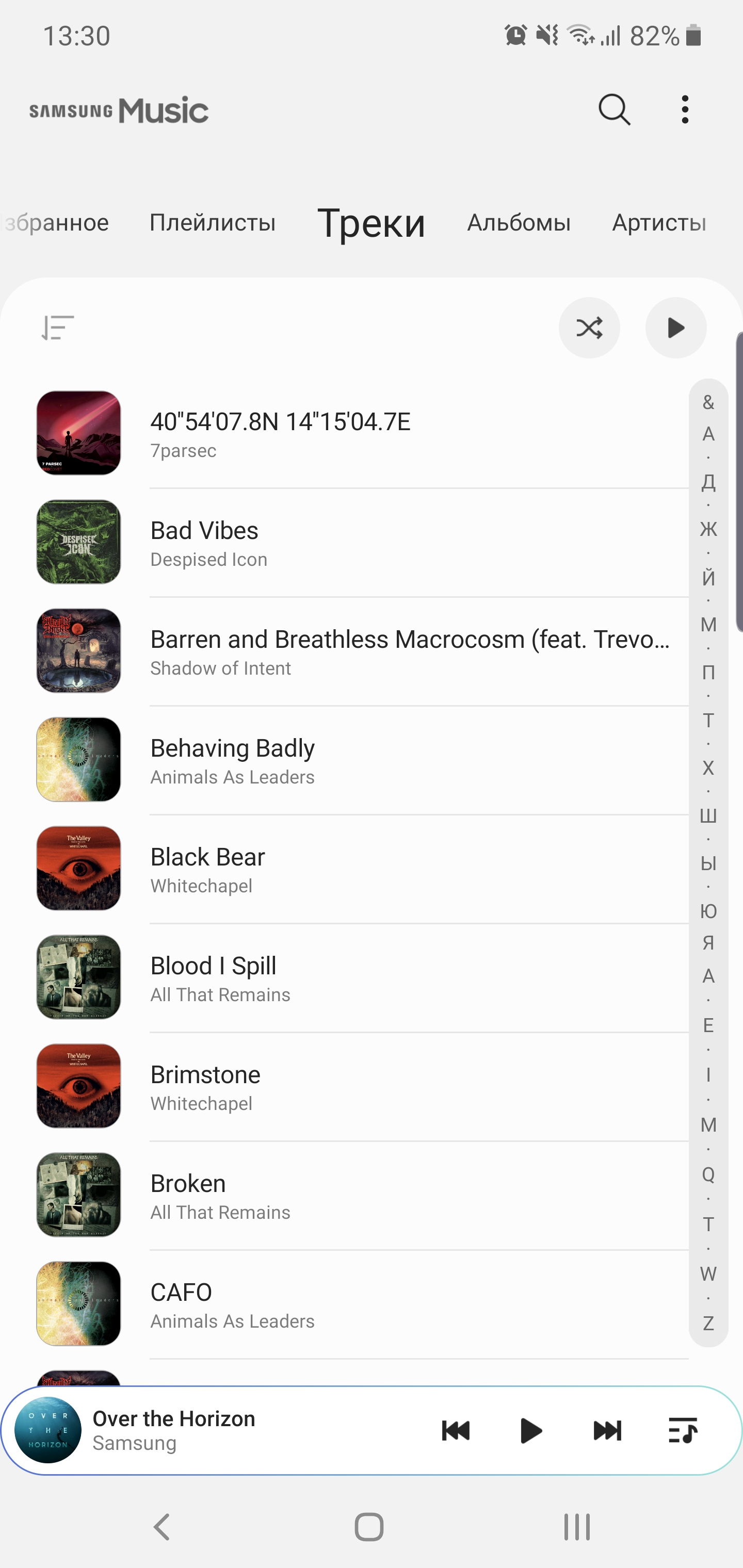
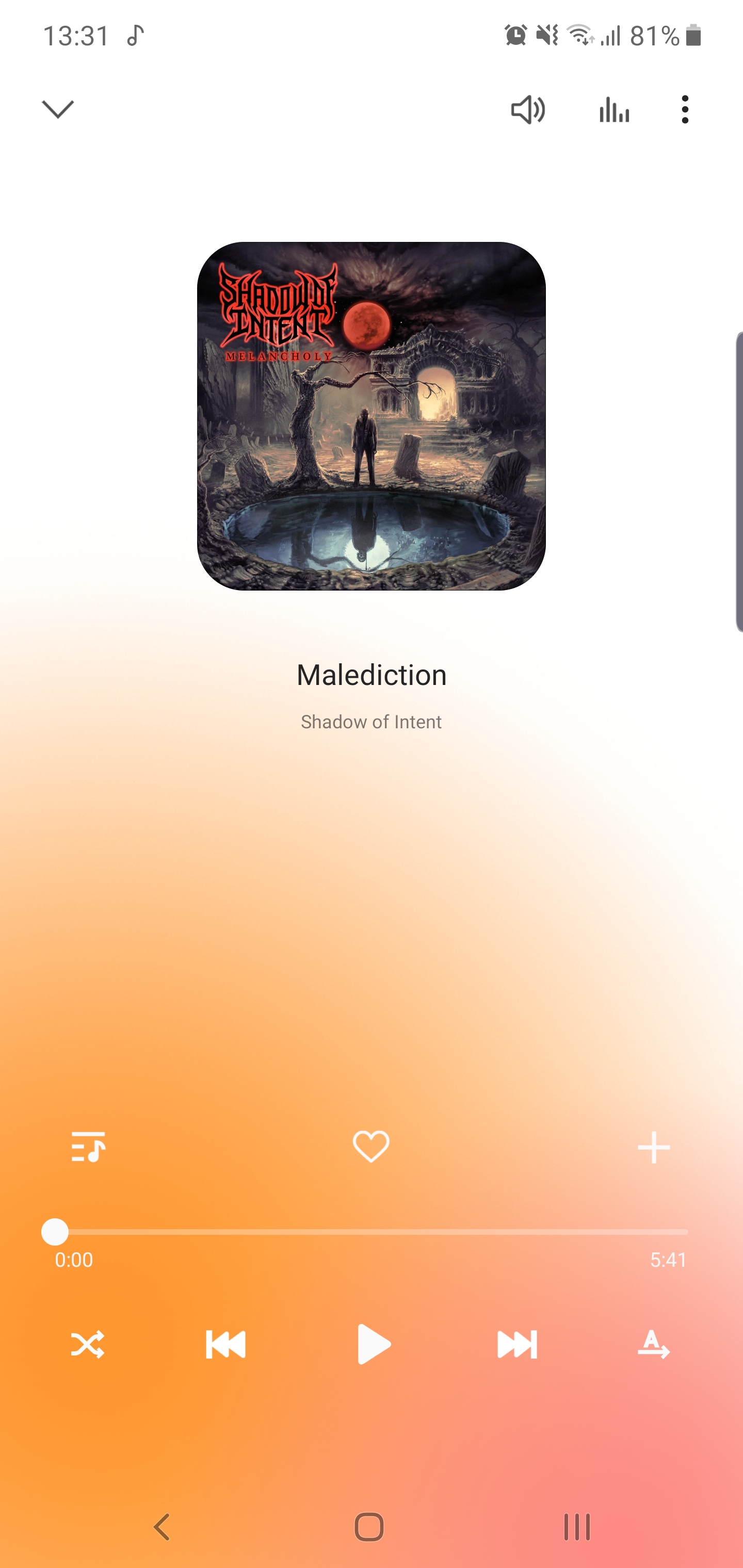
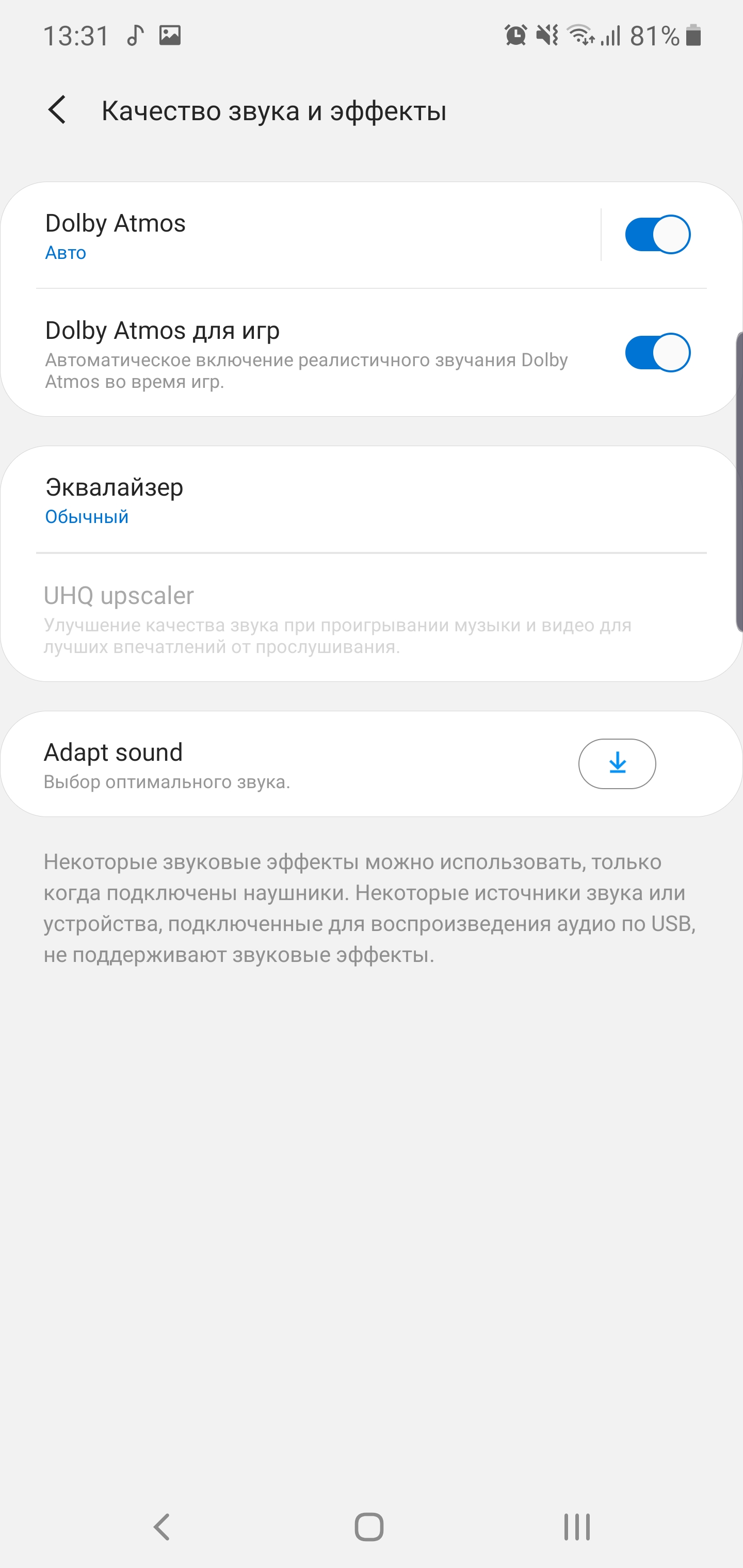
</ img>
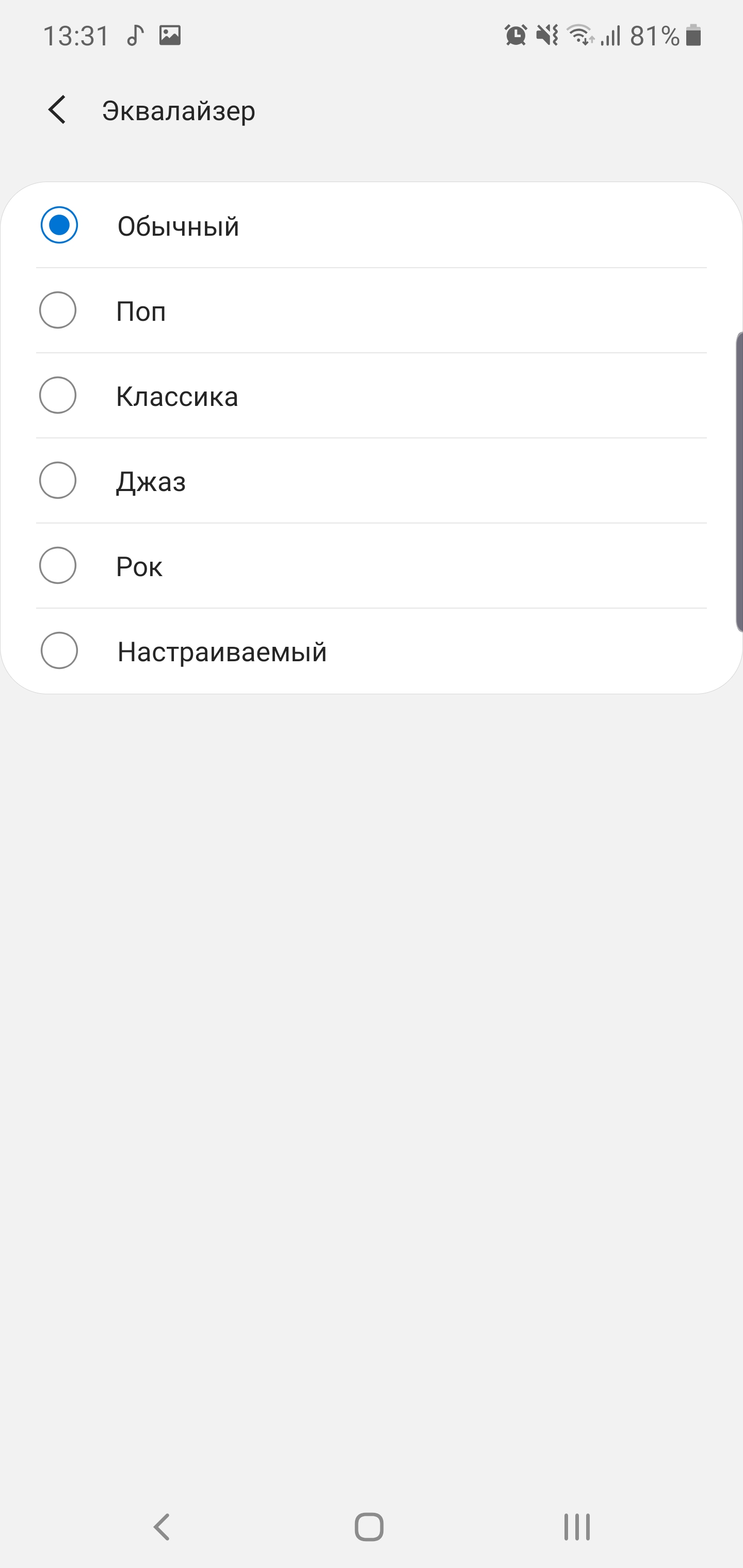
</ img>

</ img>
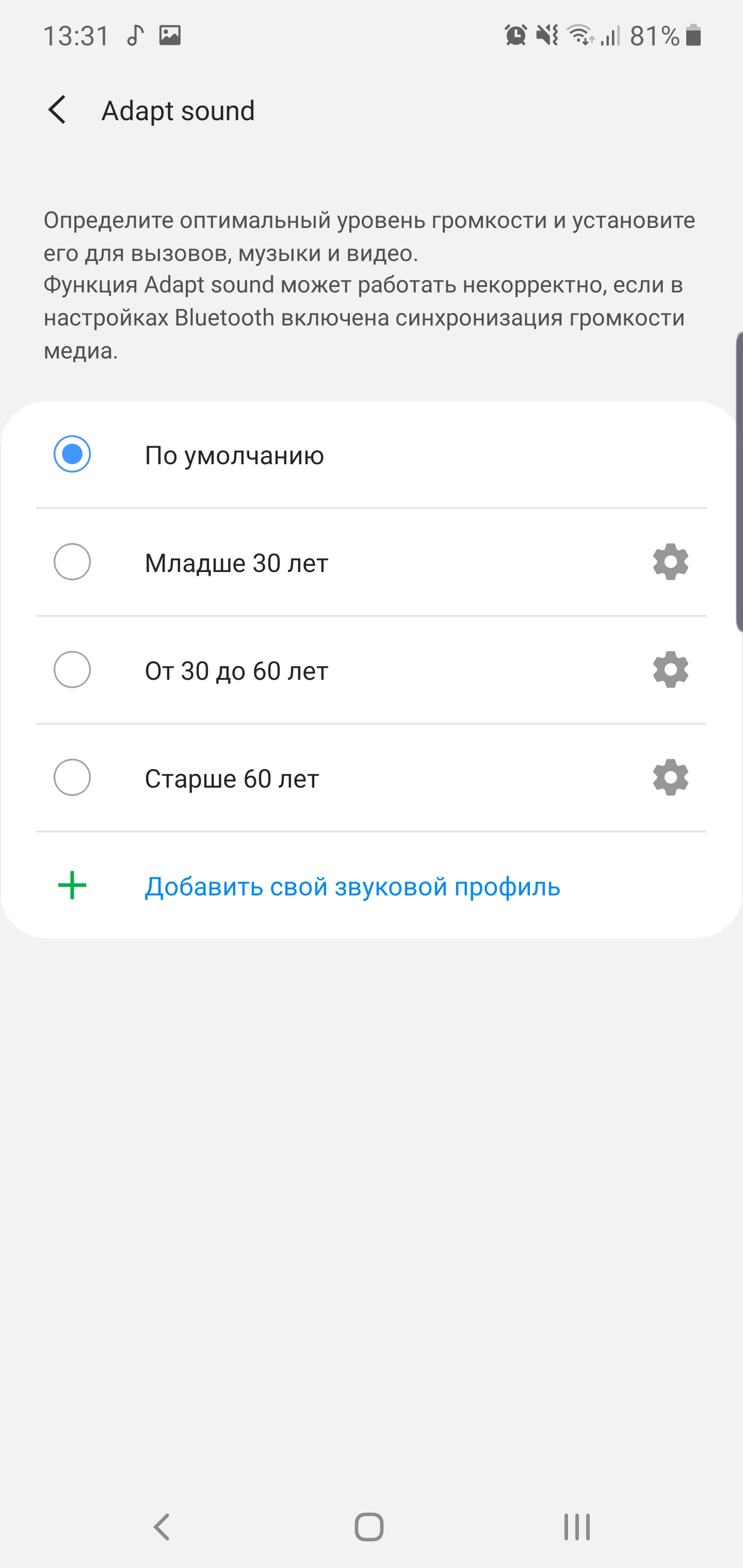






Battery capacity is an impressive 4300 mAh, whichespecially important with such a screen. The Note line has always been distinguished by good battery life and the Samsung Galaxy Note10+ was no exception. With a very active load with calls, a lot of time on social networks, games, YouTube, benchmarks, photos, and so on, the smartphone can withstand the whole day without problems. So, in more life-like, rather than review, conditions, the smartphone lasts for a day and a half. Less active users, I think, will be able to hold out up to two days. For extreme cases, there are energy saving modes.
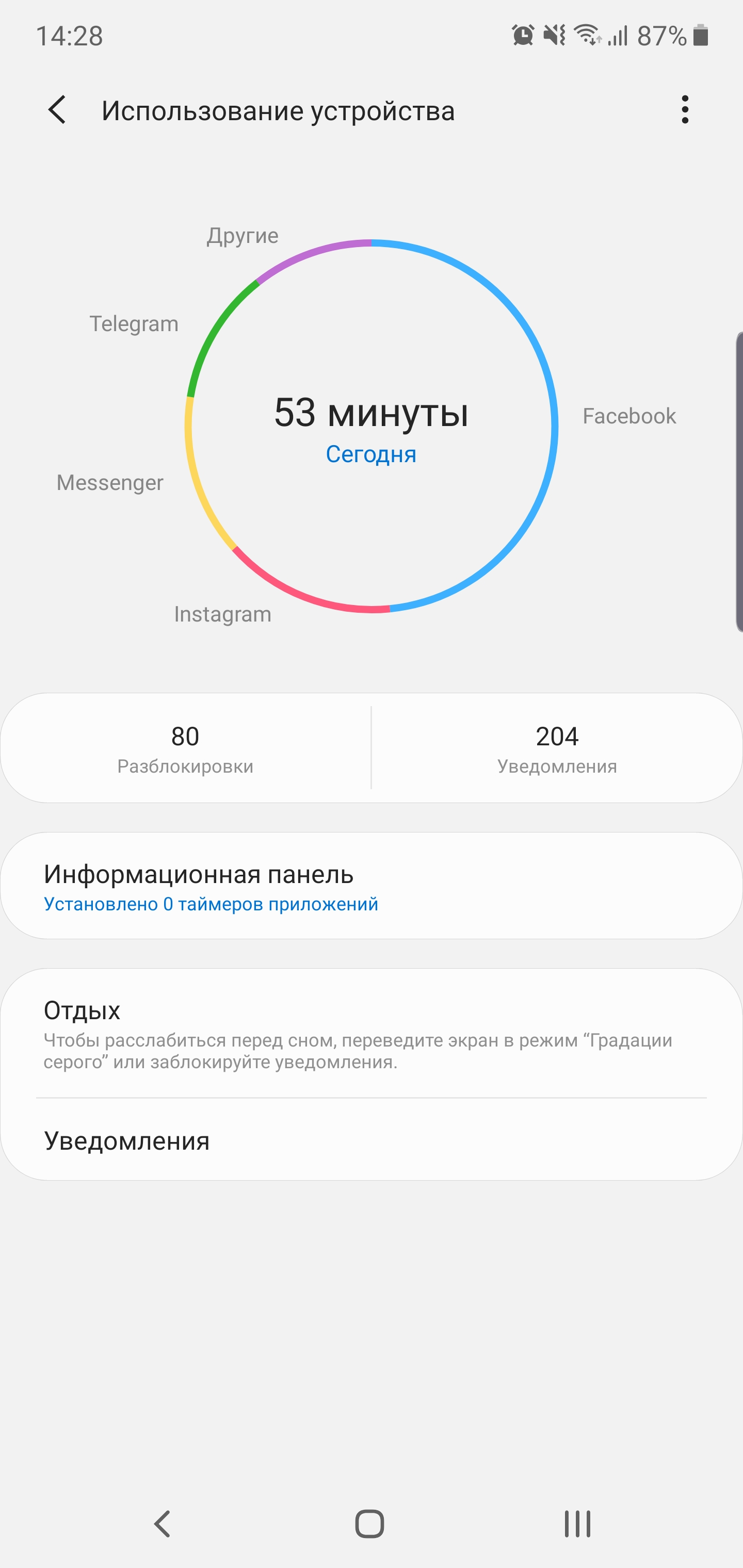



</ img>
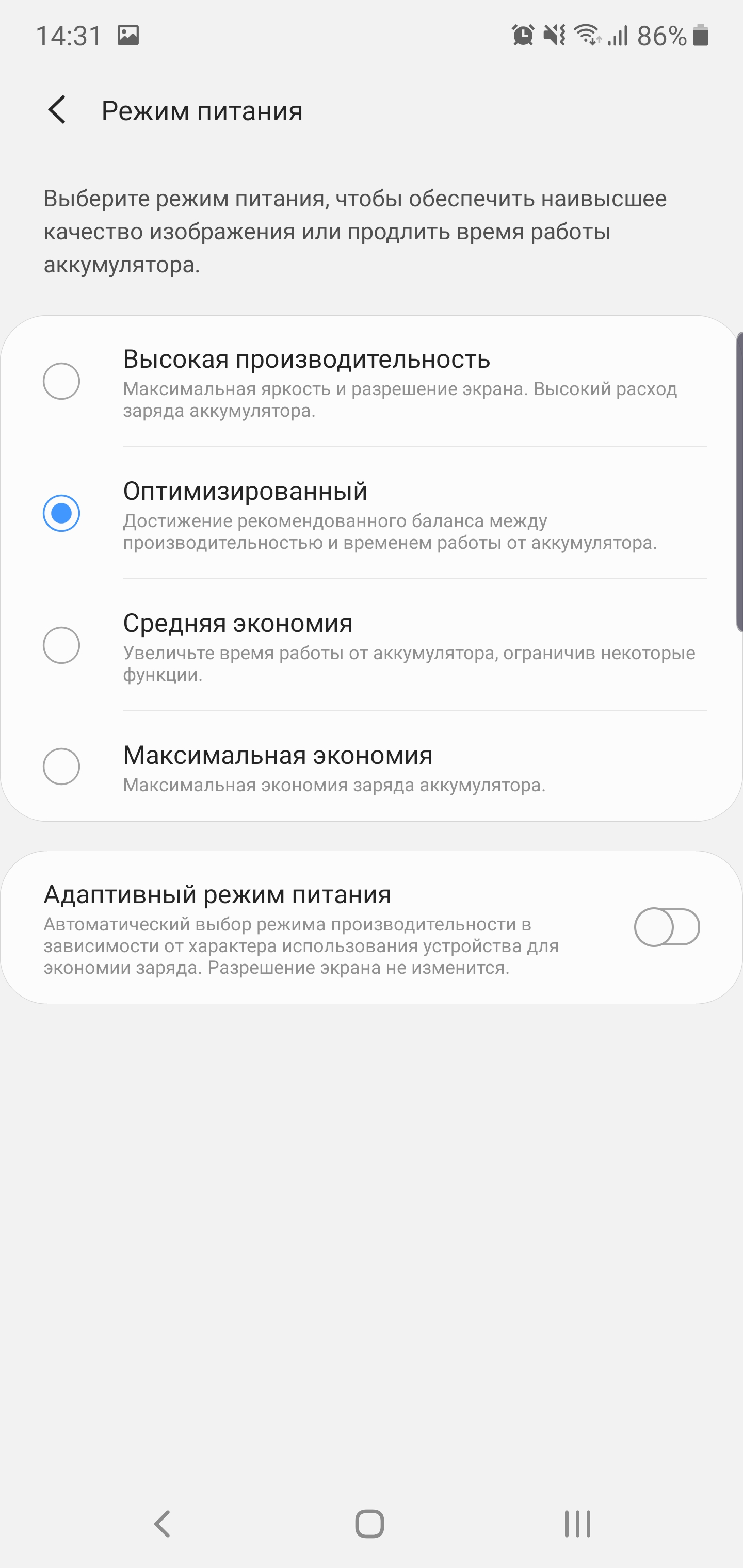





The smartphone supports fast charging,Quick Charge 2.0, Adaptive Fast Charge and USB Power Delivery 3.0 standards are supported. It is the latter that is used in branded chargers. The kit will include a 25 W charger and a USB-C to USB-C cable. An even faster 45 W option is also supported, but the corresponding memory will have to be purchased separately. Wireless charging - up to 15 W, plus there is a reverse wireless charging function for some Galaxy Buds or Galaxy Watch.
</ p>What about the interface?
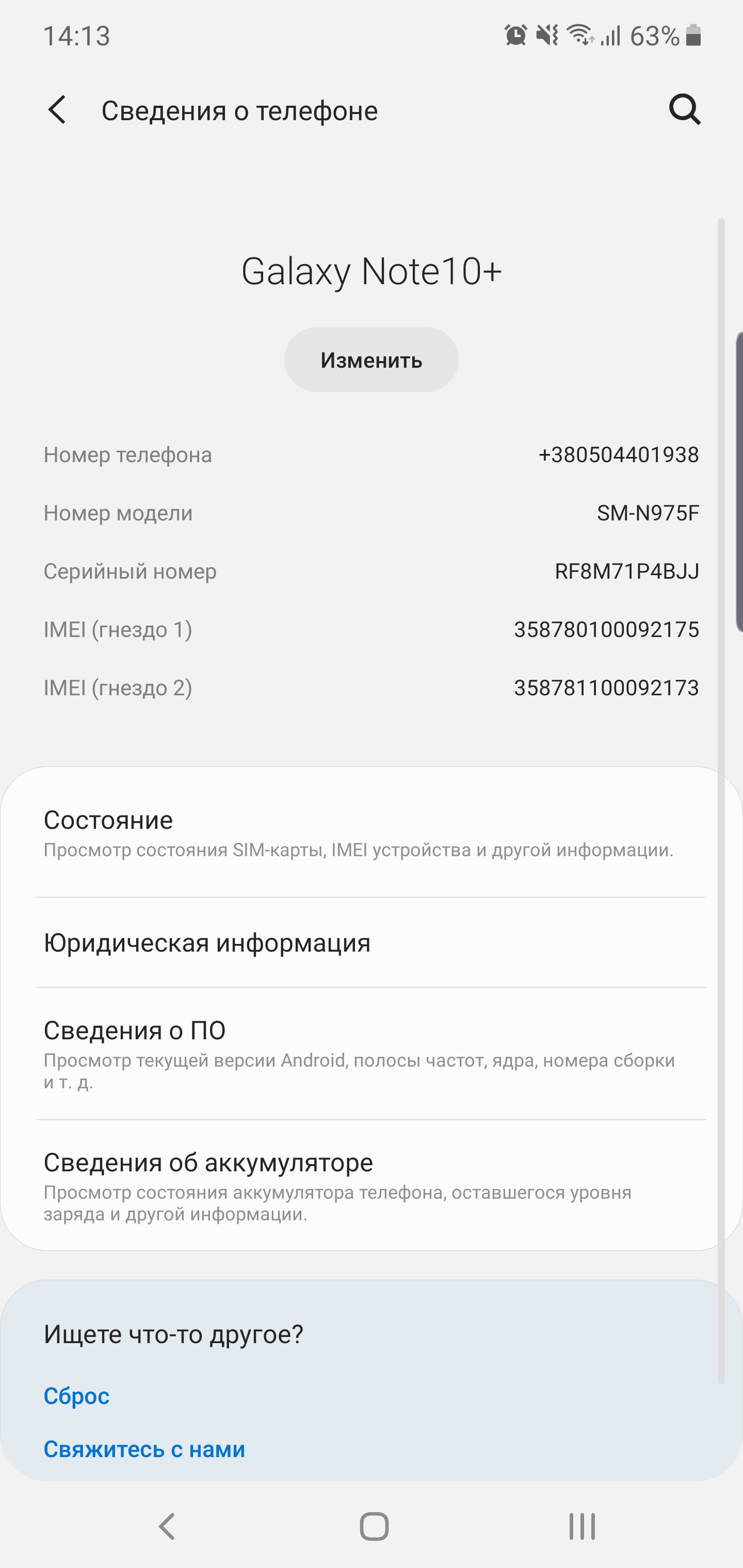
</ img>
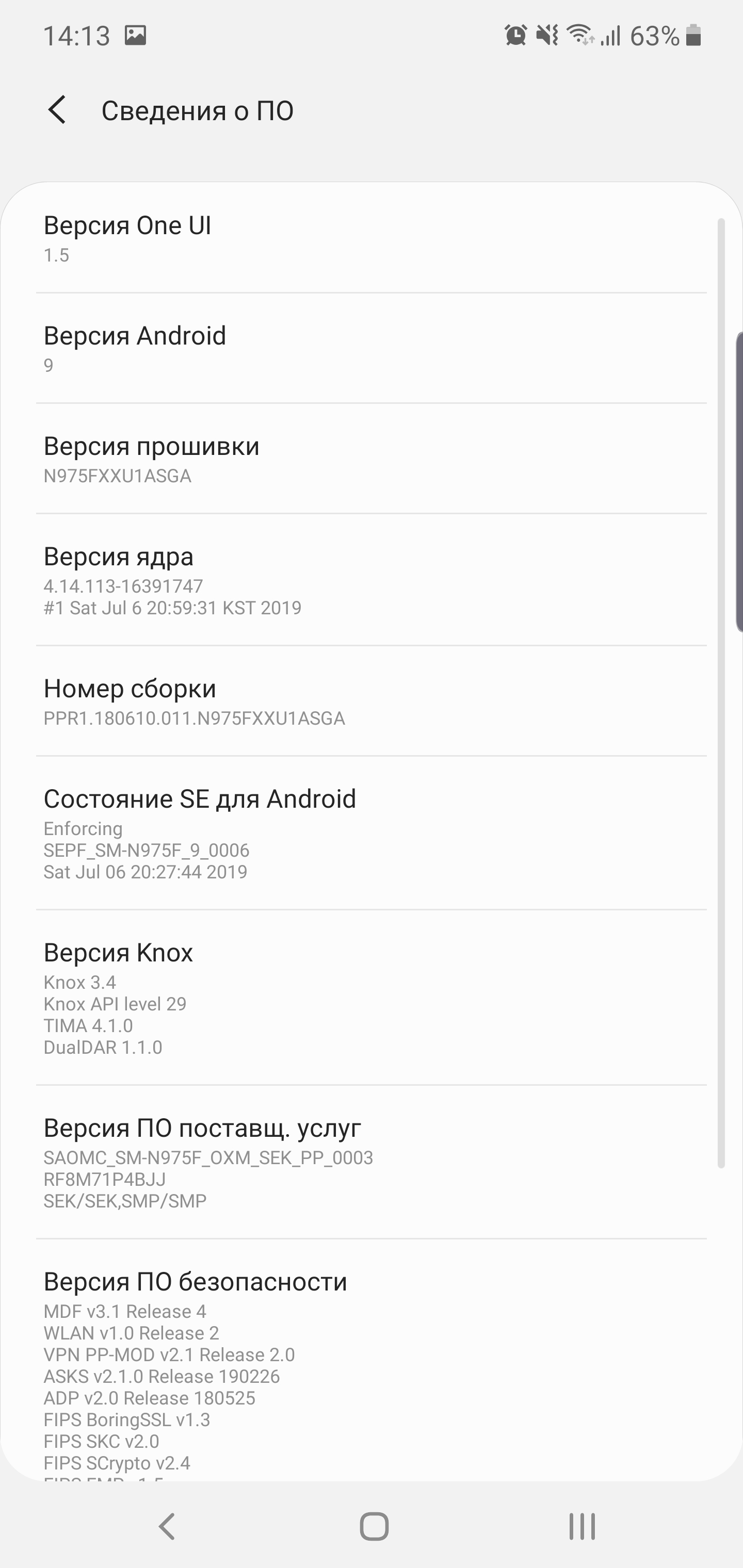
</ img>


Samsung Galaxy Note10+ runs on Android 9 OSPie with One UI version 1.5. We first got acquainted with One UI in the review of the Galaxy S10+, then version 1.1 was used, although there were no fundamental changes, it seems that the main emphasis was on optimization. The shell is very good: convenient, functional and works very quickly. Let us briefly recall the main features. The interface is completely redrawn in its own style, there is a “night mode”, also known as a black interface theme. The organization of the workspace remains familiar: either only desktops, or with a separate application menu, plus there is a simplified mode with large icons. It is possible to change the grid size on desktops, in the application menu and the curtain. In various menus, functional elements are moved to the bottom of the screen when turned on for easy access on larger screens. There is also a small screen mode:

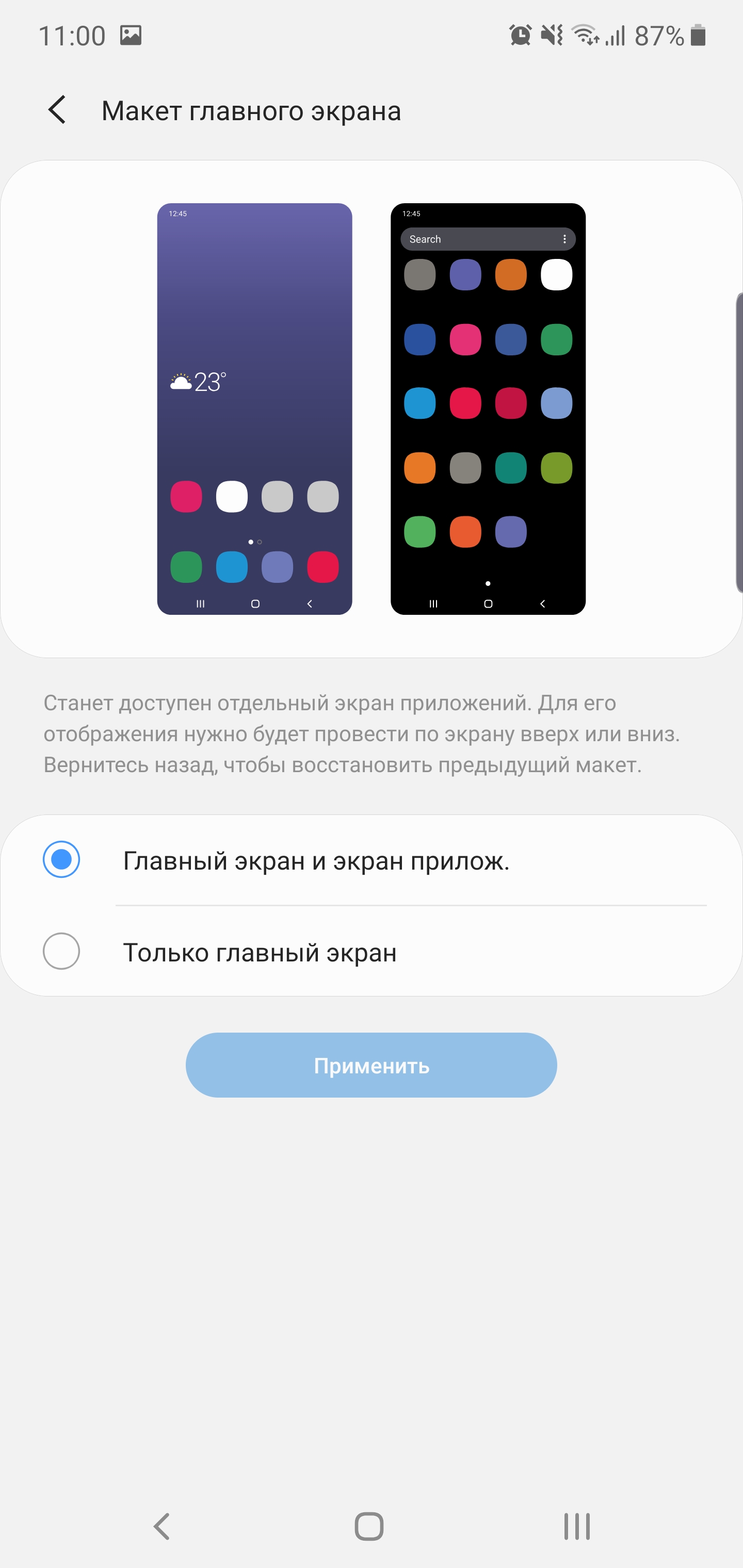
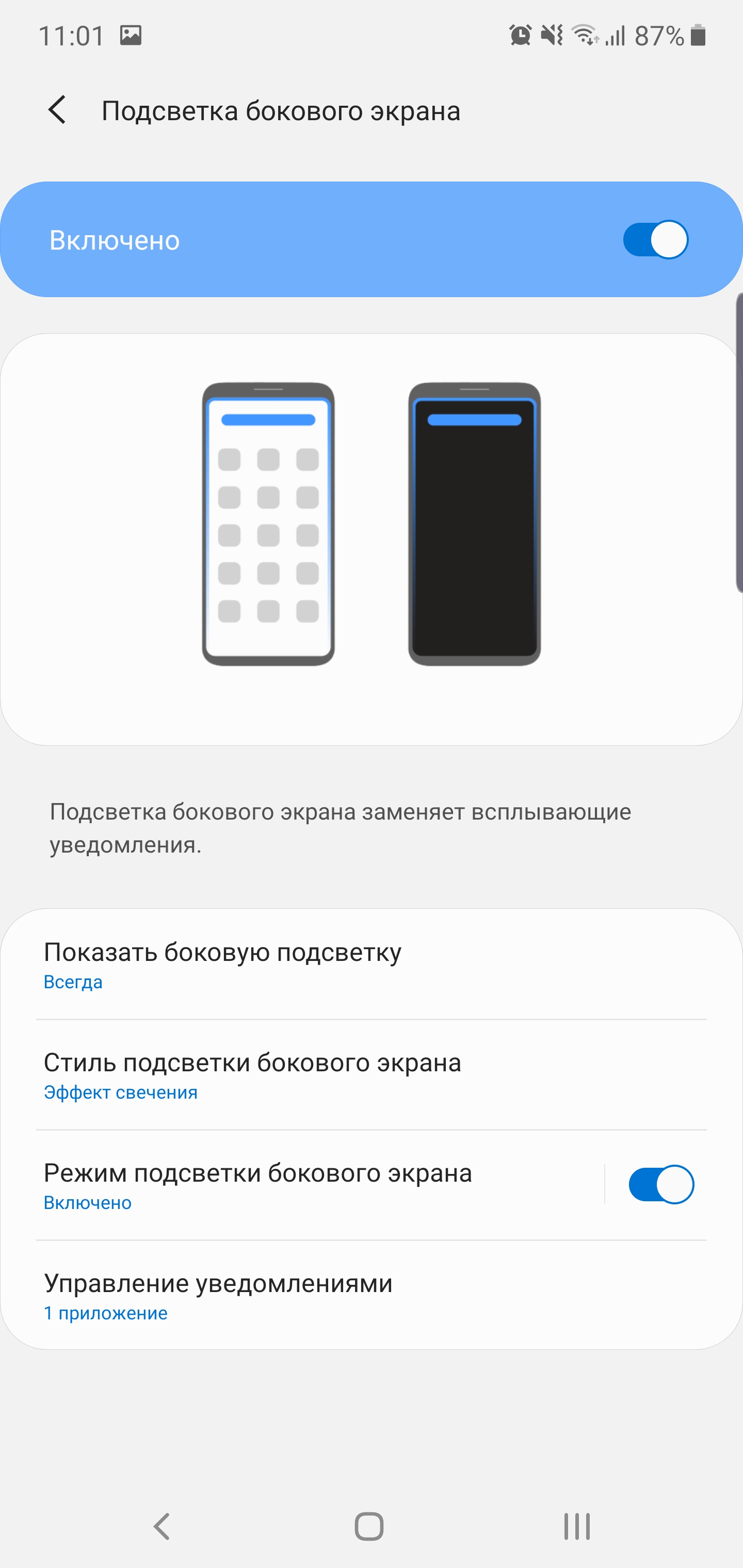
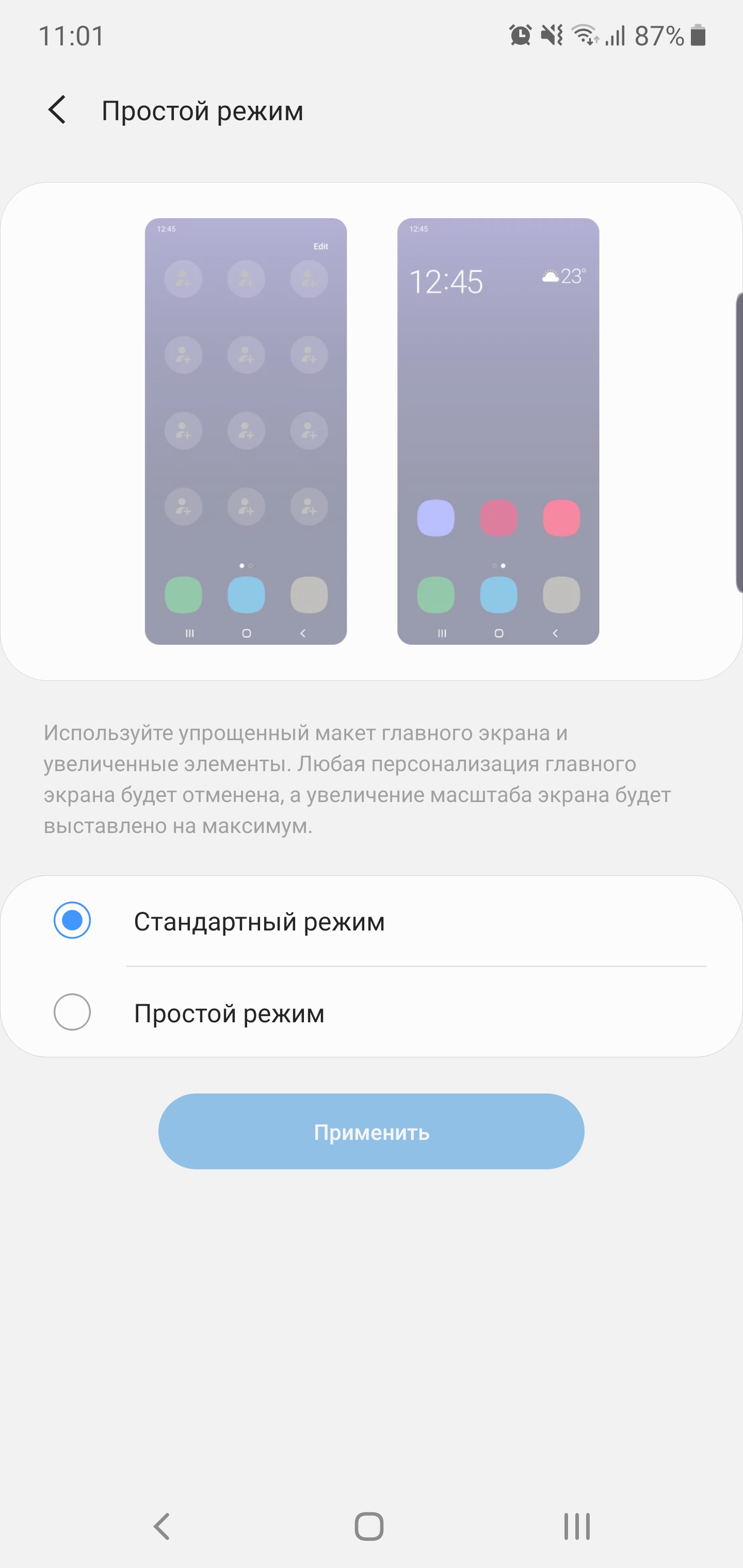
</ img>
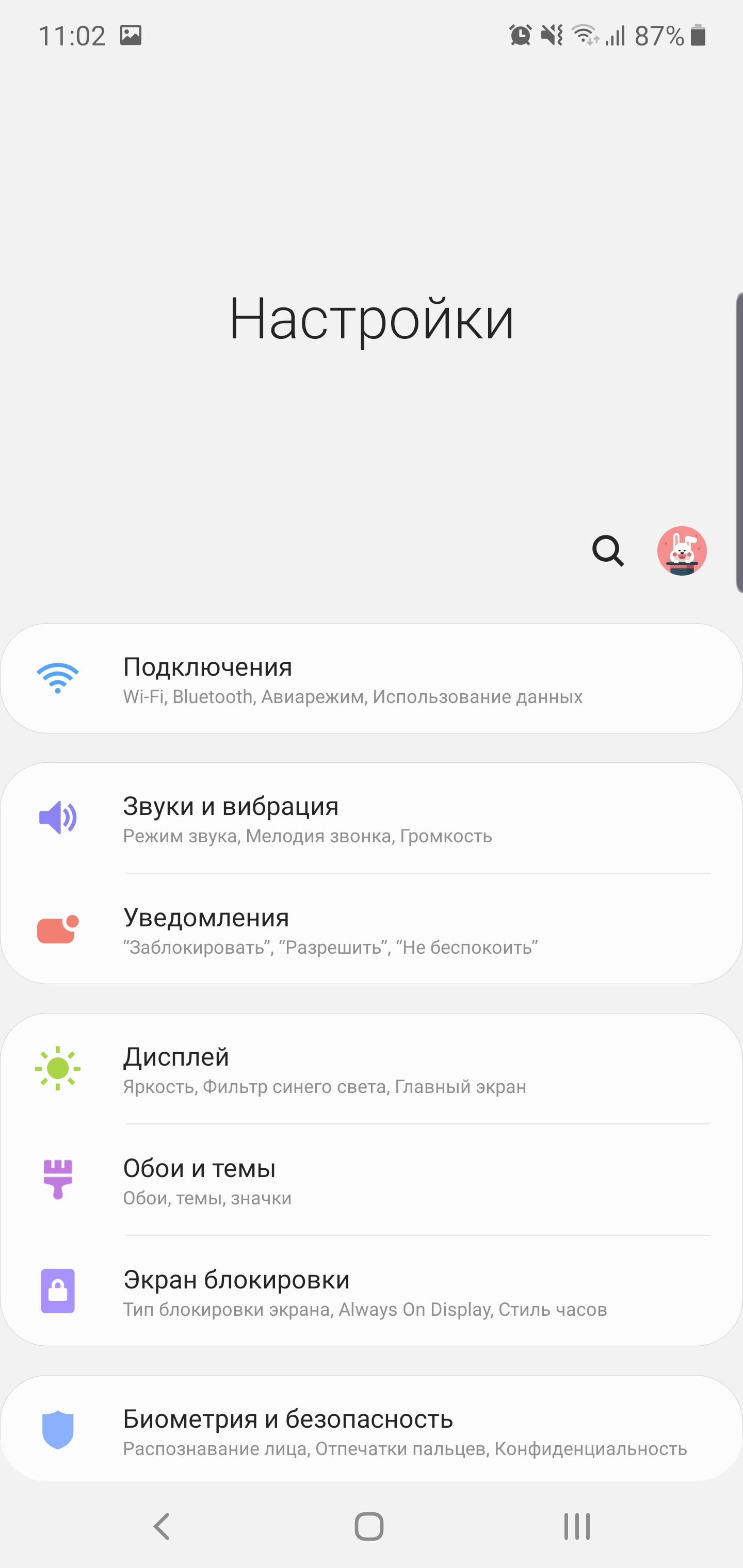
</ img>
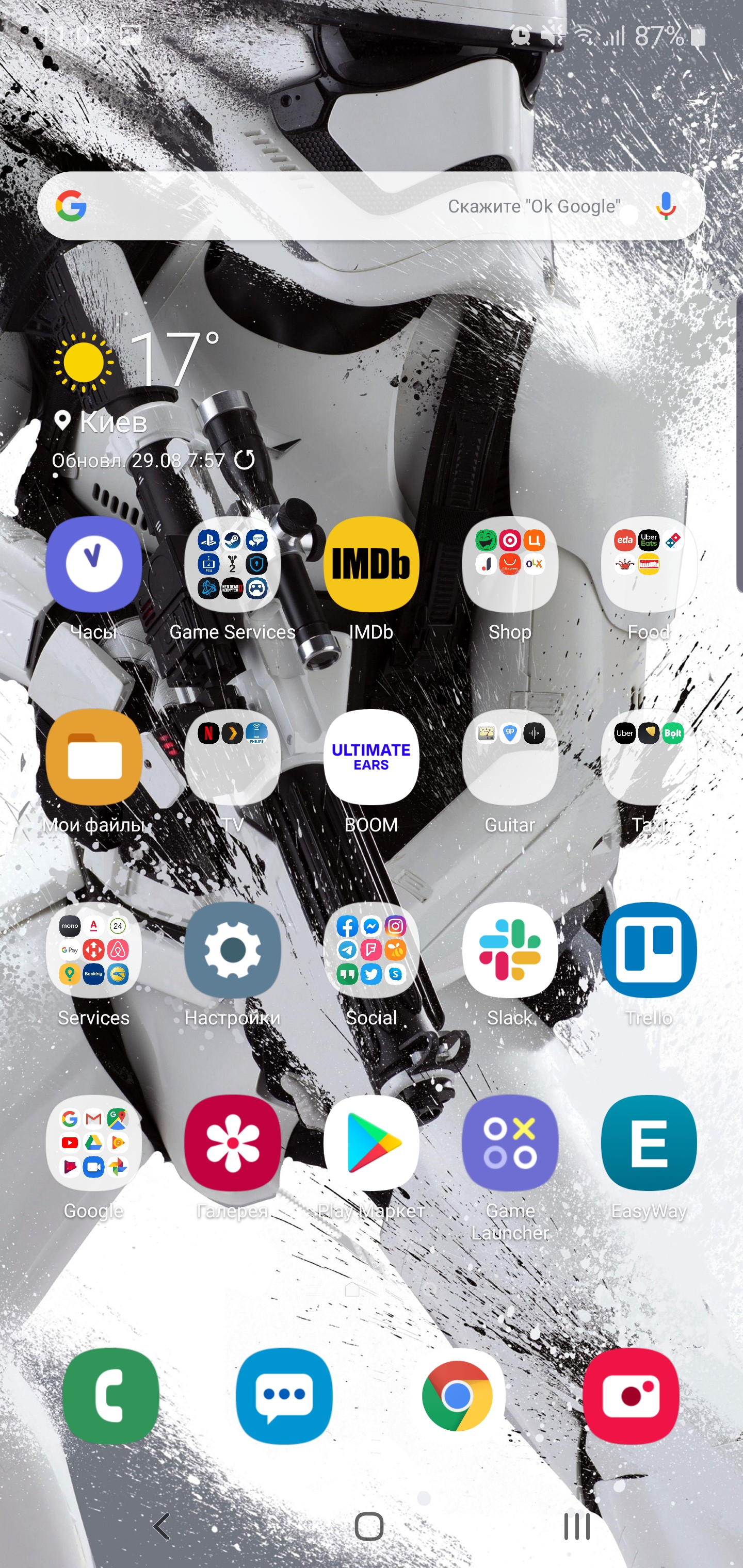
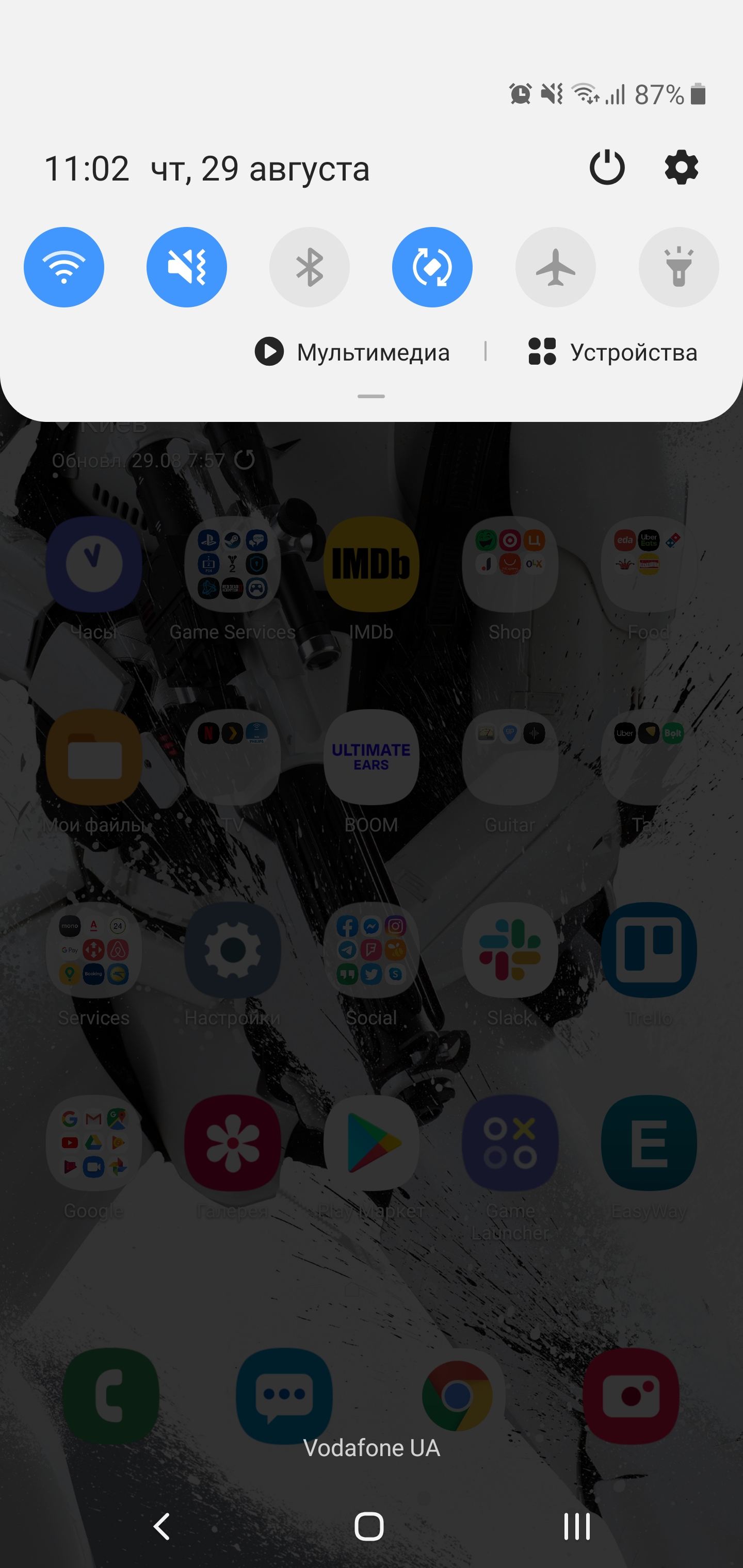

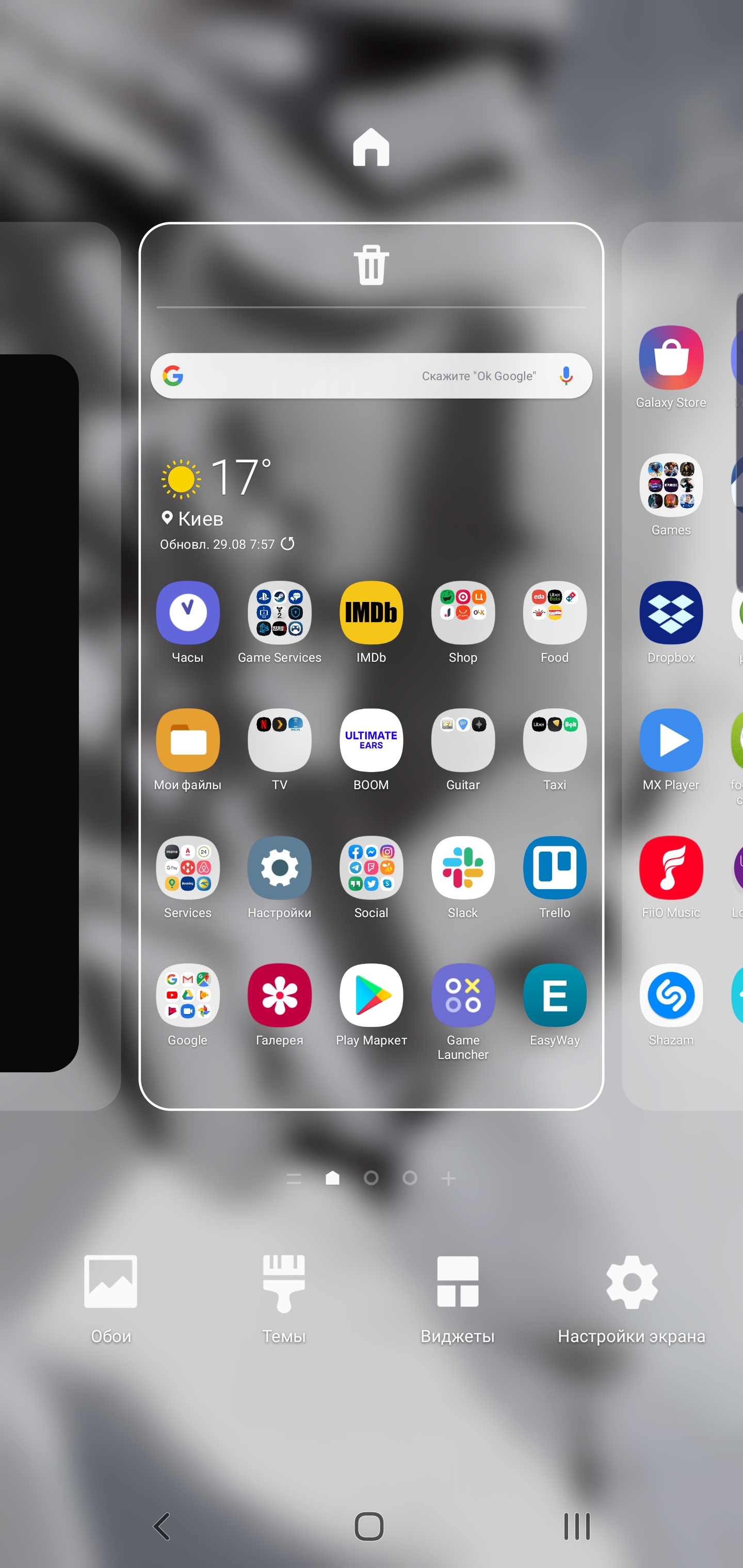


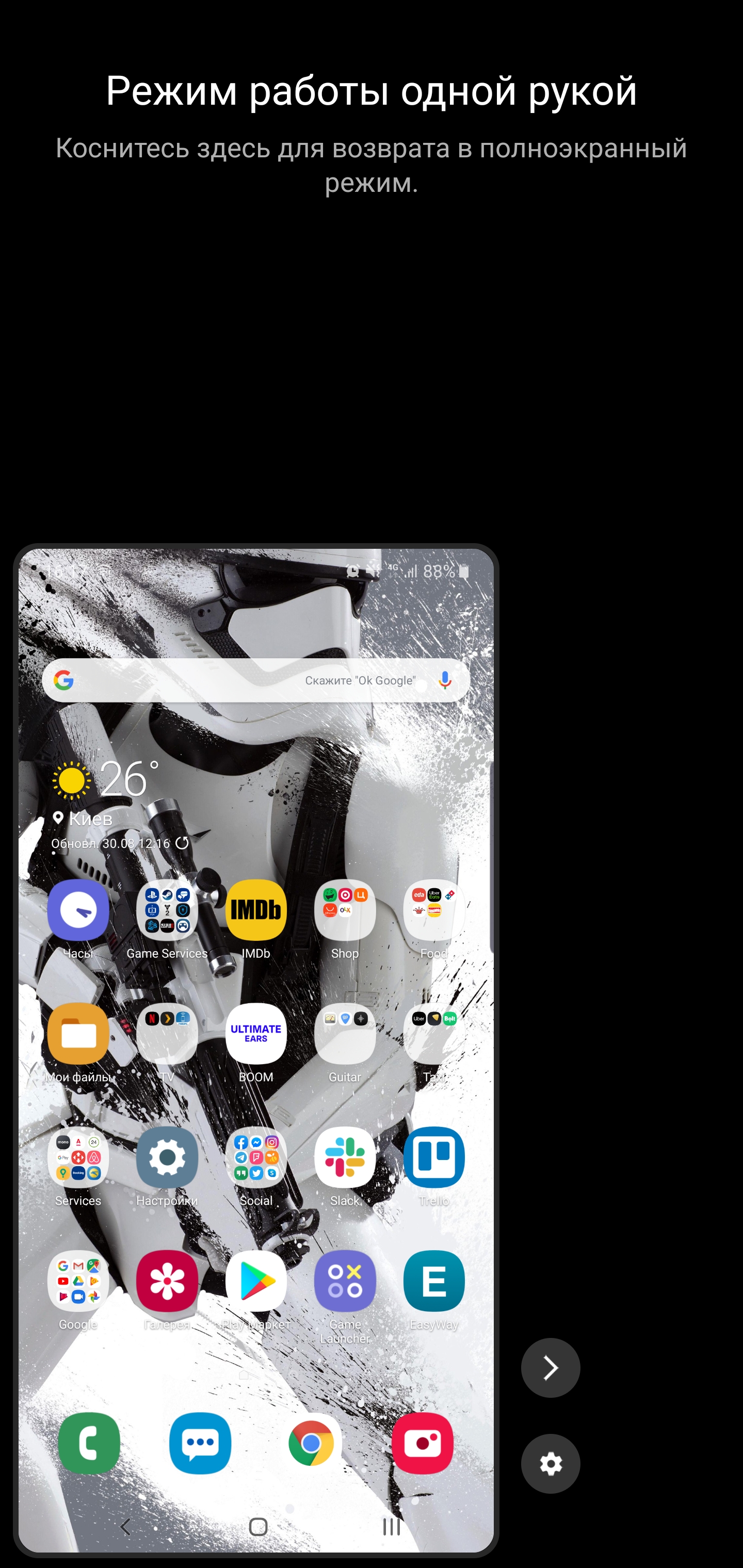
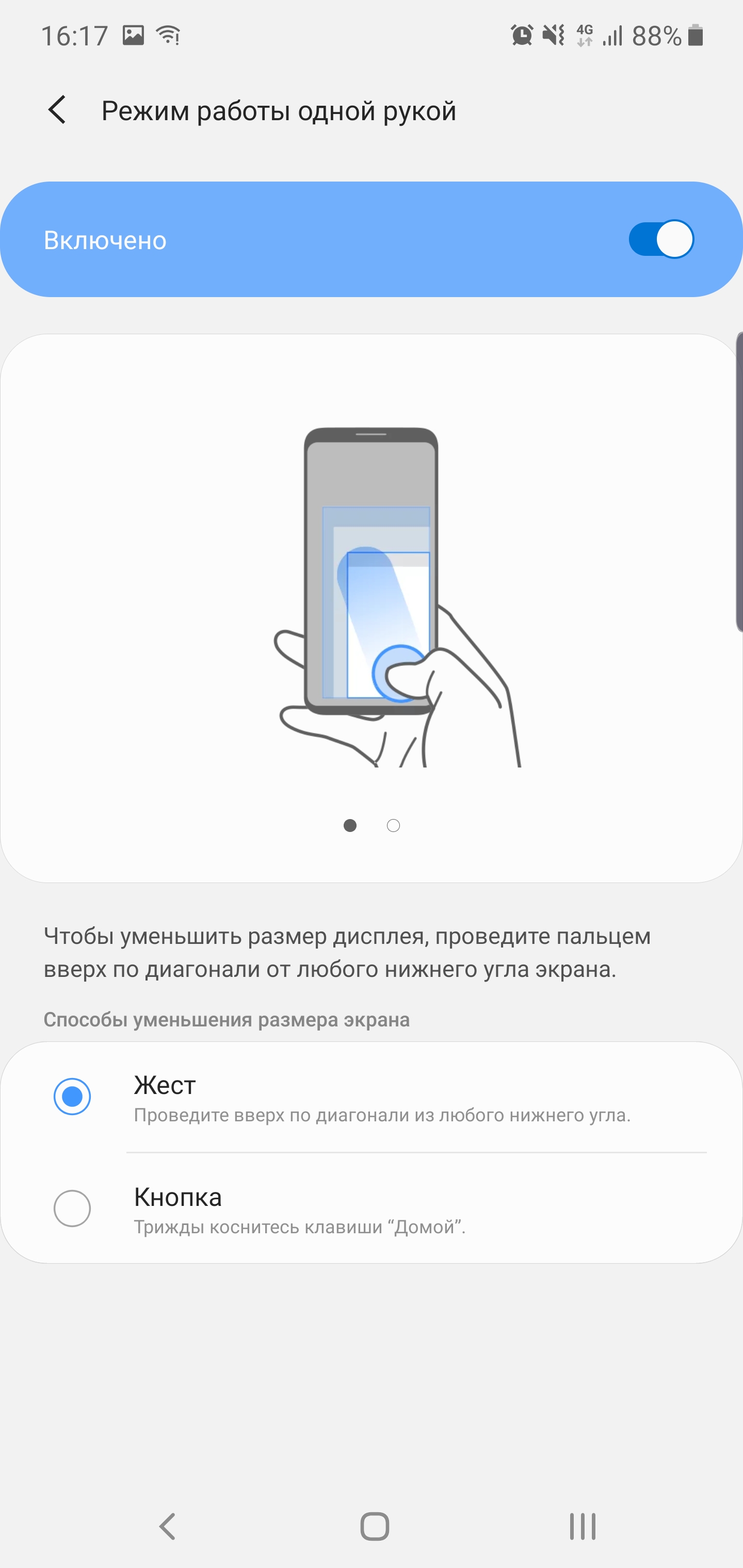
</ img>

</ img>














There are two options for navigation: familiar buttons or gestures from the bottom of the screen:

</ img>
Application Manager is similar to native with Android 9Pie with a horizontal set of cards with running applications, but a few more options. In addition to the two-window mode, it is possible to launch applications in a window with an adjustable size and transparency, or minimize to the type of a moved icon:
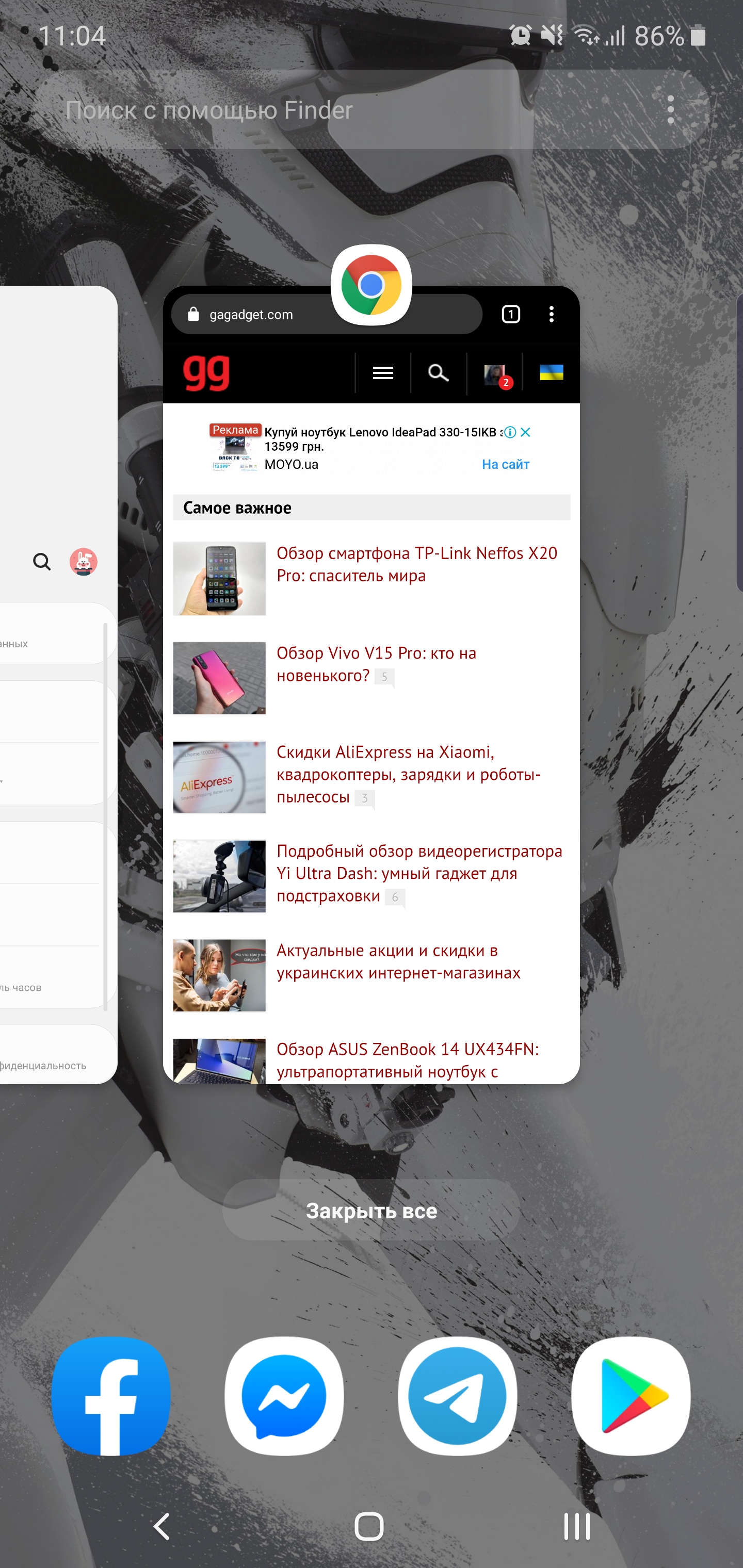

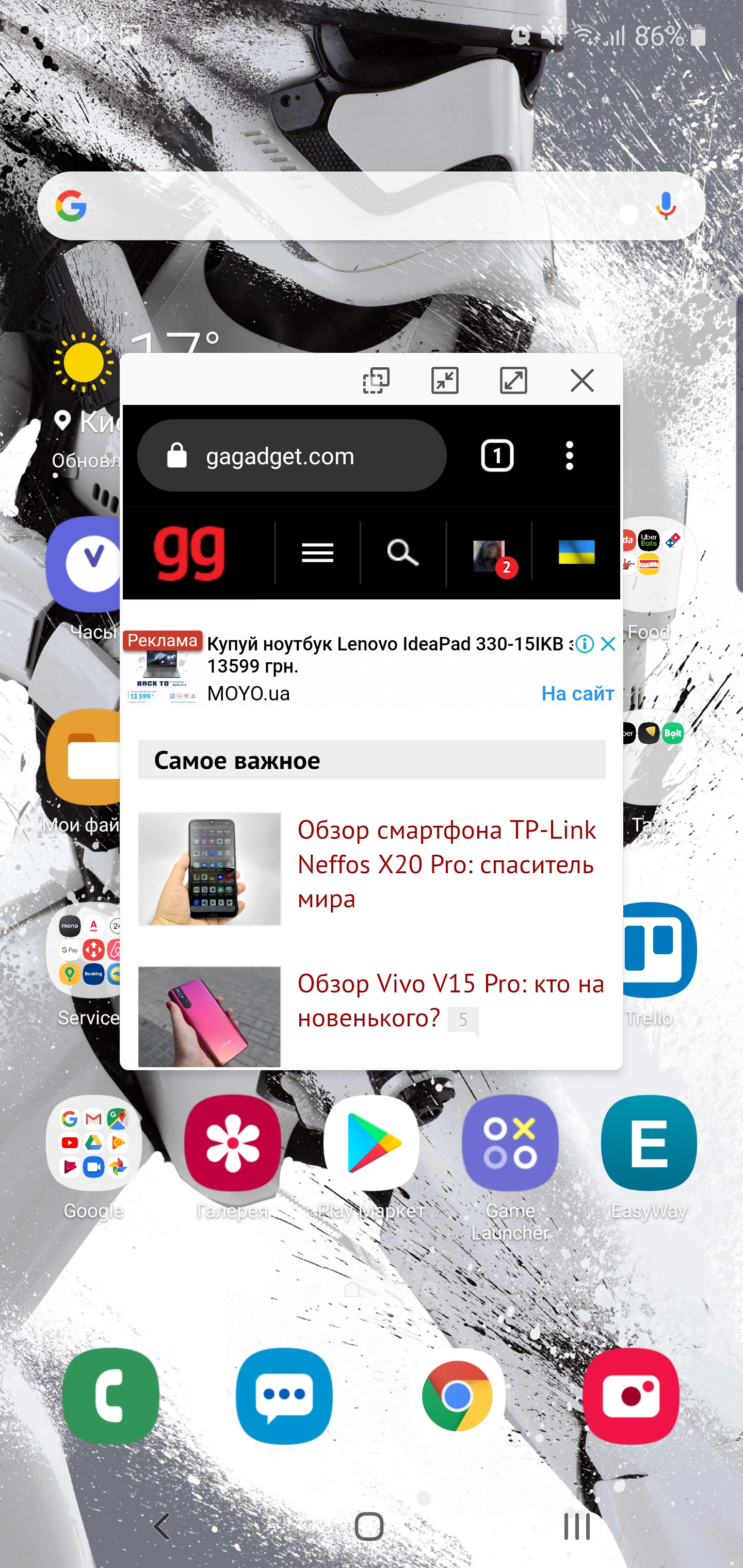
</ img>
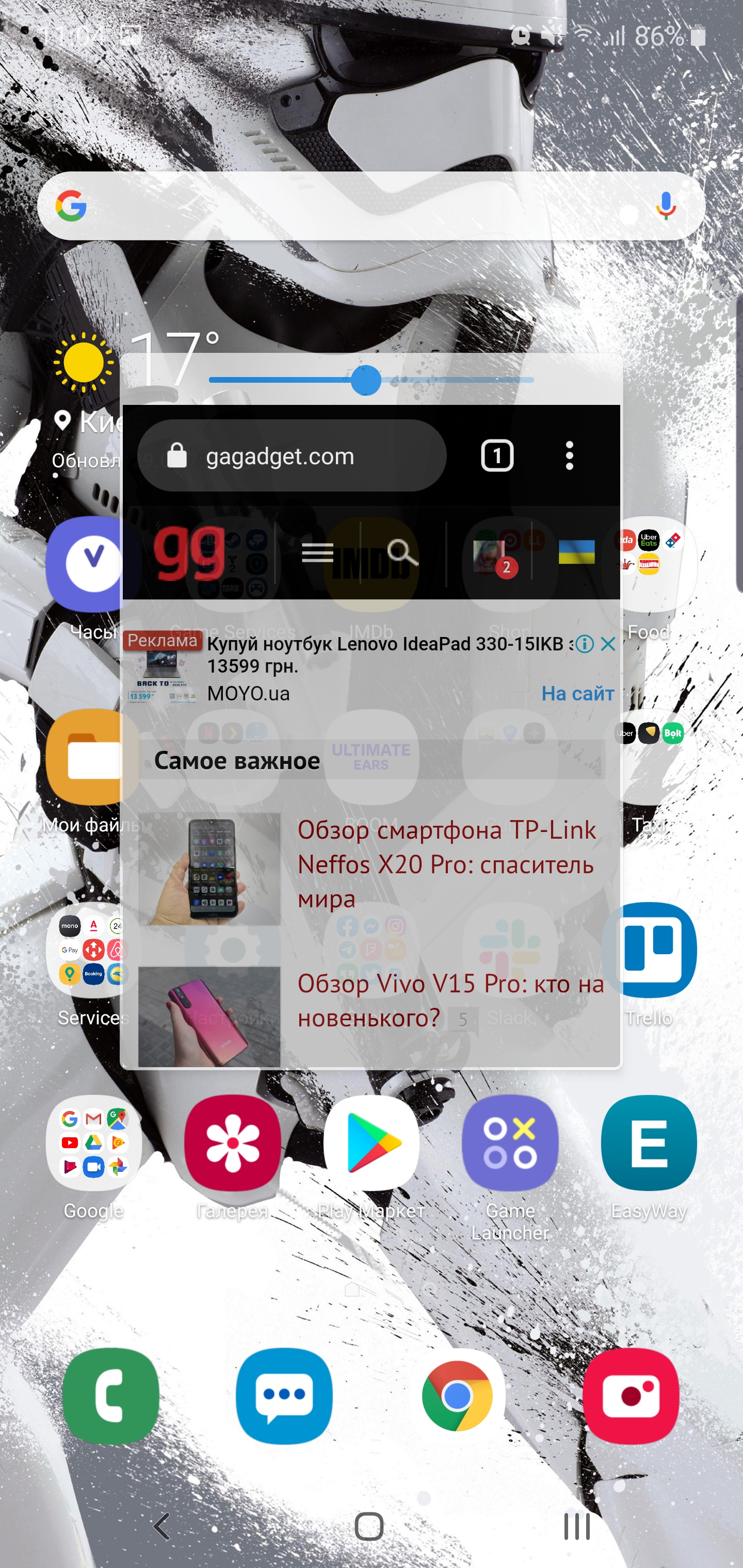
</ img>


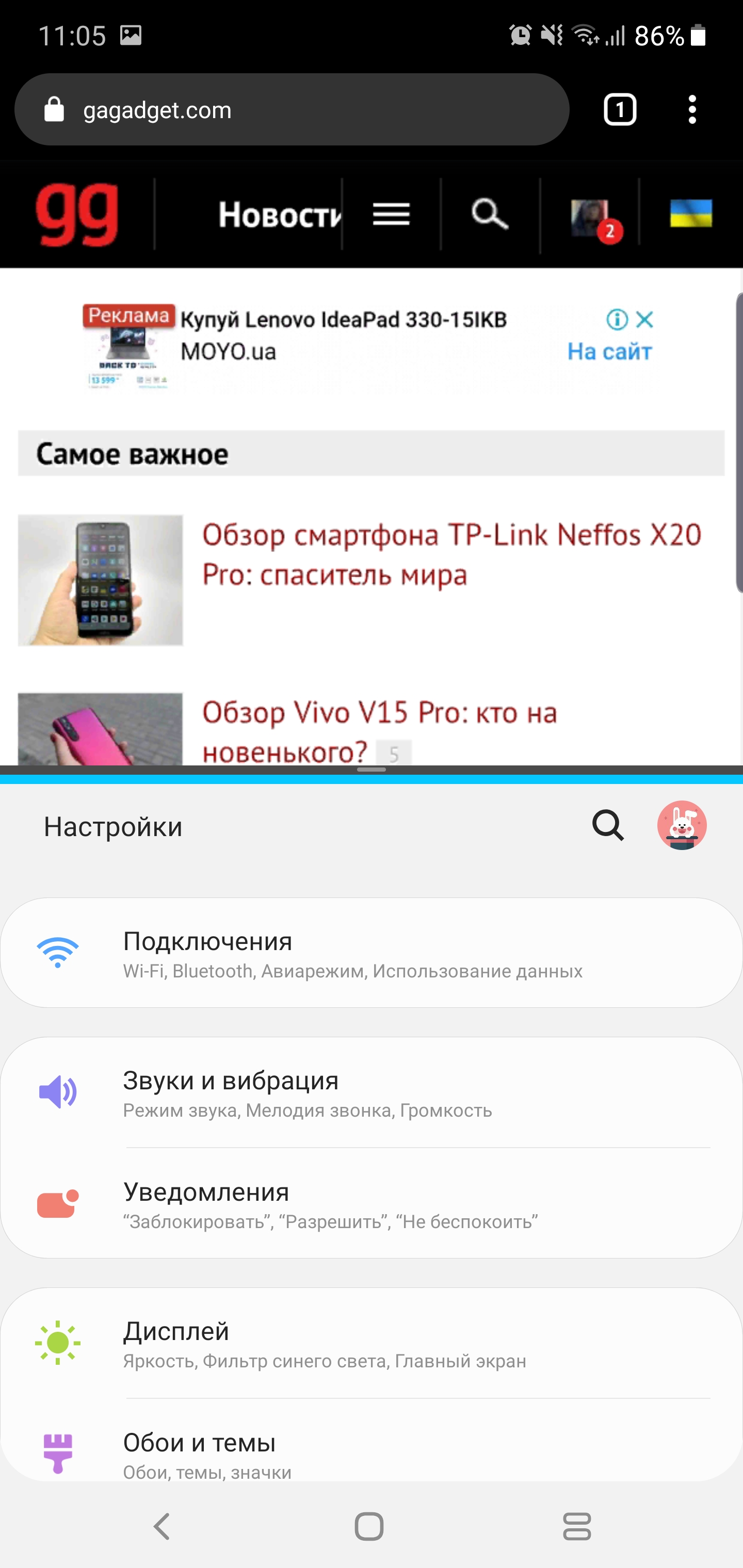
</ img>







Edge panels are, but some cardinalno changes have occurred. The panel itself can be moved to any convenient place, changed transparency, or simply turned off. The set of panels available is already familiar:
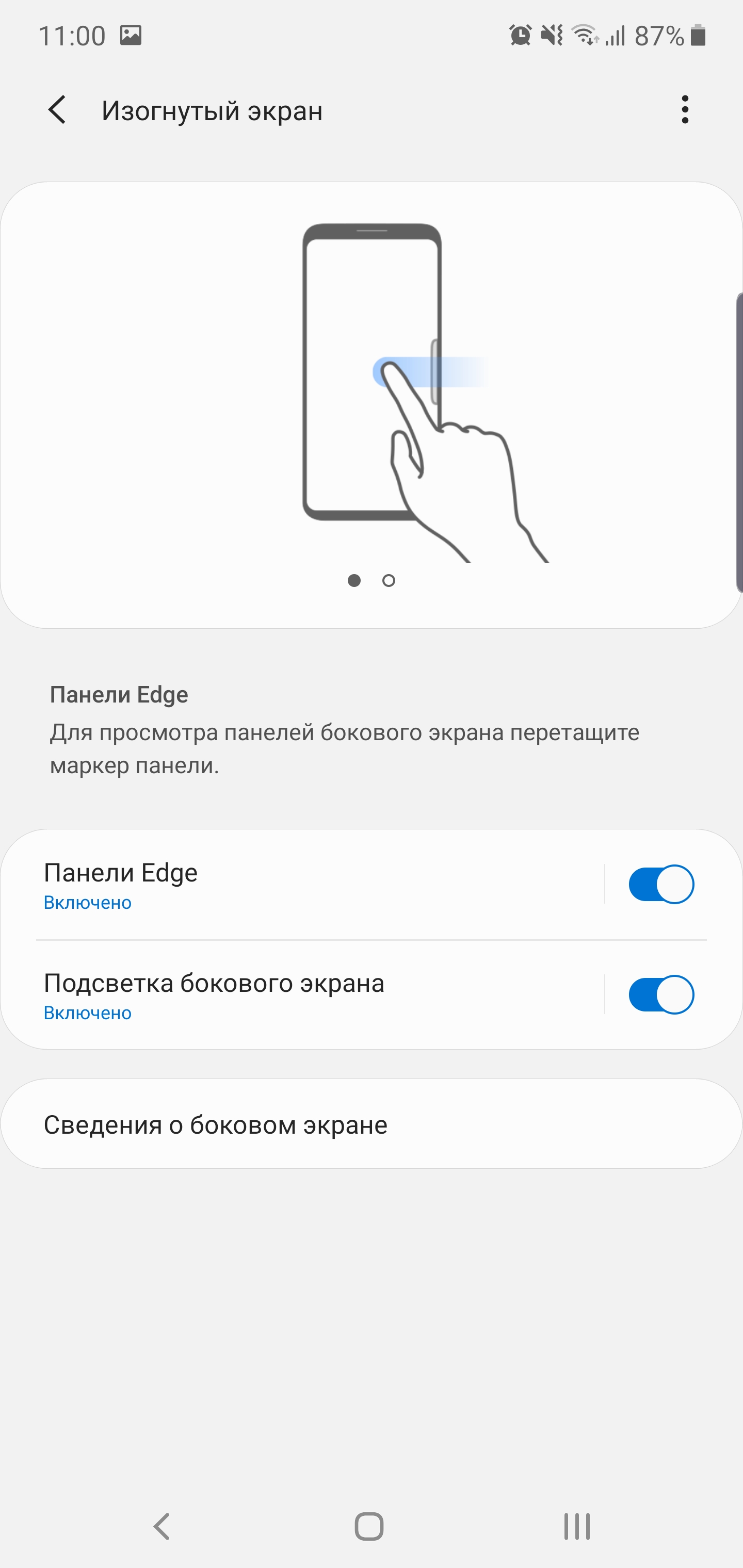
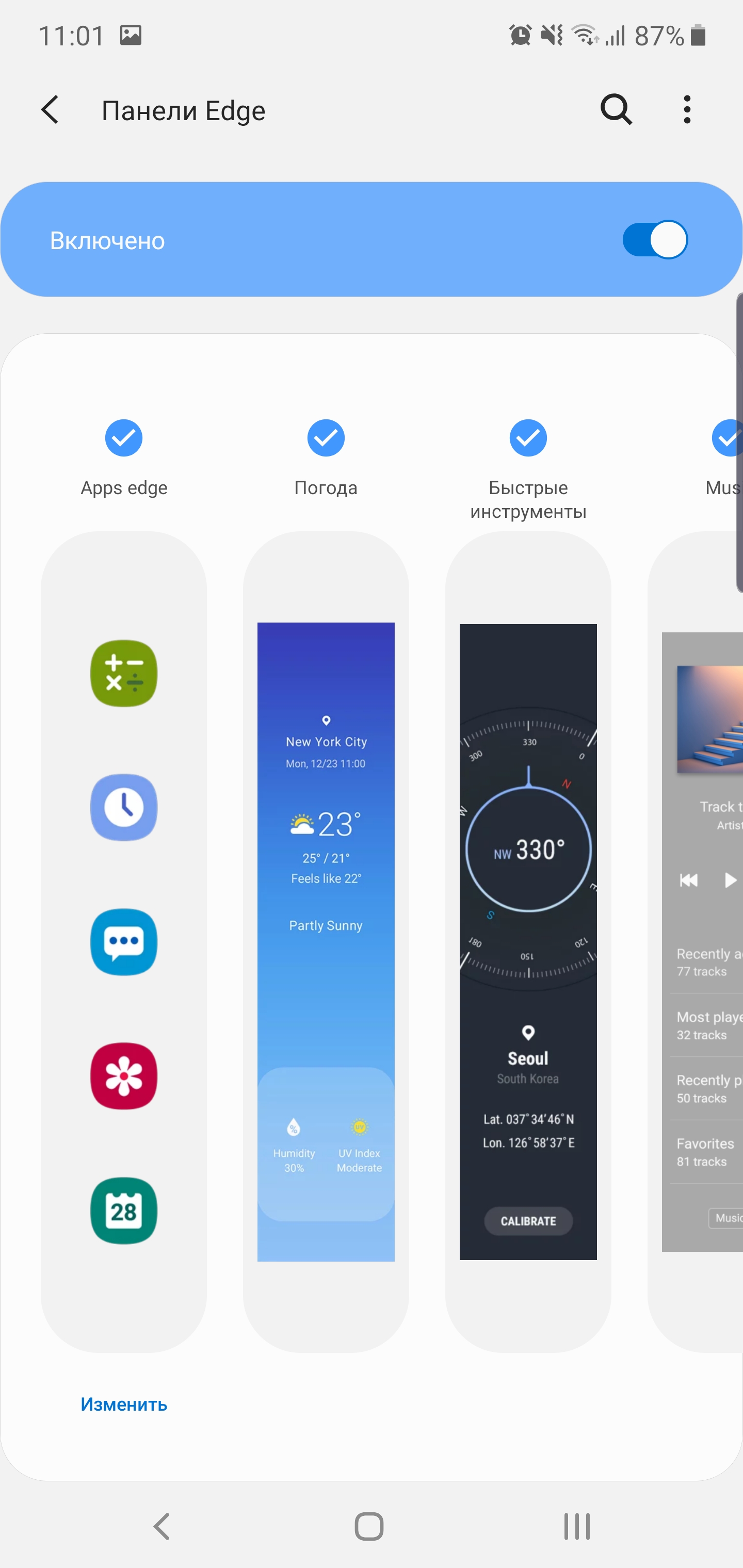
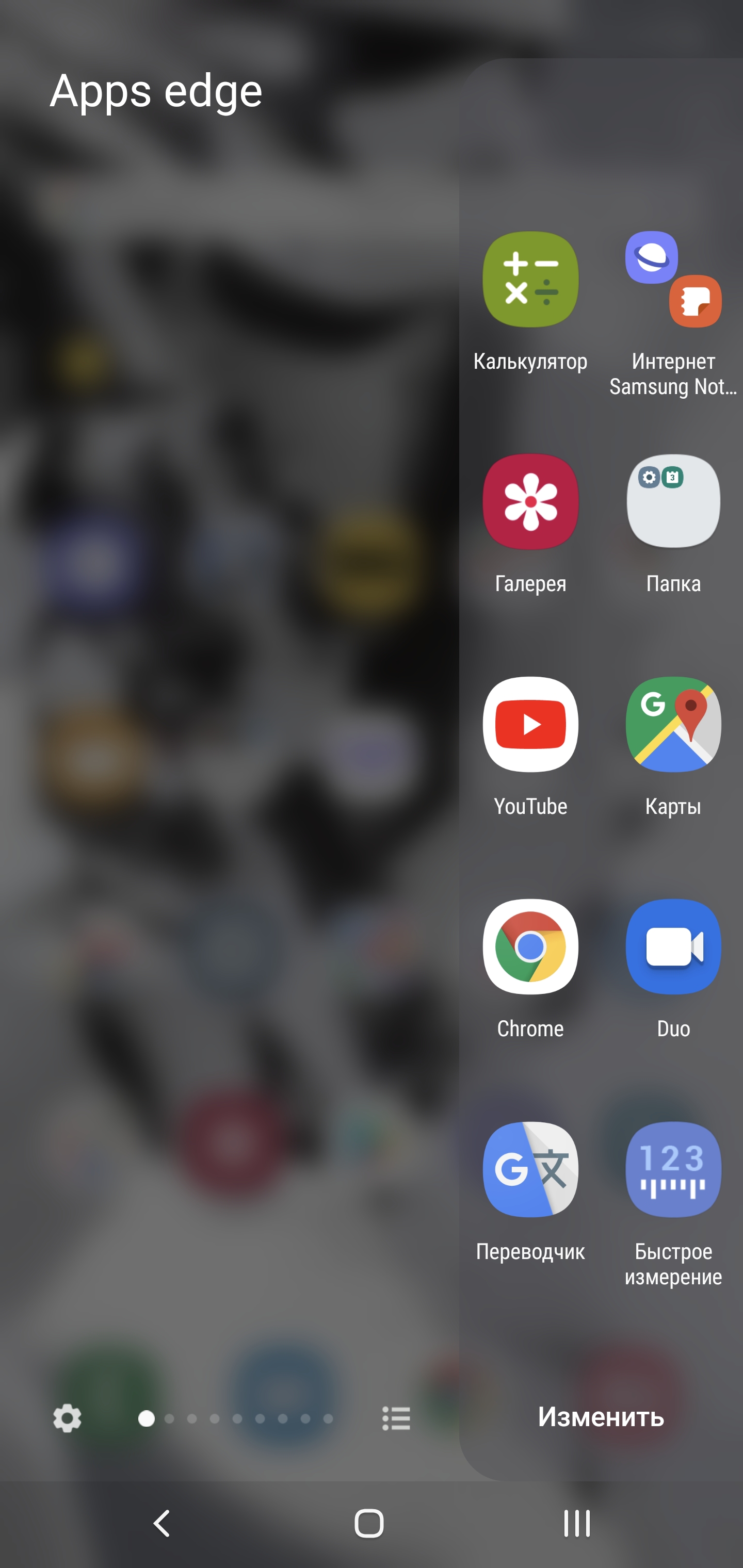
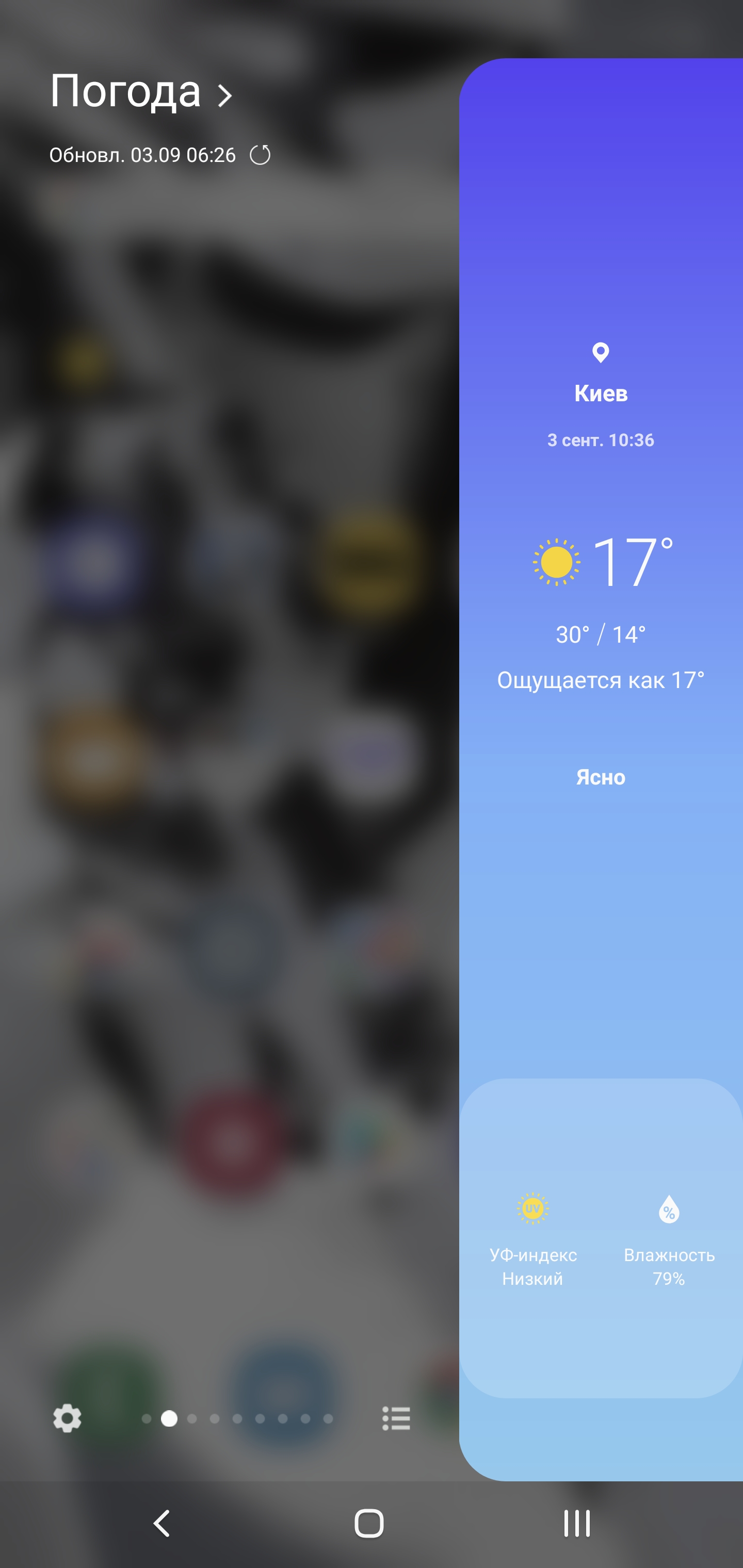
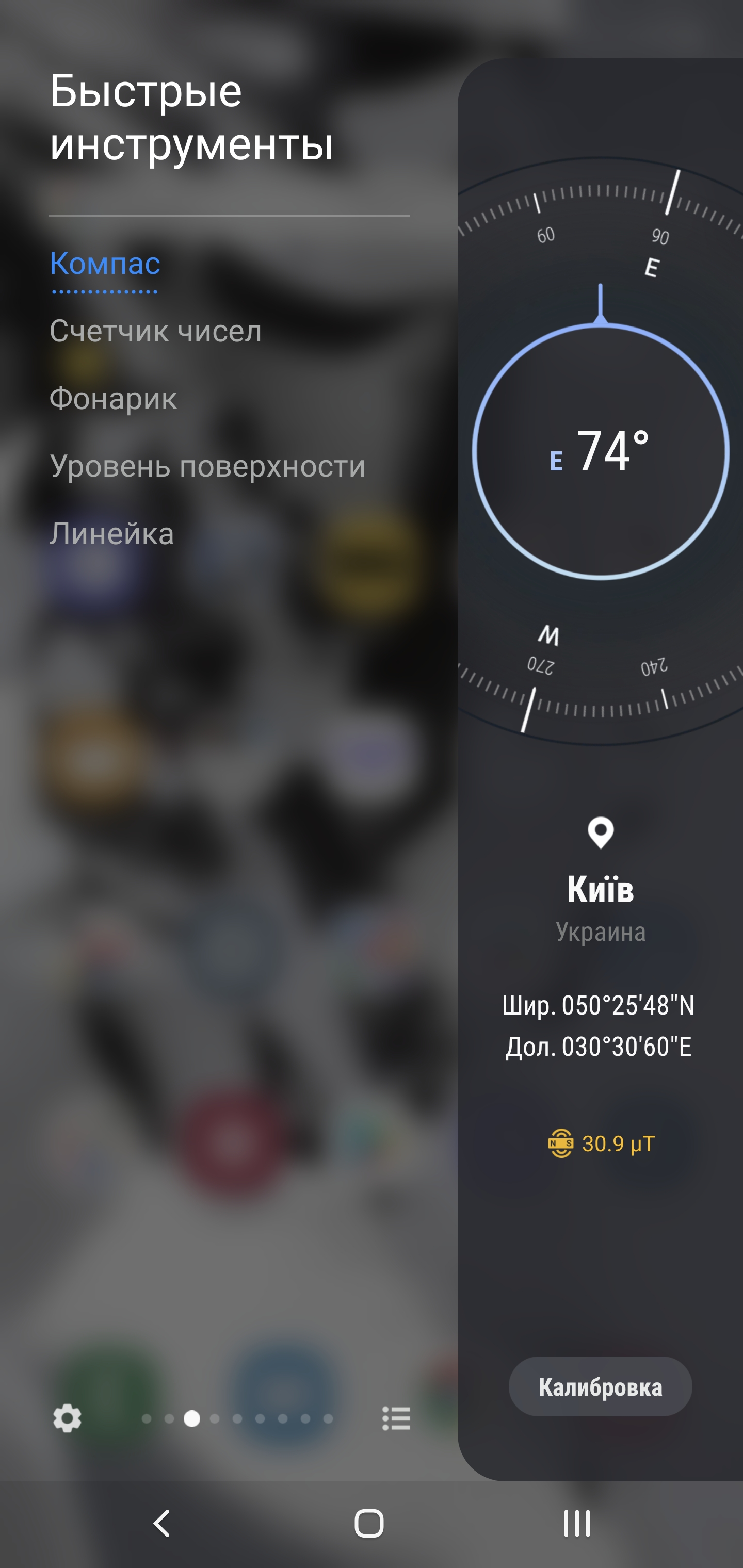
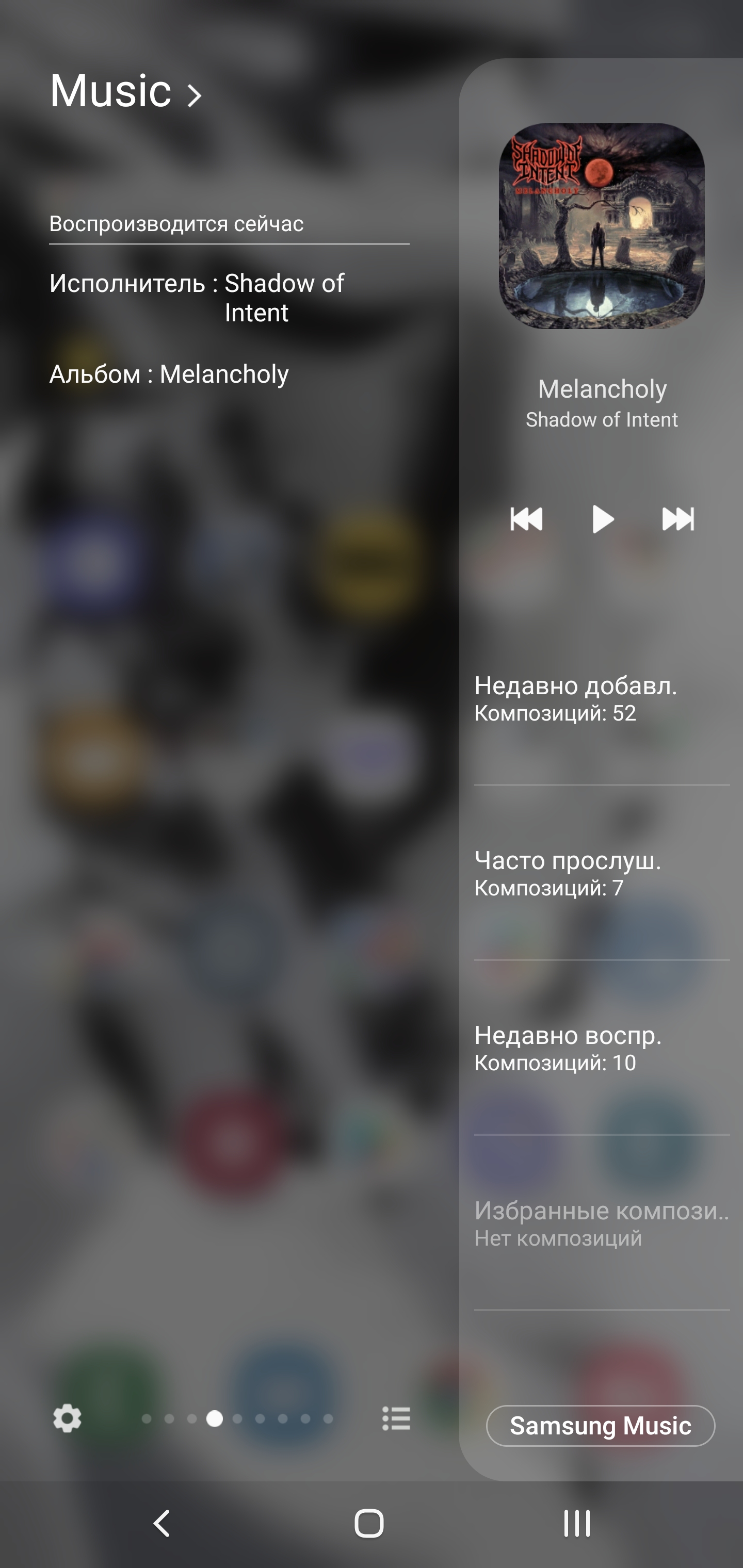










There are a decent number of branded applications.Including its variations on the theme of a file manager and voice recorder, its service application for optimizing a smartphone, the already familiar Bixby virtual assistant, Smart Things for a smart home, Galaxy Wearable for connecting wearable gadgets, Samsung Health and Smart Switch for conveniently transferring data between smartphones. What's new is the Samsung Global Goals app. In September 2015, the UN set major global goals to combat hunger, inequality and protect the environment. The application allows you to learn about each of the 17 goals, progress towards achieving it, gives you the opportunity to view advertisements and donate money received for viewing them.
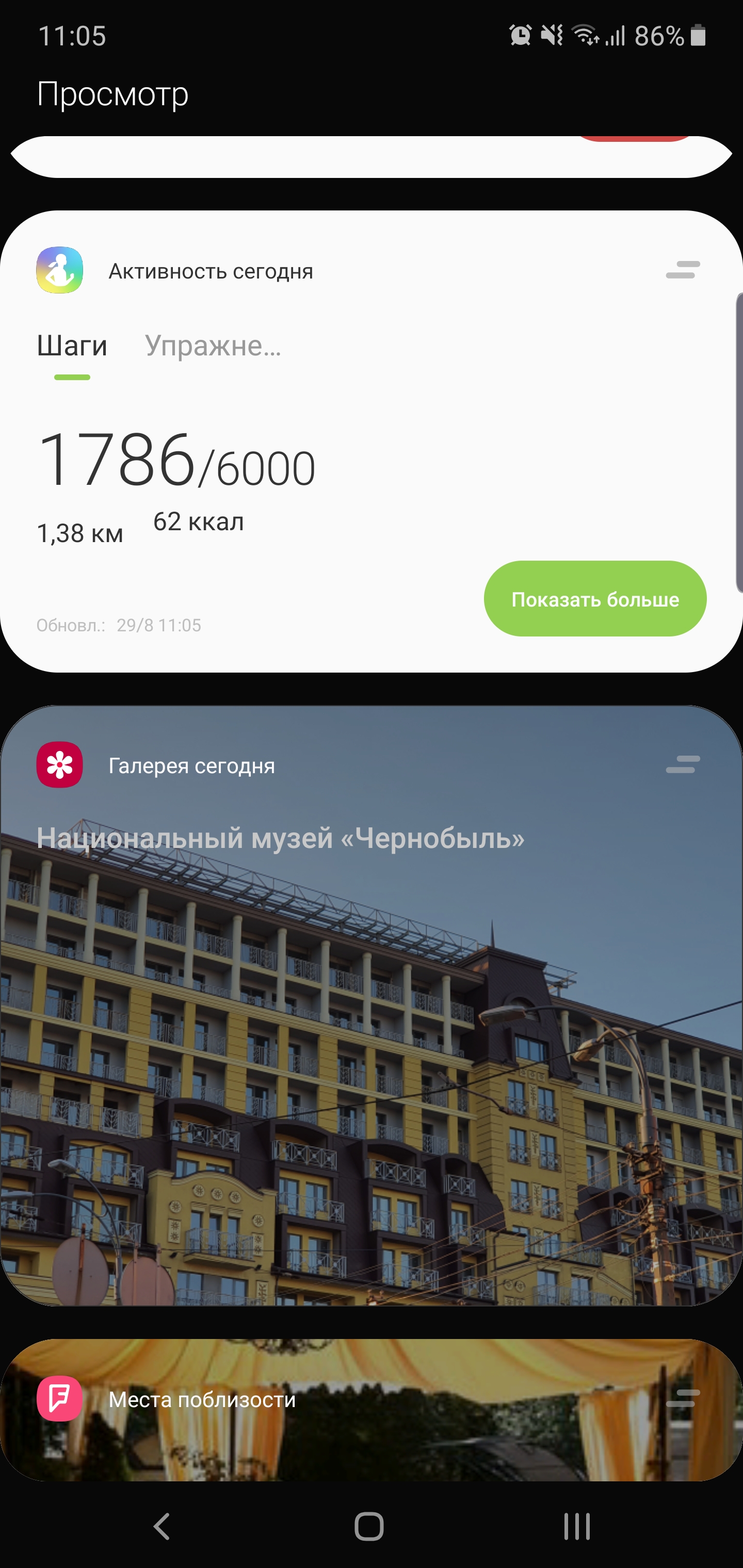



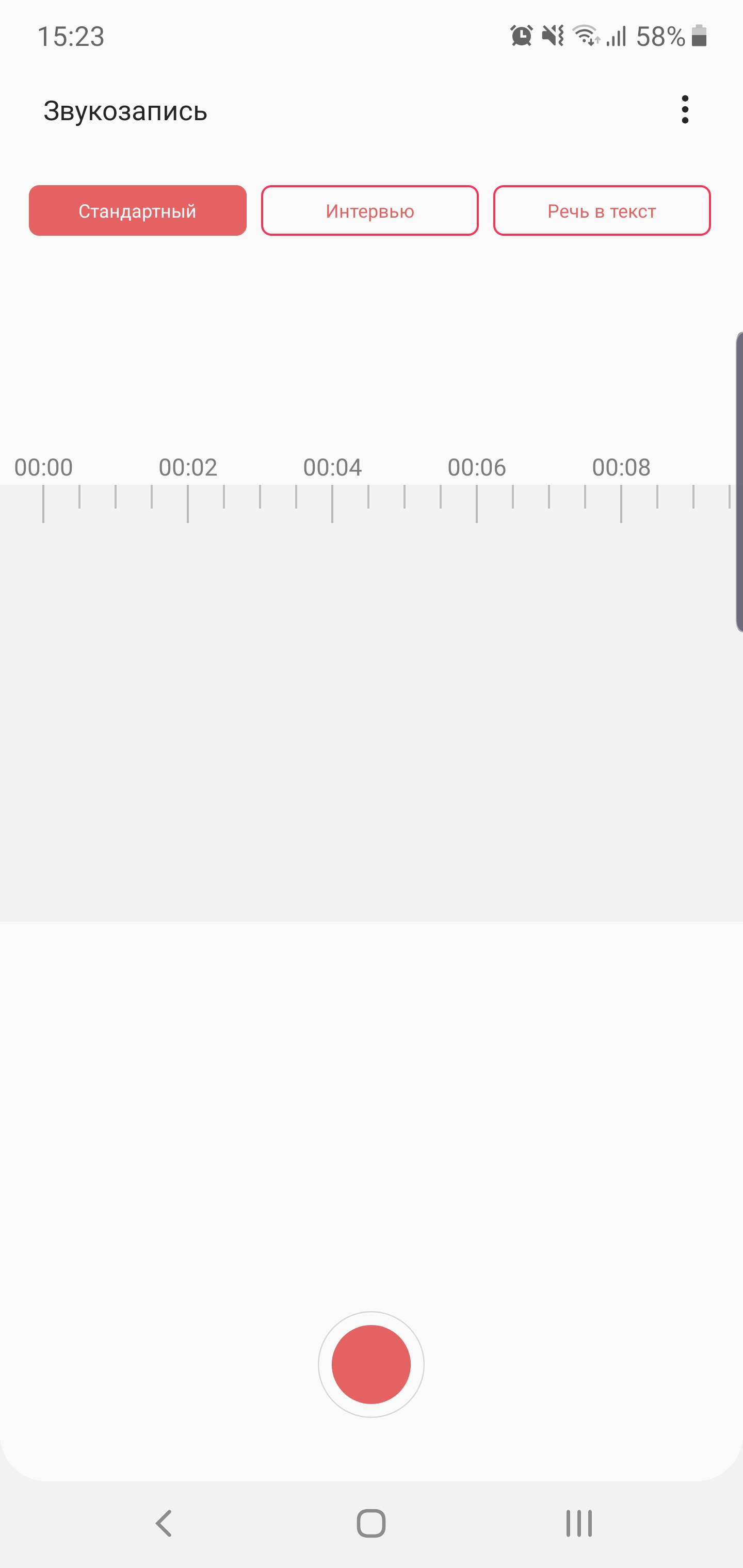
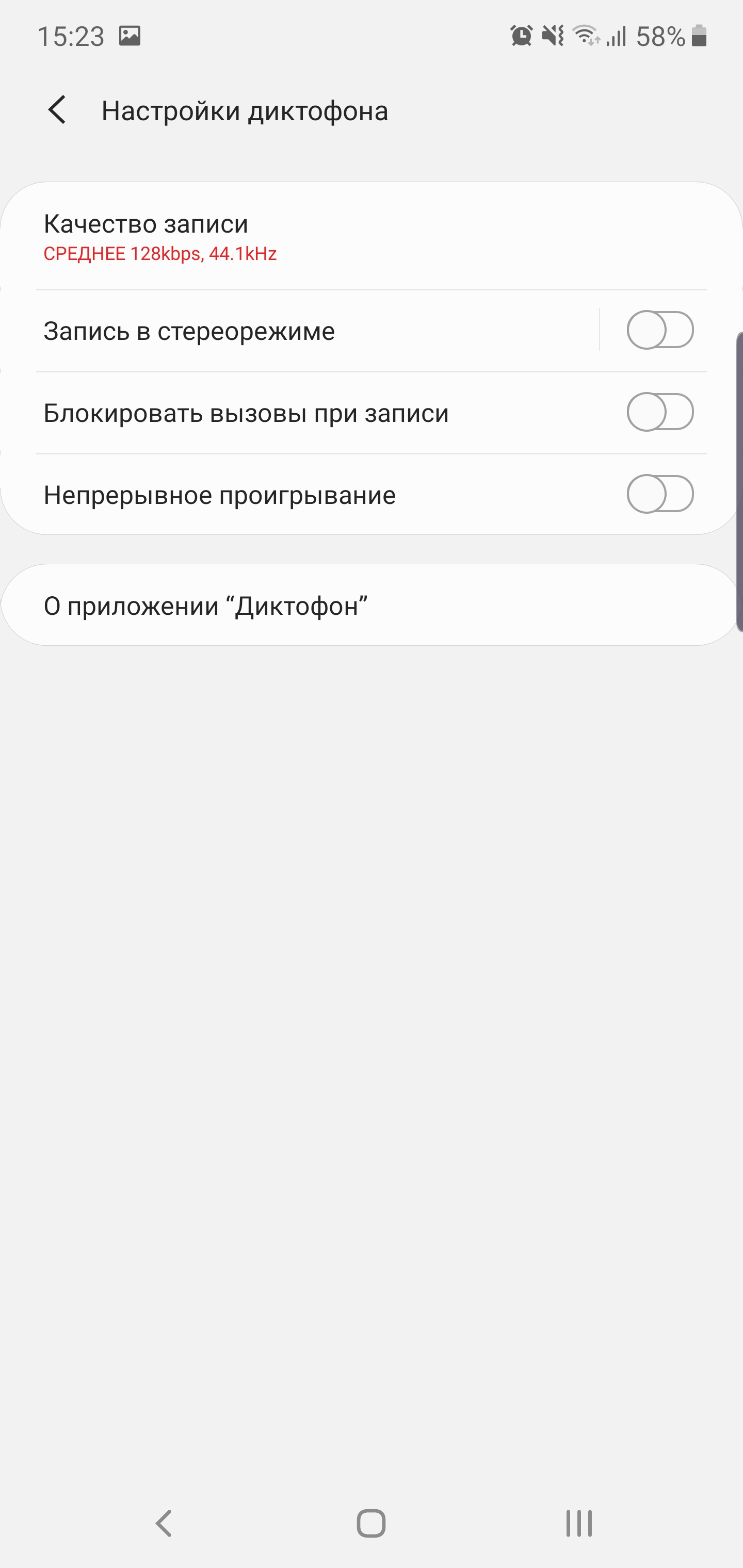

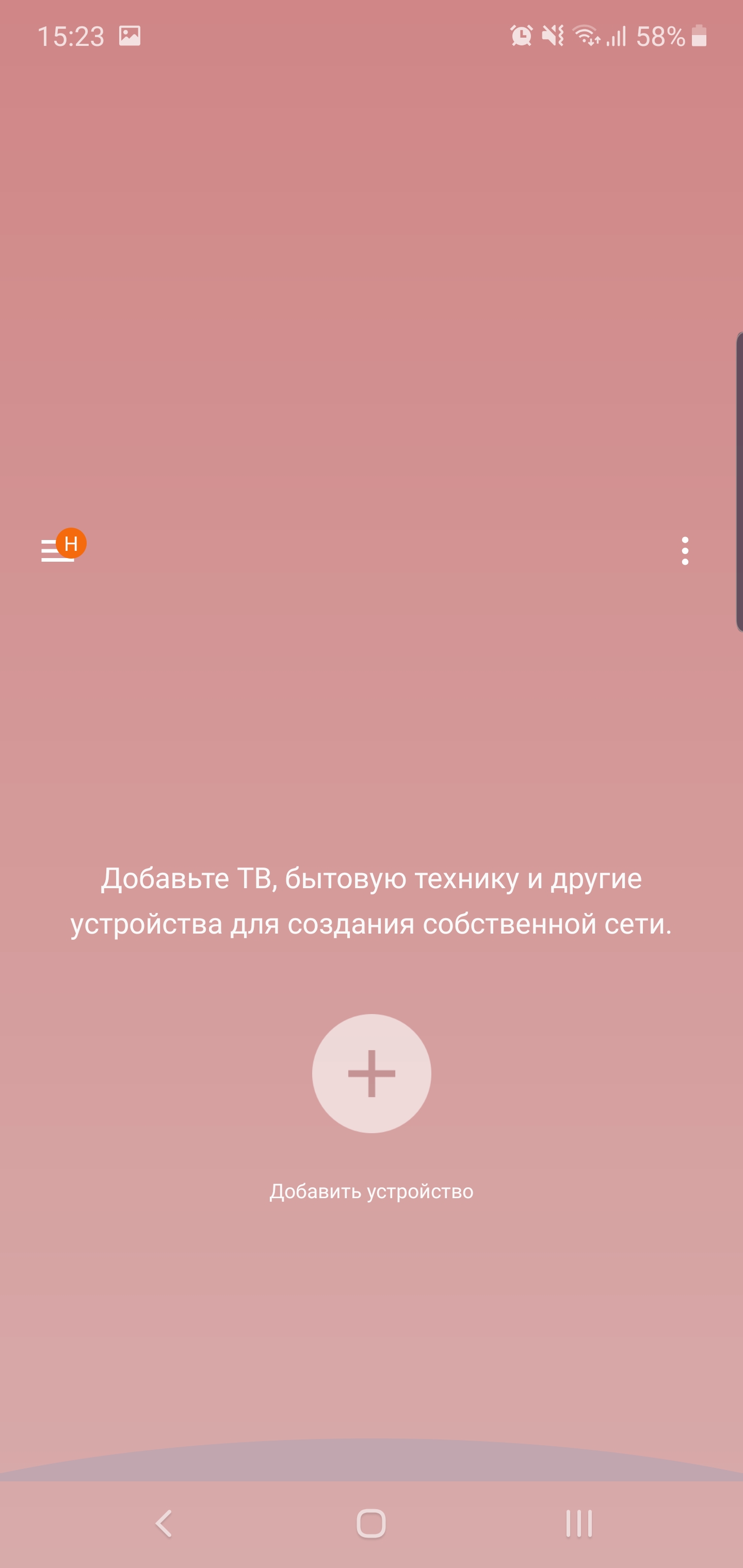
</ img>
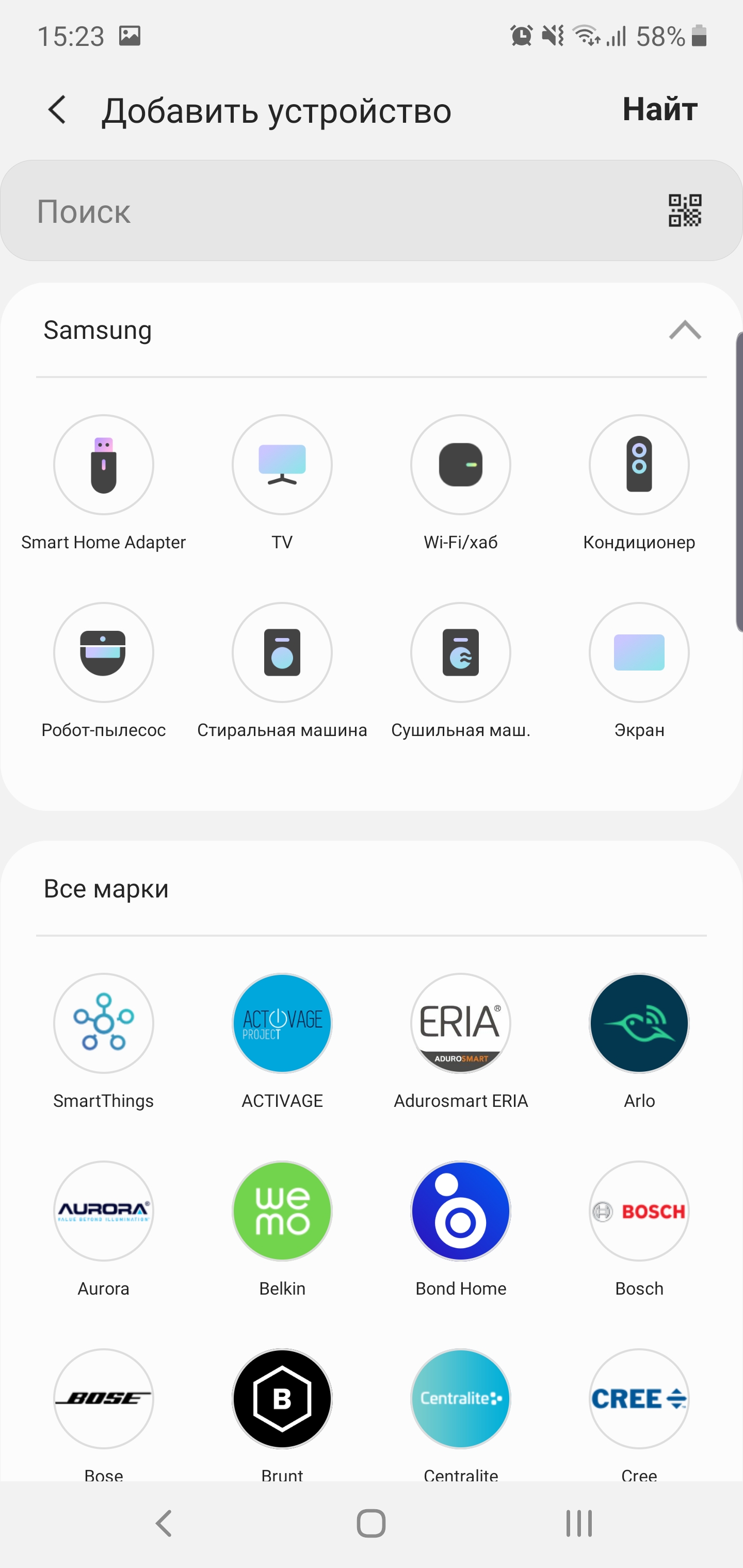
</ img>

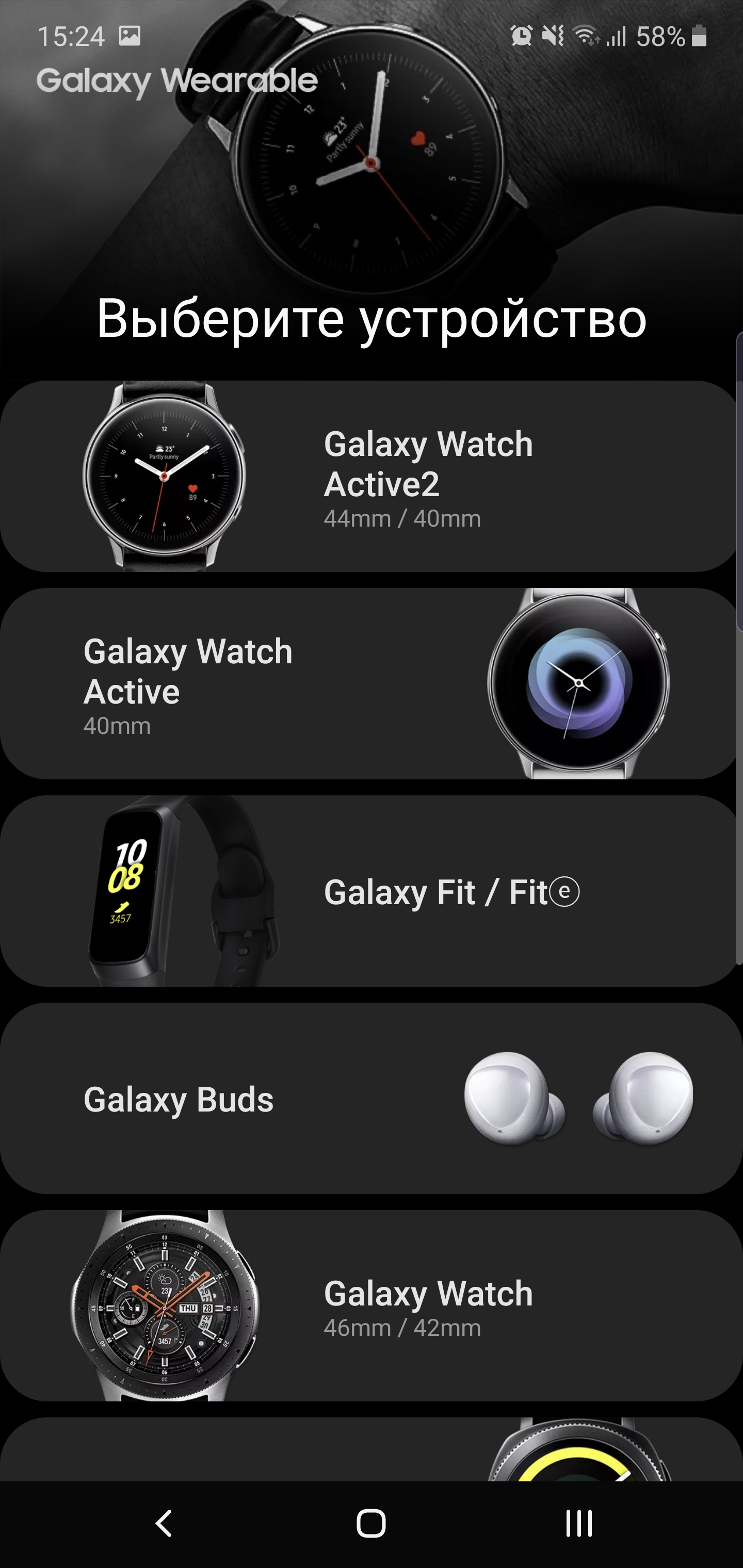

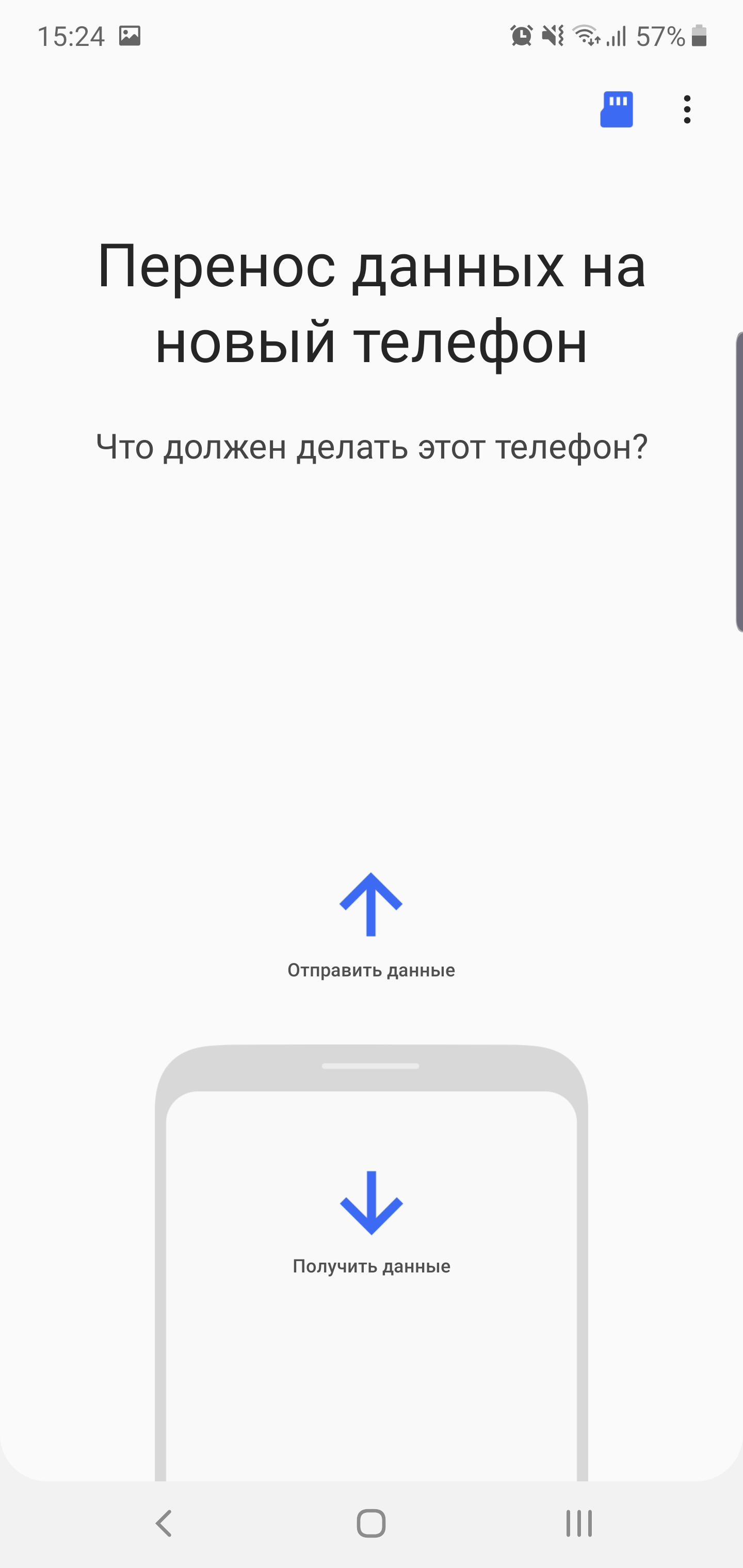
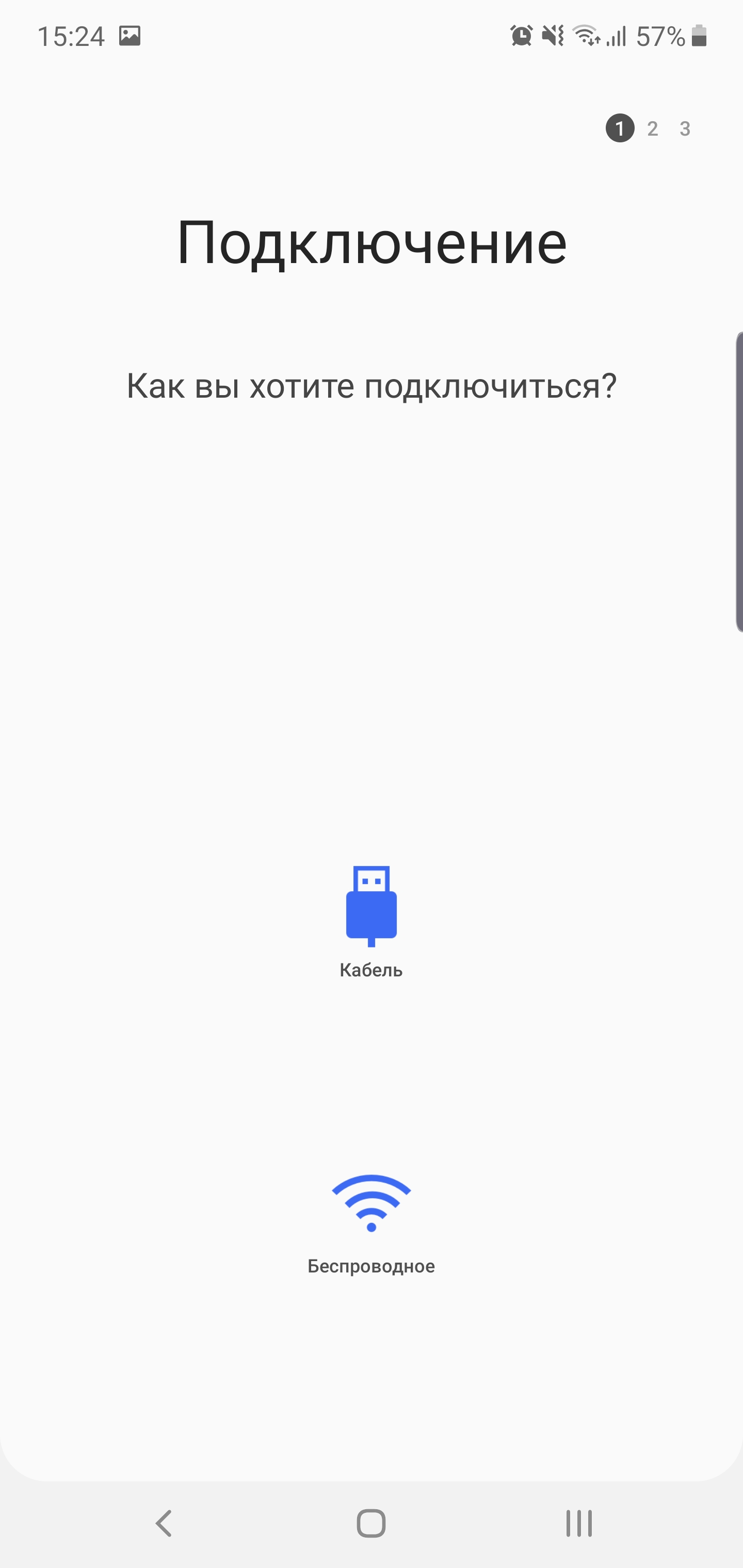
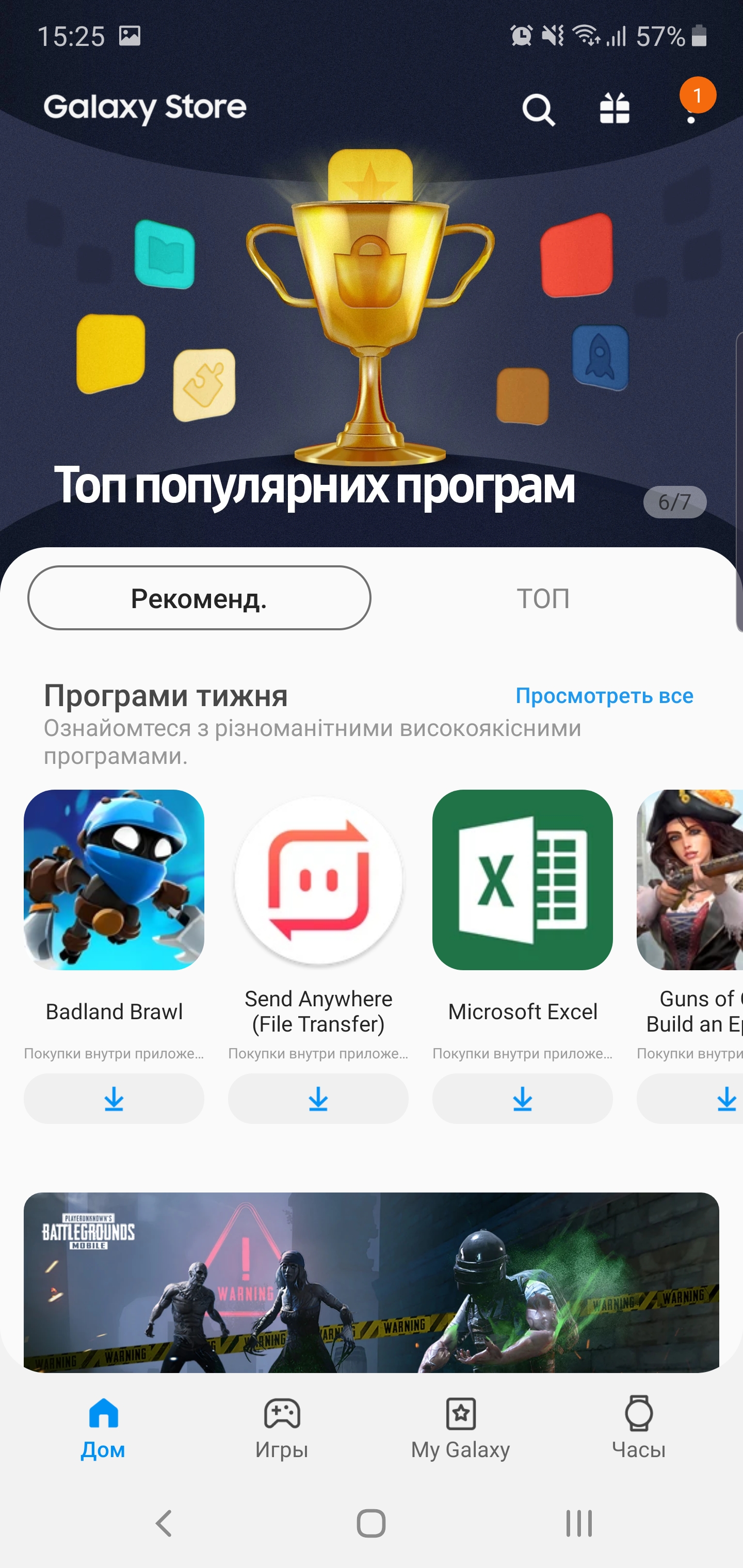
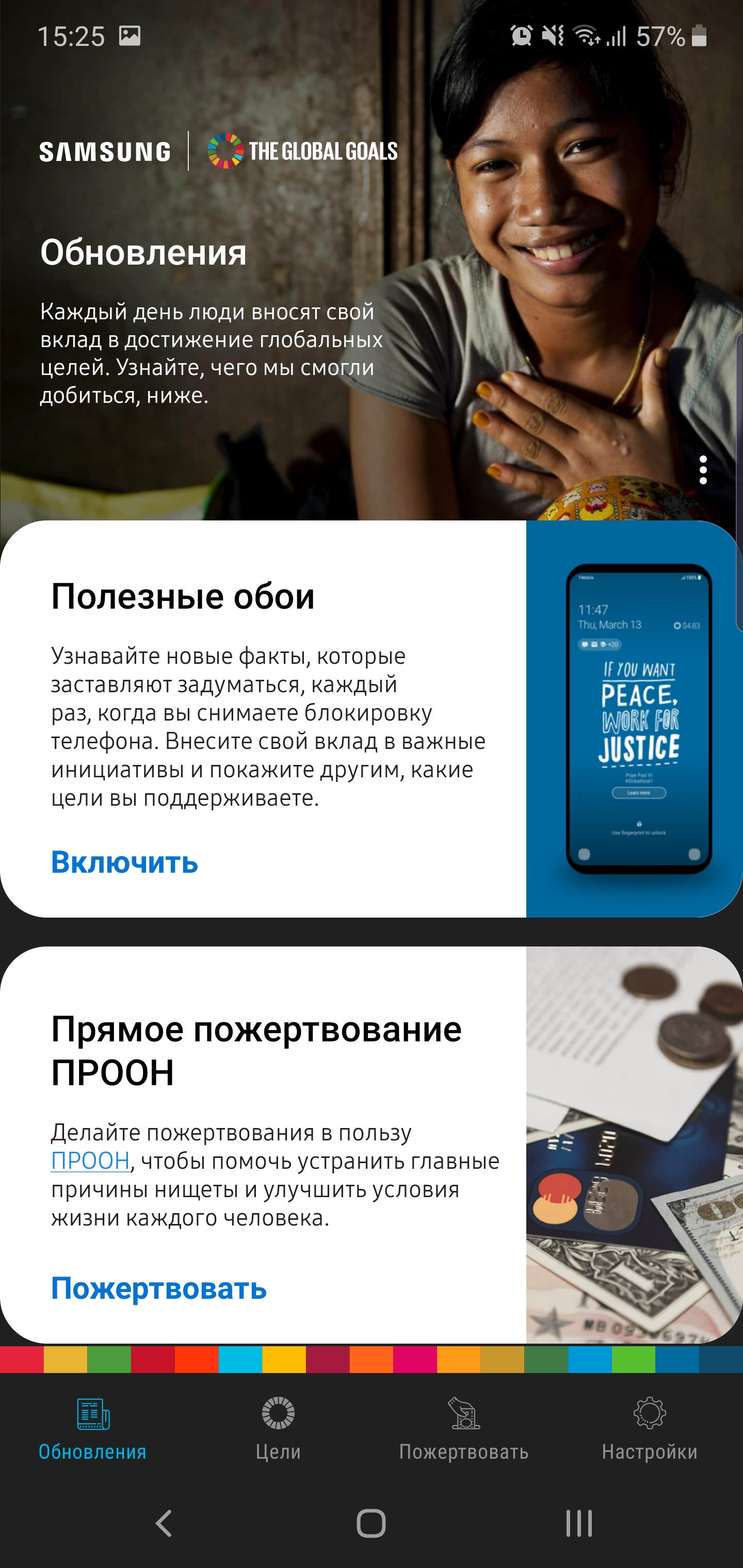
















What's new about the S Pen?

</ img>
The S Pen itself is practically not physicallyhas changed compared to last year. Except that now it is completely one-color, without a glossy insert with the Samsung logo. As before, it can recognize 4096 degrees of pressure and detect tilt. There are both standard “stock” Apps and features including Samsung Notes, PENUP, screen highlighting with saves and annotations, live GIF messages, the ability to take quick notes directly on the lock screen, handwriting and translator. In Samsung Notes, you can convert “handwritten” into text and immediately send it to a Word document. PENUP is a drawing application with built-in coloring pages and unique visual drawing lessons. In addition to standard applications, the S Pen works great with third-party applications, such as Autodesk Sketchbook or Concepts.

</ img>
Just like last year, the S Pen is equipped with Bluetooth andbuilt-in battery. It is claimed that from a full charge it will work for up to 10 hours. I don’t think anyone will check this in practice, given that the stylus is in the smartphone most of the time and, accordingly, is charging. The S Pen's capabilities as a remote control have evolved and are in line with what we saw in our review of the Samsung Galaxy Tab S6 tablet. That is, in addition to pressing a mechanical button, you can now perform actions in the air thanks to the built-in gyroscope and accelerometer. You can switch cameras, shooting modes, scroll through photos and videos in the gallery, slides in presentations, switch music, and so on.
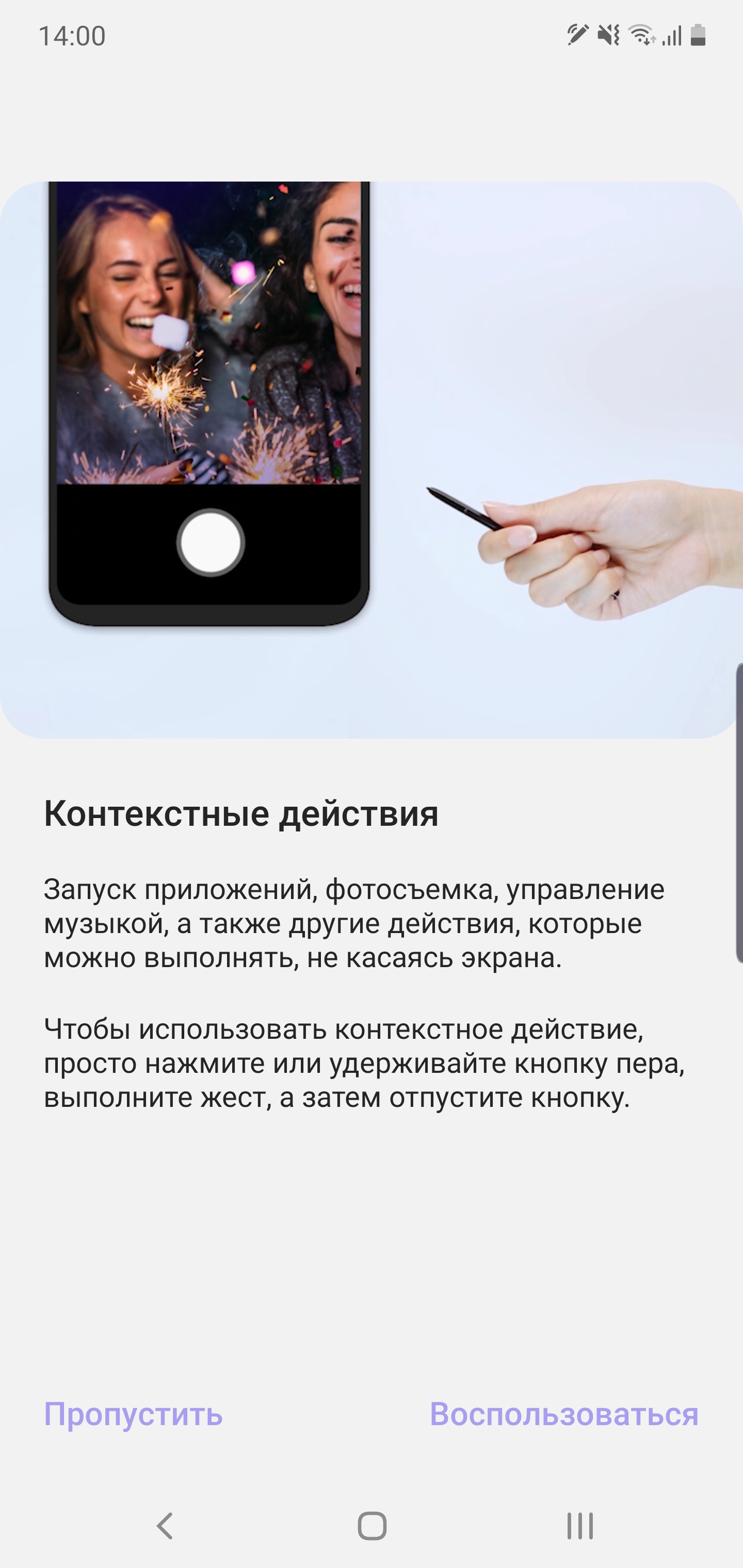
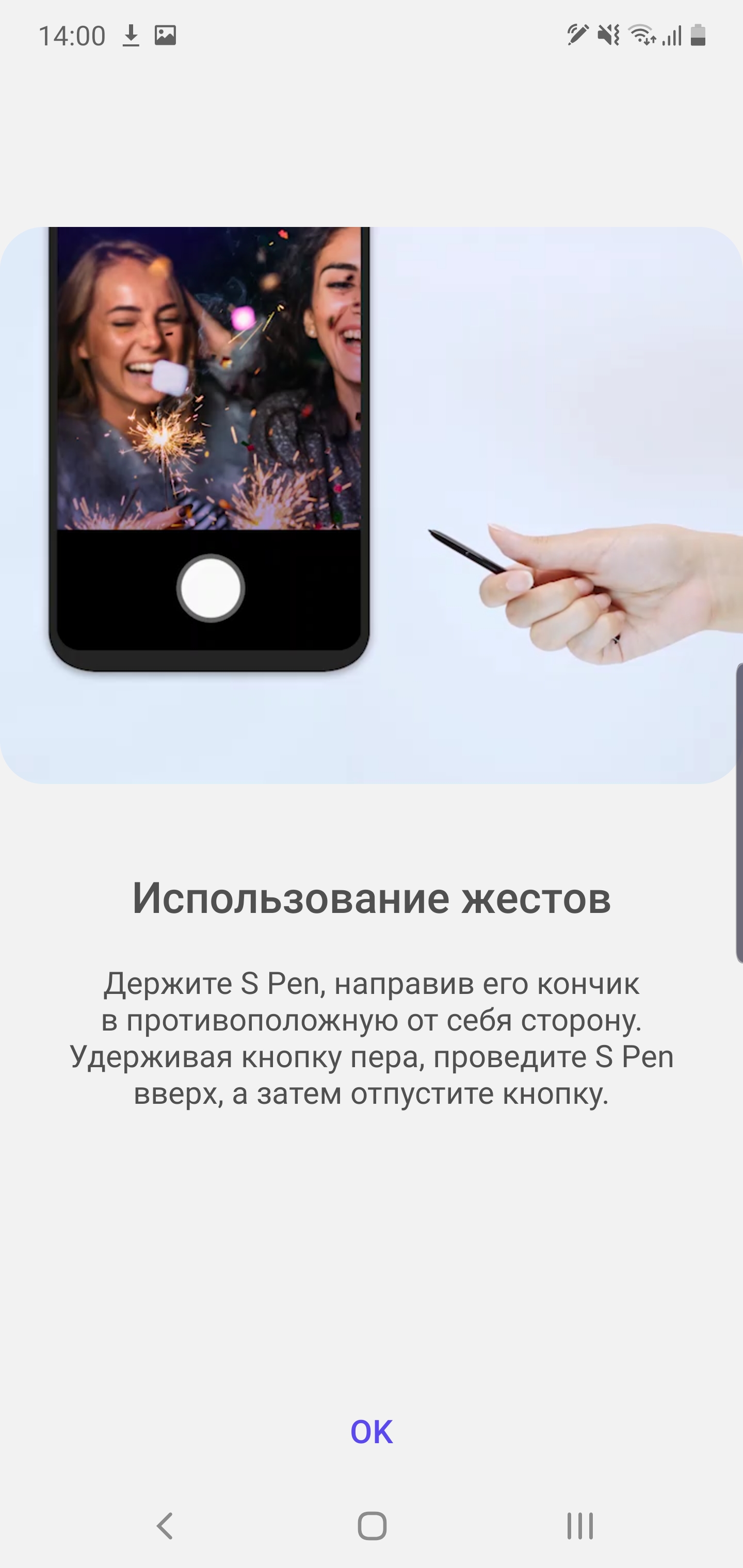
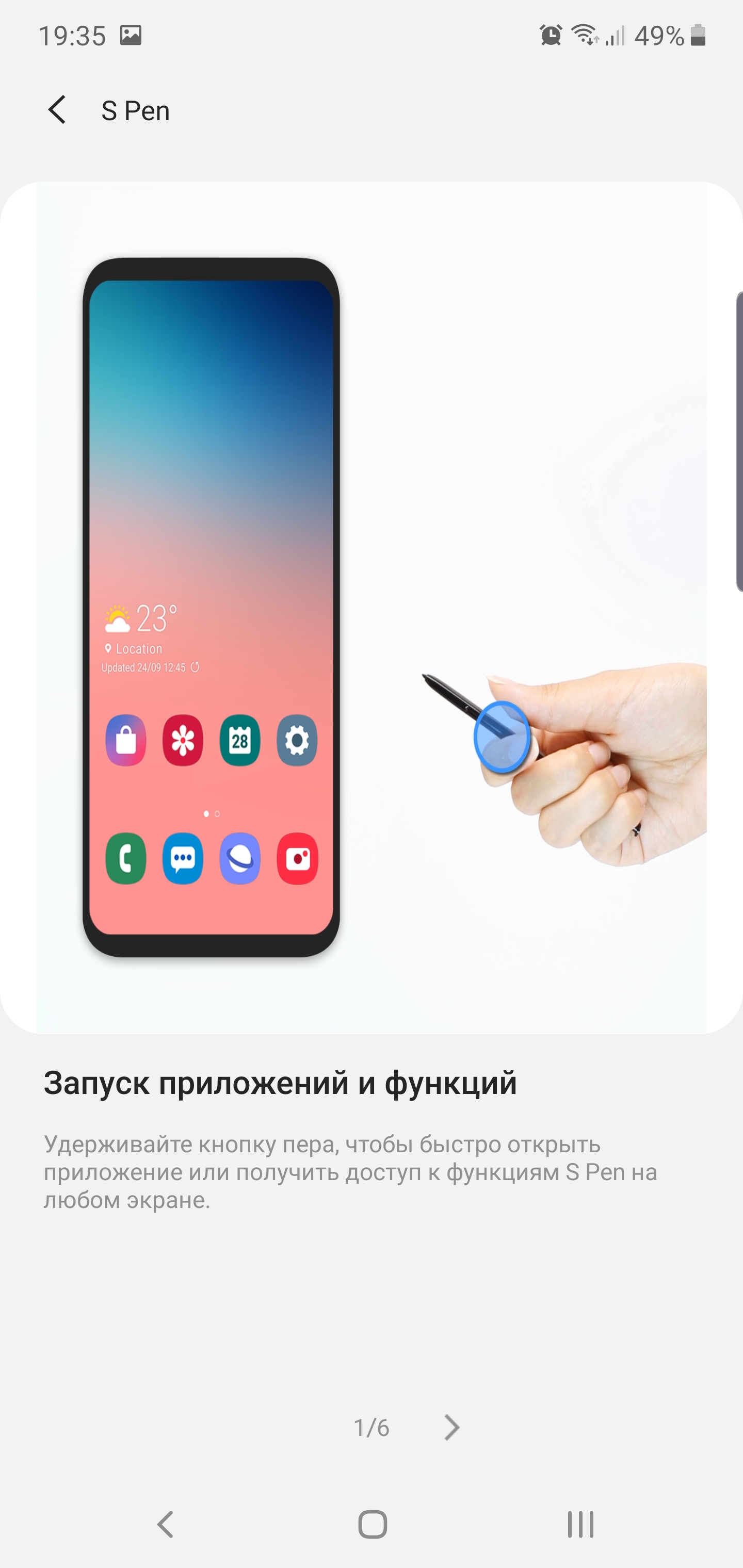
</ img>
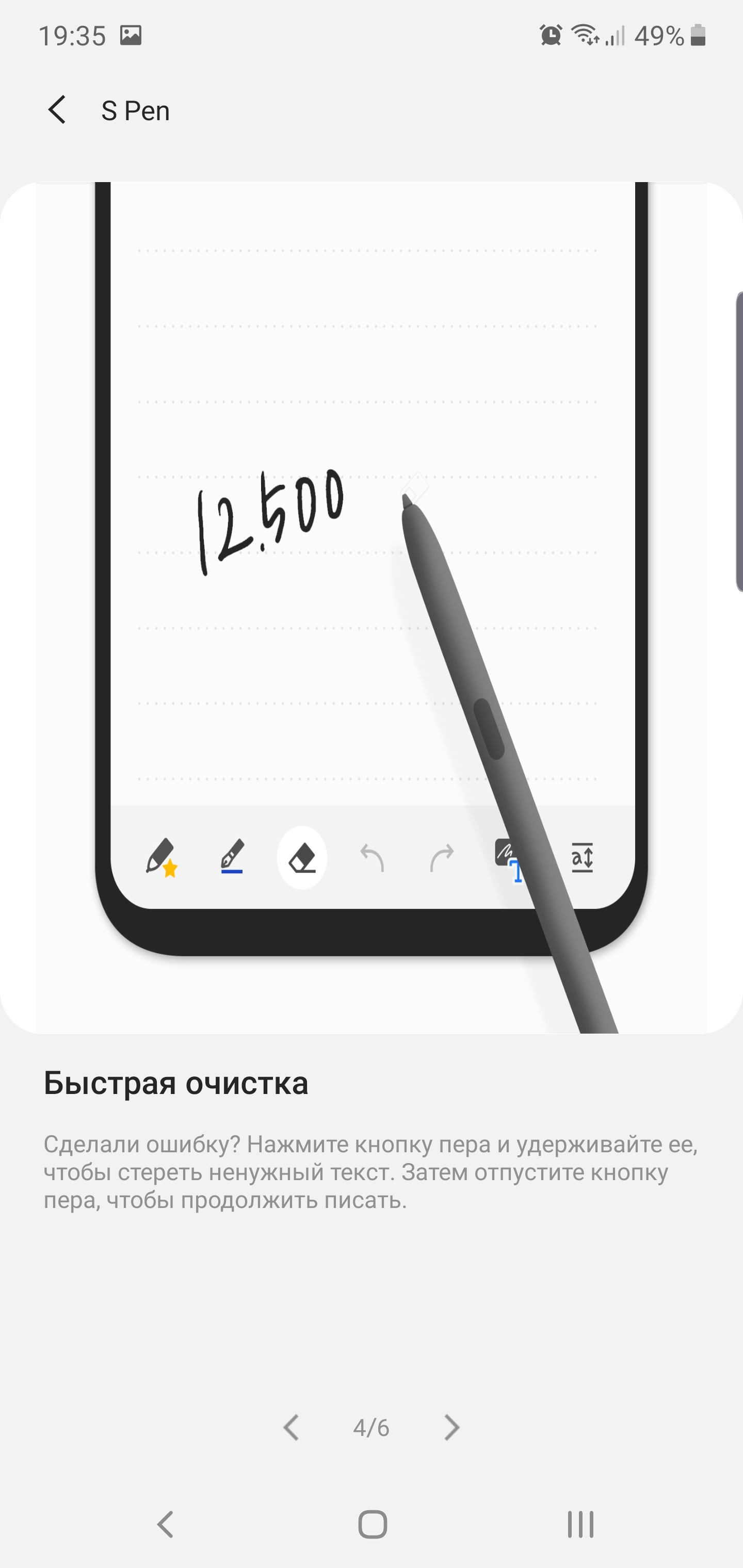
</ img>
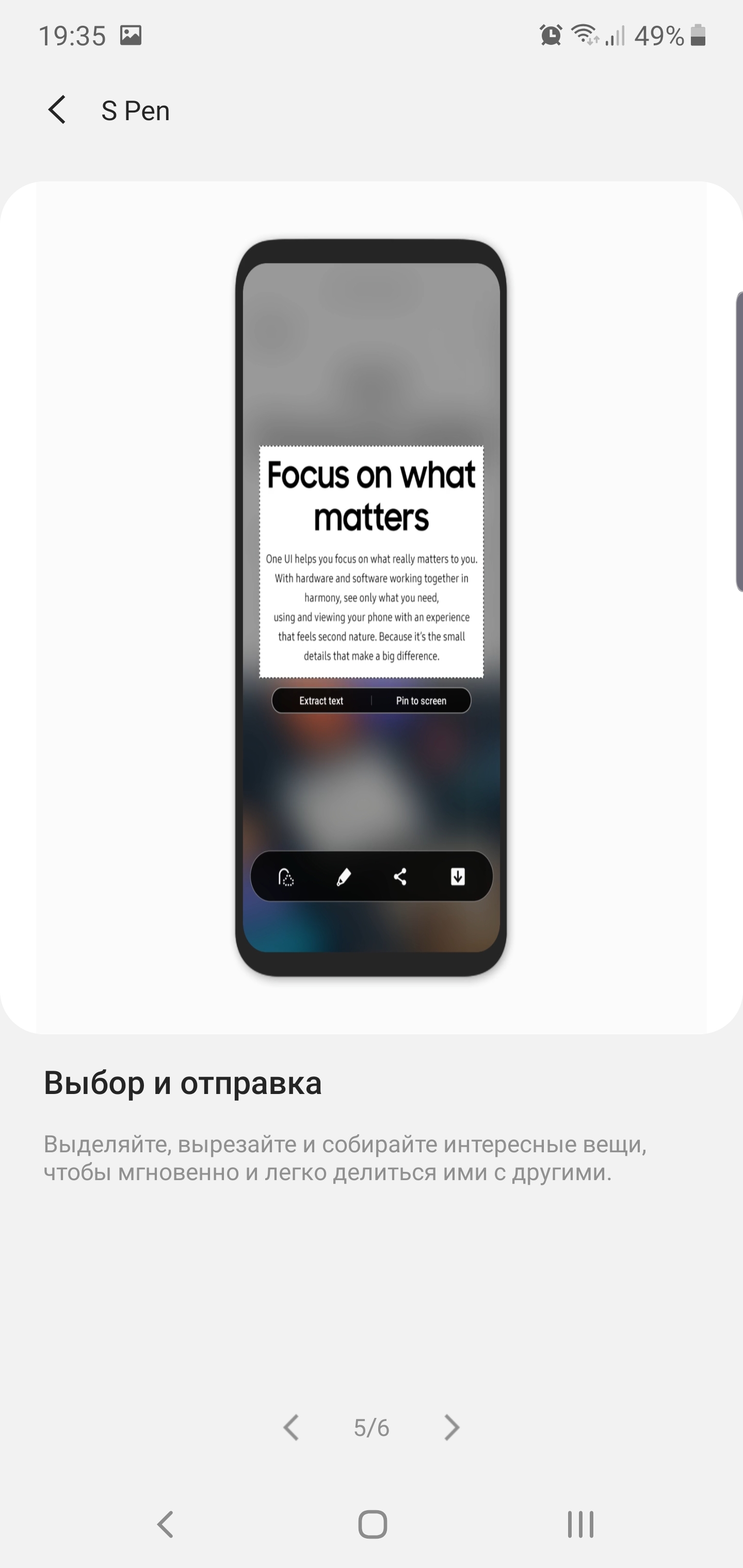
</ img>
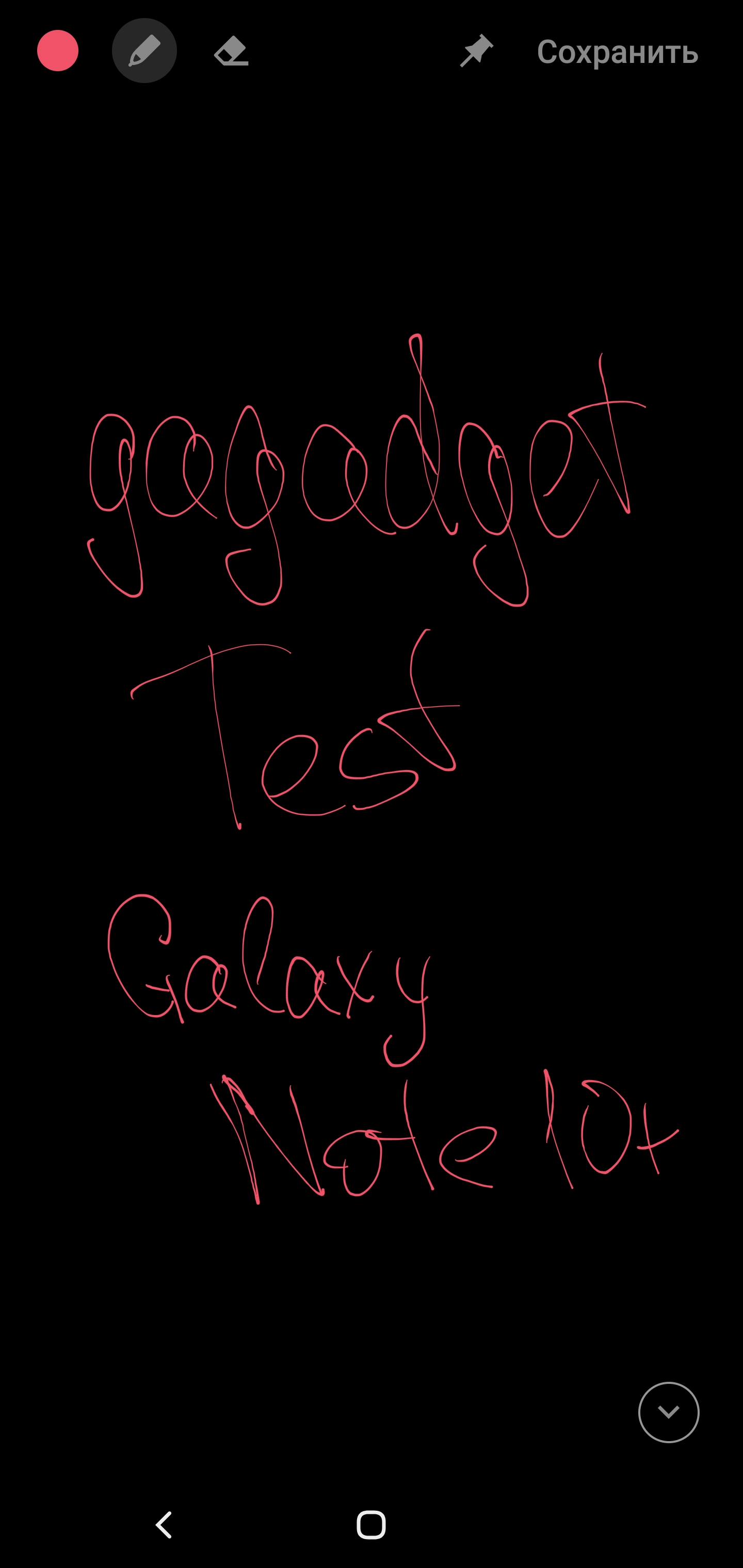
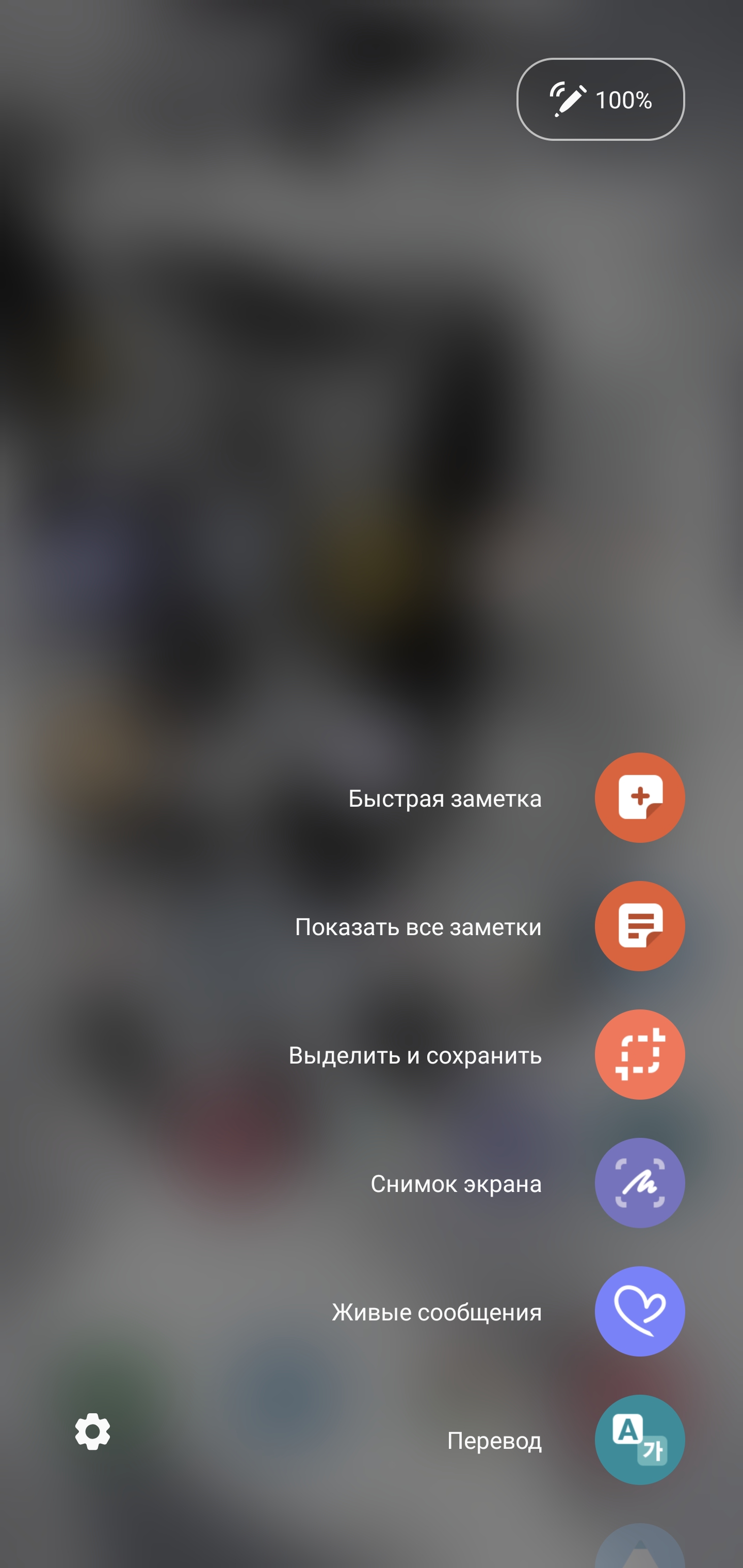
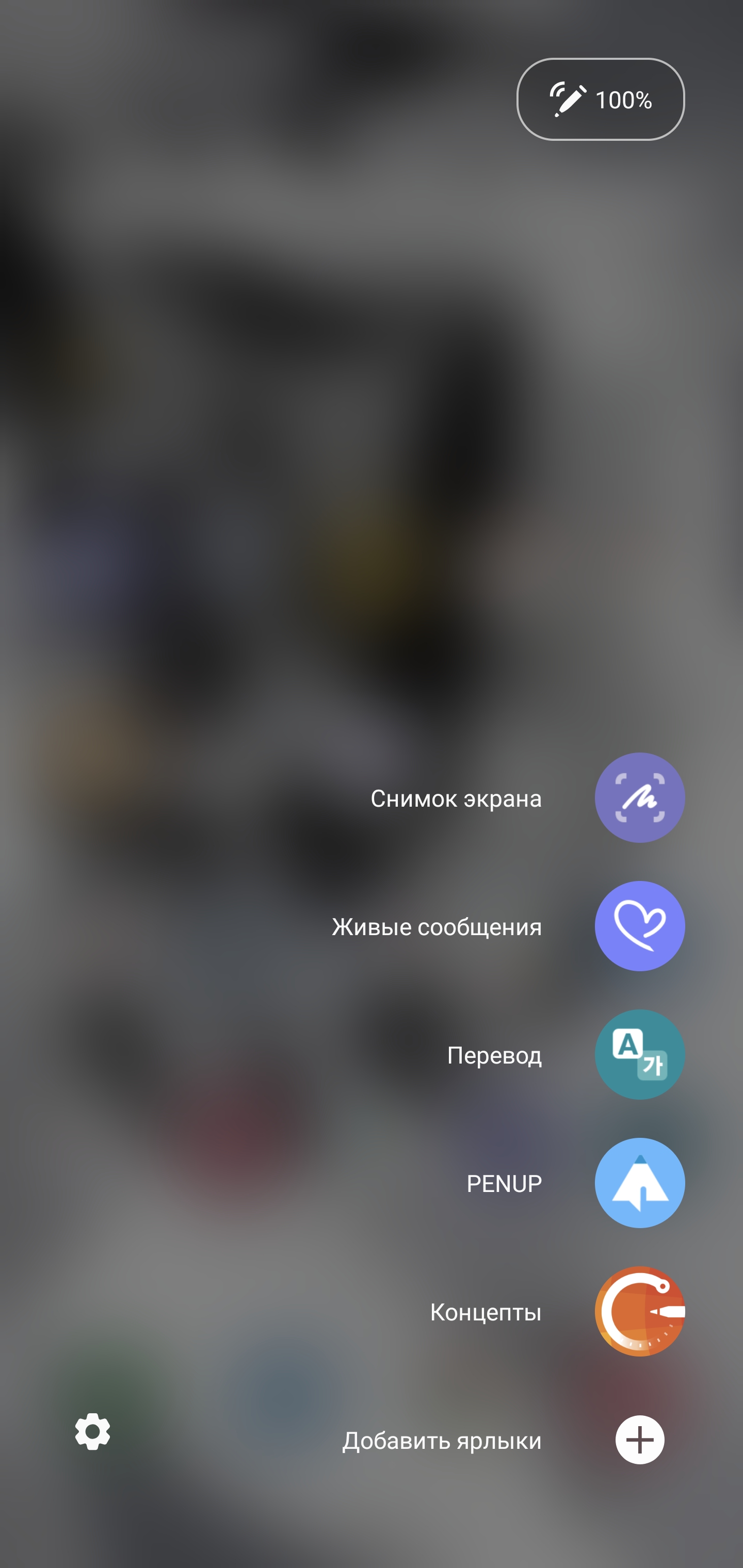
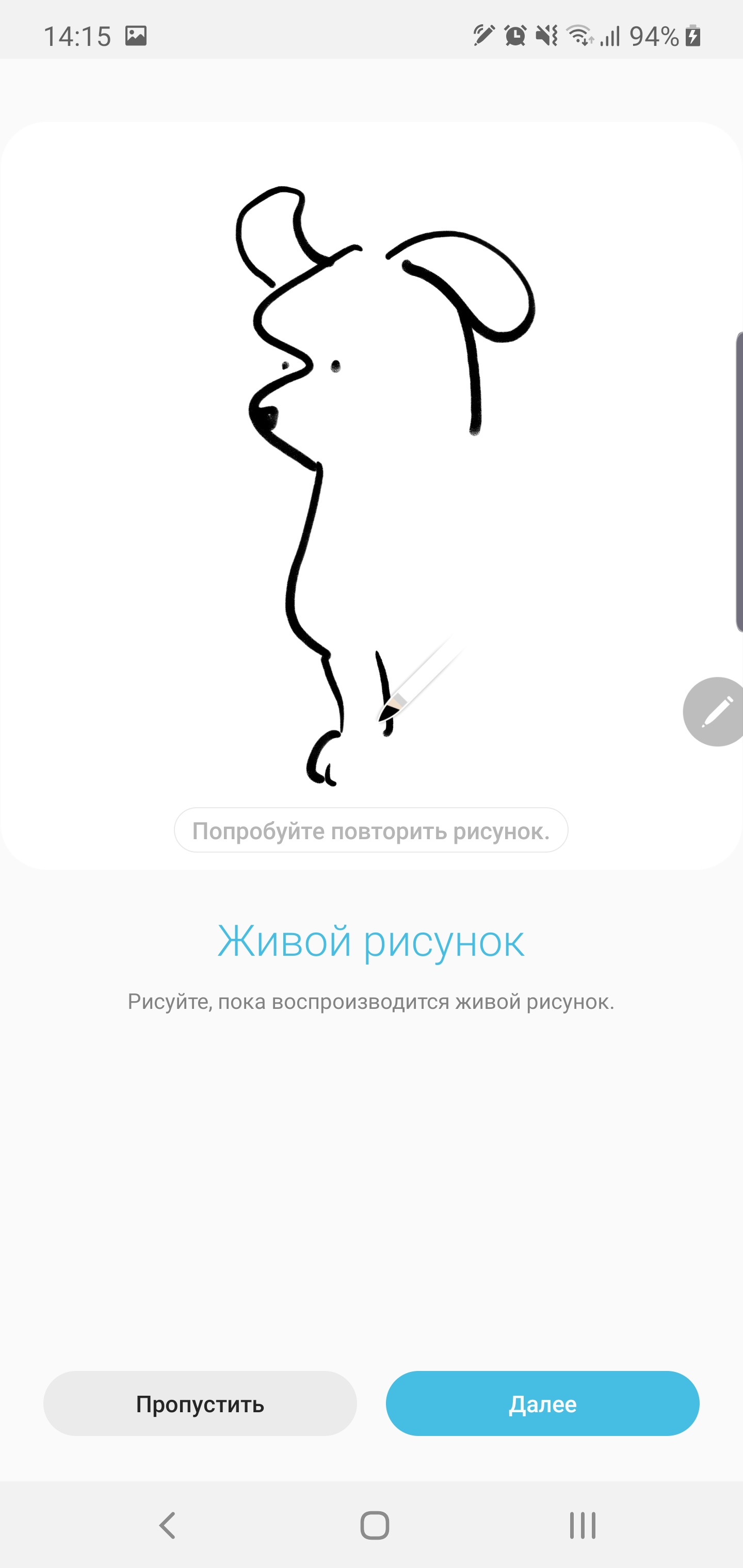
</ img>

</ img>
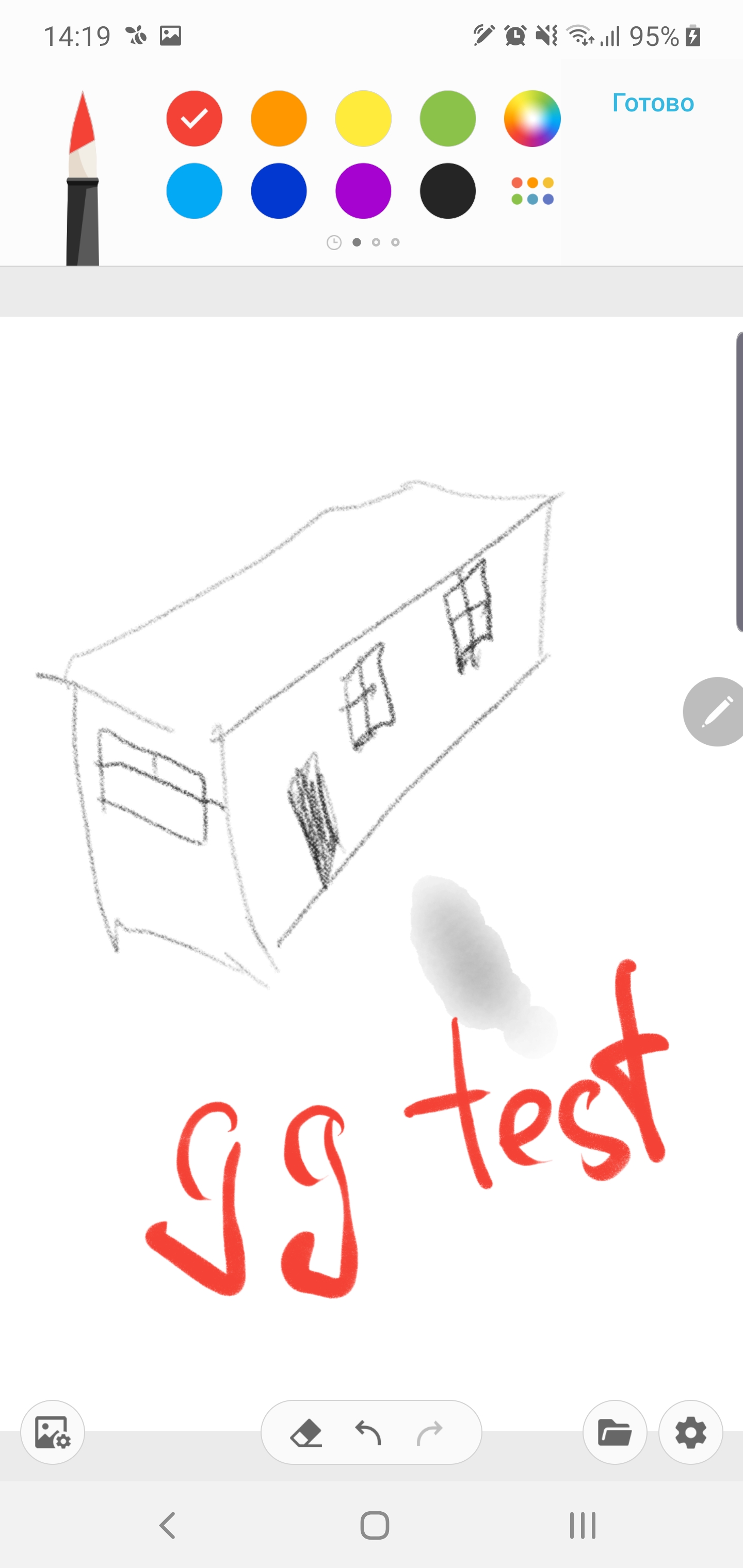
</ img>
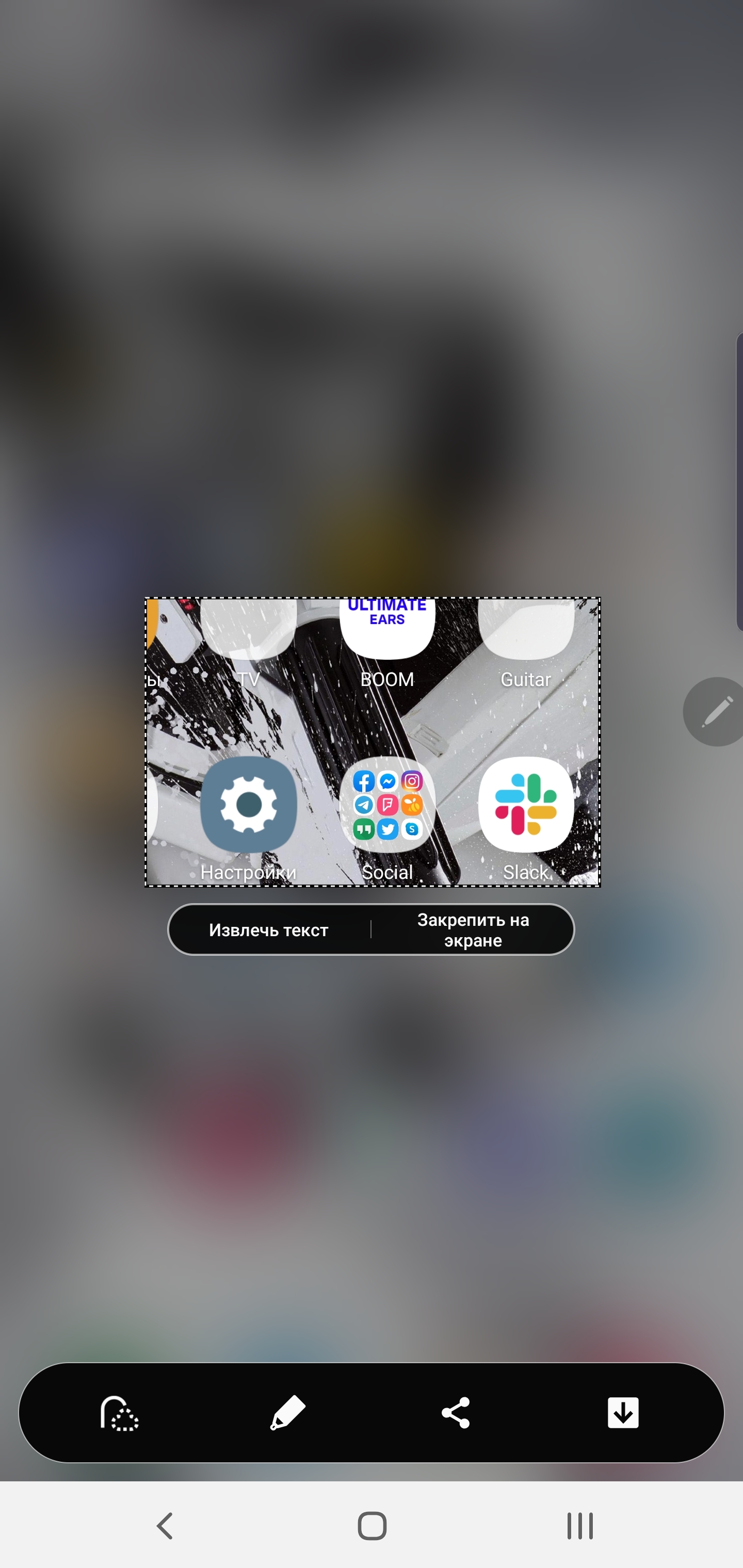
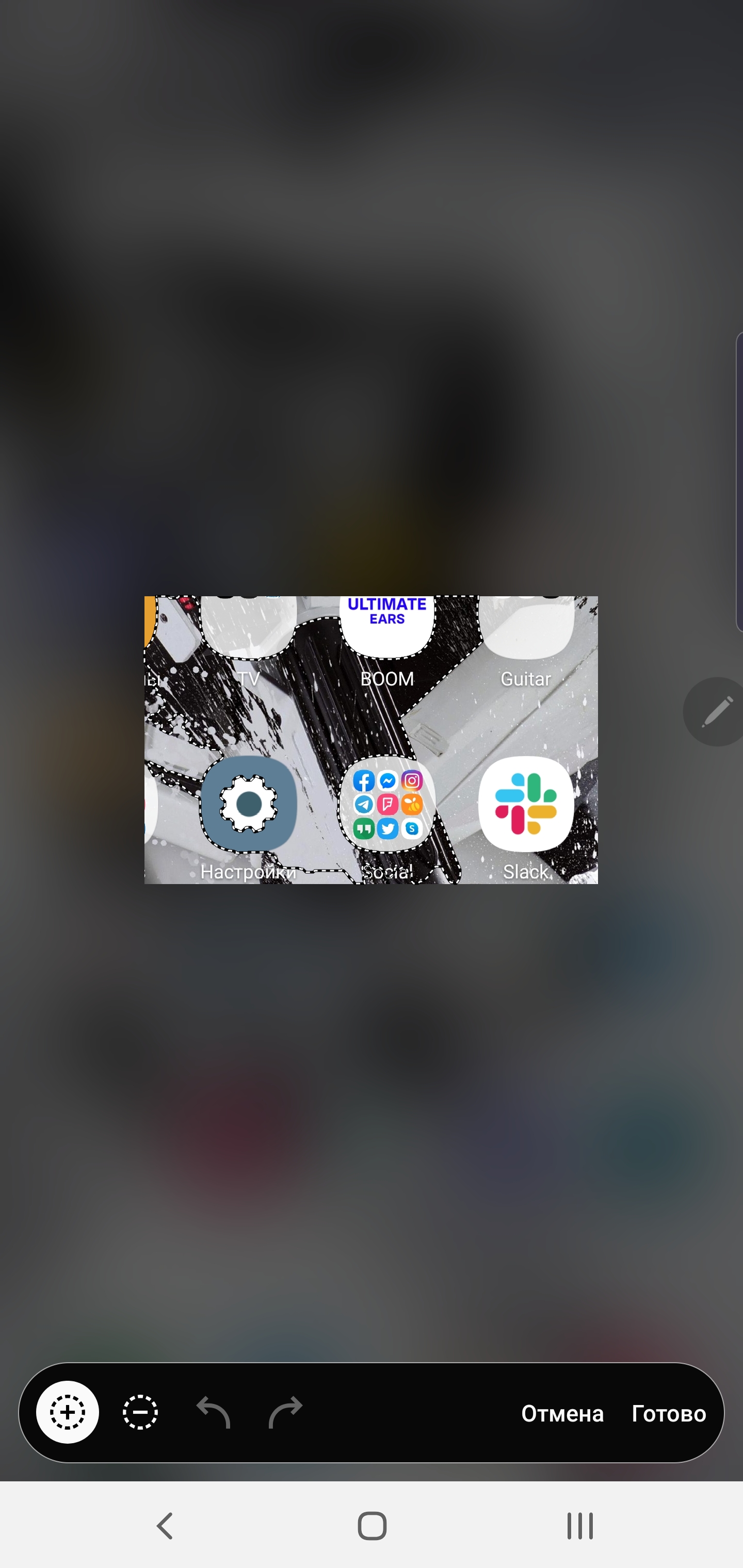

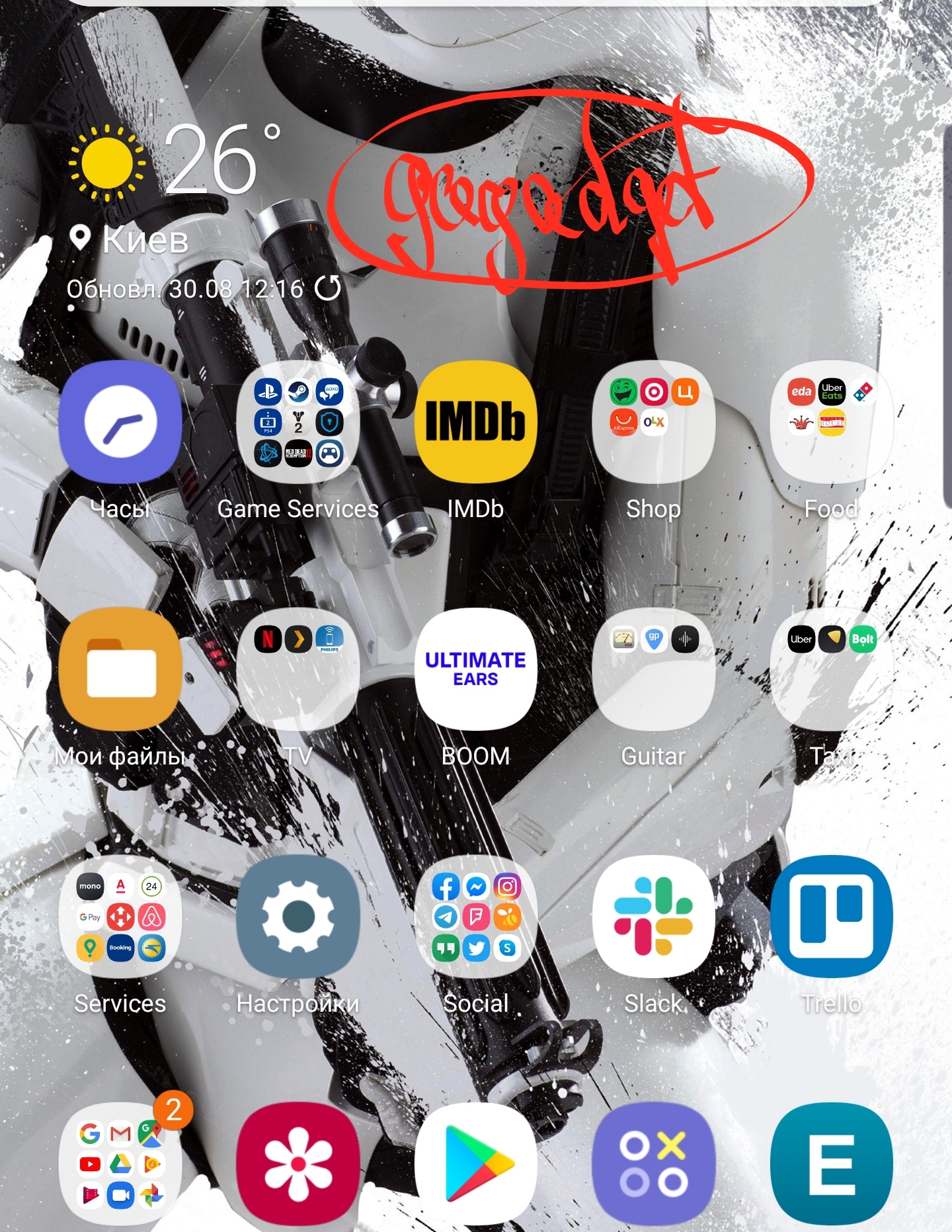
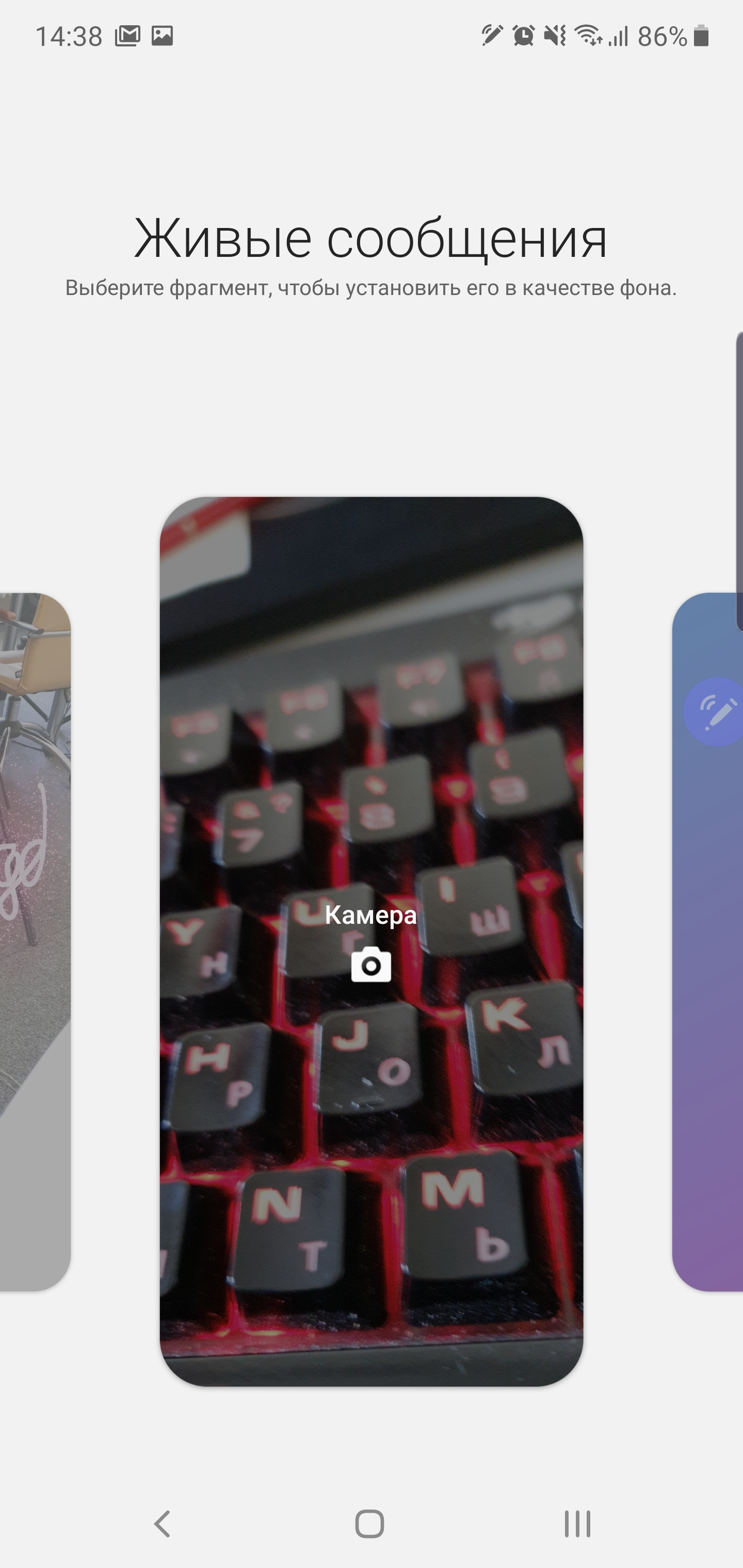


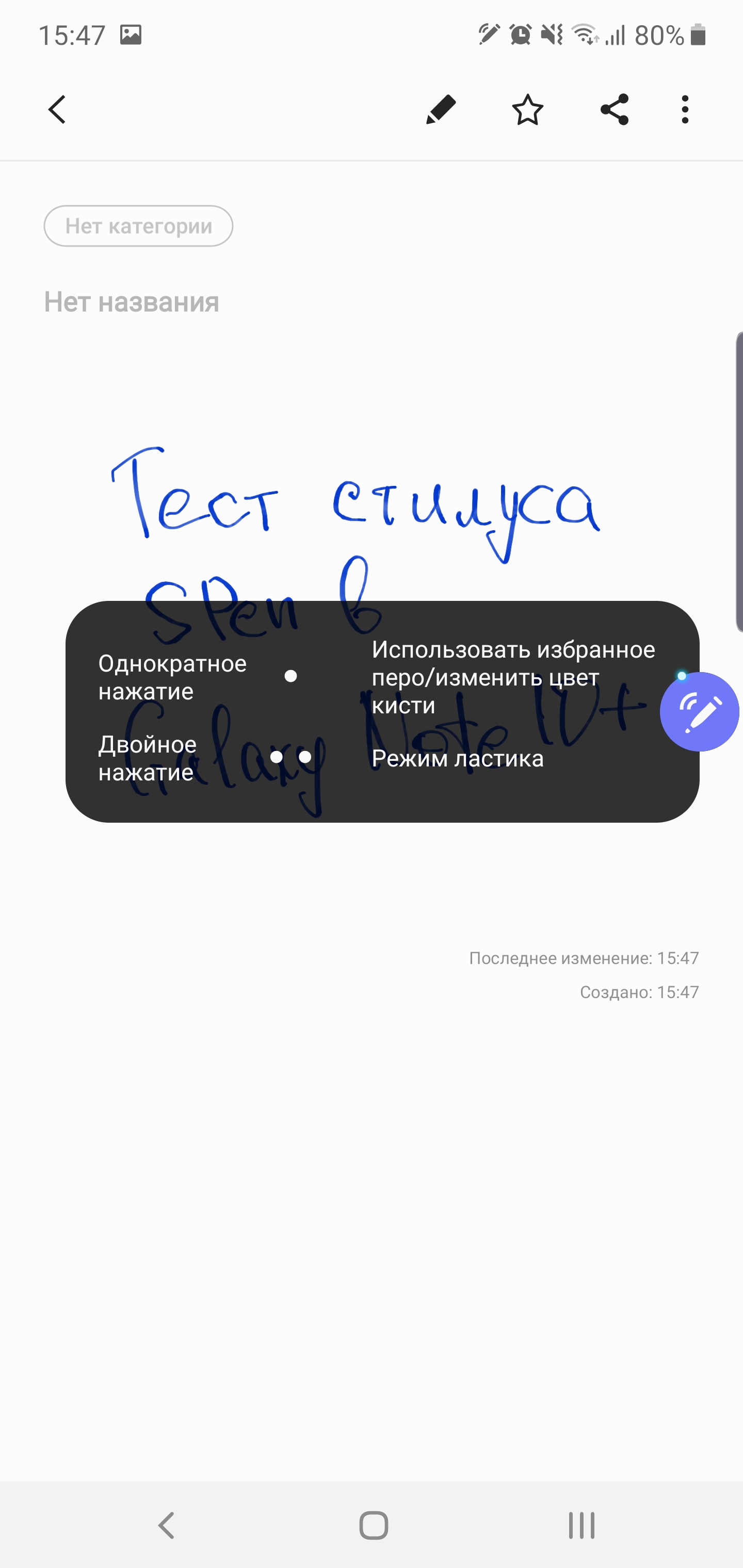
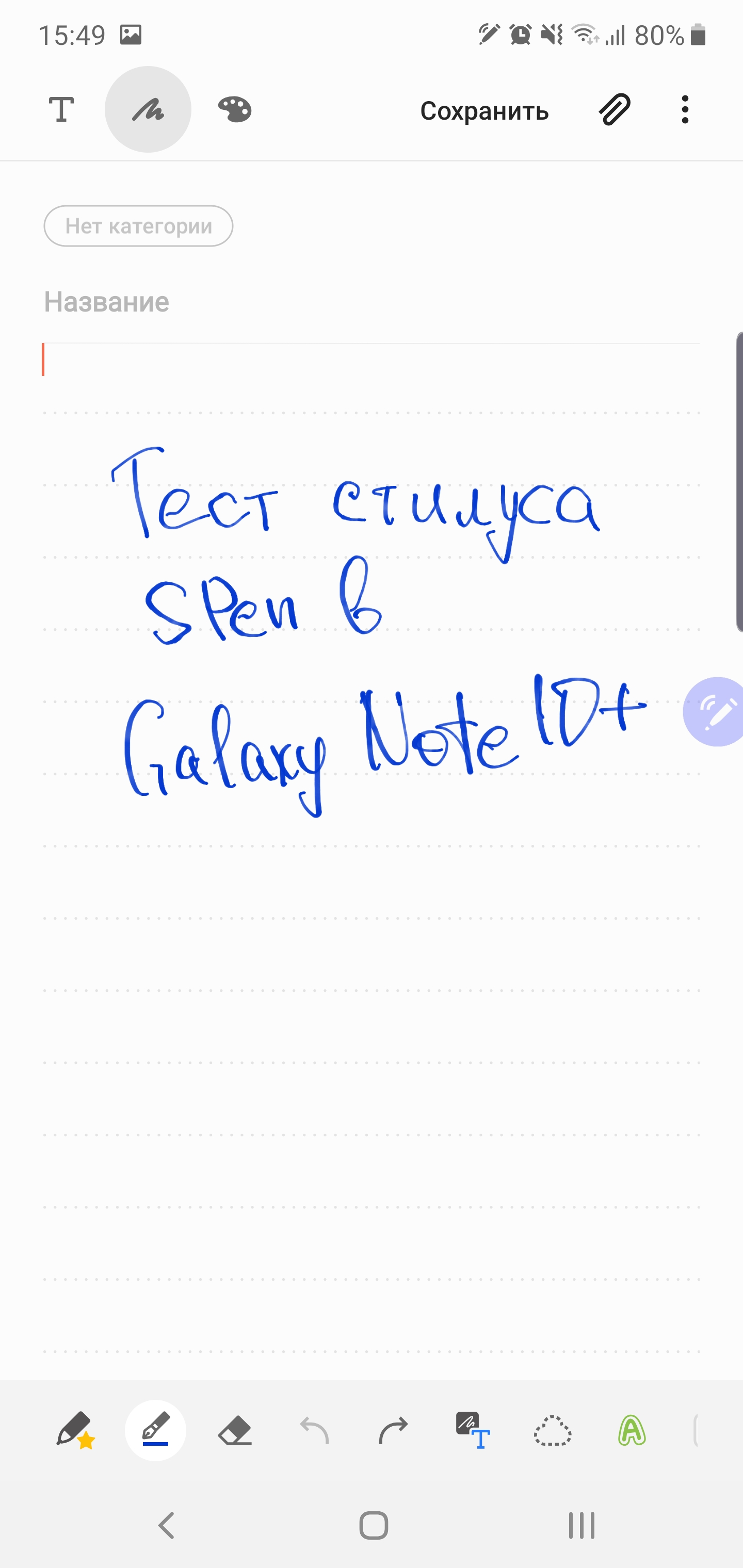

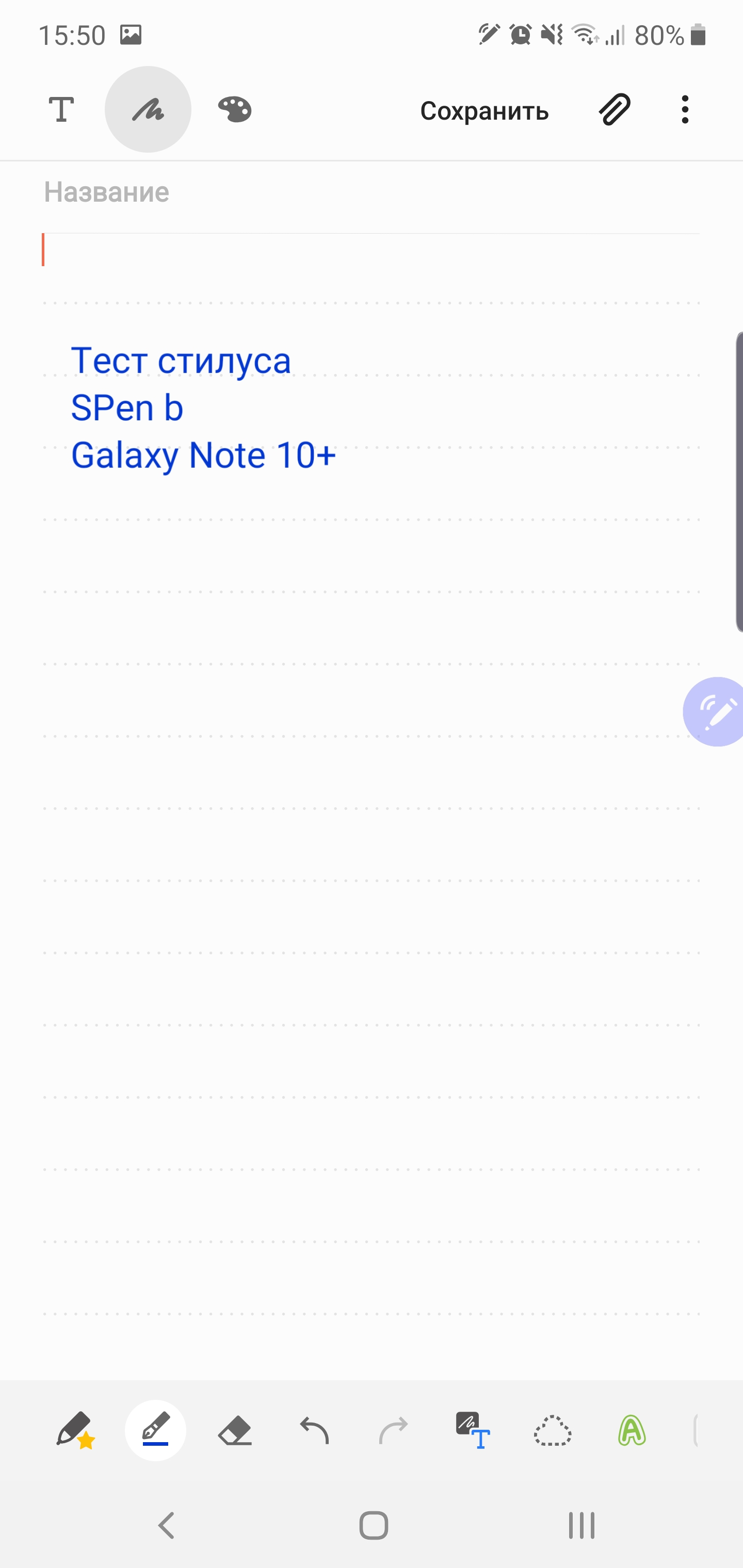
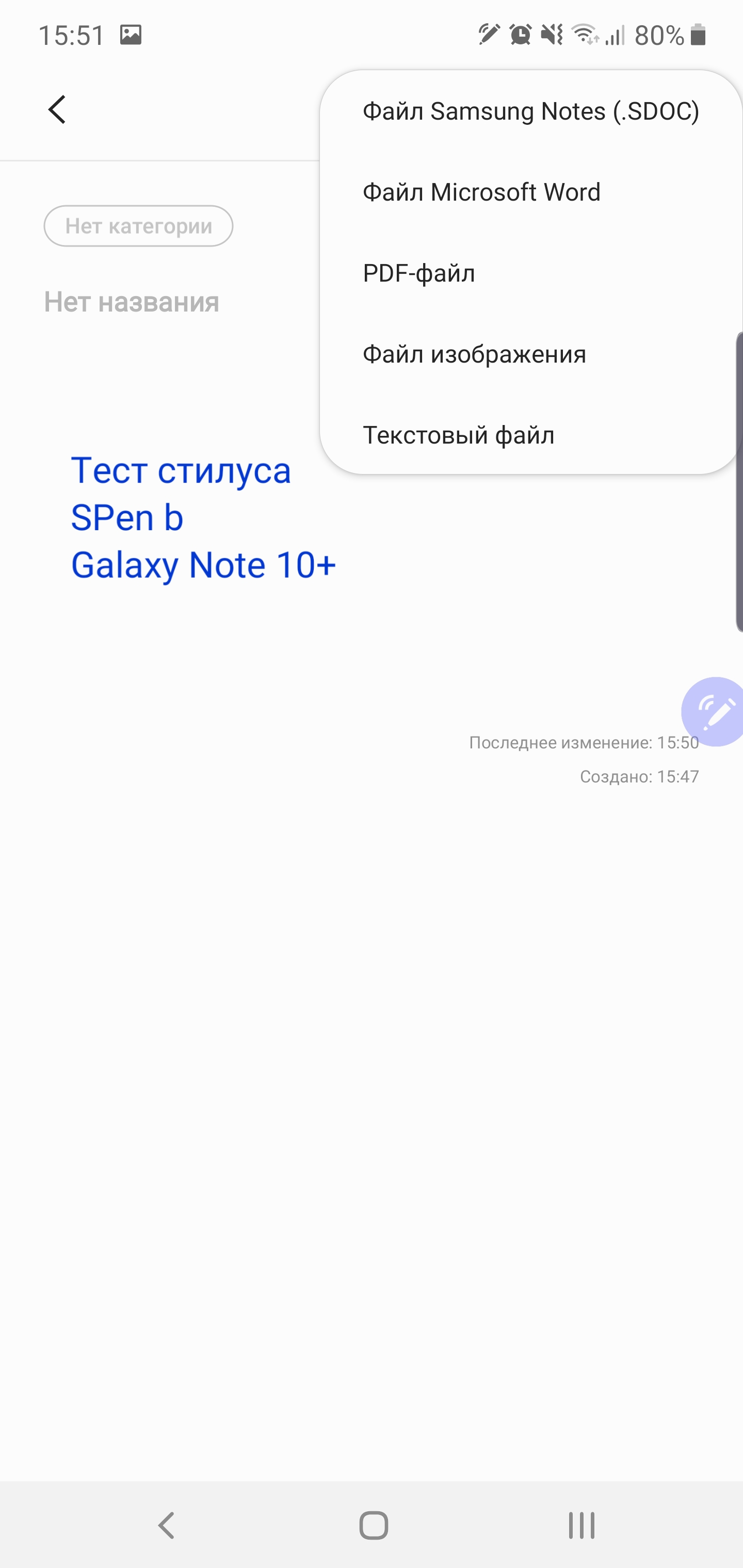
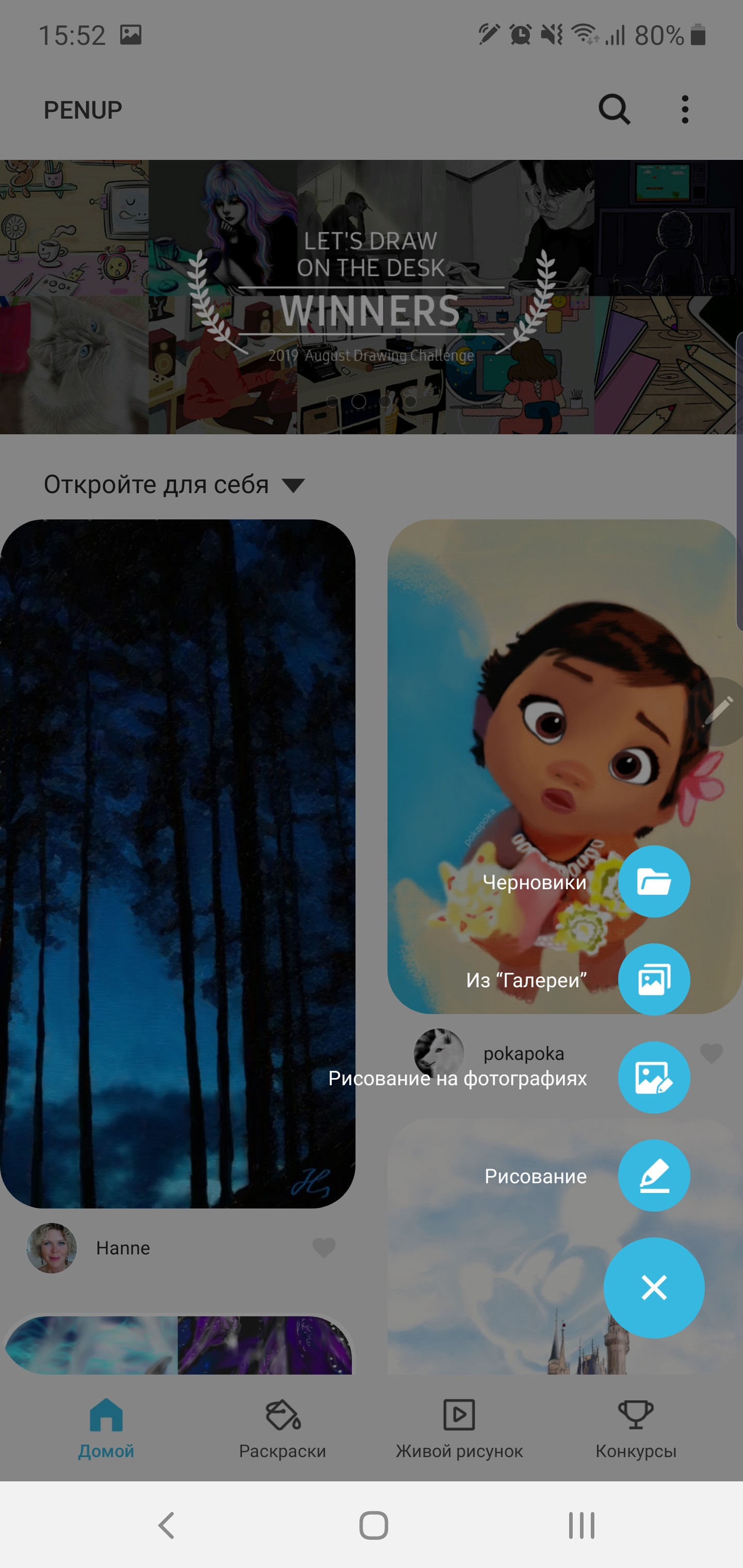
</ img>
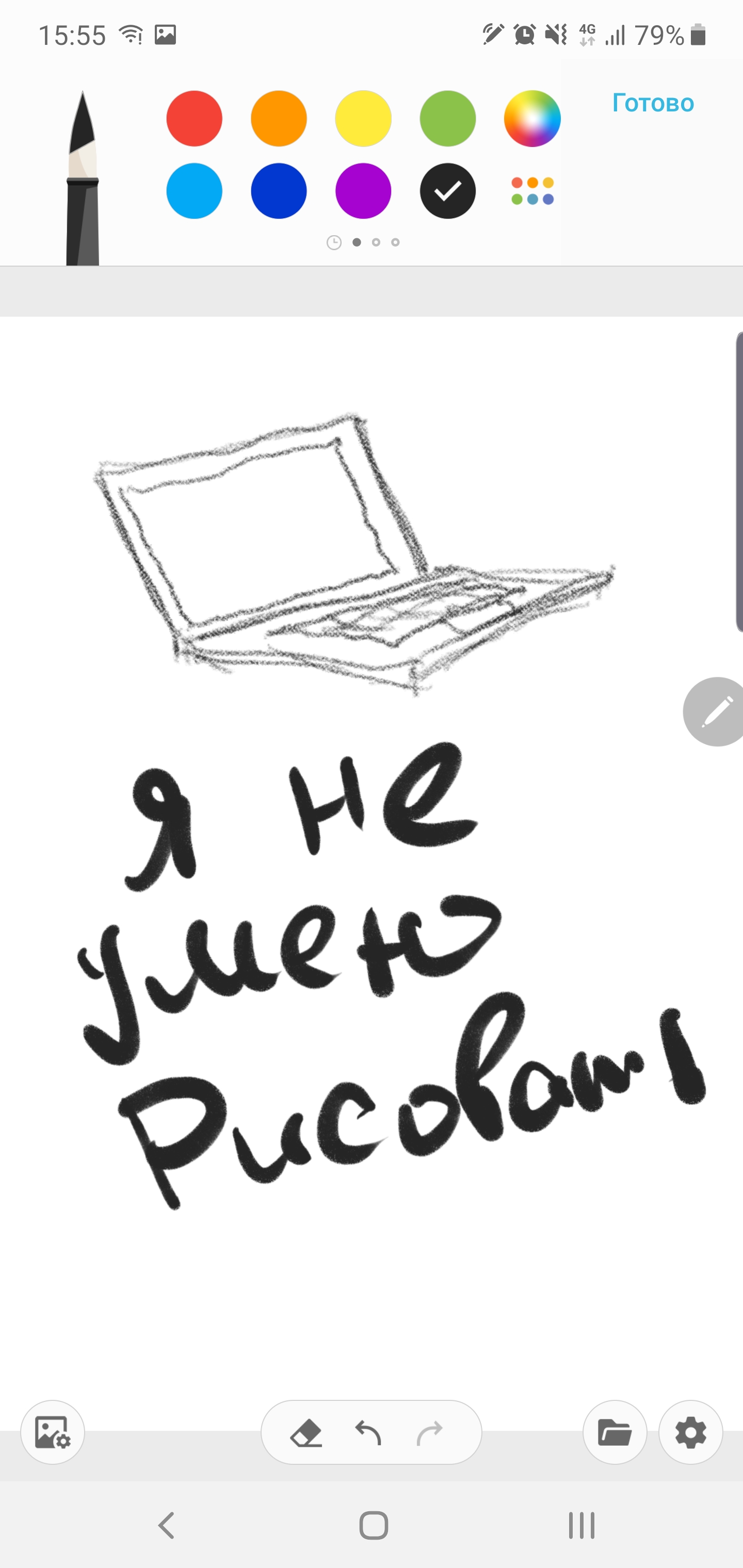
</ img>
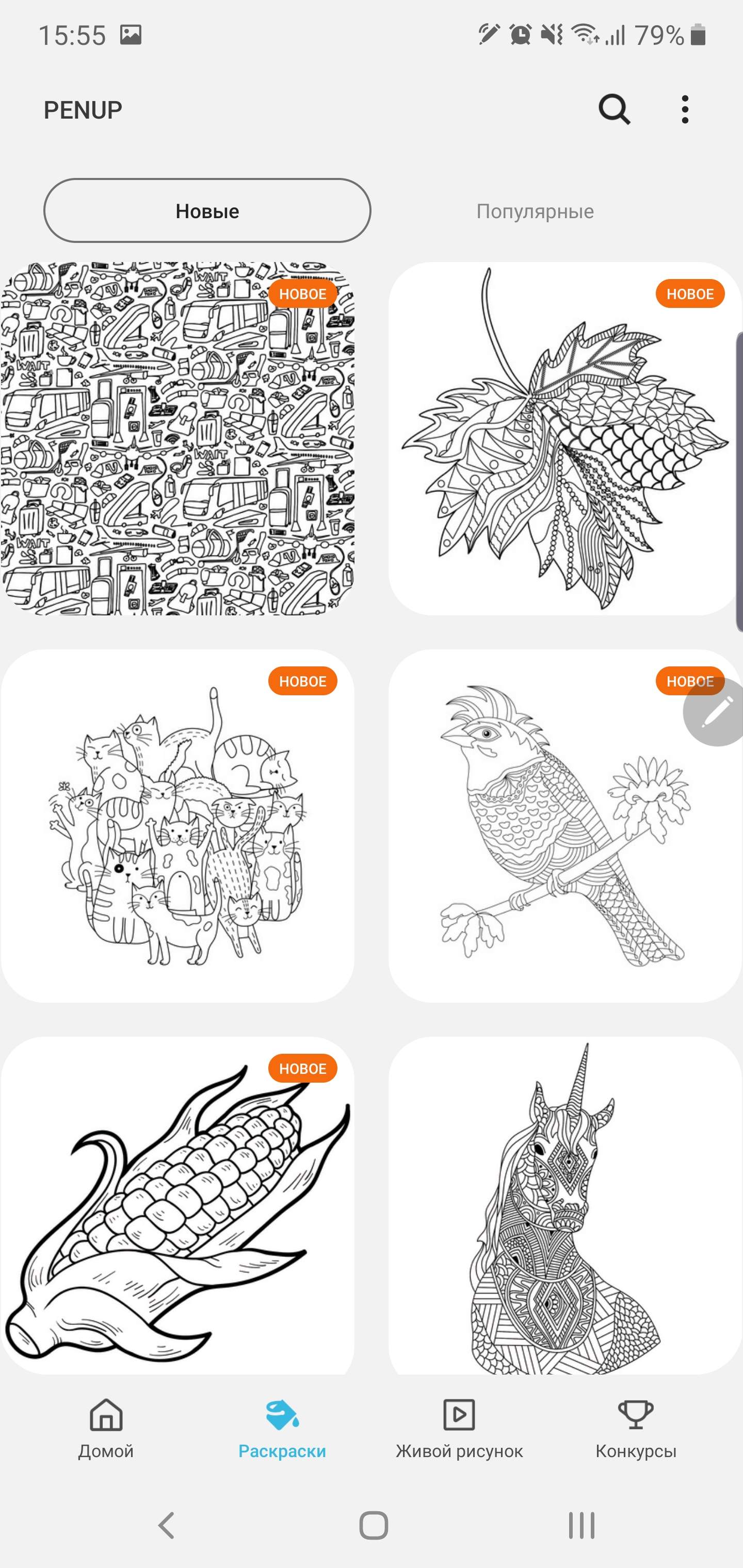
</ img>

</ img>

</ img>

</ img>

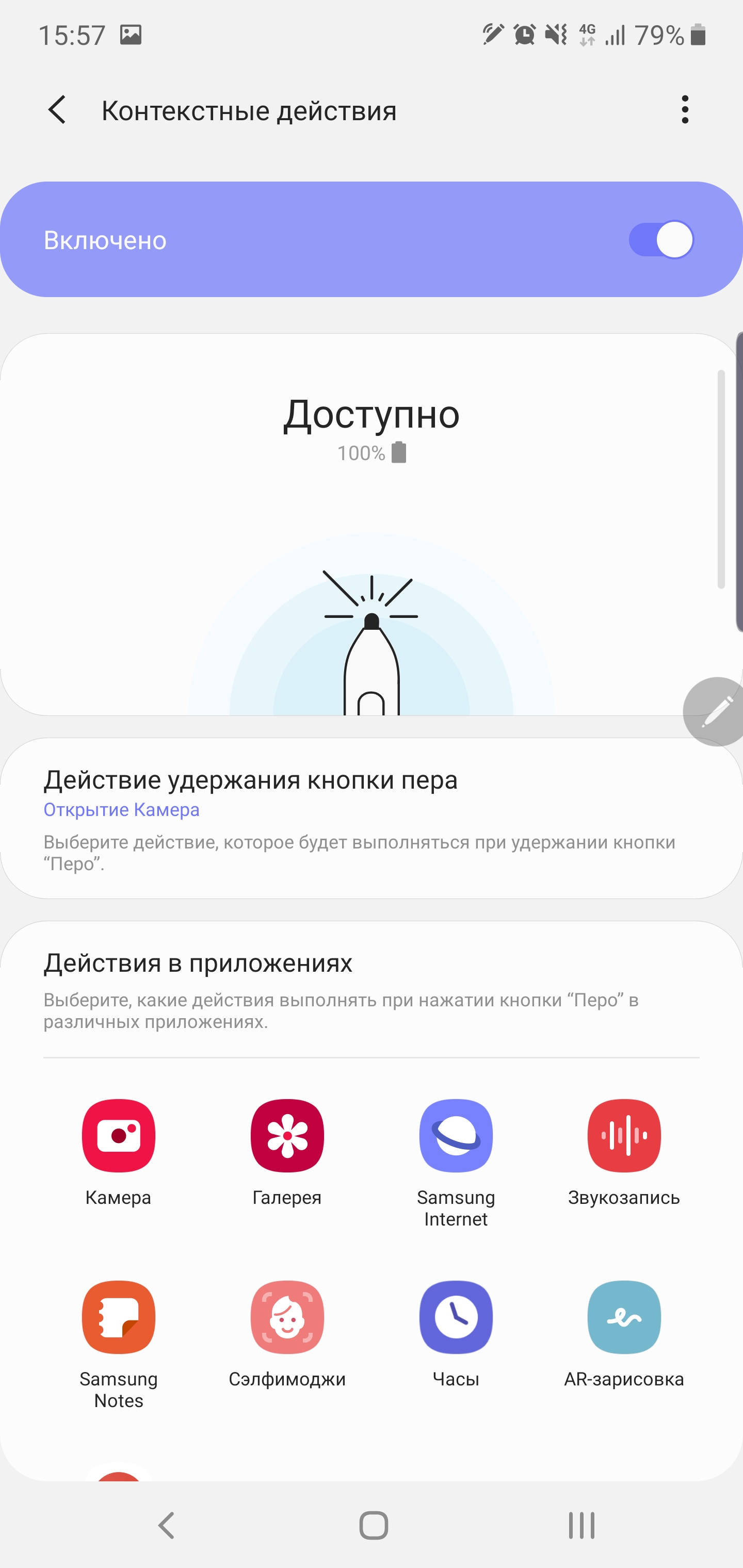
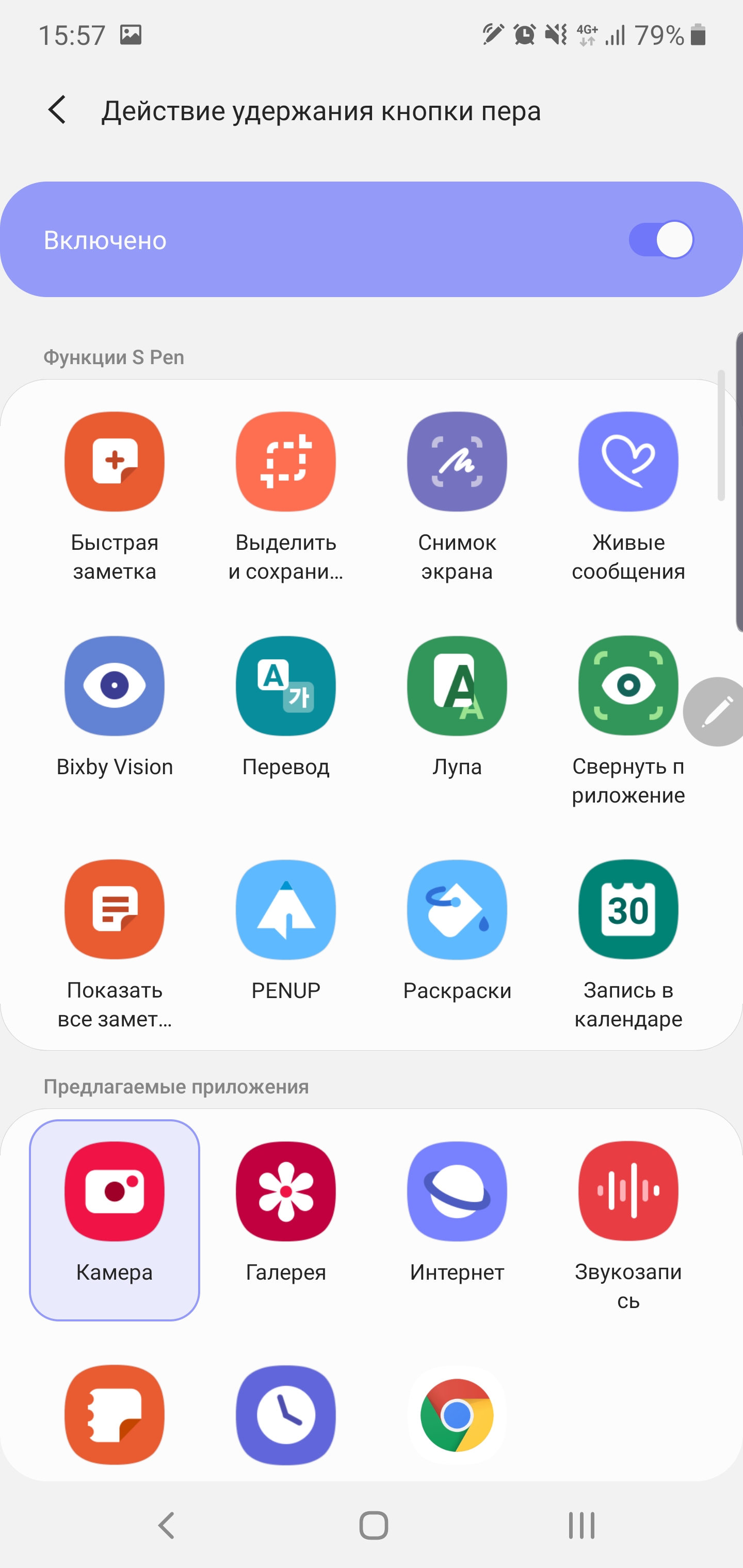
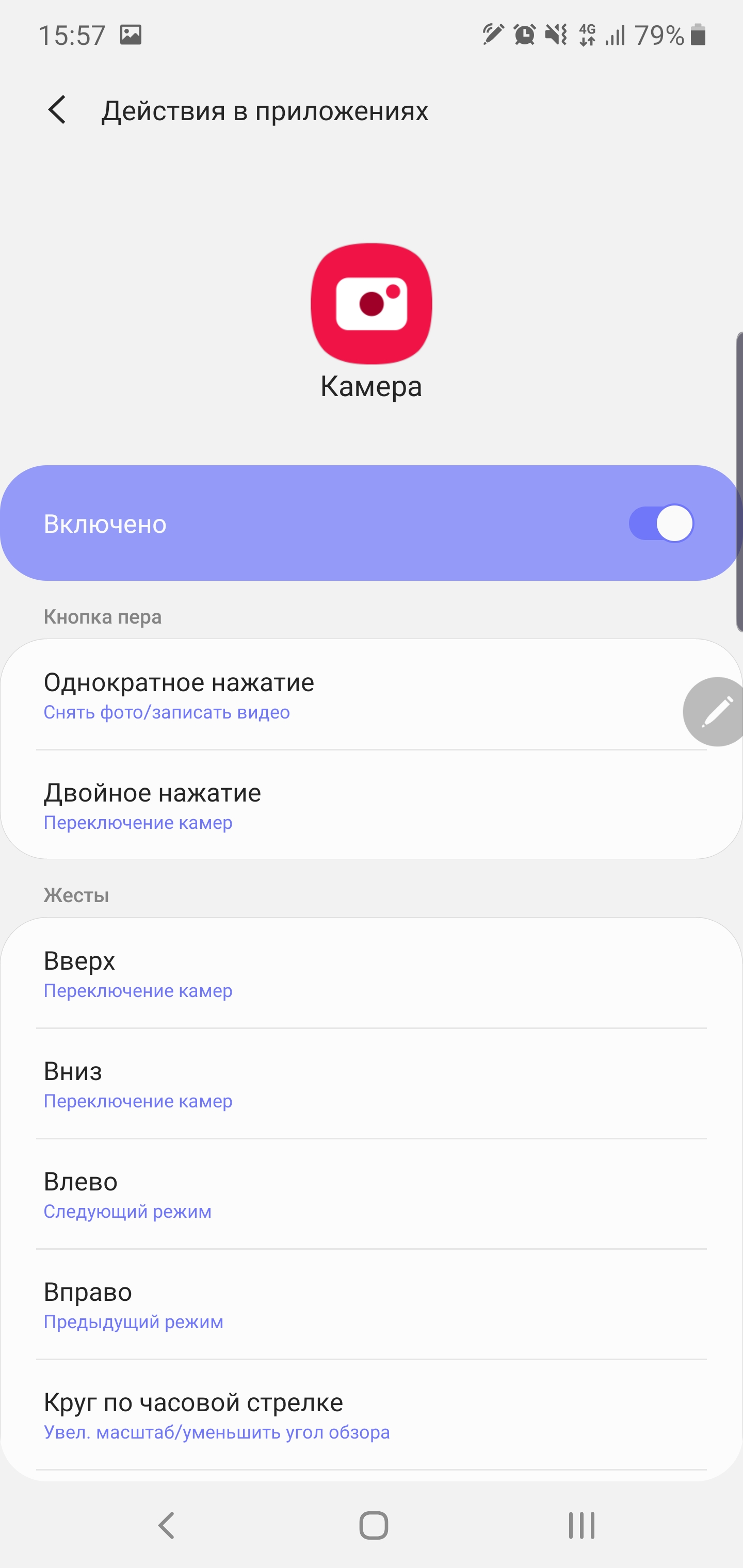
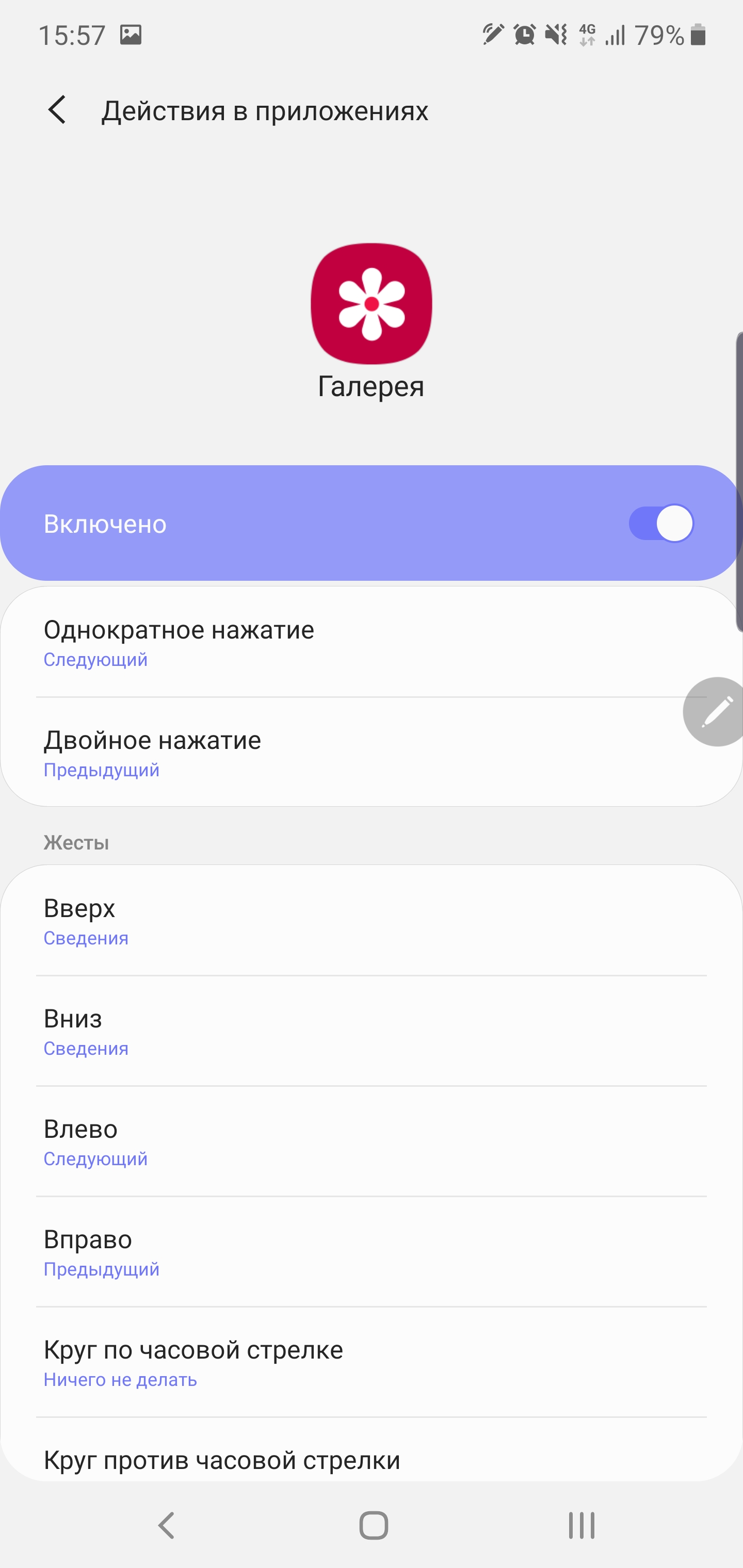
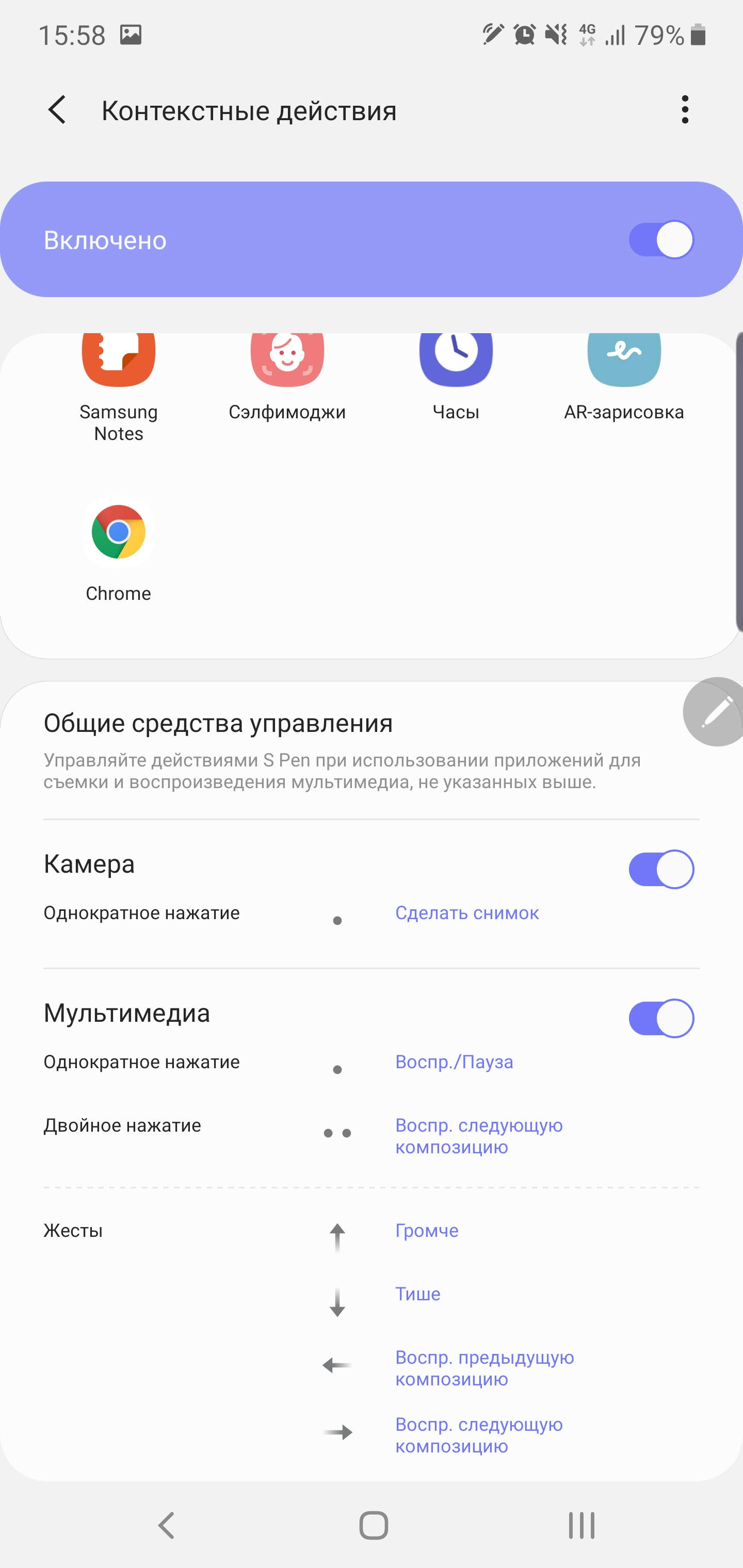
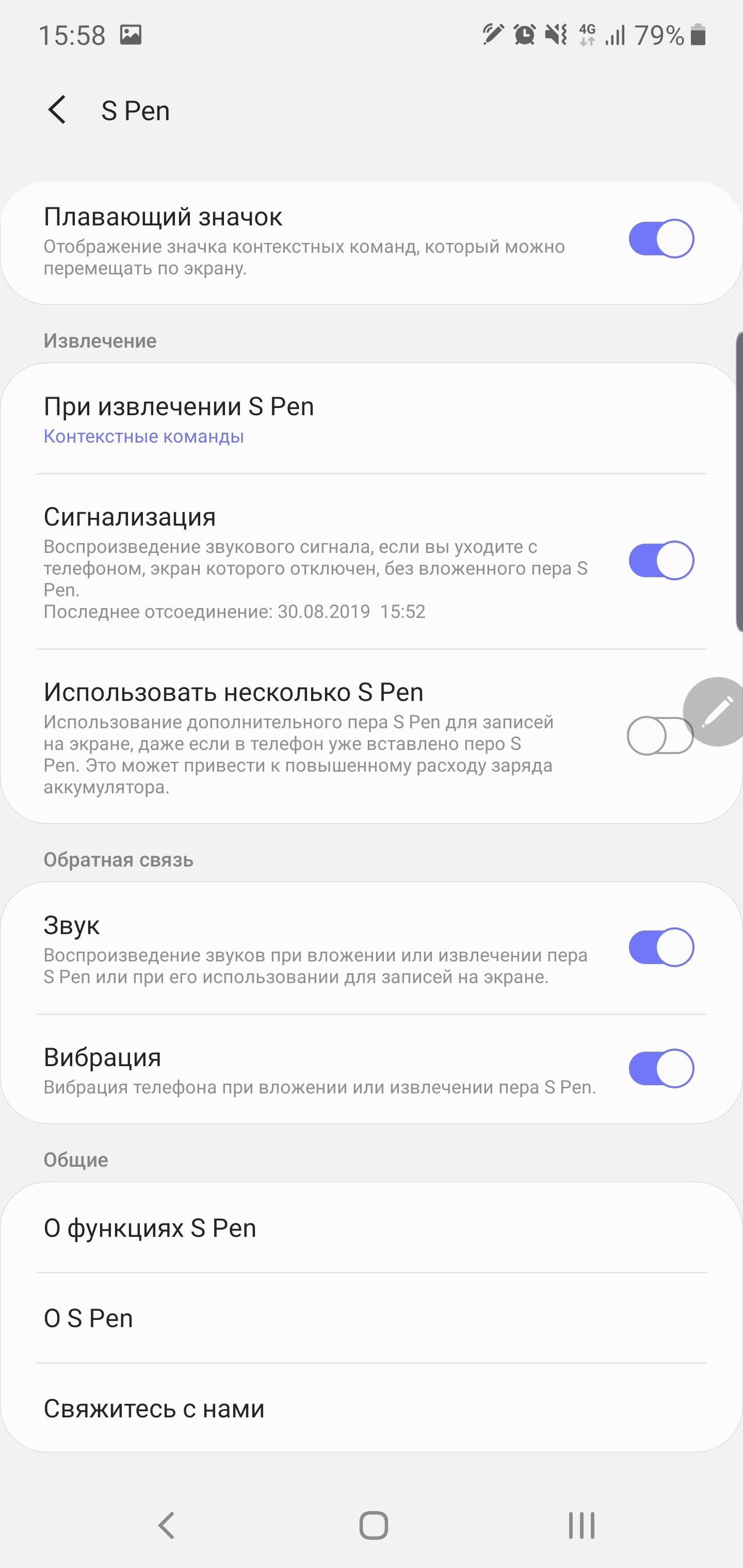























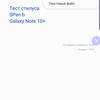













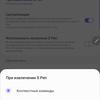
What can Dex mode do and what are the options for connecting to a PC?
“Desktop” DeX mode continuesdevelop. As before, it is possible (if you have the appropriate cable) to connect a smartphone to a monitor, connect a Bluetooth keyboard and mouse to the smartphone (or use the smartphone as a touchpad) and get some kind of desktop with the appropriate interface. We recently looked at it in detail in our Galaxy Tab S6 review: we get a familiar-looking desktop with application icons and a bottom panel that contains notifications, switches, navigation buttons and everything else you need. Of course, full multitasking is supported. Applications open in windows by default; you can expand them to full screen or work in multi-window mode. Dex is very intelligently optimized and works very quickly, even if an impressive number of applications are open. As far as I understand, docking stations for Dex can also be used, which is convenient: there are the necessary full-size ports. New feature - Dex for PC. When you connect your smartphone to a PC using a standard supplied cable, you can get the Dex interface of your smartphone directly in Windows. This allows you to quickly transfer the necessary files back and forth and, in fact, simultaneously work with your computer and Dex on one monitor. At the same time, the smartphone remains available for calls and other manipulations. To work, you need to download and install Samsung DeX software for PC or Mac from the official website:
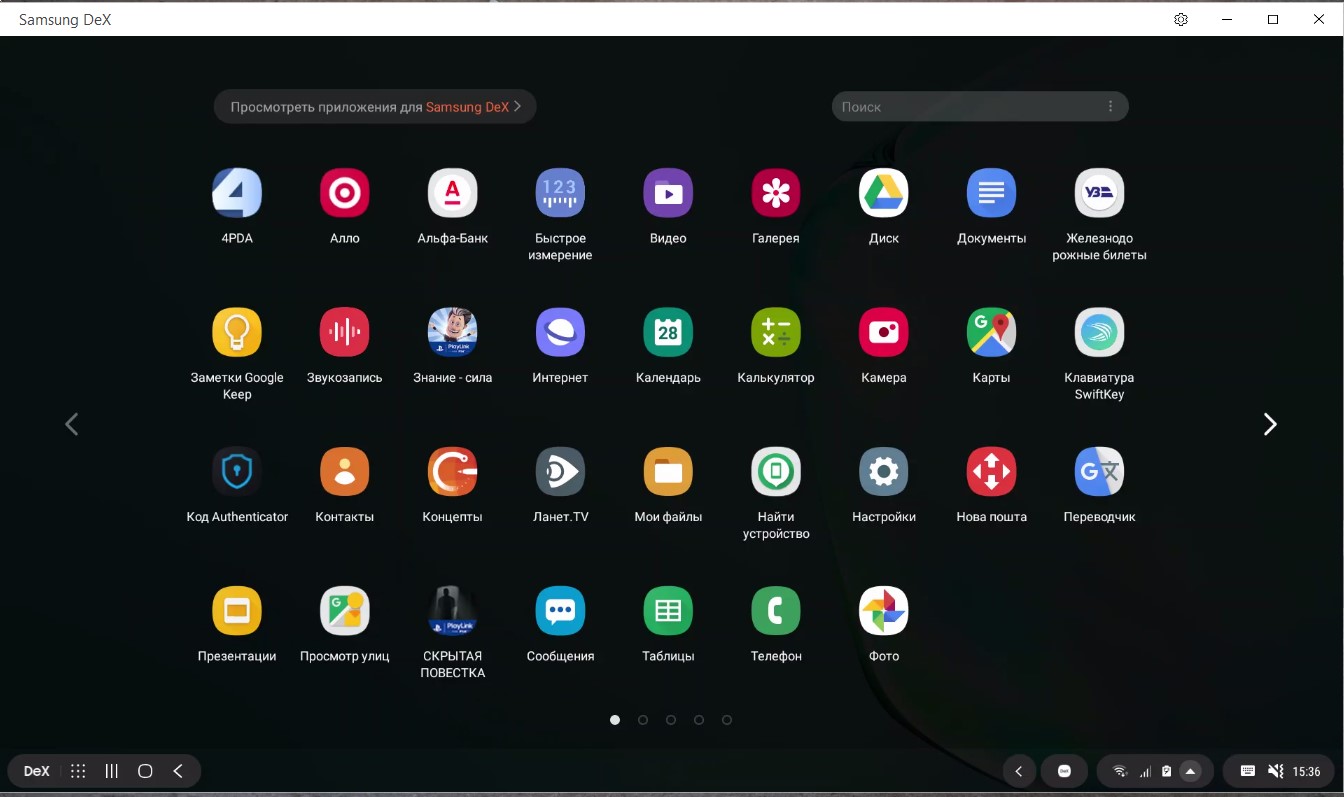
</ img>
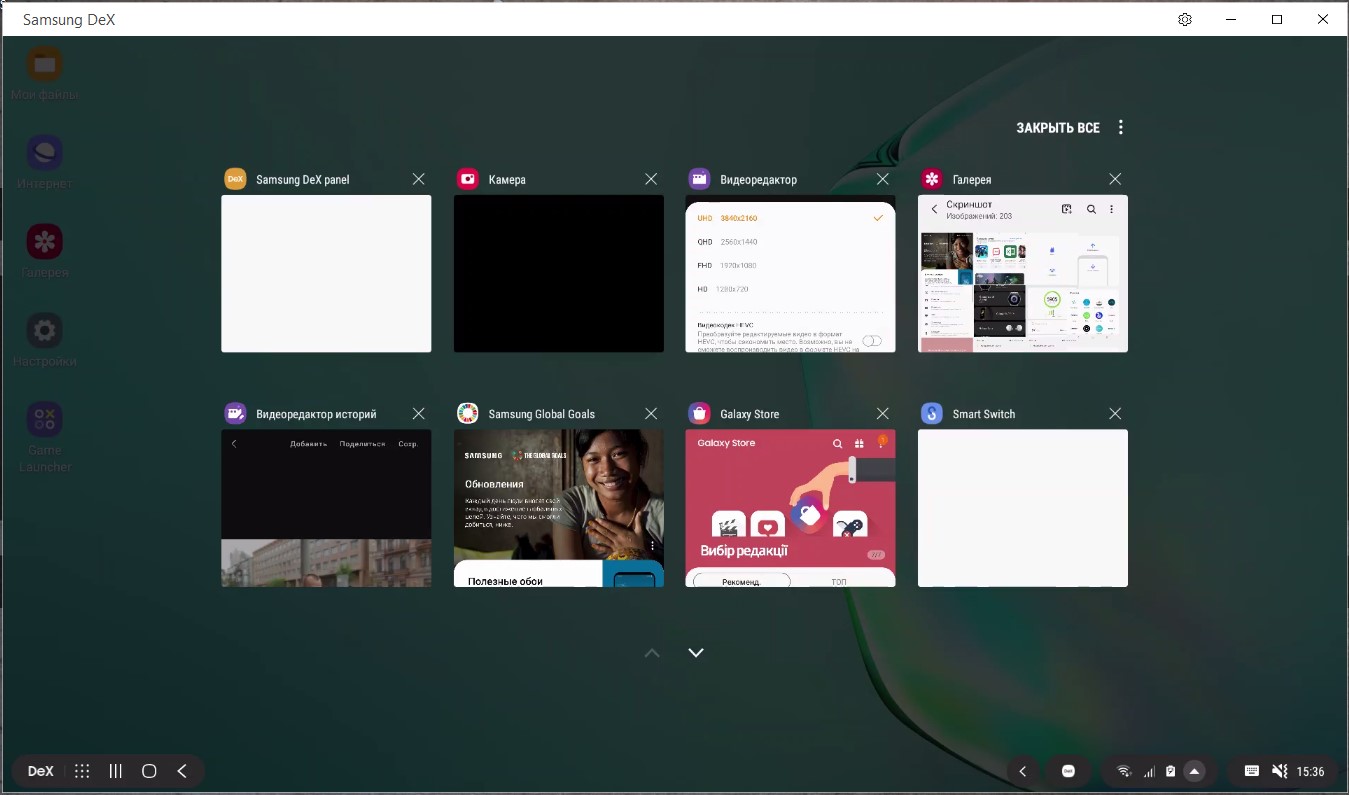
</ img>
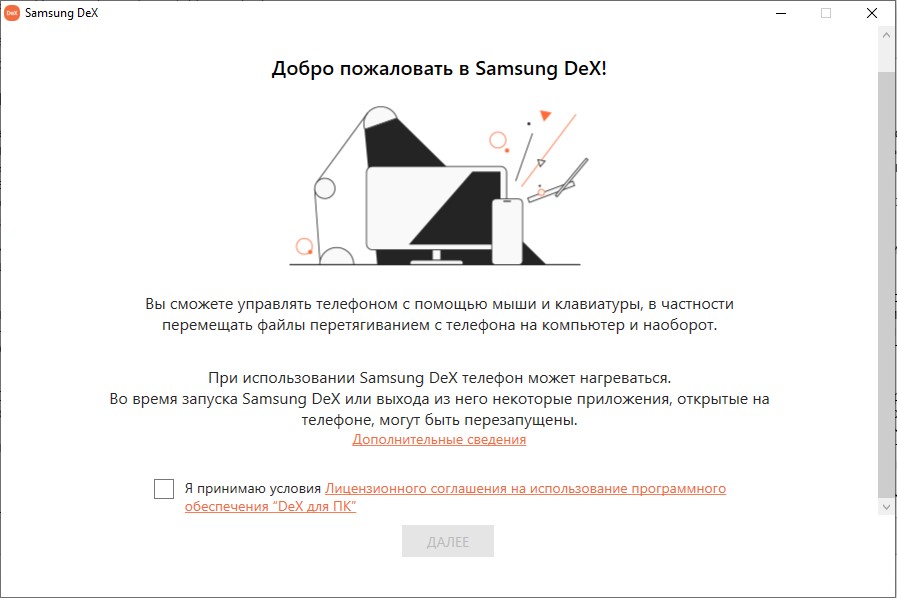
</ img>

</ img>




For simple and convenient transfer of photos andAmong other things, there is an application “Communication with Windows” (must be installed from Microsoft Store). We have already seen the application in action on other Android smartphones, but on the Samsung Galaxy Note10+ it is already pre-installed. Works wirelessly and gives access to the gallery, messages and smartphone notifications. There is a mode for displaying the smartphone desktop. After the first setup, it will be enough to enable the function in the curtain on your smartphone.


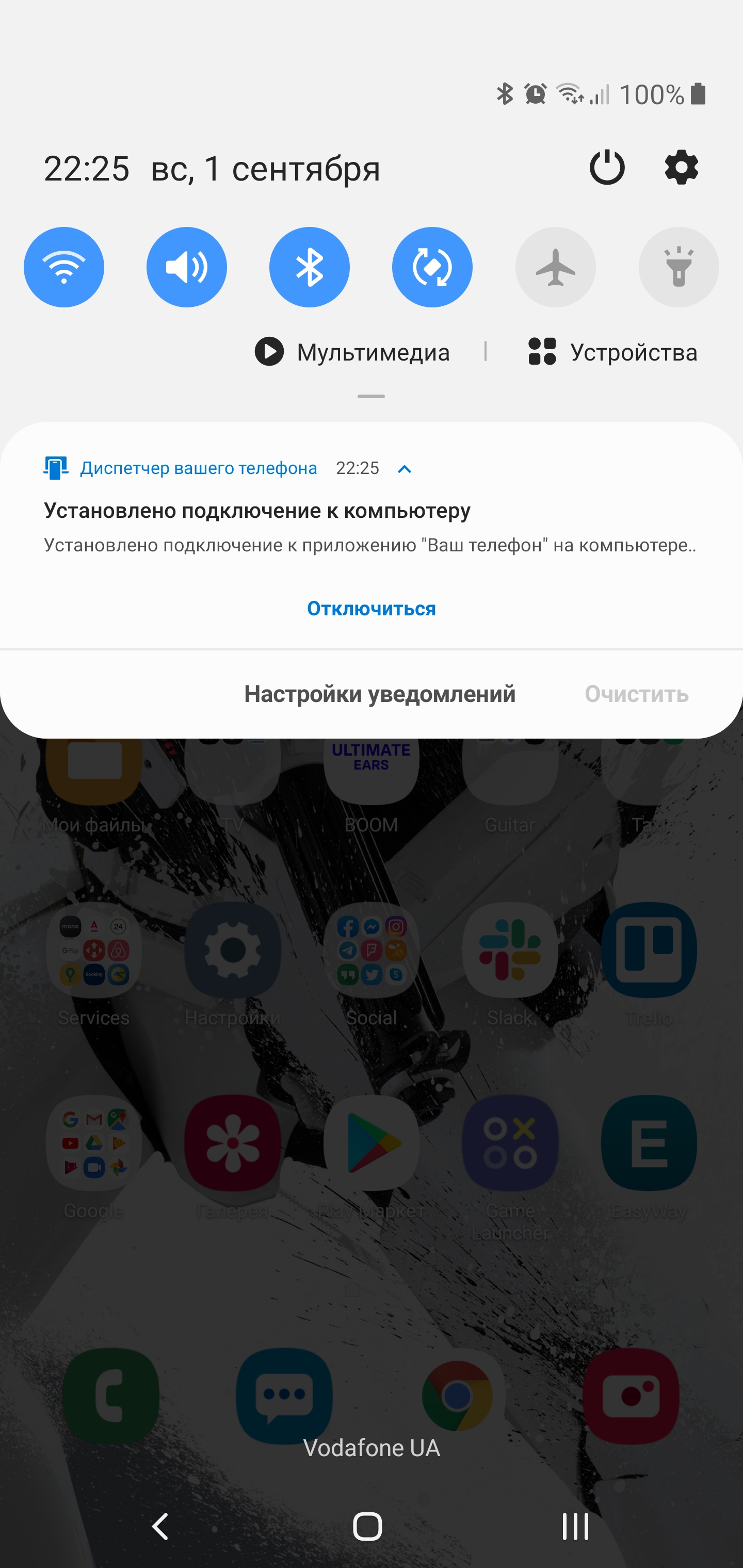
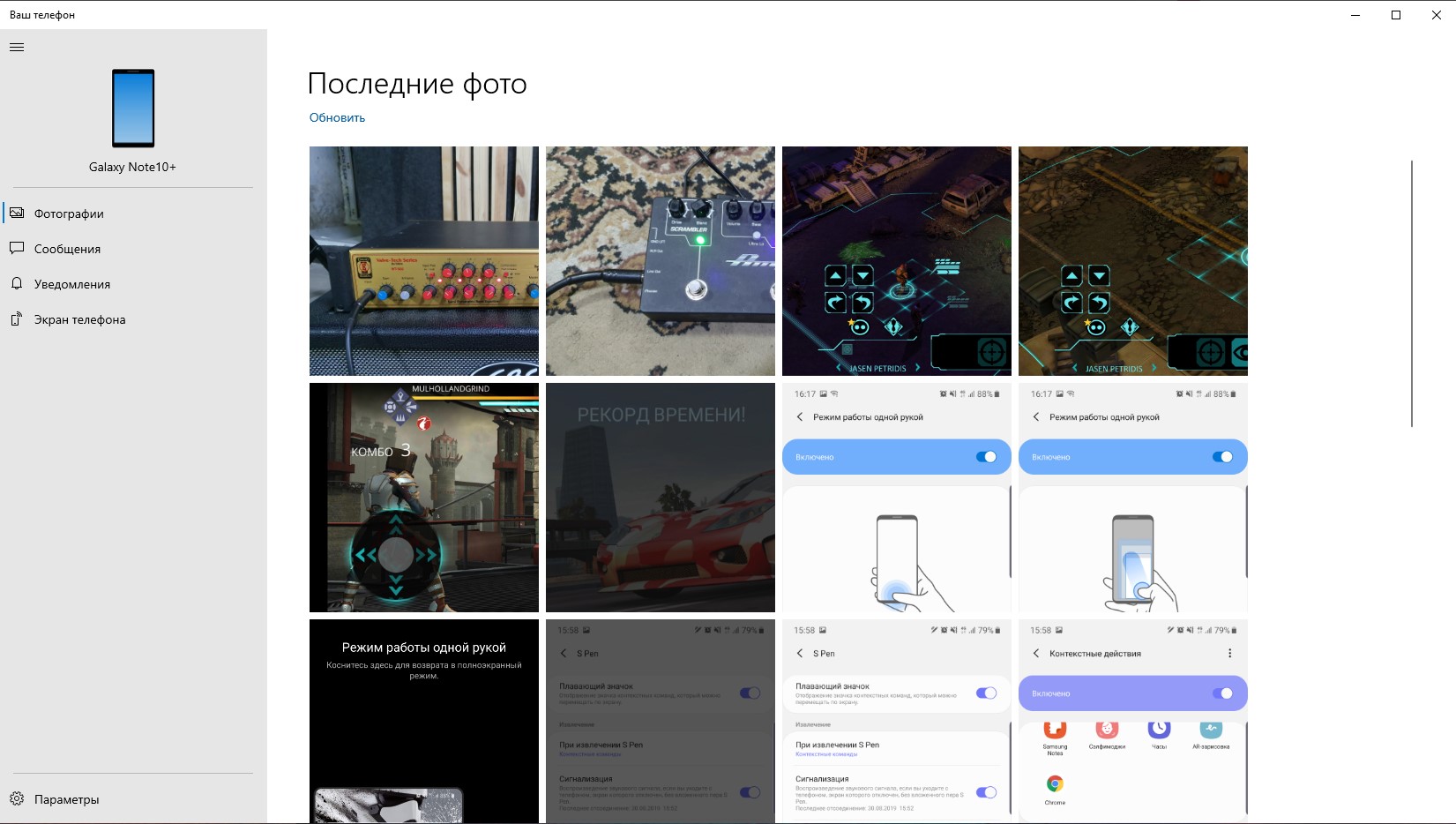
</ img>

</ img>

</ img>

</ img>
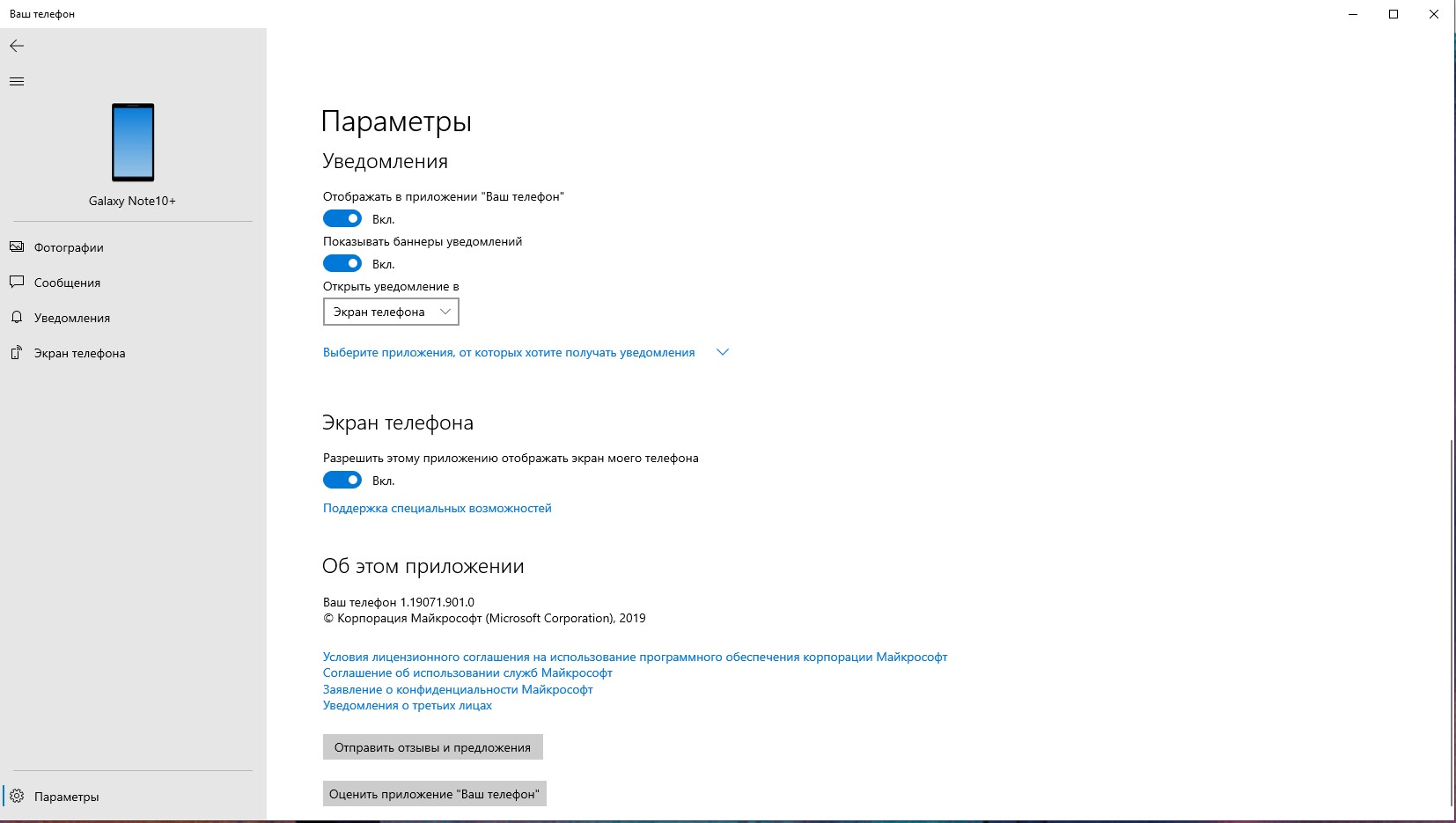
</ img>








How good are the cameras?

</ img>
Main camera of Samsung Galaxy Note10+The characteristics are very close to the Galaxy S10+, there are only a couple of differences. The main module is the same: 12 megapixels, variable aperture f/1.5-2.4, viewing angle 77°, pixel size – 1.4 microns, optical stabilization. The telephoto for the zoom has changed slightly: the resolution is the same, 12 MP, but the optics are faster, with an f/2.1 aperture (instead of 2.4), optical stabilization, viewing angle 45°, pixel size 1.0 microns. Ultra-wide-angle - no changes: 16 MP, 123°, f/2.2, without stabilizer, and autofocus. To these were added the DepthVision module for measuring distances for objects. The camera can blur the background (including in video), take ultra-wide-angle photos and zoom by 2x without losing quality. The camera can record 4K 60 fps, 4K HDR10+ 30 fps and Super Slow Motion 960 frames per second in a resolution of 1280x720 with the ability to choose a recording duration of 0.2 or 0.4 seconds, which are stretched. Front camera: 10 megapixels, f/2.2. There are no fundamental changes compared to the Galaxy S10+, so the shooting quality can be expected to be comparable. You should expect completely updated cameras in the next generation Galaxy S.
The camera application is already familiar to us:switching modes with horizontal movements, the camera switch next to the shutter button and all the main settings on the main screen. There is a completely manual “Professional mode”, night mode, Super Slow motion, live focus (with background blur), video with live focus, hyperlapse. There is a virtual shooting assistant with automatic scene detection and identification of problems in the frame:
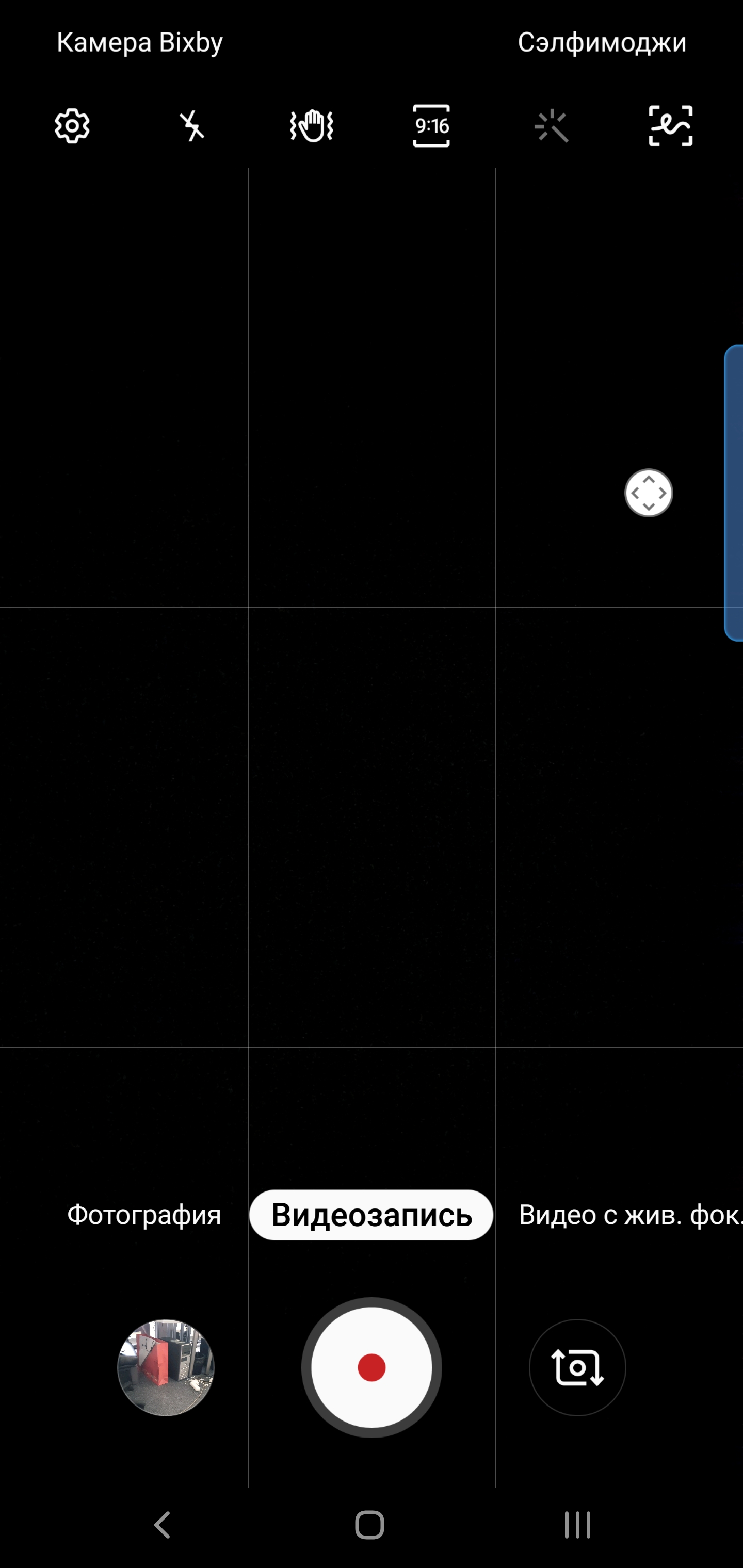
</ img>

</ img>
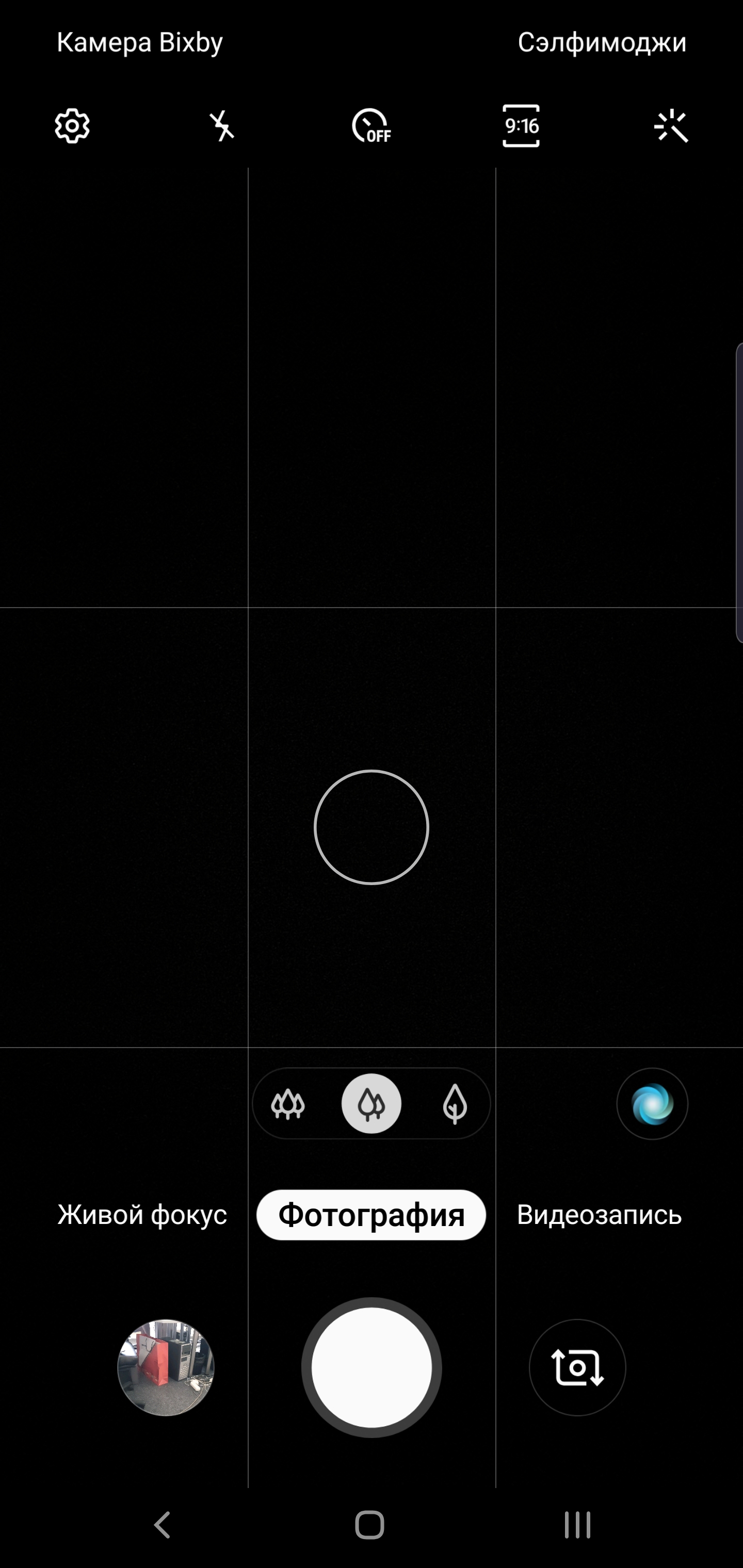
</ img>
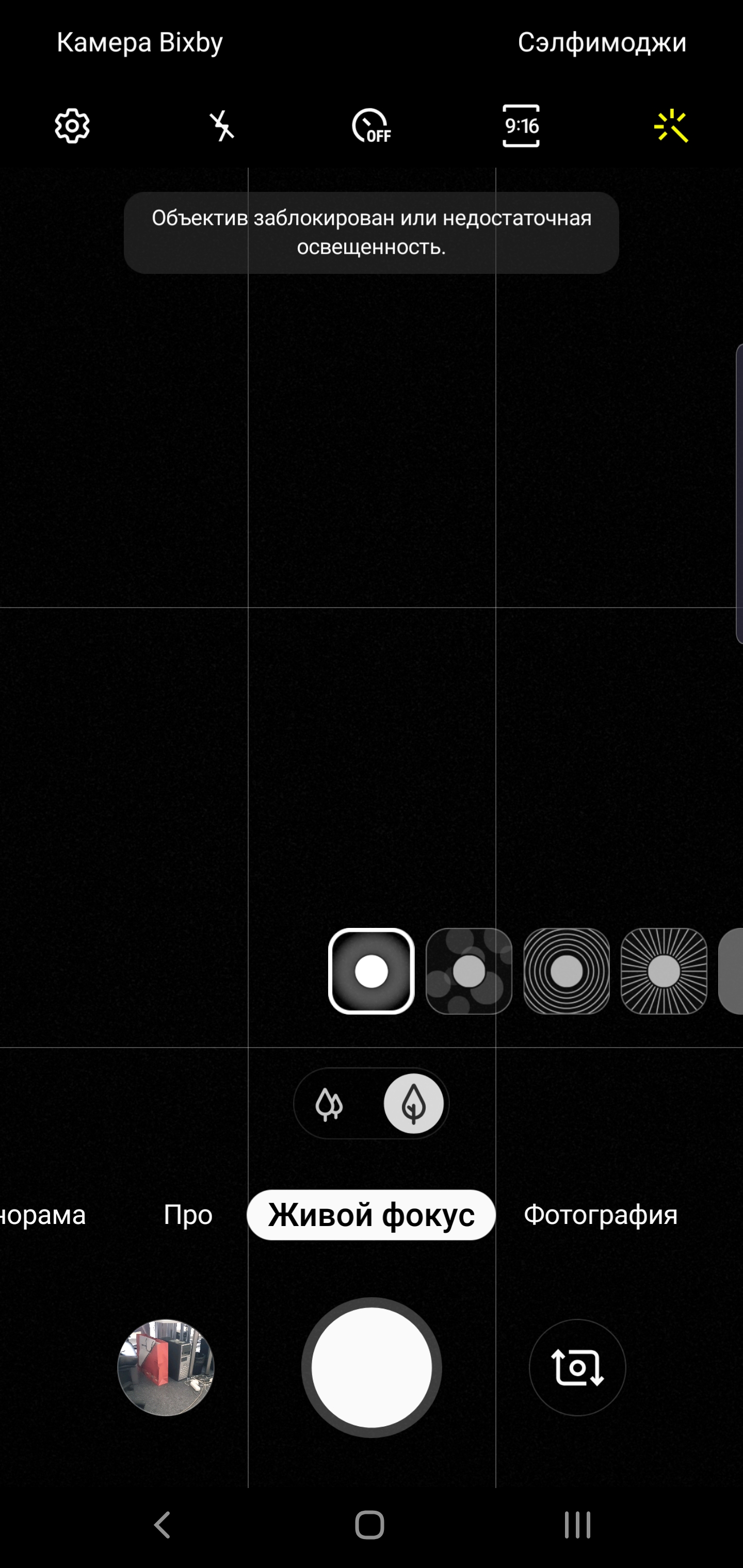
</ img>
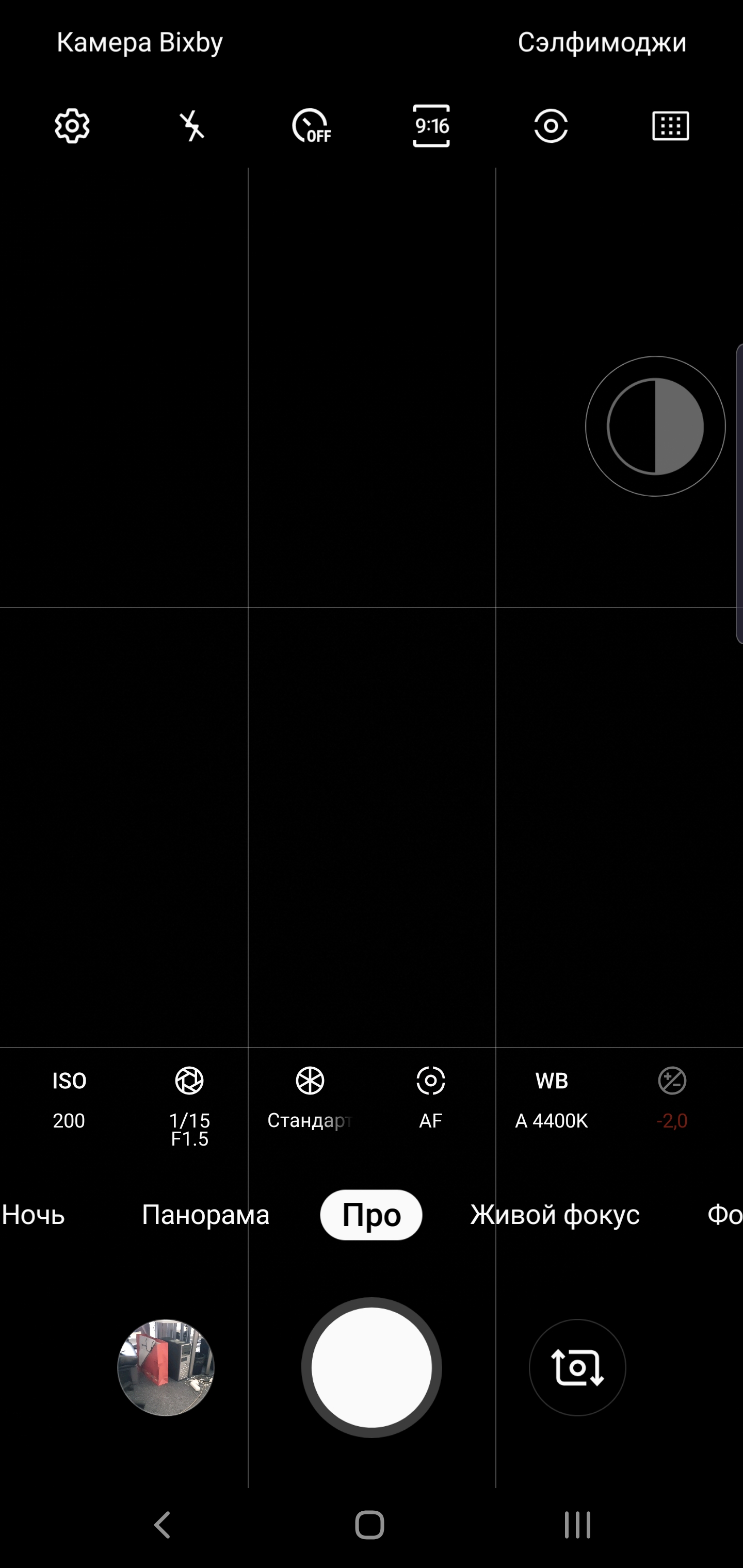
</ img>
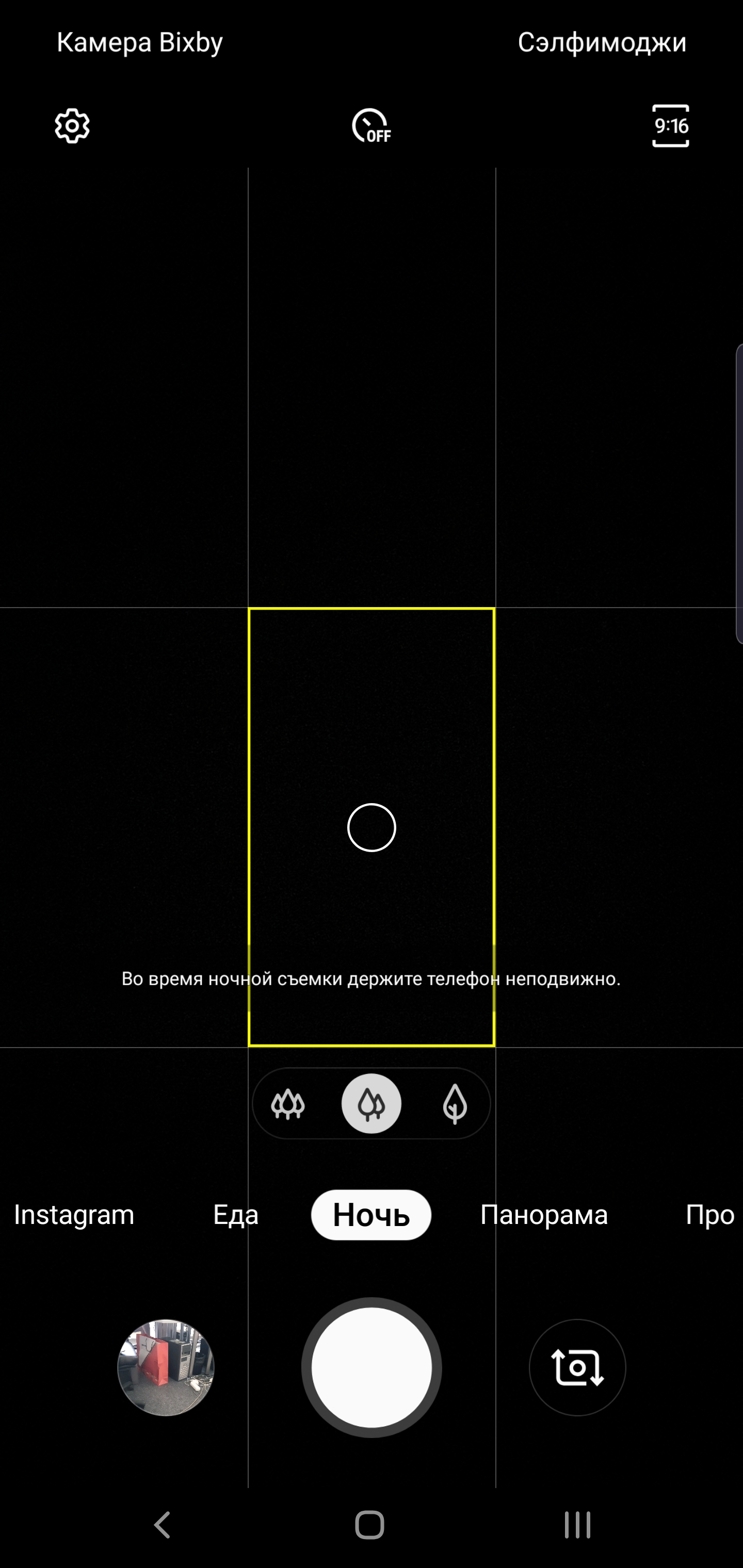
</ img>
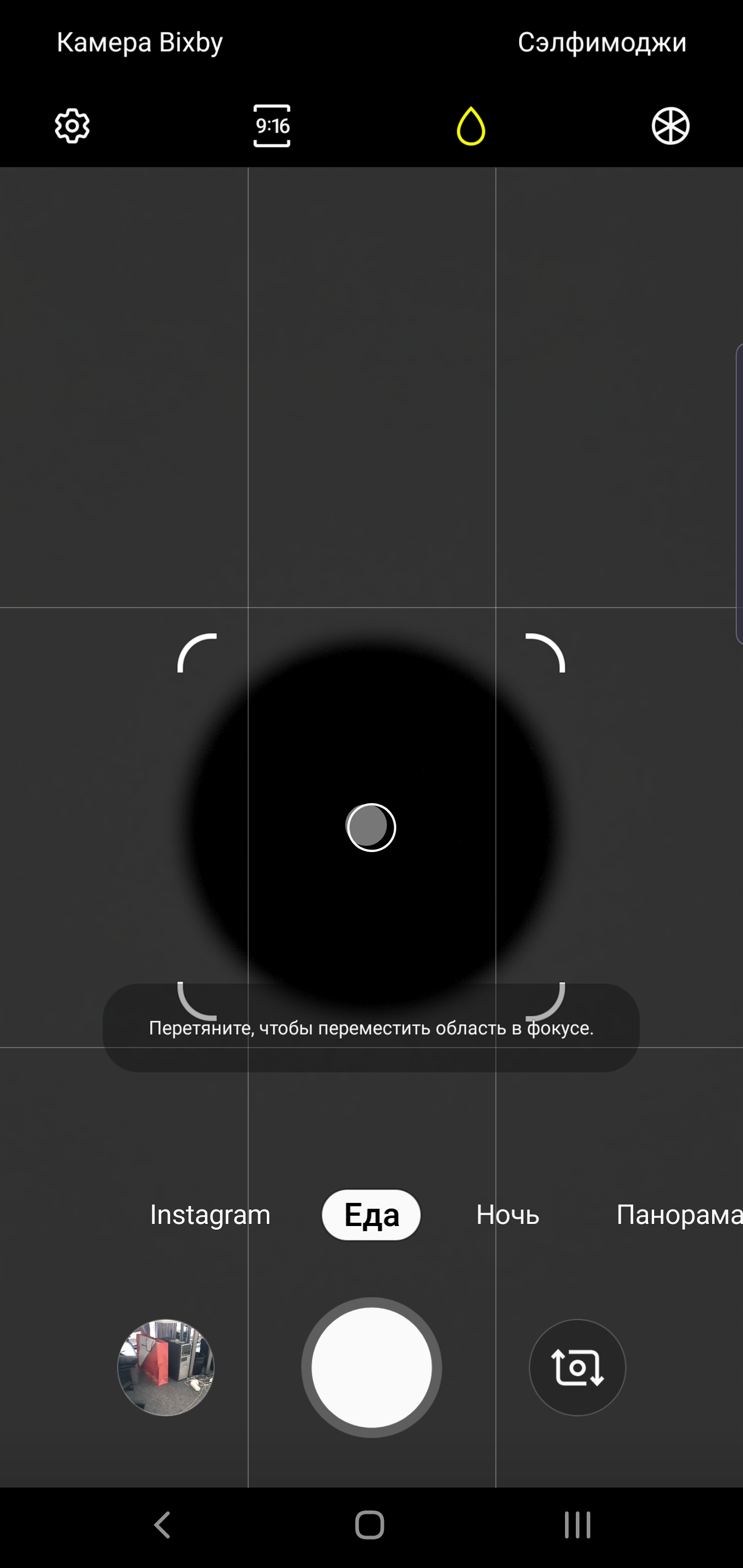
</ img>
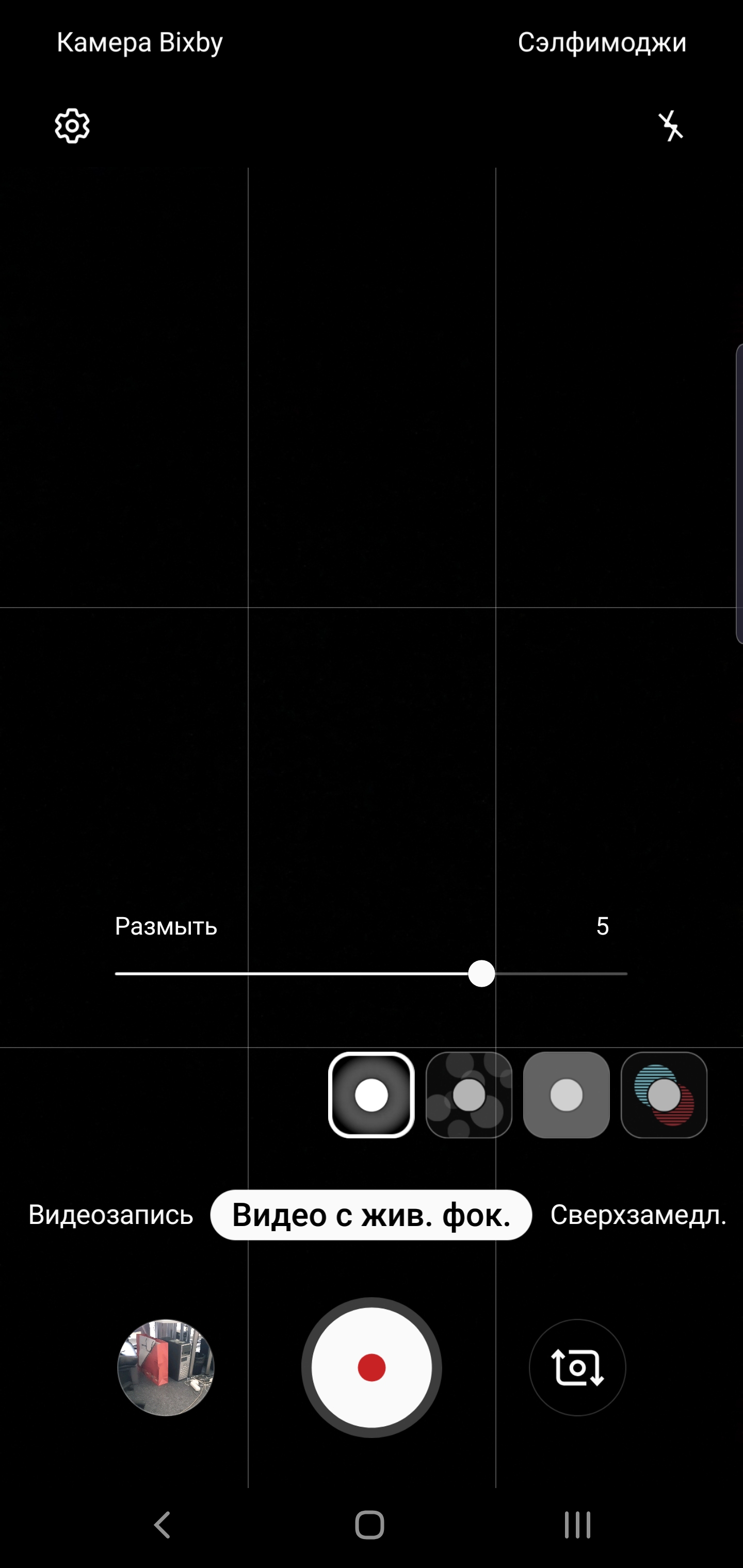
</ img>

</ img>
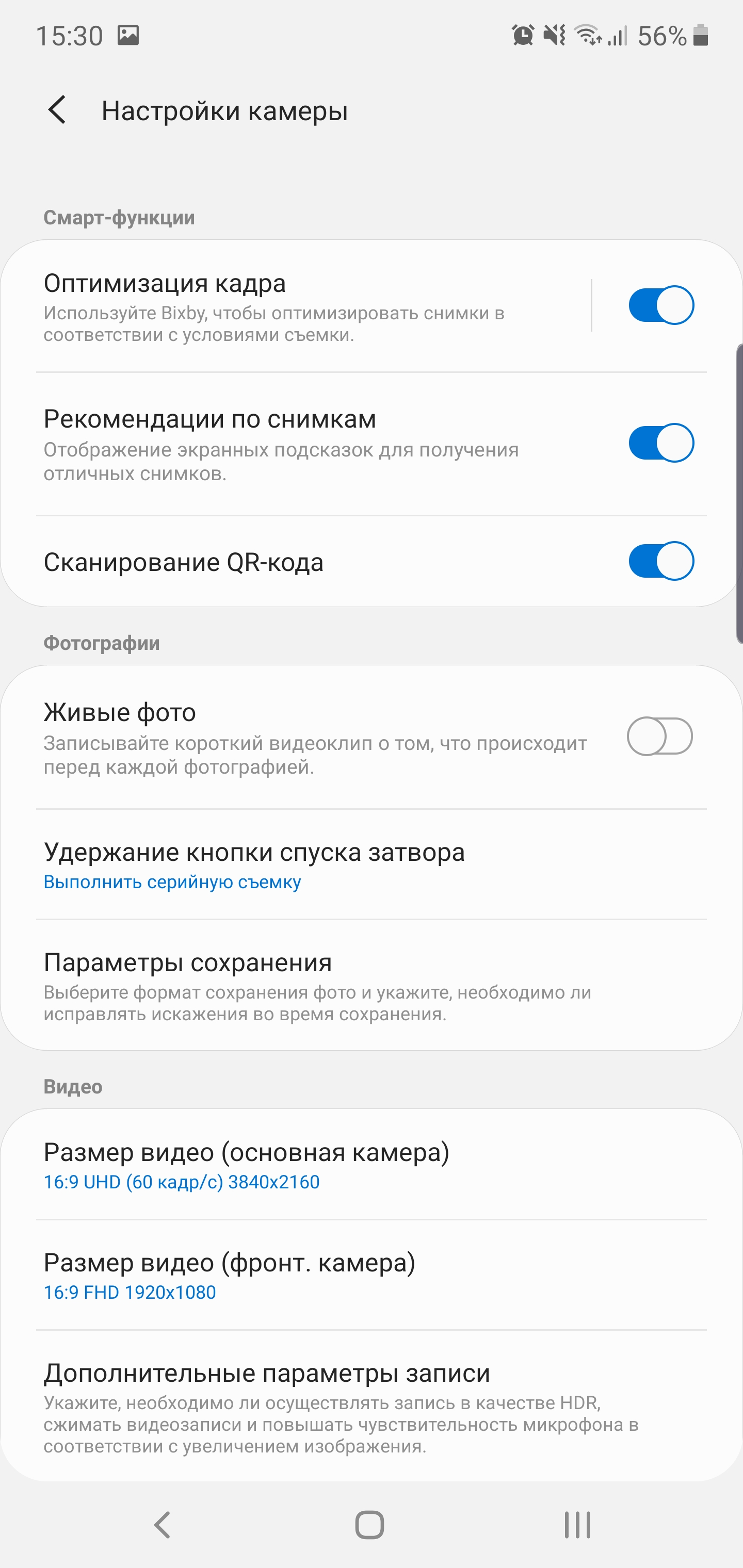
</ img>

</ img>
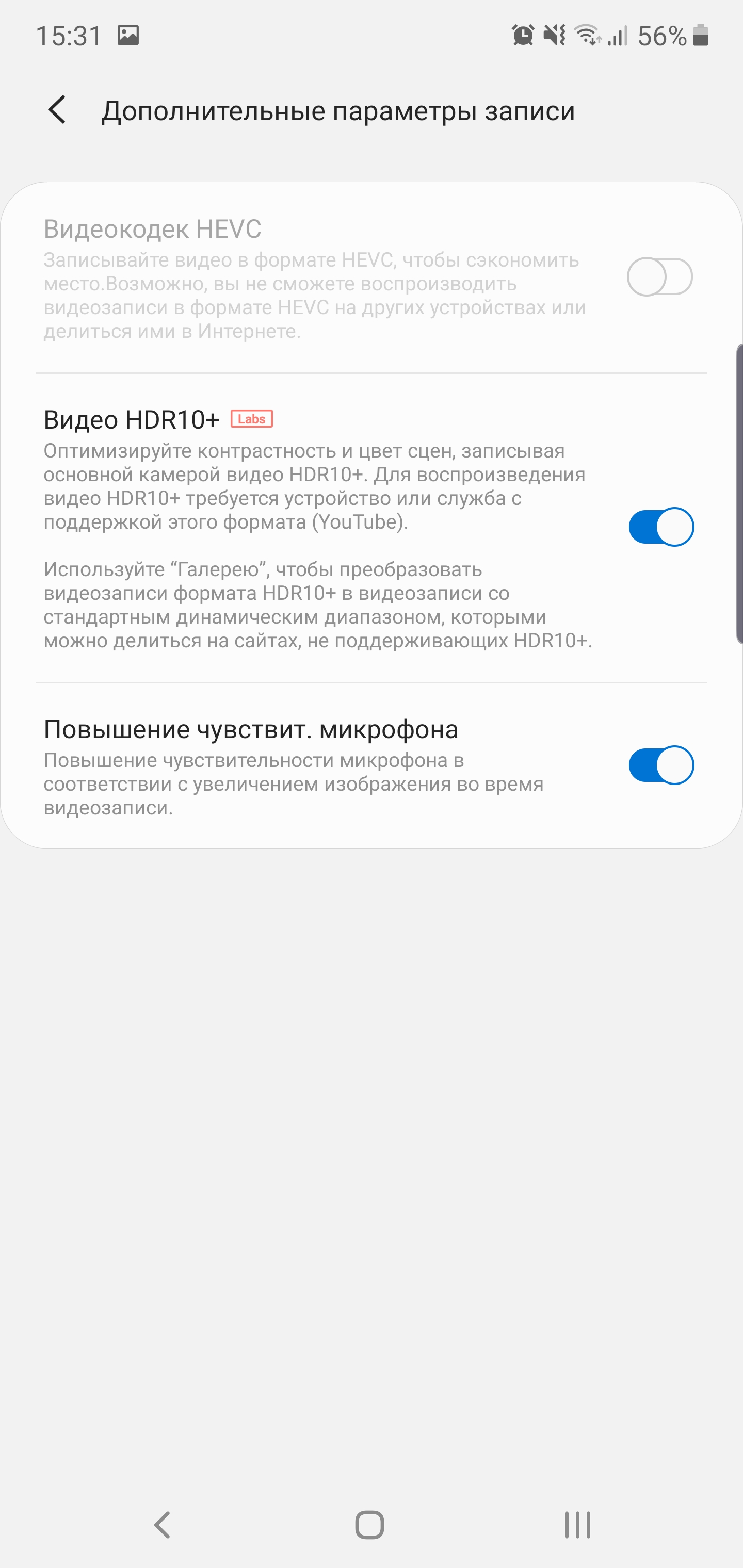
</ img>
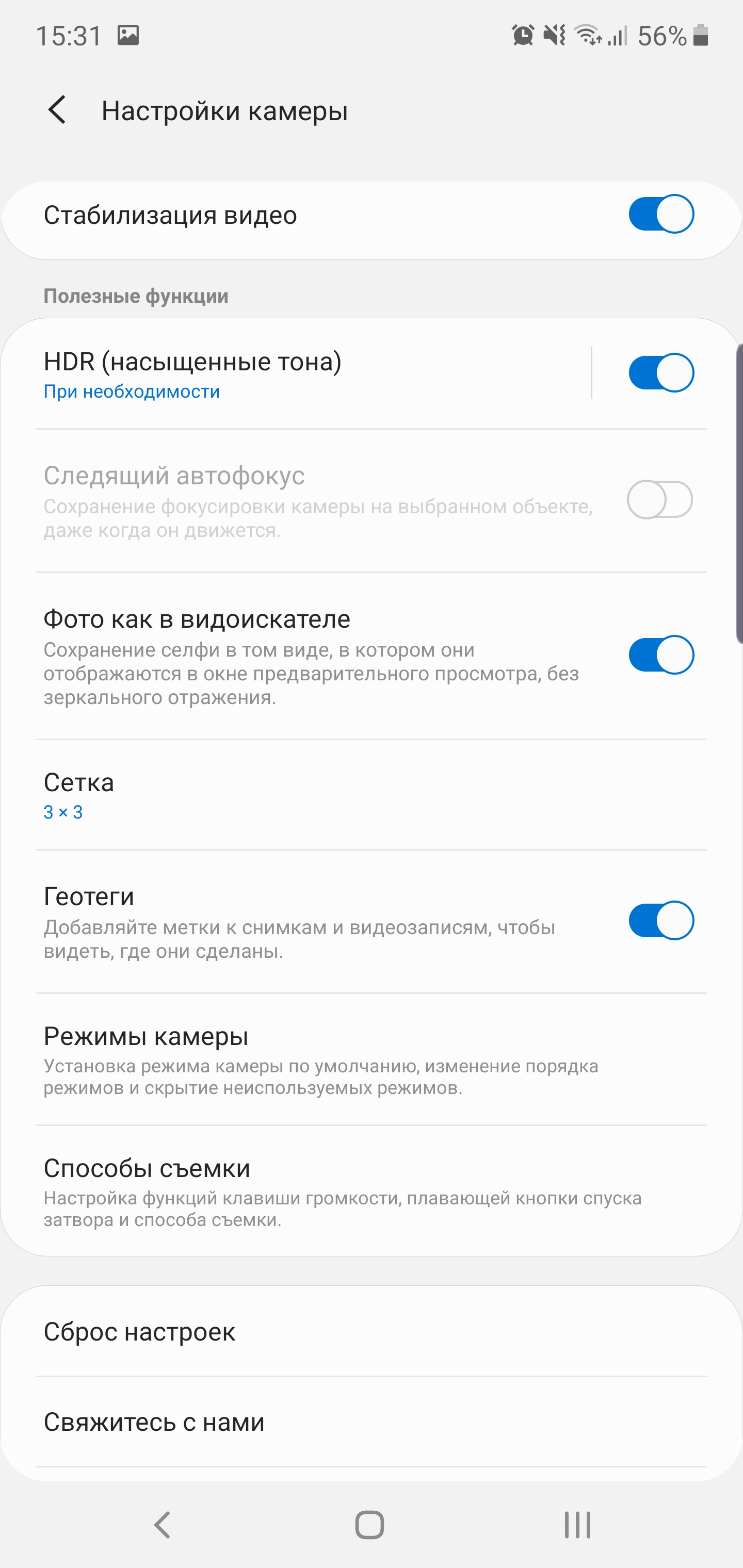
</ img>










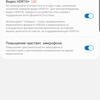

The built-in video editor has become more functional. With it, you can cut and glue pieces, make transitions, apply subtitles, illustrations, change the speed and resolution. Desktop video editors do more, but enough for basic editing.
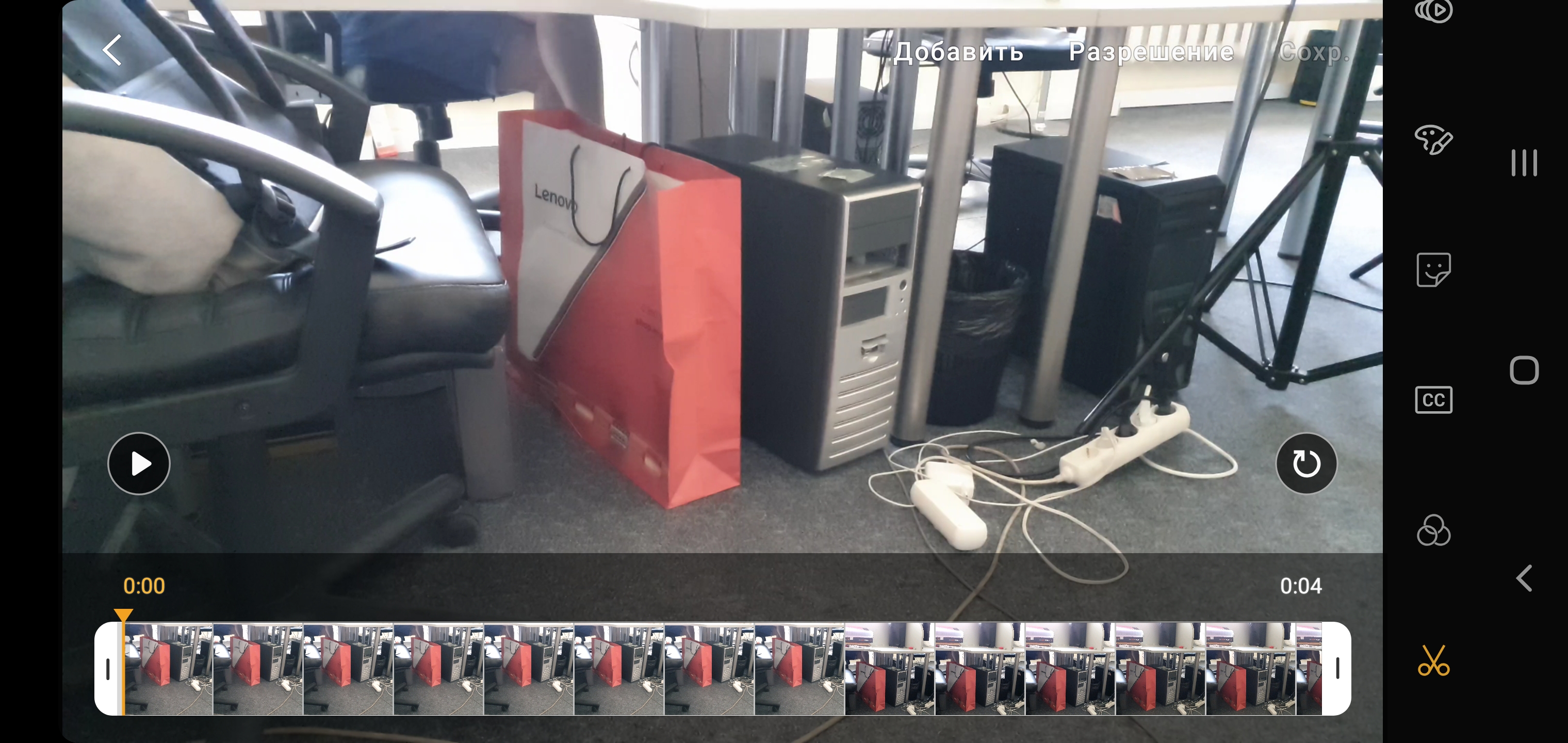
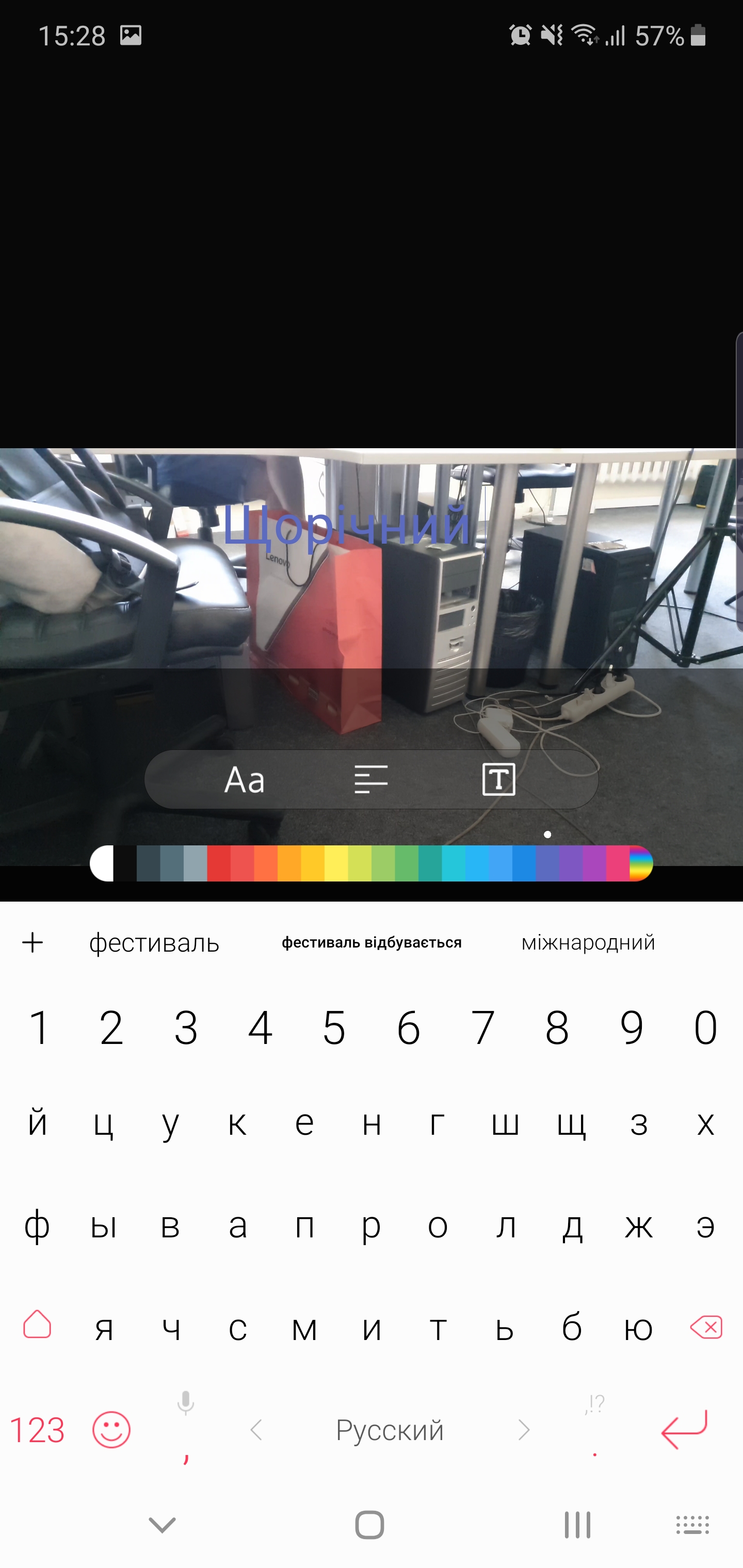
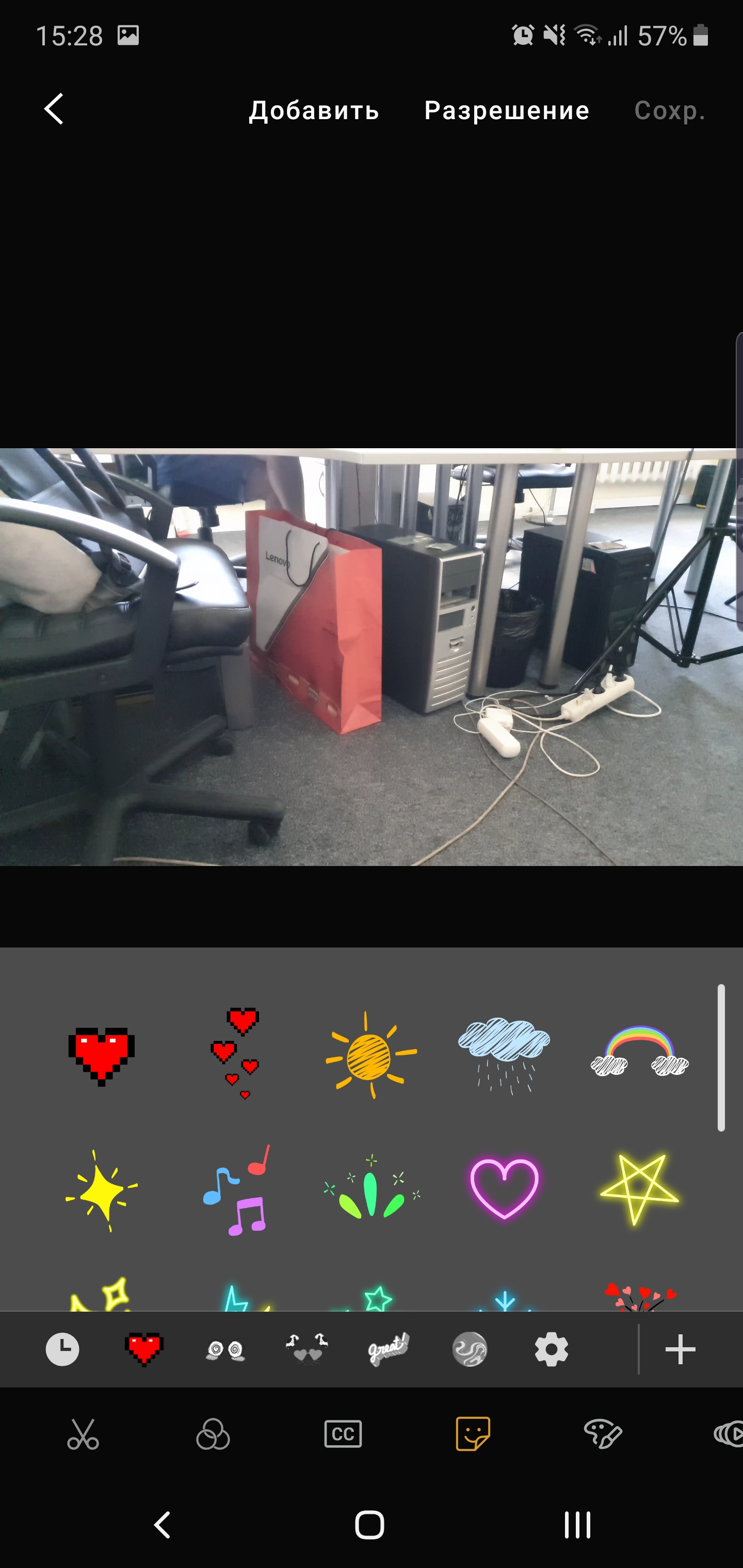
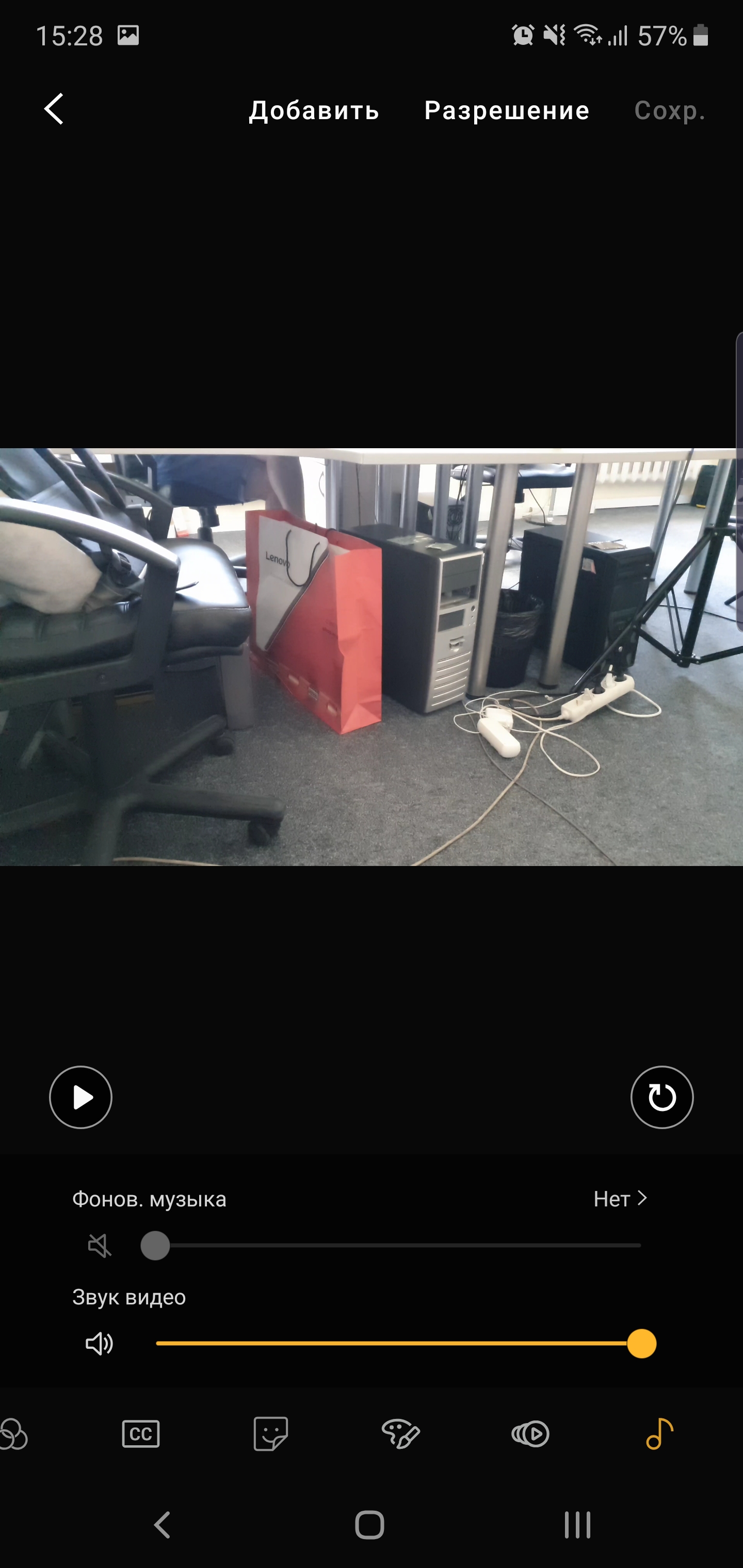
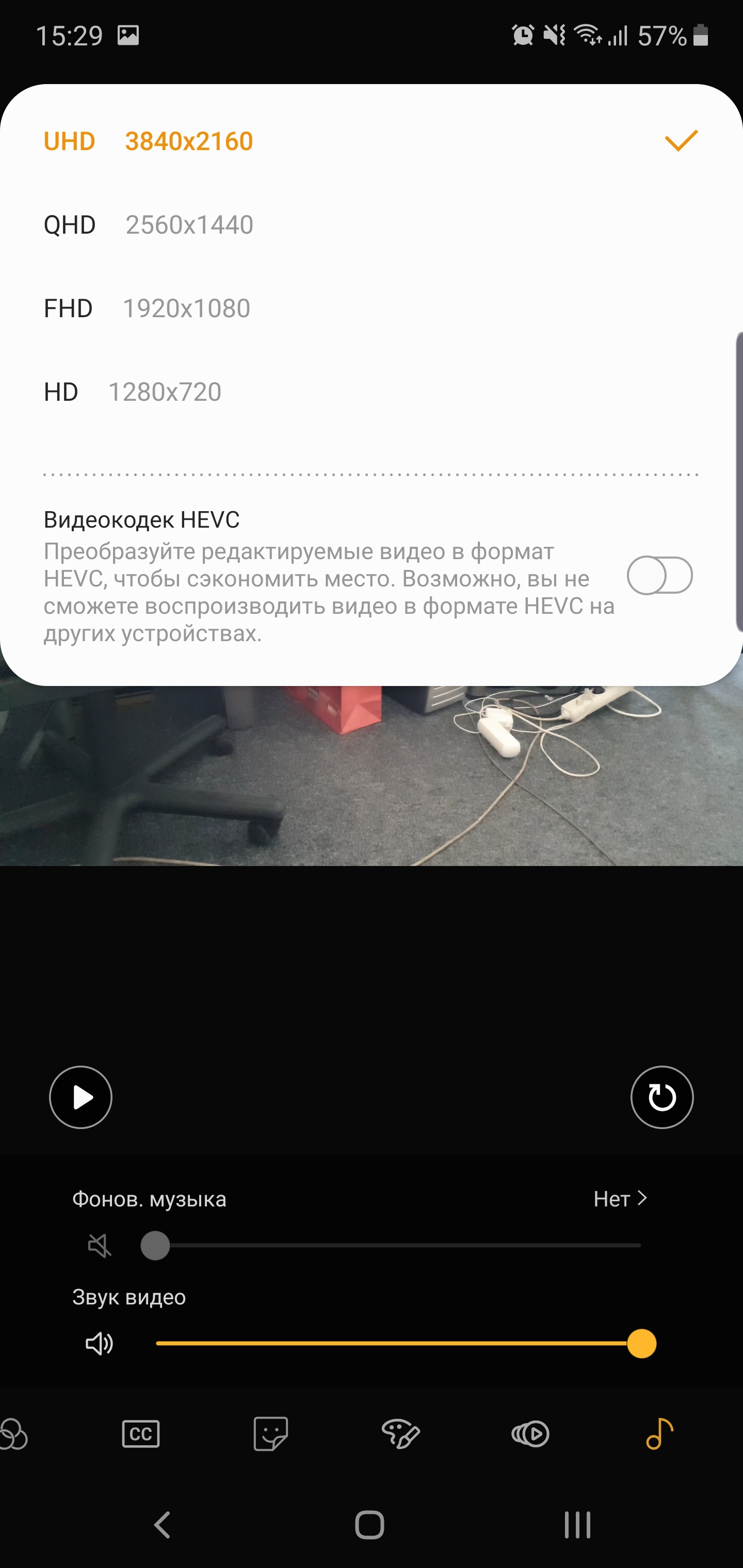





Thanks to the DepthVision camera, the smartphone can make 3D models of objects and measure dimensions:

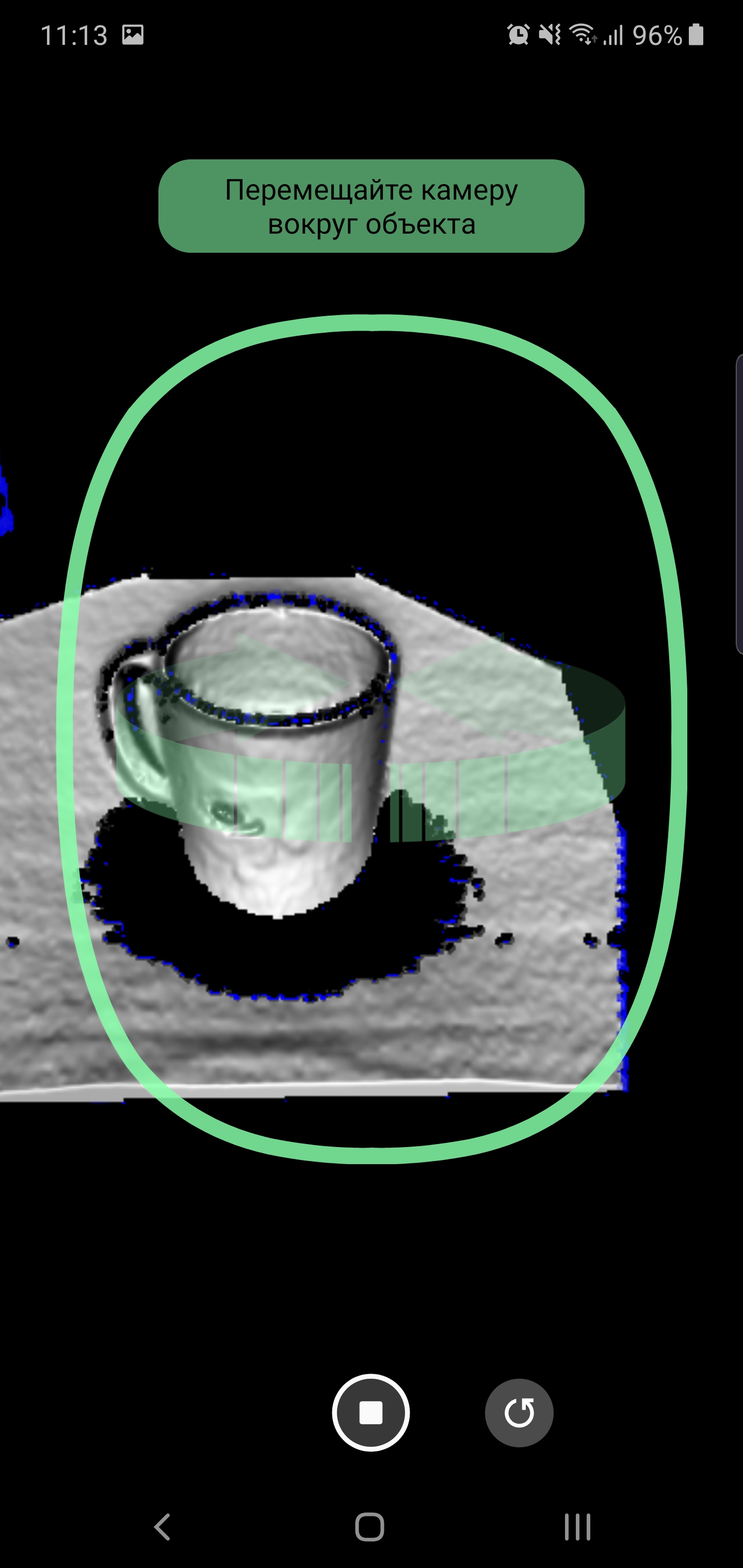


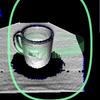

And using the front-end you can make a personal emoji, the function has long been registered in Samsung smartphones:




The quality of the images, as expected, is comparable toGalaxy S10+. Accordingly, the smartphone takes excellent pictures in almost any lighting conditions. The quality of the pictures is at a very high level, but we can’t say that it’s perfect. It’s more objective to say “one of the best,” there are a number of very strong competitors who do better in some situations and worse in others. For example, Google Pixel 3 XL (and Pixel 3), Apple's Huawei P30 Pro and iPhone XS Max. But, in any case, the camera is at the top modern level.

</ img>

</ img>

</ img>

</ img>

</ img>

</ img>

</ img>

</ img>

</ img>

</ img>

</ img>

</ img>

</ img>

</ img>

</ img>

</ img>

</ img>

</ img>

</ img>

</ img>

</ img>

</ img>

</ img>

</ img>

</ img>

</ img>

</ img>

</ img>

</ img>

</ img>

</ img>

</ img>

</ img>

</ img>

</ img>

</ img>

</ img>

</ img>

</ img>







































Wide angle camera:

</ img>

</ img>

</ img>

</ img>

</ img>

</ img>

</ img>

</ img>

</ img>

</ img>

</ img>

</ img>

</ img>

</ img>

</ img>

</ img>
















Zoom:

</ img>

</ img>

</ img>

</ img>

</ img>

</ img>

</ img>

</ img>

</ img>

</ img>










Blur background:

</ img>

</ img>


4K 60 FPS video recording example:
Stabilized video:
Super Slow Motion:
Another interesting feature is audio zoom: using a directional microphone, the smartphone increases the volume of a specific source if you use the zoom during video. The thing is interesting, but the sound is not quite natural:
</ p>In the dry residue
Samsung does not change its traditions and GalaxyNote10+ offers the maximum range of features and technologies that the company currently has. This is a kind of “all in one” for those who need everything at once. The smartphone has a huge, high-quality screen with virtually no frames, very efficient hardware, large amounts of RAM and internal memory, an S Pen stylus with interesting features, a top-level camera and an impressive battery with fast and wireless charging. This is all packaged in a metal and glass case with protection from dust and water and runs on a very convenient and functional One UI shell. Among the unpleasant moments, it is worth highlighting the lack of a 3.5 mm jack and the inability to use standard Type-C to minijack adapters. The Note line has never been cheap, and those interested will also have to pay a very impressive amount for the new flagship36 000 UAH.
7 reasons to buy Samsung Galaxy Note10 +:
- huge high-quality screen with almost no frames;
- top performance;
- high-quality materials and assembly, dust and moisture protection;
- flagship-level main camera;
- Stylus S Pen with interesting additional features;
- capacious battery;
- functional and quick shell One UI.
2 reasons not to buy Samsung Galaxy Note10+:
- very high price tag;
- no headphone jack and incompatibility with standard adapters with Type-C to 3.5 mm.
Samsung Galaxy Note 10+
New leader
This is the older version of the phablet with a 6.8-inch AMOLEDdisplay, Exynos 9825 chip, 4300 mAh battery with support for ultra-fast charging power of 45 W and a camera with four modules. The 10-megapixel front camera is housed in a circular neckline. Comes with a branded stylus.
Buy at Rozetka
Buy at Comfy
Buy at MOYO
Buy at Foxtrot
Buy at Allo

Technical specifications Samsung Galaxy Note10 +
Display
curved on the sides Dynamic AMOLED, 6.8 inches, 3040×1440 (aspect ratio 19:9), 498 ppi, HDR10+, Gorilla Glass 6
Housing
dimensions: 162.3×77.2×7.9 mm, weight: 196 g
CPU
64-bit 7nm Samsung Exynos 9825, 2xExynos M4, 2.73 GHz, 2xARM Cortex-A75 2.4 GHz, 4xARM Cortex-A55 1.95 GHz, Neural Processing Unit (NPU), ARM Mali-G76 MP12 graphics
RAM
12 GB
Flash memory
256/512 GB, MicroSD
Camera
12 MP (f/1.5-2.4, 26 mm EGF, 1/2.55″, 1.4 µm, Dual Pixel PDAF) + 12 MP (f/2.1, 52 mm EGF, 1/3.6″, 1 µm, AF), optical stabilization, 2x zoom, ultra-wide-angle 16 MP, f/2.2, flash, video 2160p@60fps, 1080p@240fps, 720p@960fps, DepthVision; front camera: 10 MP f/2.2 with autofocus
Wireless technology
Wi-Fi 802.11 b/g/n/ac/ax (dual band, 2.4 and 5 GHz), Bluetooth 5.0 LE, NFC, ANT+
GPS
GPS, A-GPS, GLONASS, BDS, GALILEO
Battery
4300 mAh, non-removable
operating system
Android 9 Oreo + One UI 1.5
Sim card
2xNanoSIM
Additionally
IP68 dust and water protection, ultrasonic in-screen fingerprint scanner

For those that want to know more:
- Review of Samsung Galaxy Tab S6: the most “charged” Android tablet
- Samsung Galaxy S10 + Review: Anniversary flagship with five cameras
- Samsung Galaxy S10e review: less doesn’t mean worse
- Samsung Galaxy A80 Review: Smartphone Experiment with PTZ Camera and Huge Display
- Samsung Galaxy Watch Active review: stylish, sporty and functional
- Samsung Galaxy Note9 review: maximum technology and features