
</ img>
Despite the fact that the tablet market has been shrinking for 4 years in a row, Samsung always has an up-to-date setModels
- What is it?
- What makes him interesting?
- What does the Samsung Galaxy Tab S6 look like?
- How good is the screen?
- What about performance, memory, sound and autonomy?
- What are the unlock methods?
- How convenient is the interface?
- What can an S Pen do?
- How convenient is DeX mode and what can you really do on the Samsung Galaxy Tab S6?
- How are things going with the camera?
- In the dry residue
What is it?
Samsung Galaxy Tab S6 - flagshipAndroid tablet with a 10.5-inch SuperAMOLED display with a resolution of 2560 x 1600 (16:10 aspect ratio), a powerful Qualcomm Snapdragon 855 processor, 6 GB of RAM and Android 9 Pie with a proprietary shell on board.
</ p>What makes him interesting?

</ img>
Formally, diagonal, screen type and resolutionsimilar to the Samsung Galaxy Tab S4: 10.5-inch SuperAMOLED display with an aspect ratio of 16:10 and a resolution of 2560×1600, but the matrix is updated; moreover, this is the first screen in tablets with support for the HDR10+ standard. The bezels are narrow around the perimeter, and there is still no mechanical button: there is now an in-screen finger scanner instead of iris recognition using infrared sensors. Instead of glass, we decided to use metal for the back cover. Inside is the flagship Qualcomm Snapdragon 855 processor, 6 GB of RAM and 128 GB of internal memory plus a MicroSD card slot. The branded S Pen is included in the kit and is attached magnetically to the tablet body: up to 4096 pressure levels are recognized, new functions have appeared (we will talk about them later). There is an updated DeX desktop mode, four powerful AKG speakers with Dolby Atmos support are responsible for the sound, and the main camera is now double. Interfaces include USB 3.1 (Type C), dual-band Wi-Fi, LTE and Bluetooth 5.0.
</ p>What does the Samsung Galaxy Tab S6 look like?

</ img>
In general, anything radically new in design orTablet designs are difficult to come up with. From the front, the Samsung Galaxy Tab S6 looks as familiar as possible: a large screen, a front camera and relatively thin frames around the perimeter. In the case of tablets, making them thinner is a controversial decision, considering how we usually hold the tablet during use. The rear panel has changed radically (compared to the Galaxy Tab S4). Metal is now used instead of glass, which is clearly more practical for tablets. It is less likely to break and leaves no fingerprints, so the aesthetics are maintained even after prolonged use.

</ img>

</ img>


In addition to the usual logos Samsung, AKG andplastic inserts for antennas, two more unusual elements appeared on the rear panel. Dual camera and a small recess with a plastic pad for mounting and wireless charging S Pen. Inside the stylus is not stuffed because there is simply nowhere to go. The tablet itself is very thin, and they decided to make the S Pen as close as possible to the usual pen / pencil. But in branded cases and covers, a place for the stylus is provided and thought out very well.

</ img>
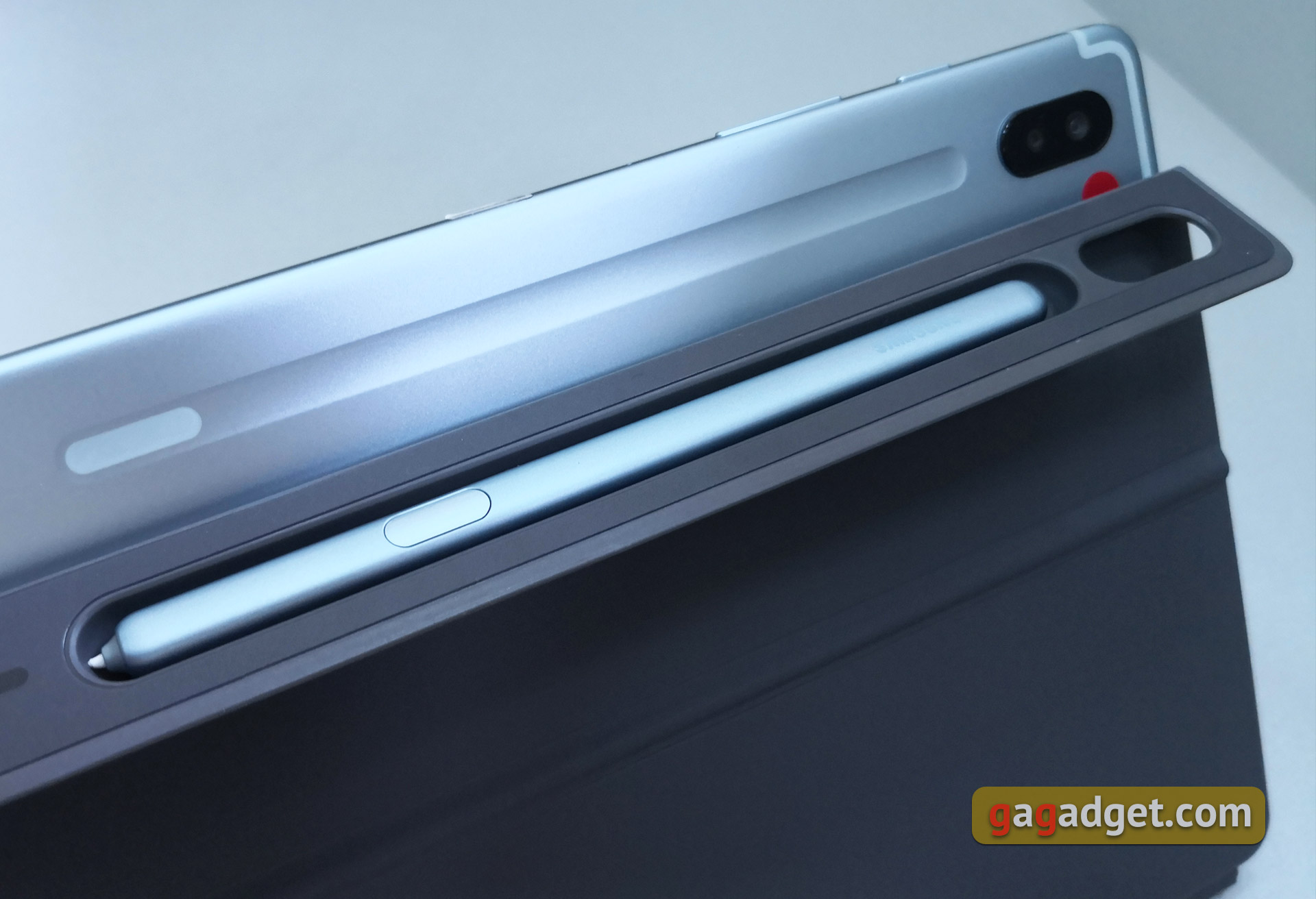
</ img>
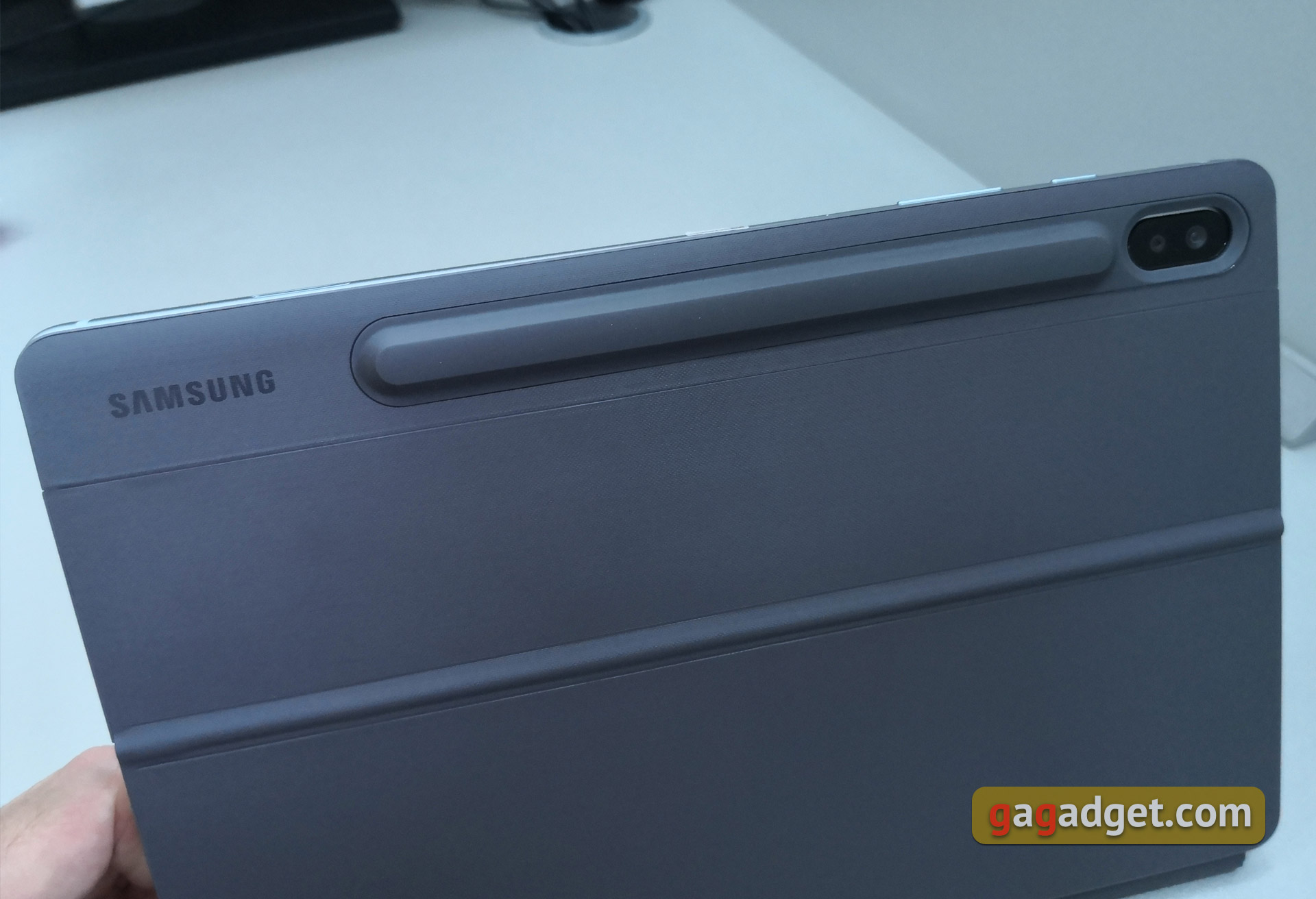
</ img>



The thickness of the tablet is only 5.7 mm. Based on the portrait orientation, the volume and power buttons, one of the microphones and the tray are placed on the right side:

</ img>
You can insert a SIM card and microSD into the tray. Judging by the information on the official Ukrainian website, they will not be able to carry a version without an LTE module to us (at least for now). But it exists in nature, if that. Versions are marked as follows: SM-T860 (Wi-Fi) and SM-T865 (LTE).

</ img>

</ img>


At the bottom there is a USB Type-C connector and two speaker grilles. There is no 3.5 mm headphone jack in the tablet. And this is a very strange solution:

</ img>
On the left are magnetic contacts for connecting the keyboard cover and grooves for its correct installation:

</ img>
At the top there are two more speakers and a microphone:

</ img>
Visually and constructively at the Samsung Galaxy Tab S6there’s almost nothing to complain about: a thin, lightweight (only 420 with a 10.5-inch diagonal) metal case, in which there is nothing to stagger and which does not leave fingerprints. The only complaint is the lack of a 3.5mm headphone jack. So either watch a movie, or charge a tablet, and not all at once. Well, or buy bluetooth headphones.
</ p>How good is the screen?

</ img>
The tablet has 10 installed.5-inch SuperAMOLED display with a resolution of 2560x1600 (aspect ratio 16:10), pixel density - 278 ppi. As mentioned above, the Samsung Galaxy Tab S6 is the world's first tablet to support the HDR10+ color gamut standard with support for dynamic metadata for different scenes in videos. Unlike Dolby Visual, which requires a licensing fee to use, HDR10+ is an open standard developed by Samsung in 2017. The screen itself is of excellent quality, with decent maximum brightness. But PWM has its place, it’s worth taking into account. I didn’t experience any discomfort when using the tablet, but this is a very individual thing. There are no standard methods to combat flicker (DC Dimming) in the tablet, unless you try third-party applications like OLED Saver.

</ img>
In the settings you can adjust the brightness,screen and font scale, enable the dark theme (which works throughout the interface), select the display mode and enable the blue filter to reduce eye strain. Like current Samsung smartphones, there are two main modes: natural colors and “saturated” with manual adjustment of color temperature and RGB components:
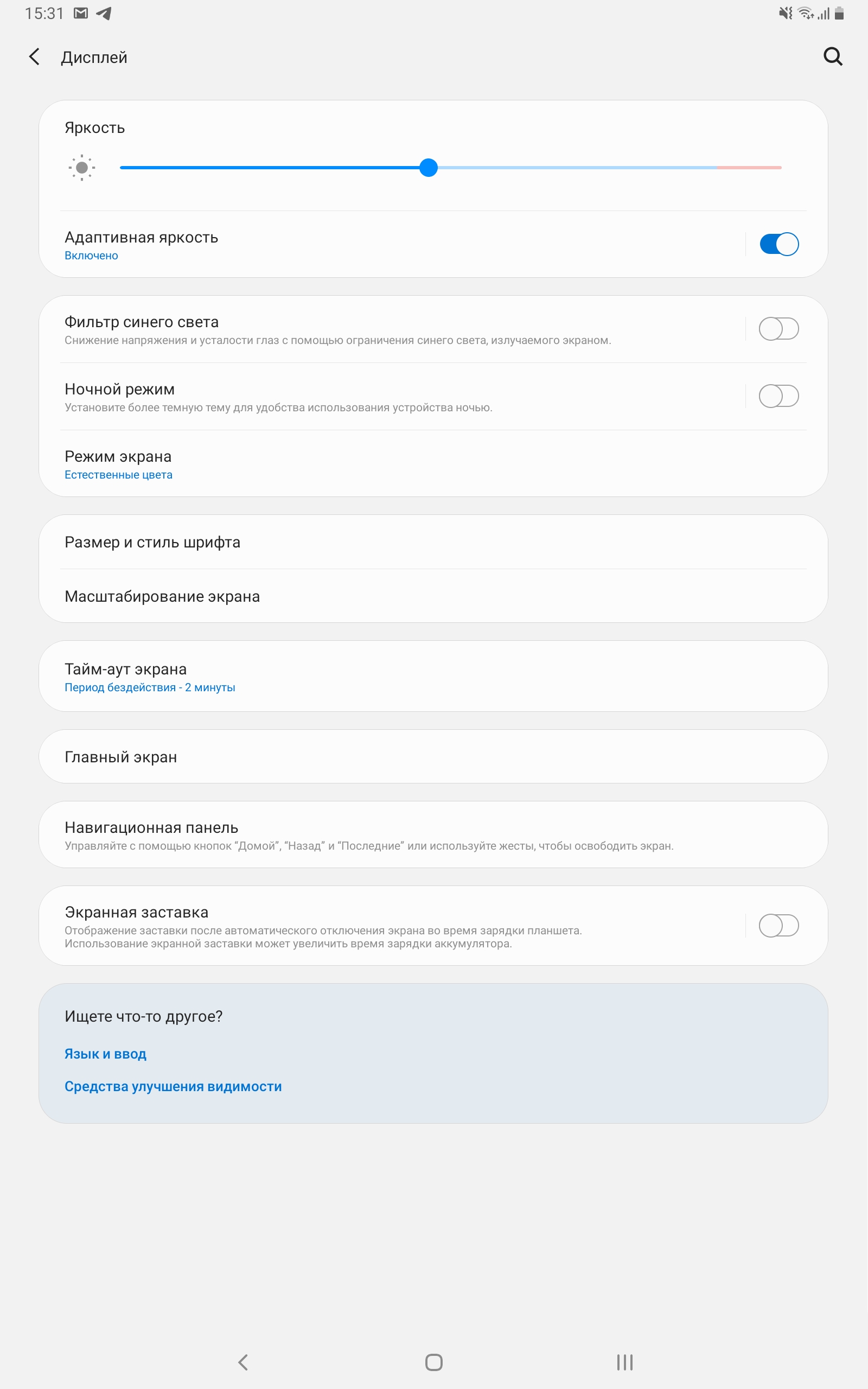
</ img>
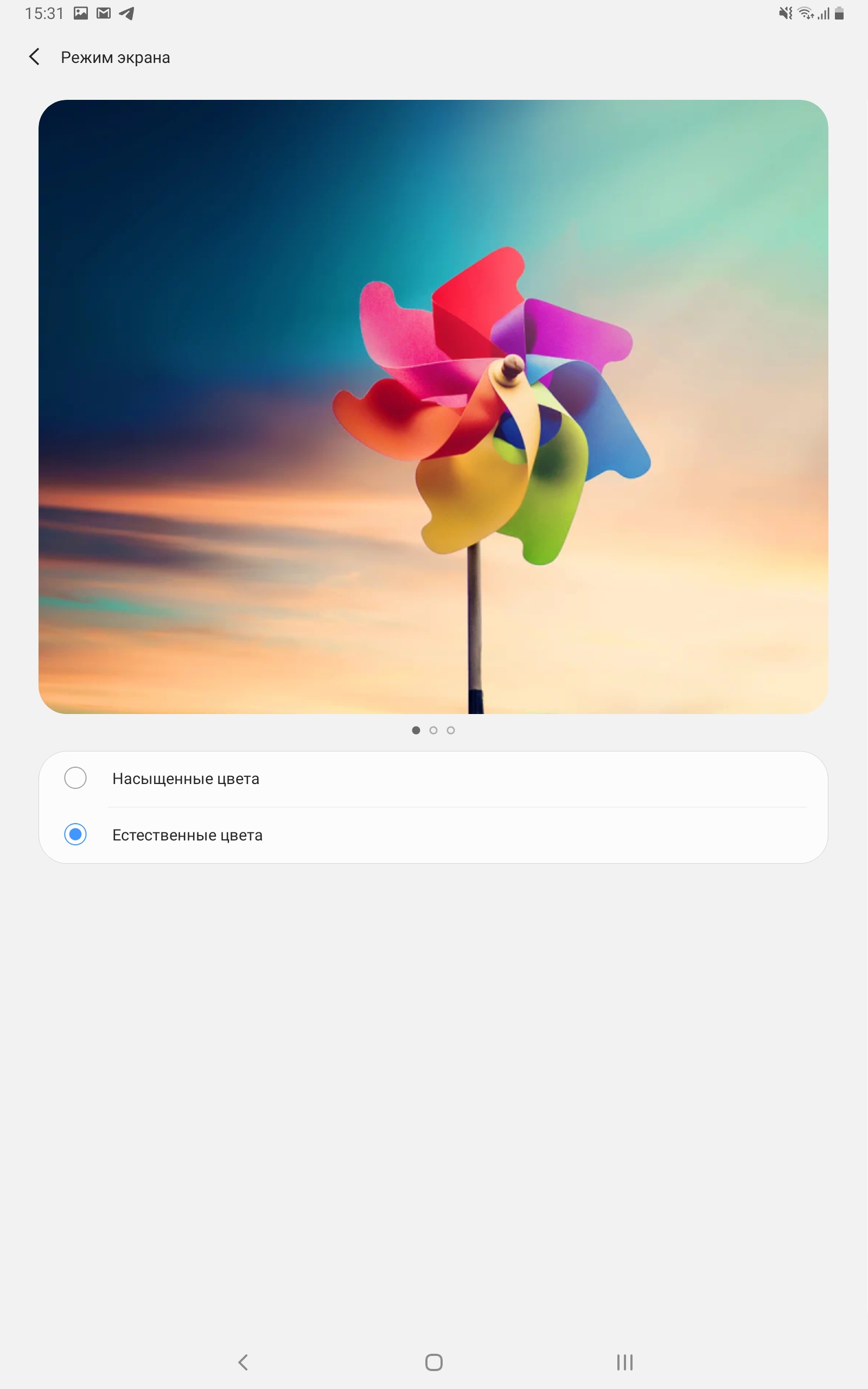
</ img>

</ img>

</ img>
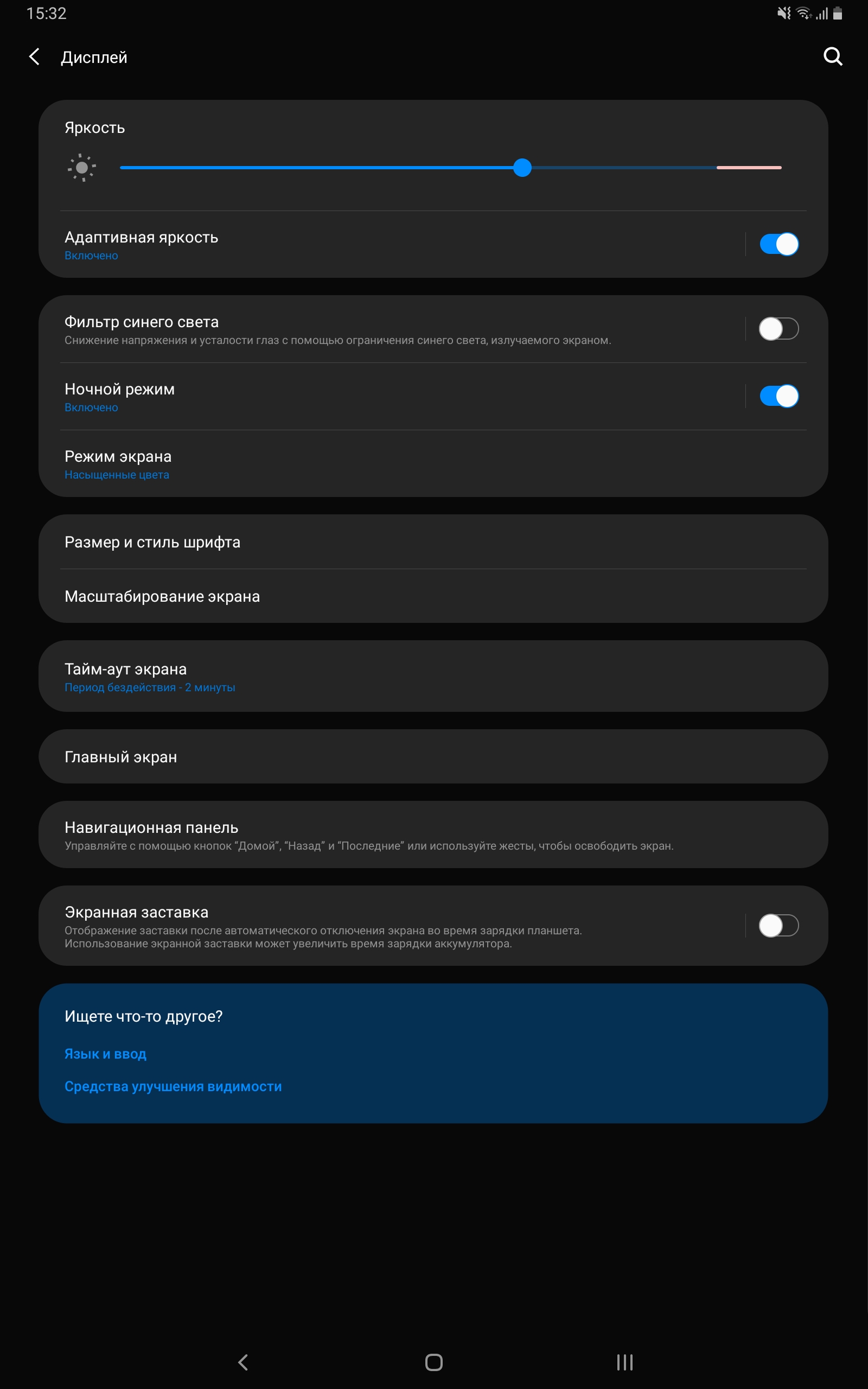
</ img>
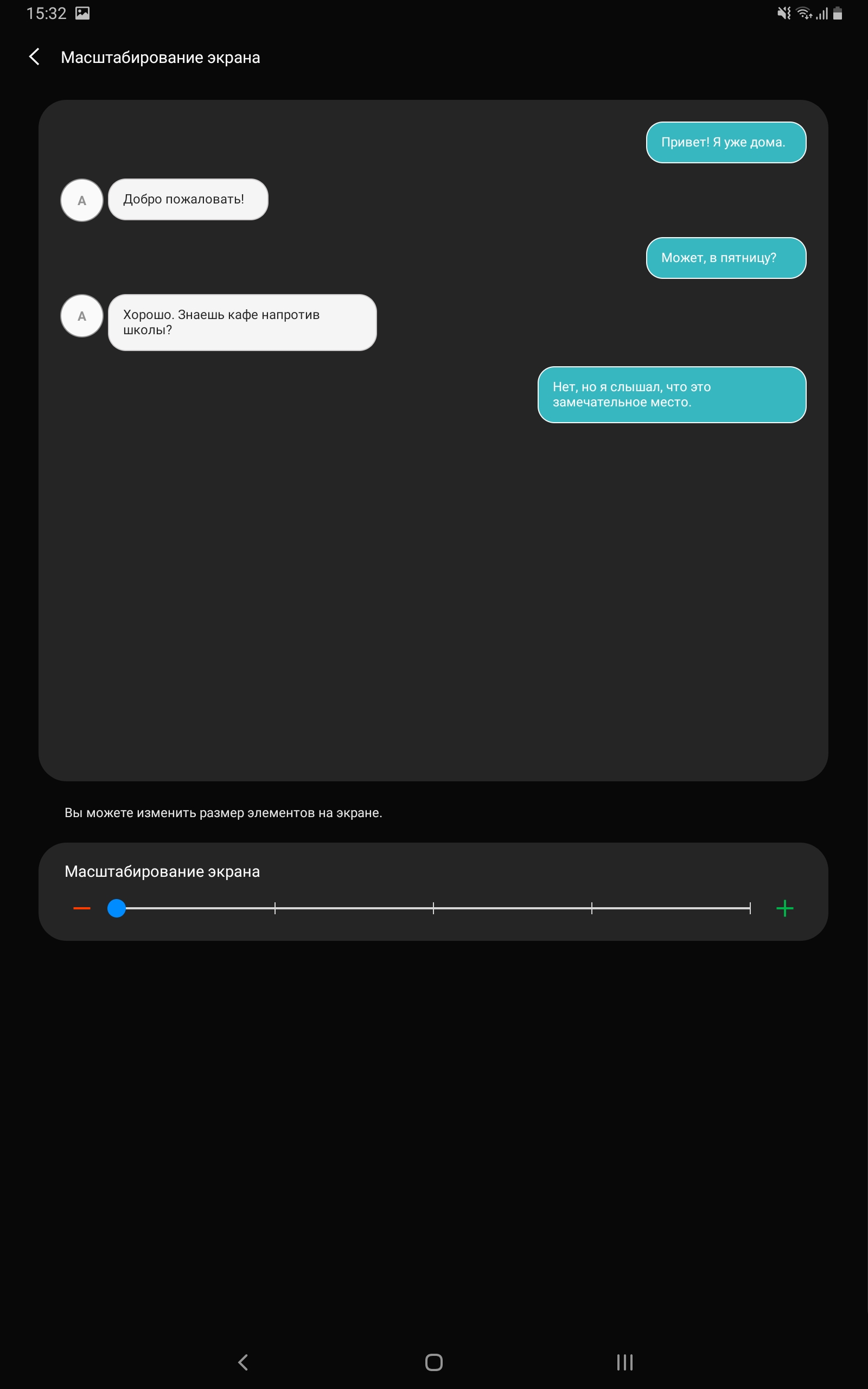
</ img>
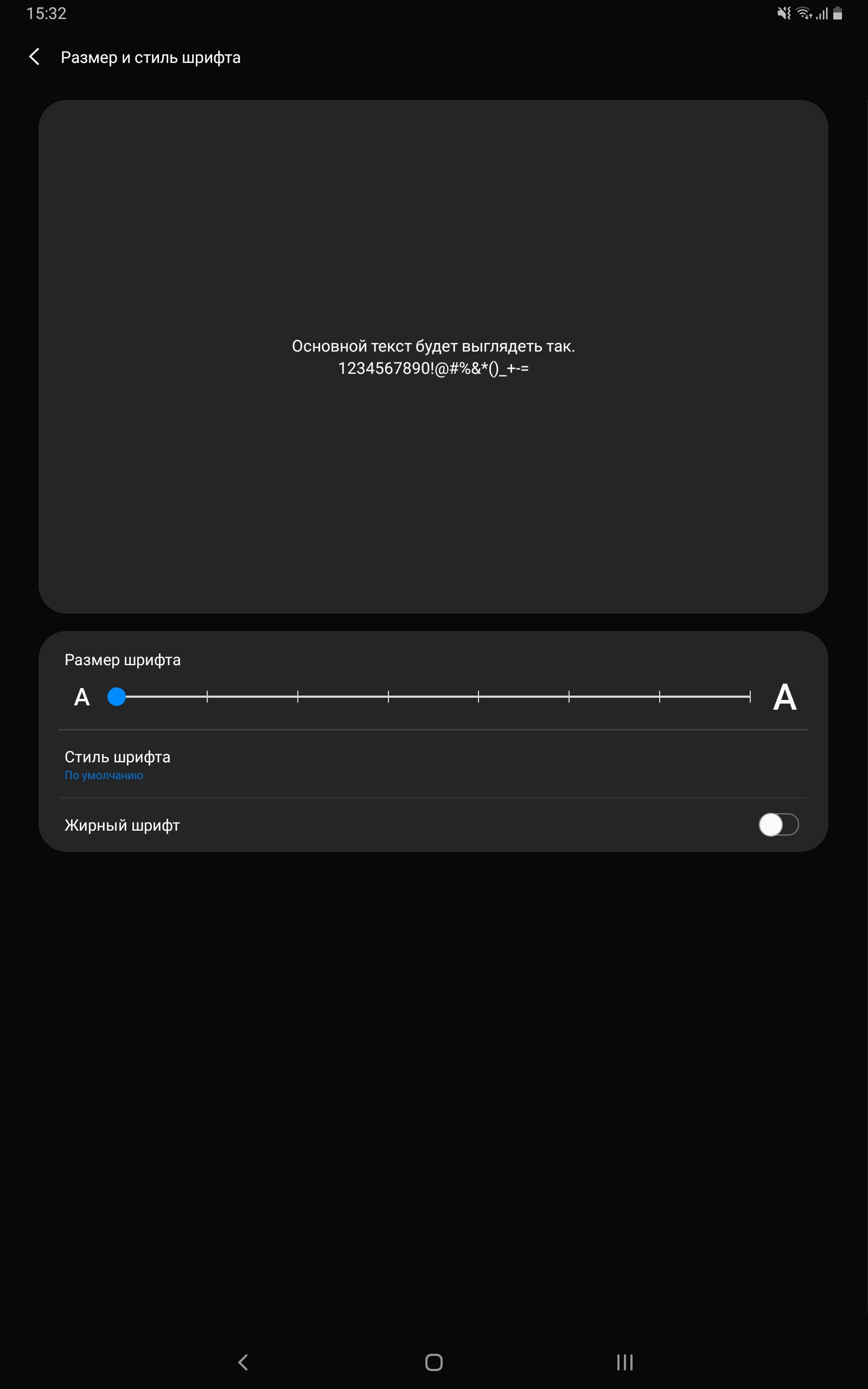
</ img>







Maximum brightness in “natural” mode was 306.254 cd/m2, while the calibration is very good, the screen goes very slightly into cool shades, and the color gamut is close to sRGB:
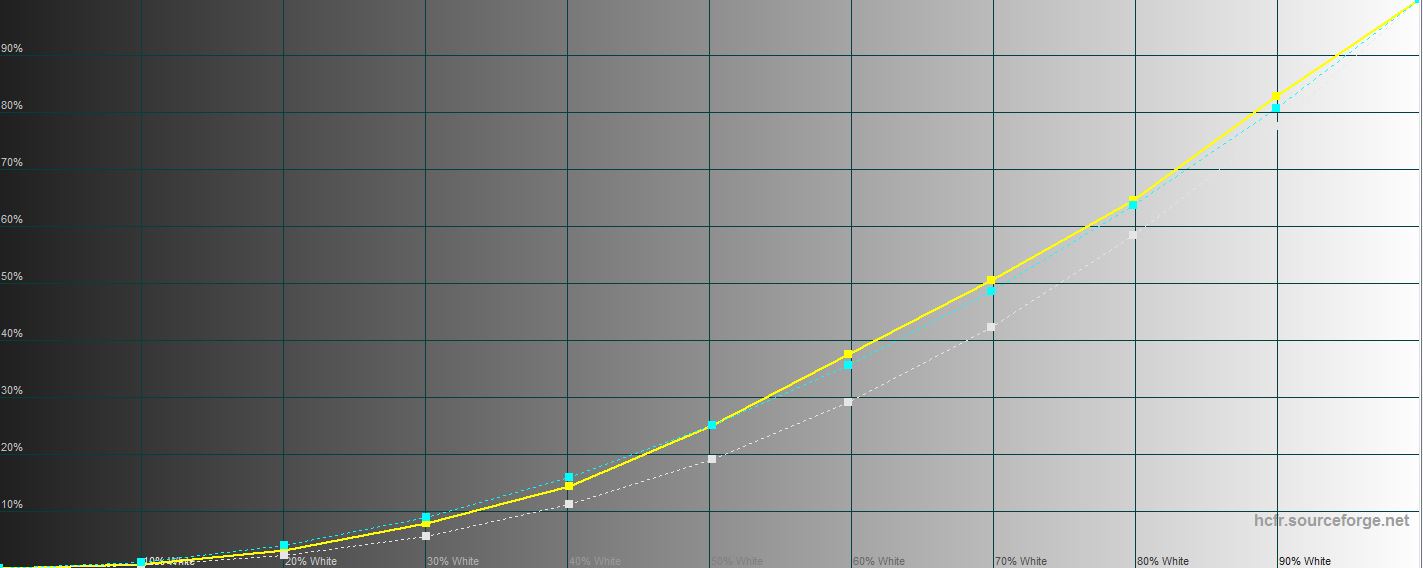
</ img>

</ img>
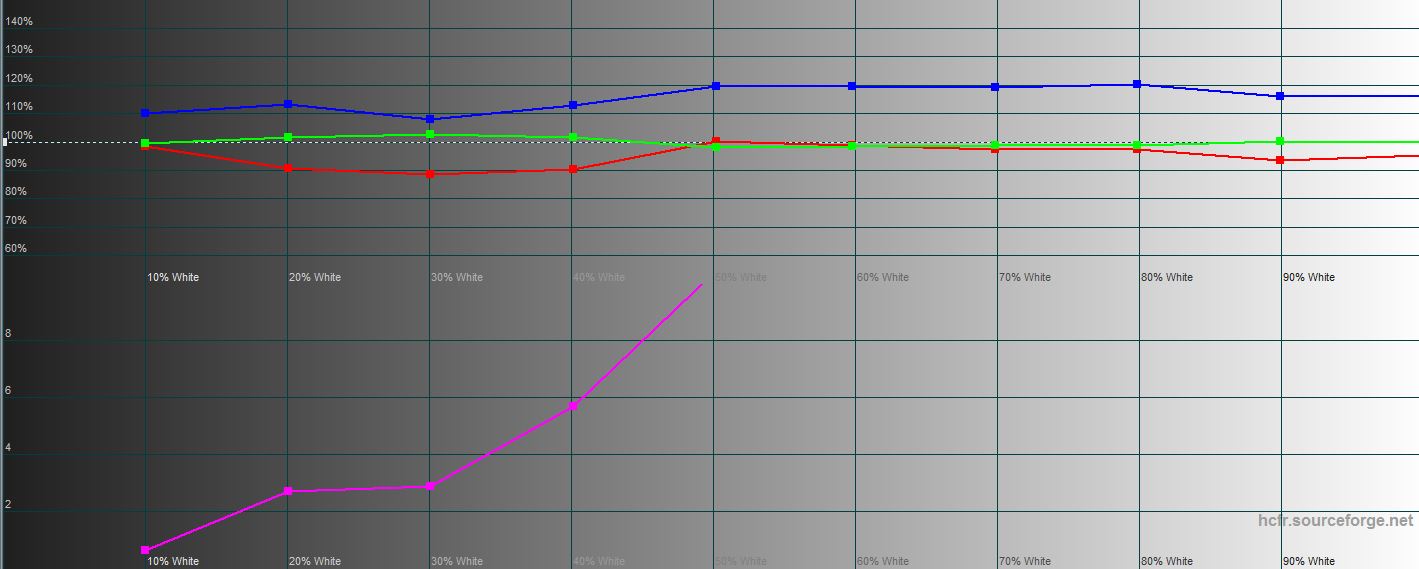
</ img>
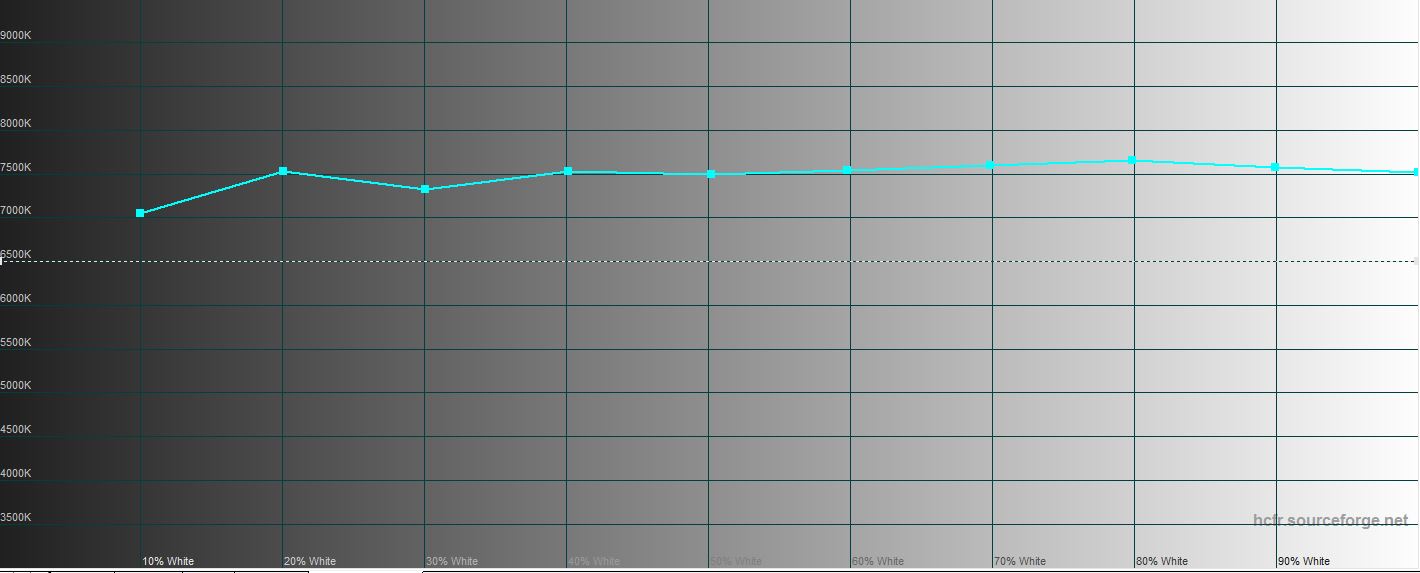
</ img>
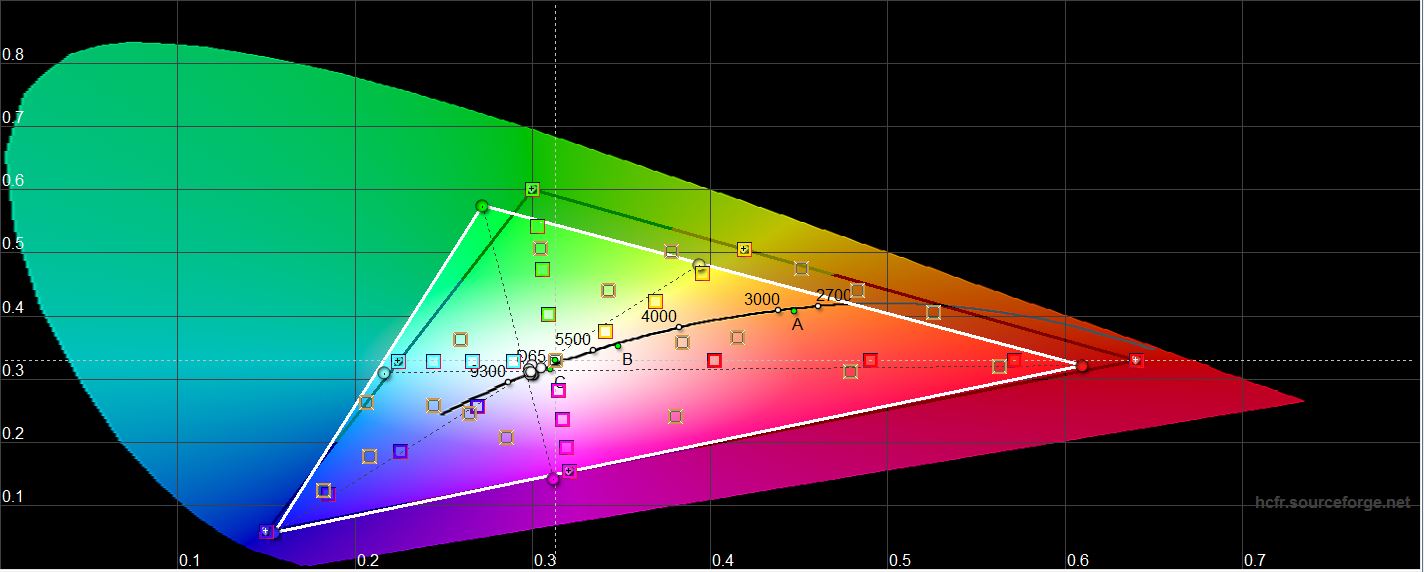
</ img>
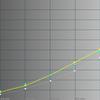


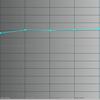
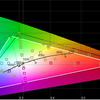
In “saturated” maximum modeThe brightness is slightly higher, 317.098 cd/m2 (of course, these are indicators for SDR content), but color rendition is slightly cooler (with default manual settings), and the color gamut is typical for AMOLED, much wider than sRGB:

</ img>
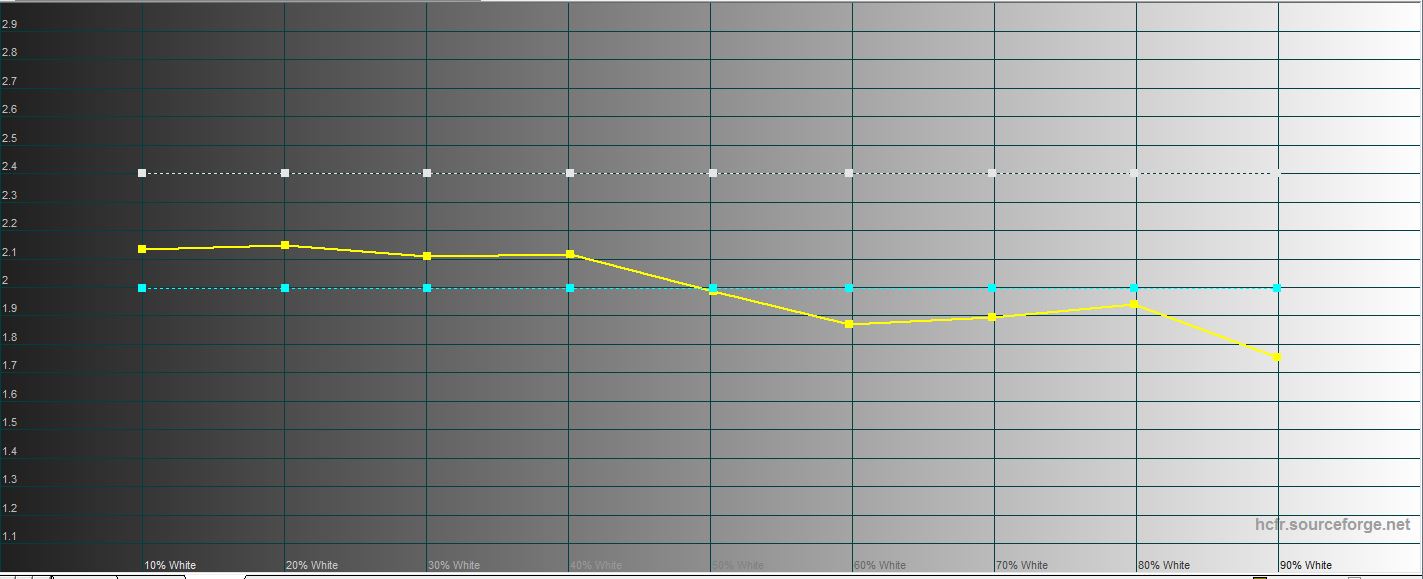
</ img>

</ img>
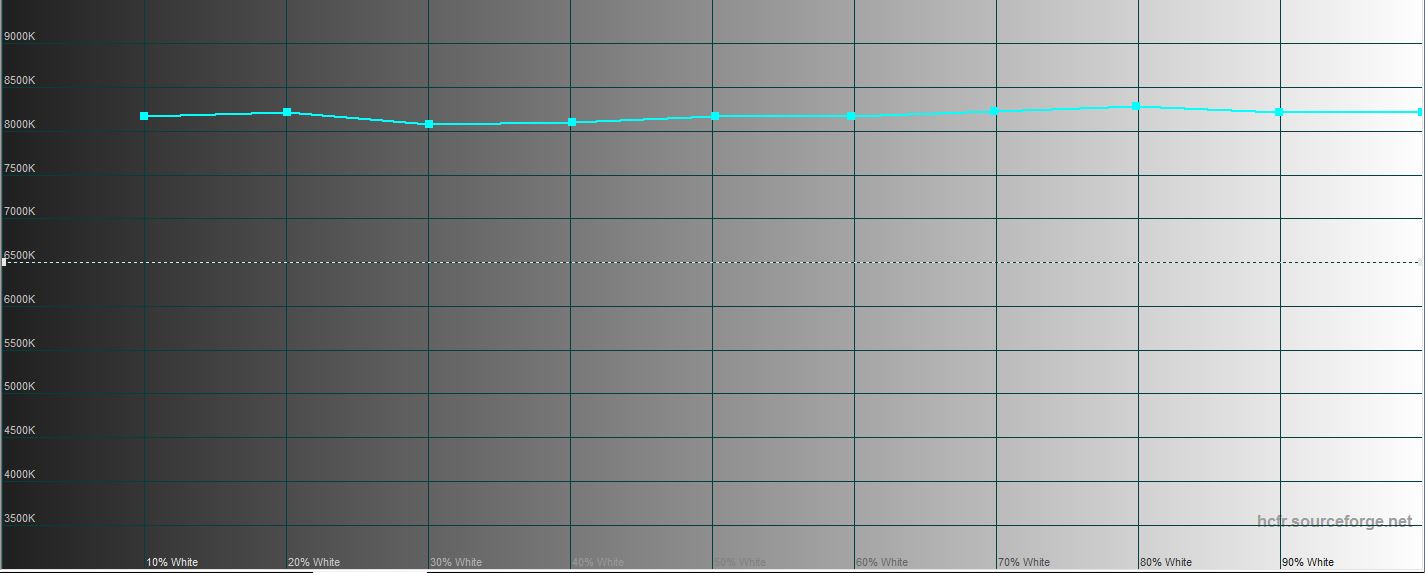
</ img>
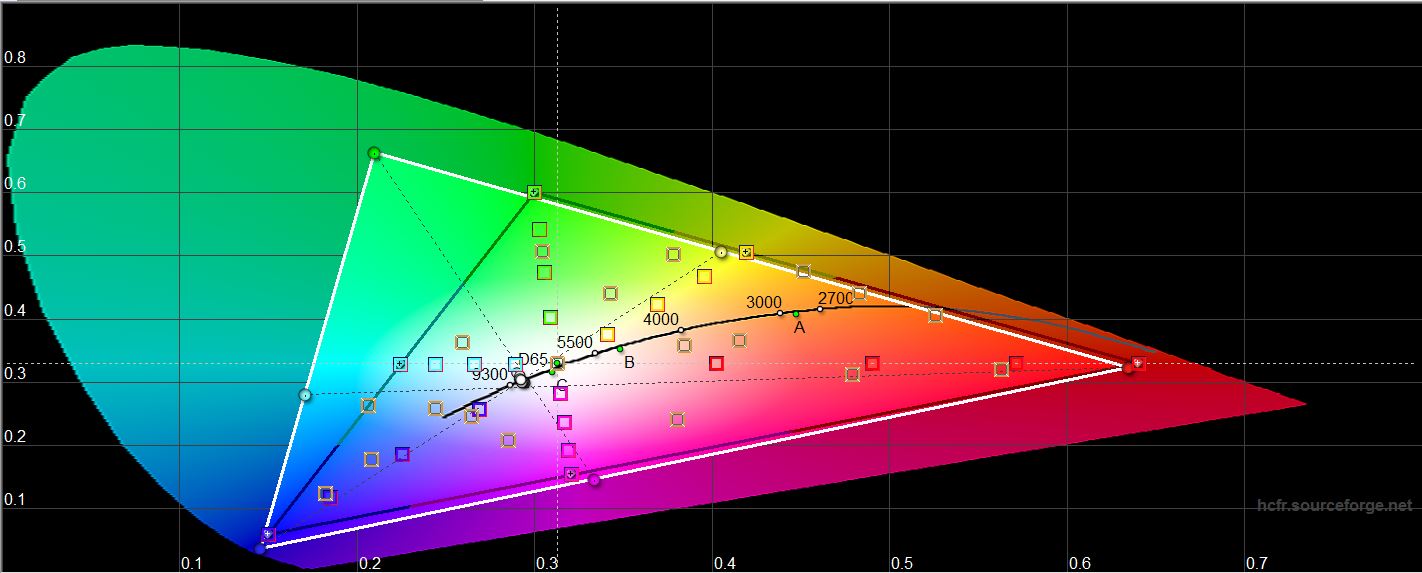
</ img>




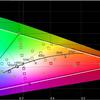
What about performance, memory, sound and autonomy?
The tablet uses the current flagshipQualcomm Snapdragon 855 processor, which includes a 1×2.84 GHz Kryo 485 core, 3×2.41 GHz Kryo 485, 4×1.78 GHz Kryo 485 and Adreno 640 graphics accelerator. RAM - 6 GB, built-in - 128 GB, plus there is a MicroSD slot. It is worth noting that the new, very fast UFS 3.0 memory is used, as in the flagship Samsung Galaxy Note10 and Note10+. The tablet works very quickly, very smoothly and copes with a large number of heavy applications running. Of course, performance in any games is also at its best. In the graphics settings (where they exist at all), you can safely turn everything up to the maximum if the auto-tuning has not already done this. Unfortunately, manual settings were never introduced into NFS: No Limits, and automatic settings are almost always lowered, as is the resolution.










</ img>

</ img>











Game Tools utilities are also present, as on all Samsung smartphones:

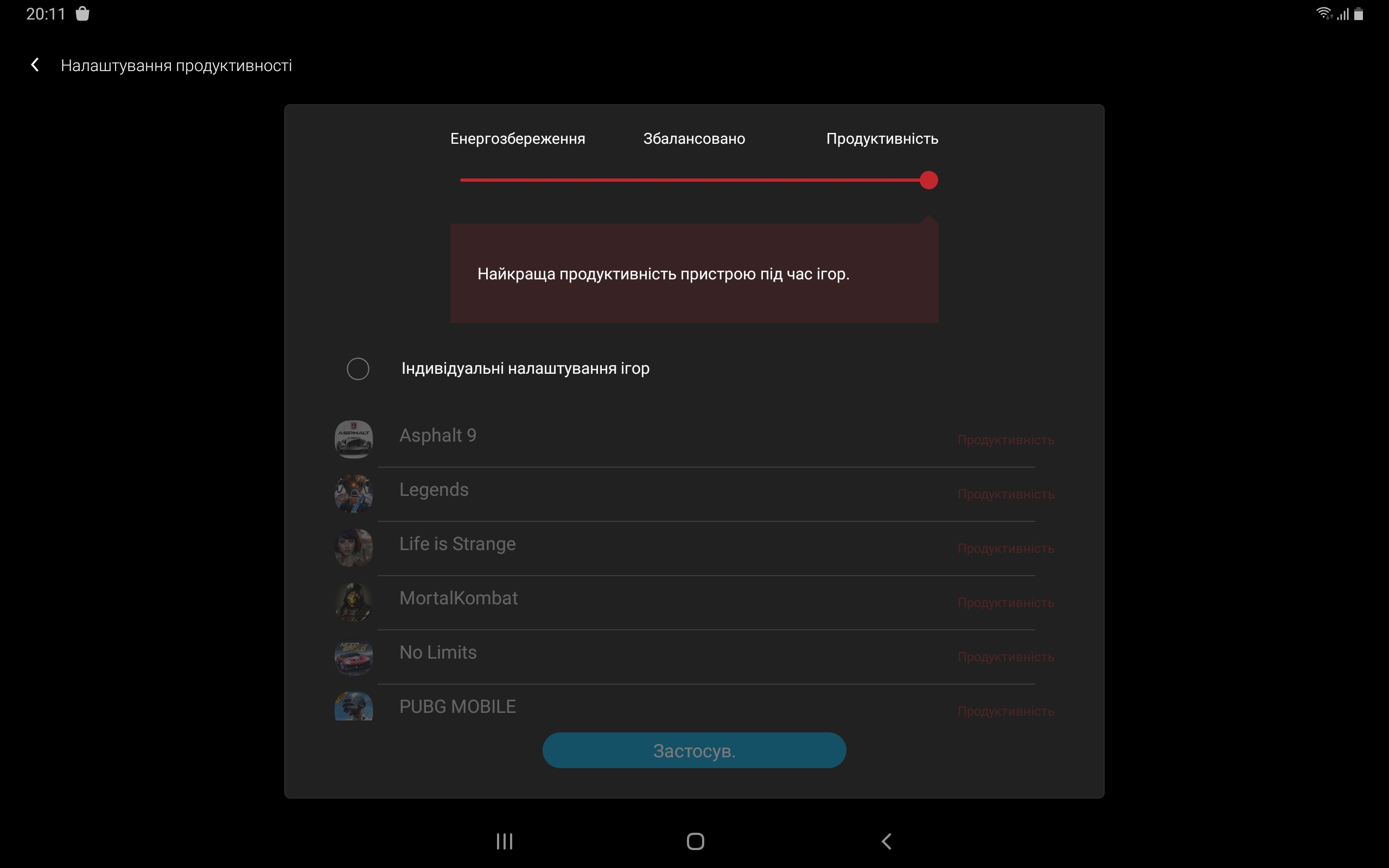
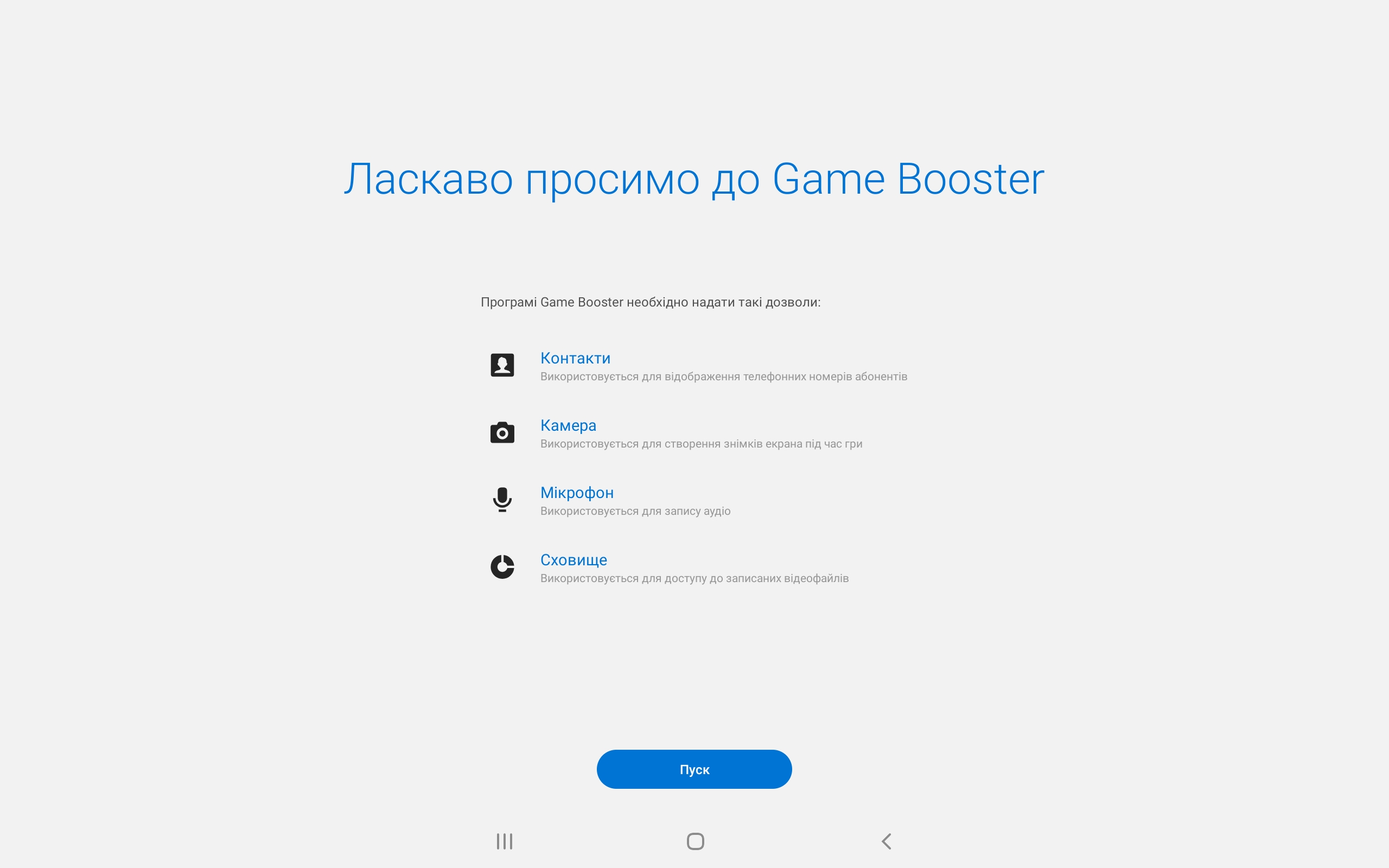







The results in synthetic tests are very expectedhigh, among the most powerful Android devices at the moment, which is not surprising. You should also pay attention to the speed of the drive. The speed of both reading and writing is about 1500 and 500 MB/s, respectively, which is approximately 2-2.5 times higher compared to the previous UFS 2.1:
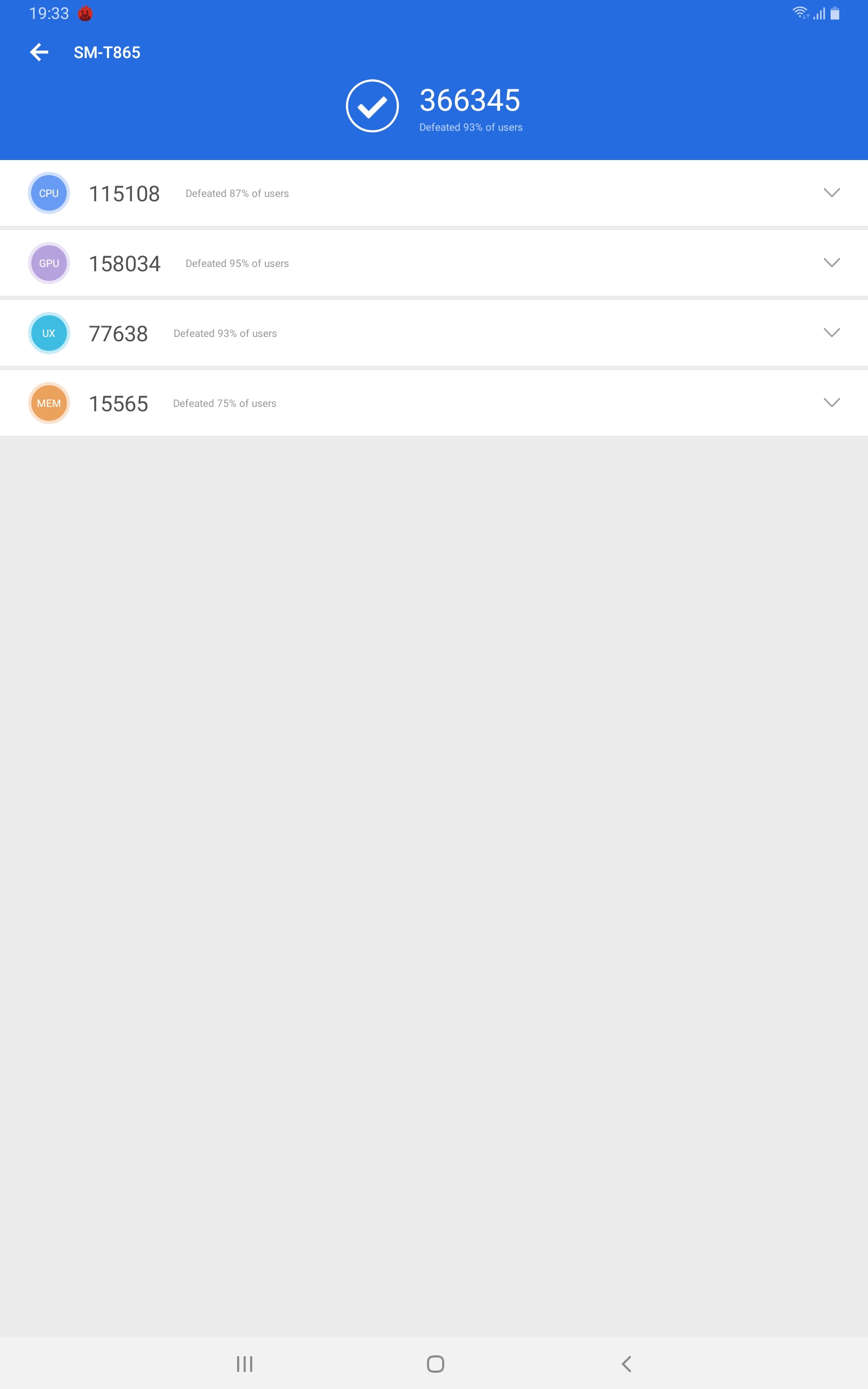
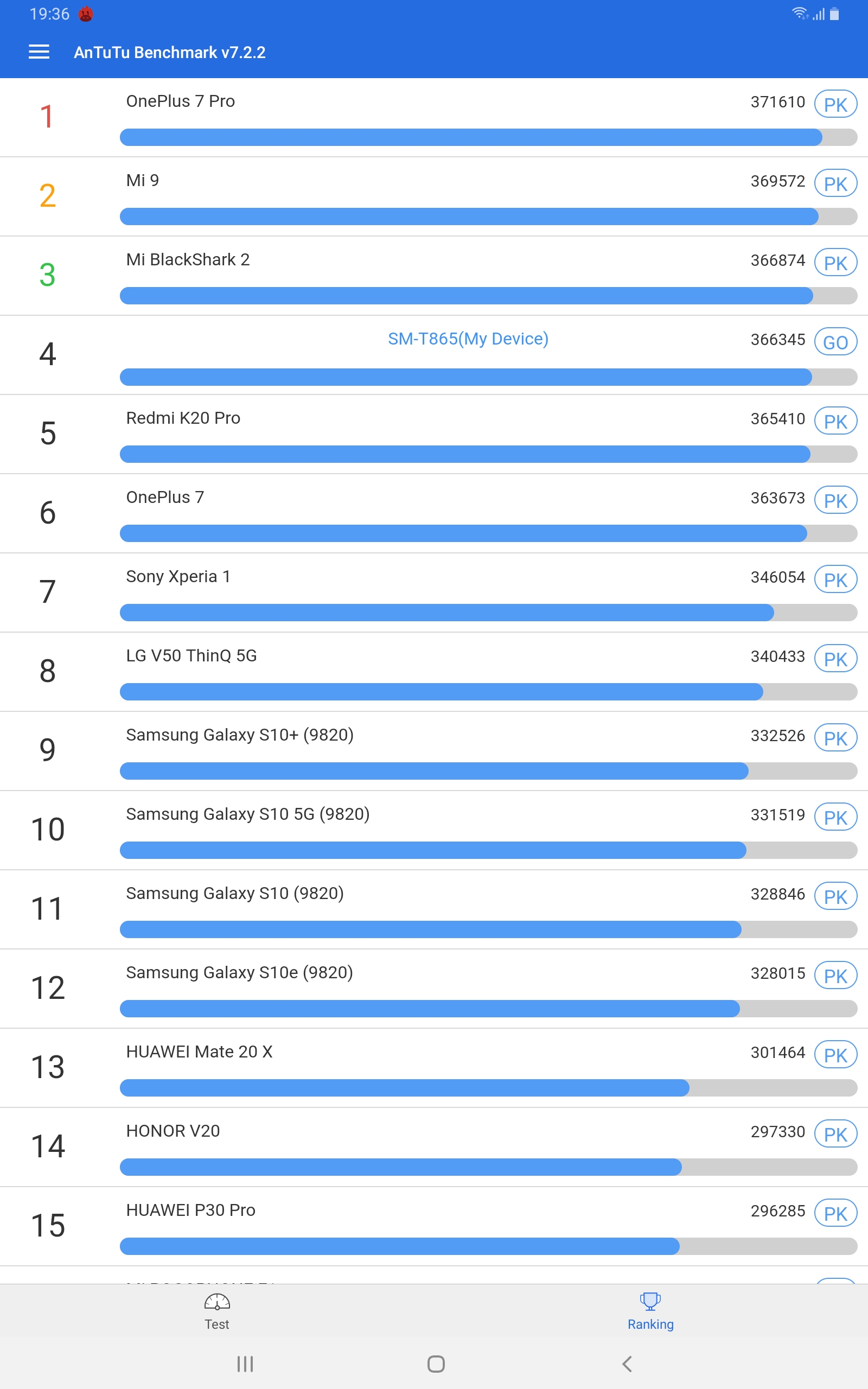


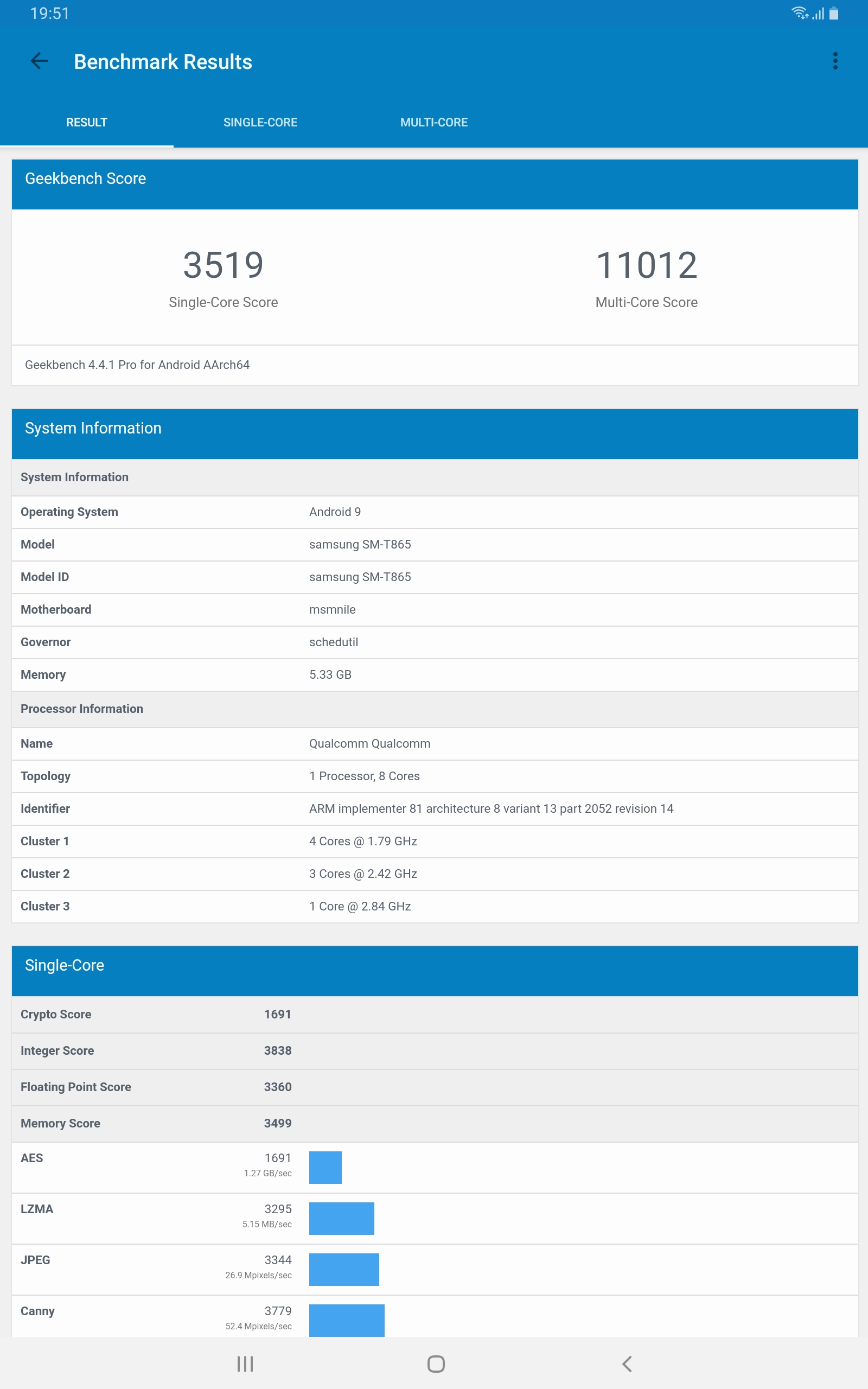


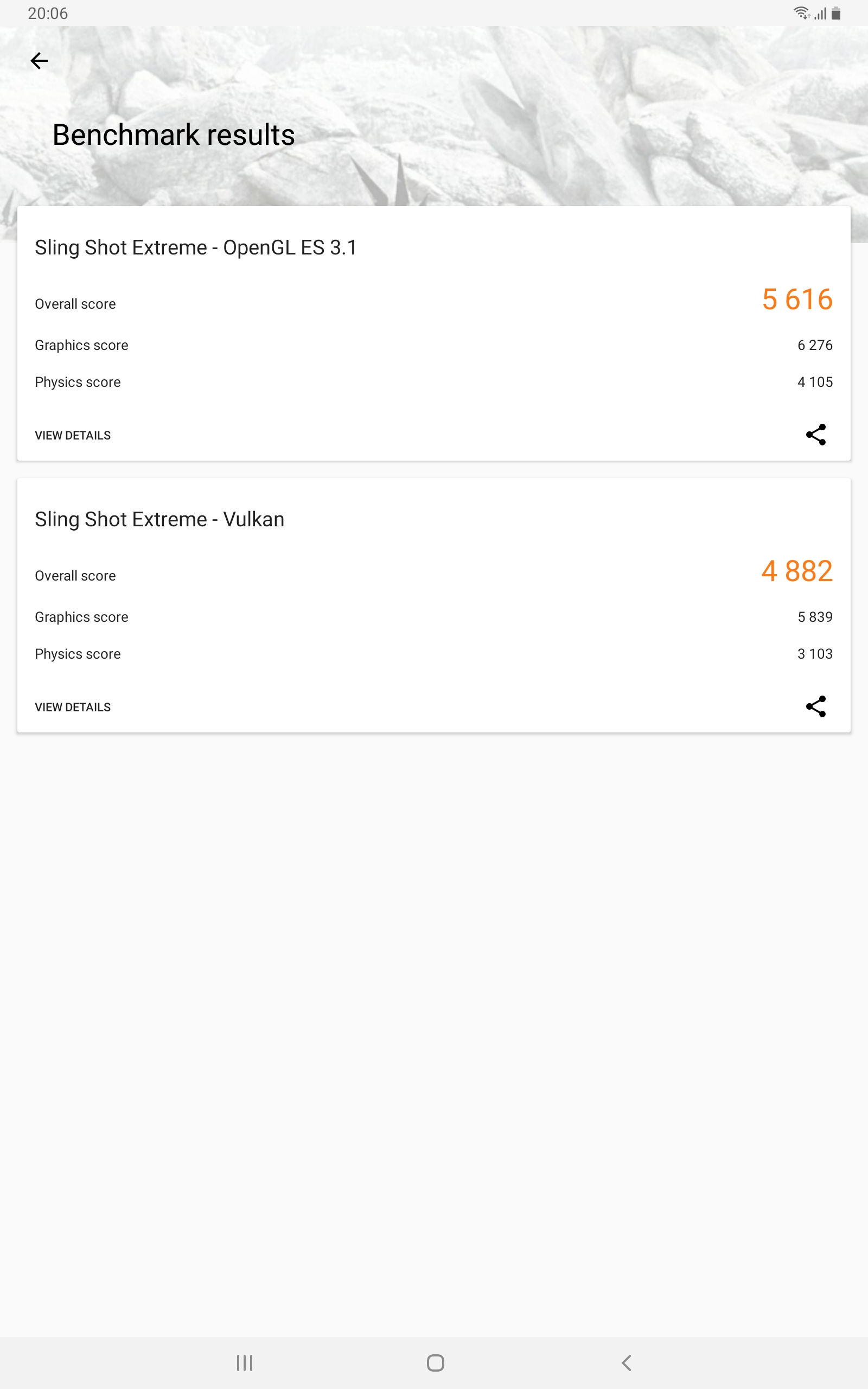
</ img>
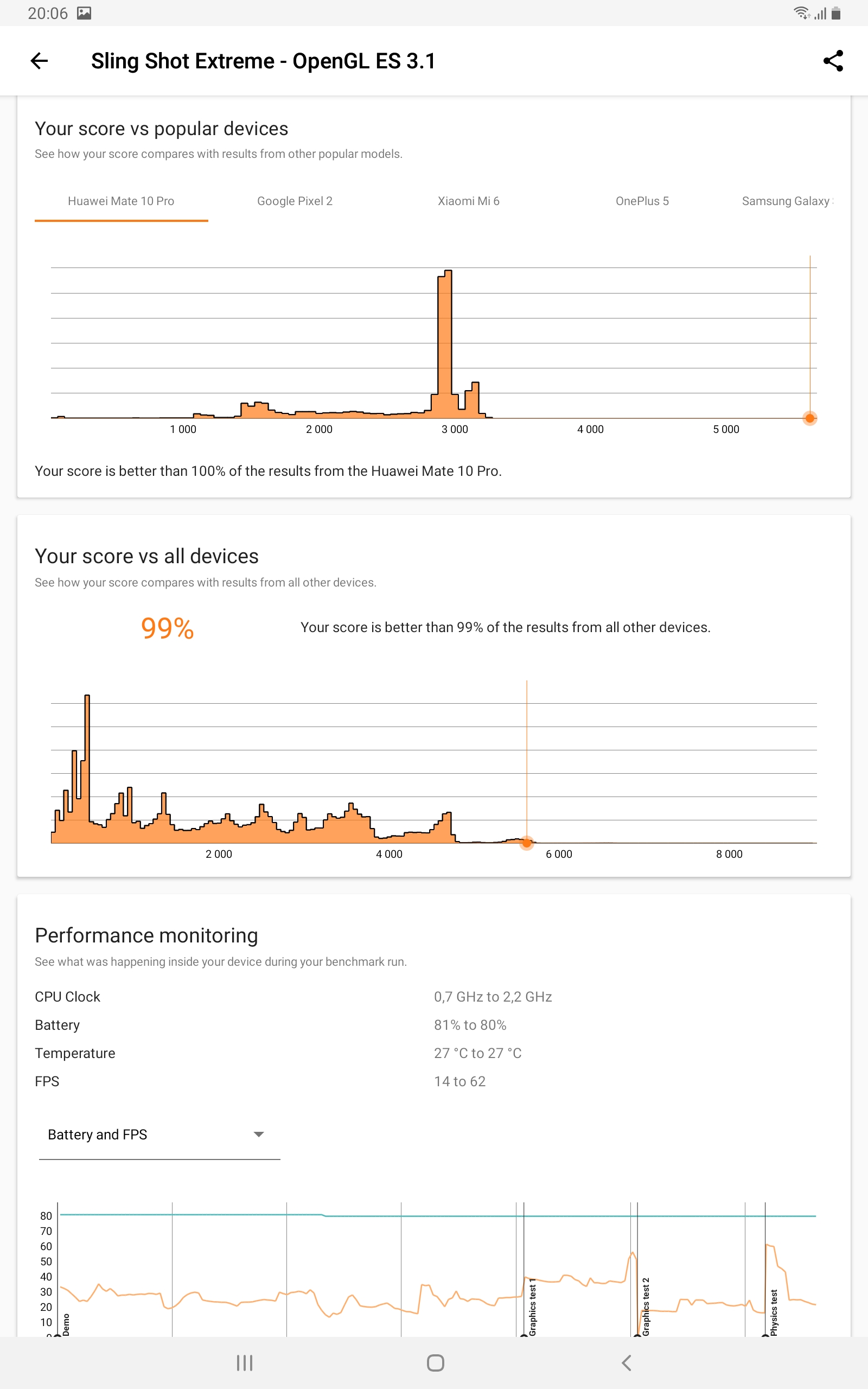
</ img>

</ img>
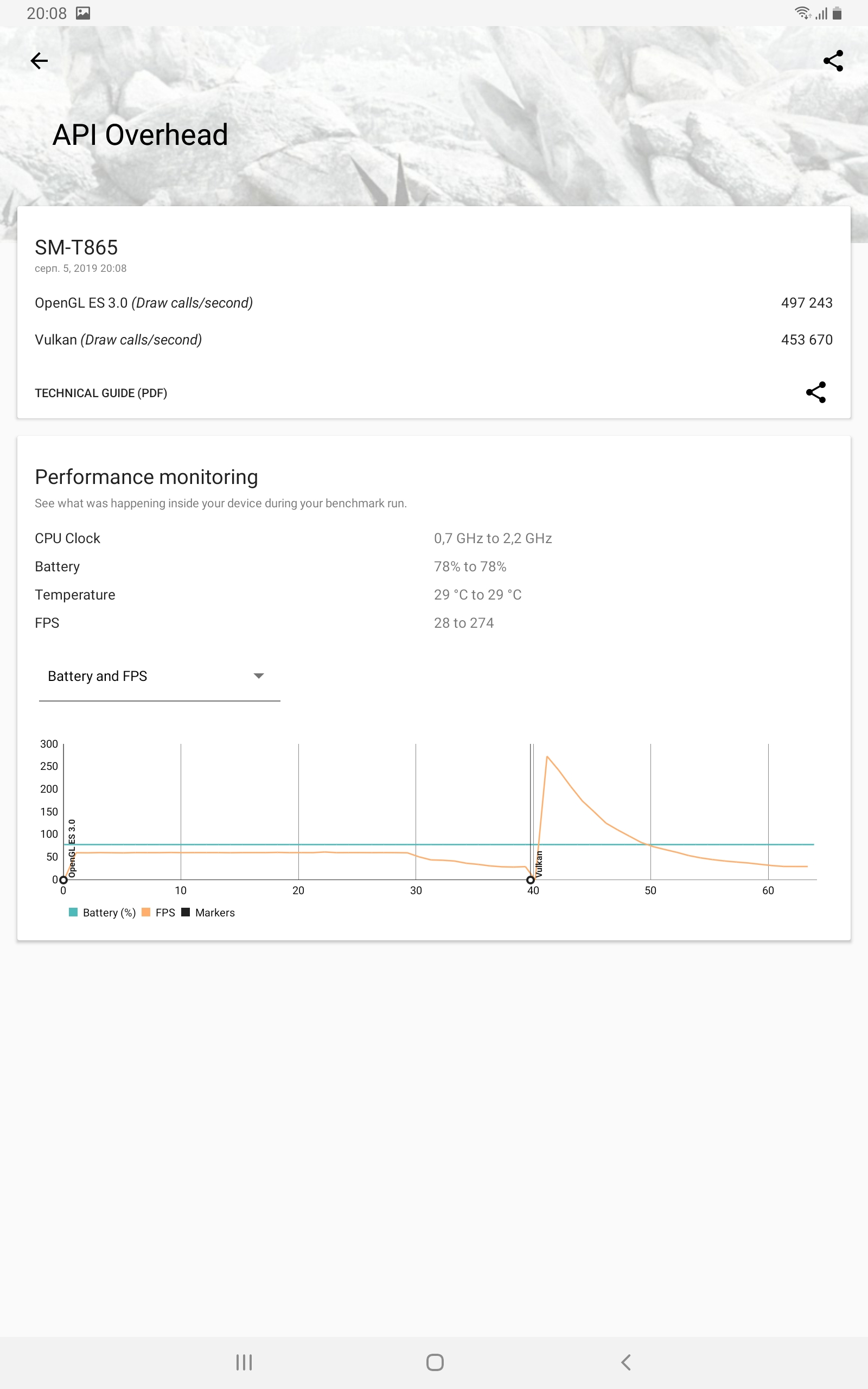
</ img>
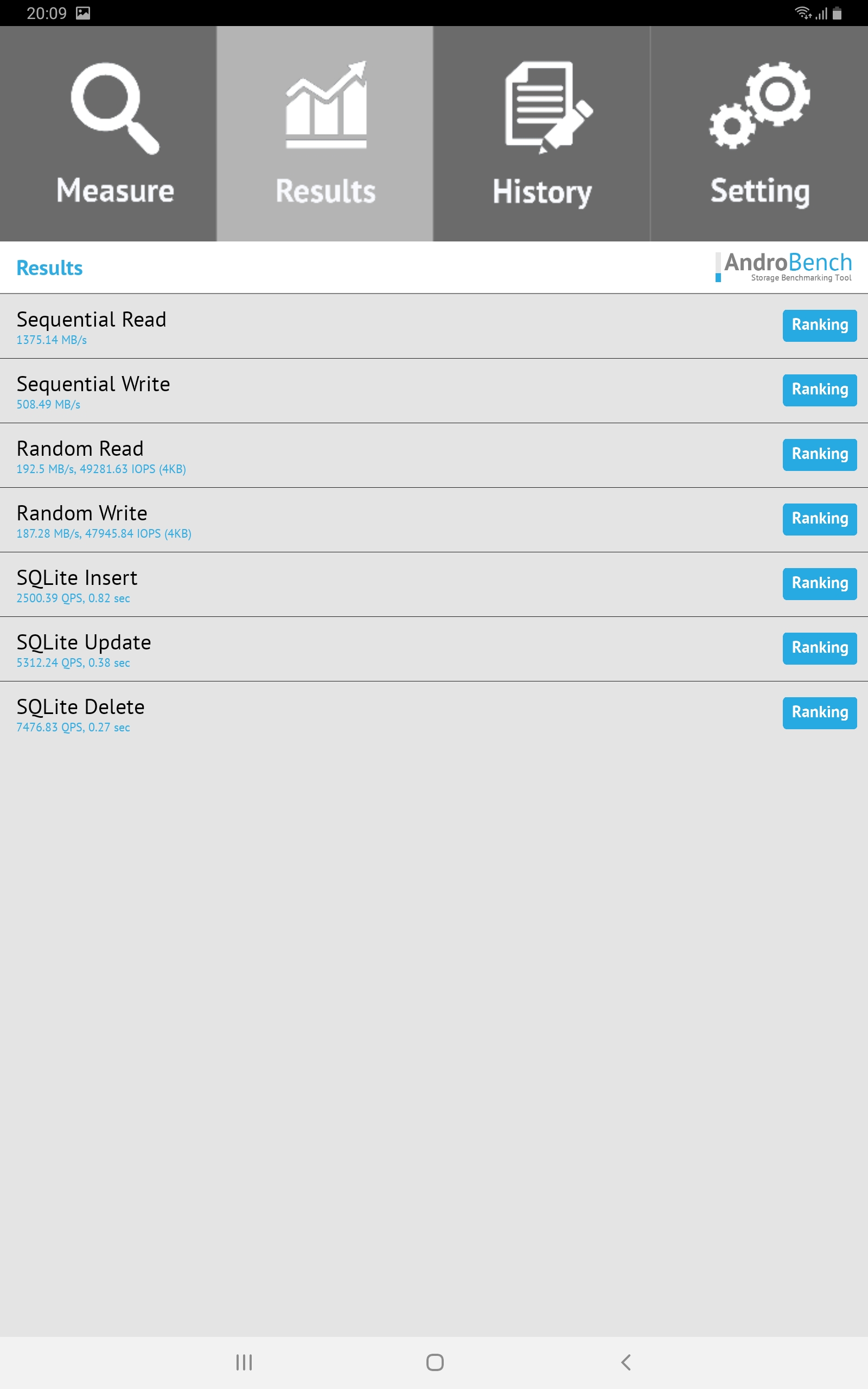
</ img>
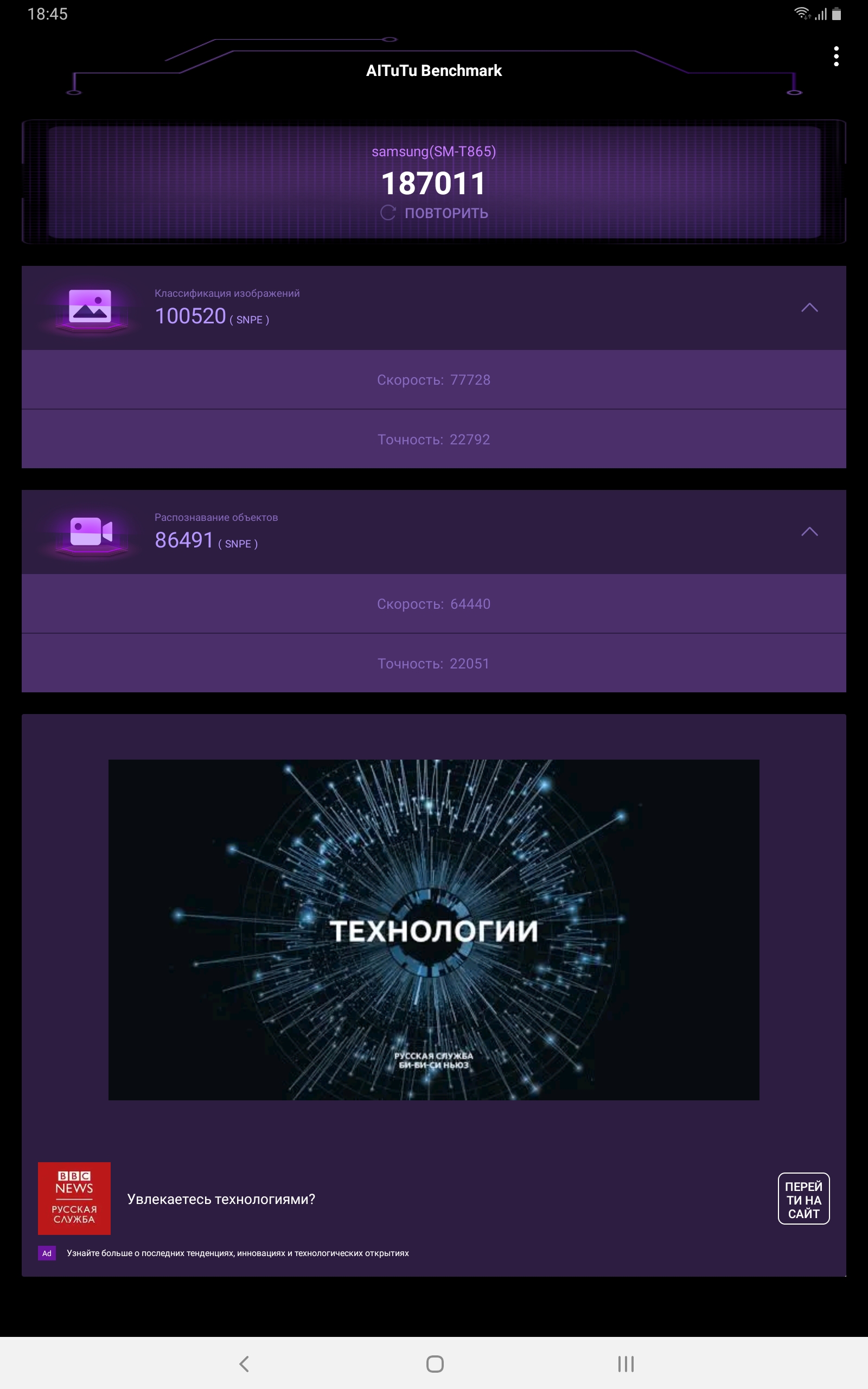
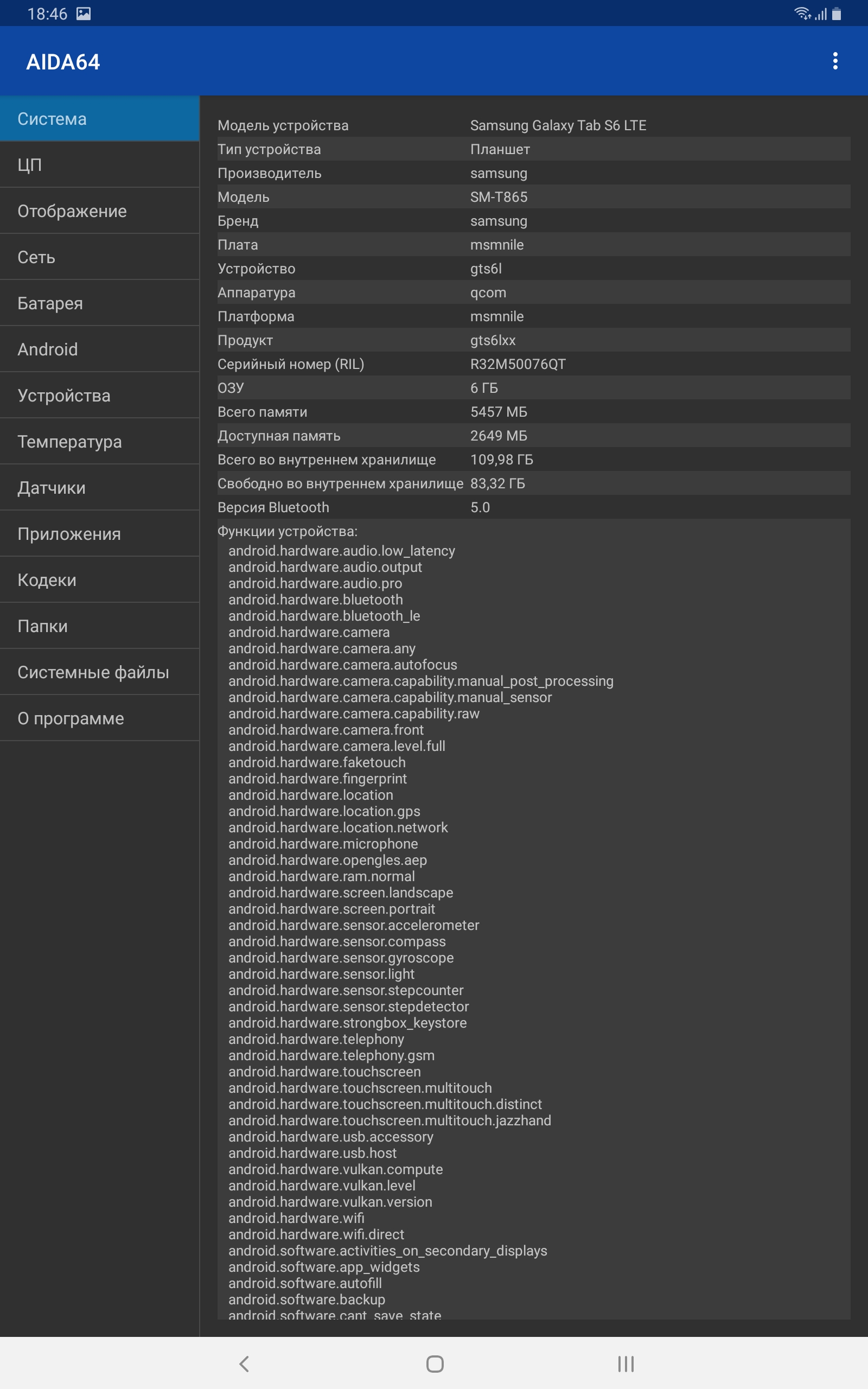
</ img>
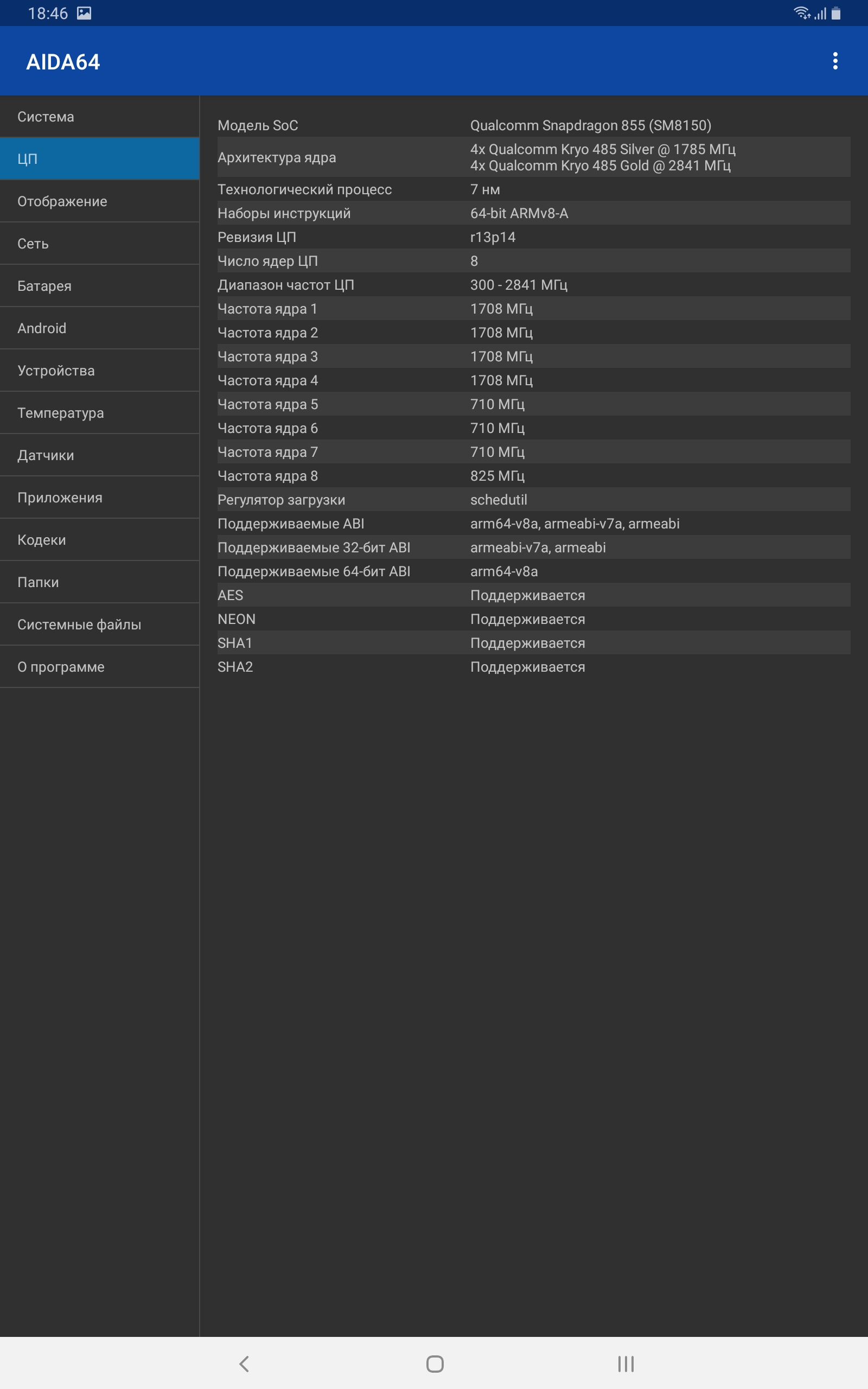
</ img>

</ img>
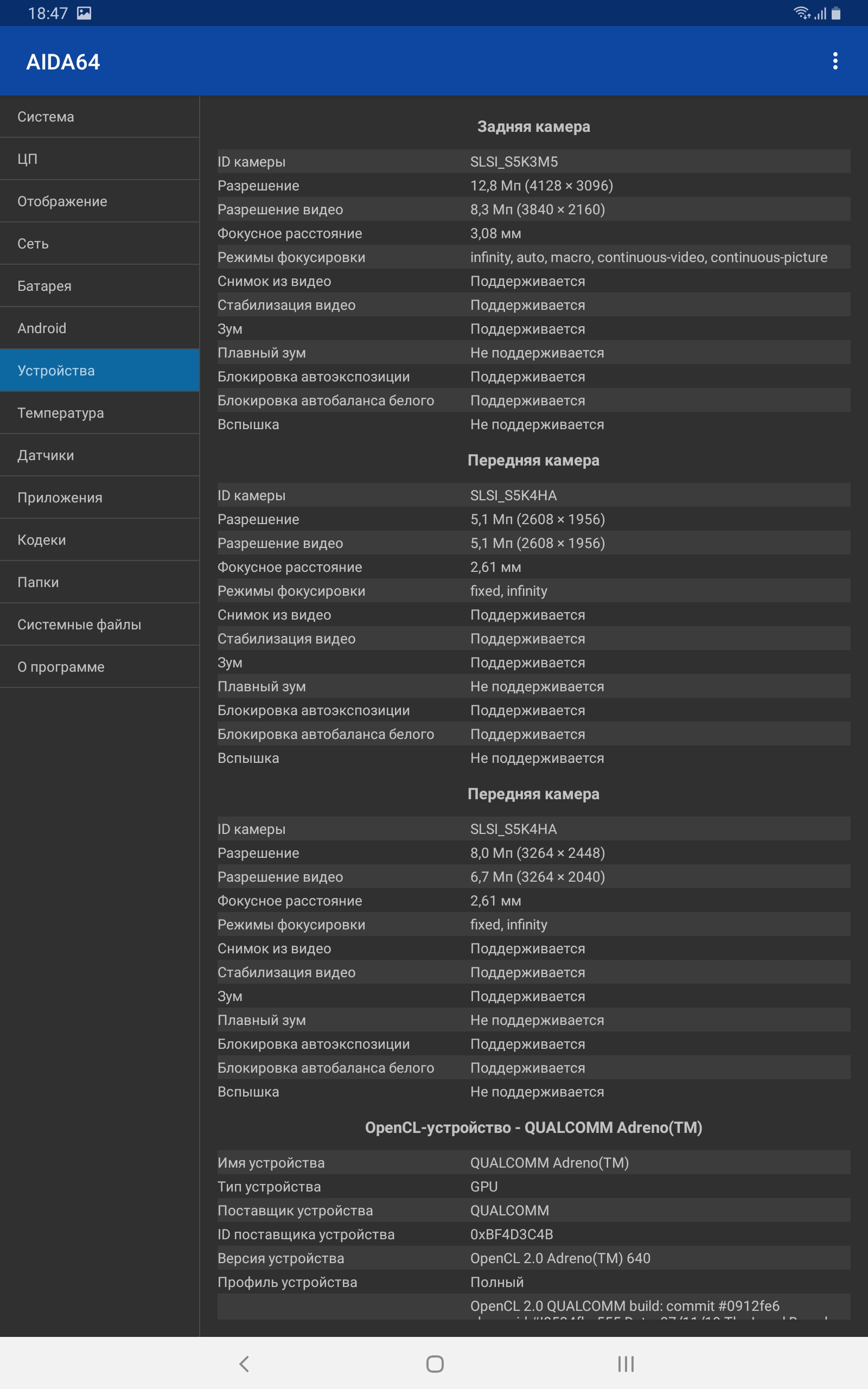
</ img>
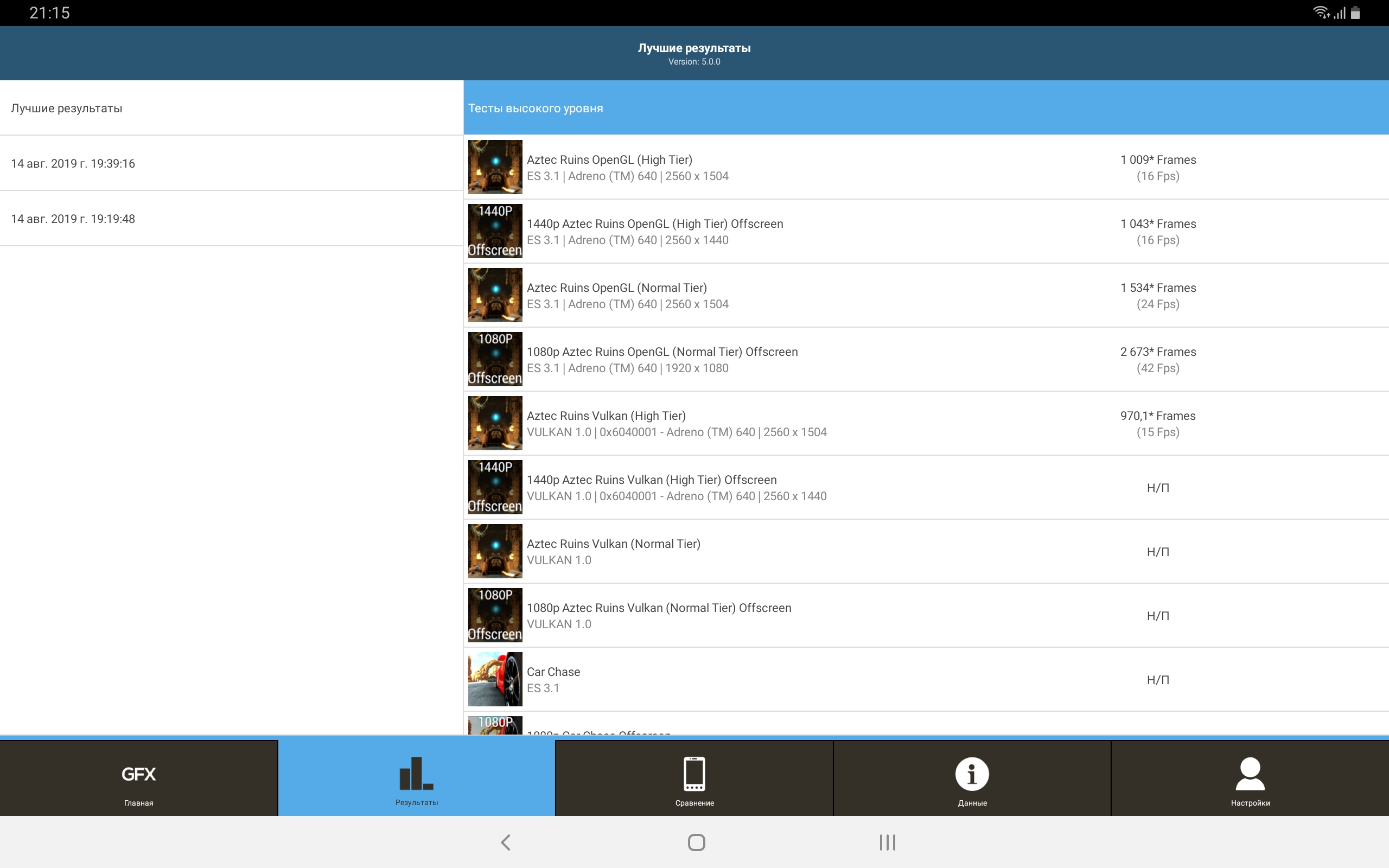
</ img>
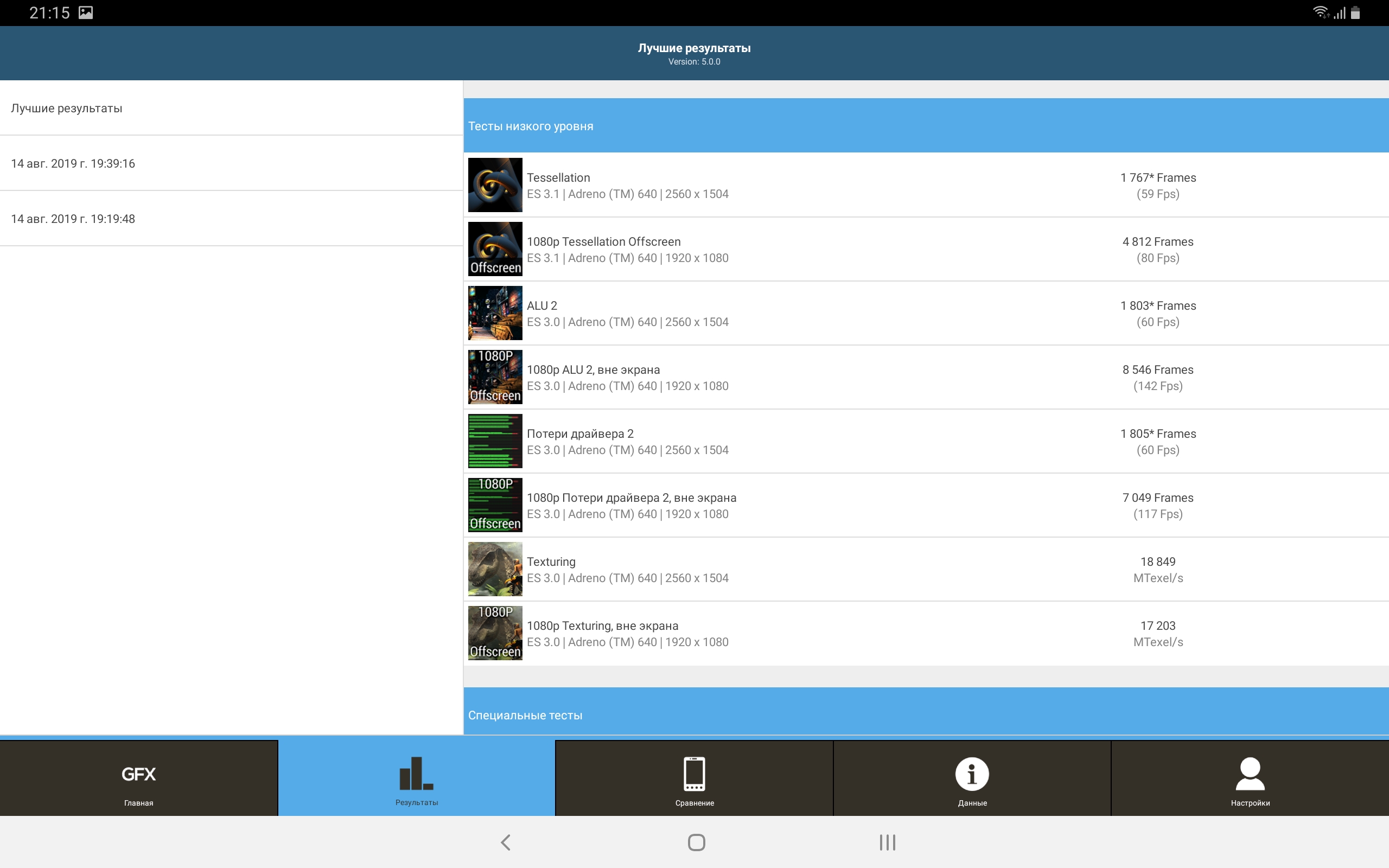
</ img>
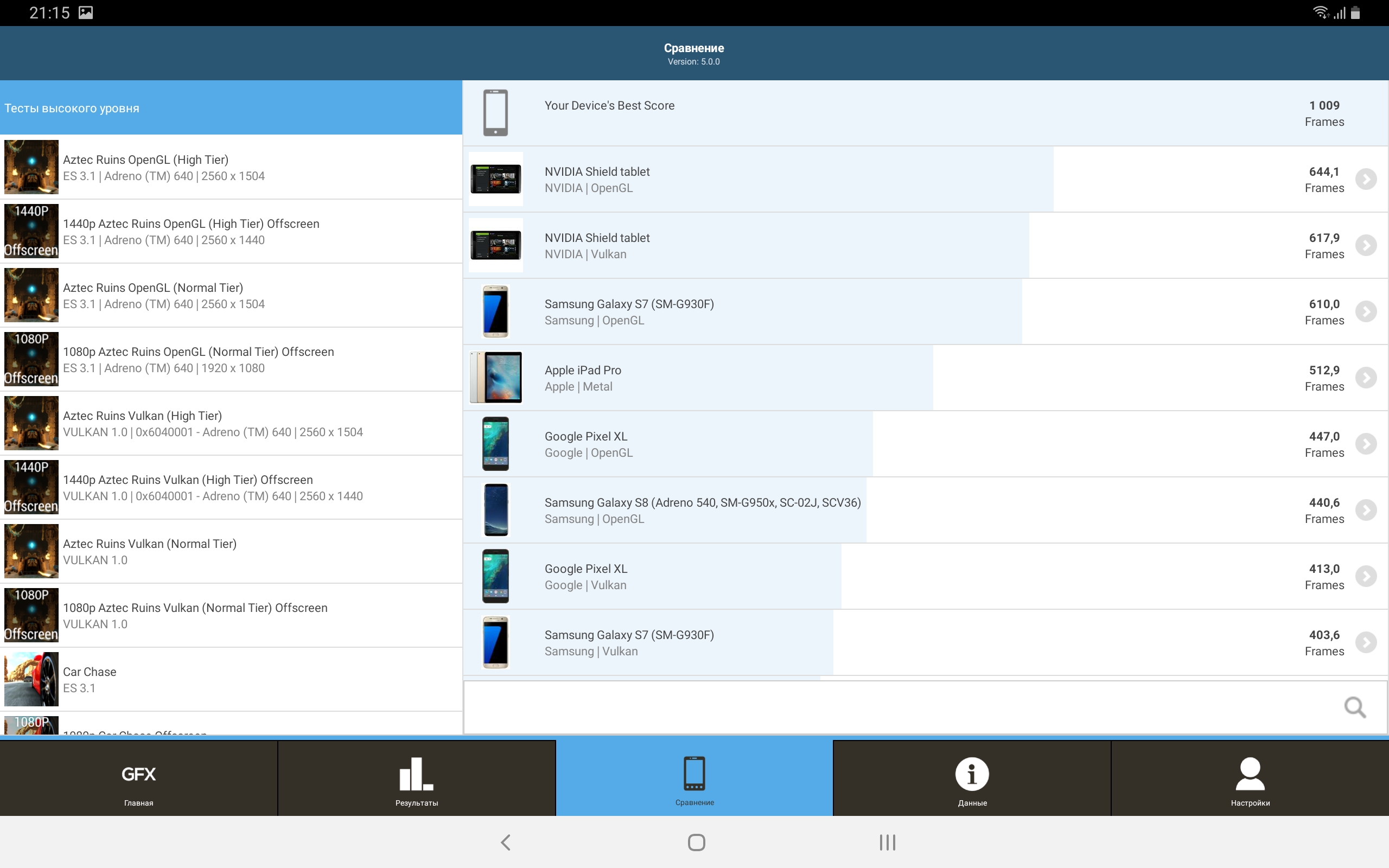
</ img>
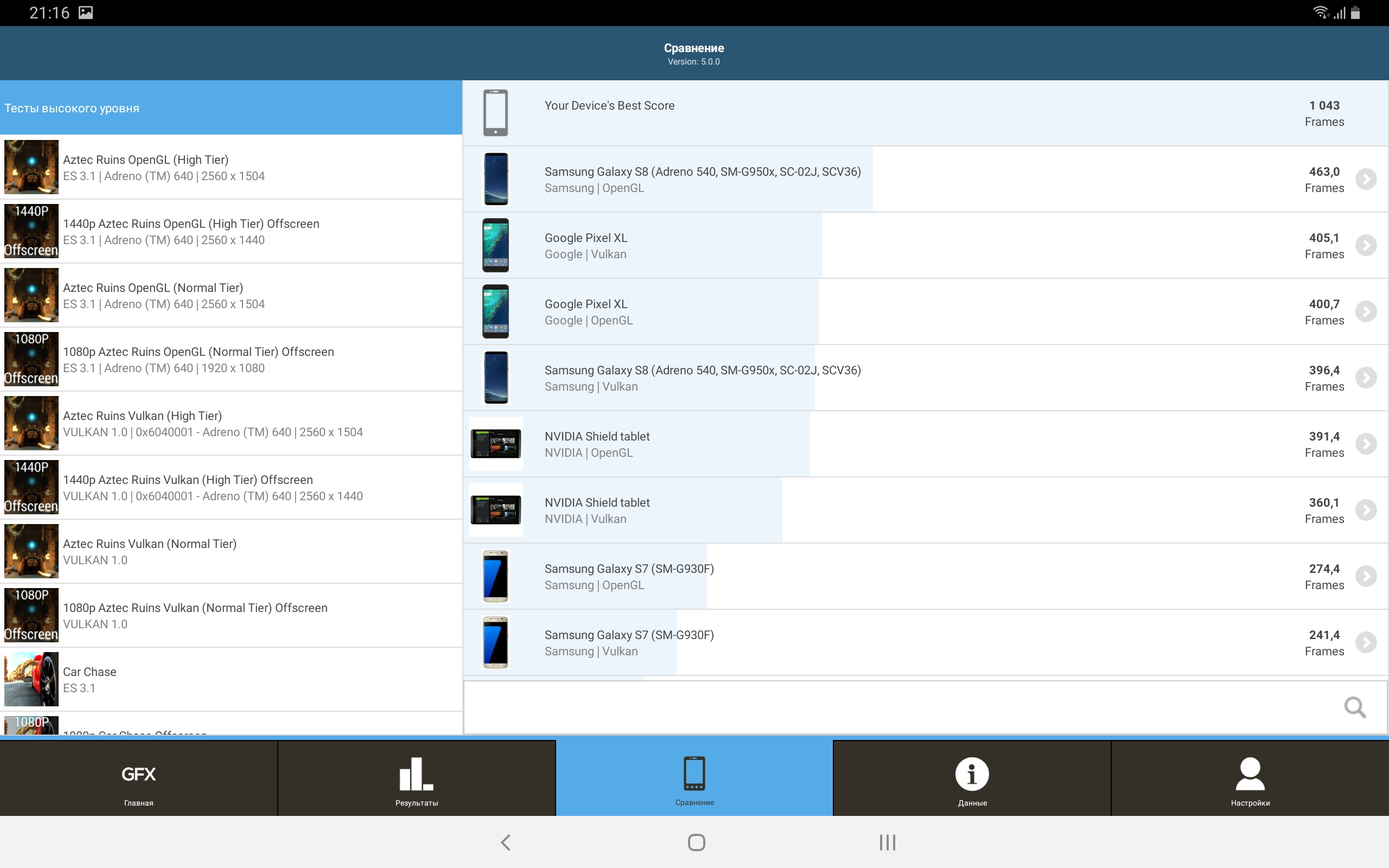
</ img>

</ img>
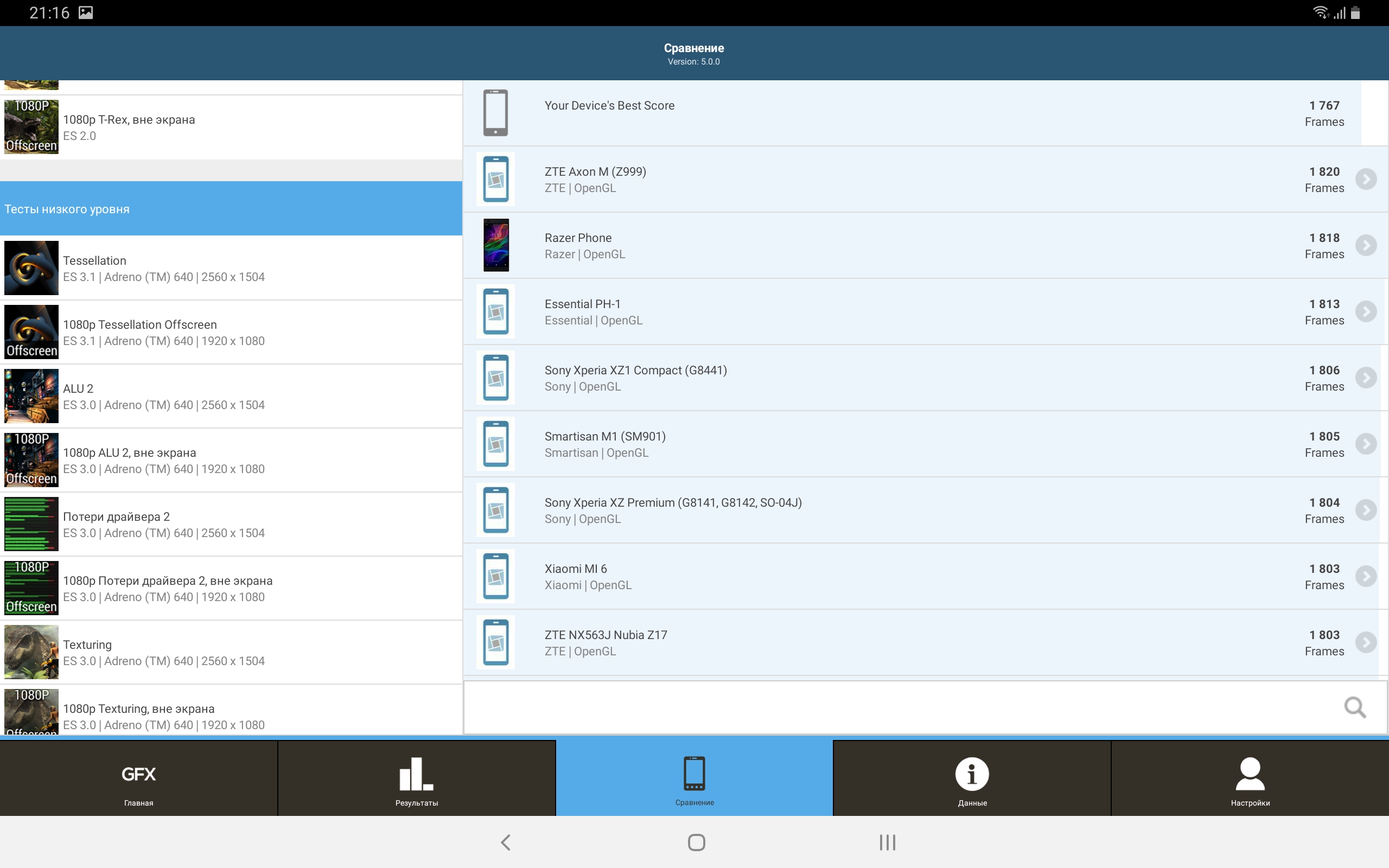
</ img>

</ img>
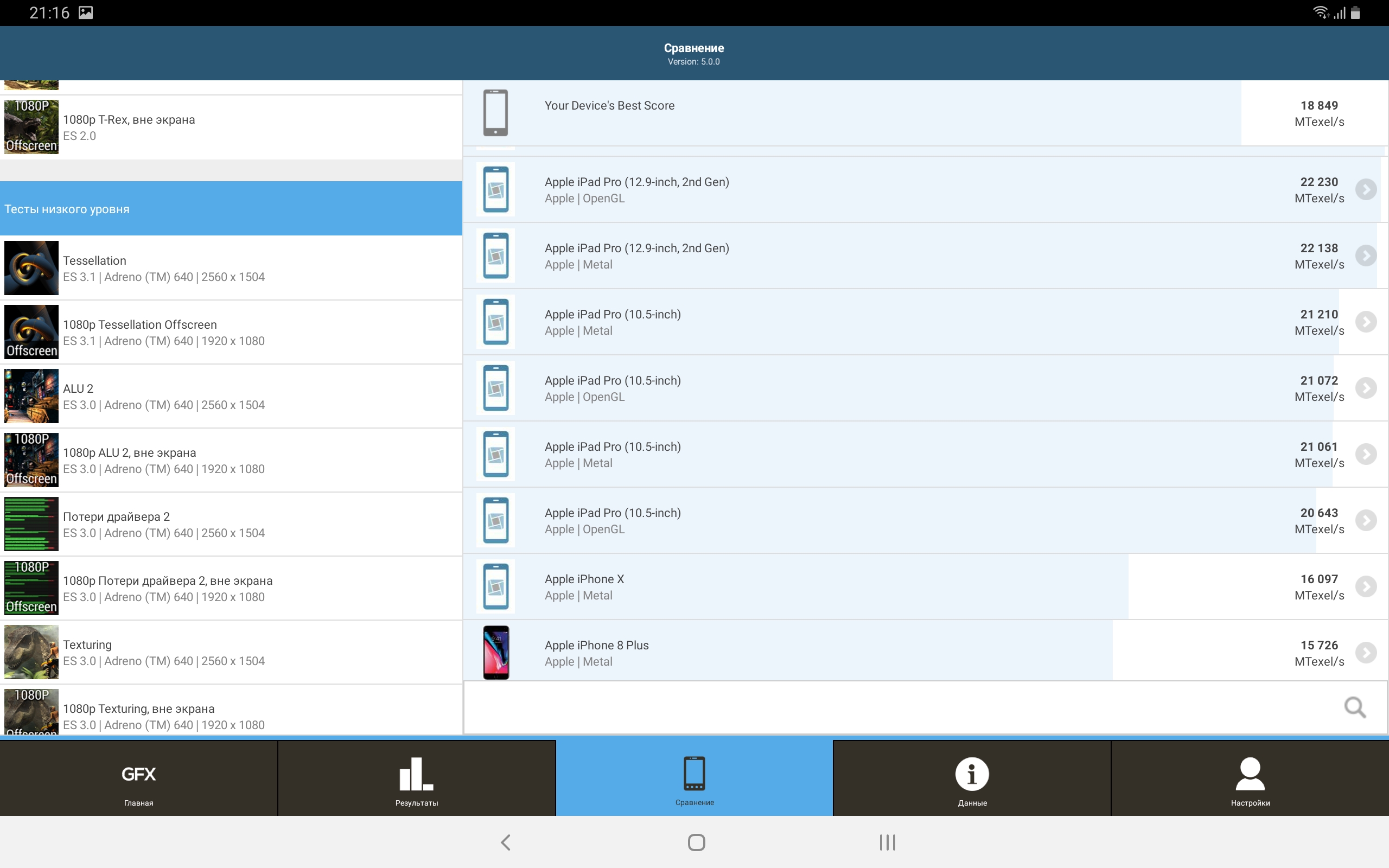
</ img>

























At the same time, the system works very stably,The Throttling Test stress test showed that even with a long load there is no significant overheating, and productivity decreases only to 93%, which is not significant at all:
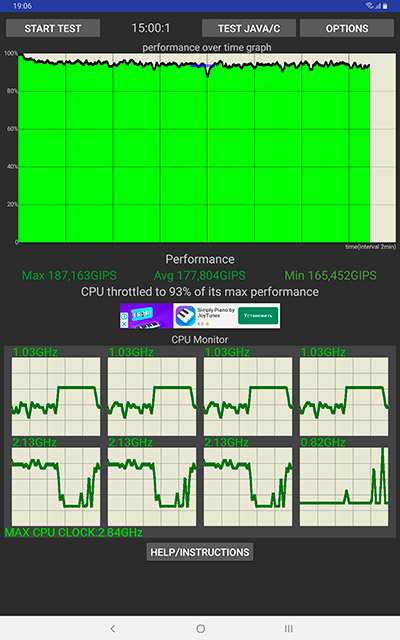
</ img>
Like its predecessor, the Samsung Galaxy Tab S6I got 4 speakers and they sound very loud and high quality. According to this indicator, the tablet outperforms most ultra-compact laptops. But the lack of a 3.5 mm connector was disappointing: after all, watching videos is one of the most popular scenarios for using tablets. Especially on the road, when you may need to recharge the tablet.
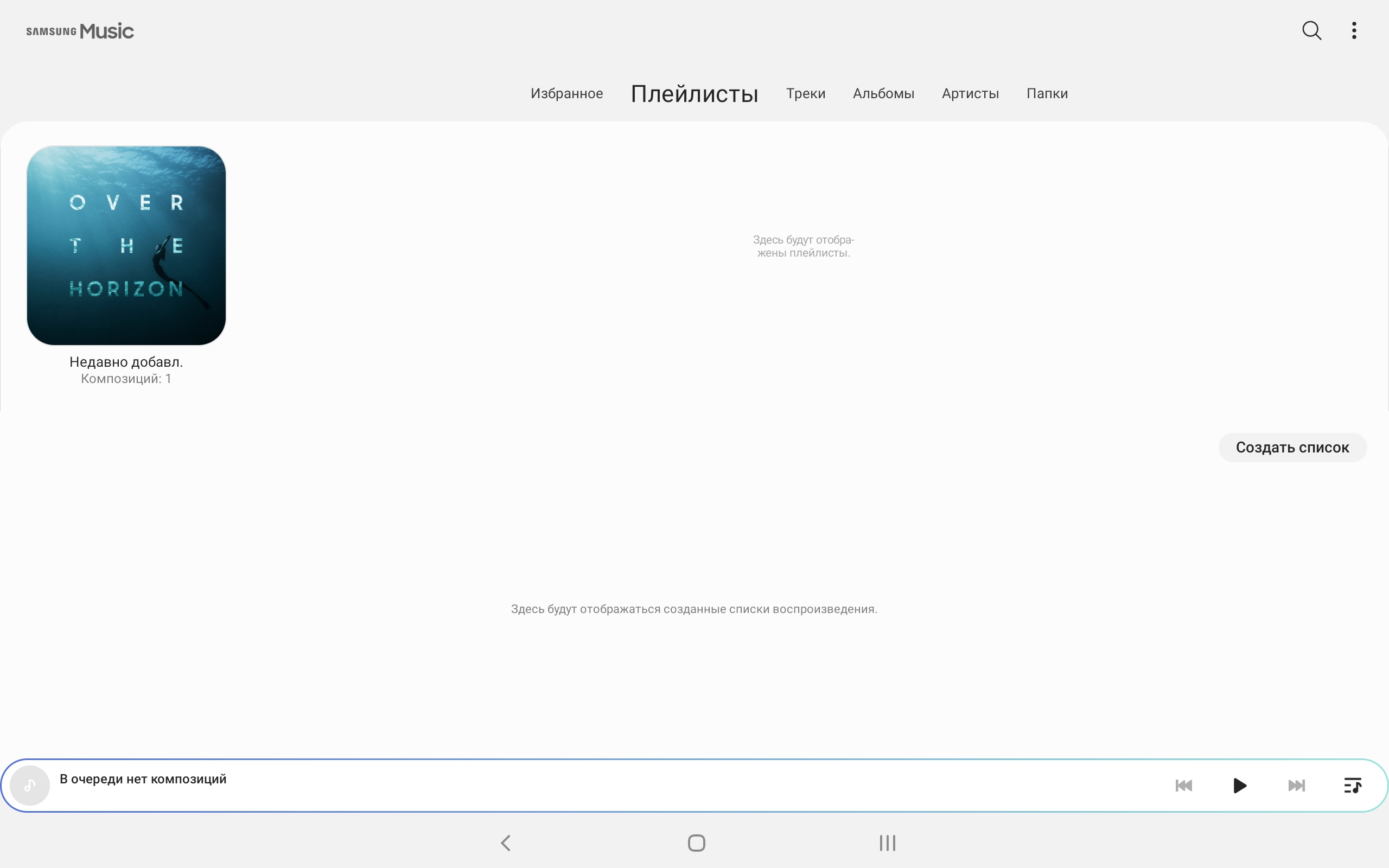

</ img>


Of the wireless modules there aredual-band Wi-Fi ac/a/b/g/n (2.4 and 5 GHz), Bluetooth 5.0 and LTE, as well as GPS, GLONASS, Beidou, etc. For wired connection, USB Type-C version 3.1 is used. The tablet has a 7040 mAh battery. It lost a little weight compared to the Galaxy Tab S4, which had 7300 mAh. This didn’t really affect the battery life: you can watch movies for 13-14 hours, half an hour of playing NFS: No Limits consumed 5% of the battery. So the tablet’s autonomy is completely fine. Super Fast Charging 18W is supported. It did not reach us, so it was not possible to measure the full charging time.
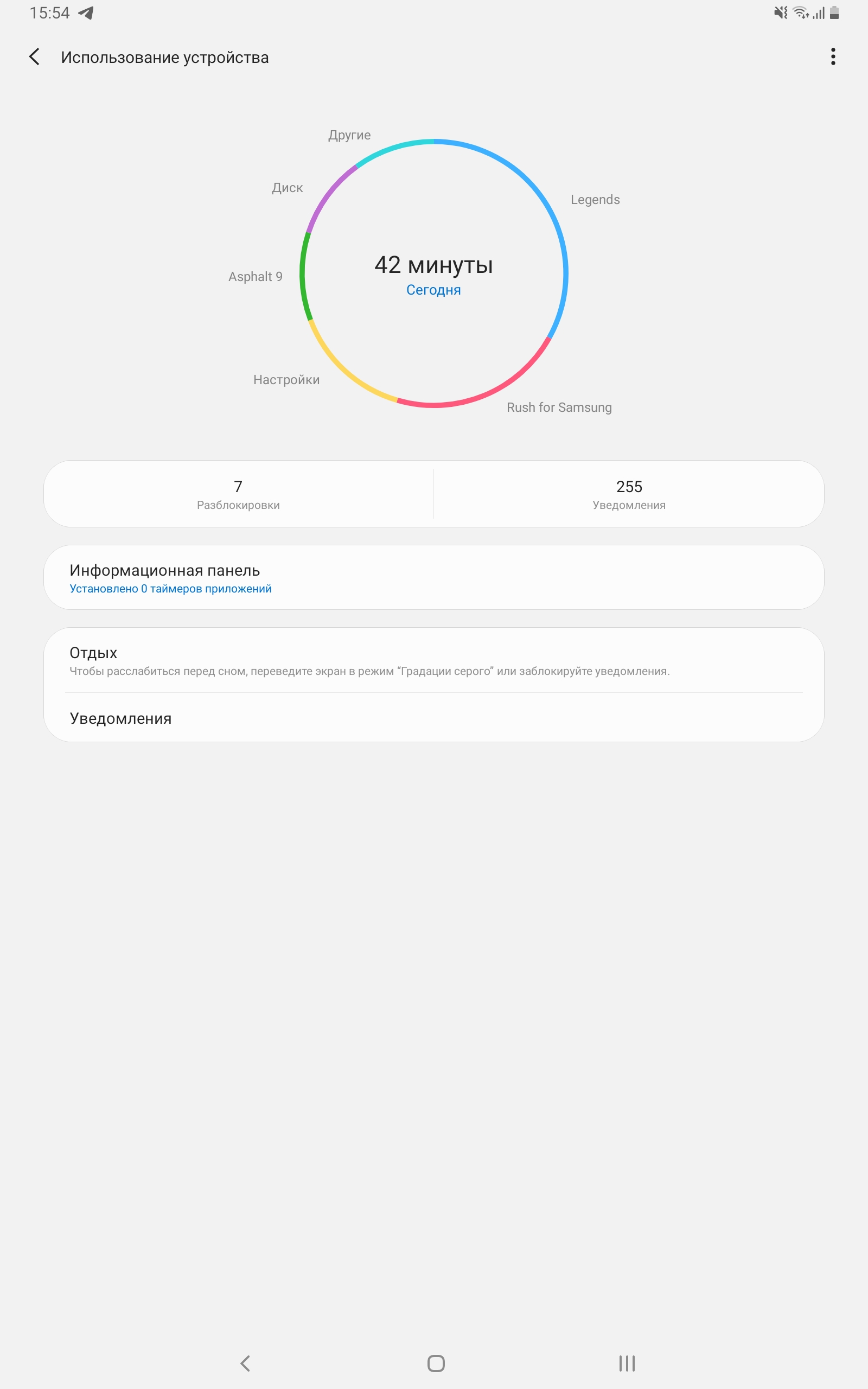
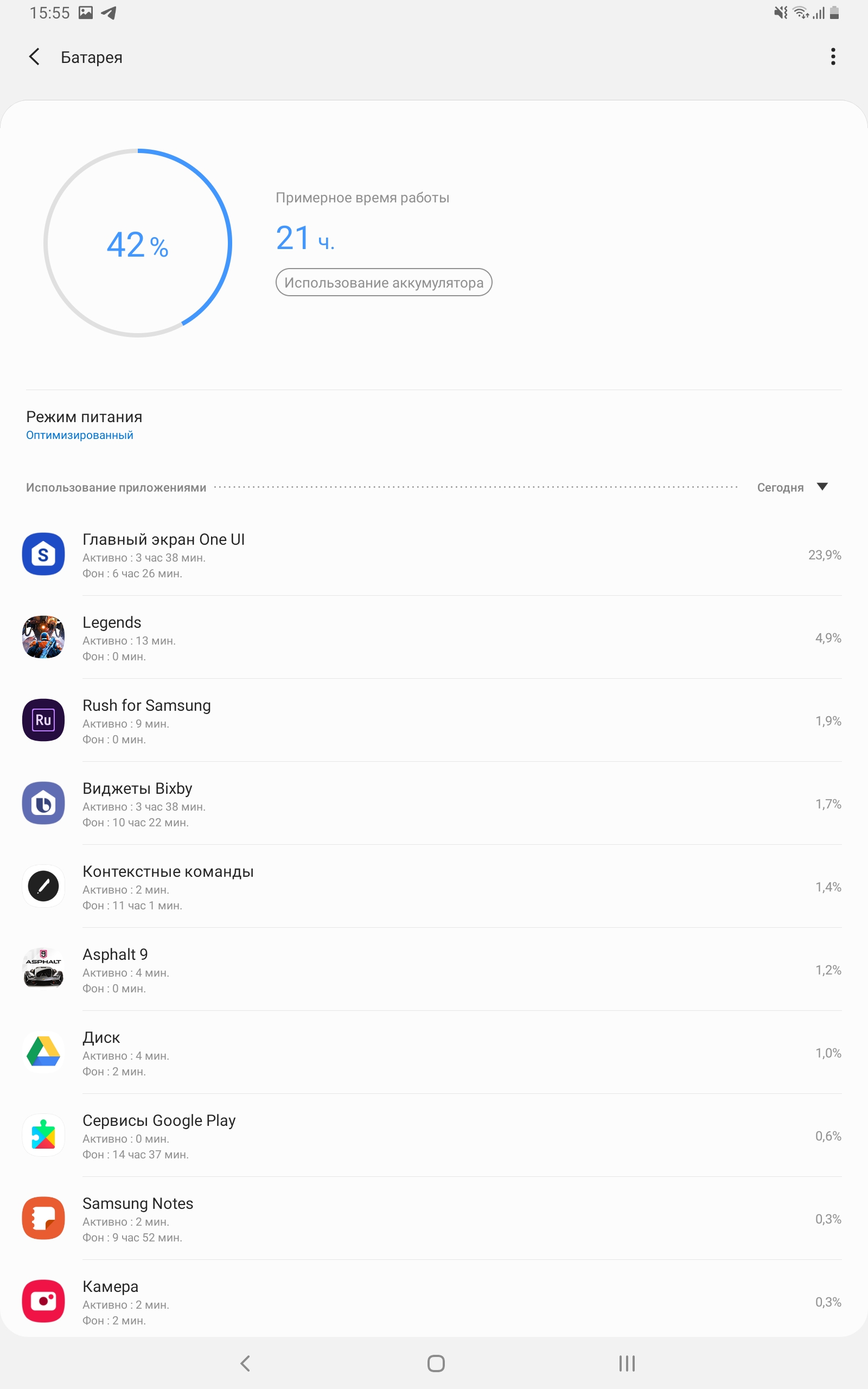
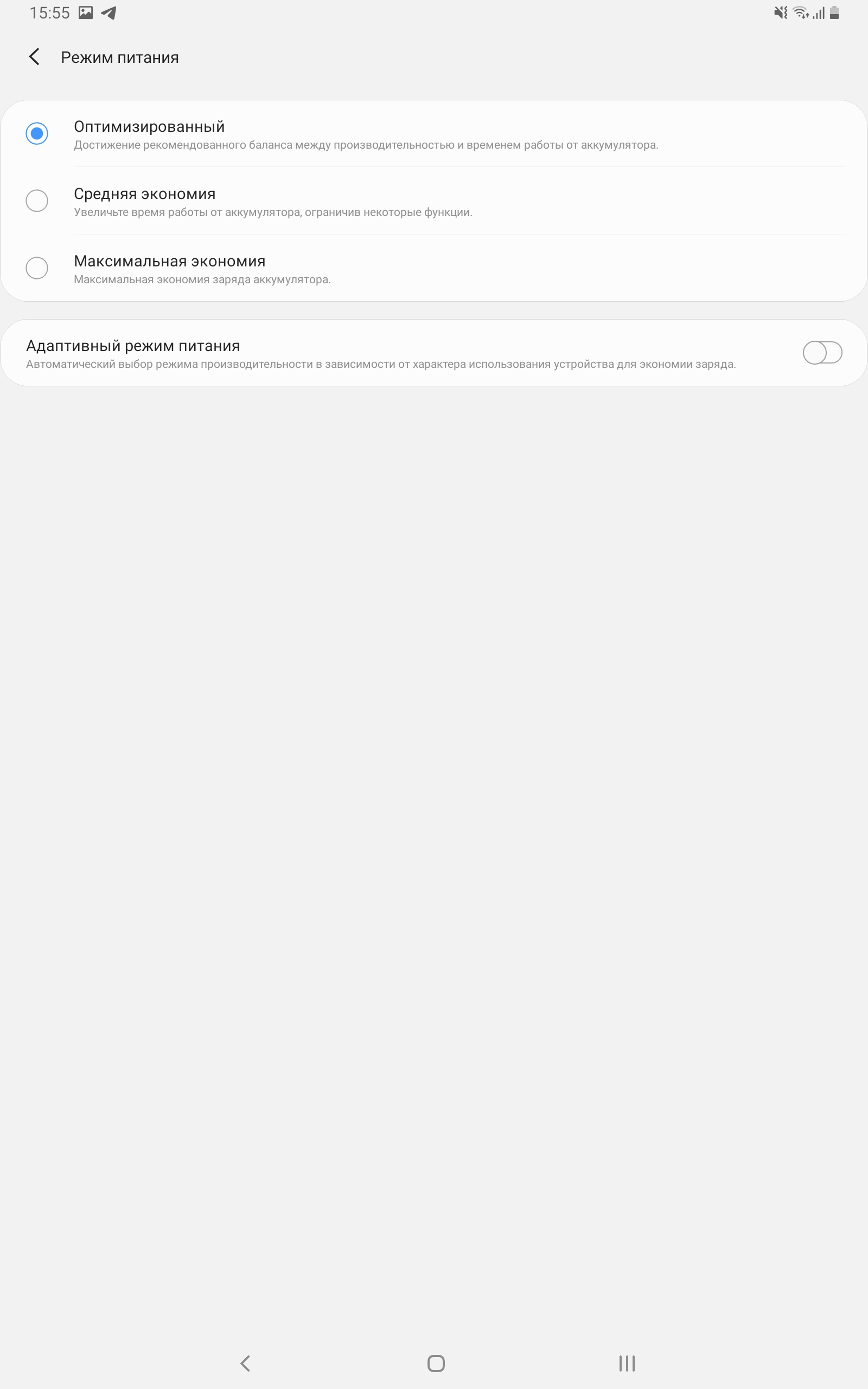



What are the unlock methods?

</ img>
Last year Samsung decided not to usea fingerprint scanner in its flagship Galaxy Tab S4 tablet. Owner recognition by iris using an infrared camera and facial recognition were used. The scanner returned this year, but now it is built into the screen. Face unlocking is also available, but there are no additional sensors, only the front camera, so this is a very dubious way to protect your data.
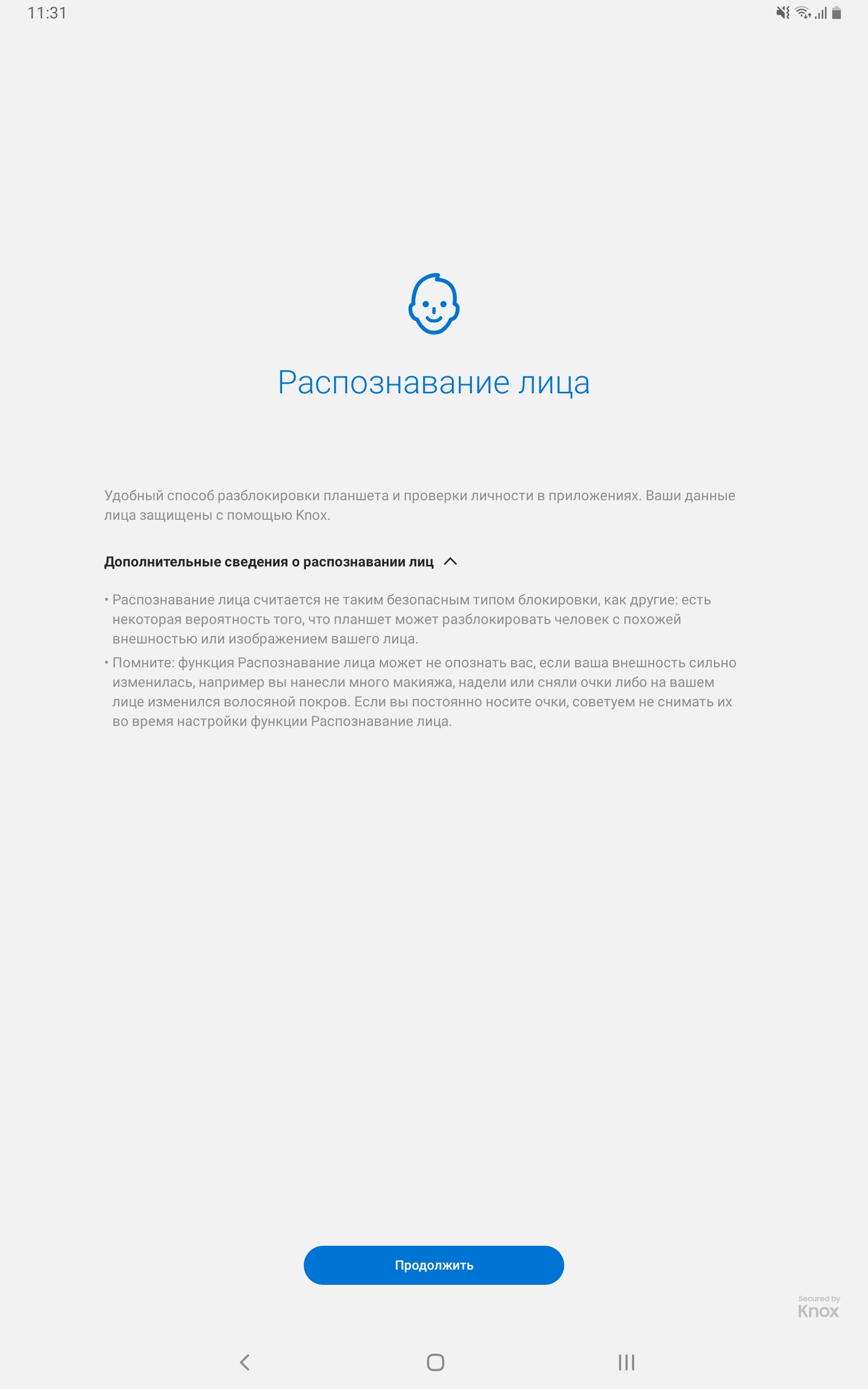
</ img>
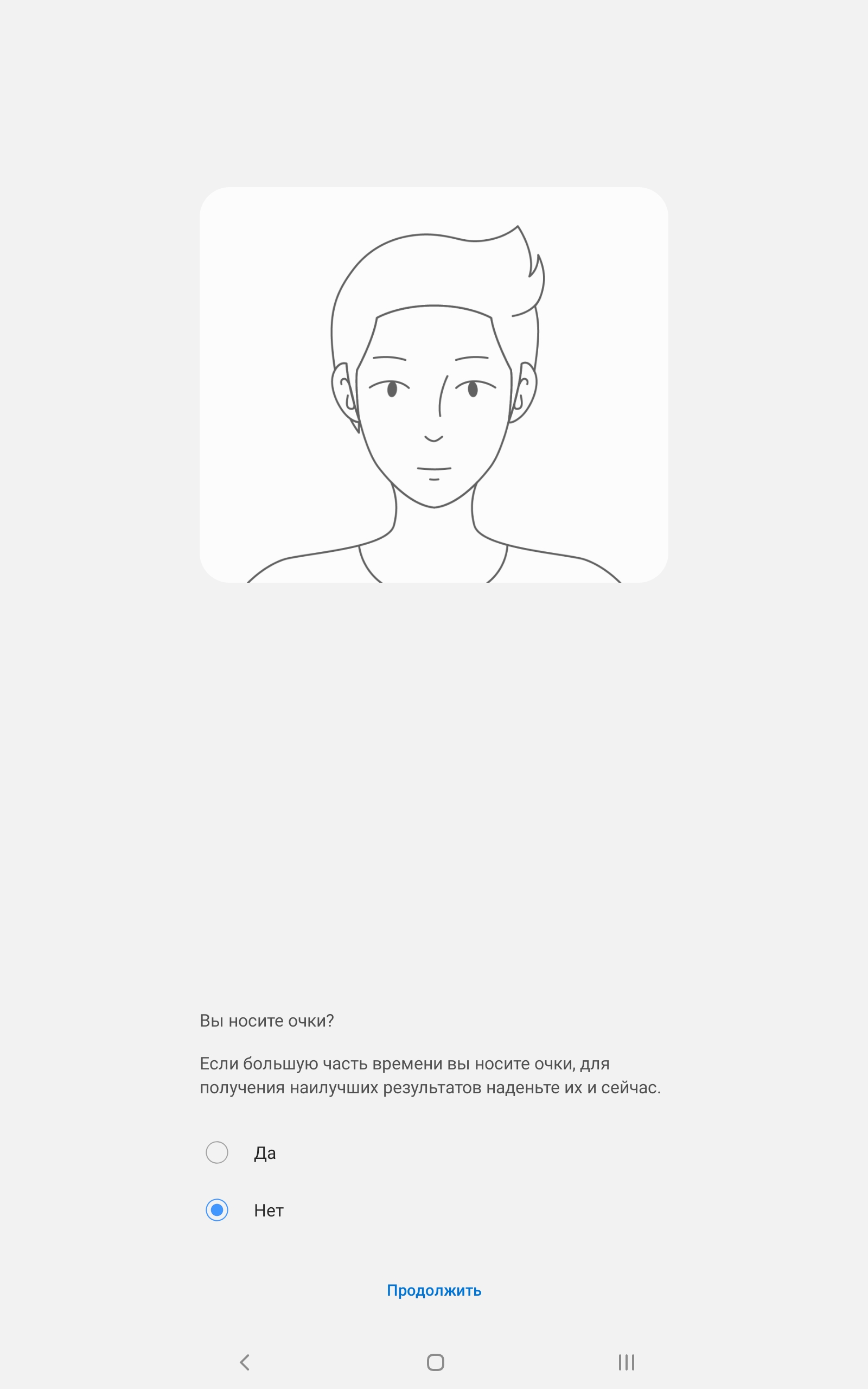
</ img>
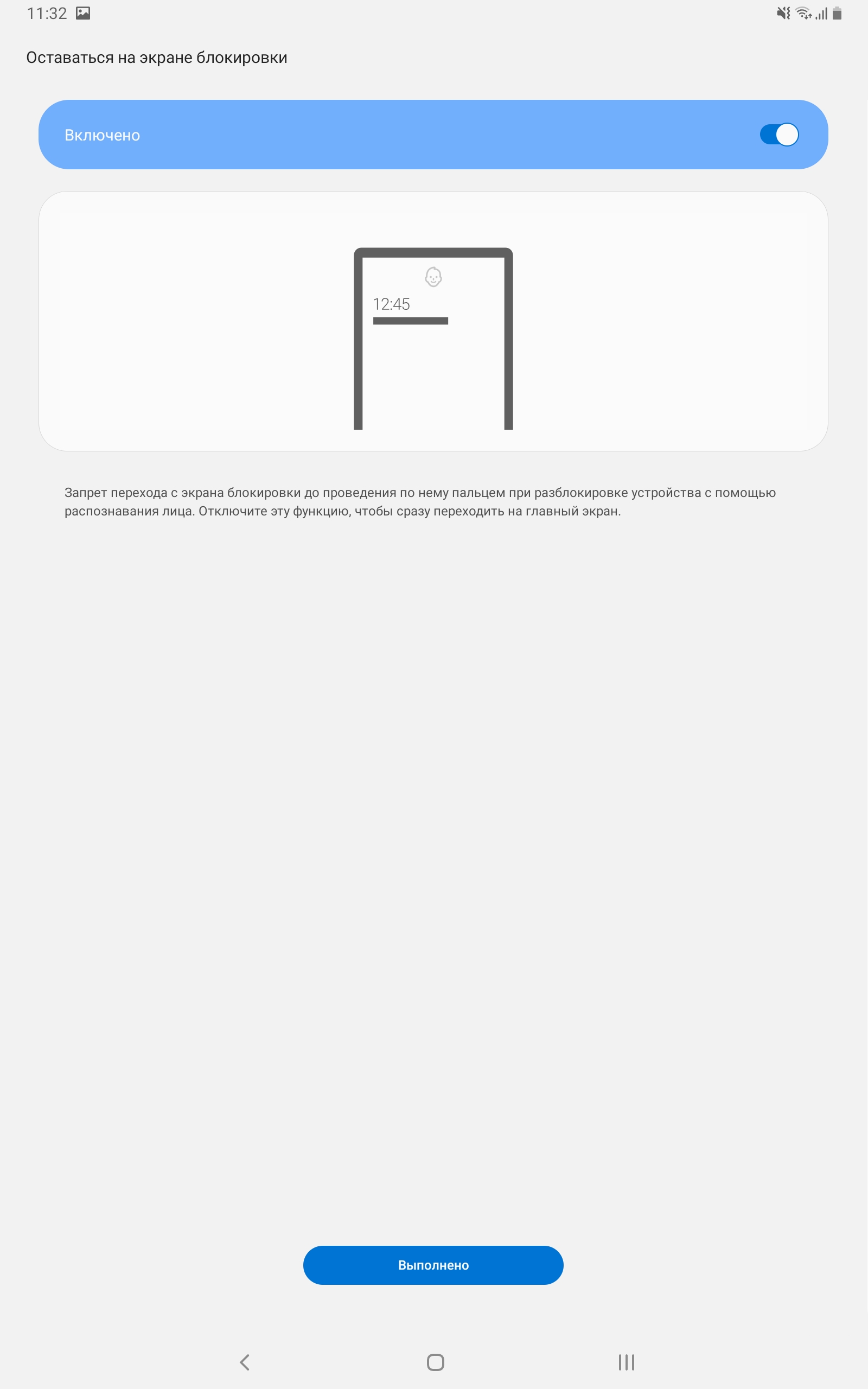
</ img>

</ img>

</ img>
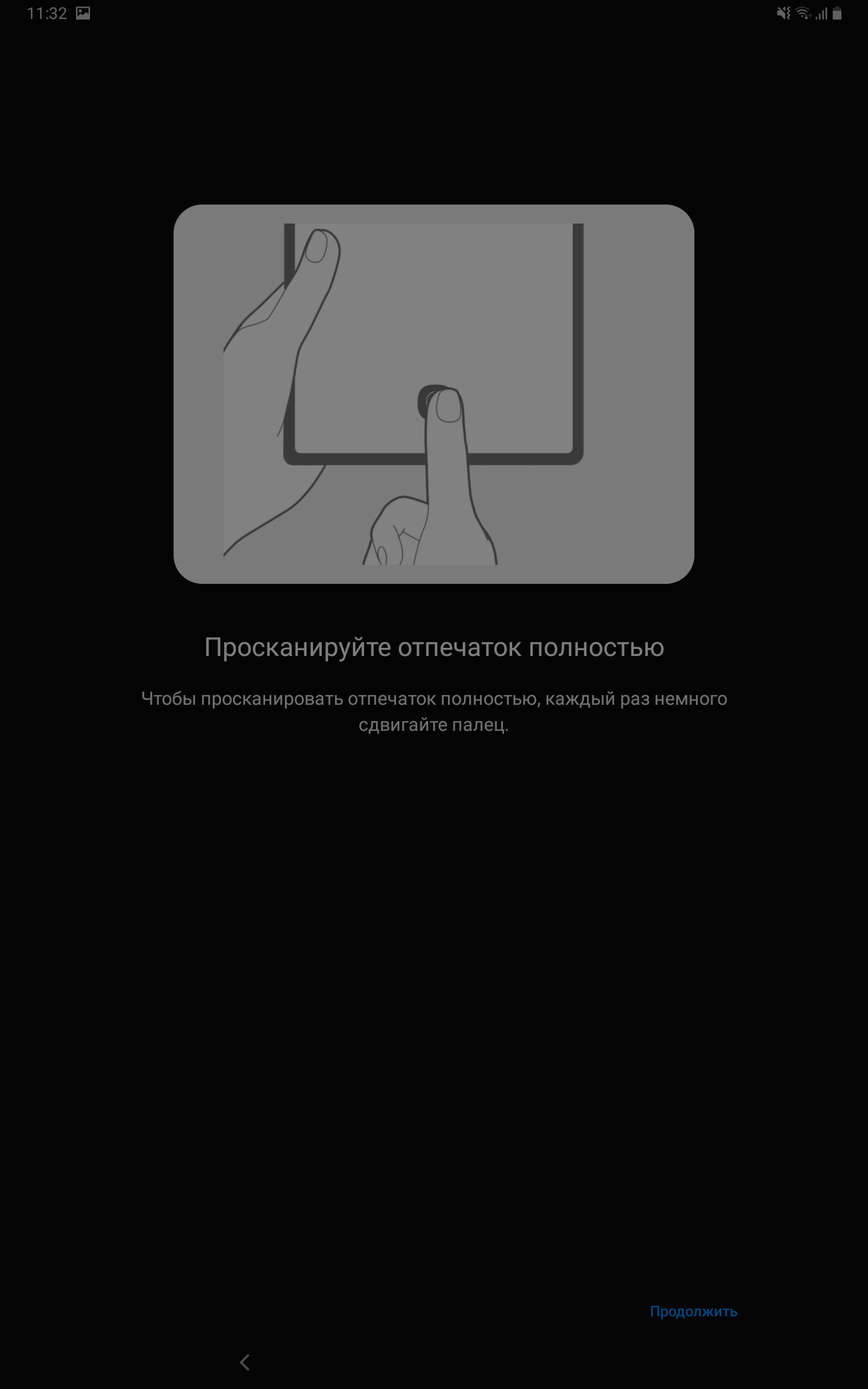
</ img>
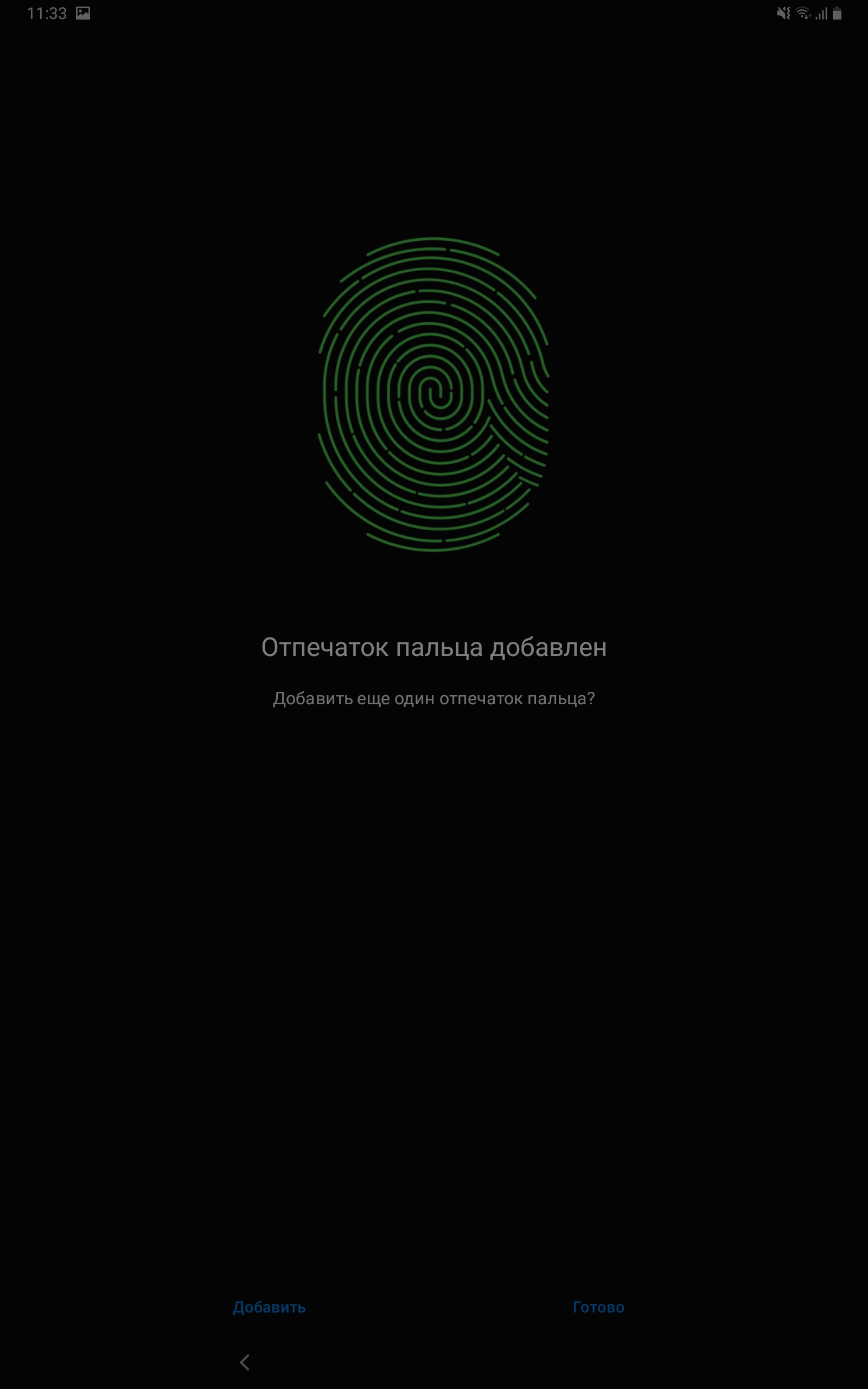
</ img>







The fingerprint scanner works accurately and quickly (asfor screen). It is not the ultrasonic, but the optical version that is used, but there were no problems with its operation. Works without problems at any angle.
</ p>How convenient is the interface?
Samsung Galaxy Tab S6 is runningAndroid 9 Pie with the proprietary shell One UI 1.5. It is very close to the One UI smartphone option, which we have repeatedly seen in the latest Samsung smartphones. Adjusted for the big screen, of course. Otherwise, everything is familiar: two options for organizing the workspace: with a separate application menu and without it. There are different navigation options: with buttons or gestures, you can choose different sizes of the desktop grid and application menus. There is a dark theme. Well, of course, everything is redrawn in a corporate style:
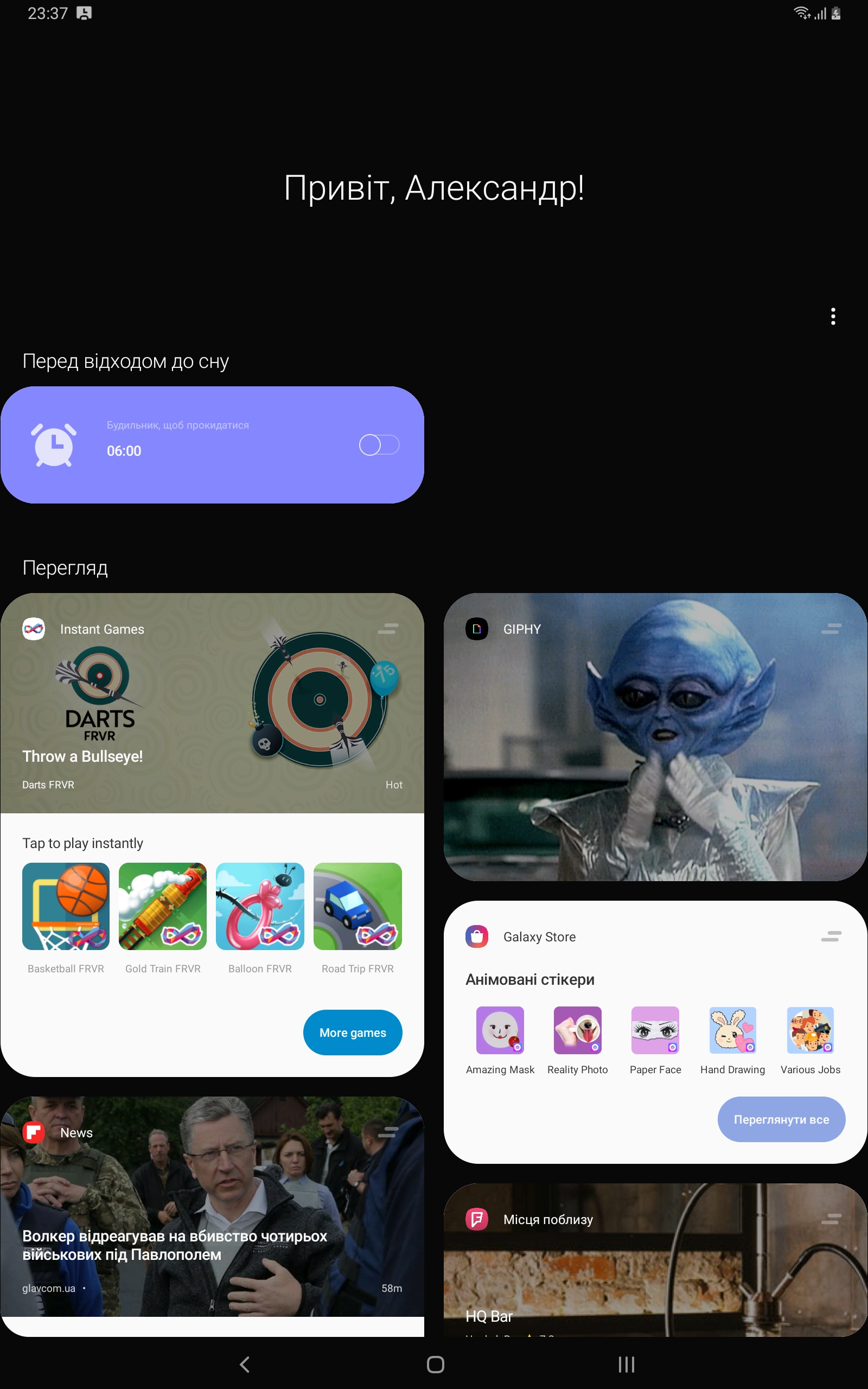

</ img>


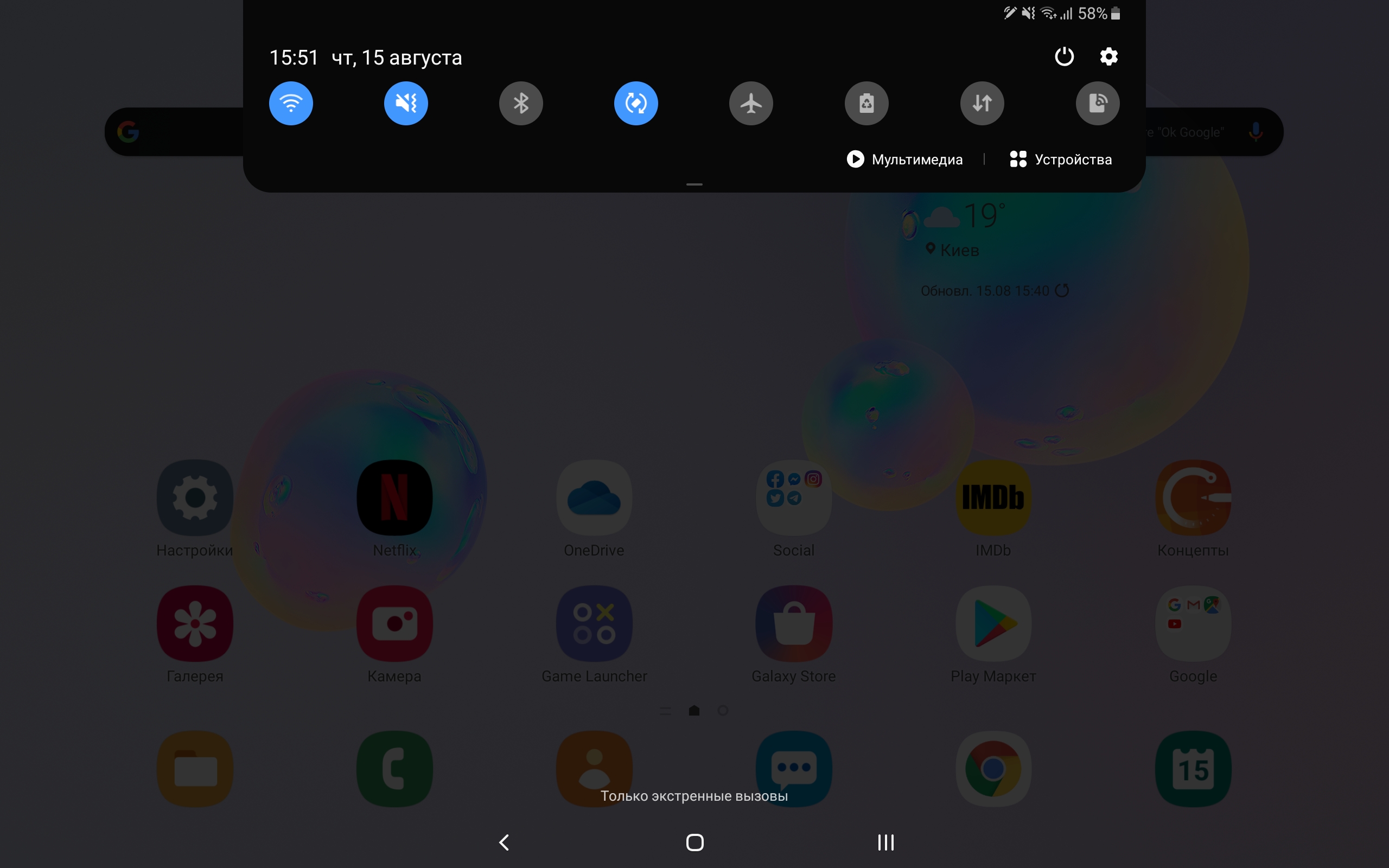
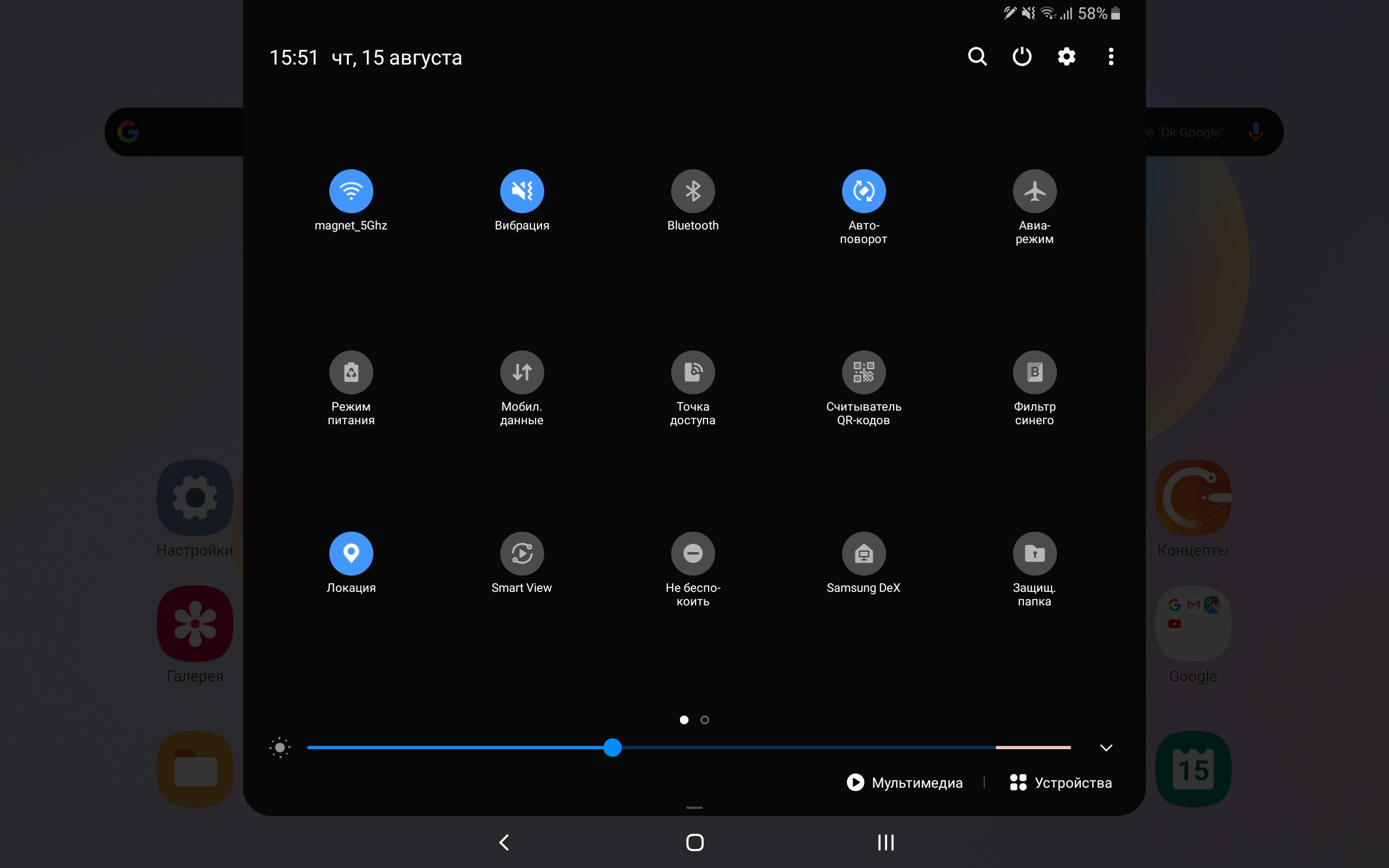
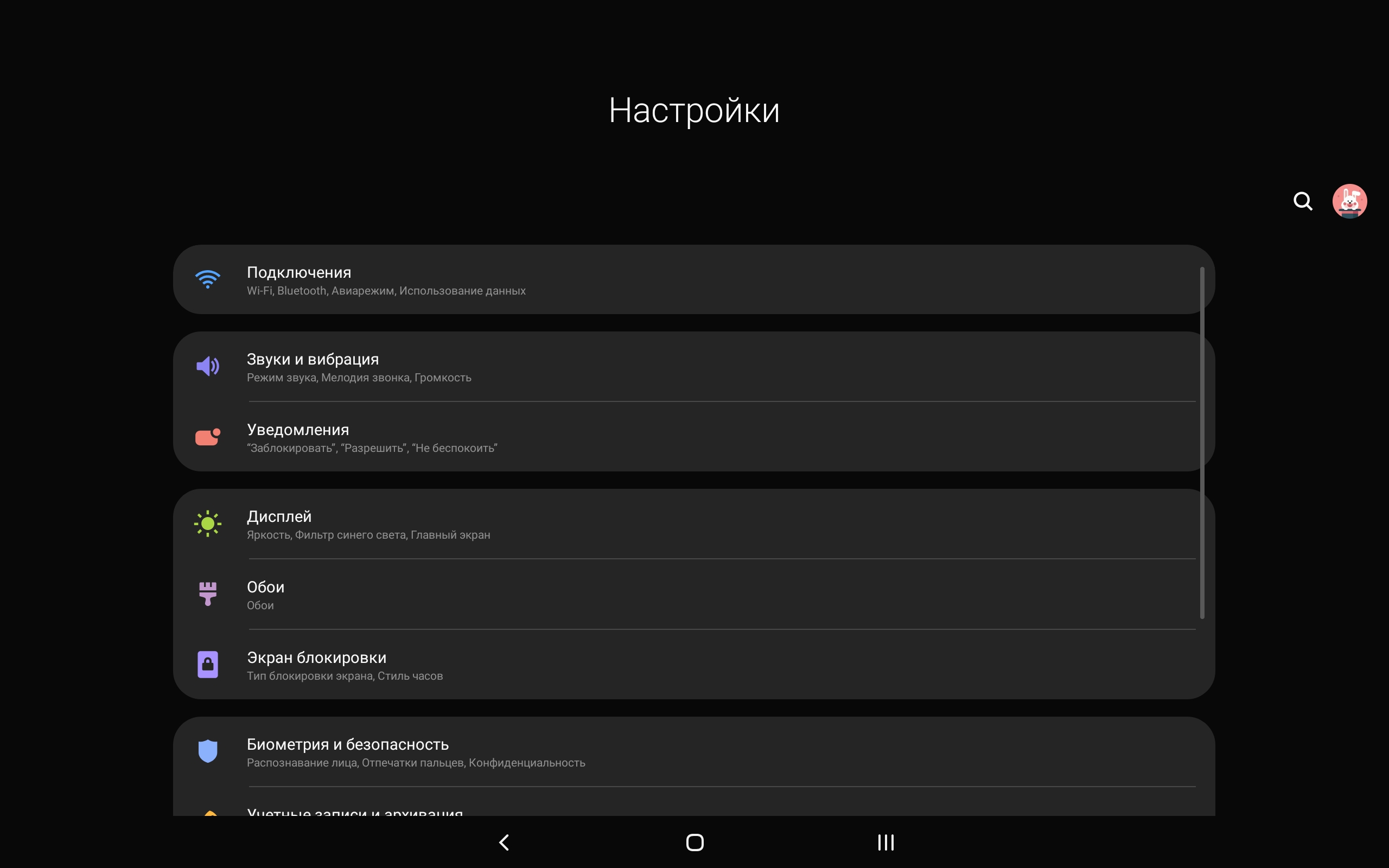
</ img>
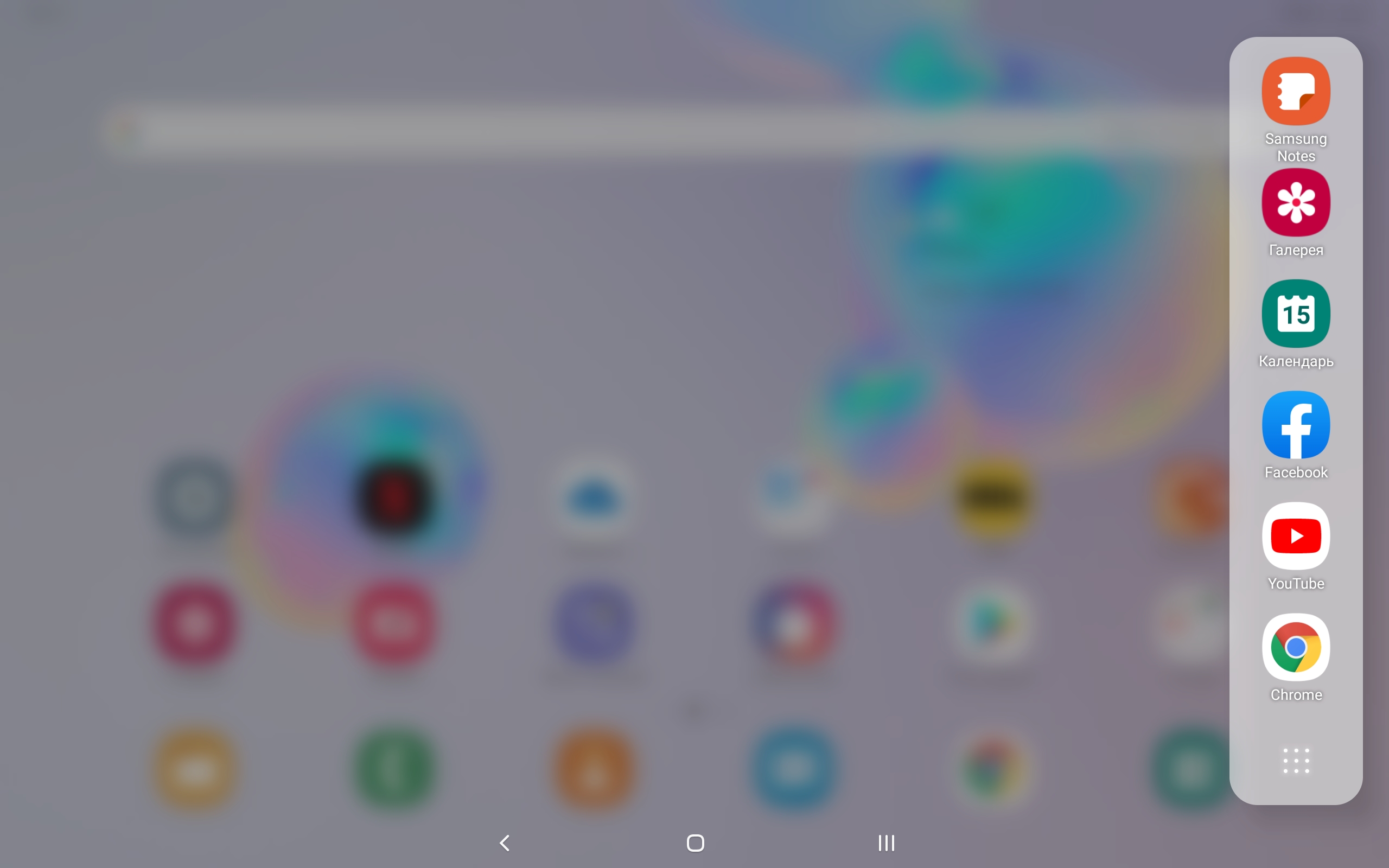
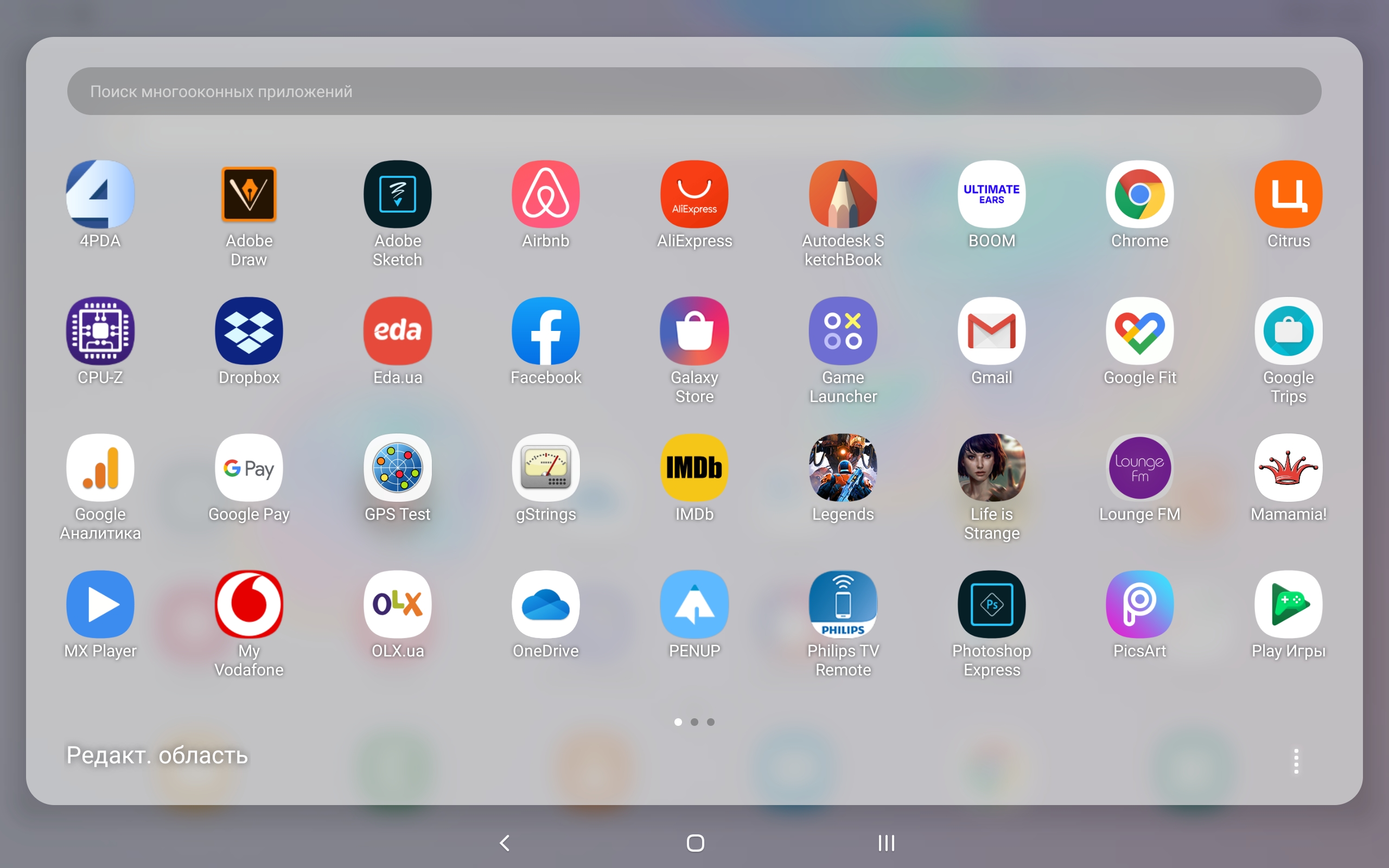
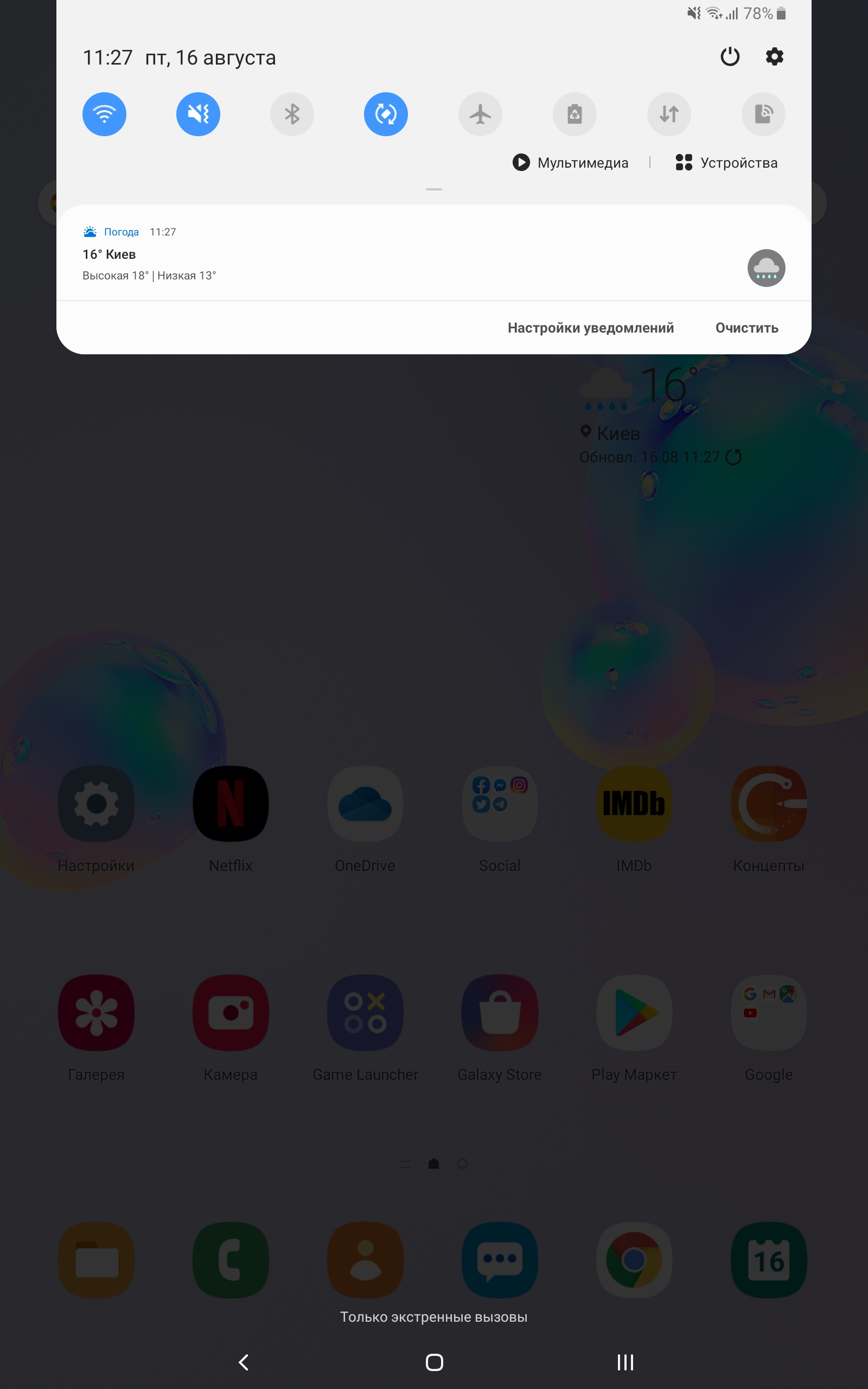
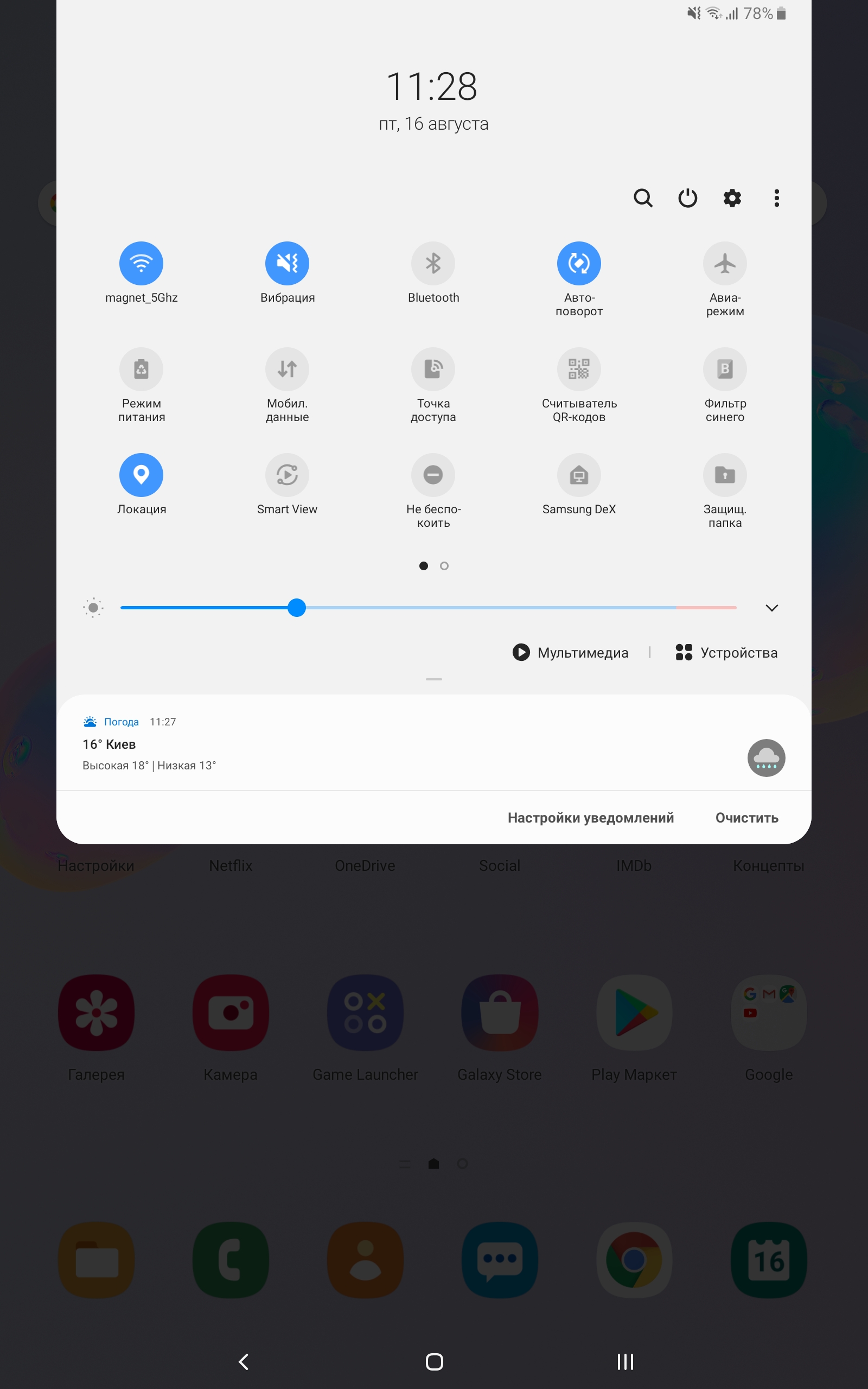
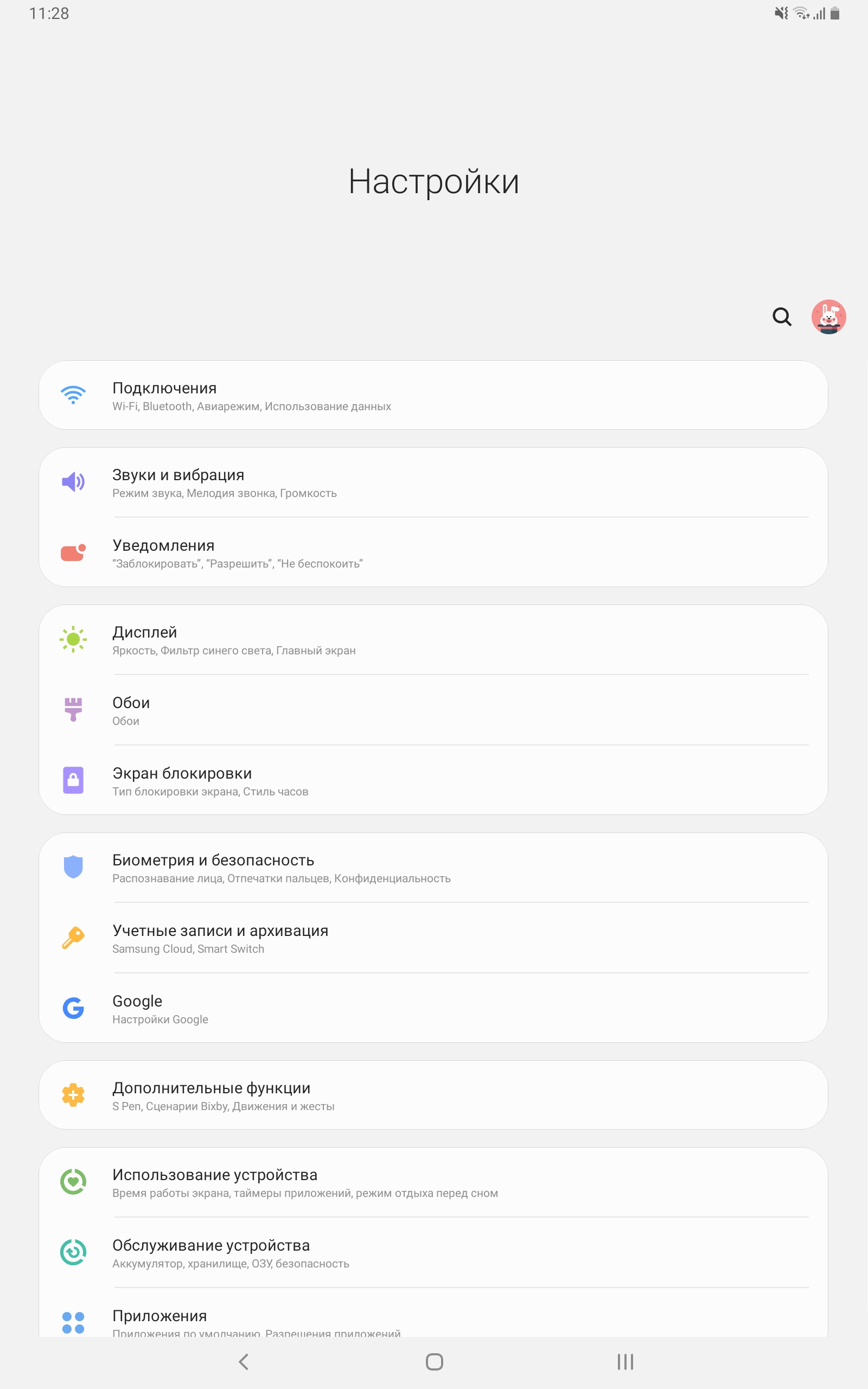
</ img>

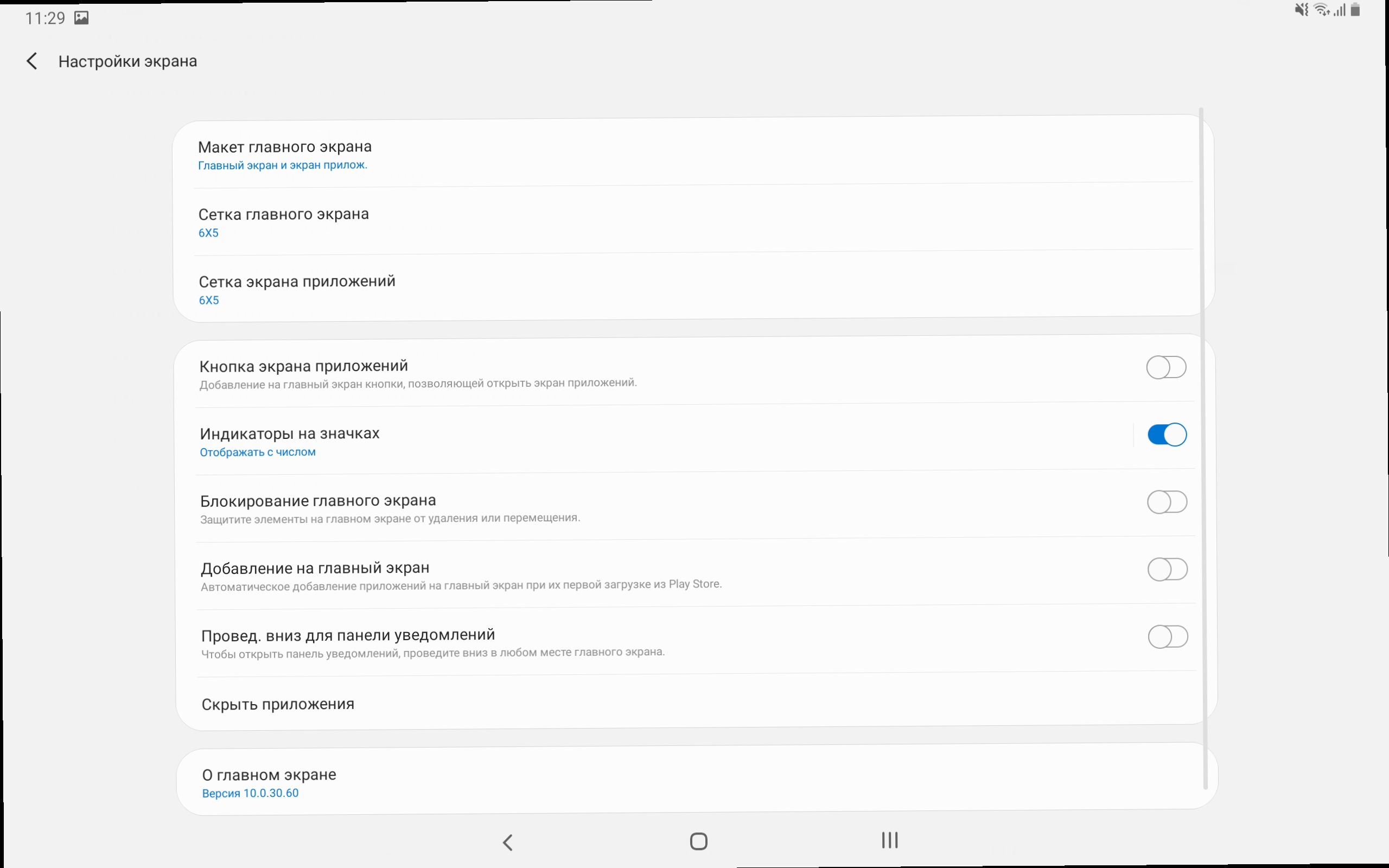
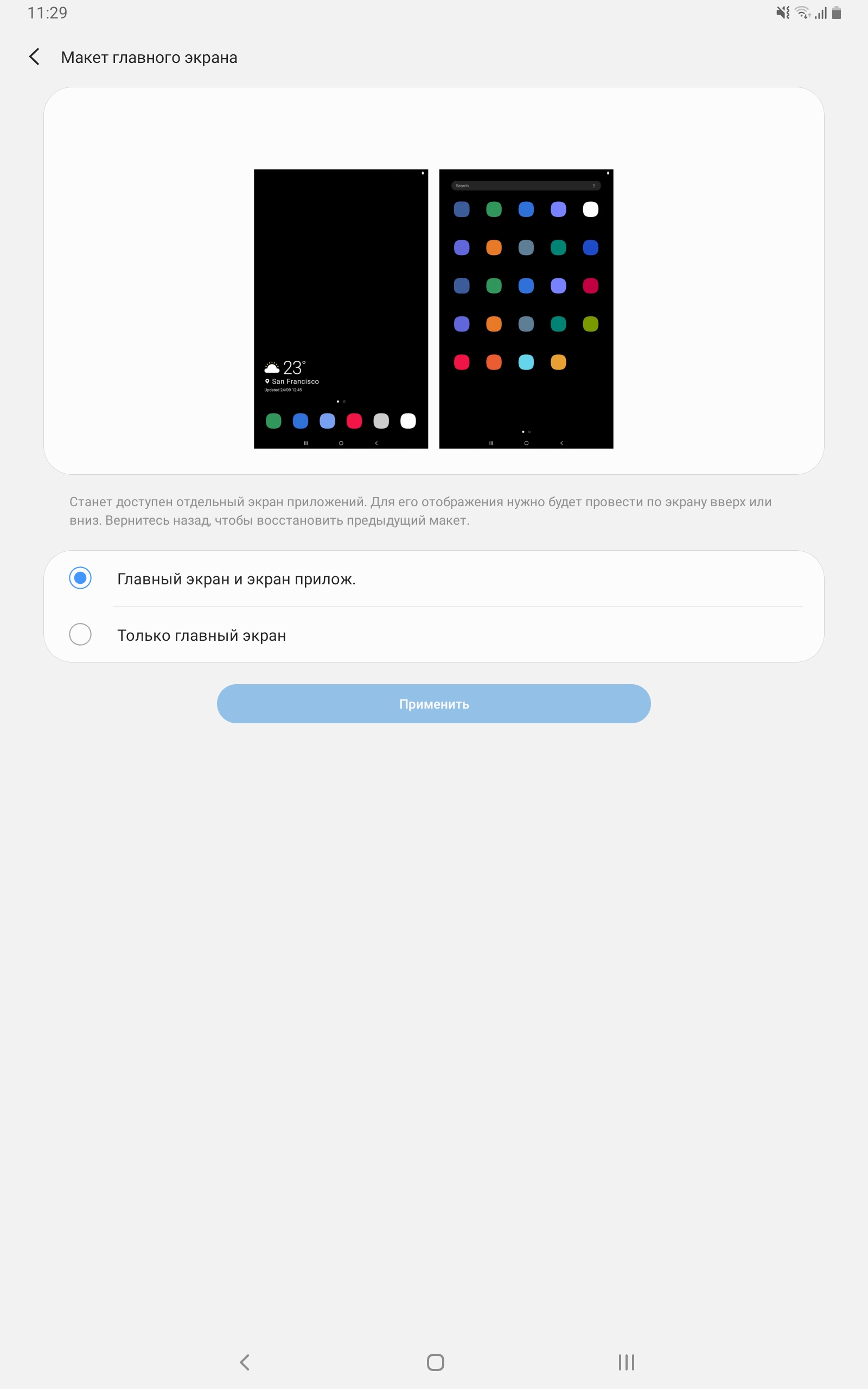
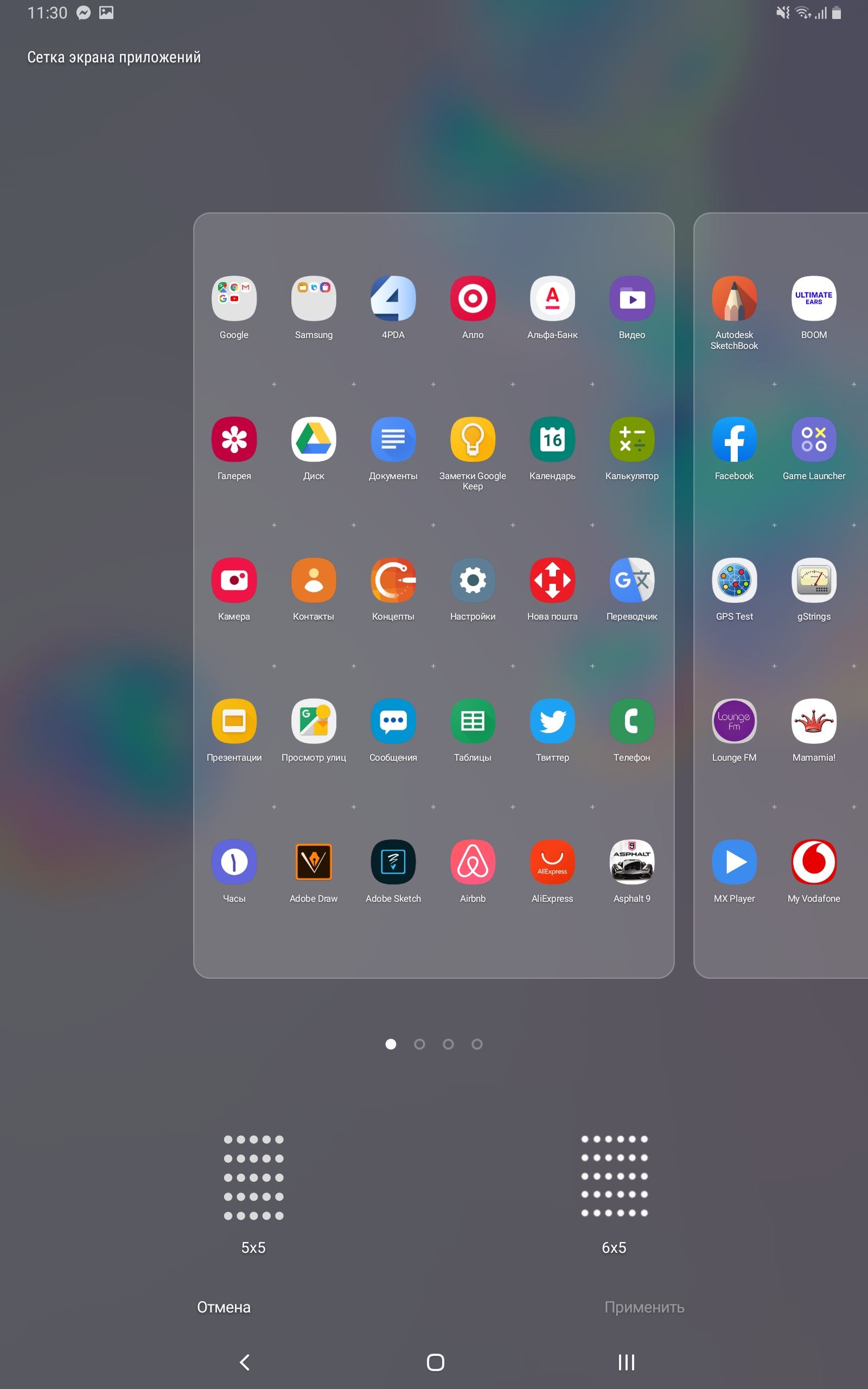
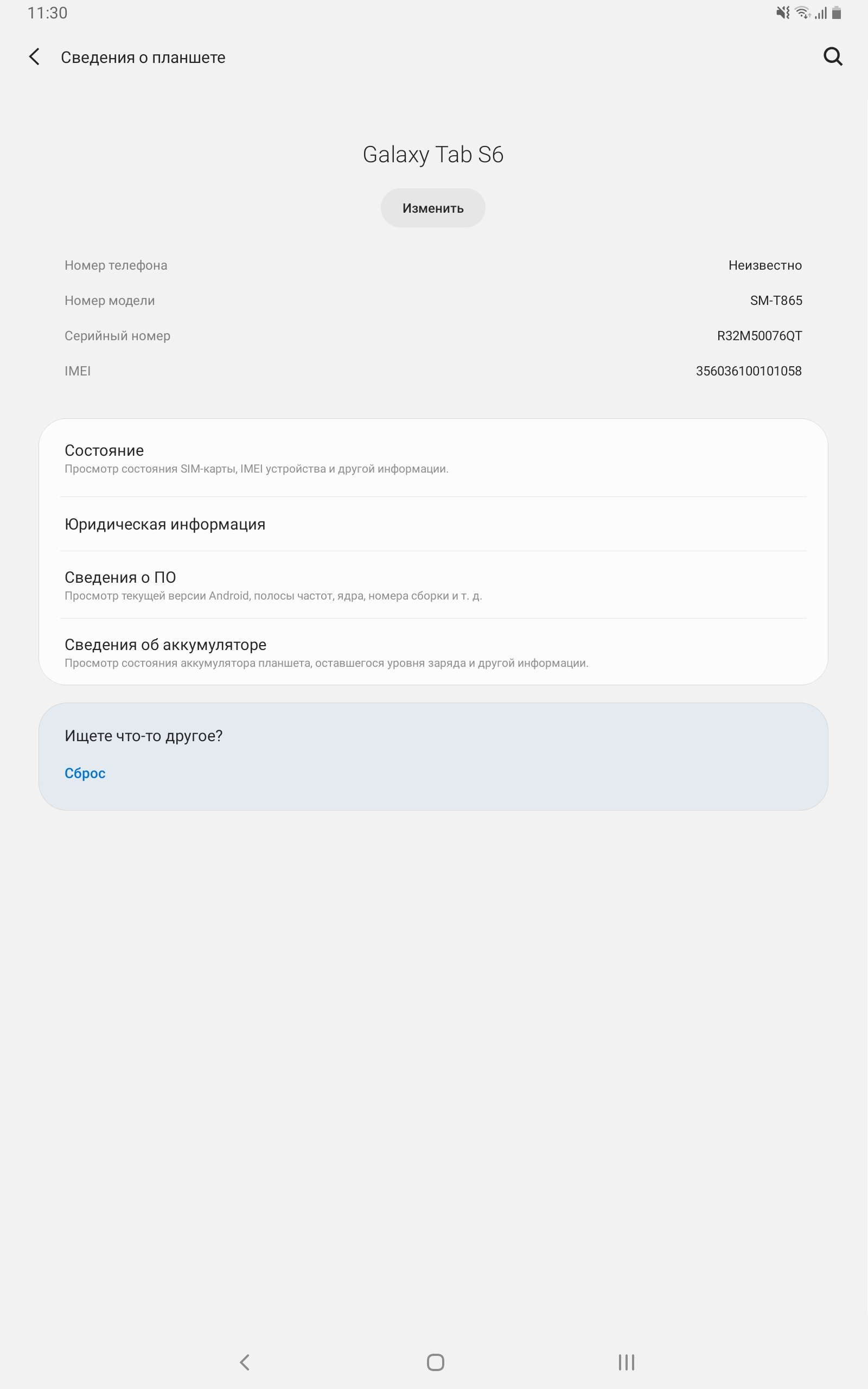
</ img>

</ img>

</ img>












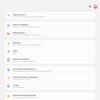








Application Manager holds more cards running applications. The large screen is well suited for working with applications on a split screen. Plus applications can be launched in the window:
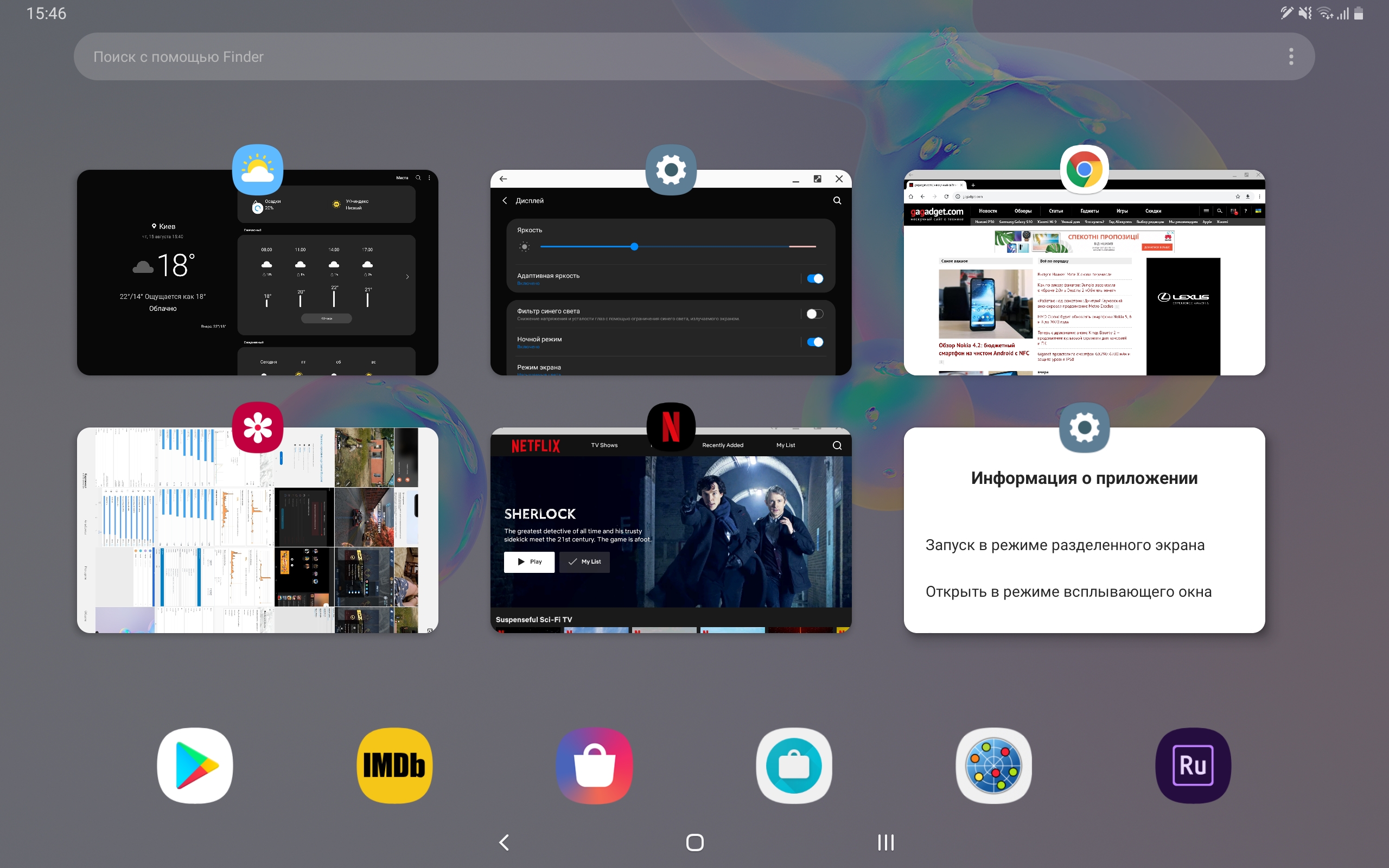
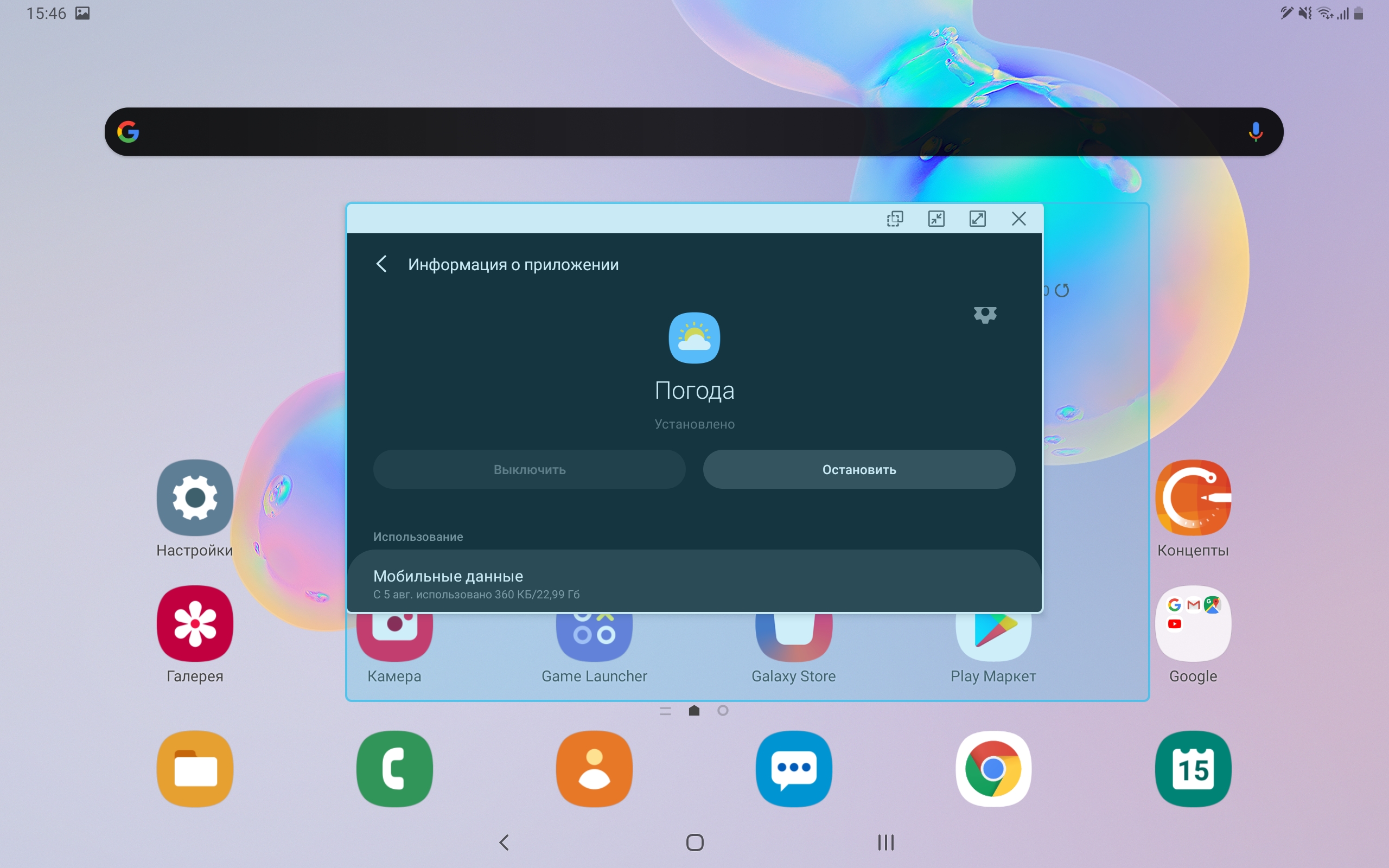
</ img>

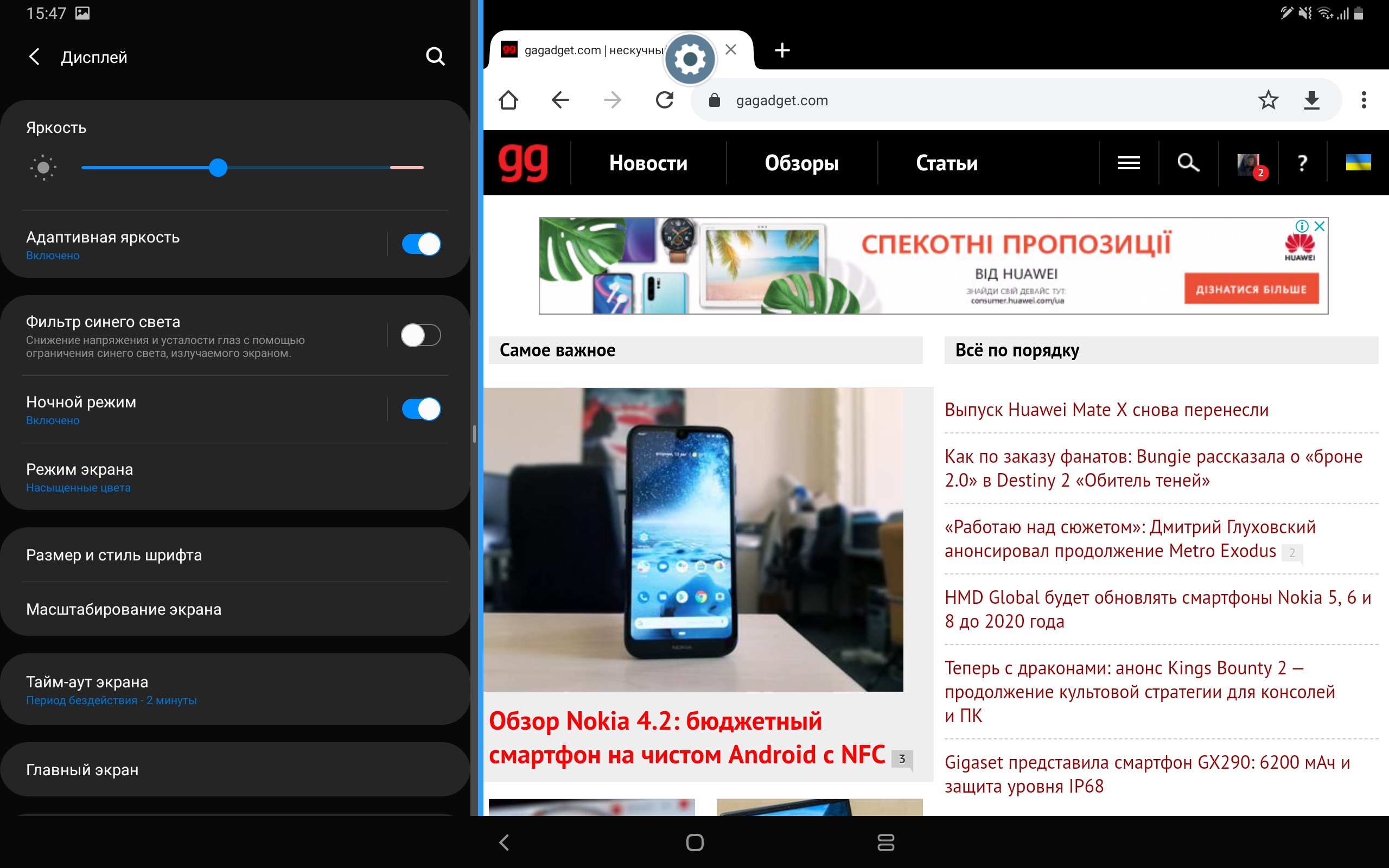
</ img>
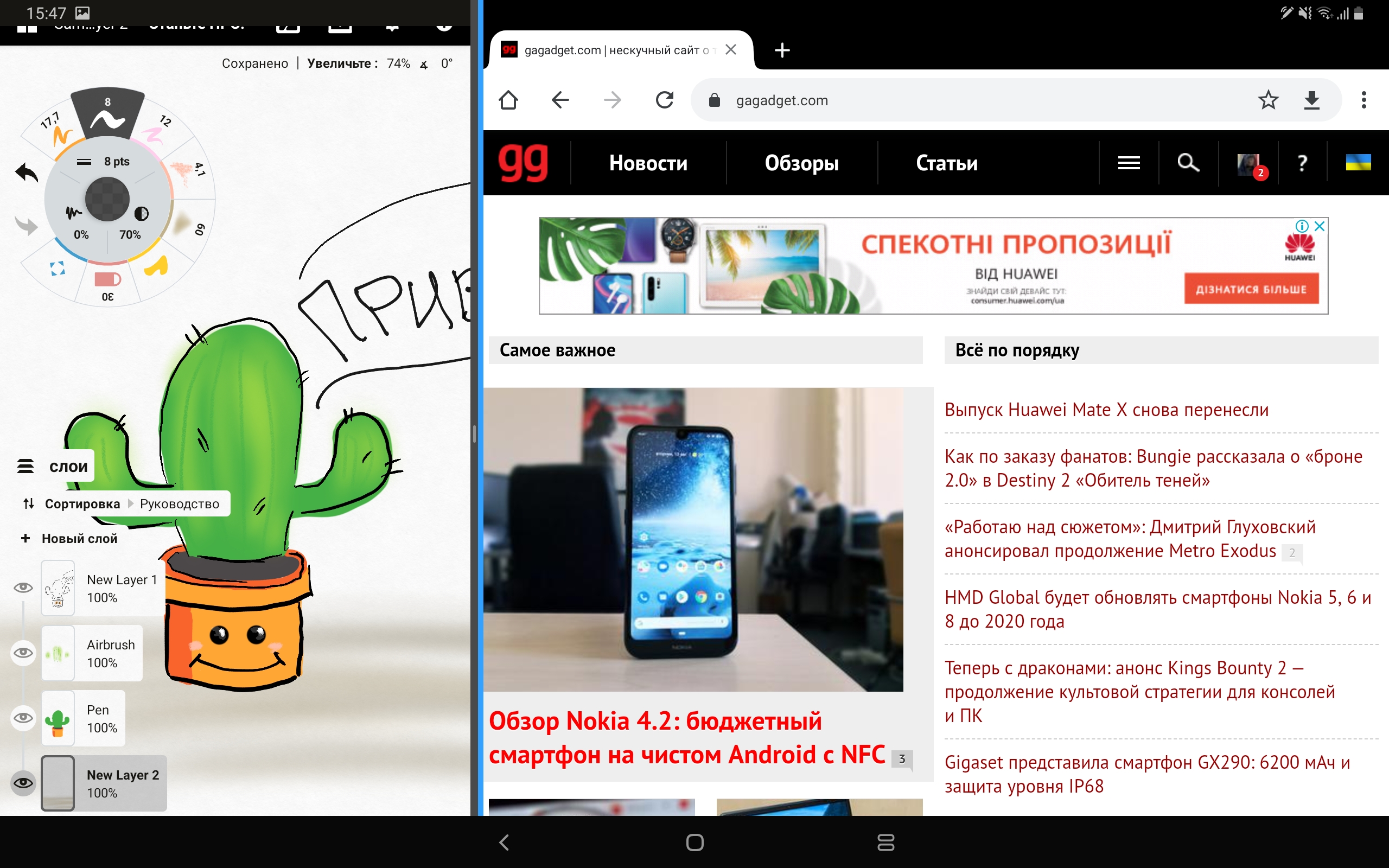
</ img>
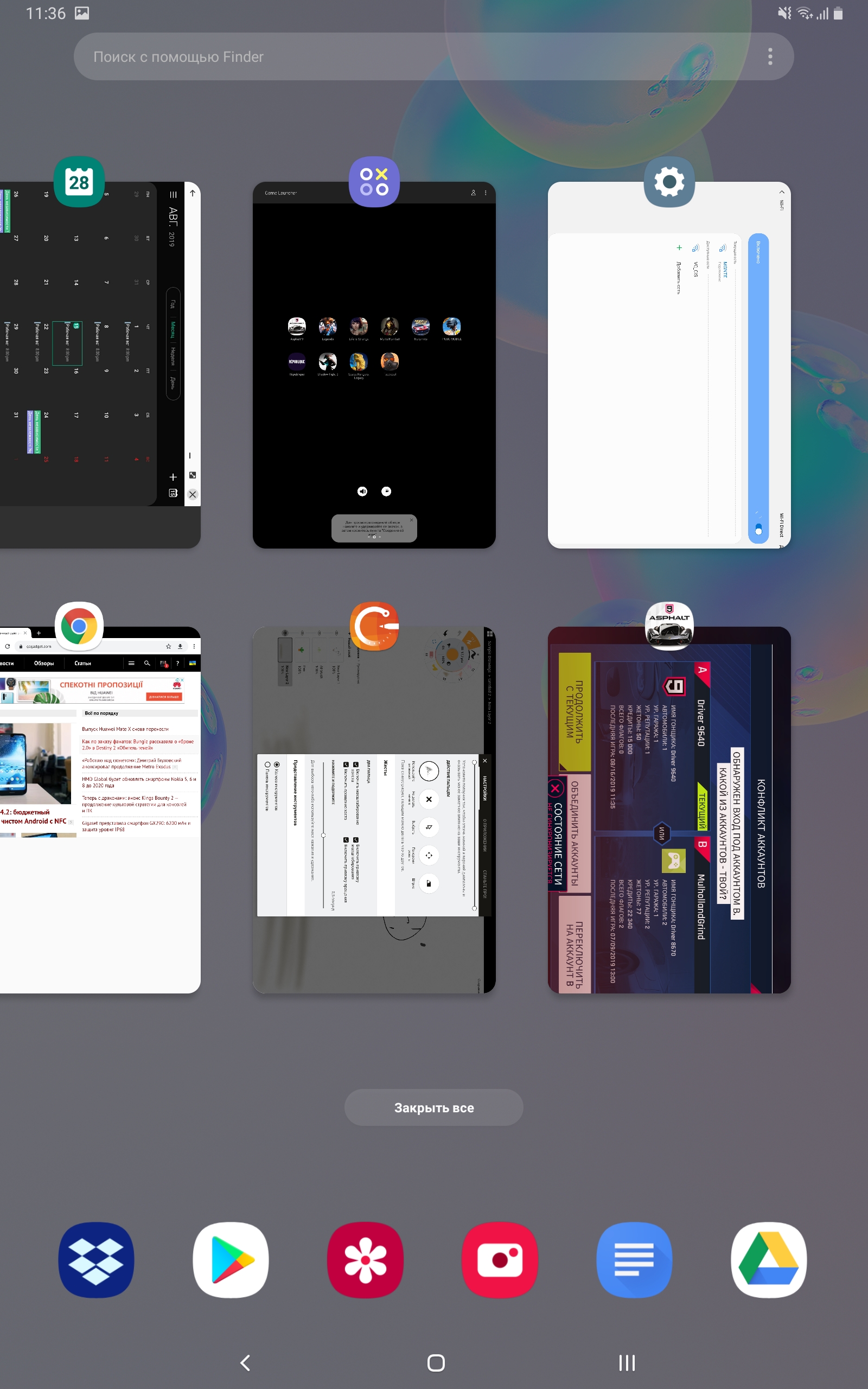






There are a decent number of branded applications, including a file manager, notes, Bixby, a branded application store, and so on:


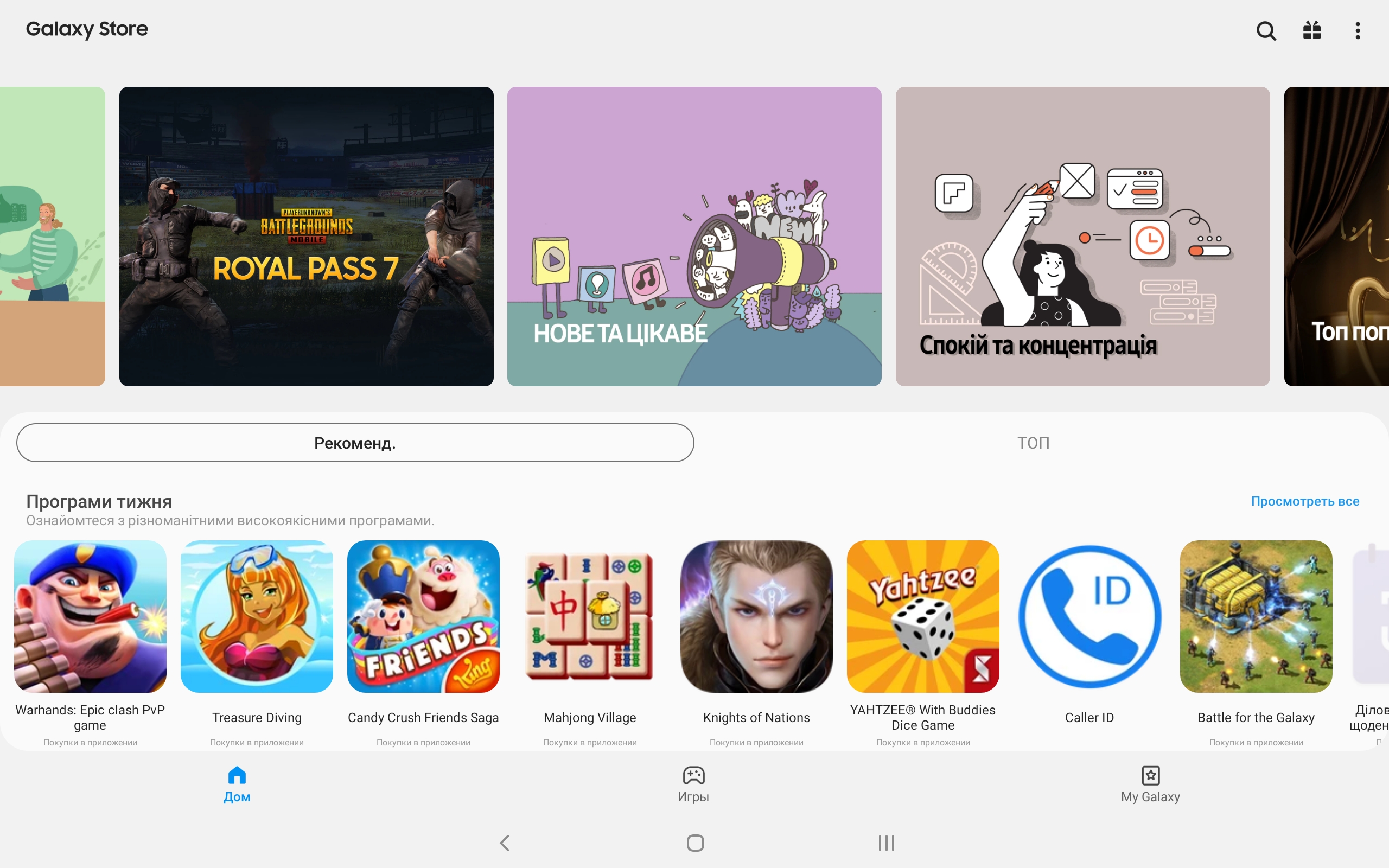
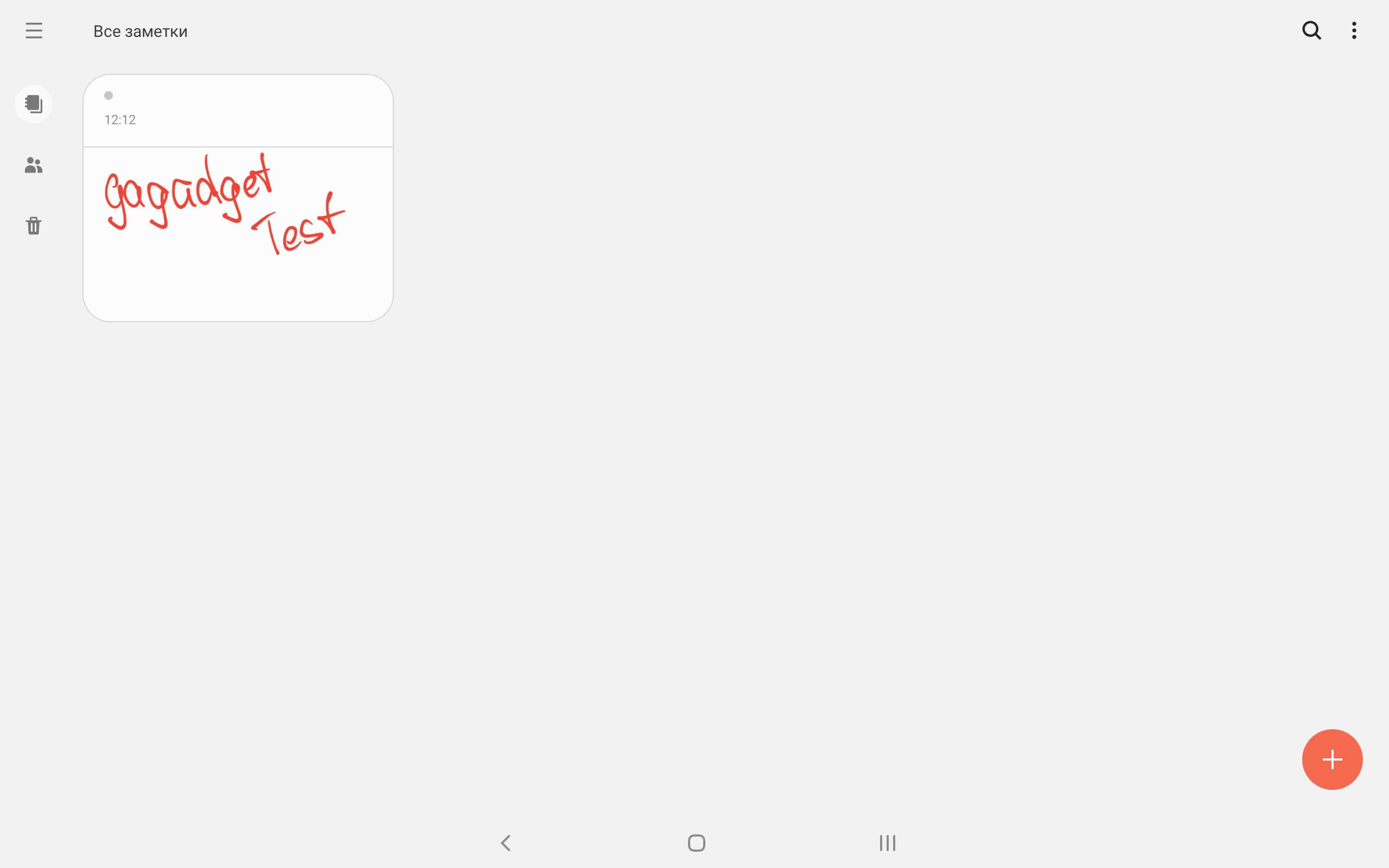
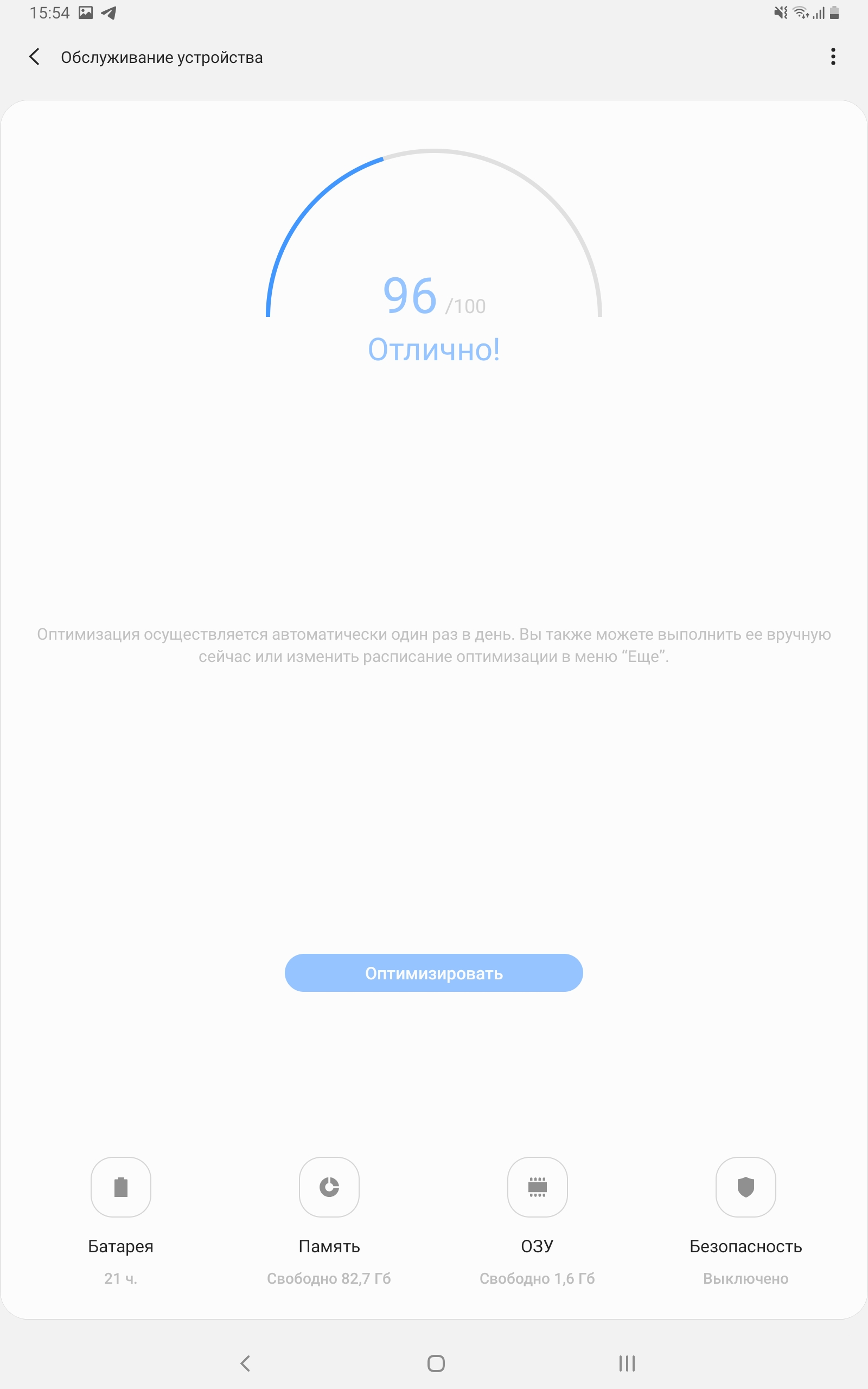
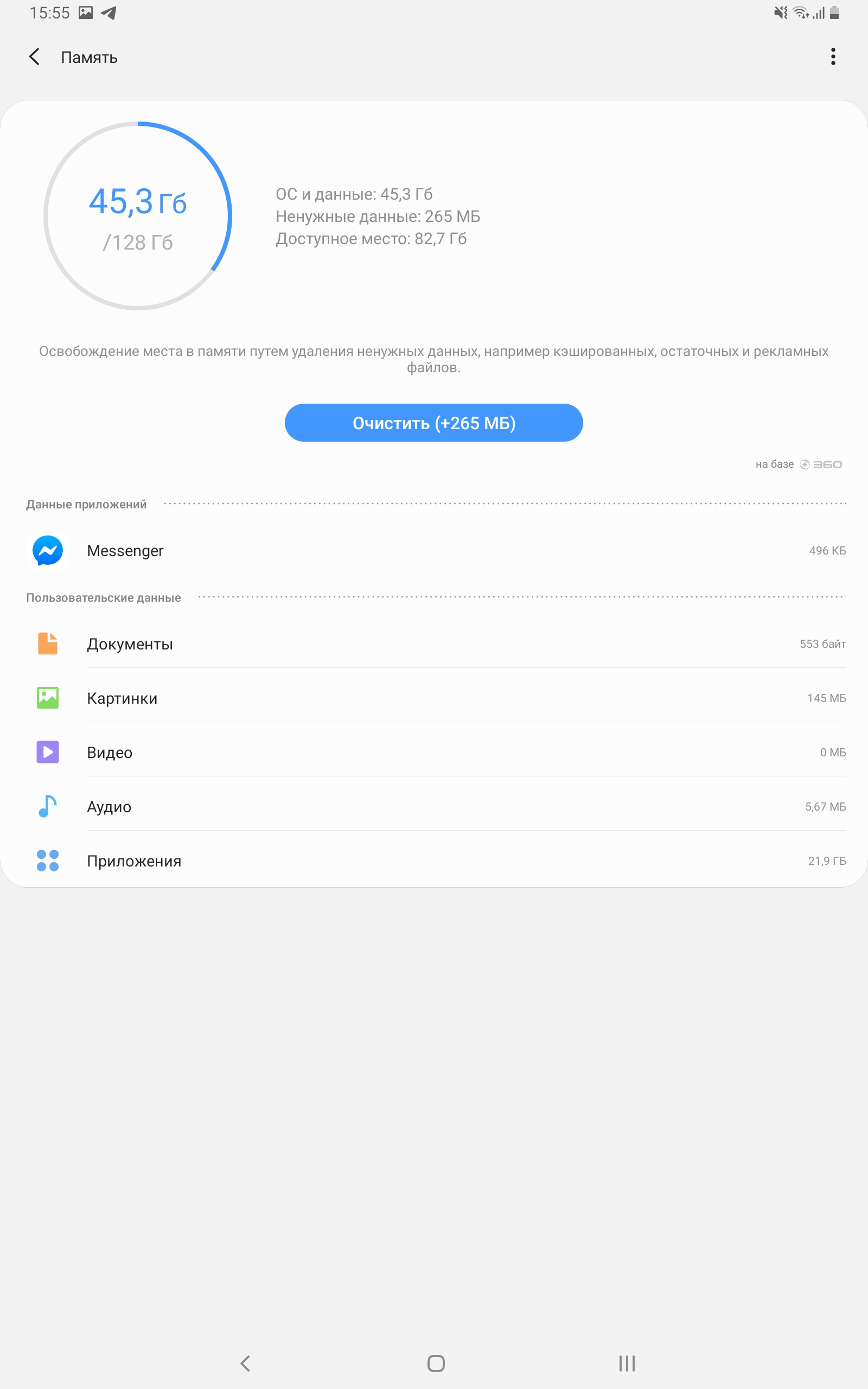
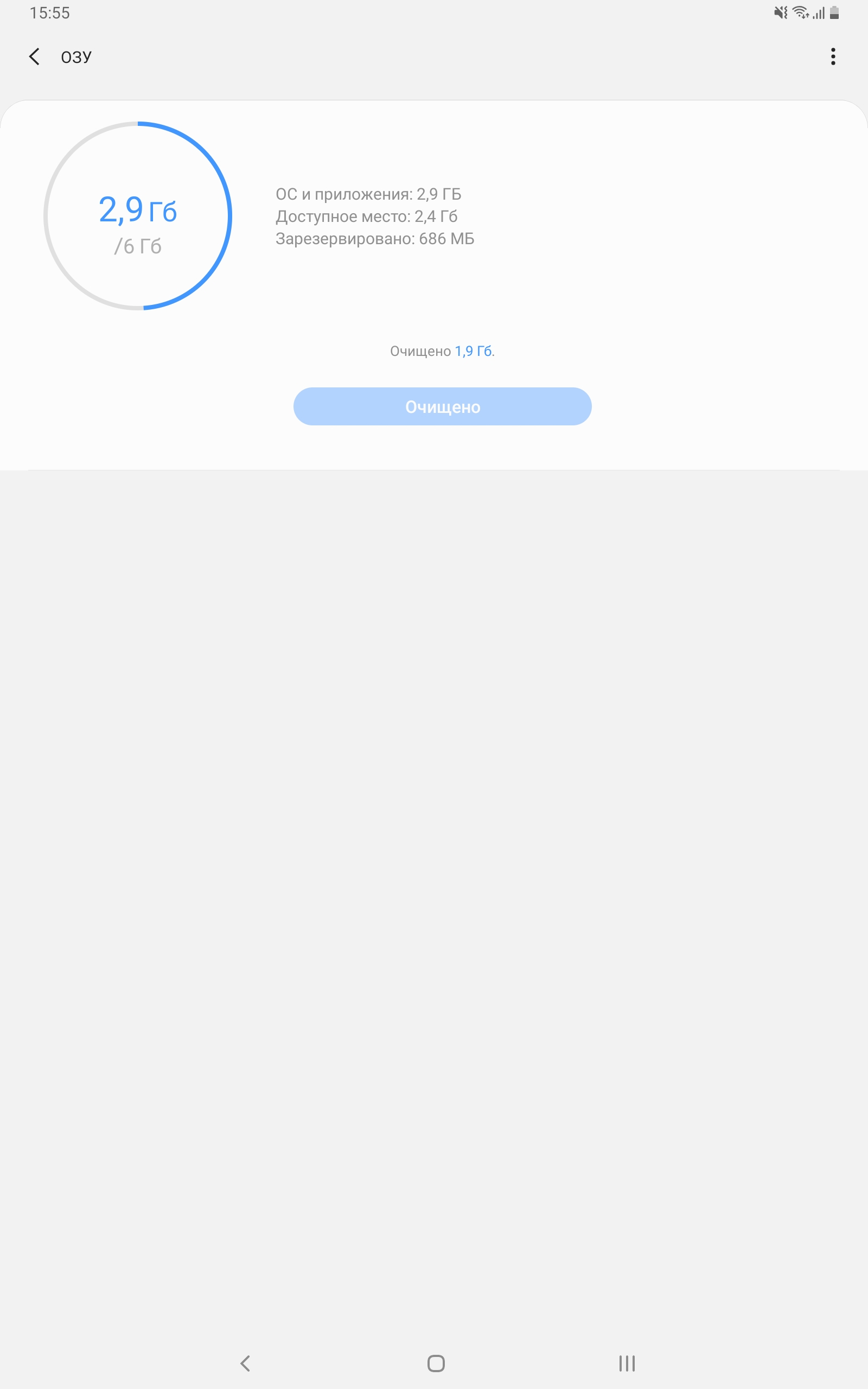
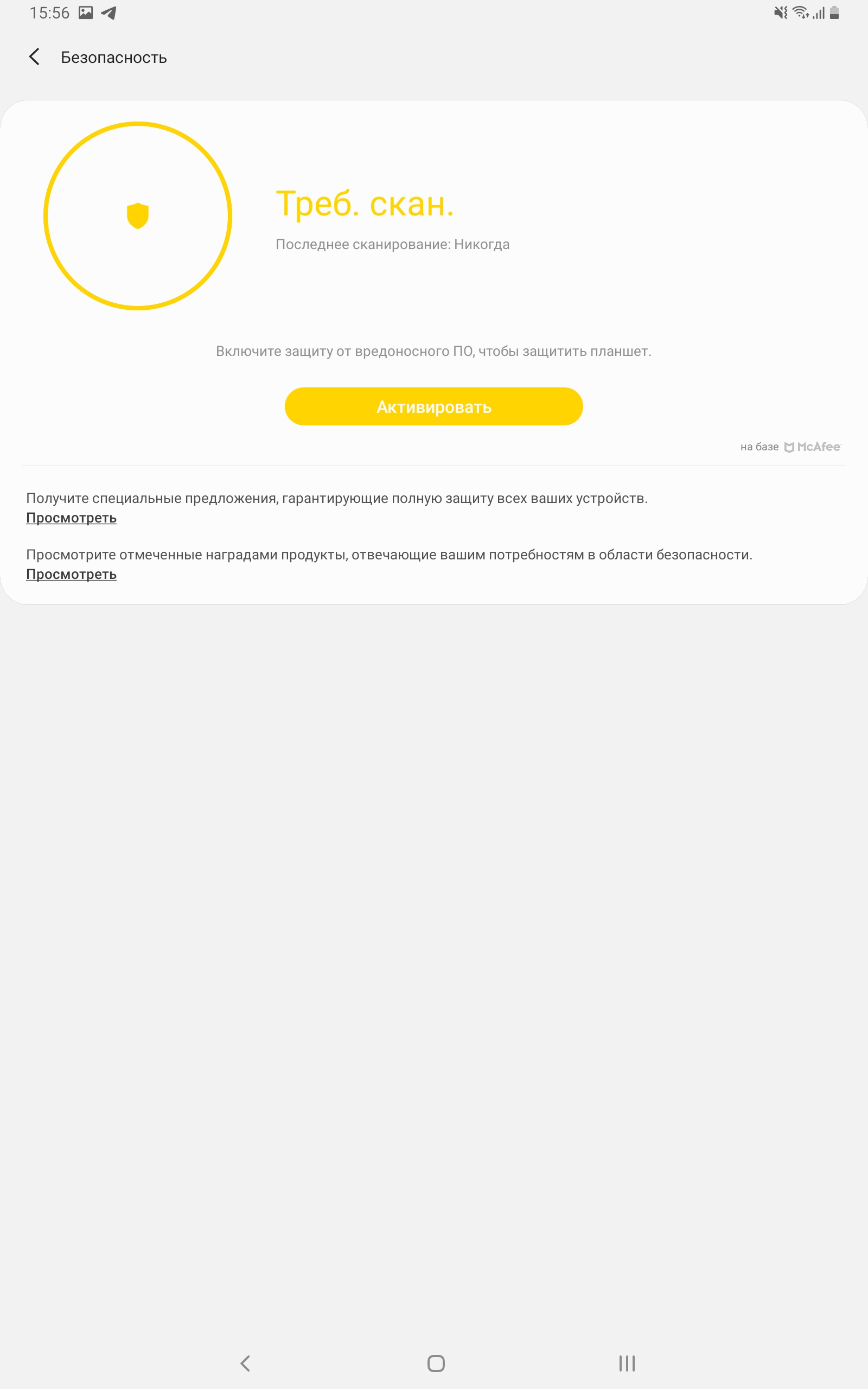


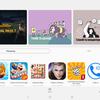
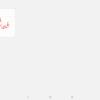




The “Daily Board” application has migrated from its predecessor, which can only be launched when the tablet is charging. Either a clock or a photo gallery will be displayed on the screen:

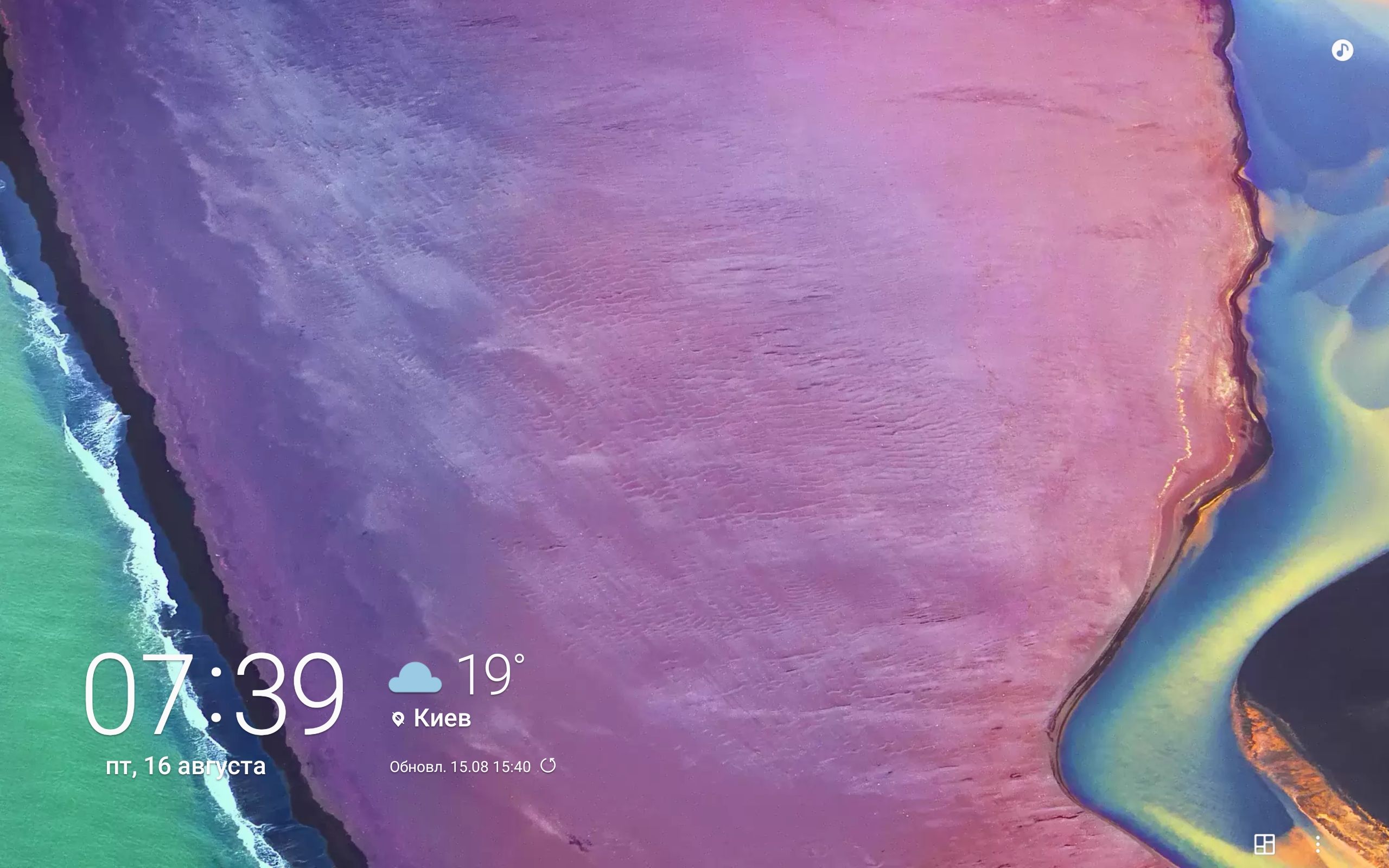


Separately, it is worth mentioning the preinstalled AdobePremiere Rush, which is positioned as a fully functional option for video editing. At first glance - it’s quite suitable for simple slicing, transitions, subtitles, sound substrates. And it works smartly:
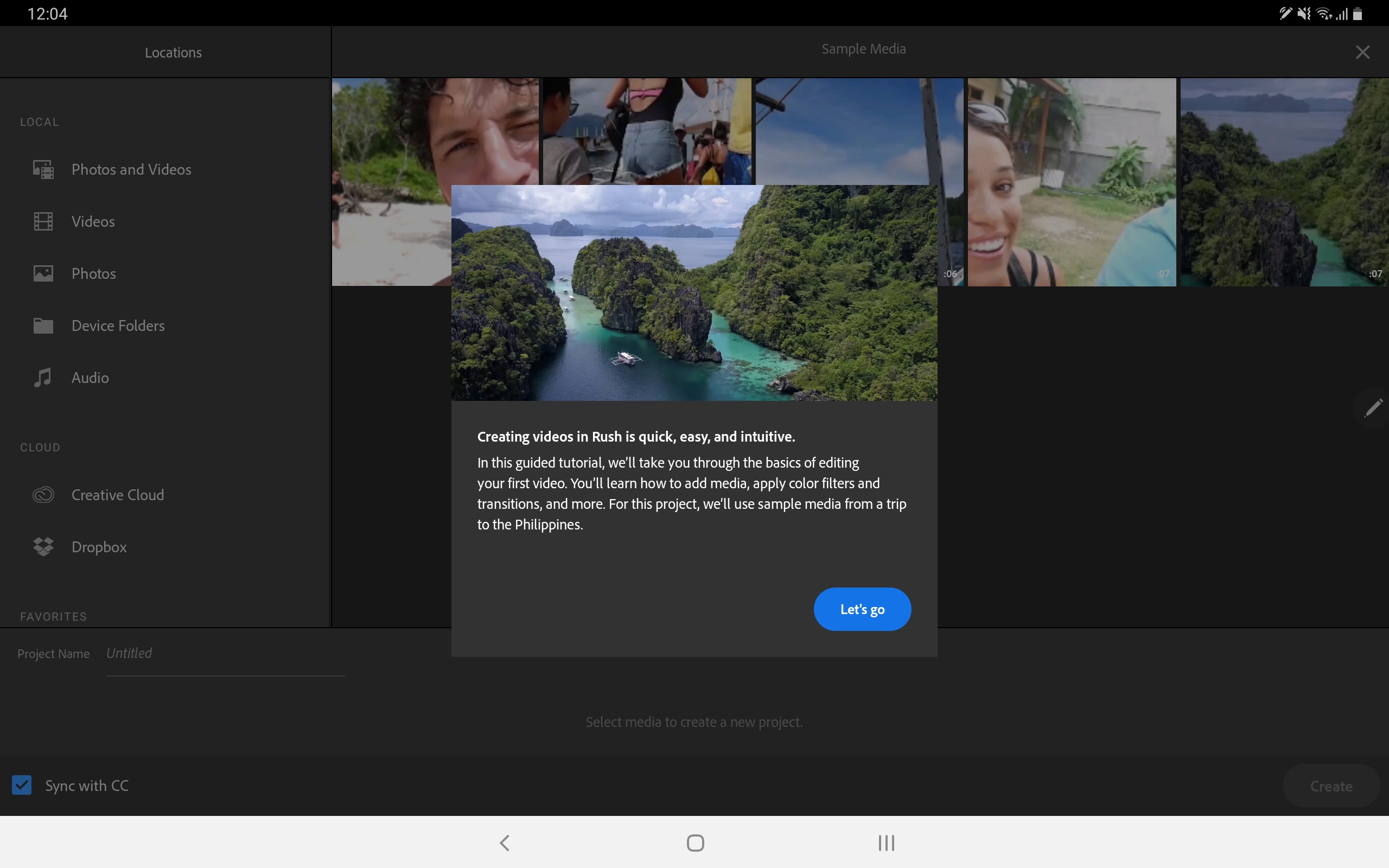
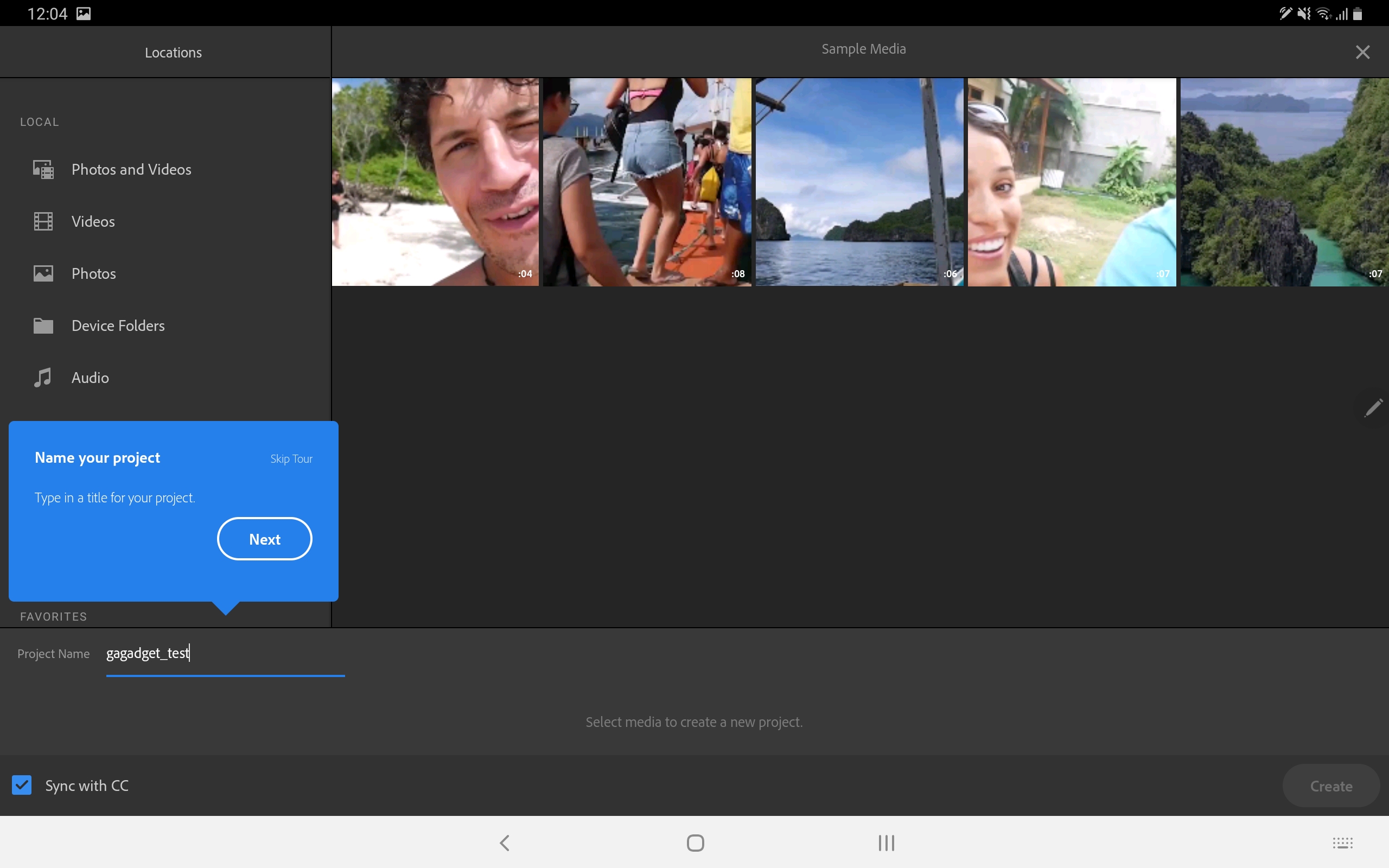
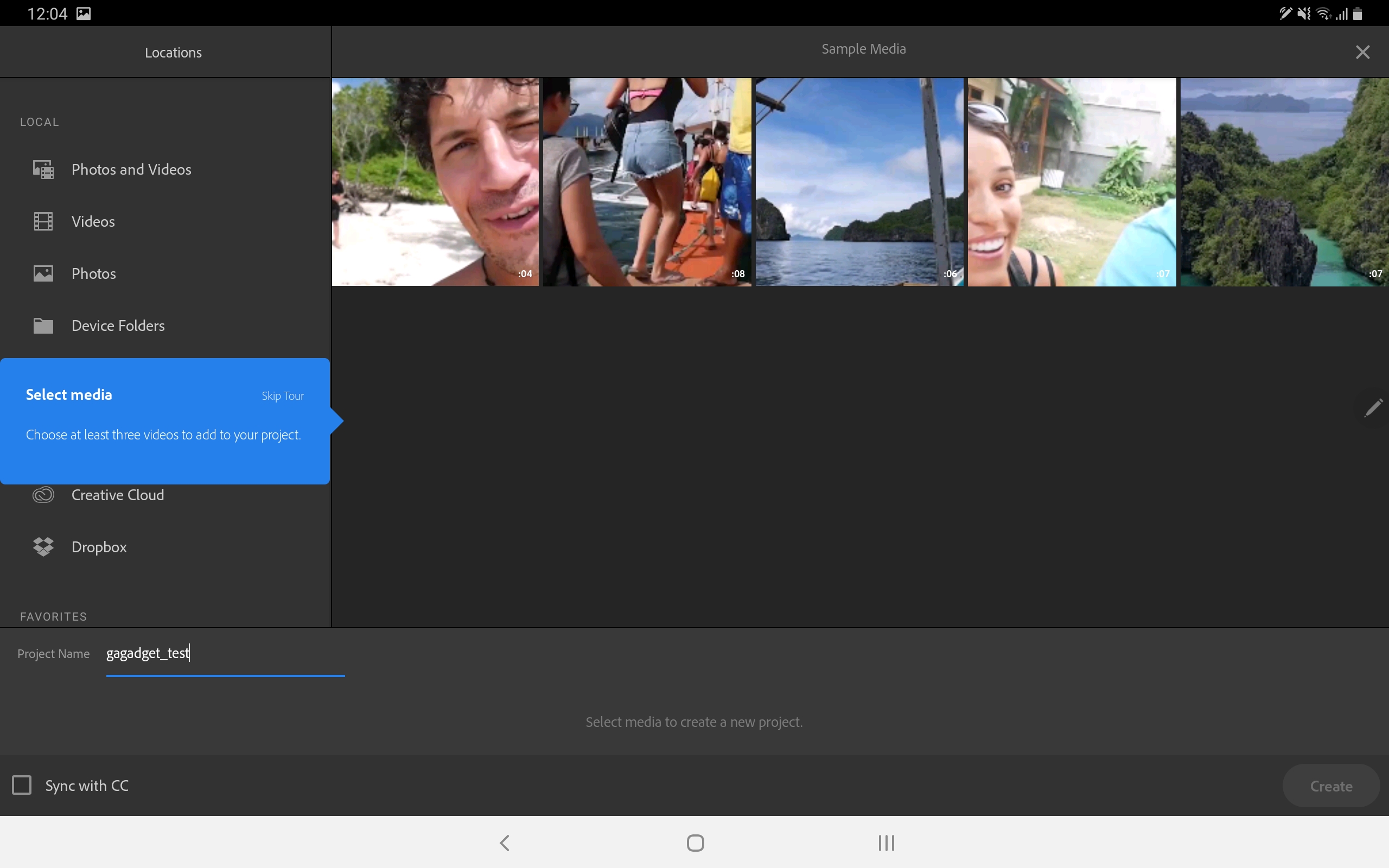
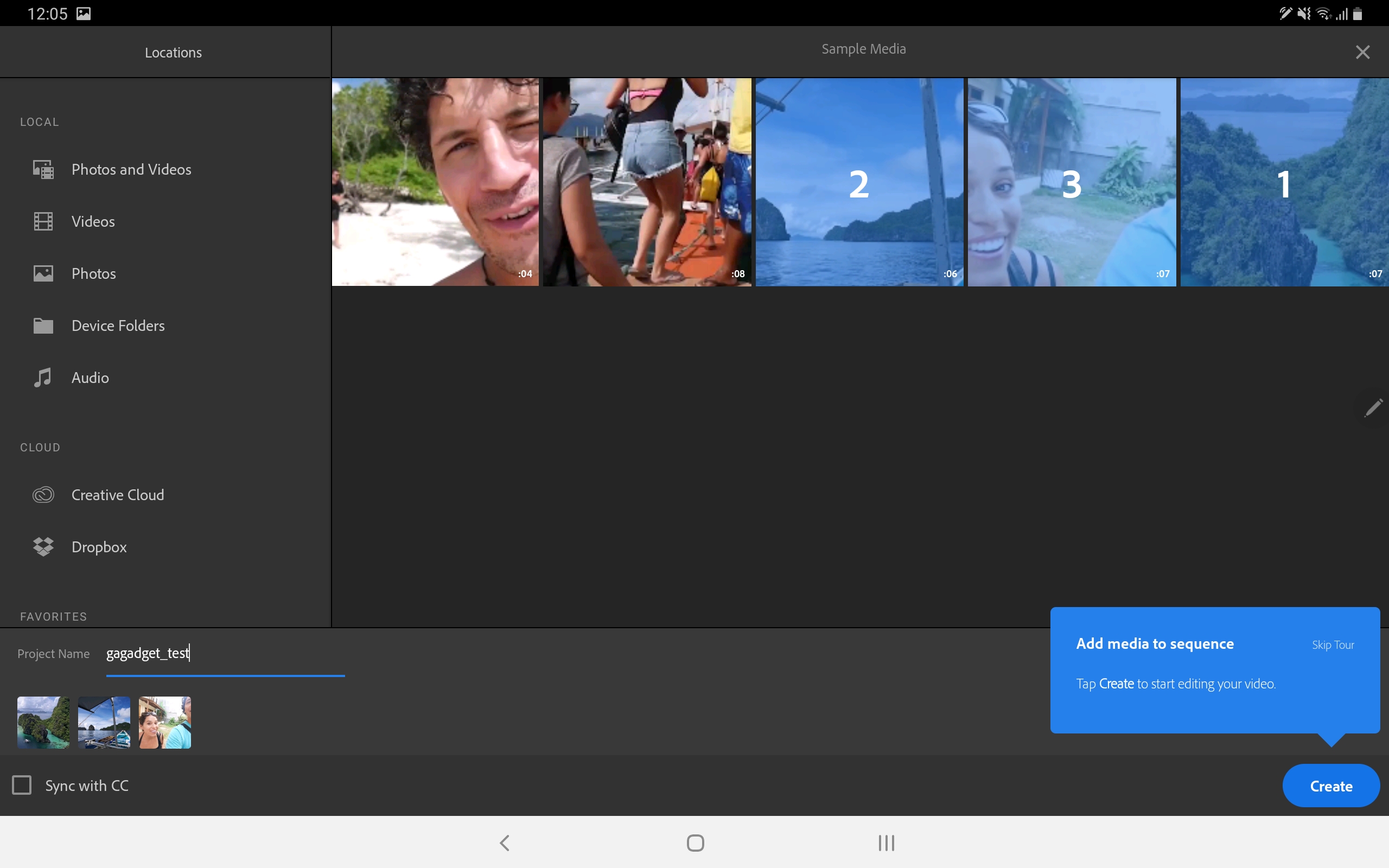
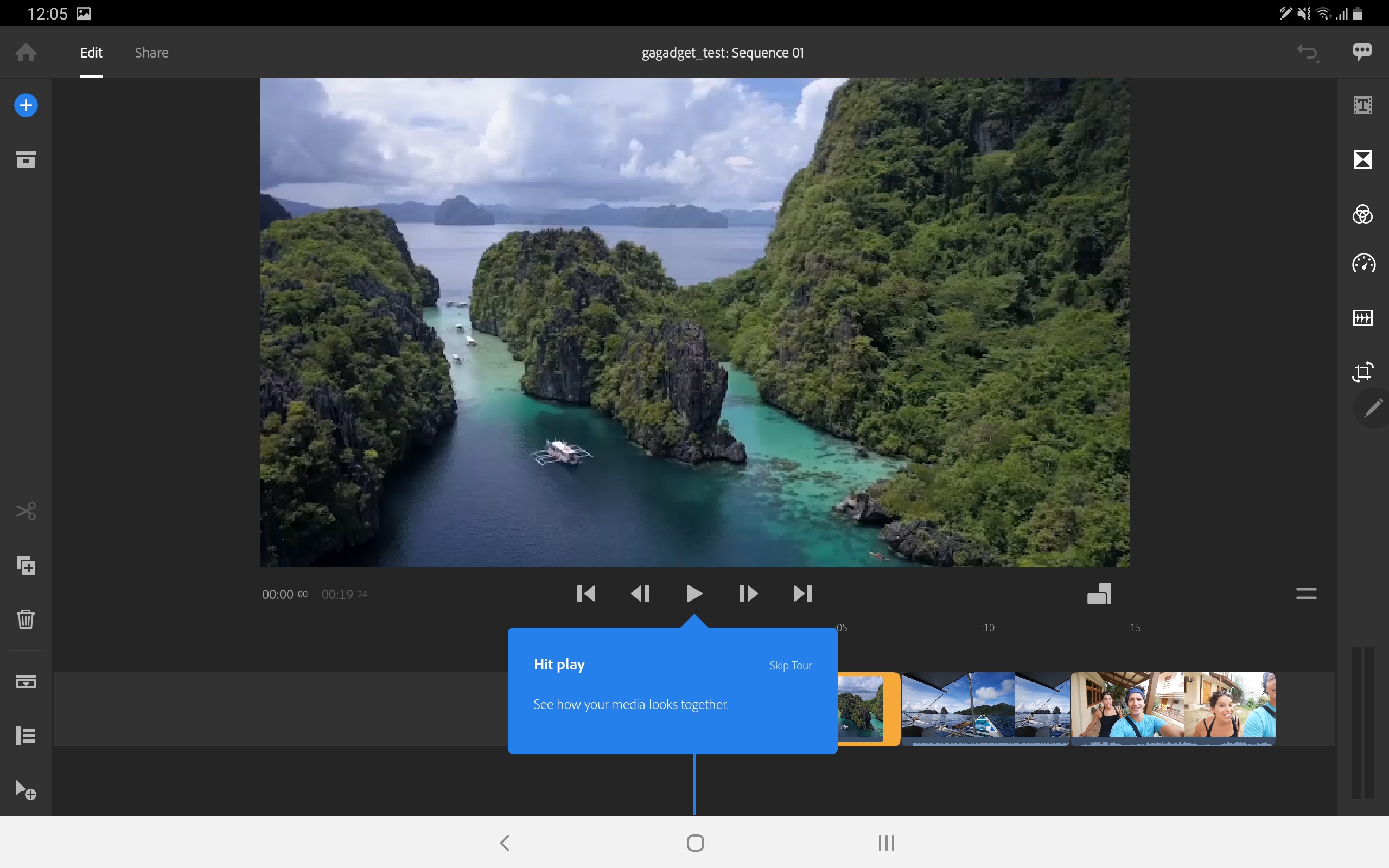


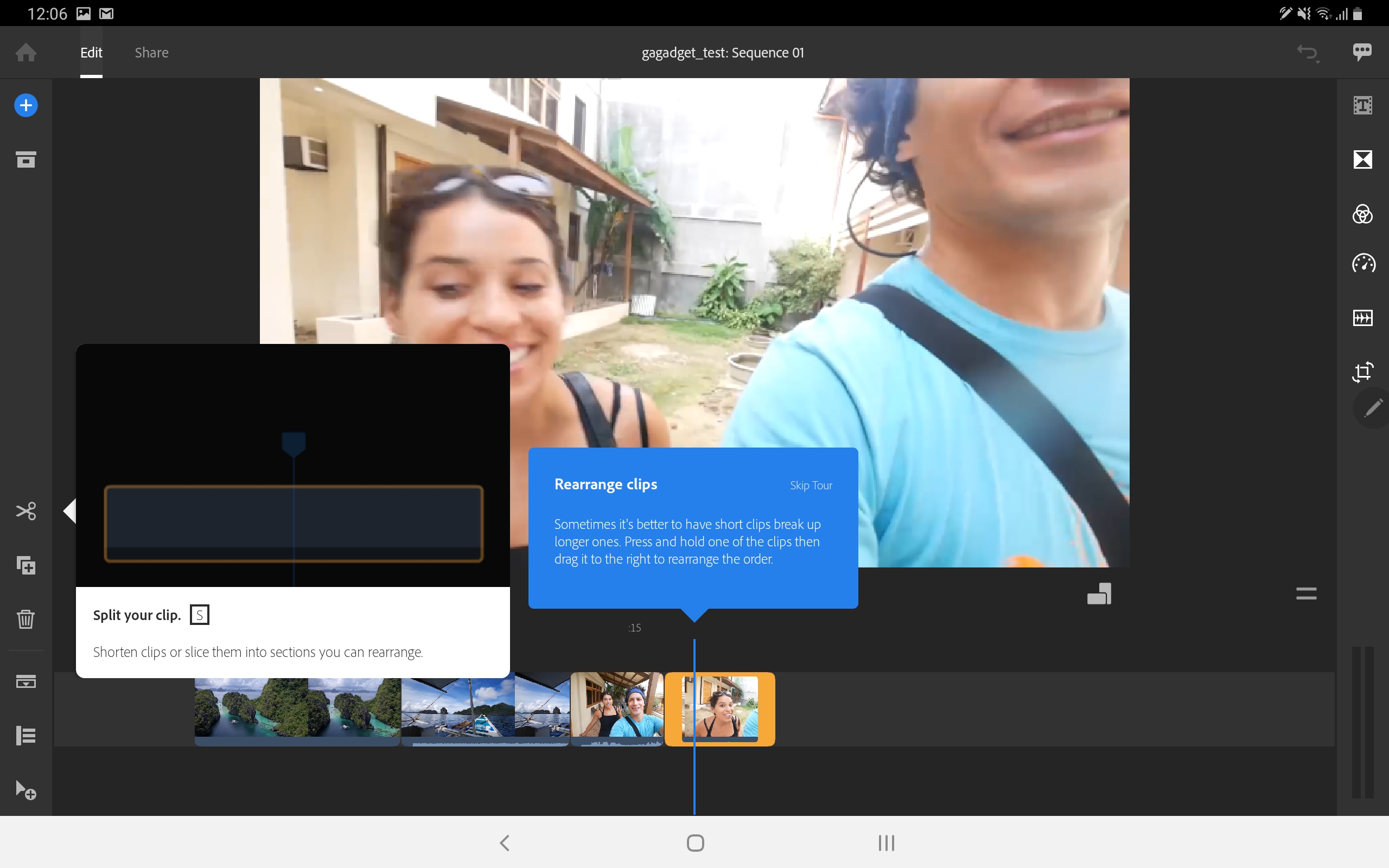


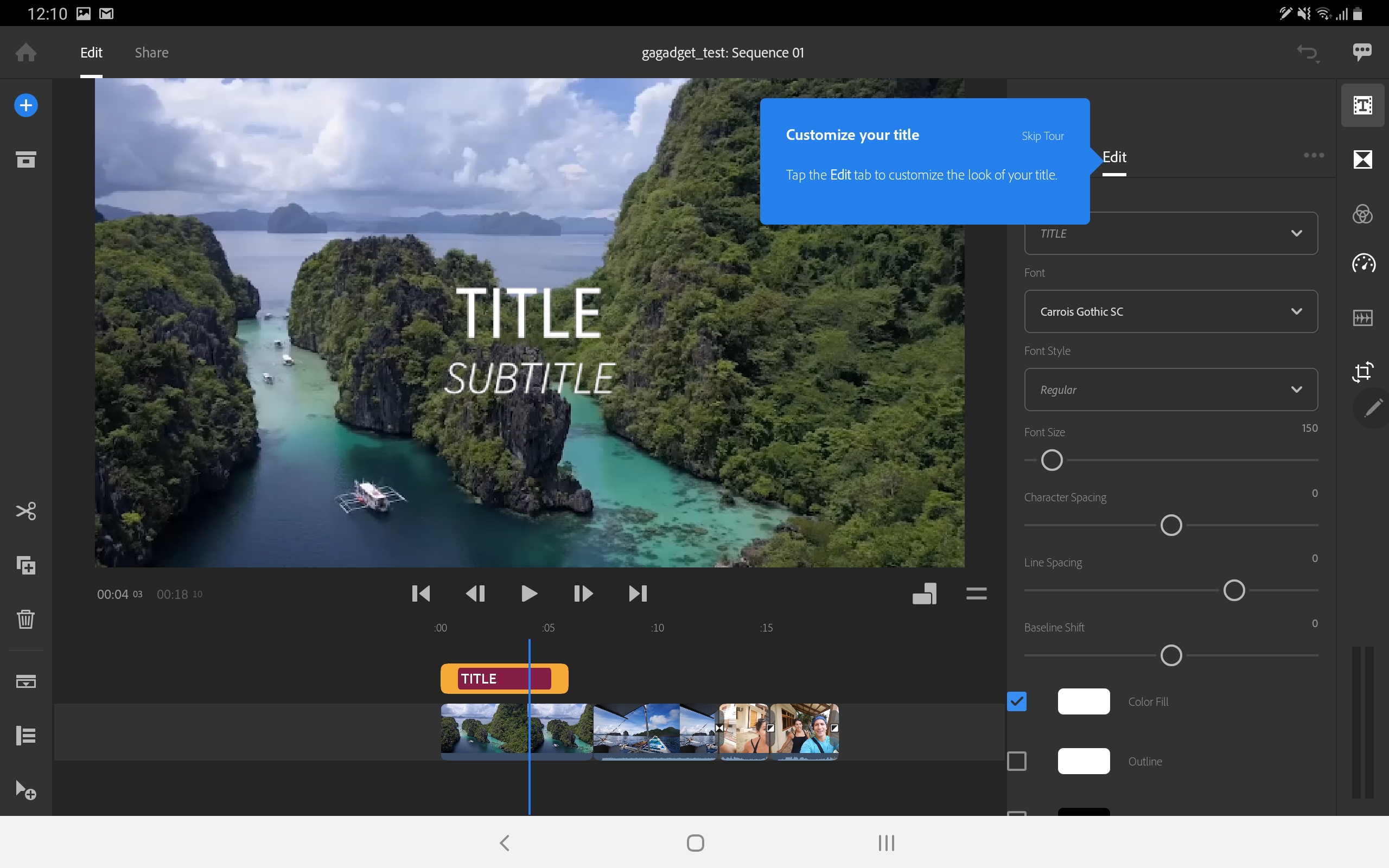
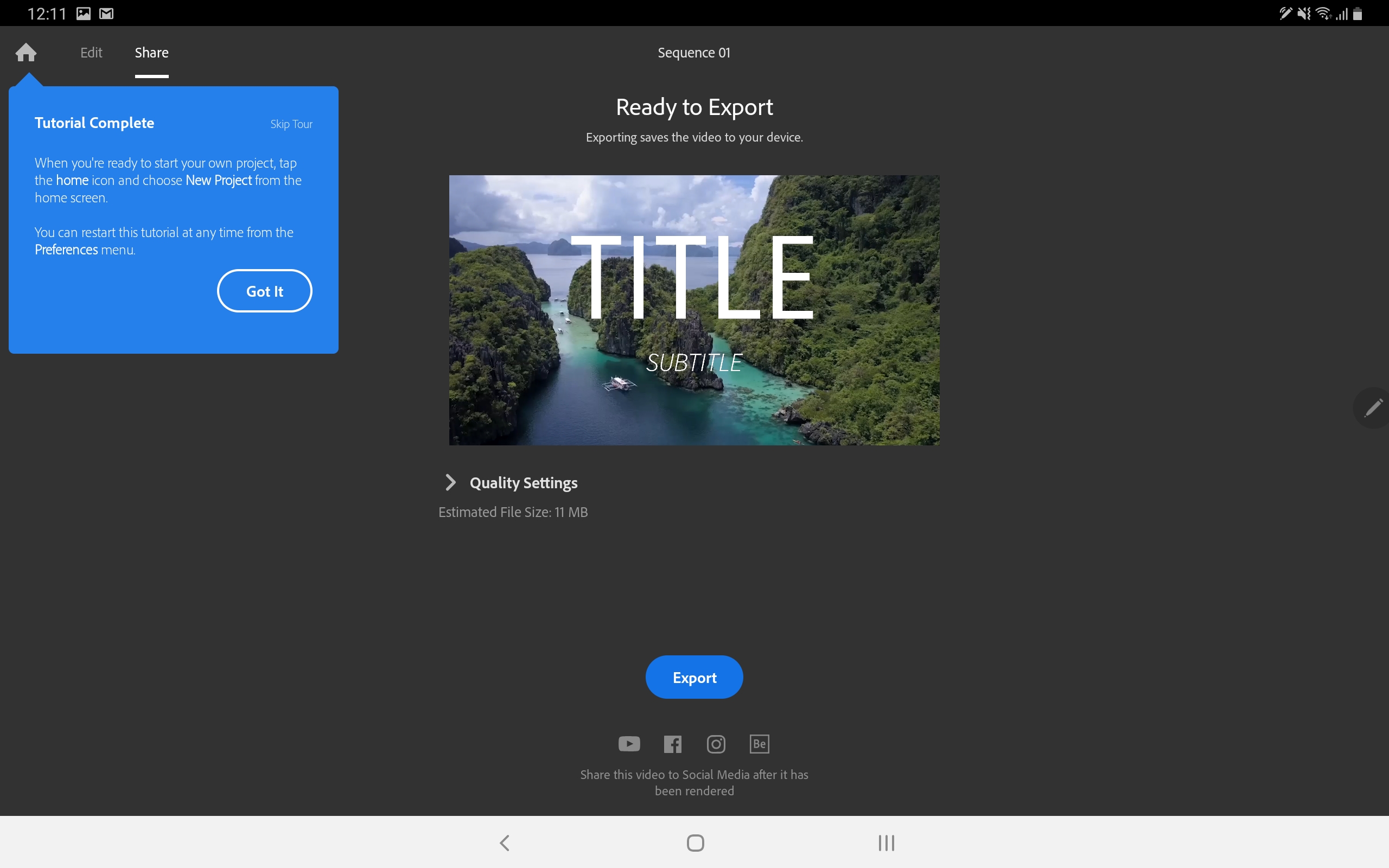












The shell is convenient, understandable. And most importantly, it works very quickly and smoothly. There were no brakes or glitches during use.
</ p>What can an S Pen do?

</ img>

</ img>

</ img>



The included S Pen has changed not onlyexternally, but also functionally. Structurally, everything is almost familiar: the dimensions, weight and shape are close to the usual pencil/pen, there is one mechanical button. On the reverse side there is a small plastic insert, similar to the one located on the tablet in the place for charging the S Pen. There is recognition of up to 4096 levels of pressure and angle of inclination. From the point of view of using it for its intended purpose, everything is fine with the S Pen: it’s convenient to draw, it works adequately with a bunch of third-party applications, and, of course, with branded notes, drawings, and so on. Handwriting input is supported (and works adequately).
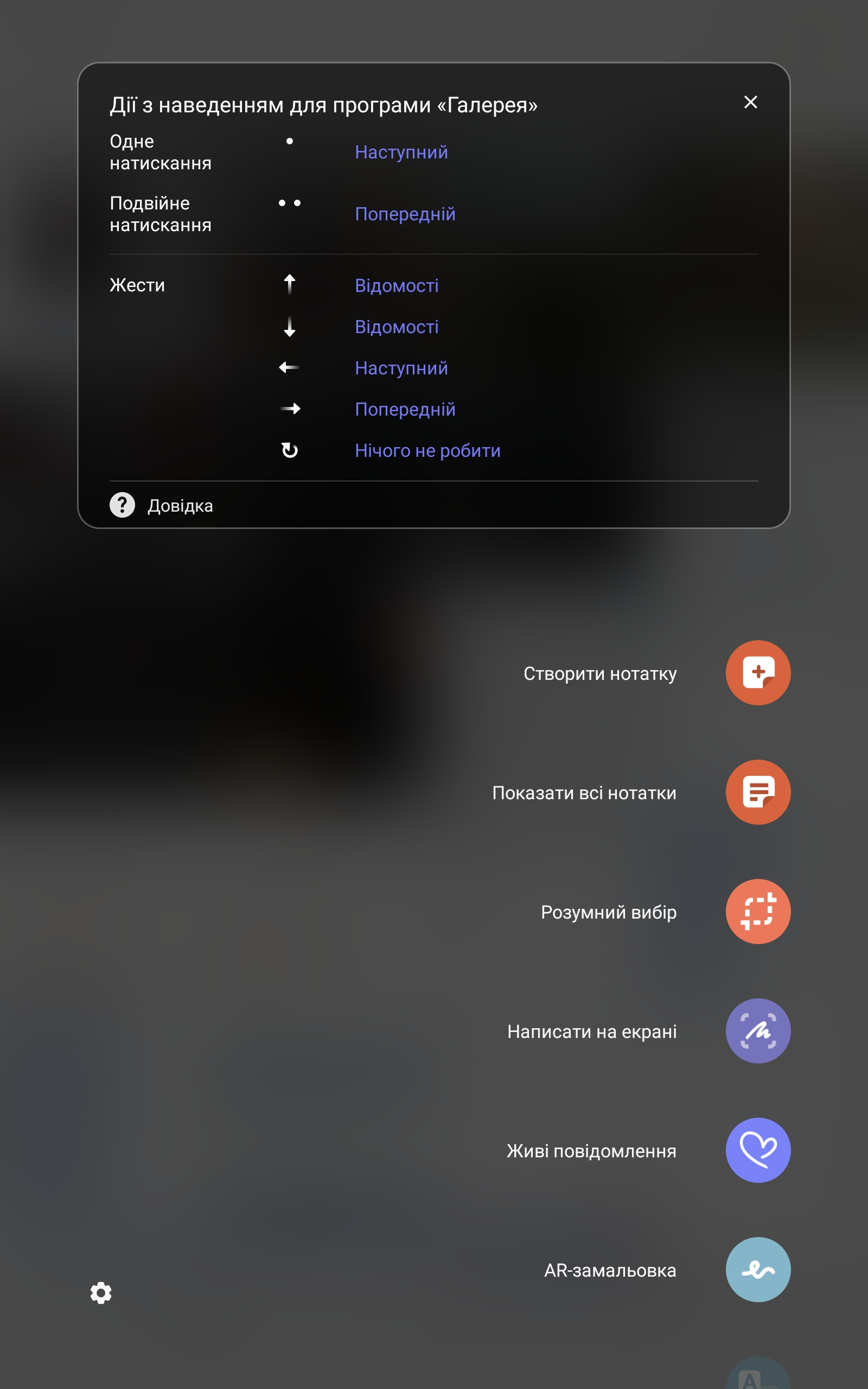
</ img>
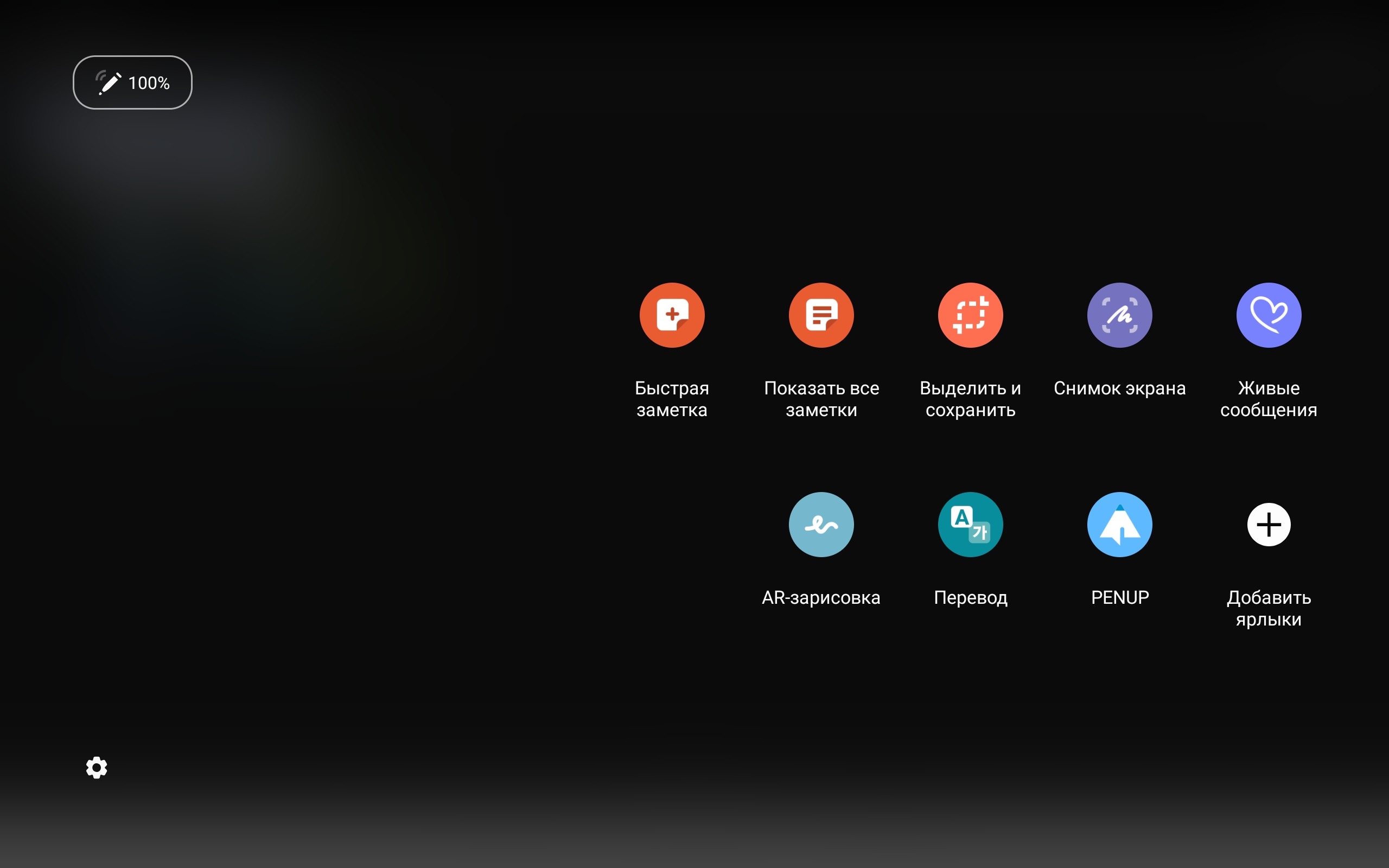
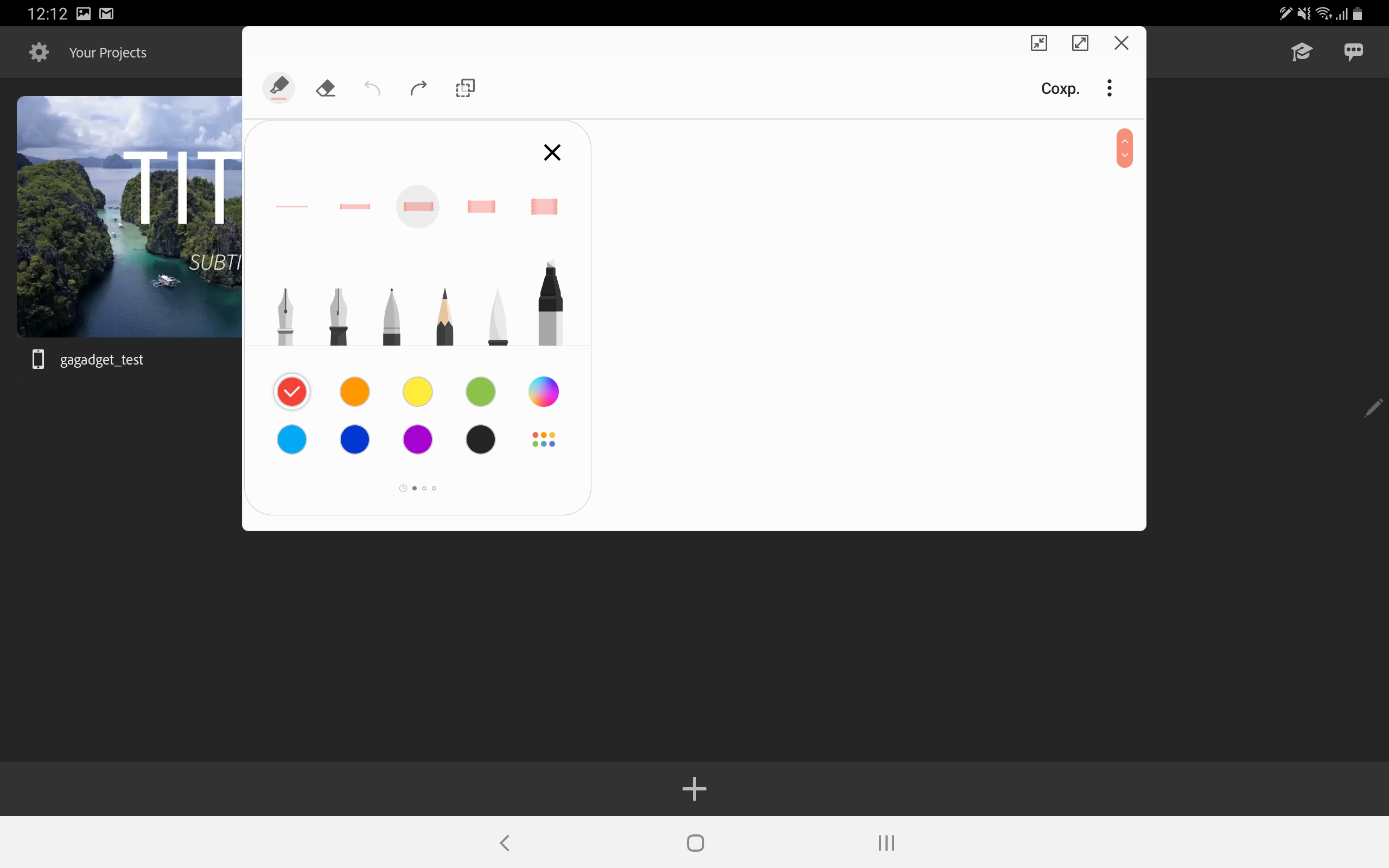





From third-party software, it seemed to me the most interestingand functional Concepts: a bunch of tools, additional functions, work with layers and so on. For sketches, sketches, flowcharts and other things, it fits perfectly:

</ img>
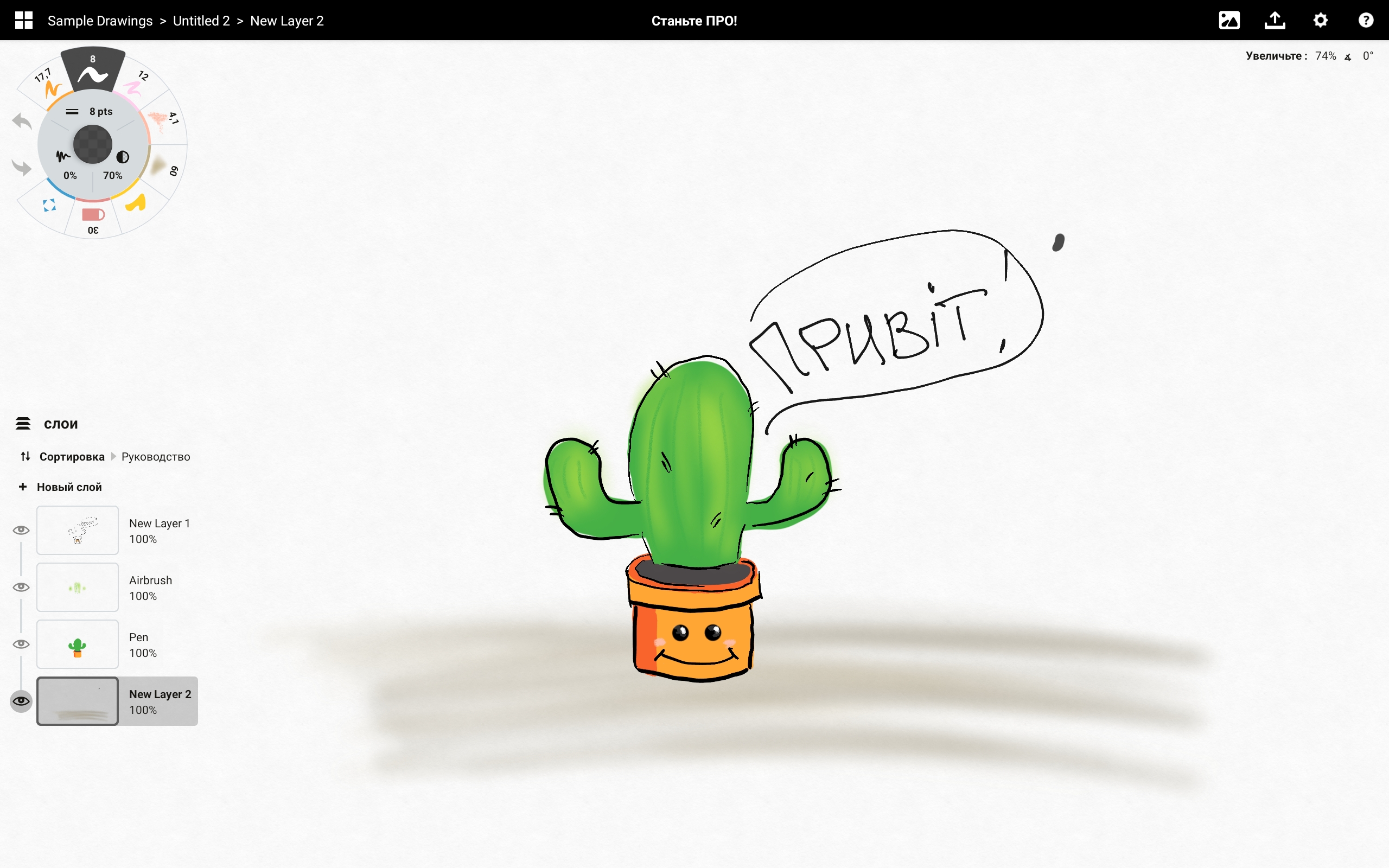
</ img>
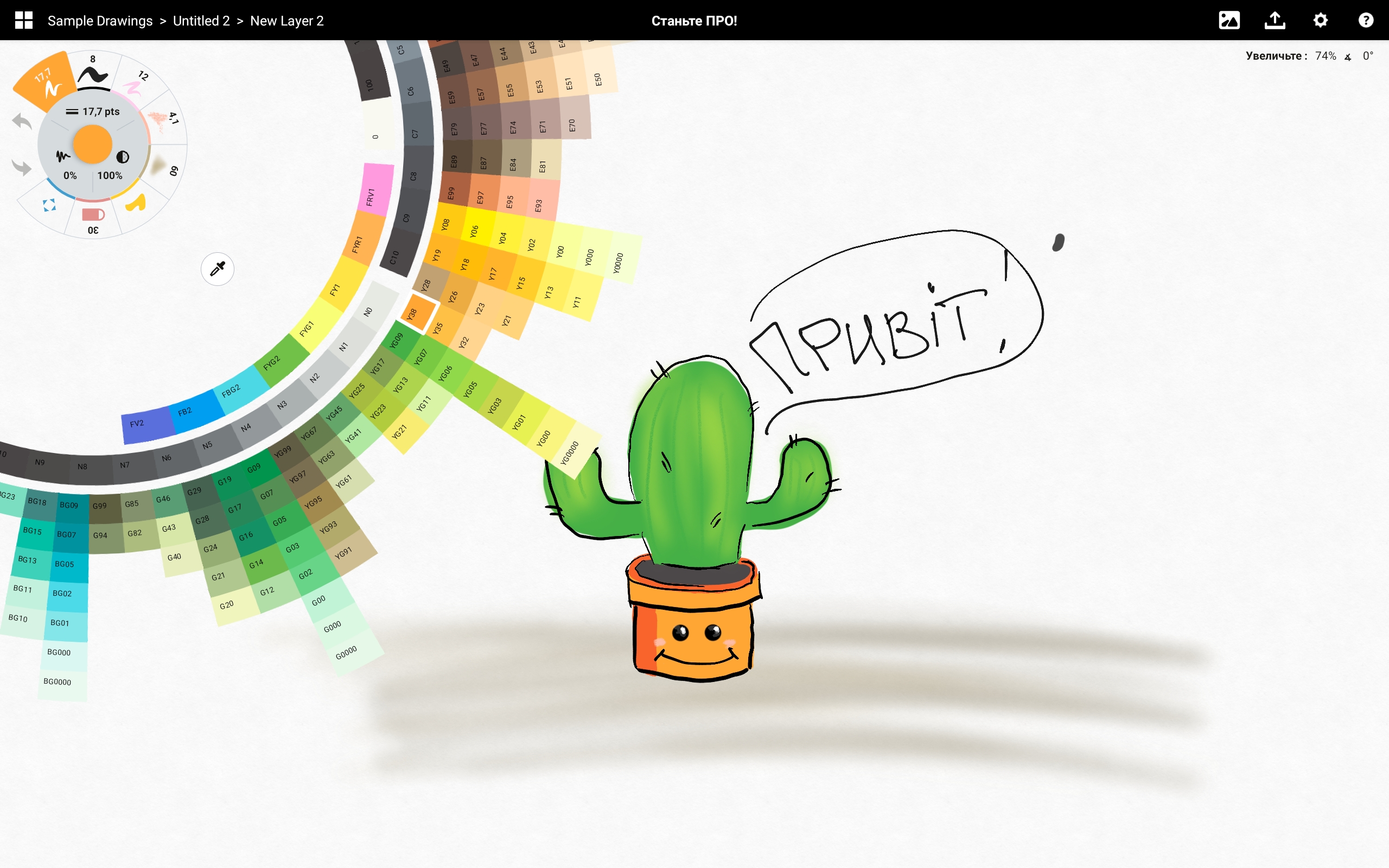
</ img>
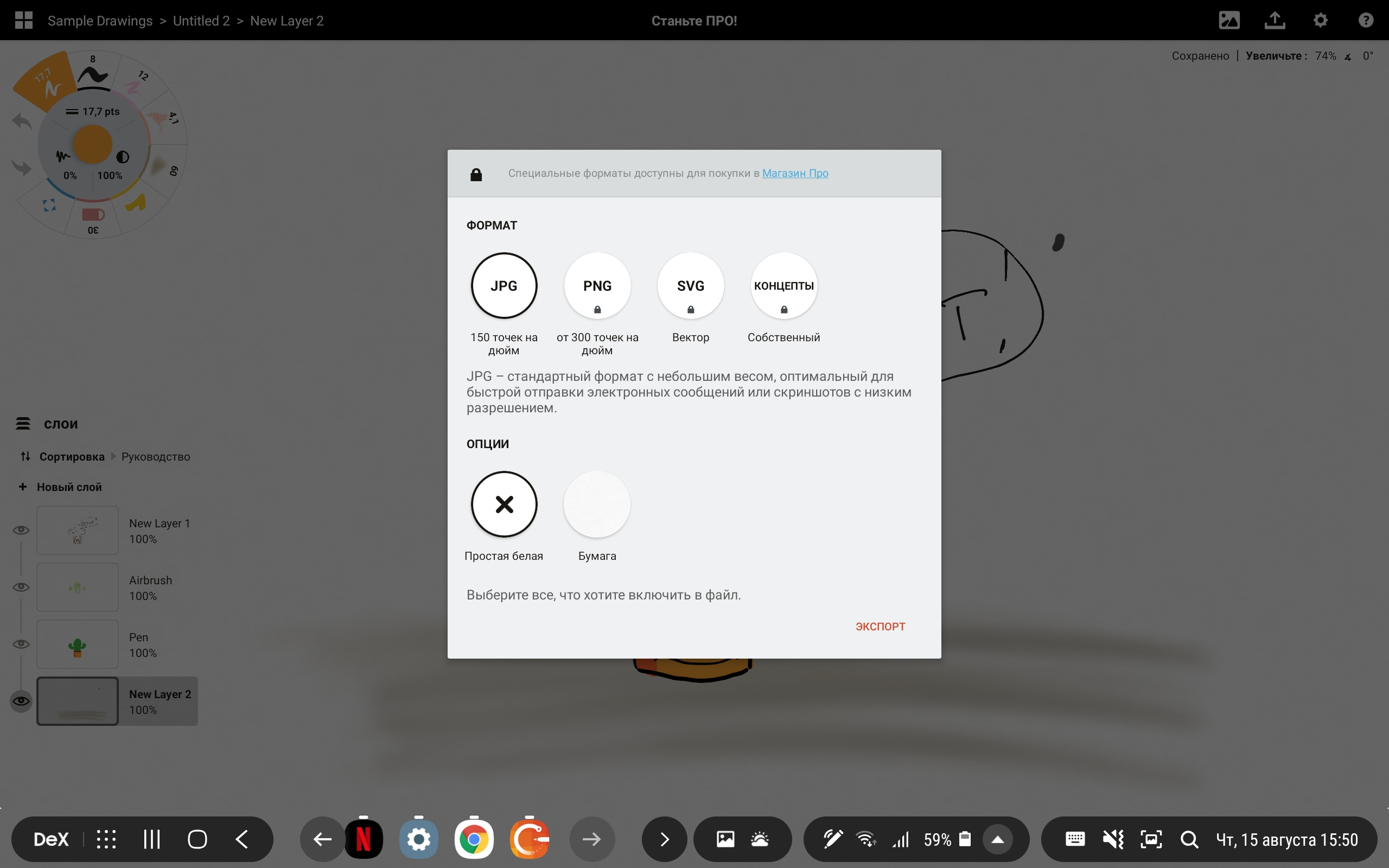
</ img>

</ img>
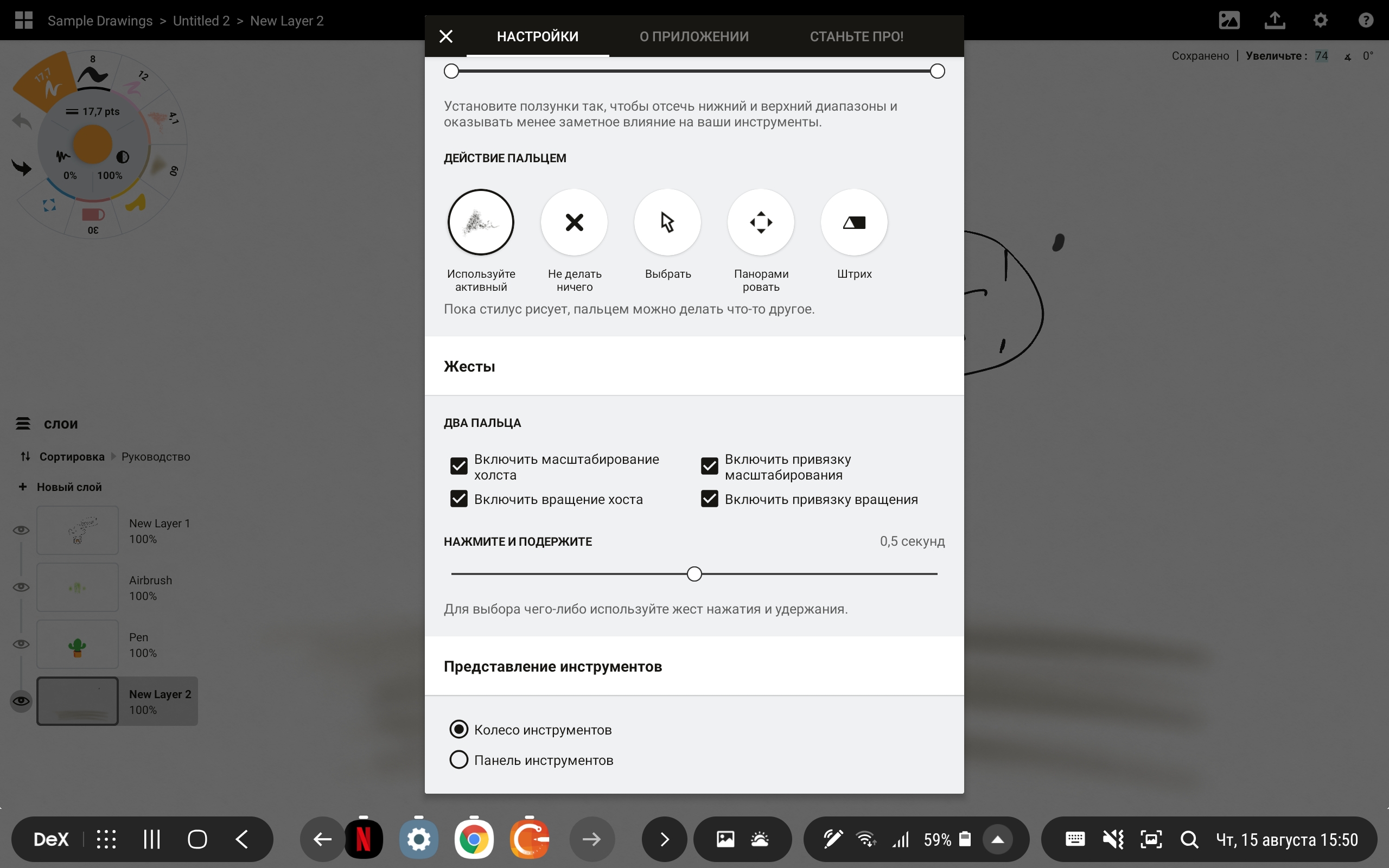
</ img>






Among the innovations, it is worth noting that now SPen with Bluetooth, as in the Note line of smartphones since last year. This allows you to use it as a remote control in different applications. At the same time, not only the button works, but also gestures in the air: horizontal, vertical and circular. Of course, you can remotely control the camera (which makes it no longer so useless on a tablet) and a number of other applications. So, for example, the S Pen as a remote control is very suitable for presentations.

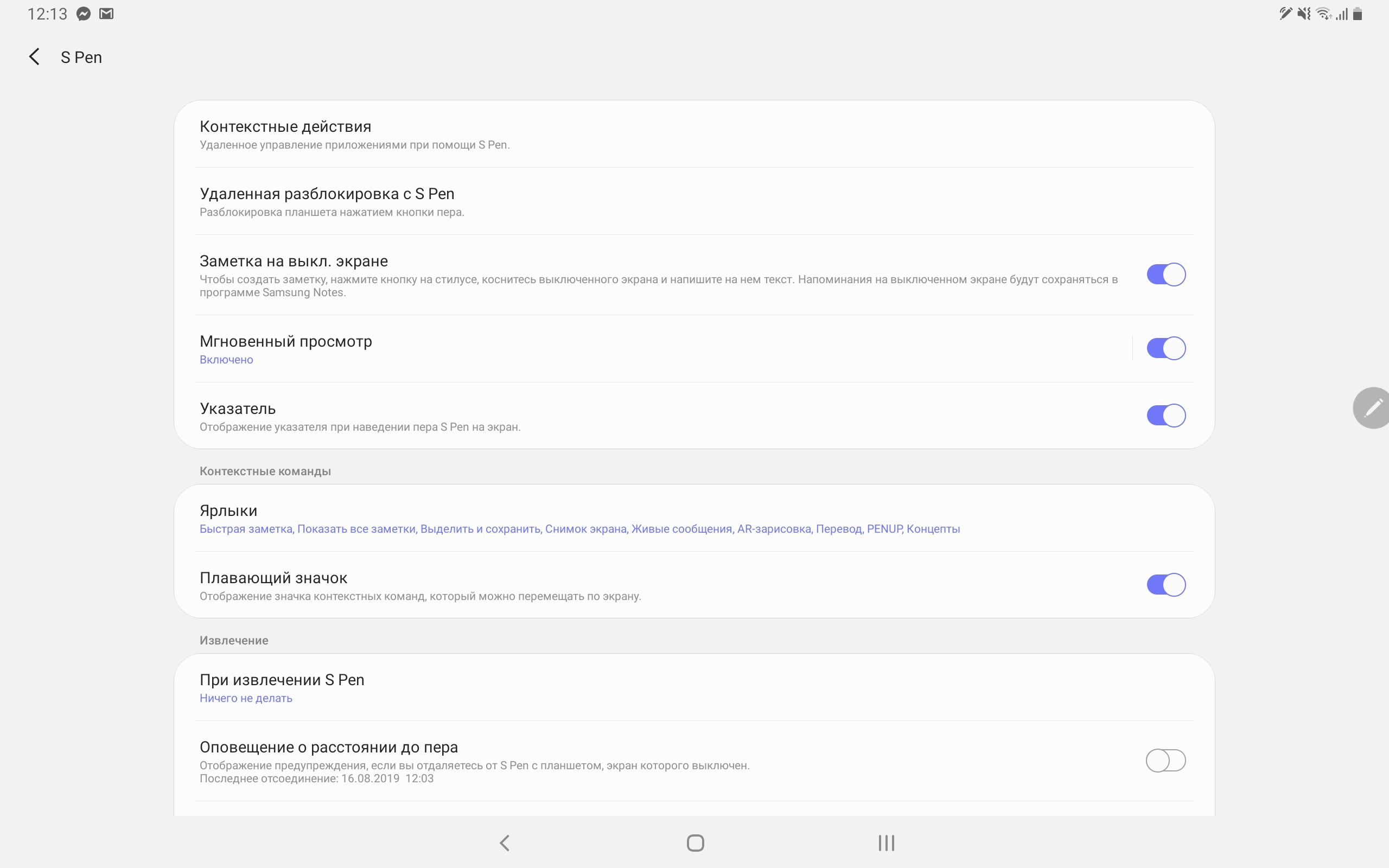

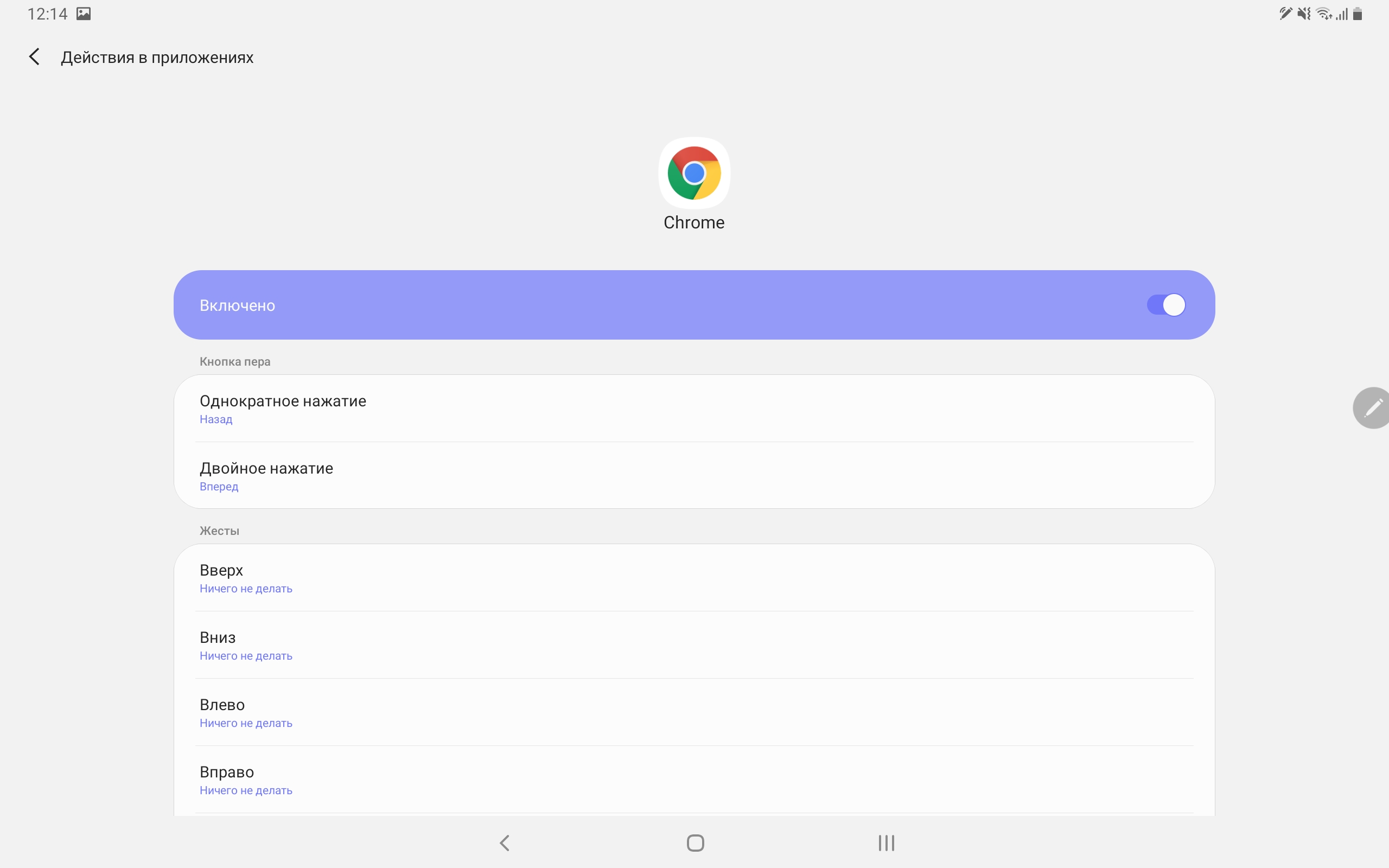
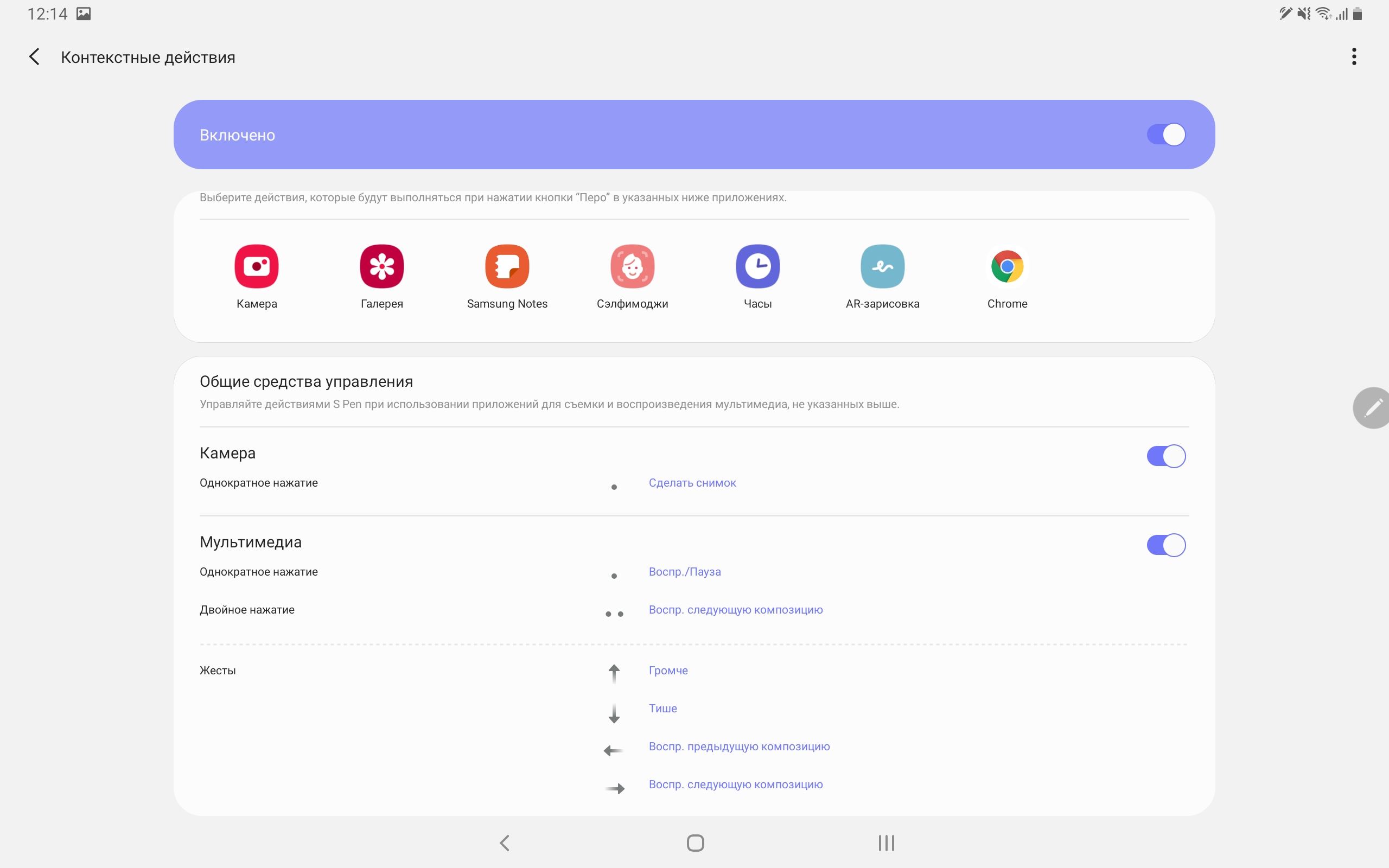

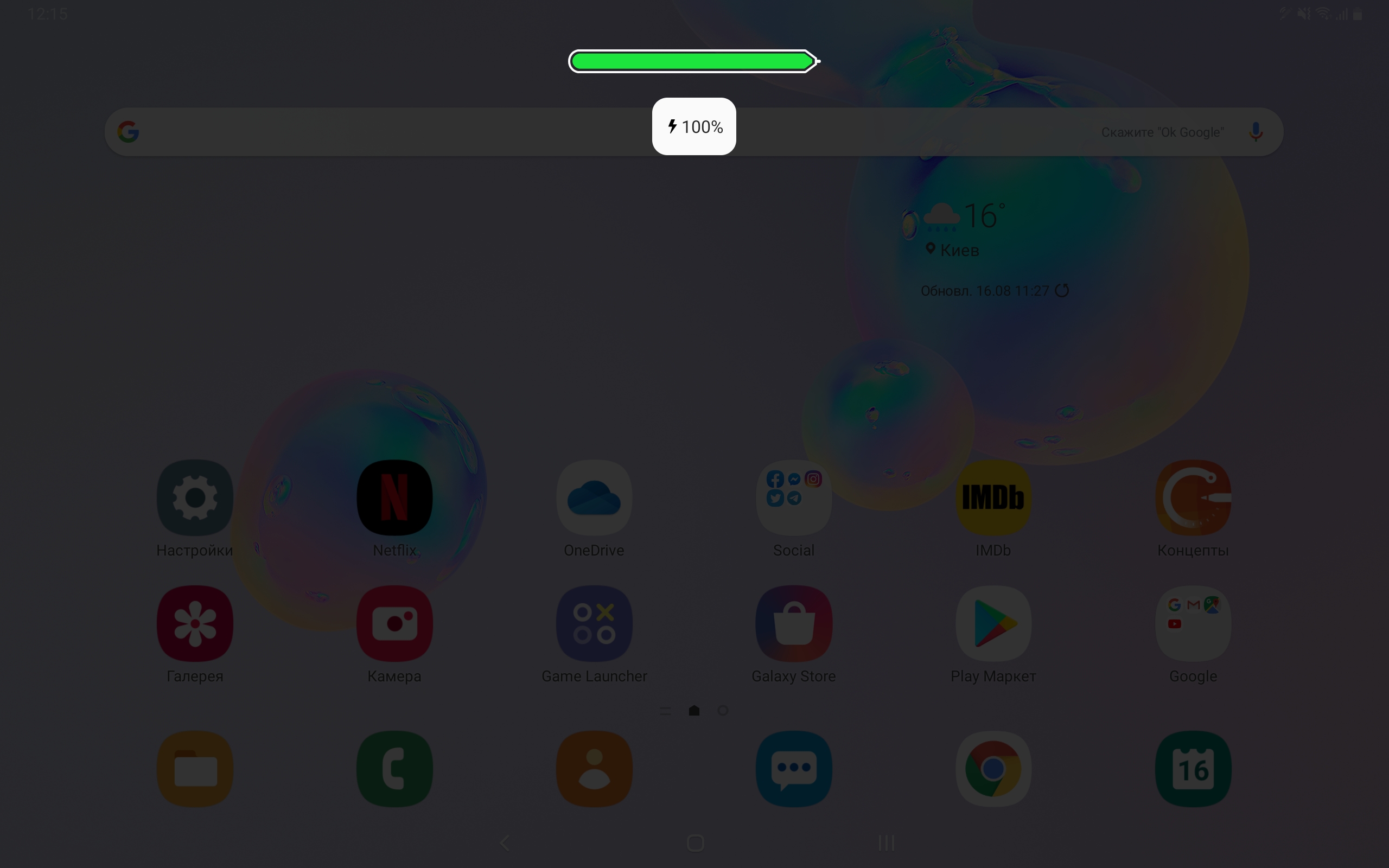







How convenient is DeX mode and what can you really do on the Samsung Galaxy Tab S6?

</ img>
A separate important feature of the Samsung Galaxy TabS6 (like its predecessor S4) is a “desktop” Dex operating mode. It can be used both on the tablet itself and by connecting it to an external monitor (having the appropriate cable). When connected to an external monitor, the tablet can be used either as a touchpad or as a secondary display. Of course, it will be most convenient to use the tablet in Dex mode with the proprietary BookCover keyboard. There is a suspicion that it will be given as a pre-order. It has changed significantly for the better compared to last year. It consists of two separate halves: a part with a folding stand that attaches directly to the back of the tablet, and the keyboard itself, which is magnetically attached to the bottom of the tablet. The main difference from last year’s is the presence, albeit small, but a full-fledged touchpad with clicks. This greatly simplifies the work and brings the tablet closer to the more familiar “laptop” work scenario.

</ img>
The DeX mode, according to its basic logic, was left withoutchanges, but it was significantly redrawn, and most importantly, it was well “finished”. It works very quickly, even with a large number of applications running simultaneously. The basic logic itself is close to Windows: application shortcuts are placed on the desktop, navigation buttons and an application menu button are located in the lower left corner. Next are icons of running applications with the ability to pin them; in the lower right corner there is a panel with a clock, notifications, wireless interface switches, a notification shade, and so on. The tablet works fully in multitasking mode; applications can be maximized to fill the entire screen, or work with them in windows. Switching occurs with the old familiar Alt+Tab combination.


</ img>


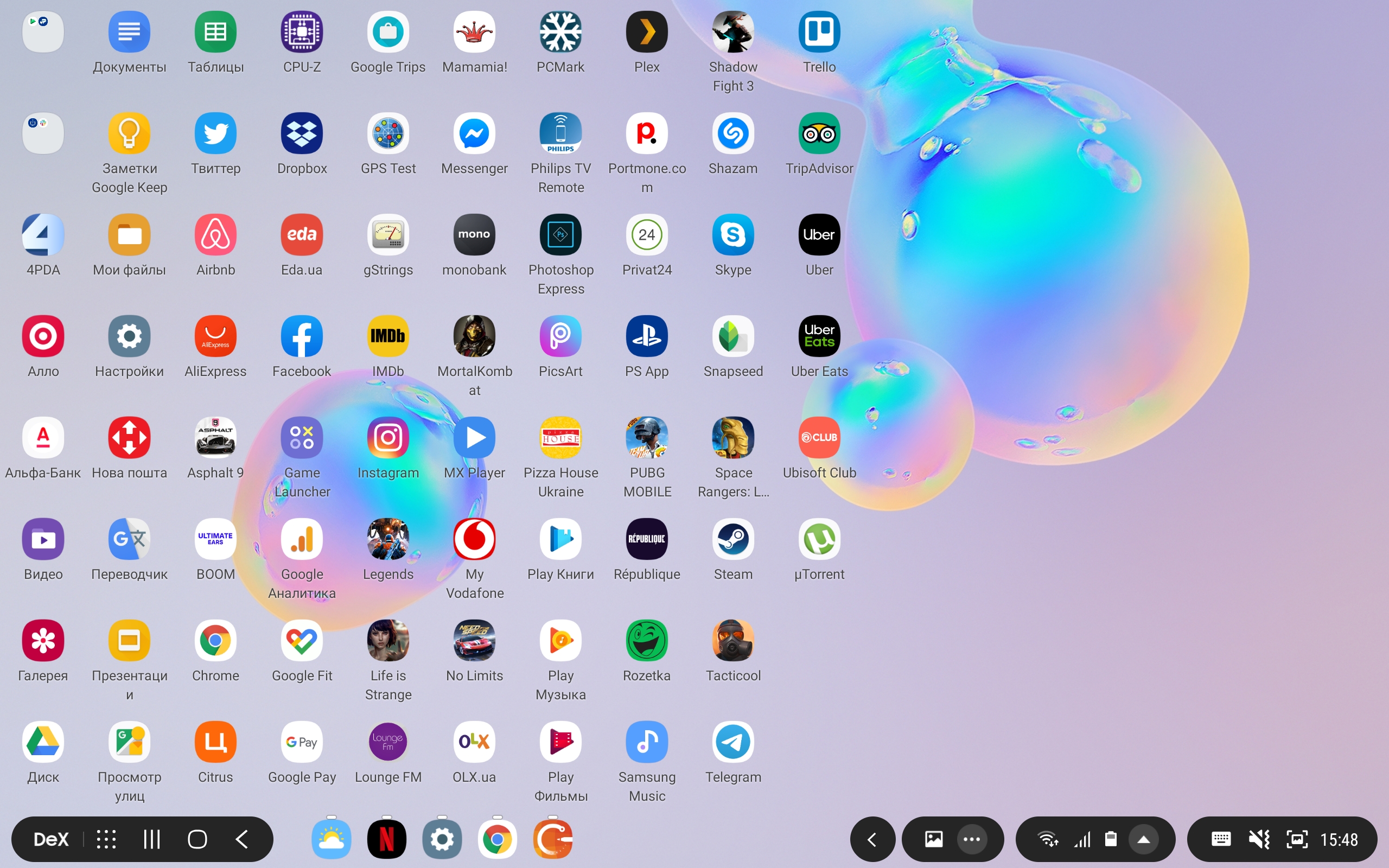

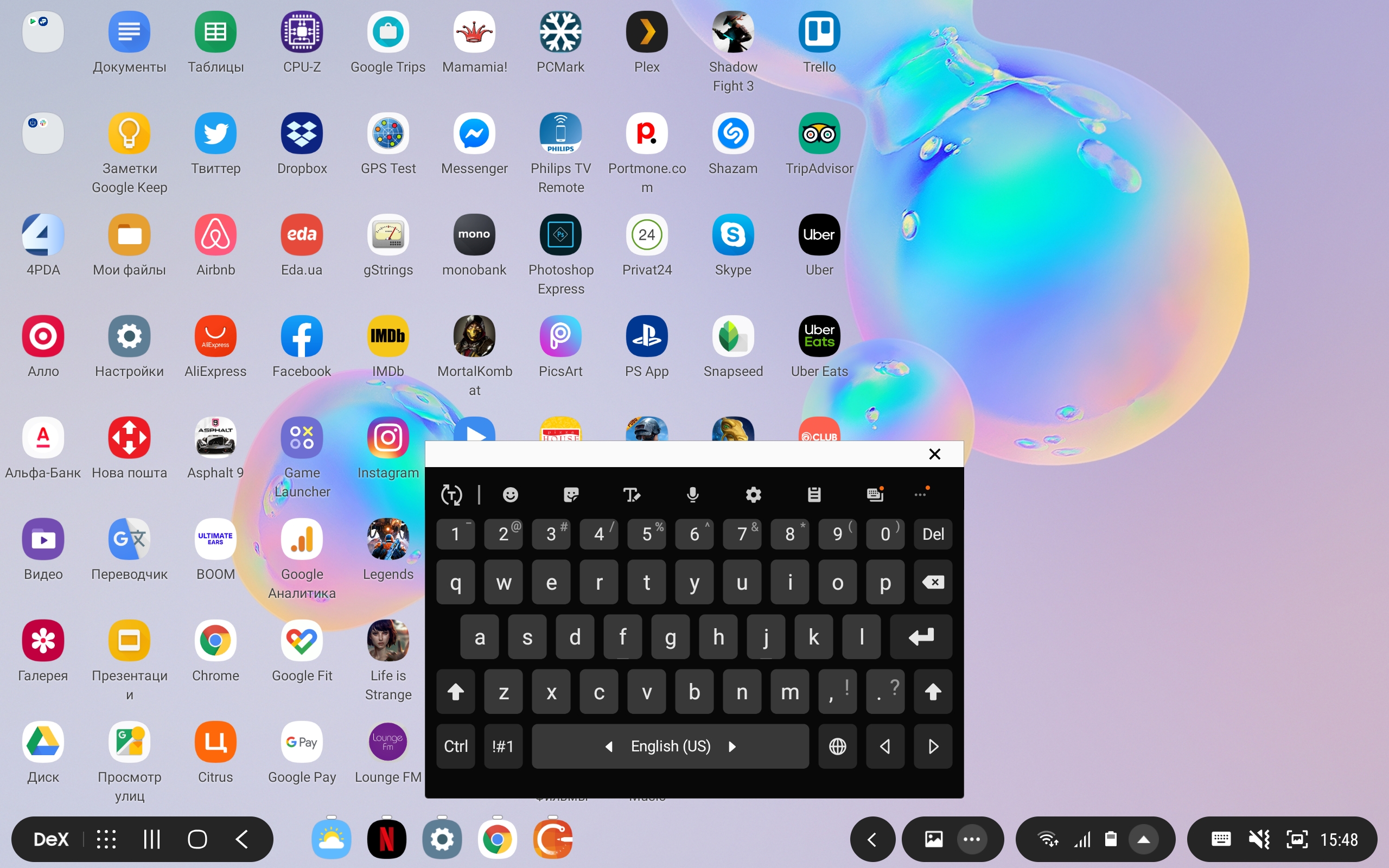
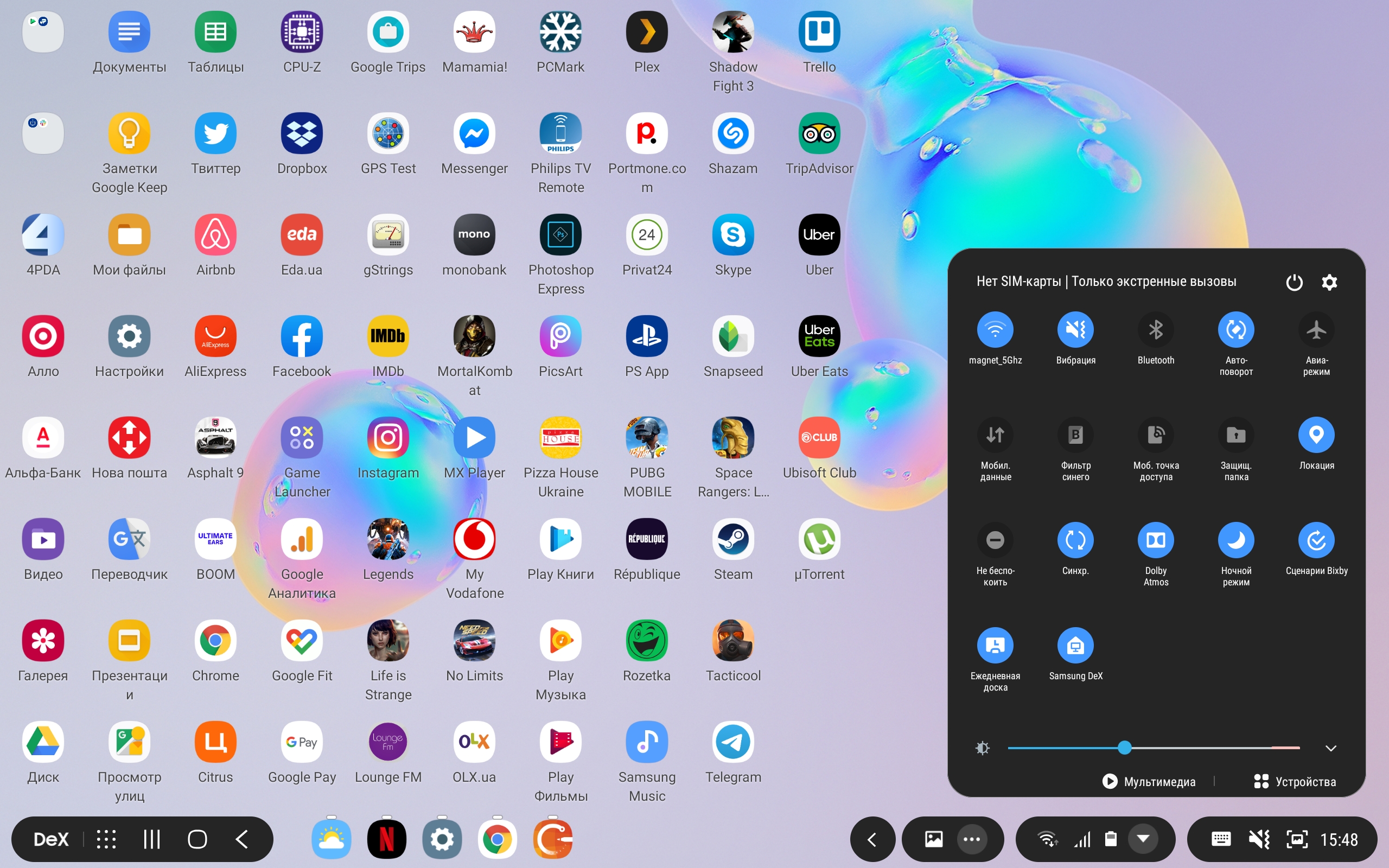
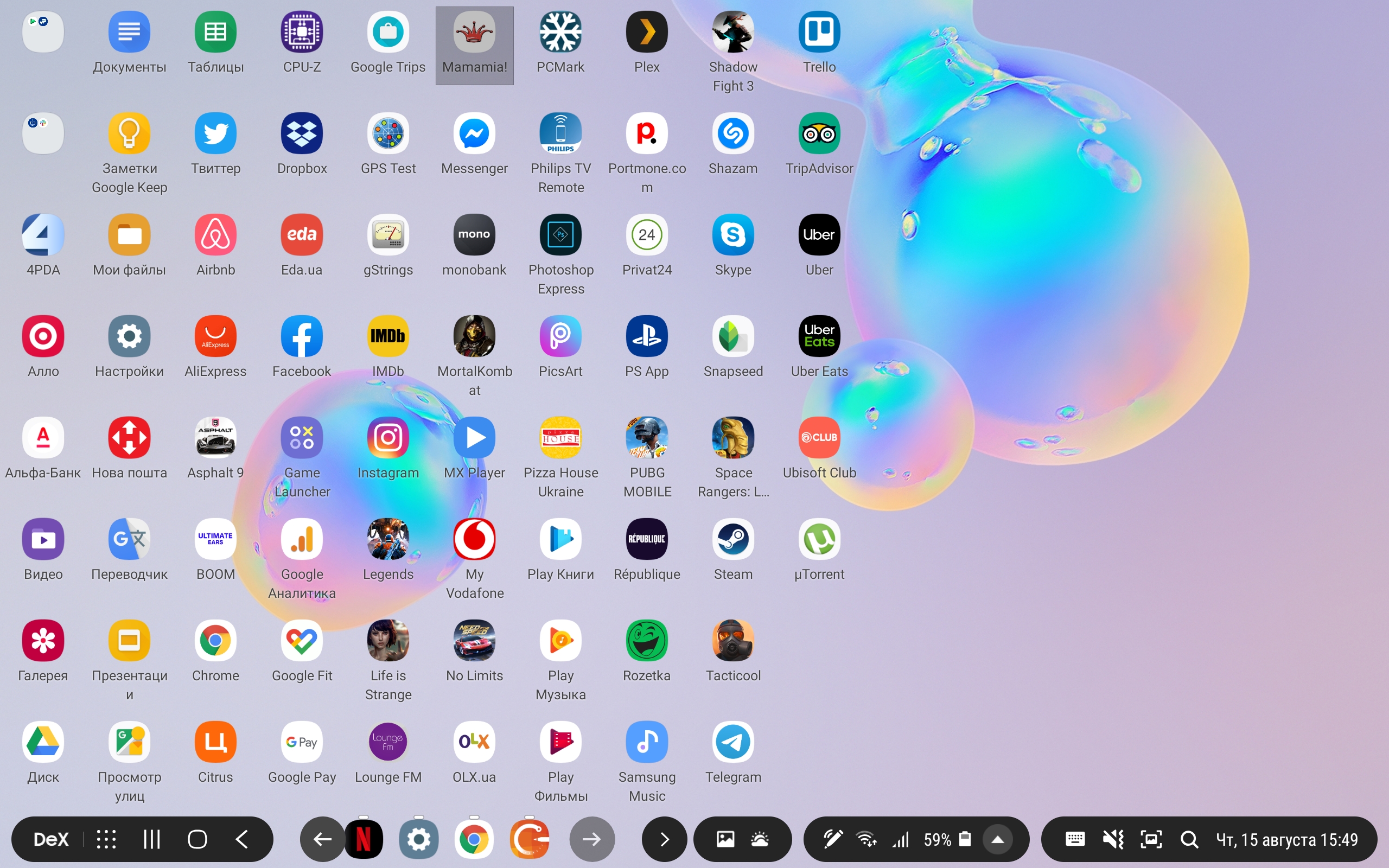











It all works very quickly and smoothly. In Dex mode, you can work with office applications, process photos (at a basic level), so formally such a scenario is fully operational. But, of course, a familiar laptop is still more comfortable.
</ p>How are things going with the camera?
They decided to install a dual camera in the tablet.The main module is 13 megapixels with f/2.0 aperture and autofocus, supporting video recording in UHD (3840×215;2160) @ 30fps. The second is a 5 MP ultra-wide-angle with f/2.2 aperture. The camera interface is familiar from Samsung smartphones: modes are switched using horizontal movements, next to the shutter button there is a switch between cameras, the screen has all the basic necessary settings:
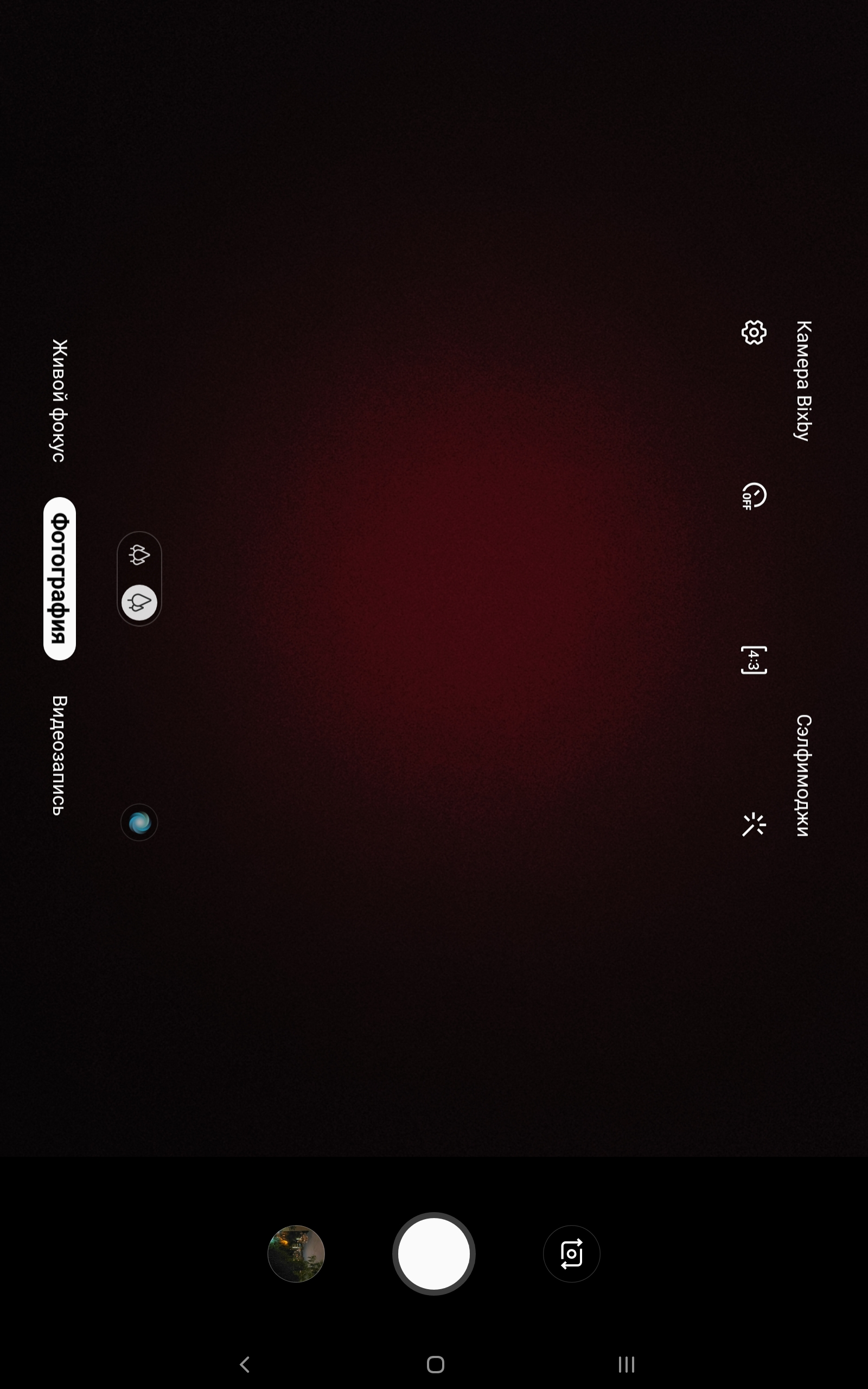
</ img>
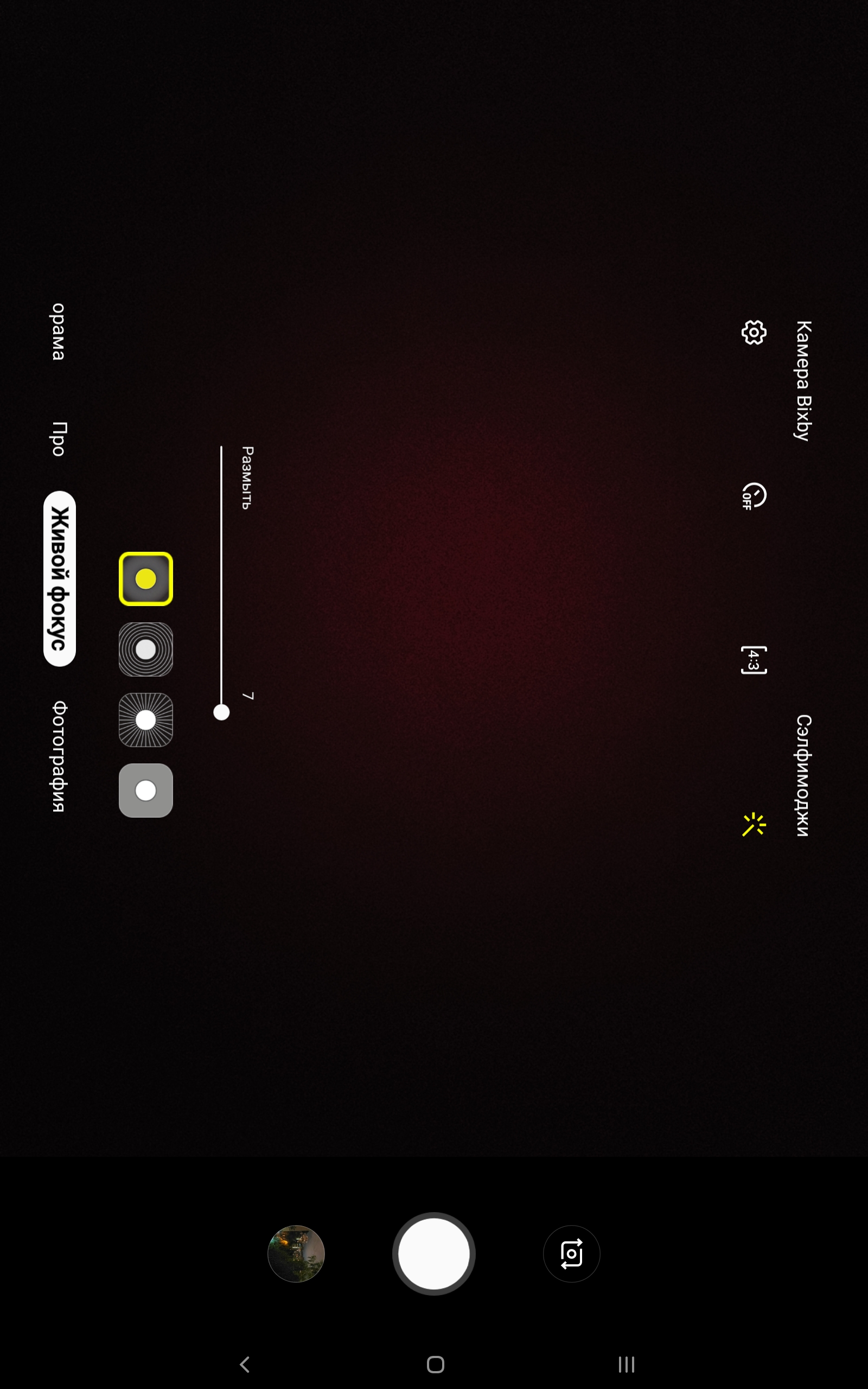
</ img>
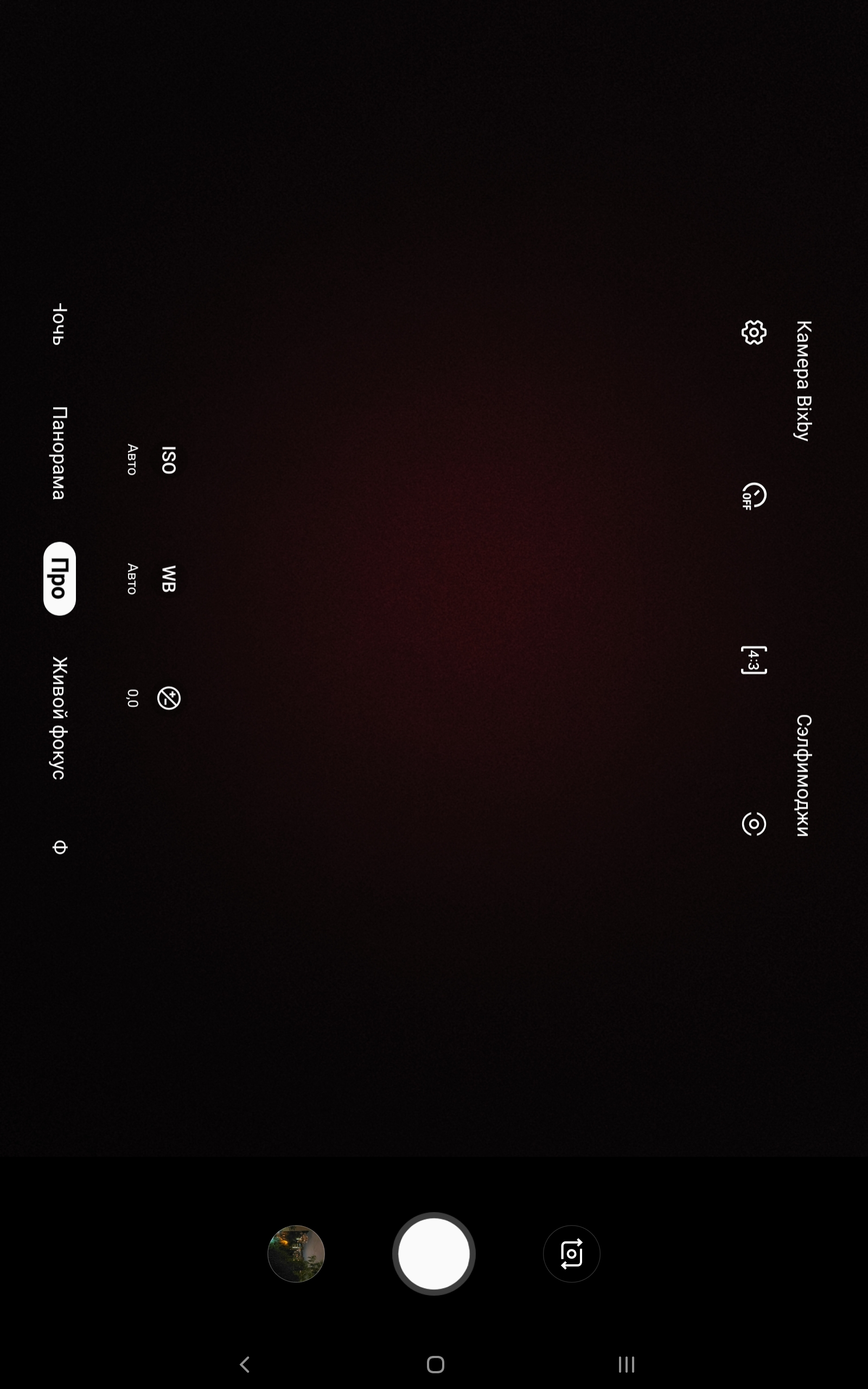
</ img>

</ img>

</ img>
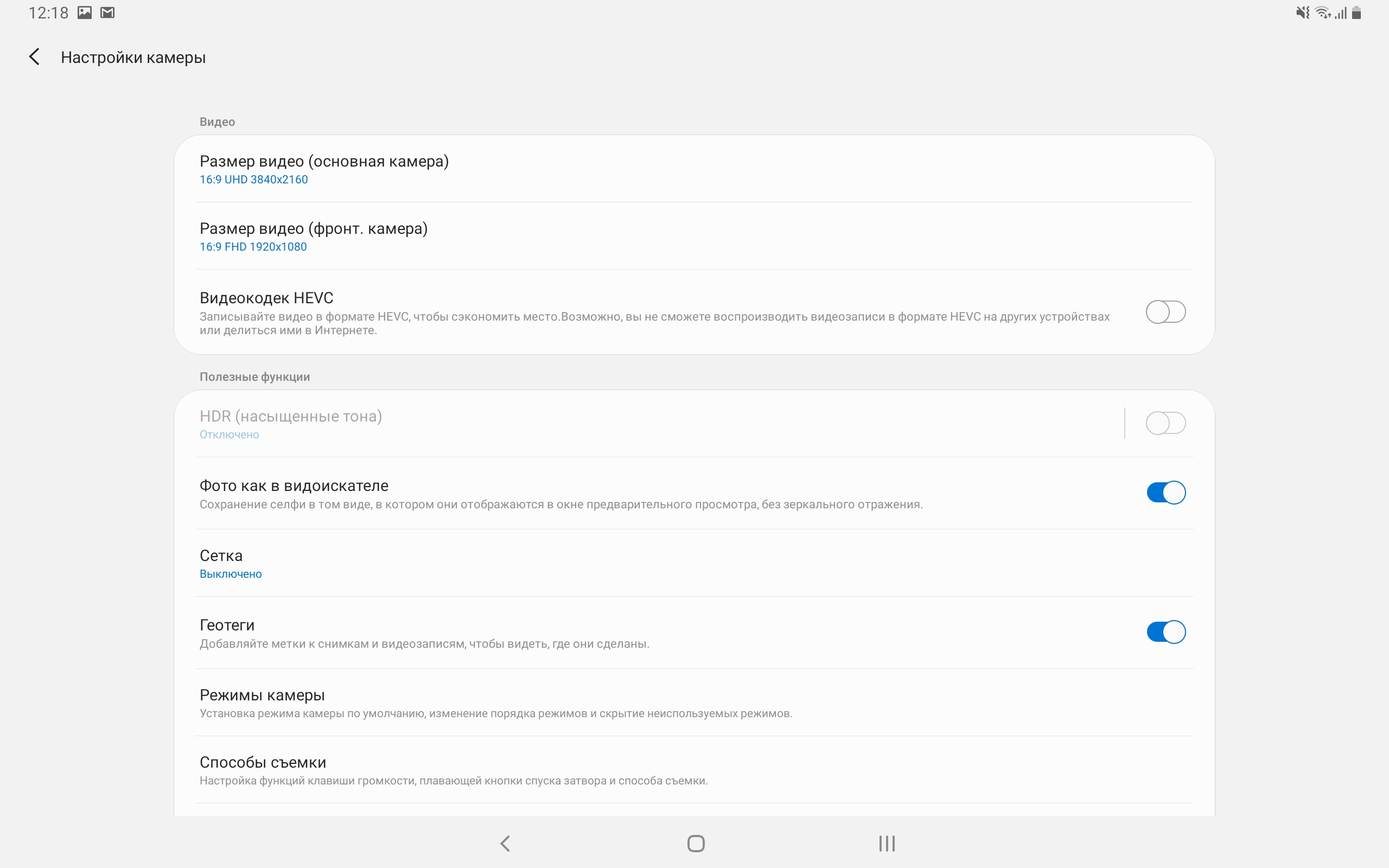
</ img>
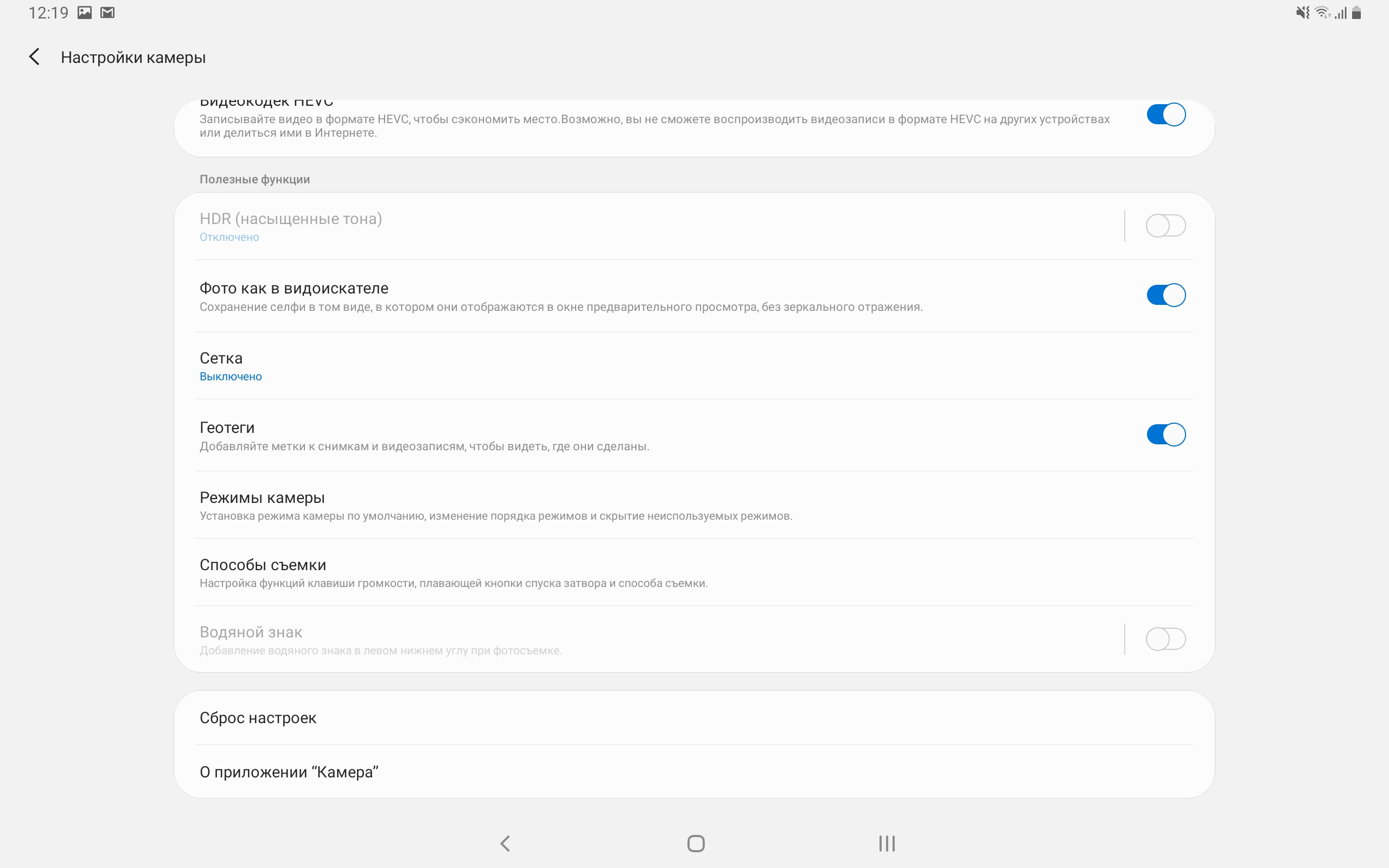
</ img>







Taking photographs with tablets is quite inconvenient andManufacturers usually install very modest cameras, “for show.” The Samsung Galaxy Tab S6 has a very good main camera. Yes, it doesn’t match flagship smartphones in terms of night photography (by the way, there is a night mode itself and it works), but it’s quite possible to get decent photos:

</ img>

</ img>

</ img>

</ img>

</ img>

</ img>






Wide angle camera:

</ img>

</ img>

</ img>

</ img>




In the dry residue
If we consider the Samsung Galaxy Tab S6 inIn absolute categories, this is truly the most powerful and advanced Android tablet at the moment. It can boast of the necessary set of a top-end tablet: excellent materials, assembly, large high-quality display, top-end hardware inside, long battery life, the presence of all the necessary wireless interfaces, including LTE, a fast, convenient shell and high-quality, loud speakers. In addition, there are extremely interesting bonuses in the form of the S Pen stylus, which is not only suitable for all kinds of sketches or sketches, but can also act as a remote control for presentations or a camera. Plus DeX mode, which when paired with a keyboard turns the tablet into something like a laptop that you can actually get some work done on. But if we return to reality and take into account factors such as the main use cases for tablets and cost, it becomes clear that the Samsung Galaxy Tab S6 is a very niche device for a narrow audience. It is quite possible that this is how it was intended: the tablet will cost28 000 UAH(like its predecessor at the start of sales), which is comparable to a flagship smartphone or a good ultraportable laptop.
6 reasons to buy the Samsung Galaxy Tab S6:
- stylish appearance and quality materials;
- flagship iron;
- high-quality display with support for HDR10 +;
- impressive autonomy;
- functional stylus S Pen and interesting DeX mode;
- high-quality speakers.
3 reasons not to buy the Samsung Galaxy Tab S6:
- high price;
- lack of a 3.5 mm headphone jack;
- You already have a tablet for video, web surfing and social media. networks, and you don’t need more.
Samsung Galaxy Tab S6
Flagship Android tablet with 10.5-inch SuperAMOLED display with a resolution of 2560×215;1600 (16:10 aspect ratio), a powerful Qualcomm Snapdragon 855 processor, 6 GB of RAM, 128 GB of internal memory, an active S Pen stylus and Android 9 Pie OS with a proprietary shell
Rozetka
Hello
Comfy
Brain

We recommend
Technical specifications Samsung Galaxy Tab S6
Display
SuperAMOLED, 10.5 inches, 2560×1600 287 ppi
Housing
dimensions 244.5×159.5×5.7 mm, weight 420 g
CPU
Qualcomm Snapdragon 855 (7 nm), 1×2.84 GHz Kryo 485, 3×2.42 GHz Kryo 485, 4×1.78 GHz Kryo 485, Adreno 640 graphics
RAM
6 GB
Flash memory
128GB + MicroSD
Camera
13 MP, f/2.0, 1/3.4″, 1.0µm, AF + 5 MP, f/2.2, (ultra-wide-angle), 1.12µm, front camera 8 MP, f/2.0
Wireless technology
Wi-Fi 802.11 a/b/g/n/ac (dual band, 2.4 and 5 GHz), Bluetooth 5.0, LTE
GPS
Eat
Battery
7040 mAh
operating system
Android 9 Pie + One UI 1.5
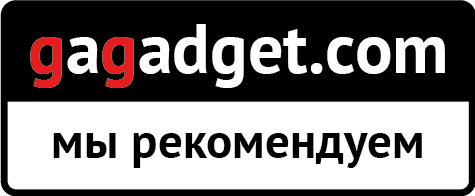
For those that want to know more:
- Samsung Galaxy Tab S4 review: flagship tablet with really interesting chips
- Samsung Galaxy S10 review: All-in-One universal flagship
- Samsung Galaxy A80 Review: Smartphone Experiment with PTZ Camera and Huge Display
- Lenovo ThinkBook 13s review: ultraportable “business laptop” with a human face
- Sony Xperia 1 review: “high” flagship with 4K HDR OLED display