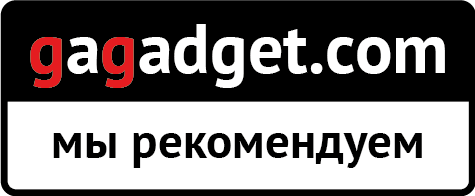</ img>
The popular line of relatively affordable and mass-produced gaming laptops Acer Nitro 5 received another planned
- What is it?
- What makes him interesting?
- What is included?
- How does it look and qualitatively assembled?
- How comfortable is the design?
- How good is the display?
- What about performance, autonomy and sound?
- In the dry residue
What is it?
Acer Nitro 5 is a gaming laptop with 15.A 6-inch IPS display, a mobile quad-core 9th generation Intel Core processor based on Coffee Lake Refresh architecture, 16 GB of RAM and a discrete NVIDIA GeForce GTX 1650 graphics card.
</ p>What makes him interesting?

</ img>
The updated Nitro 5 line is equipped with9th generation Intel Core or AMD Ryzen 5 and 7 processors and NVIDIA video cards up to GTX 1660Ti or AMD Radeon RX 560X, respectively. We received a configuration with a 15.6-inch FullHD IPS screen with a refresh rate of 60 Hz (top ones have 144 Hz), a quad-core Intel Core i5-9300H processor, an NVIDIA GeForce GTX 1650 video card, 16 GB of RAM and two drives (SSD + HDD) . The configuration looks balanced. And we’ll see how it all works together, how stable and how efficiently the cooling system copes.
</ p>What is included?
The laptop comes in a relatively smallblack and red cardboard box with the name of the line. The kit includes the laptop itself, a 135 W power supply, a power cable, documentation and a DVD with drivers. A similar disc was included with its predecessor. A strange old-school solution, given the lack of a drive in the laptop.

</ img>
How does it look and qualitatively assembled?

</ img>
Visually, the new Nitro 5 recognizes familiar featuresfrom its predecessors, black and red colors and the use of plastic in the design. But if you look closely, then a decent amount of change. The first thing that catches your eye is the significantly reduced frame around the perimeter of the display. This allowed to reduce the overall size of the laptop. For comparison, the dimensions of the new are 363.4x255x25.9 mm, the old - 390x266x26.75 mm. The top cover is now mostly smooth, with embossed inserts on the sides:

</ img>
The location and set of ports have changed a bit. On the left side there is a Kensington Lock connector, a sliding RJ-45, HDMI 2.0, USB 3.1 Type-C (unfortunately, without the ability to connect a display) and two USB 3.0. In the previous version there was also a card reader on this side, but there was only one full-sized USB on this side:

</ img>
On the right is a combined audio jack, one USB 2.0, LED indicators, a socket for connecting a power supply and ventilation openings for air intake:

</ img>
Front face without functional elements. Only with embossed texture on the bottom:

</ img>
On the back there is a decorative red insert with the namerulers and plenty of holes for blowing hot air. “Turbines” The COs have changed a little and are more reminiscent of honeycombs, as in the more expensive Predators:

</ img>

</ img>
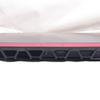

At the bottom of the body there are 4 widerubberized legs and a large number of holes for cold air intake, under which 2 cooling system fans are visible. Two triangles on the back of the laptop alert you to potentially hot areas of the laptop. We have already seen this in other Acer gaming models. Unfortunately, from individual “hatch” We decided not to replace the RAM and drives ourselves, so to access the internals we have to unscrew 11 screws and remove the entire bottom cover:

</ img>
Above the screen there is a webcam with two microphones and a work indicator. Along the perimeter of the top cover there are several rubberized inserts for screen safety:

</ img>
Plastic and build quality in general turned out to be very sensible. There are no any backlashes, dangling elements or critical deflections of the case.
</ p>How comfortable is the design?

</ img>
The hinge allows you to open the laptop about145 °, which is enough for a gaming laptop. The screen is well fixed in position. The working surface is made of plastic. The layout is full-sized, with an additional digital unit. But there is no gap between it and the main block, just as the block of arrows is not separated. As a result, the right Shift is slightly trimmed. Of the additional features - there is a separate button for launching the proprietary utility Acer NitroSense. Otherwise, there are no surprises: long Enter, Backspace and left Shift, row F slightly reduced in height. The power button is located in the upper right corner.

</ img>
The keyboard backlight is red, the WASD buttons are additionally highlighted. The button travel is 1.6 mm, they are “soft”, but quite informative:

</ img>
The touchpad is medium in size, the buttons are not separated from the main surface. Sensitivity is at a good level, coverage is good, fingers glide well. In everyday tasks, the touchpad is enough.

</ img>
Is the display good?
The laptop has 15 installed.3-inch IPS display with a resolution of 1920x1080 and anti-glare coating. Refresh rate - 60 Hz. The viewing angles of the display are good, and the brightness is also visually in perfect order. Moreover, this is not an ultraportable and on the street it will obviously be used only very occasionally:

</ img>
Measurements showed that the maximumThe brightness is 261.083 cd/m², 0.249 cd/m², and the static contrast is 1049:1, quite good figures. The picture is just a little “cool”: the color temperature throughout almost the entire range fluctuates between the reference value of 7000K and 7500K, the color error ΔE ranges from 0 to 8, which is very good. But the color gamut is significantly less than sRGB. Suitable for games; for working with photo and video content, you should look at something with a more advanced matrix:

</ img>
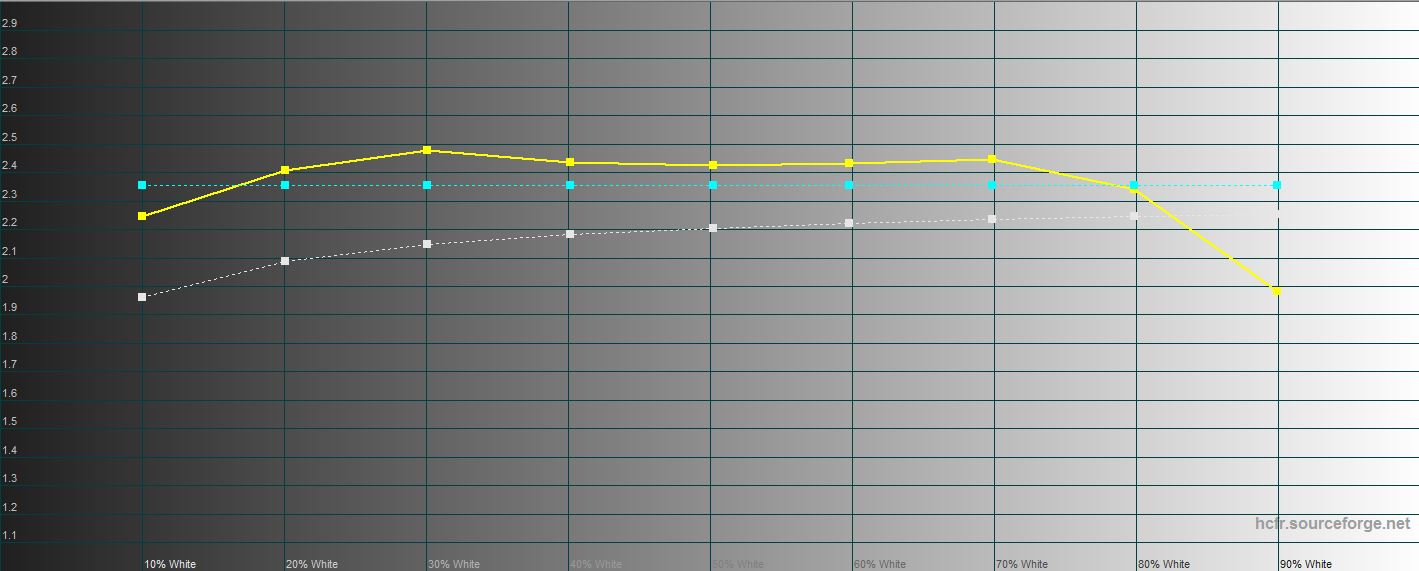
</ img>

</ img>

</ img>
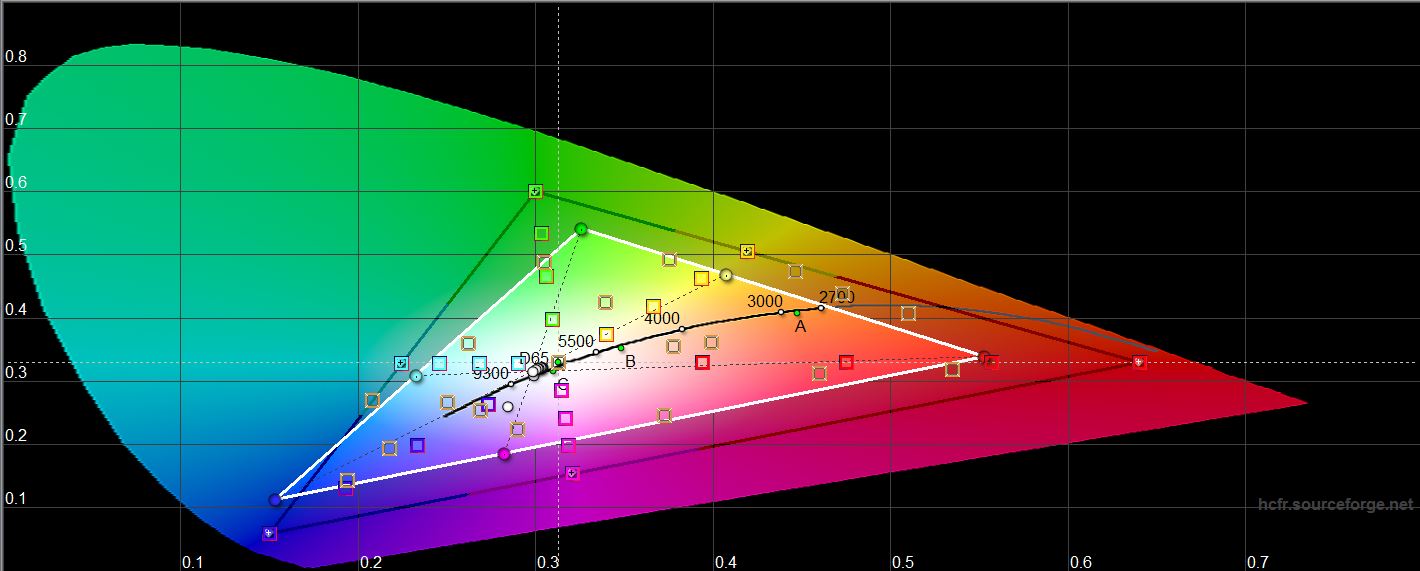
</ img>



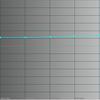
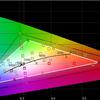
What about performance, autonomy and sound?

</ img>
As we mentioned earlier, the line mayuse the latest 9th generation Intel processors based on the Coffee Lake Refresh architecture or the latest Ryzen. We received a configuration with an Intel Core i5-9300H, which is the youngest in the current H-series of mobile processors. In fact, this is an update of last year's Intel Core i5-8300H with a slight increase in frequencies. Core i5-9300H is a quad-core processor with a clock frequency of 2.4 GHz and Turbo Boost up to 4.1 GHz. Hyper Threading 8 threads supported. The heat package has not changed - 45 W. The graphics accelerator is NVIDIA GeForce GTX 1650 with 4 GB of GDDR5 video memory. The 16th series is a relatively affordable solution and does not support ray tracing, and that’s all that the 20th series has. The video adapter uses a 12nm TU117 chip, graphics core frequencies are 1395–1560 MHz. The configuration is not top-end, but for most modern games it is enough to comfortably play in FullHD resolution. The amount of RAM is 16 GB DDR4 with a frequency of 2666 MHz. Wireless modules: WiFi 802.11 ac 2x2 MIMO and Bluetooth 5.0, wired Gigabit Ethernet available.

</ img>

</ img>
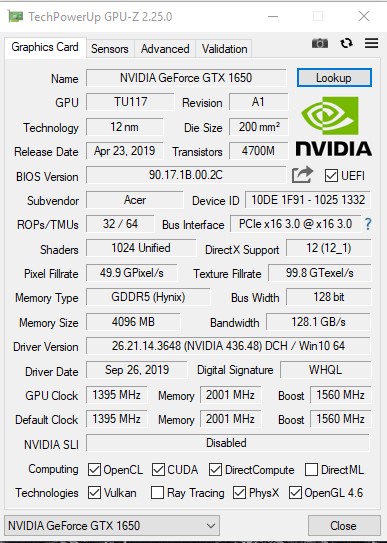
</ img>
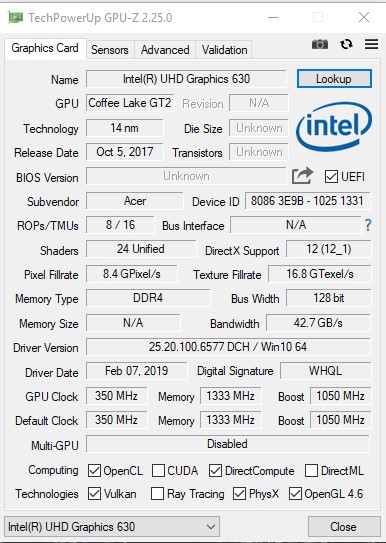
</ img>


The laptop demonstrates, albeit not top-end, butvery high performance, enough power for rendering video content and for modern games. In graphics tests, it significantly outperforms the previous Nitro 5 with GTX 1050 Ti, in “processor” — is a little behind. But this is quite expected, as we tested with a configuration with a six-core Intel Core i7-8750H:
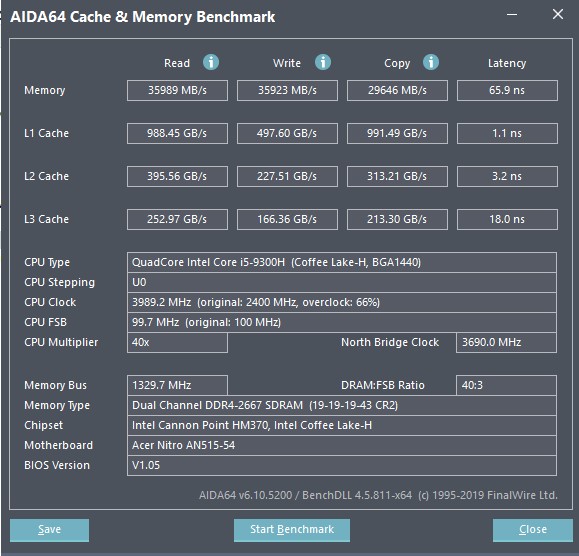
</ img>

</ img>
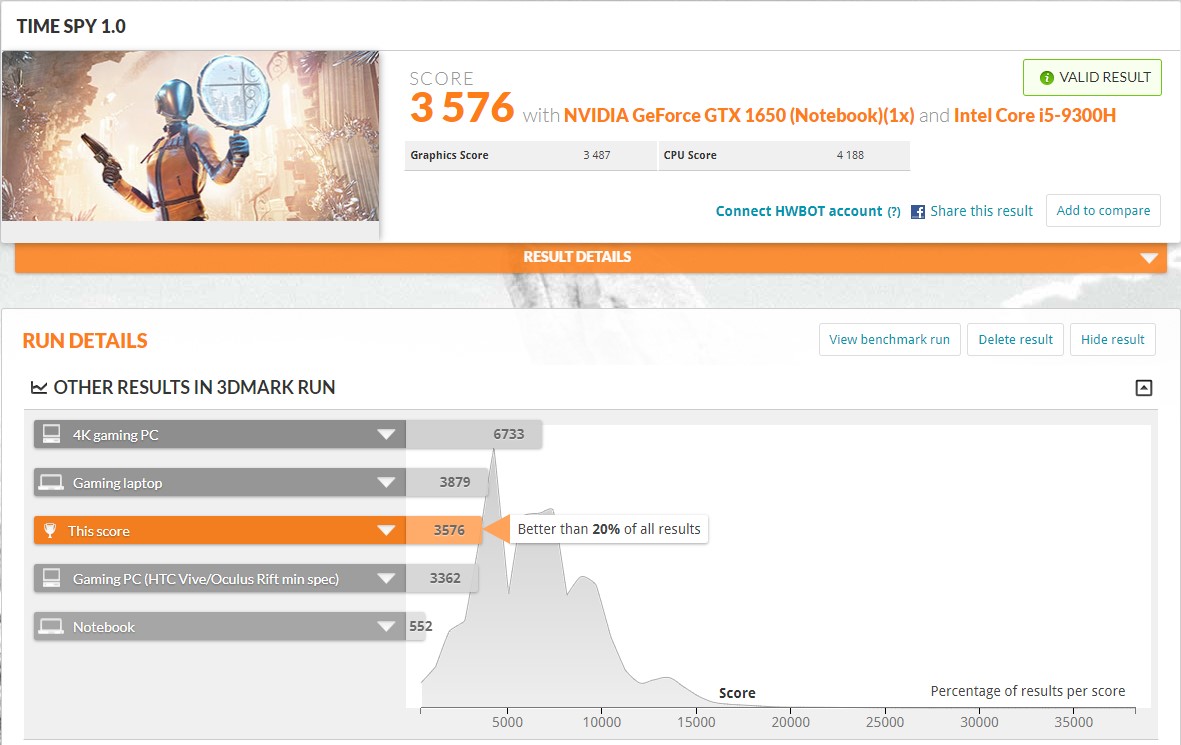
</ img>
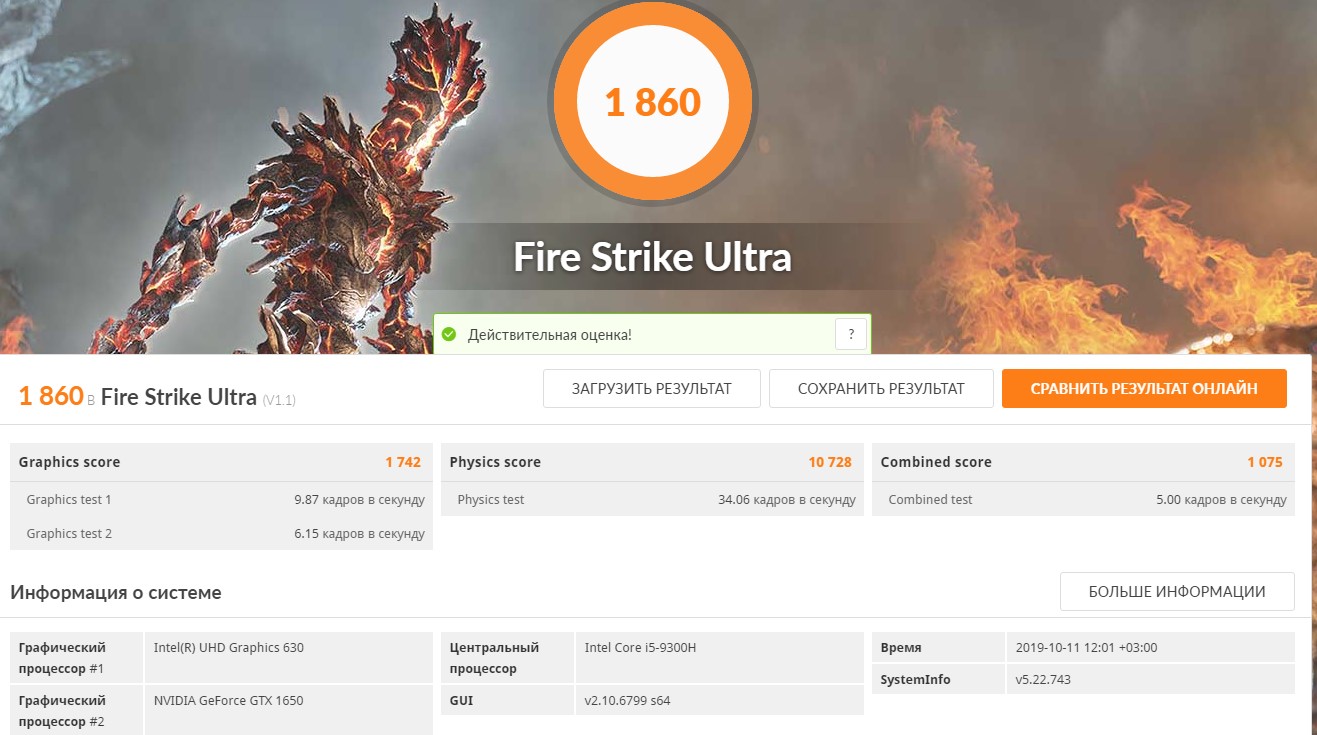
</ img>

</ img>

</ img>

</ img>

</ img>
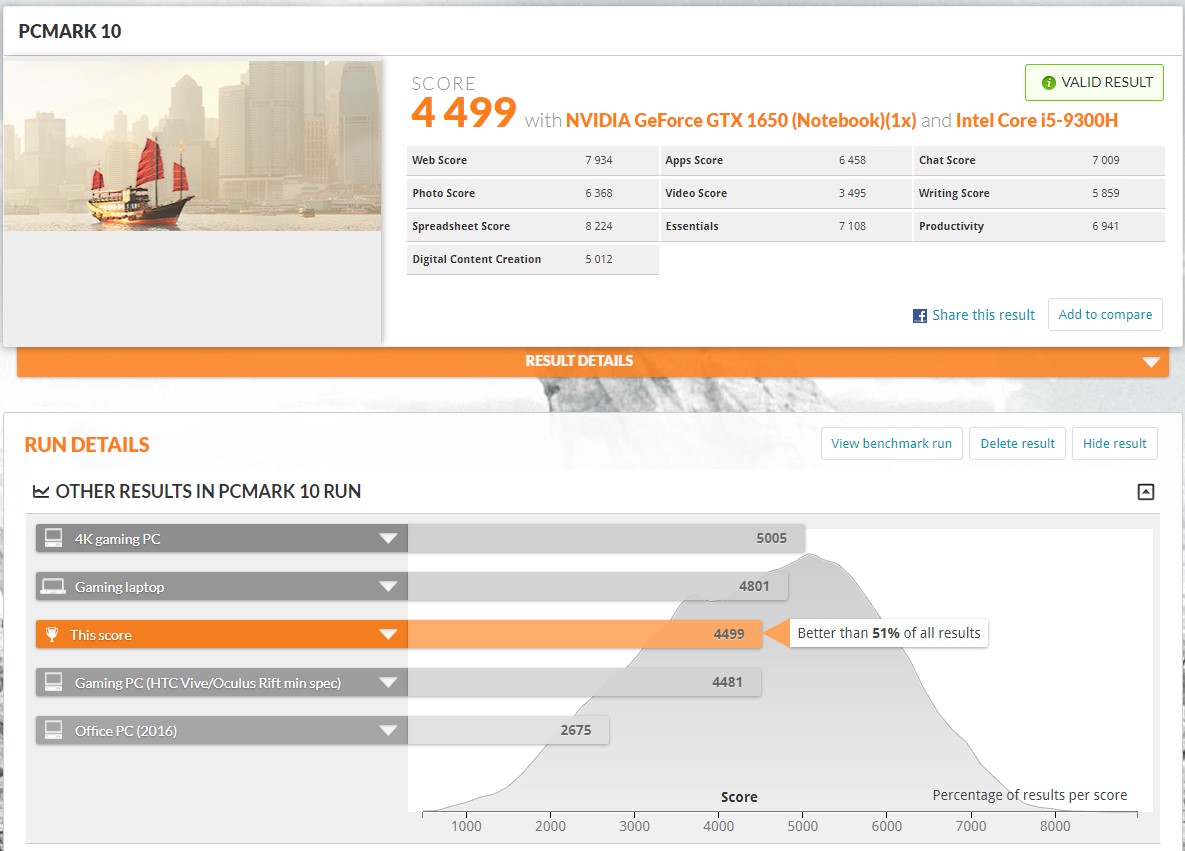
</ img>
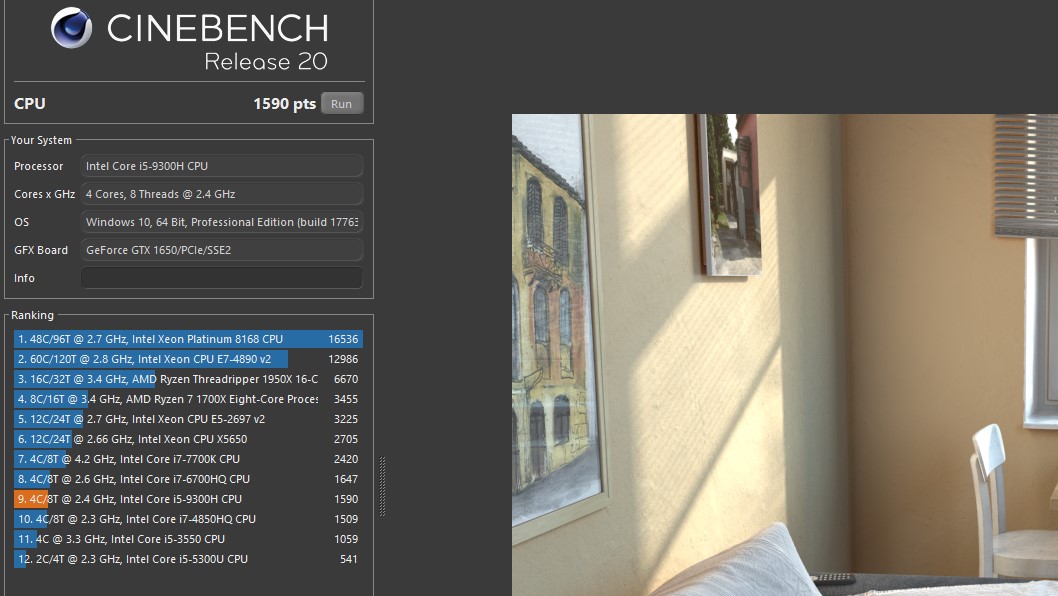
</ img>
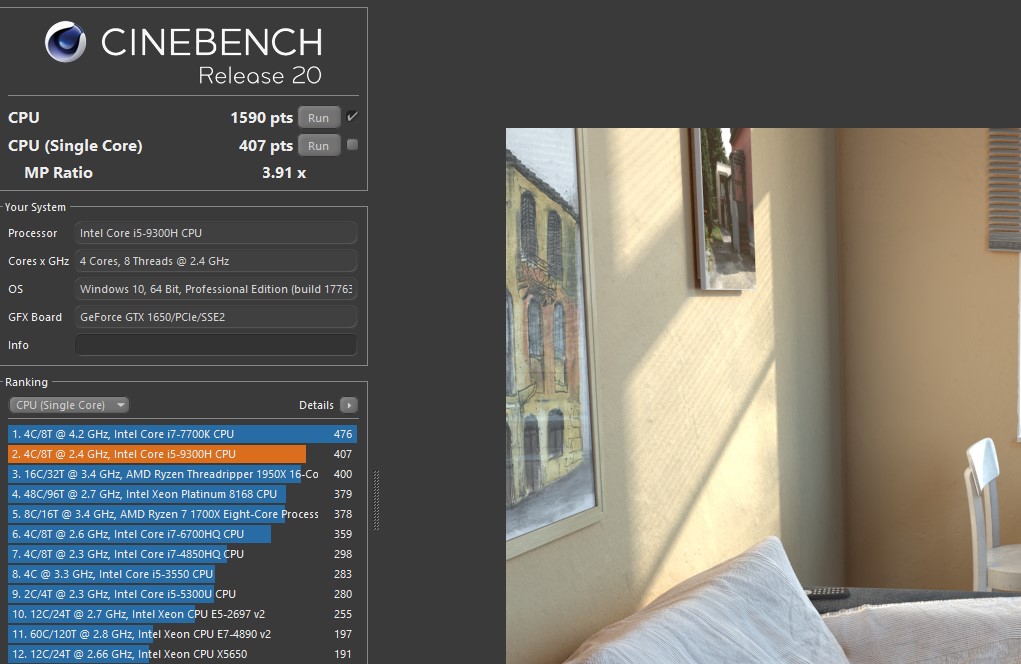
</ img>











Kingston SSDs are used as storage devices256 GB and a 1 TB WD hard drive. At the same time, the manufacturer has provided for the expansion and replacement of drives. Inside there is another slot for a second M.2 SSD. By the way, there is also access to Wi-Fi and memory modules. If desired, you can upgrade to 32 GB:

</ img>
The SSD uses the PCI Express 3.0 x2 interface, respectively, the performance is not record high, but still the speed is significantly higher than that of models with SATAIII:

</ img>
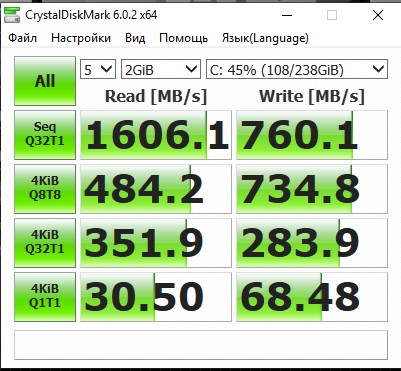
</ img>
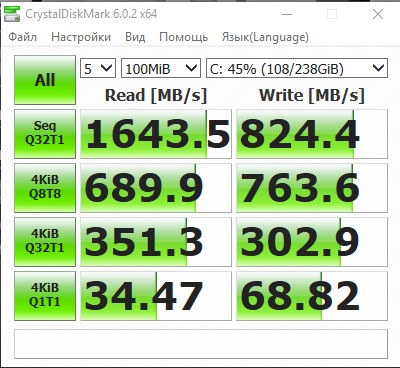
</ img>



The hard drive is quite much slower and demonstrates the expected read and write speed of about 115 MB / s:
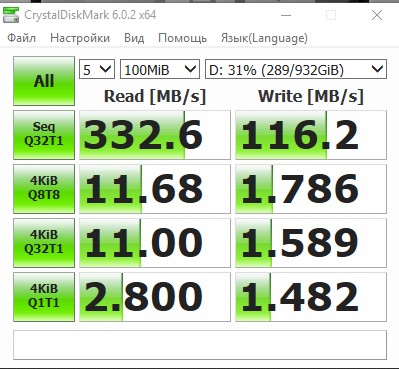
</ img>
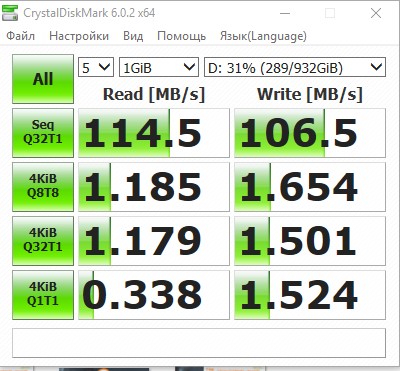
</ img>

</ img>
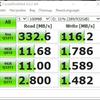

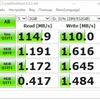
In the AIDA64 stress test, the processor temperatureinitially rose to approximately 90-95° and a minimum throttling of 5% was observed, after which the cooling system adapted to the load and then the internal temperature did not rise above 75° and the system worked stably. At the same time, there is noise, like all gaming models, but not above a reasonable level. It doesn't overpower the built-in speakers, and in an office environment it's not too noticeable. The test was carried out in the automatic operating mode of the CO. For the most extreme loads, there is a Coolboost mode, which increases the fan speed by another 10%. Although in real conditions there was no need for it.
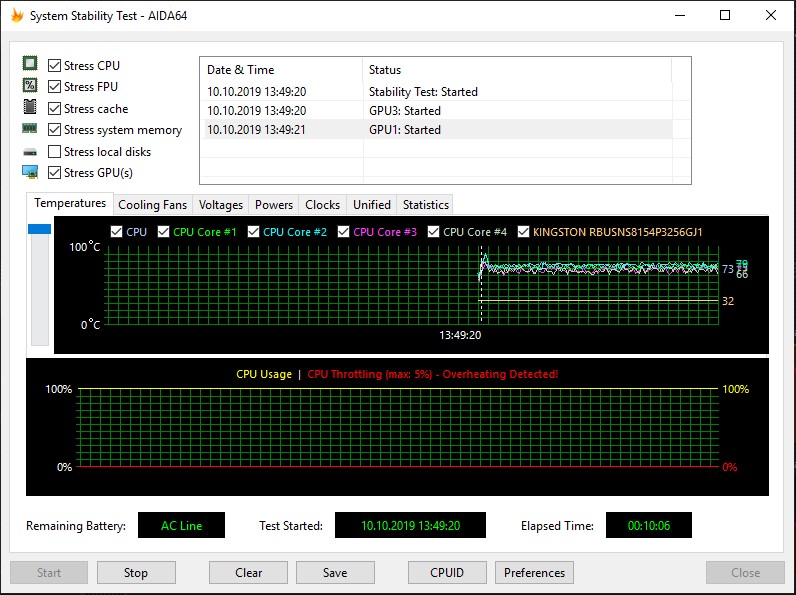
</ img>
In the games the maximum possiblegraphics settings supported by the video card. That is, without Ray Tracing and other delights of the 20th GeForce line. In Control and Gears 5, the frame rate usually jumps within 40-50 FPS, Surge 2 produces 60+ FPS. Metro Exodus “sagging” up to approximately 60 in wide open areas and rises up to 90 FPS in closed spaces. Destiny 2 - around 70 and above.

</ img>

</ img>



</ img>

</ img>

</ img>

</ img>

</ img>

</ img>

</ img>











A pair of built-in speakers is quite typical forthis class of laptops both in terms of power and quality. In general, they are enough for games or movies, but for listening to music you should still connect headphones.
The Acer Nitro 5 battery has formally increased bycompared to the previous generation from 3220 mAh to 3580 mAh. In fact, there is no dramatic increase in autonomy. It lasts for about an hour of gaming and about 4 hours of office work. Of the proprietary software, the most interesting is the Nitro Sense application. It allows you to monitor the state of the system (load and temperature), configure the operating modes of the cooling system, performance, power modes, and so on:
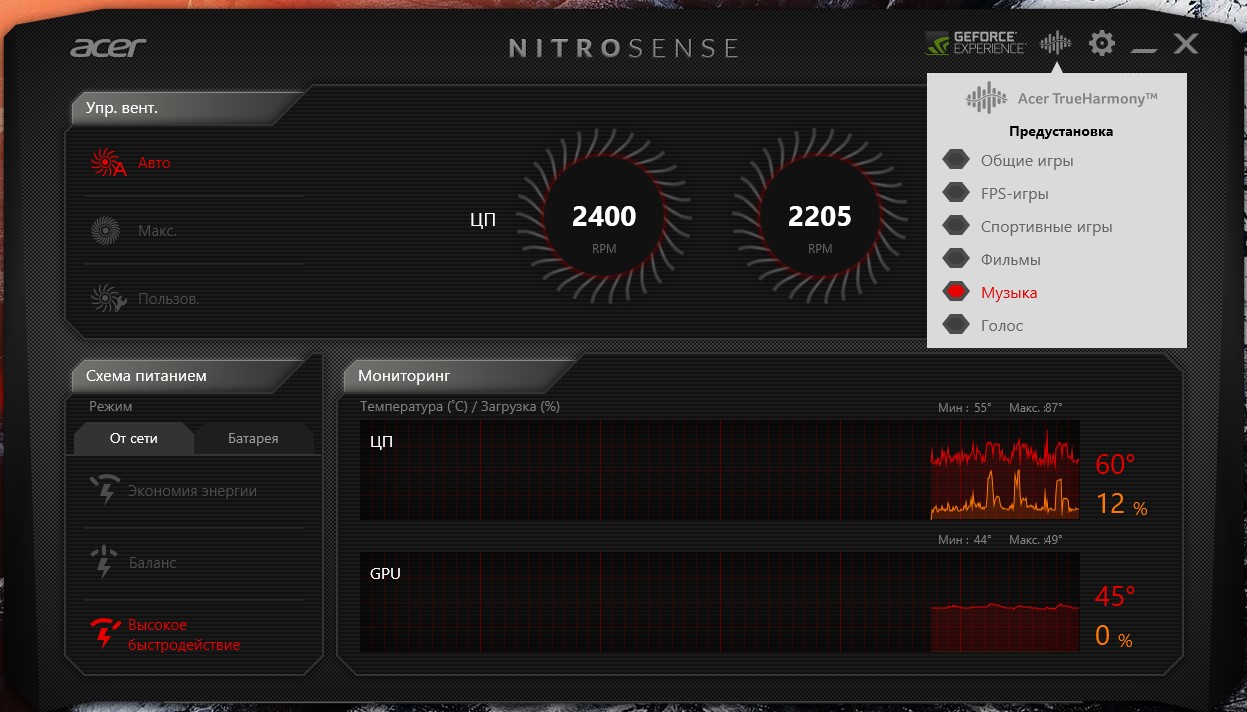
</ img>
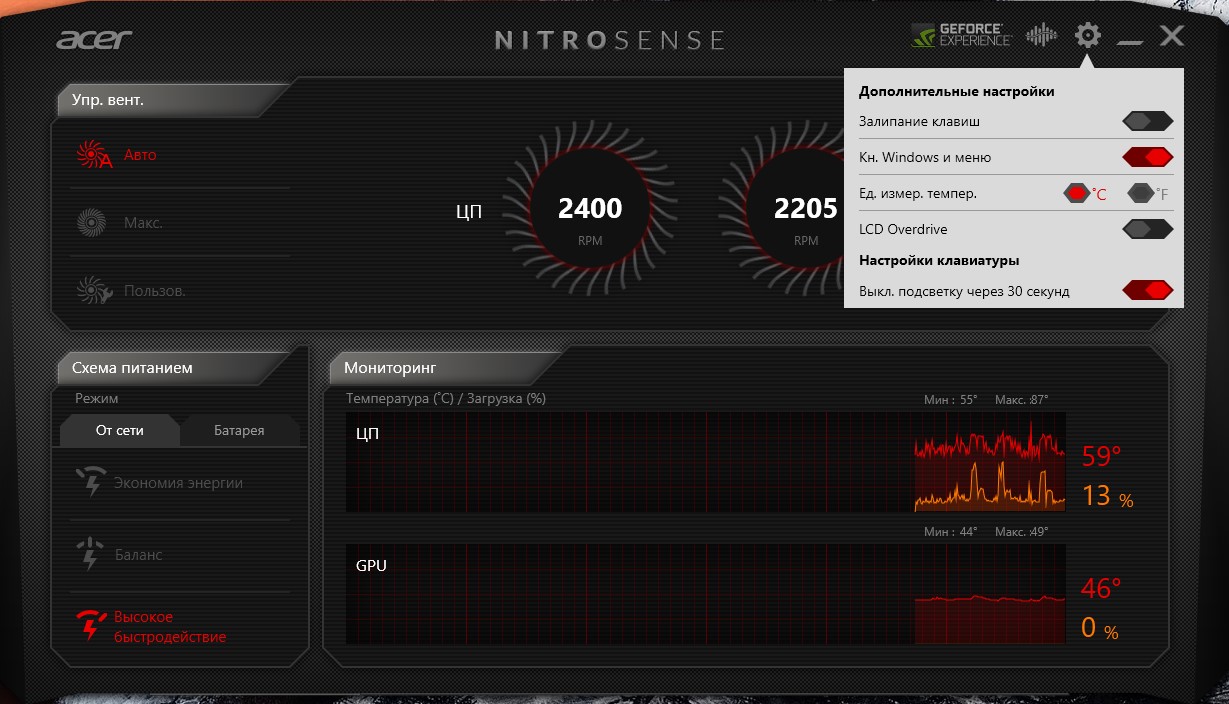
</ img>
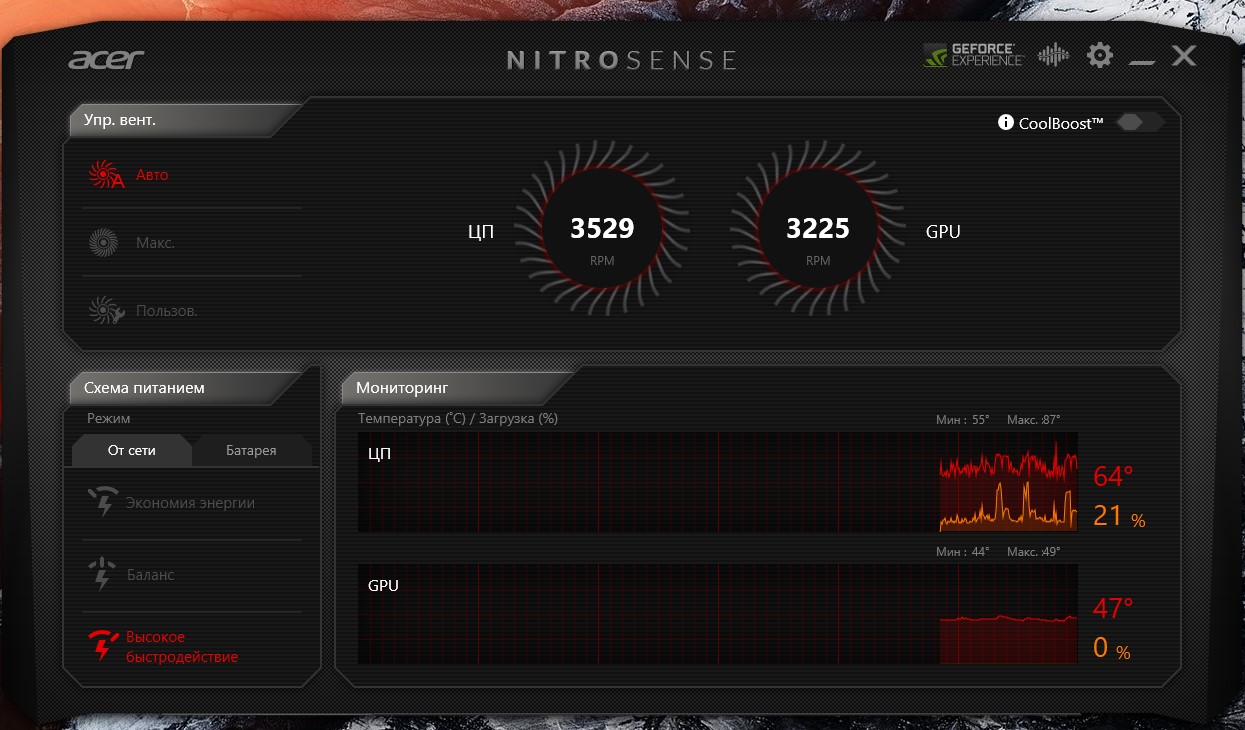
</ img>
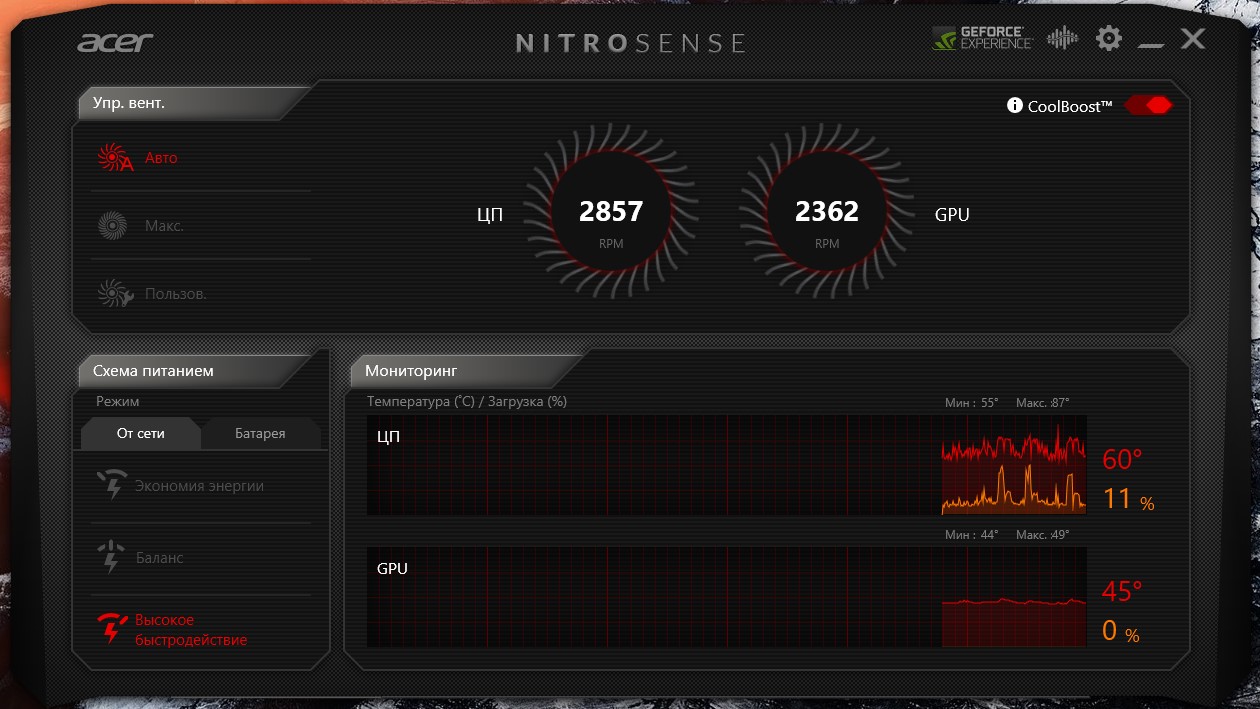
</ img>





Special project
Test: true or myth? Test your smartphone payment knowledge
In the dry residue
The updated Acer Nitro 5 continues the main ideaits predecessors: this is a balanced gaming laptop with quite “lifting” cost, which is designed for a mass audience. It pleases with a successful, balanced configuration that demonstrates very good performance in games and a well-thought-out cooling system that effectively copes with its task. Among the pleasant bonuses, it is worth noting the possibility of upgrading storage and RAM, as well as a pleasant full-size backlit keyboard. And all this is packaged in a characteristic “game” a body that has become more compact and lighter. Some of the complaints include a display with a modest color gamut, the decision to remove the card reader and Type-C without support for video output. We reviewed the Acer Nitro 5 AN515-54-59TB (NH.Q59EU.039) configuration, which now costs about30 000 UAH, which is very humane by the standards of gaming laptops.
5 reasons to buy Acer Nitro 5 AN515-54:
- balanced configuration with decent performance;
- efficient cooling system;
- the ability to upgrade drives and RAM;
- comfortable backlit keyboard;
- aggressive gaming design and reduced dimensions (compared to the previous generation);
2 reasons not to buy the Acer Nitro 5 AN515-54:
- you need a better screen with a larger color gamut;
- there is no card reader and Type-C image output.
Acer Nitro 5 AN515-54-59TB (NH.Q59EU.039)
Gaming laptop with balancedconfiguration, the latest 9th generation Intel Core i5 processor, 16 GB of RAM, 4 GB nVidia GeForce GTX1650 Ti discrete graphics card, 256 GB solid state drive, 1 TB hard disk and 15.6-inch FullHD IPS screen.
MOYO
Comfy
Foxtrot
Hello

We recommend
Technical specifications Acer Nitro 5 AN515-54-59TB (NH.Q59EU.039)
Display
15.6 inches, 1920x1080, IPS
Dimensions
363.4x255x25.9 mm
Weight
2.5 kg
operating system
Windows 10
CPU
Intel Core i5-9300H, 4 cores, 8 threads 2.4-4.1 GHz (Coffee Lake, 14 nm)
Ram
16 GB DDR4 2666 MHz
Graphics
nVidia GeForce GTX1650, 4 GB GDDR5, Intel HD Graphics 630
Storage device
SSD M.2 PCIe 3.0 x2 256 GB, HDD 1 TB
Communications
Wi-Fi 802.11 a/b/g/n/ac, 2.4 and 5 GHz, 2×2 MIMO Bluetooth 5.0
Connectors
USB Type-C 3.1, 2xUSB 3.0, USB 2.0, HDMI, 3.5 mm audio jack, RJ-45, Kensington Lock
Camera
yes, HD
Battery
3580 mAh, 4 cells