Content
- Specifications
- Appearance and equipment
- Software and features
- Questionable tests
- findings
No matter how powerful the signal of the router is, the carrierswalls and complex geometry of premises can mercilessly prevent its spread. There can be many solutions to the problem of covering distant rooms, but today we will talk about one thing - building a Mesh system using the Xiaomi Mesh System AX3000 router.

Technical characteristics
 |
Specifications Xiaomi Mesh System AX3000 |
|---|---|
| Device type | router |
| OS | MiWiFi ROM (based on OpenWRT) |
| Chipset | Qualcomm IPQ5000 Dual-core A53 1.0GHz CPU |
| Ram | 256 MB |
| Wi-Fi | IEEE 802.11a/b/g/n/ac/ax, 2×2, 2.4/5 GHz |
| Protection | WPA-PSK / WPA2-PSK / WPA3-SAE |
| Antennas | 4 hidden |
| Administration | Web/MiHome application |
| The size | 97 mm × 97 mm × 222 mm |
Appearance and equipment
Xiaomi Mesh System AX3000 available for purchaseas a set of two devices, and one at a time. We got the first option, which includes two Xiaomi Mesh System AX3000 routers, two power supplies, an Ethernet cable and documentation.

The body of the device is made in the form of a rectangulartowers. It looks modern and minimalistic enough not to attract too much attention in the interior. On the front edge there are two LEDs that signal the status of the network and the system. The following interfaces found a place on the back:
- 1× 1 Gbit/s WAN
- 3× 1 Gbps LAN
- 1× Power port
- 1× Mesh button
- 1× Reset button
Of the nuances, I note only virtual access to the WPS function (it is more familiar and convenient to see a physical button on the case).

Against the background of analogues, the absence ofexcessive illumination. Port activity indication is certainly a useful thing, but not for a home device. In the case of today's device, in the settings it is possible to turn off the light indicators completely or set a schedule for their work.
Software and features
Setting up modern routers often does not causespecial problems for users (although situations are different). In our case, Xiaomi Mesh System AX3000 worked without any problems. Configuration is possible both using the Web interface and through the proprietary MiHome application. For most users, the second option is likely to be more preferable due to a more understandable interface.



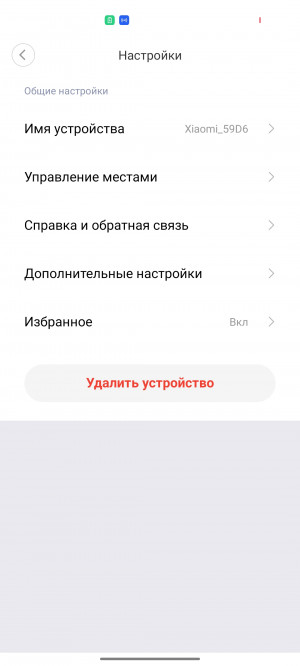

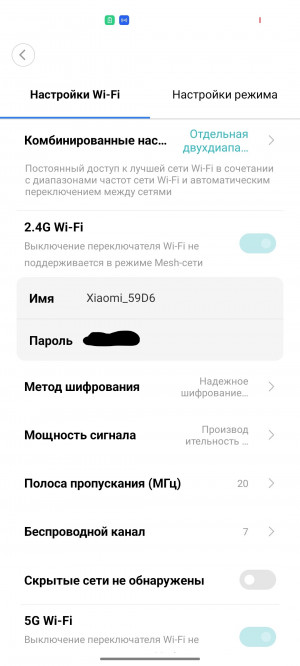
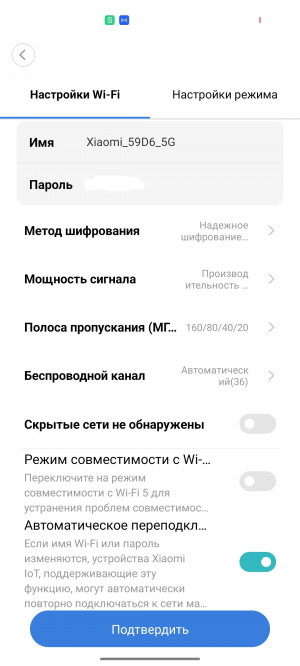

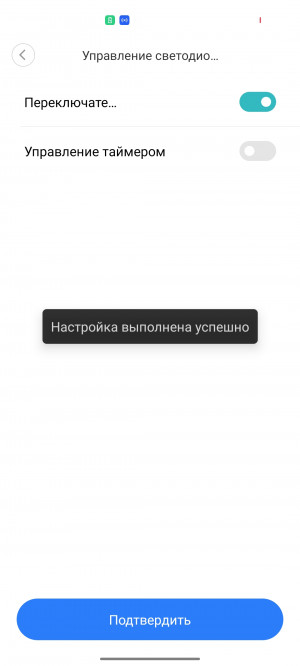







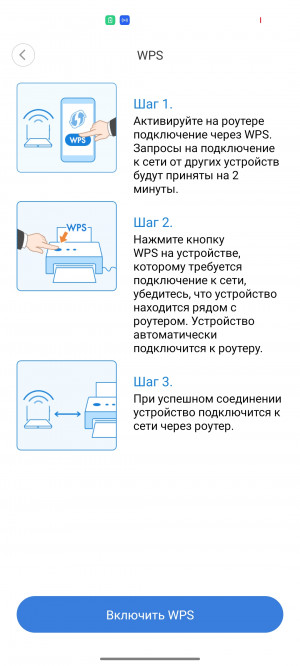
mi home
In terms of capabilities, the device pleases with supportWi-Fi 6 (ax) at 2.4 GHz (up to 574 Mbit/s) and 5 GHz (2402 Mbit/s), WPA3 encryption mode, a number of functions familiar to this type of device (DMZ, VPN/Smart VPN, DDNS, port forwarding , IPTV…), and, finally, tailored for the creation of a Mesh network. You can connect an additional router by pressing the Mesh button, or through the settings in the Web client/MiHome. The same settings display useful information such as the number and IDs of devices connected to each node, and information about them.

In short, the Mesh network allows you to connect two(or more) routers in such a way that the end user gets a large seamless Wi-Fi network. Such a system allows you to seamlessly move within the network coverage area during Internet calls and other tasks. Such routers are connected via Wi-Fi (a good signal is required between stations) or using a LAN cable.
Questionable tests
As a rule, Mesh systems come in handy forcovering large areas and / or in the presence of complex geometry of obstacles such as load-bearing and not very walls. In order to somehow illustrate the capabilities of Xiaomi Mesh System AX3000, below is a floor plan and a table of measurement results taken on a Realme 9 Pro + smartphone (video review), and Wi-Fi 6.5 GHz is selected as the operating mode. Judging by the results, the signal strength and data transfer rate do increase when switching to the nearest router, but the ping also slightly increases.
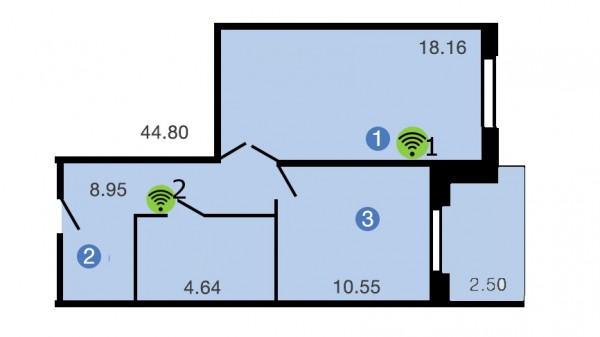
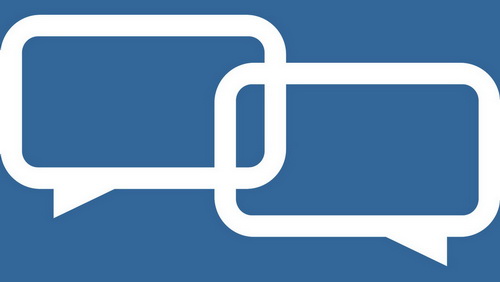 |
Wi-Fi signal measurement table | |||
|---|---|---|---|---|
| Signal strength with 1 router (%) | Signal strength at 2 routers (%) | Speed with 1 router (*download/upload Mbps / Ping) | Speed with 2 routers (download / upload Mbps / Ping) | |
| 1 | 99 | – | 734 / 358 / 2 | – |
| 2 | 33 | 97 | 193/153/2 | 376 / 241 / 6 |
| 3 | 64 | 80 | 652/410/2 | 356 / 269 / 6 |
*speedtest.net
Conclusions
Xiaomi Mesh System AX3000 looks nice, easyis configurable, does not stand like a wing from an airplane and allows you to create a Mesh network without unnecessary problems. In addition, if you take a set of two devices, you can save a little. Although, given that the construction of the Mesh network is already displayed in the name of the model, it makes sense to take one device as a sample or in addition to an existing network.

As for the signal transmission quality, you canit is quite confident to say that it will be enough to cover the "home" needs and the needs of a small office, and for more demanding environments it is better to look at more serious solutions. Of the nuances of the AX3000, I note the absence of a USB port, a physical WPS button, and a wall mount system.
Latest news and reviews in our Telegram
© Dmitry Pivnev.