
</ img>
In February, Samsung held its traditional event, where it presented its new flagship
- What is it?
- What makes him interesting?
- What will be included?
- What does the Samsung Galaxy S20 Ultra look like?
- How good is the screen?
- What are the unlock methods?
- What about performance, memory, sound and autonomy?
- How convenient is the interface?
- How good are the cameras?
- In the dry residue
What is it?
Samsung Galaxy S20 Ultra - flagshipsmartphone with a large DynamicAMOLED 2X display with a diagonal of 6.9 inches and a refresh rate of 120 Hz, a powerful Samsung Exynos 990 processor, 12 GB of RAM, a 108 MP main camera with four modules, dust and water protection and a 5000 mAh battery with support for fast charging.
</ p>What makes him interesting?

</ img>
In the smartphone, the company decided to fullyjustify the word Ultra in the name. The smartphone turned out to be very large, weighty, and the screen diagonal is as much as 6.9 inches, which is even larger than that of the Galaxy Note10+. The new Infinity-O Dynamic AMOLED 2X screen with a resolution of 3200x1440, a round cutout for the front camera and a refresh rate of 120 Hz is used. The rear quad camera boasts a main 108-megapixel module and 100x space zoom, as well as the ability to record video in 8K resolution. Inside is the new flagship 7nm EUV platform Samsung Exynos 990, 12 GB of RAM and 128 GB of internal memory, which can be expanded with a MicroSD card. The tray is, of course, a hybrid one. The smartphone is dustproof and waterproof according to the IP68 standard; there is no 3.5 mm headphone jack. And standard adapters don't work. Battery capacity - 5000 mAh. Support for fast wired (45 W) and wireless (15 W) charging, as well as reverse wireless charging (9 W) is announced. The interfaces include dual-band Wi-Fi with ax support (Wi-Fi 6), Bluetooth 5.0 with support for aptX and aptX HD codecs and, of course, NFC.
</ p>What will be included?
Traditionally, the only person who came to our editorial office wassmartphone, but the configuration of commercial samples is already known. The box will contain a smartphone, a 25 W power supply, USB-C – USB-C cable, SIM card tray ejector, AKG USB Type-C wired in-ear headphones with replaceable tips and documentation.

</ img>
What does the Samsung Galaxy S20 Ultra look like?

</ img>
Externally, the Samsung Galaxy S20 Ultra feelsevolutionary development of the line: the frames around the screen are narrower, the cutout for the front camera is smaller, the curves of the screen on the sides have practically disappeared, but in general the outlines and streamlined shapes are familiar. This is not to say that this is bad: the smartphone looks great and expensive. Traditionally, this is a “sandwich” made of two pieces of glass (Gorilla 6 in this case) and a metal frame between them. The only important (and obvious) note – These are dimensions and weight. The smartphone is really big and weighs about 220 g, so it won’t be easy to handle with one hand.

</ img>
The screen and back panels are curved on the sides and tothe side edges of the smartphone narrows. All buttons are located as usual, on the right side. This – standard twin volume rocker and power button. It seems that the company abandoned experiments with the placement of buttons and adding a separate one for Bixby and returned to the usual solutions.

</ img>
At the top there is an additional microphone and a tray for SIM / MicroSD.

</ img>
The tray is hybrid; instead of the second SIM, you can install MicroSD. A standard solution for flagships (and not only flagships).

</ img>
The left end is empty.

</ img>
Bottom - conversation microphone, external speaker andUSB Type-C connector. There is no 3.5 mm jack, which is no longer surprising (although not pleasing). The only thing that potential owners definitely need to know is that it is incompatible with standard adapters. Just look for branded adapters or USB Type-C DACs:

</ img>
The back of the smartphone turned out to be controversial.More precisely, the main camera of the smartphone: the module turned out to be huge both in linear dimensions and in height. A kind of black rectangular plaque that takes up half the width of the smartphone and sticks out very noticeably. On the other hand, it’s worth considering the configuration of the cameras and the size of the main sensor: all this stuff takes up a lot of space. And making the body even thicker and, accordingly, even heavier, so that the camera does not stick out is not the best solution.

</ img>

</ img>


The back cover itself is glass, black orgray color. Both options look expensive, although not very original. On the other hand, it was strange to wait for some multi-colored gradient colors. After all, the smartphone is positioned as a conditionally “business class”, so the colors are appropriate. The gray version seemed more interesting to me.

</ img>
How good is the screen?

</ img>
One of the important highlights of the Samsung Galaxy S20 Ultra- a huge 6.9-inch Infinity-O Dynamic AMOLED 2X display with a resolution of 3200x1440 (20:9 aspect ratio), pixel density of 511 ppi. The screen supports HDR10+. But the most interesting innovation is support for a 120 Hz refresh rate. It looks really very cool: the interface, scrolling lists and other things look very smooth. In games, such a screen also feels great. Moreover, the hardware allows you to run all games at maximum speed. But only if the game is optimized for high frame rate screens. For example, Shadow Fight 3 seems to run exclusively at 60Hz, resulting in everything just happening 2x faster. Otherwise, the screen makes a very good impression, both in terms of color reproduction and brightness reserve. Although it would be strange to expect something different from Samsung's flagship.
You can change the scale in the screen settingsinterface elements, font, its size, enable night mode (black interface theme), blue filter, configure Always on Display, select display resolution and frequency. And here there is one important point: the picture can be 3200x1440 (WQHD+), 2400x1080 (FHD+) or 1600x720 (HD+), but at a maximum resolution of 120 Hz it is not available.
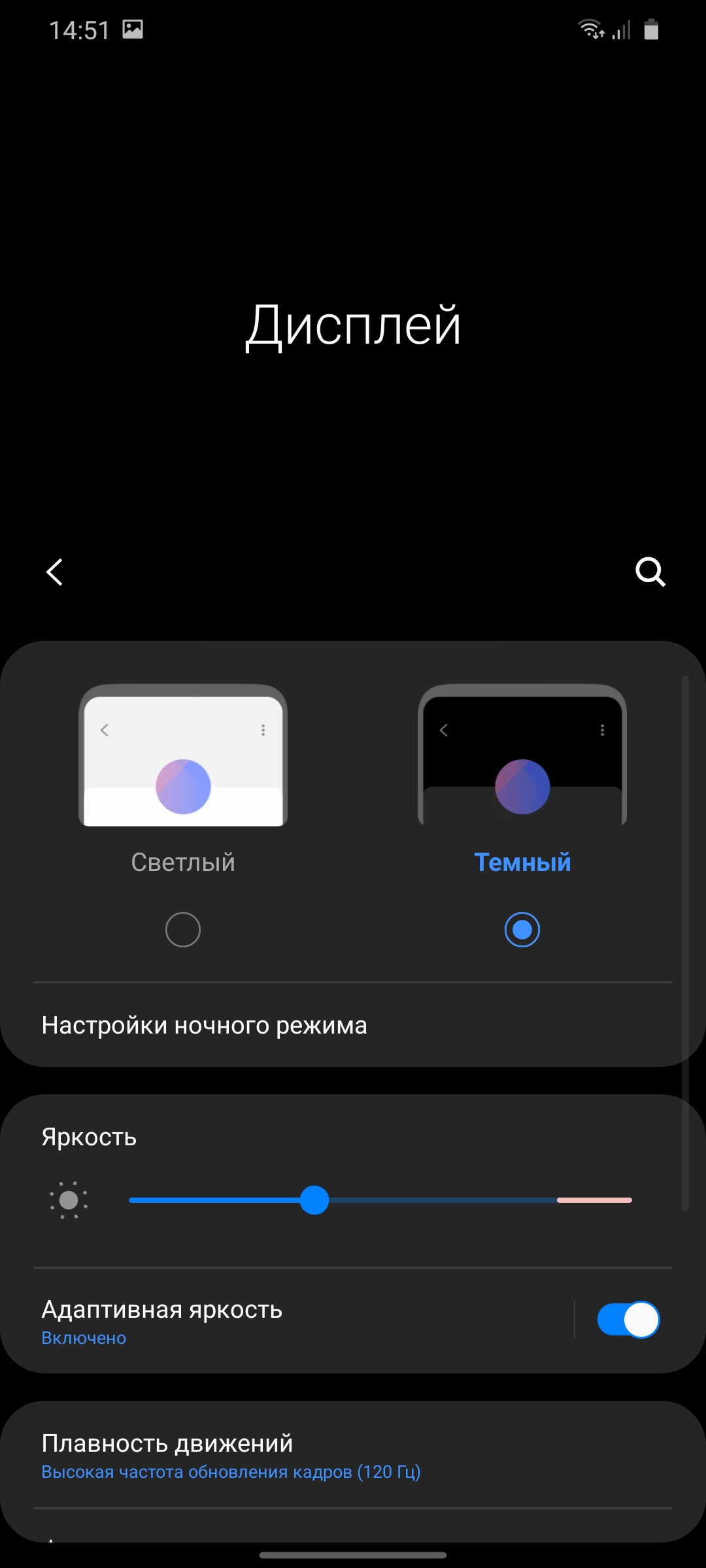
</ img>
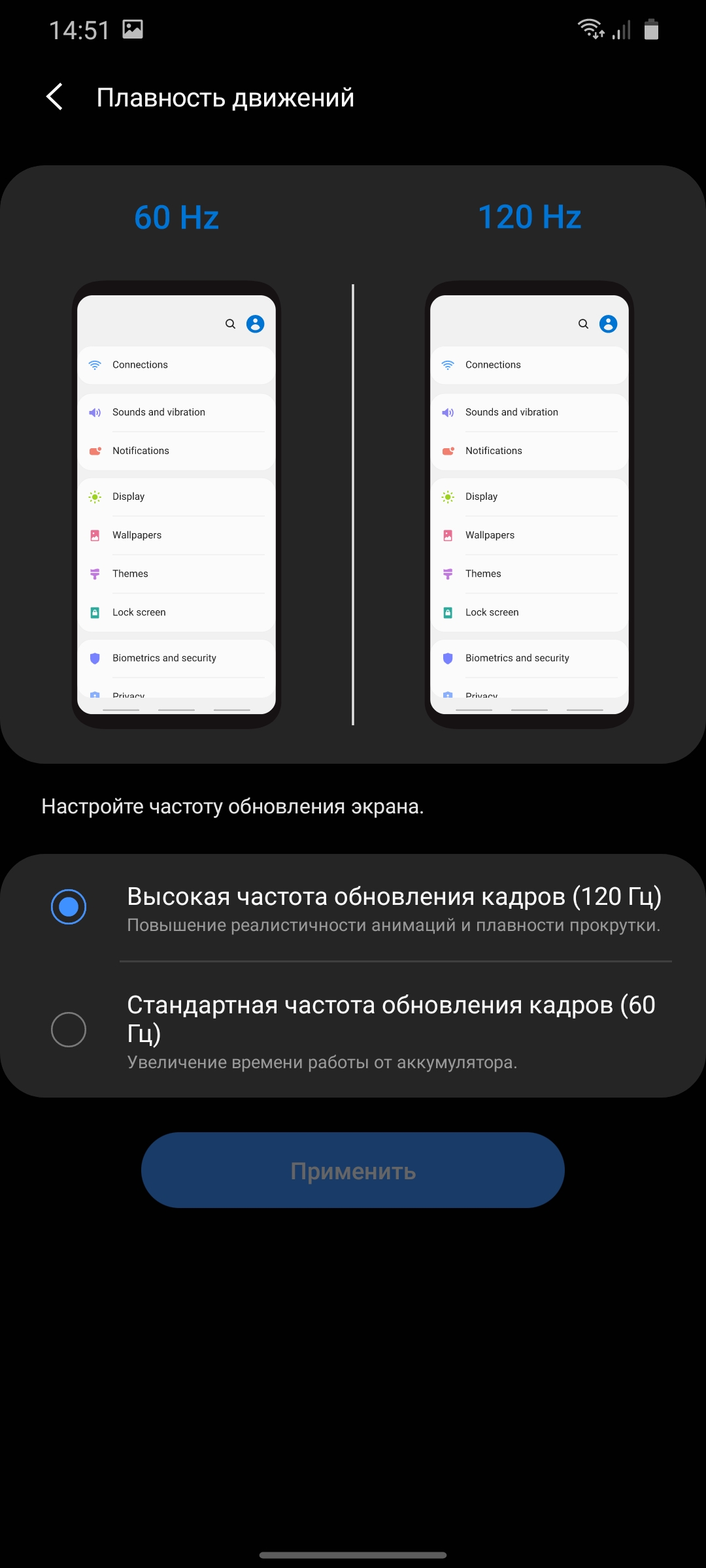
</ img>
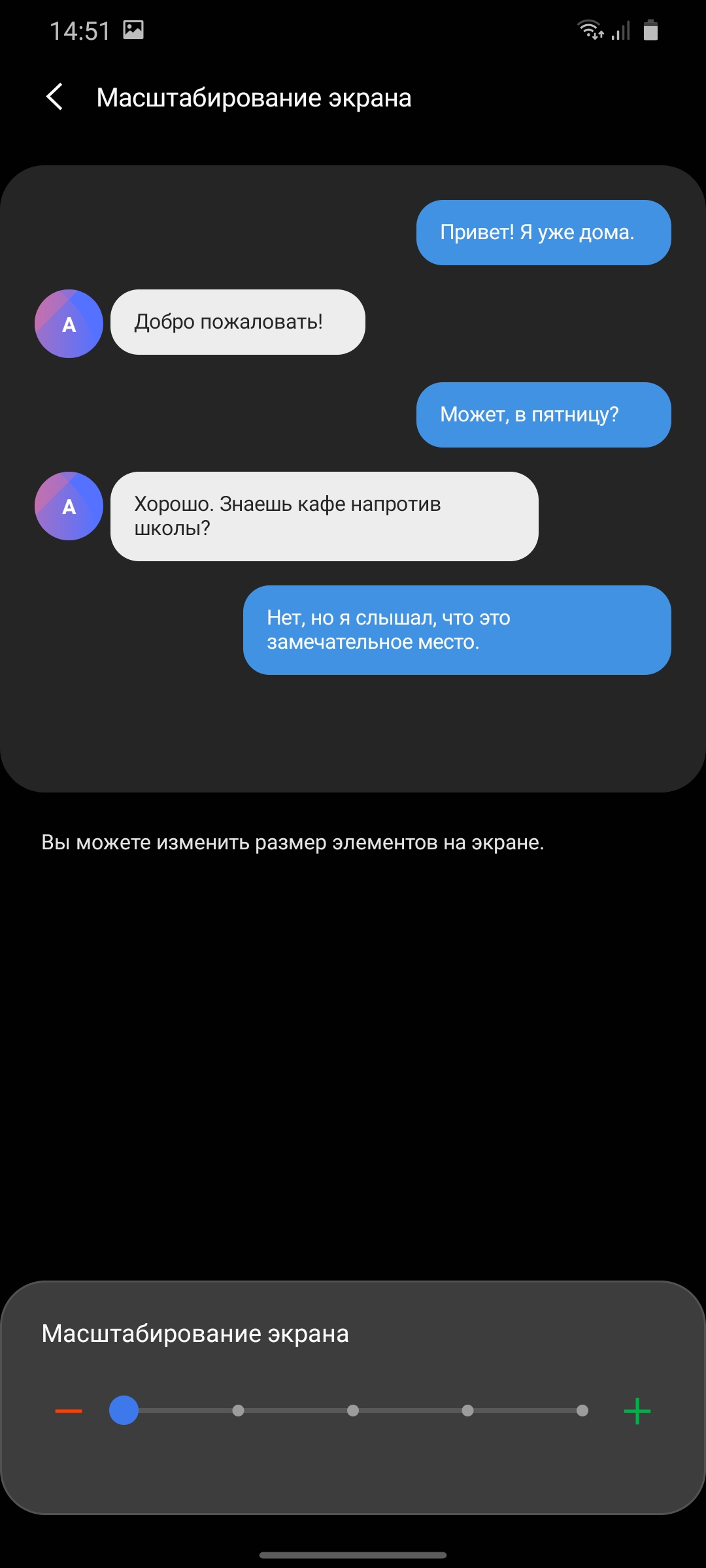
</ img>

</ img>
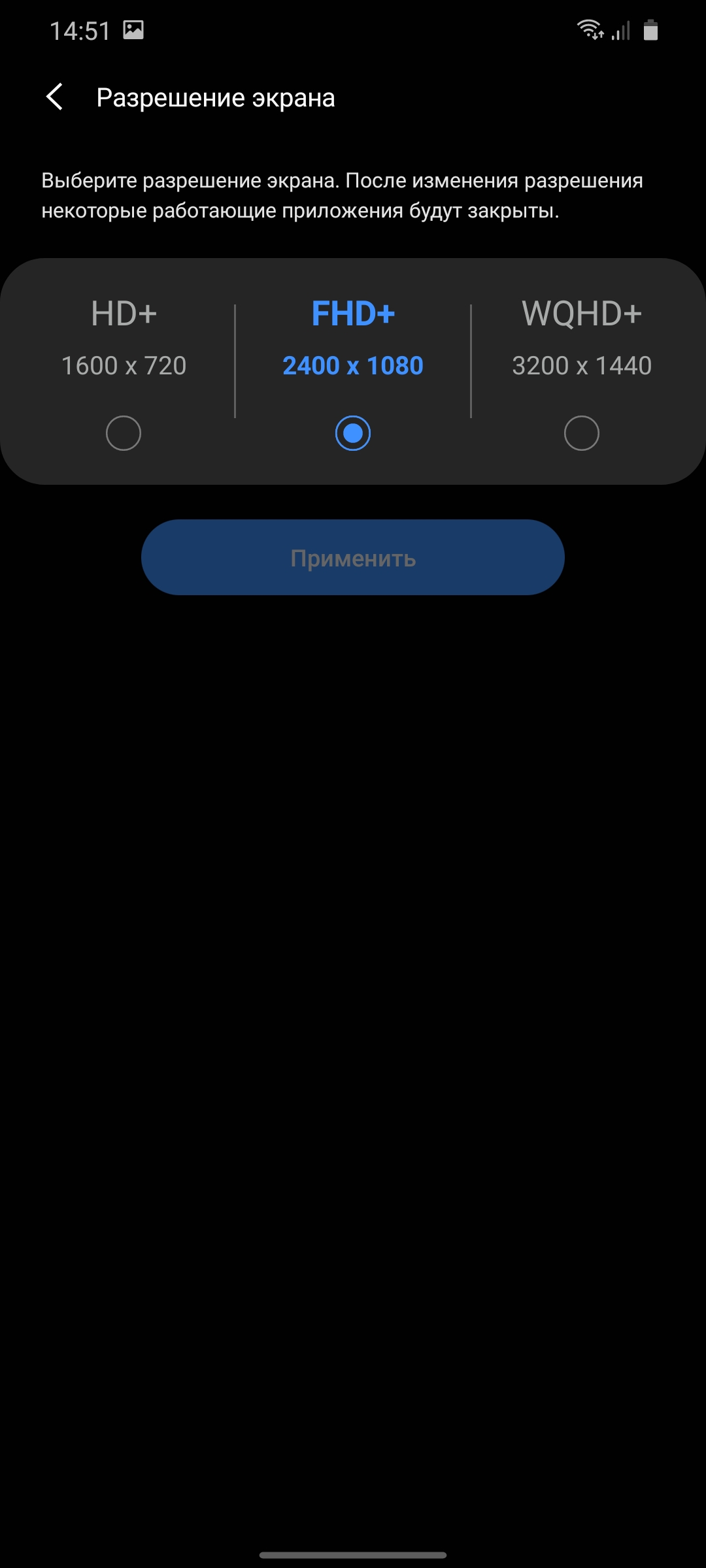
</ img>

</ img>






There are two color display modes:“rich” with manual color adjustment and “Natural”. Natural is closer to sRGB in color gamut, Saturated - with an expanded, typical AMOLED color gamut, with more vibrant colors.

</ img>

</ img>


Indoors in “saturated” mode atmanual setting, the maximum brightness was 408.388 cd/m2. Although in automatic mode, in bright light, the screen produces much higher brightness. The screen also performs well in bright sunlight. In this mode, there is a slight excess of blue, and the color gamut is significantly wider than sRGB, which is typical for AMOLED:

</ img>

</ img>

</ img>

</ img>
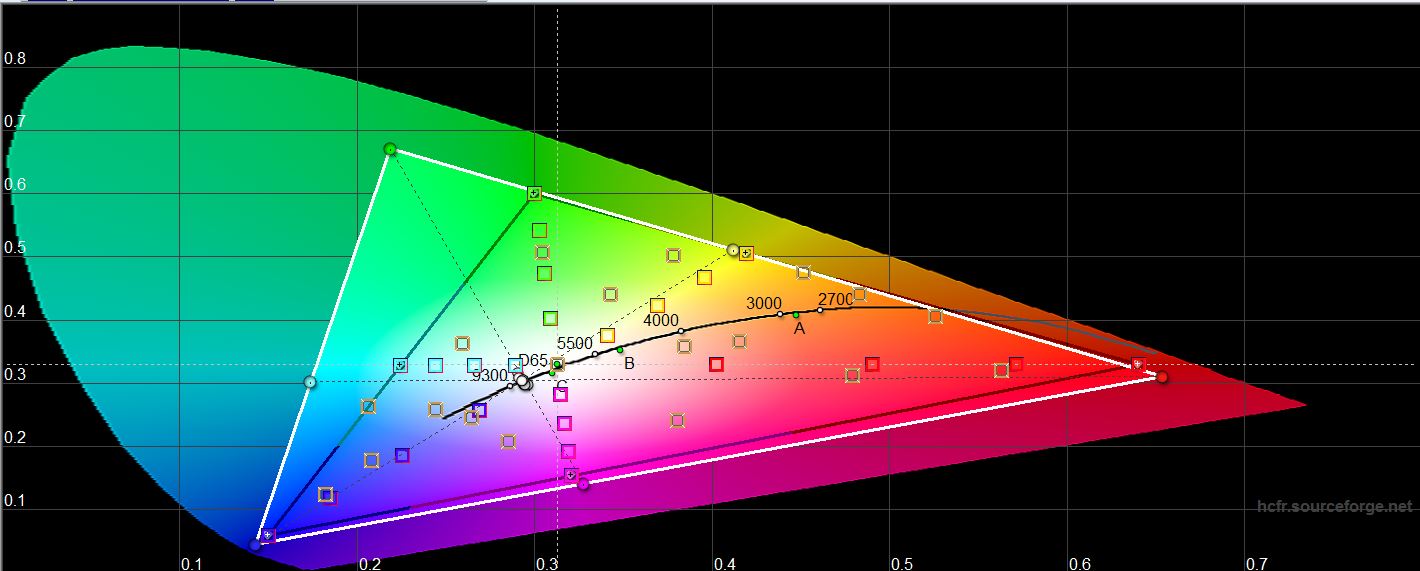
</ img>



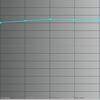
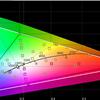
In “natural” mode, the screen is closer to the benchmark, the average color error ΔE is 4.6, the color gamut is close to sRGB, and the brightness is slightly lower, 386.327 cd/m2:
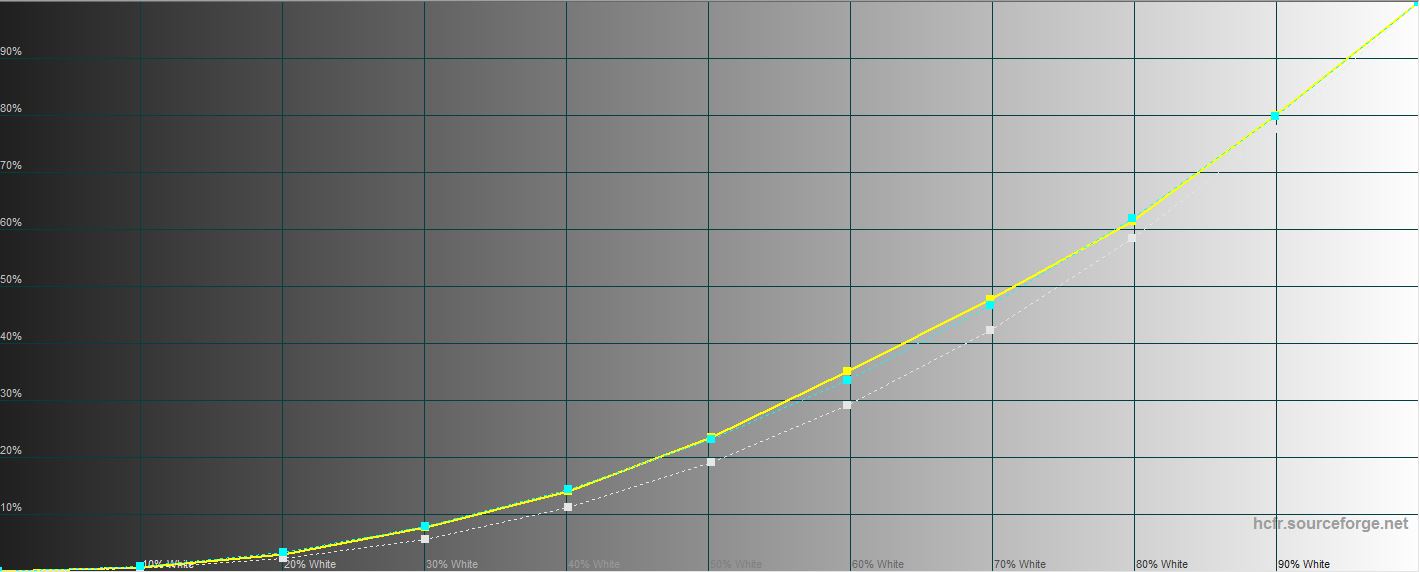
</ img>
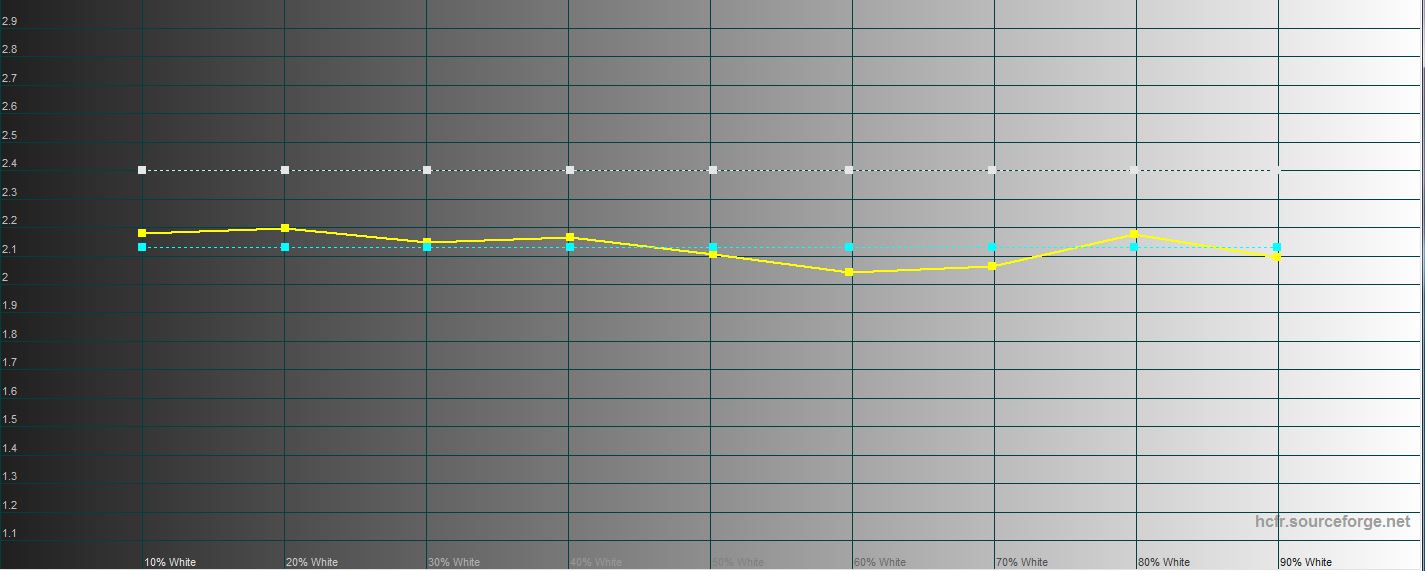
</ img>
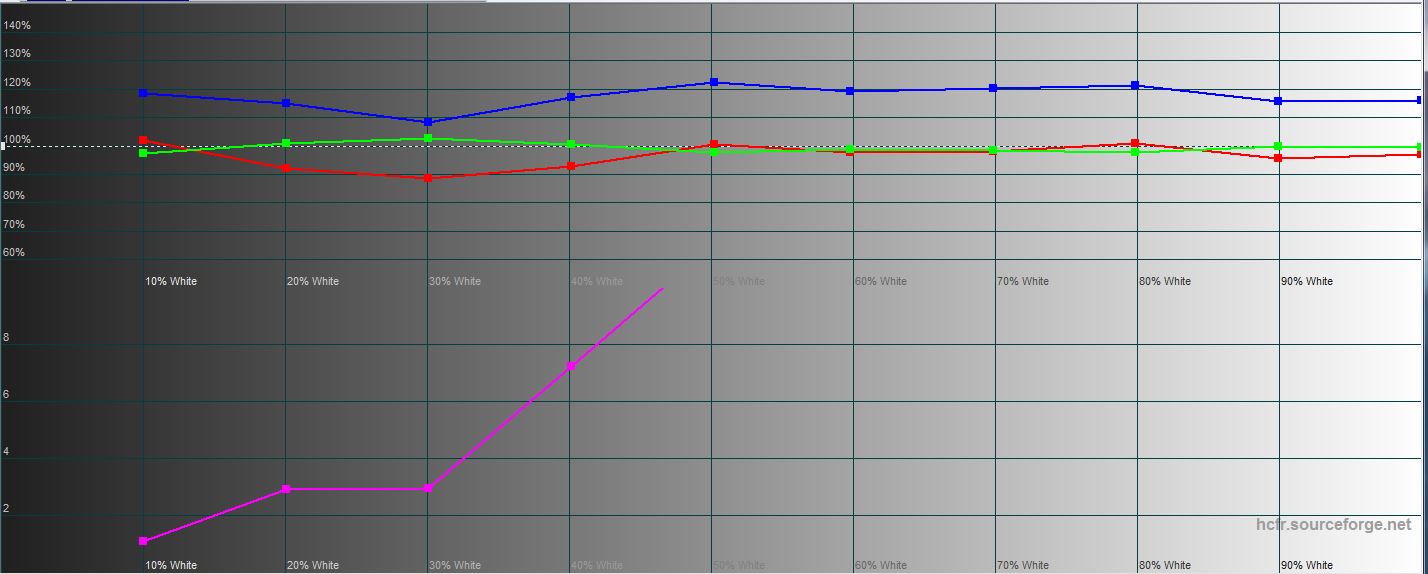
</ img>

</ img>

</ img>



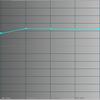
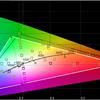
Comparison with other models:
Device name
White field brightness,
cd / m2
The brightness of the black field,
cd / m2
Contrast
Samsung Galaxy S20 Ultra
408.388
0
∞
Samsung Galaxy Note10+
387.745
0
∞
Sony Xperia 1
394.97
0
∞
Huawei P30 Pro
447.247
0
∞
Samsung Galaxy S10
378.72
0
∞
Samsung Galaxy Note9
340.32
0
∞
What are the unlock methods?
Samsung Galaxy S20 Ultra got a standardA modern set of identifying the owner’s face using the front camera and a fingerprint scanner below the screen. As with all flagship Samsung models, it is ultrasonic and can work with wet fingers as well. It works quickly and accurately, no problems arose. In speed it is very close to standard capacitive scanners, which until recently were used in the vast majority of models.

</ img>
There is a face recognition system, it uses an exclusively front-facing camera without additional sensors, so this is not the safest locking option. But it works fast.
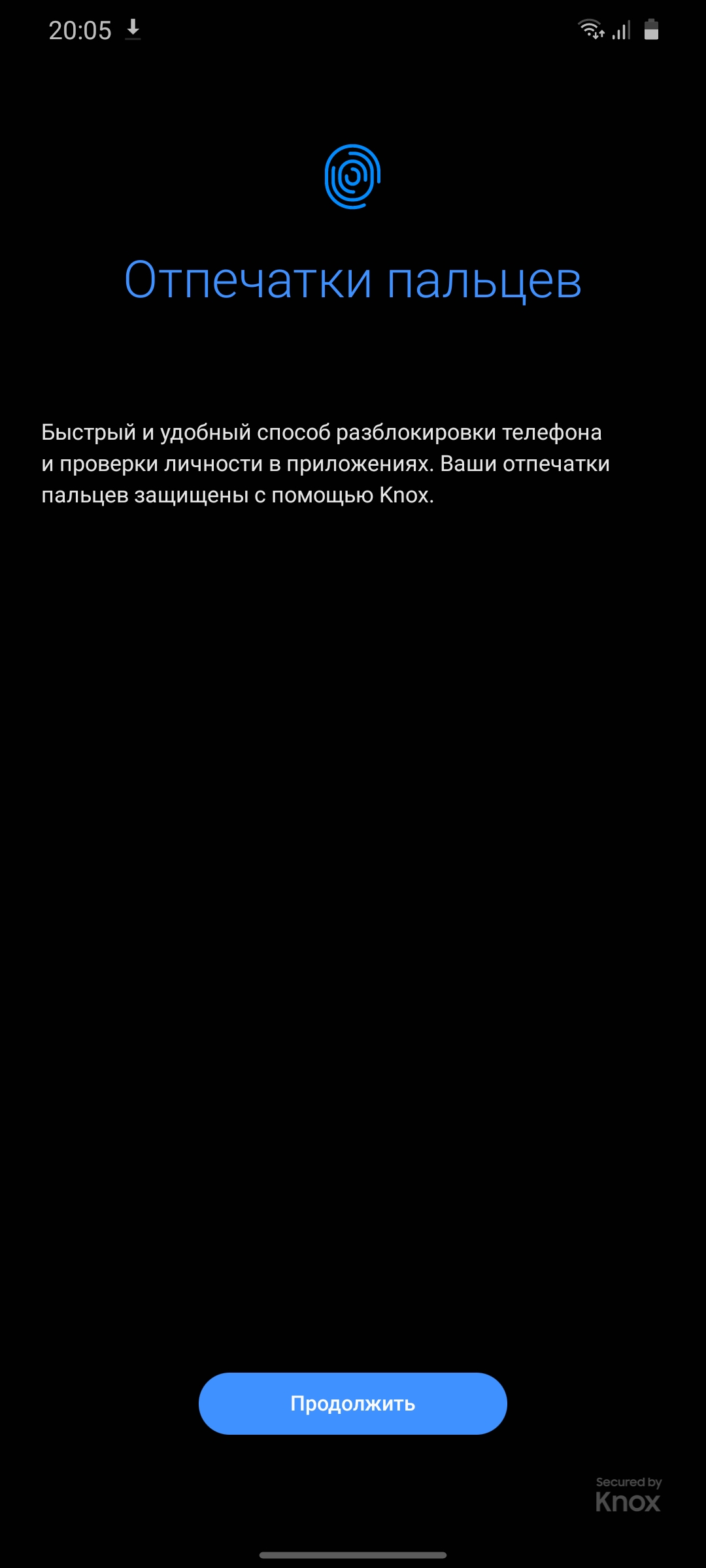
</ img>

</ img>
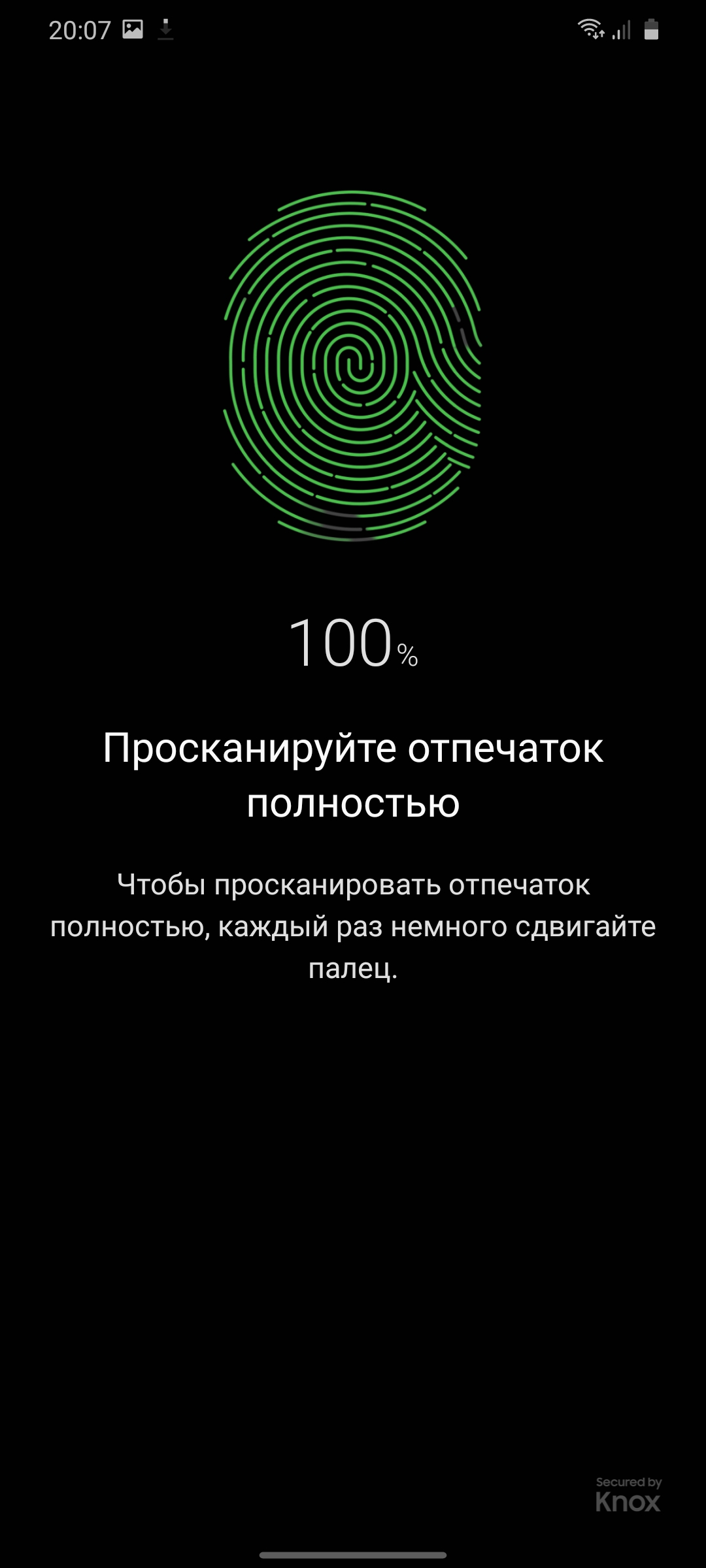
</ img>
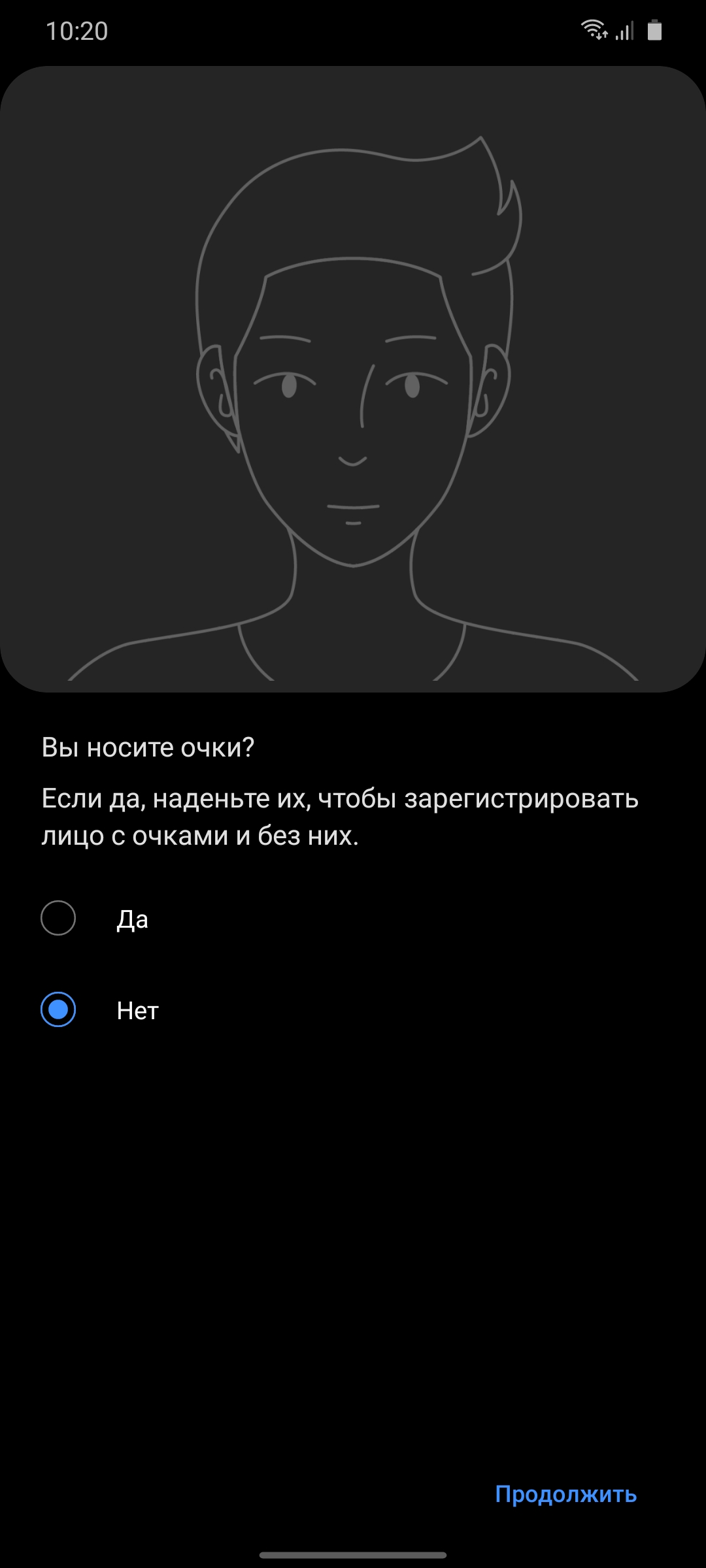
</ img>




What about performance, memory, sound and autonomy?
The US (and Hong Kong, probably) version receivedQualcomm Snapdragon chip, while the global version traditionally uses a proprietary flagship processor, in this case the new Samsung Exynos 990. It is produced using a 7-nanometer EUV (deep ultraviolet photolithography) process. The first processor produced using this technology was Exynos 9825, which is used in the flagships Samsung Galaxy Note10+ and Galaxy Note10. Exynos 990 includes a block of two custom high-performance Mongoose M5 cores at 2.73 GHz, two Cortex-A76 cores at 2.5 GHz and four energy-efficient Cortex-A55 at 2 GHz. The Mali-G77 MP11 accelerator is responsible for graphics, and a dual neural processor is responsible for machine learning operations. 12 GB of RAM, 128 GB of internal memory, fast UFS 3.0 memory is used. We do not sell options with a larger storage capacity (at least not yet). The memory can be expanded using a MicroSD card, which is installed instead of a second SIM card. The performance of the smartphone is, of course, at the flagship level. Of course, there are no problems with the operation of the interface or any applications in any quantity. The results in benchmarks are also very high, although not maximum. The top-end Snapdragon 865 shows better results.

</ img>

</ img>
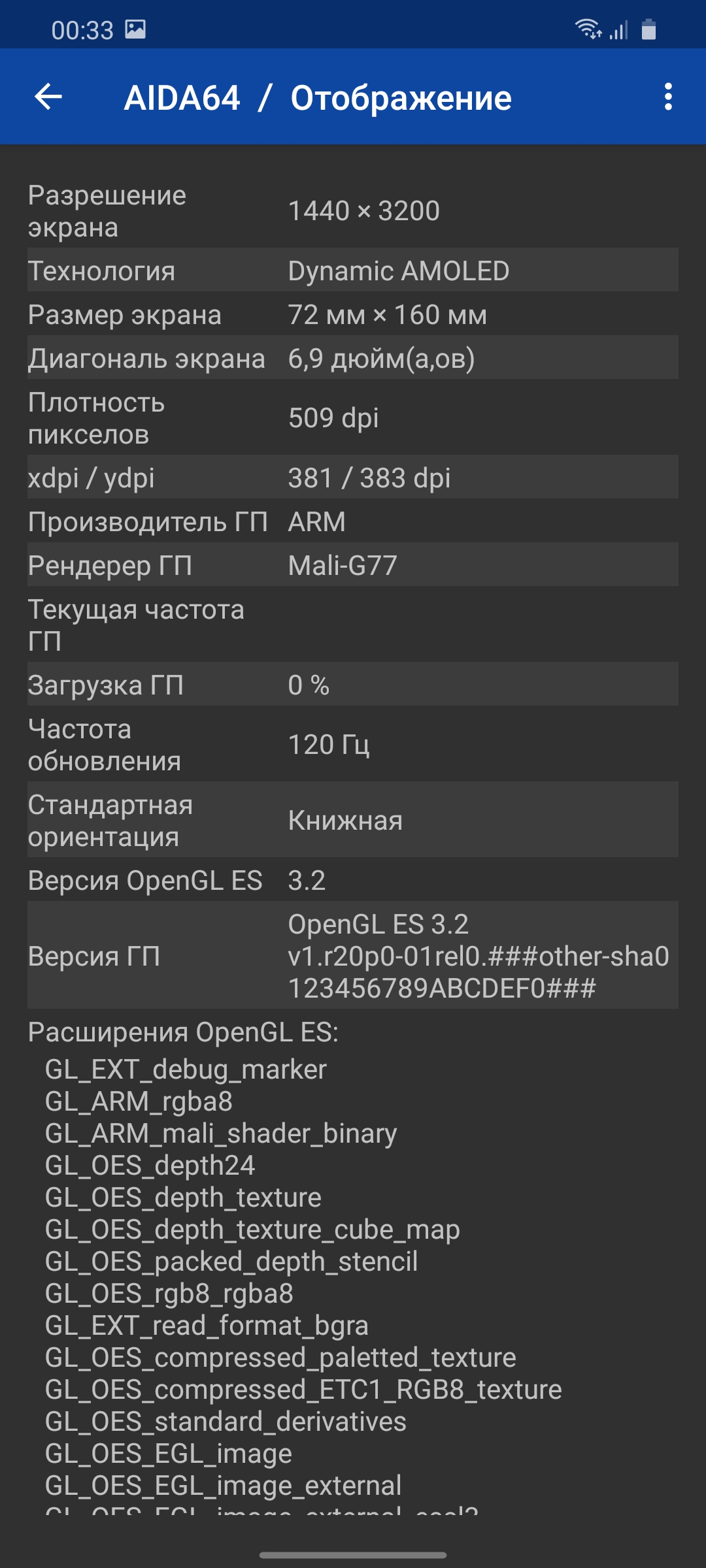
</ img>
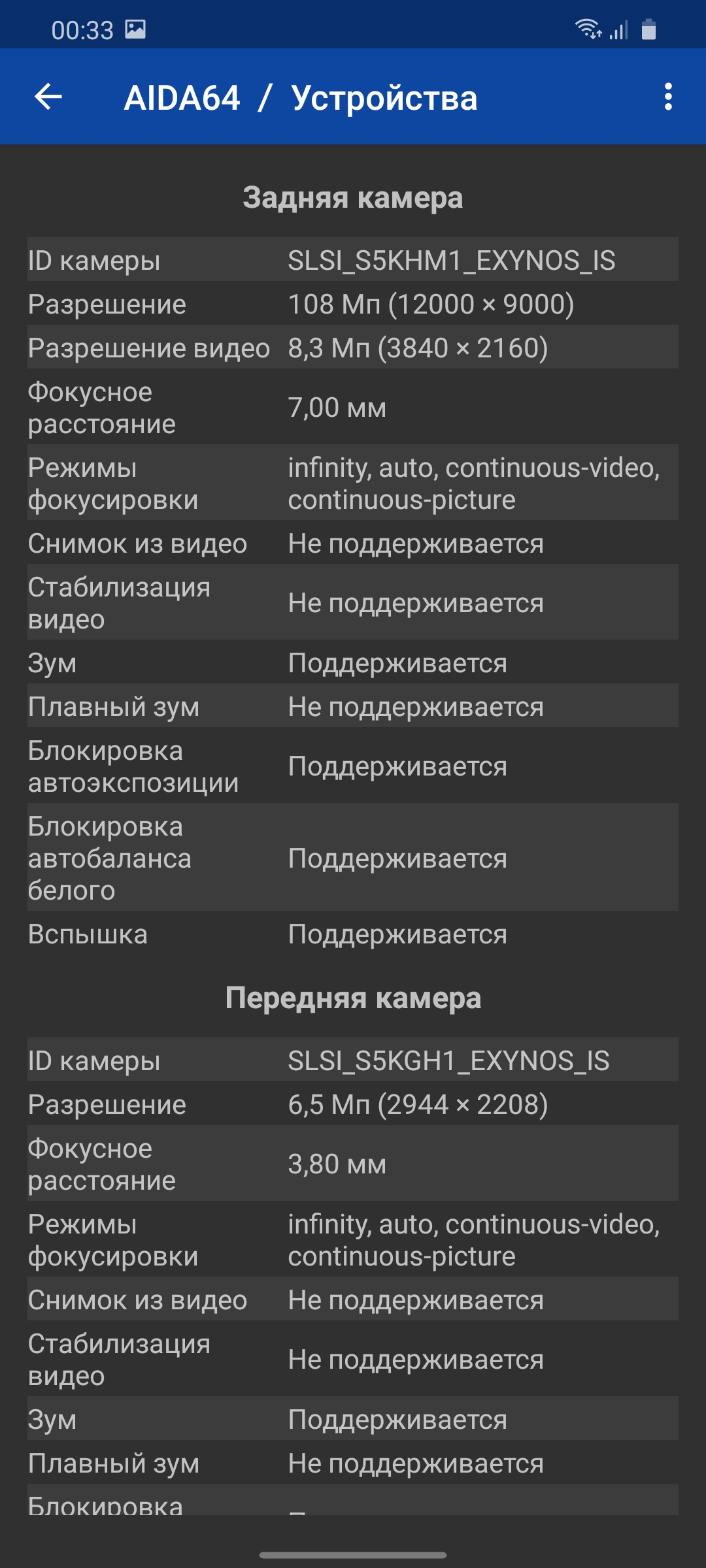
</ img>

</ img>
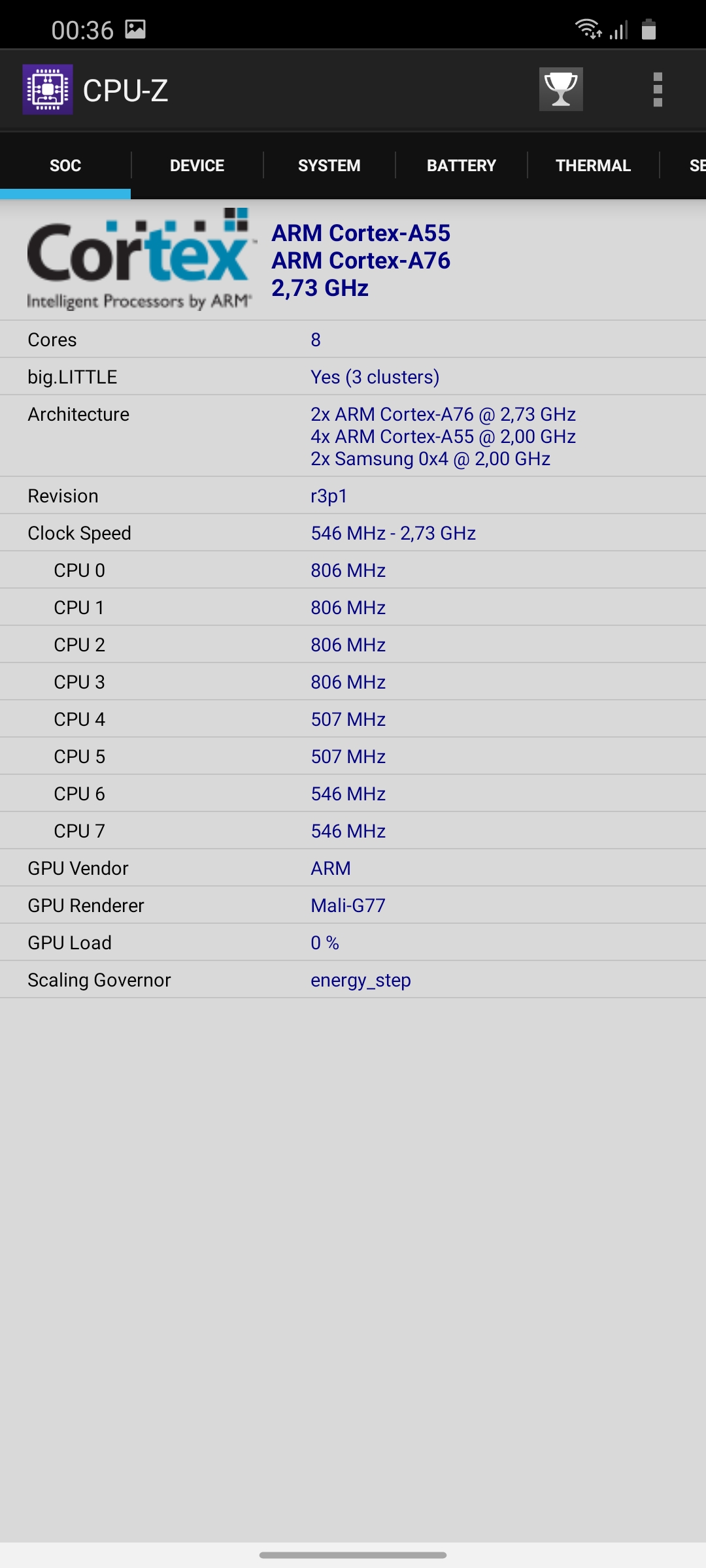
</ img>
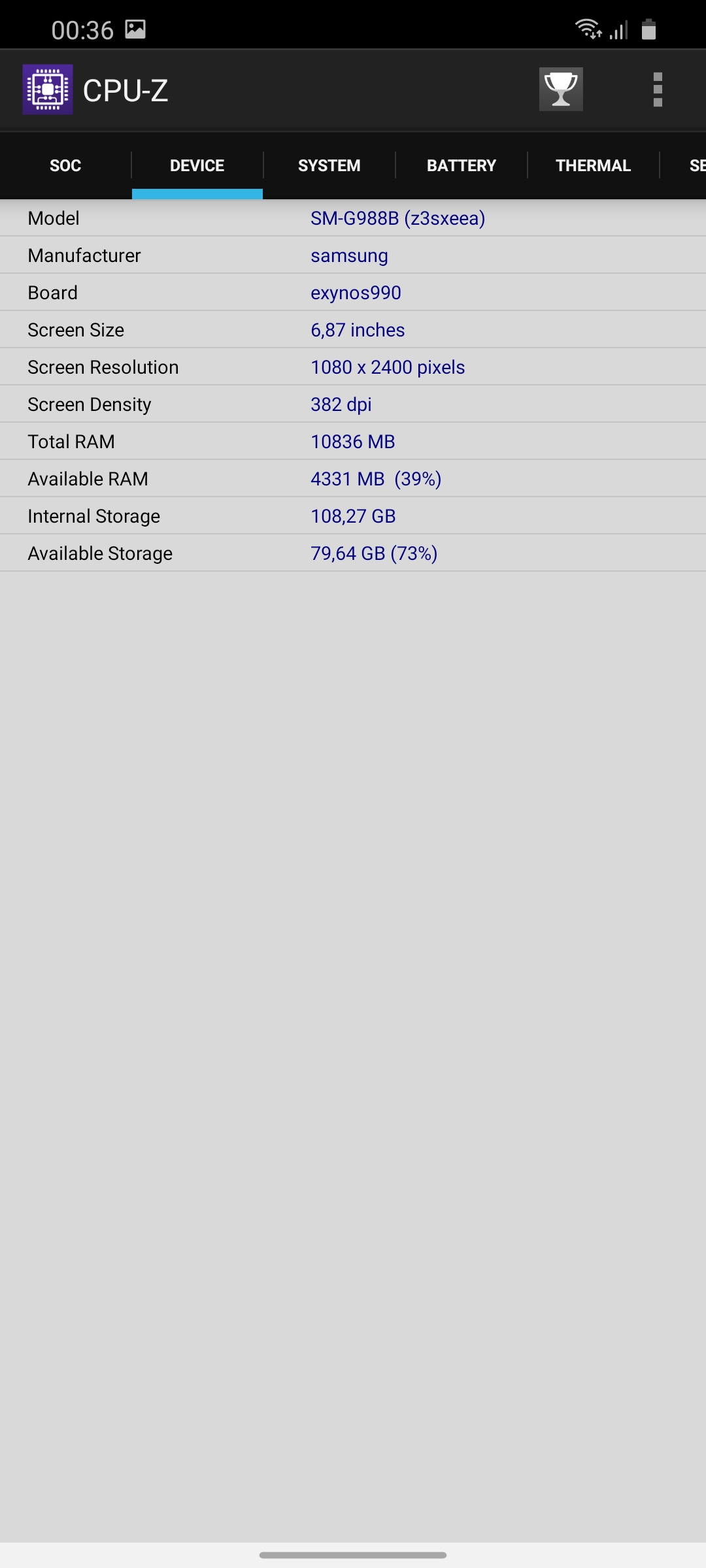
</ img>
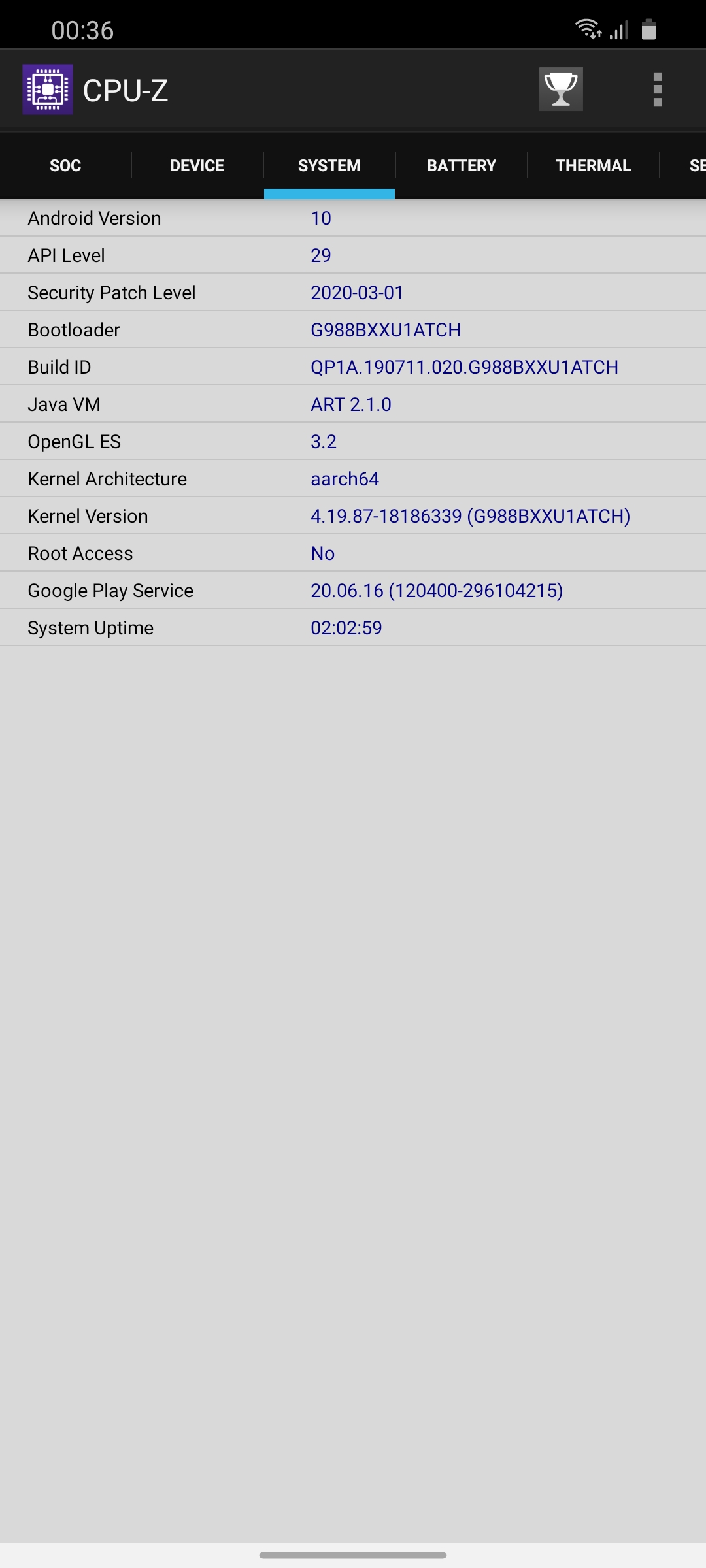
</ img>
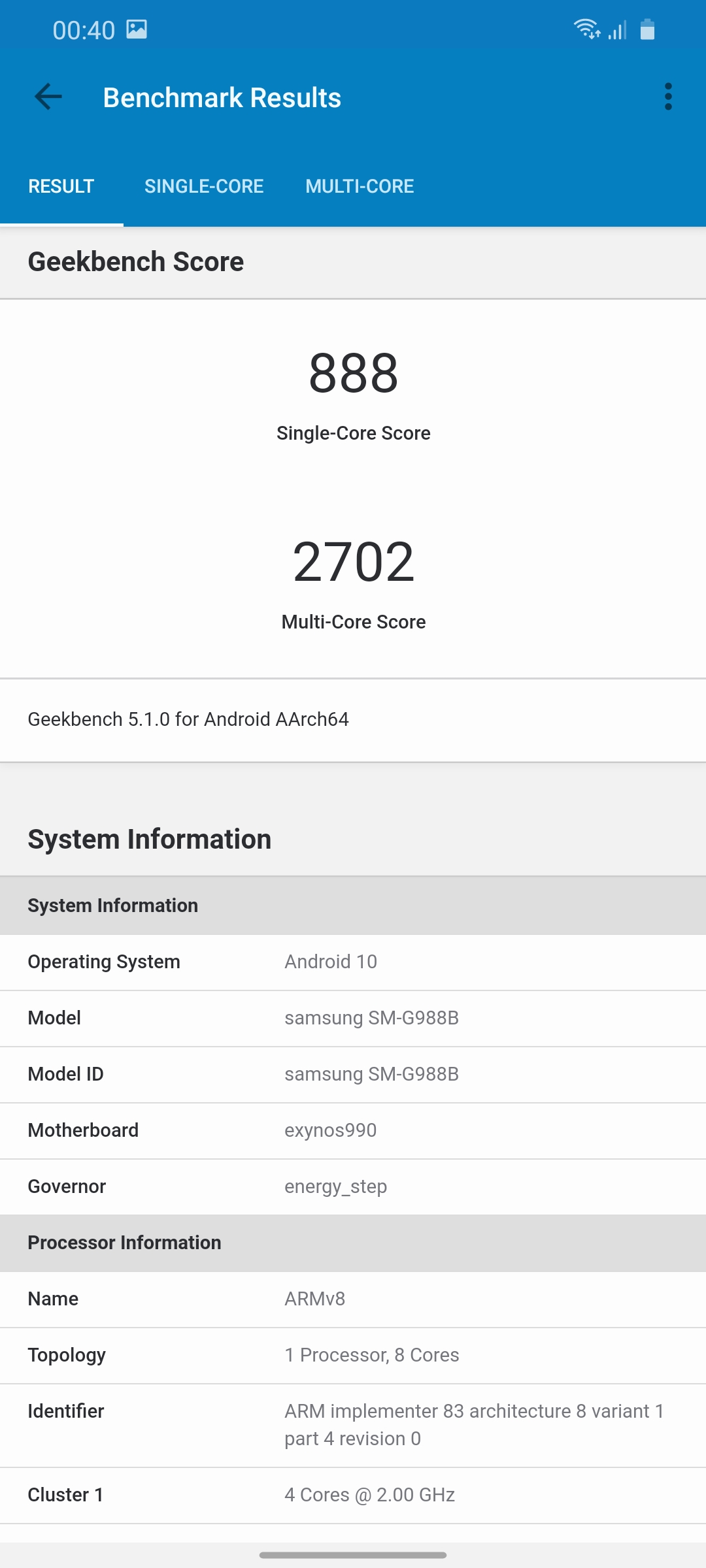

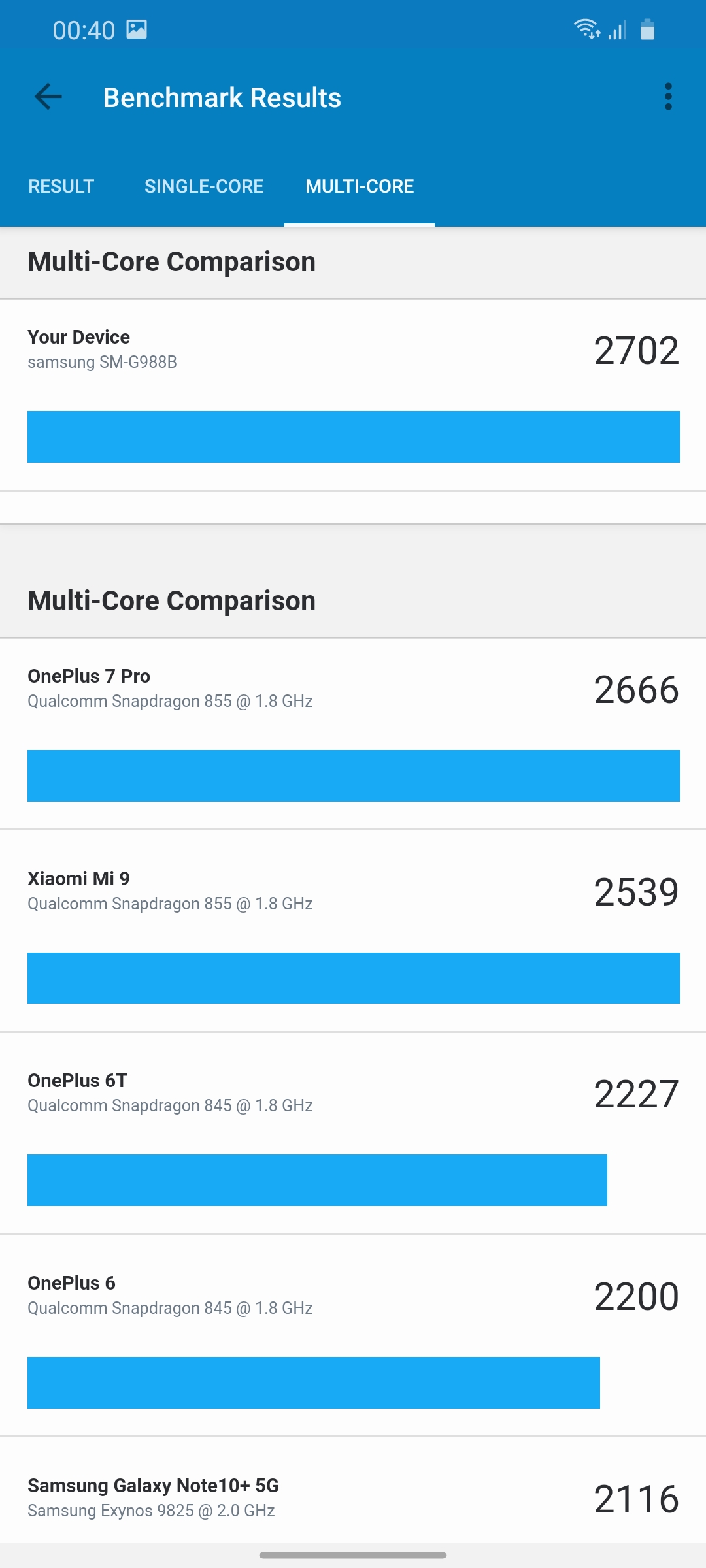
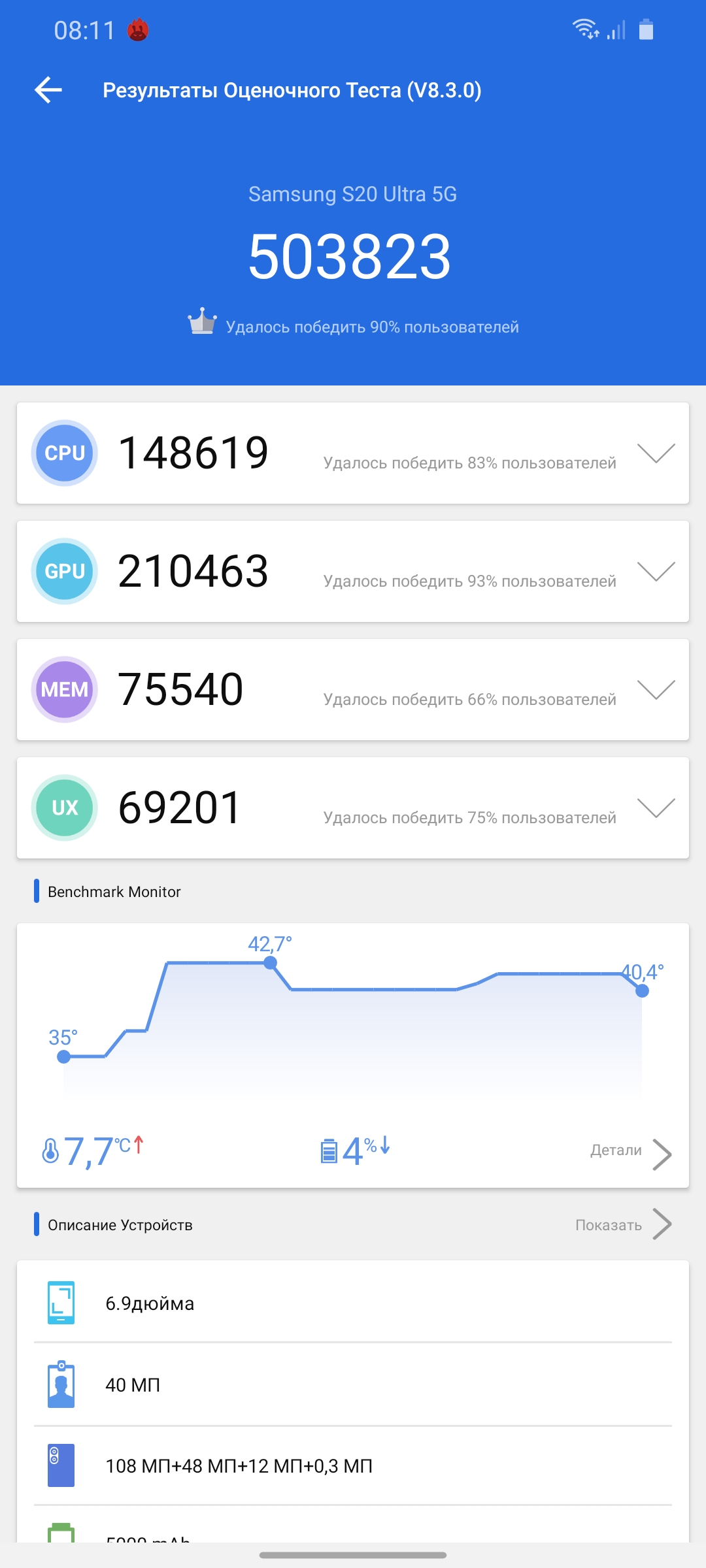
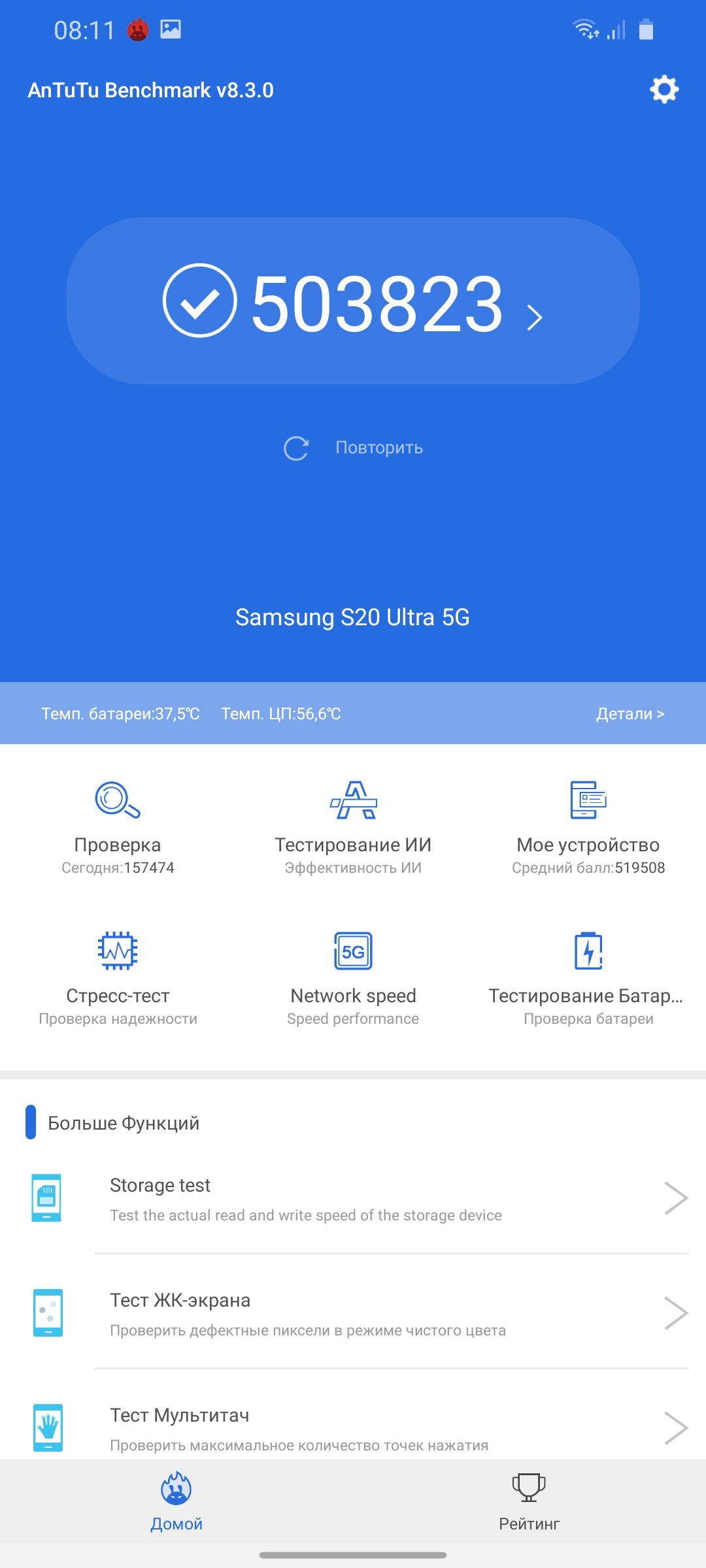
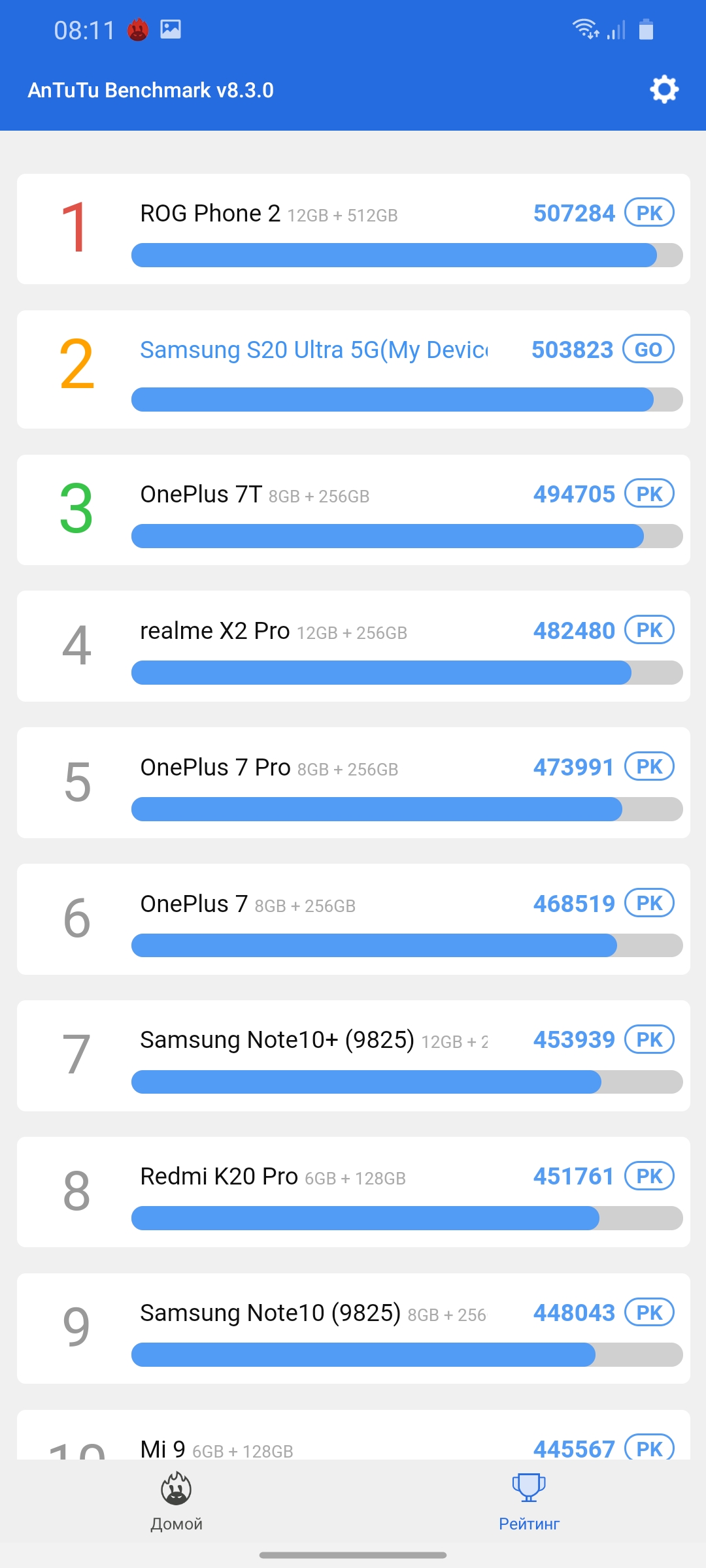


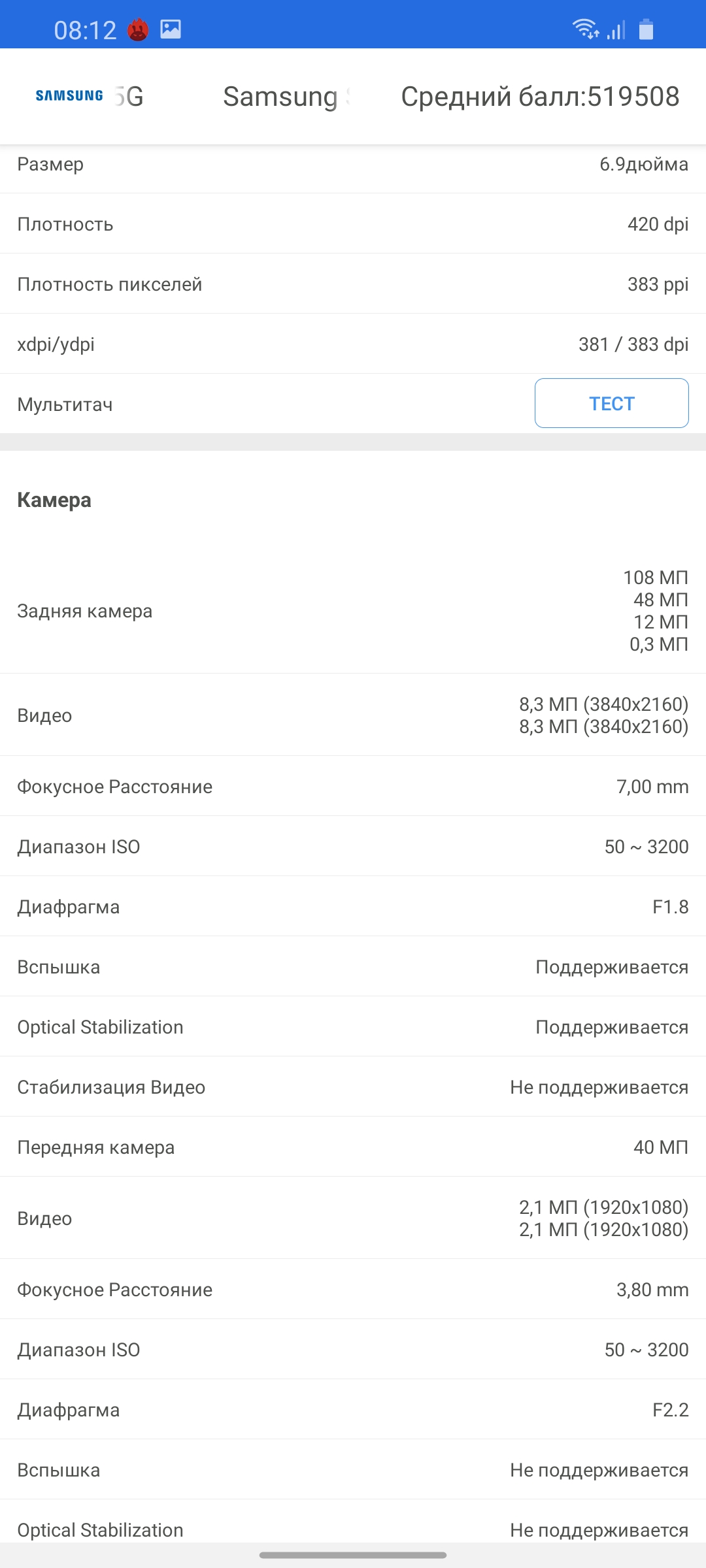
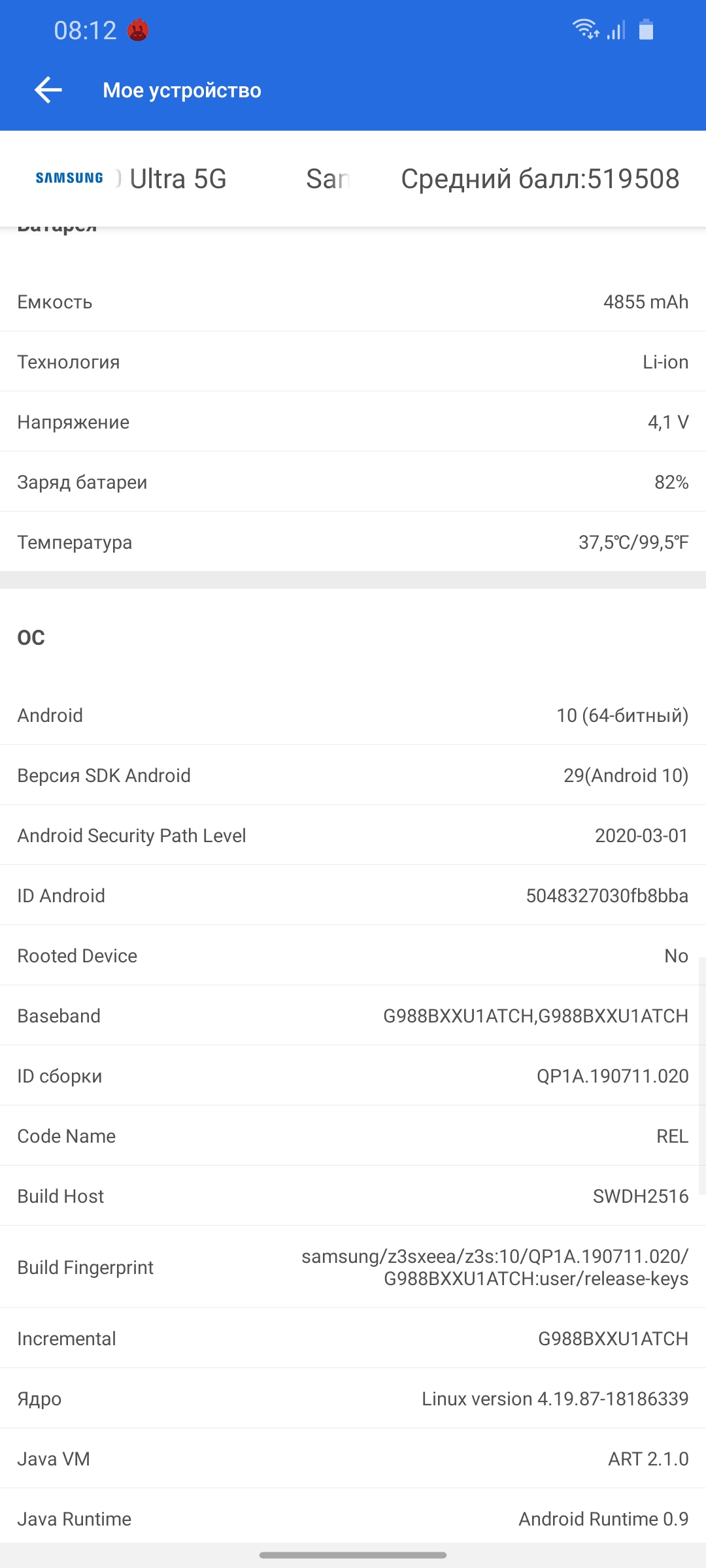

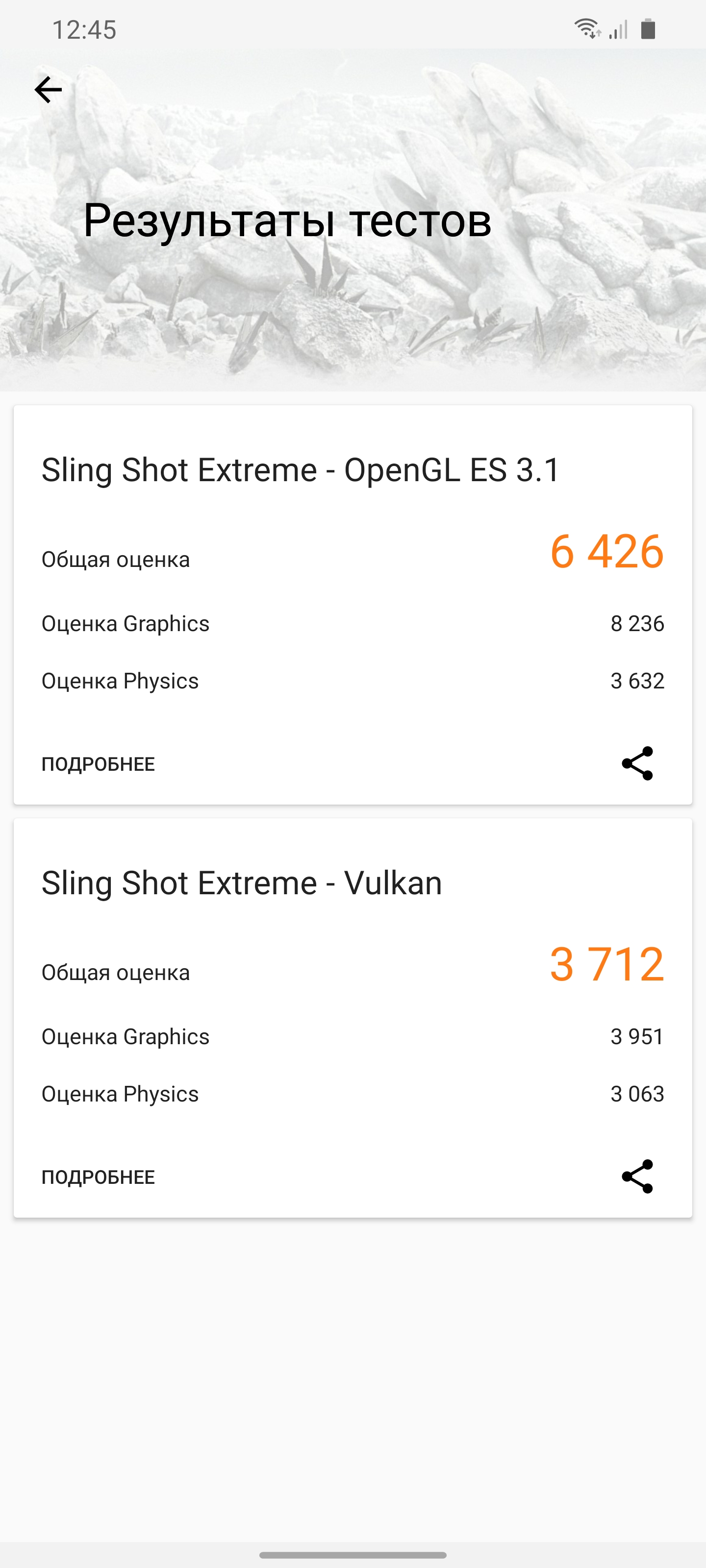
</ img>

</ img>

</ img>
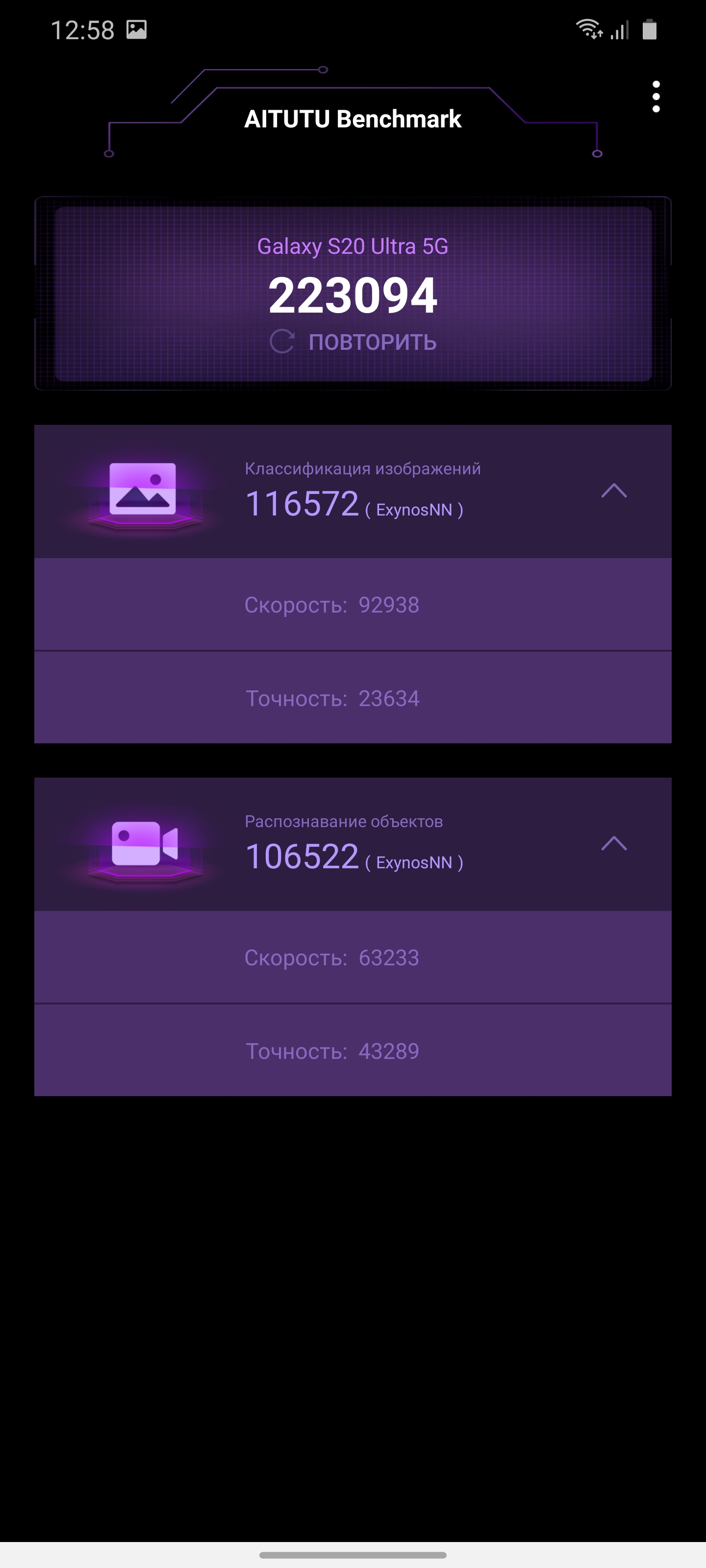









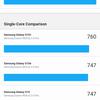













In general, the smartphone copes well with games.At least with most of them, including Call of Dutuy Mobile, PUBG and so on. Among the noticed problems is NFS No Limits, which is generally “famous” with its optimization curve. There are some problems with textures, perhaps it will be noticeable in the screenshots below. And Shadow Fight 3: the game cannot work with 120 Hz screens (which we already mentioned above).






</ img>
























Game Launcher App and Game Booster OverlayGot another update. But it mostly concerns the visual component. Functionally, everything is already familiar: adjusting the performance level for games, disabling notifications, video recording of gameplay, monitoring time in games, and so on:


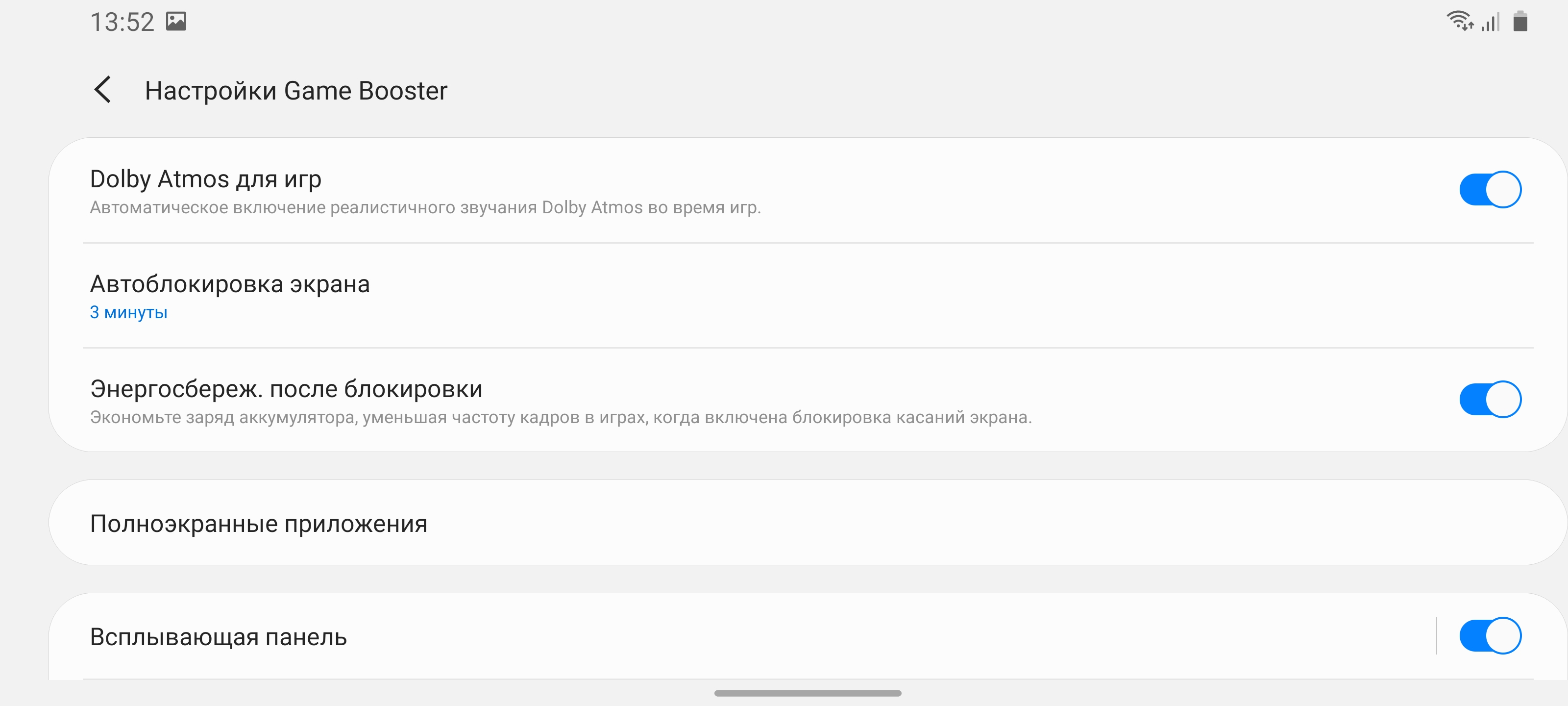
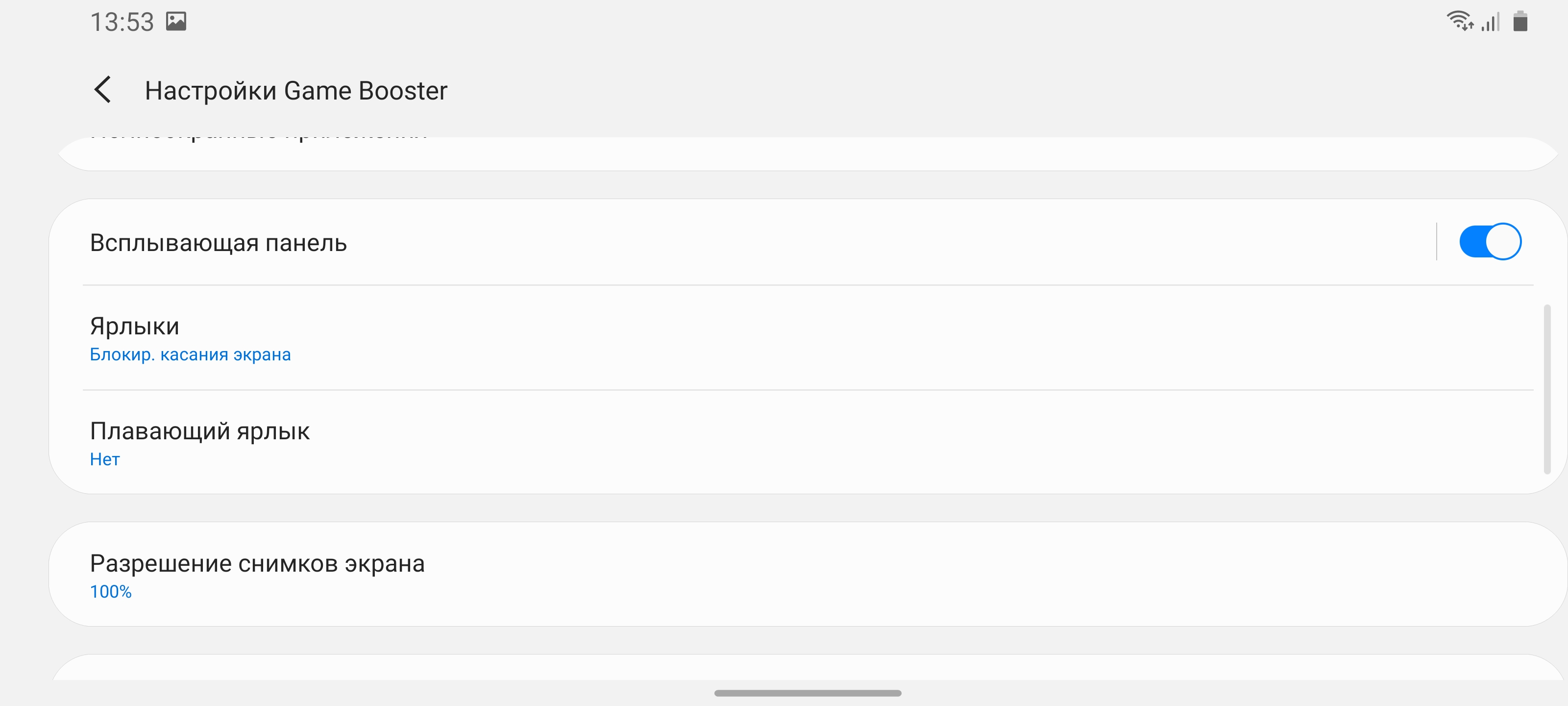


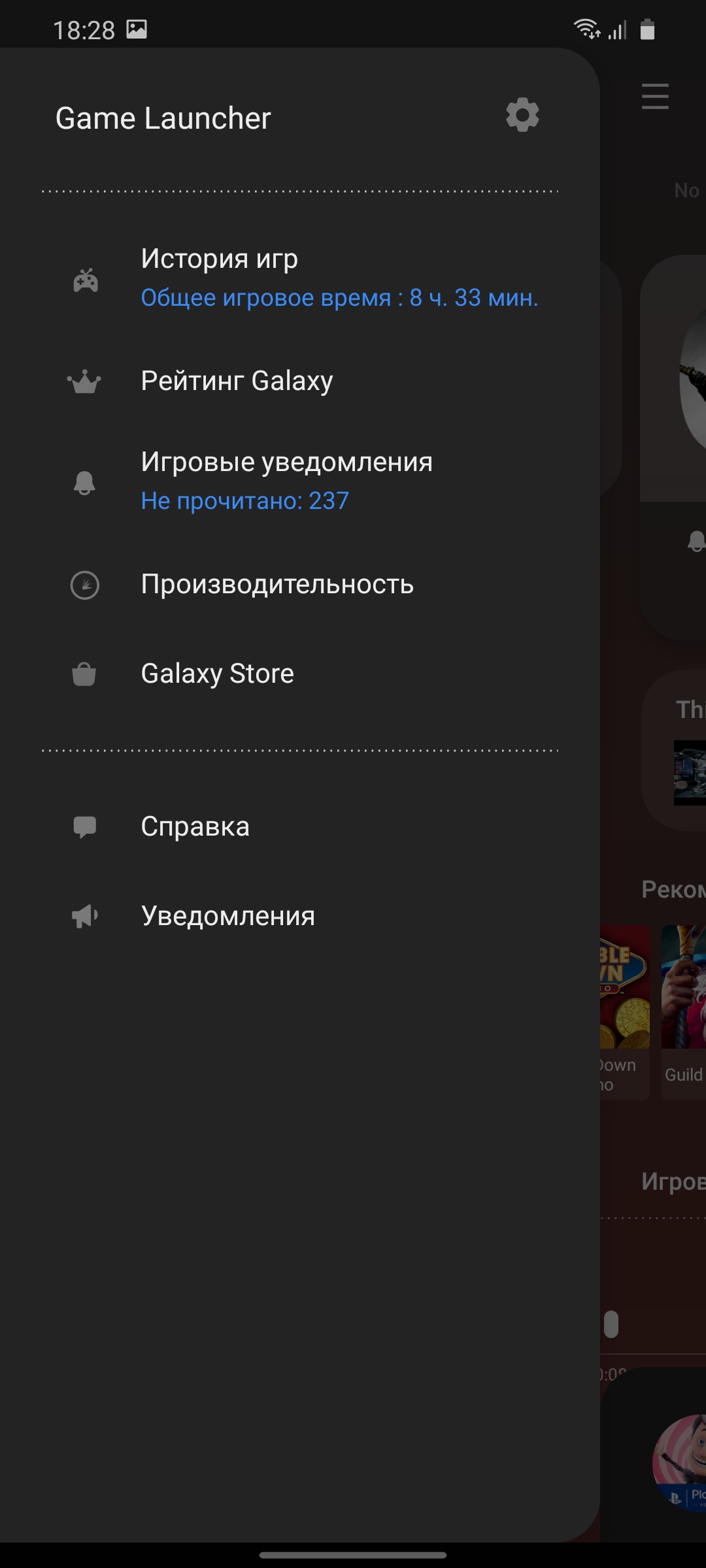
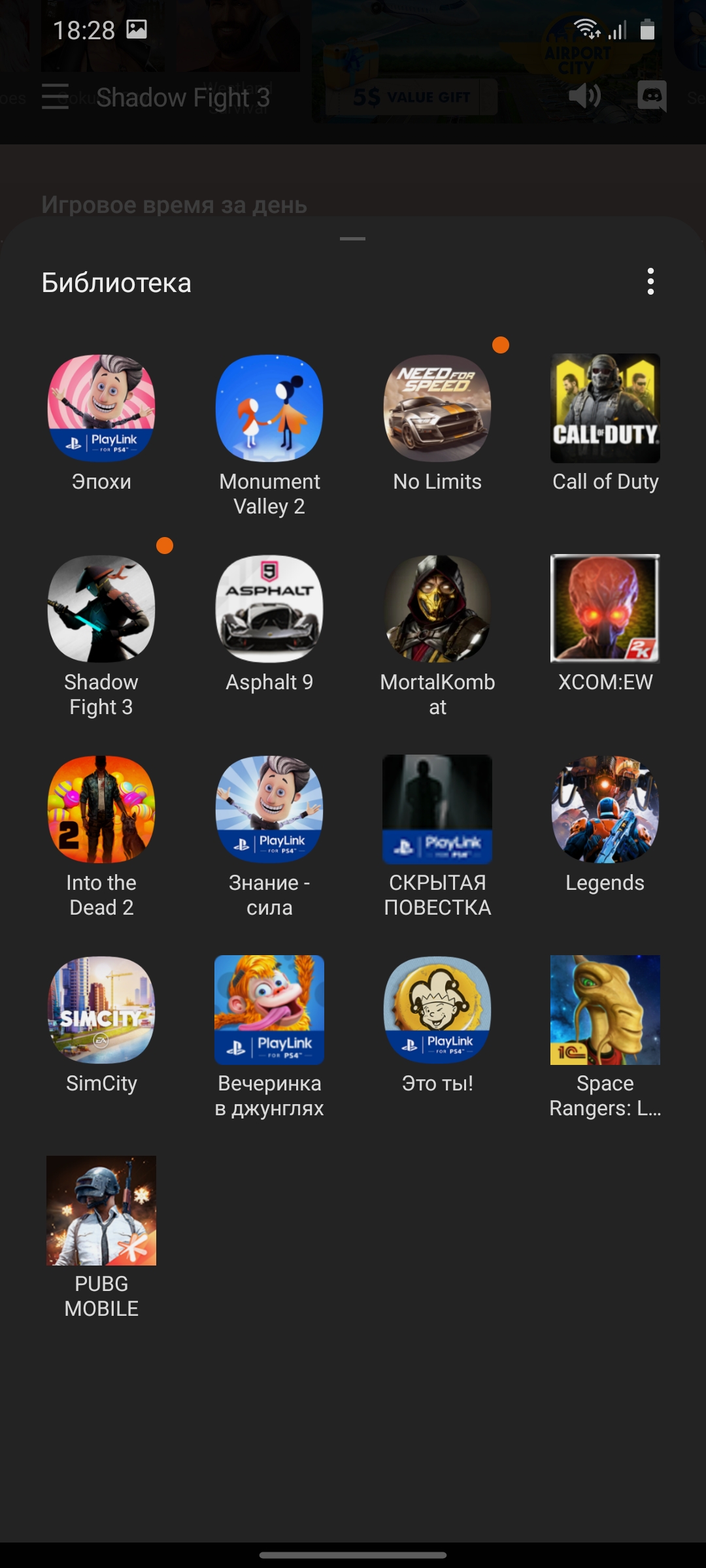







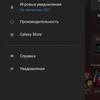


As the CPU Throttling Test showed, the new platformExynos 990 overheats slightly during long peak loads and reduces performance by up to 83%. In reality, it will be difficult to load the processor like that. The smartphone case heats up a little only with prolonged use of the camera.

</ img>
In terms of communication capabilities, everything is excellent:dual-band Wi-Fi 802.11 a/b/g/n/ac/ax (Wi-Fi 6) 2.4 GHz and 5 GHz, Bluetooth 5.0 LE with aptX and LDAC, ANT+, NFC, and for wired connections - fast USB 3.2 Gen 1 (Type-C). Global positioning systems GPS, GLONASS, Beidou, Galileo are supported. The smartphone produces stereo sound through the main and earpiece speakers. In terms of volume and quality, the speakers of the Samsung Galaxy S20 Ultra are very good. It is difficult to evaluate the sound quality over a wire: there is no 3.5 mm jack and standard adapters are not supported, so high-quality “audiophile” It is technically impossible to connect headphones. The kit includes branded wired in-ear AKG with Type-C. They sound very smart.

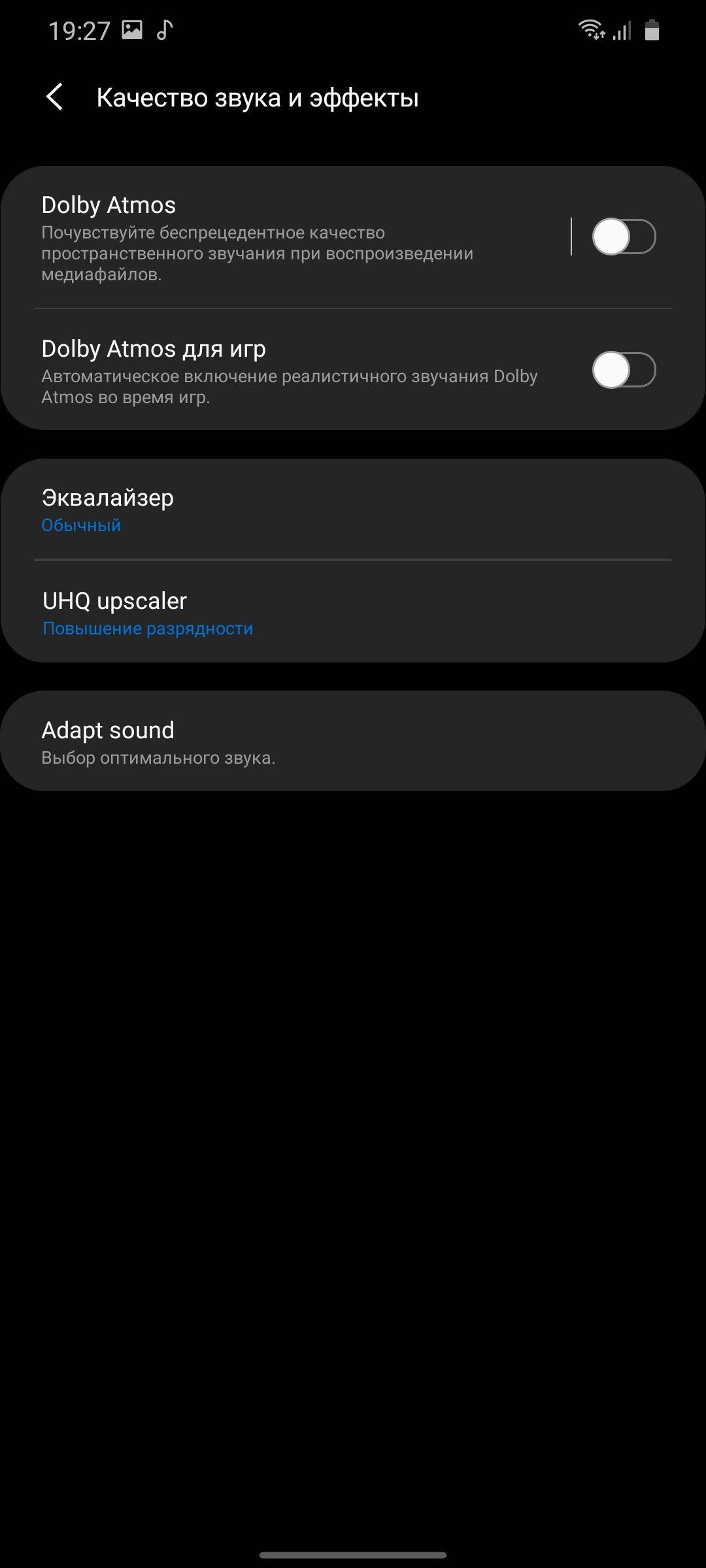
</ img>
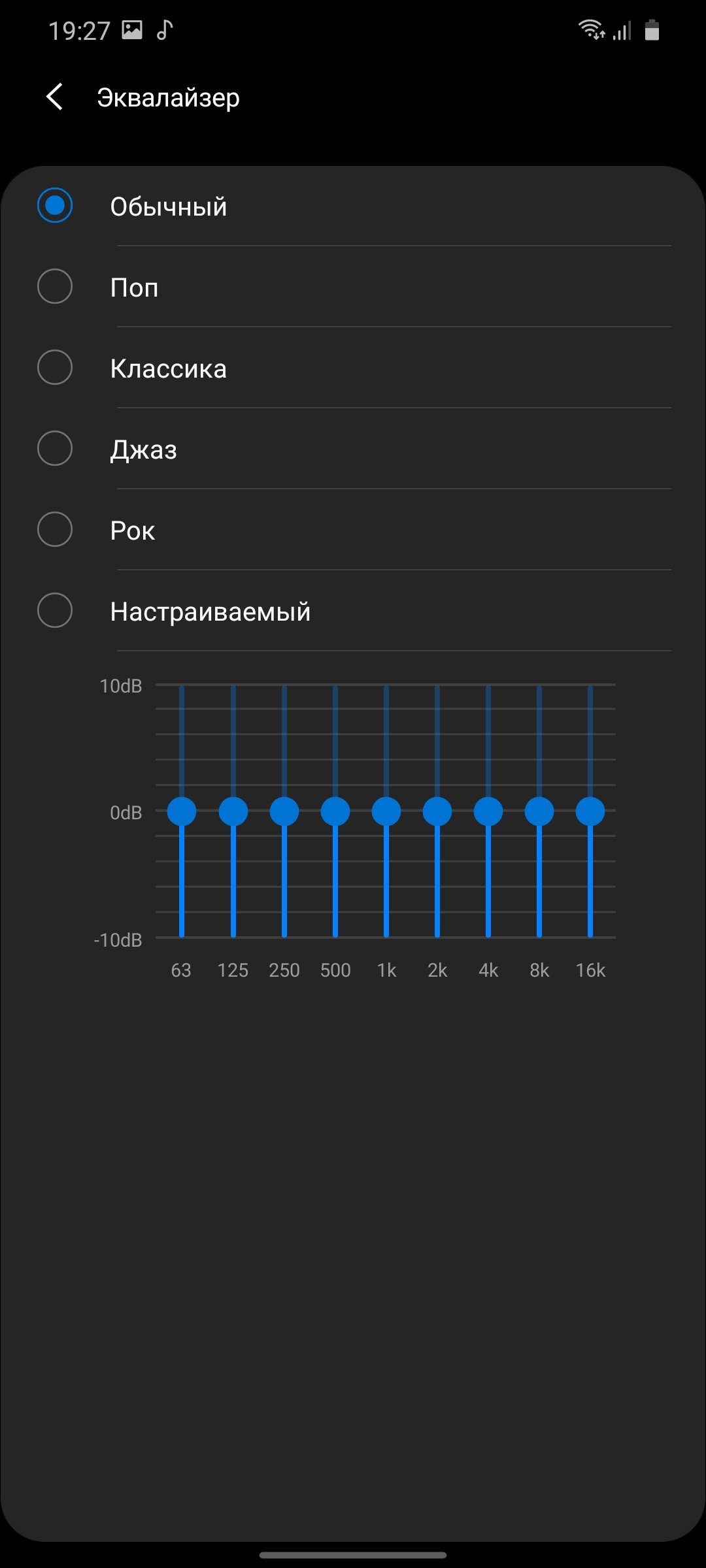
</ img>

</ img>

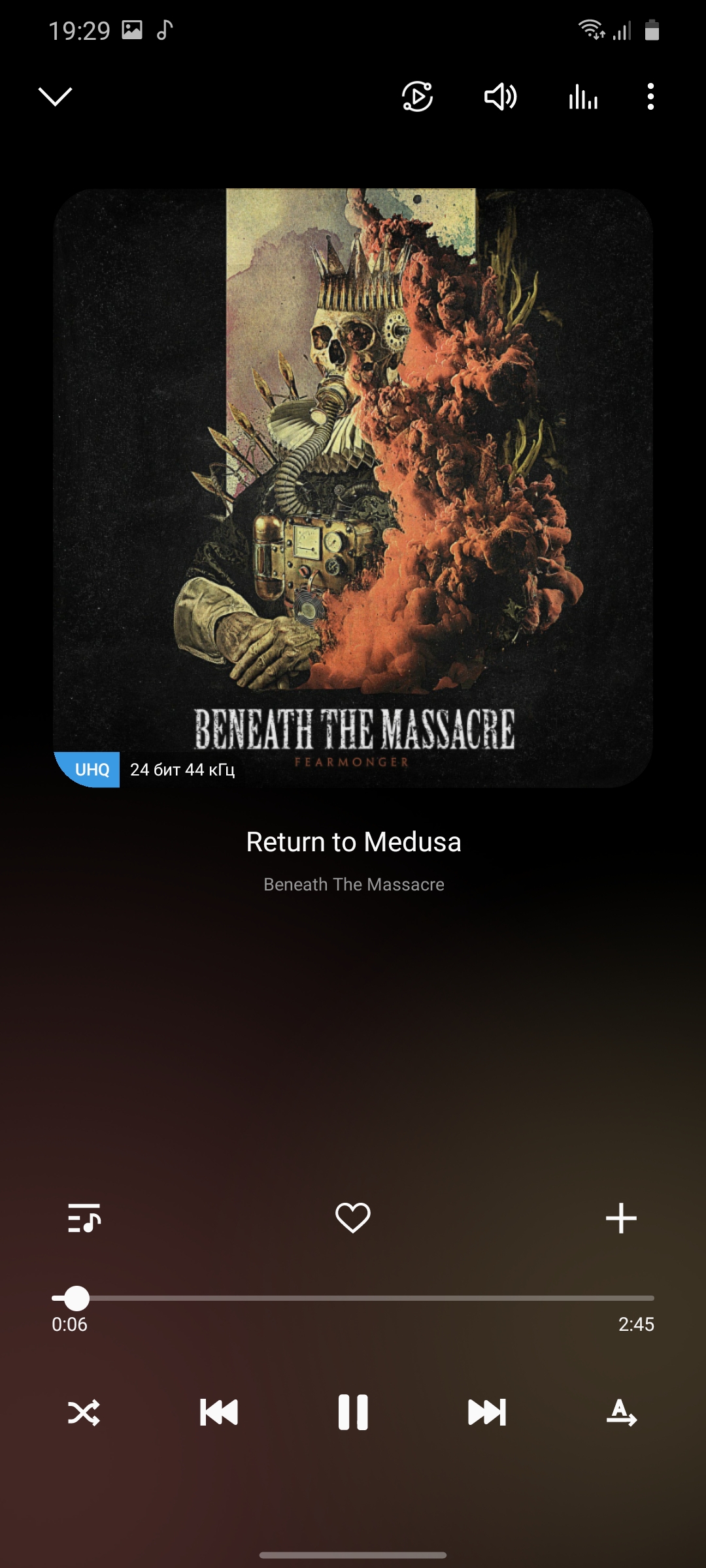





The smartphone has a very impressive5000 mAh battery, which is a record figure for flagship smartphones. But it is worth considering the presence of a powerful processor, a huge display with a high resolution (or high frame rate). And in reality, there are no breakthroughs in autonomy: with active use, the smartphone will have to be charged once a day. Yes, if there is an urgent need, you can use energy saving modes and last up to 1.5 days, but in general you shouldn’t expect anything unusual.
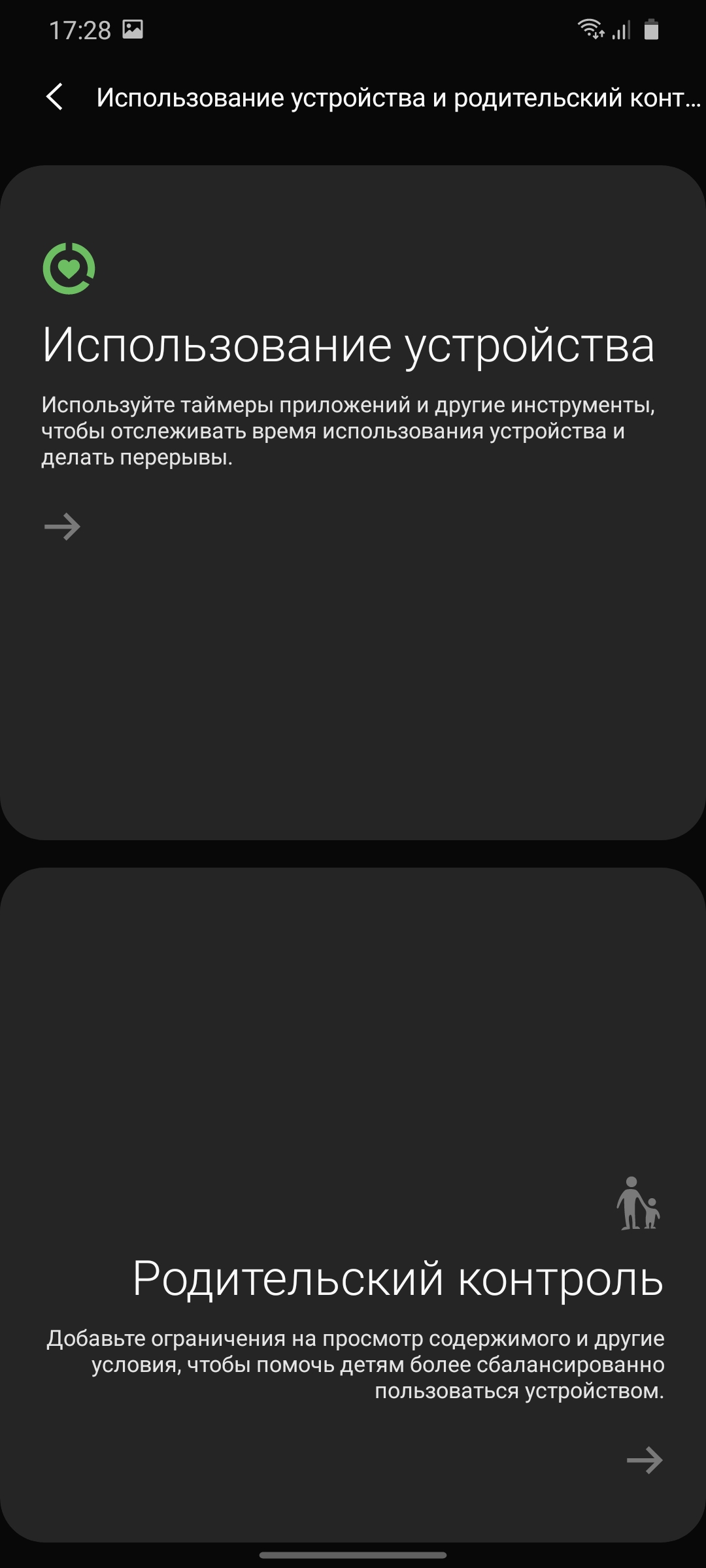
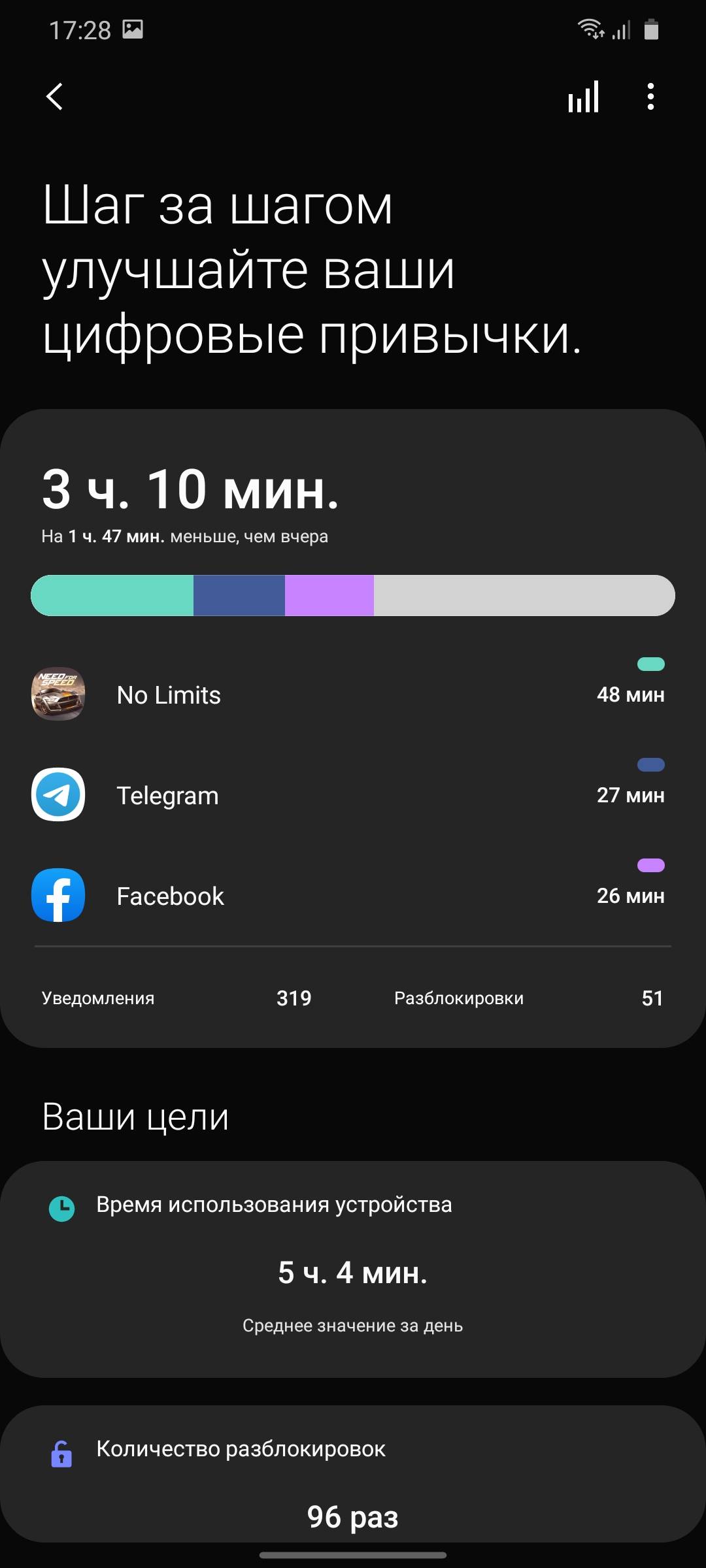
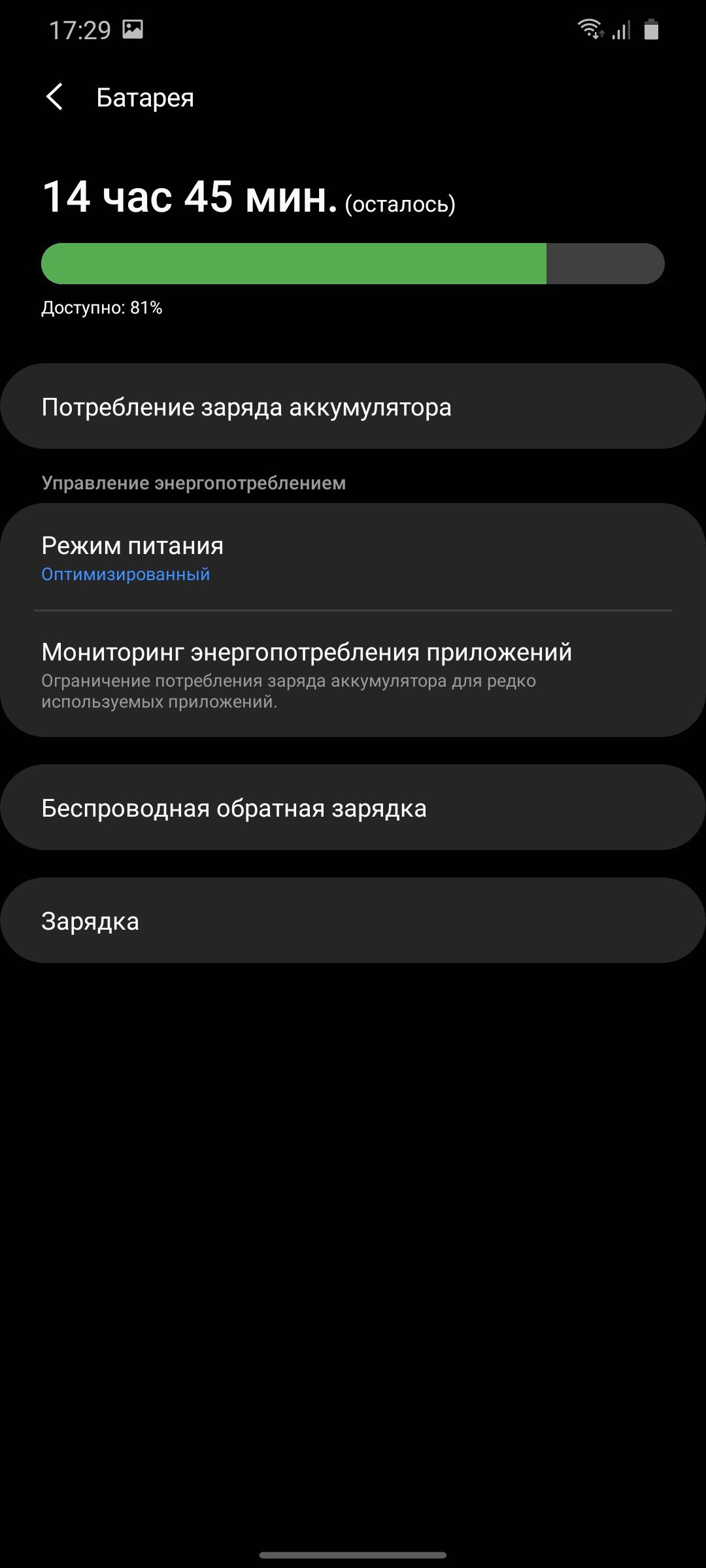





Included is a 25 W charger, with whichThe smartphone charges in an hour and a half. An even faster version of 45 W is also supported, but you will have to buy the corresponding memory separately. Wireless charging - up to 15 watts, and there is also a 9-watt reverse wireless charging function

</ img>
What about the interface?
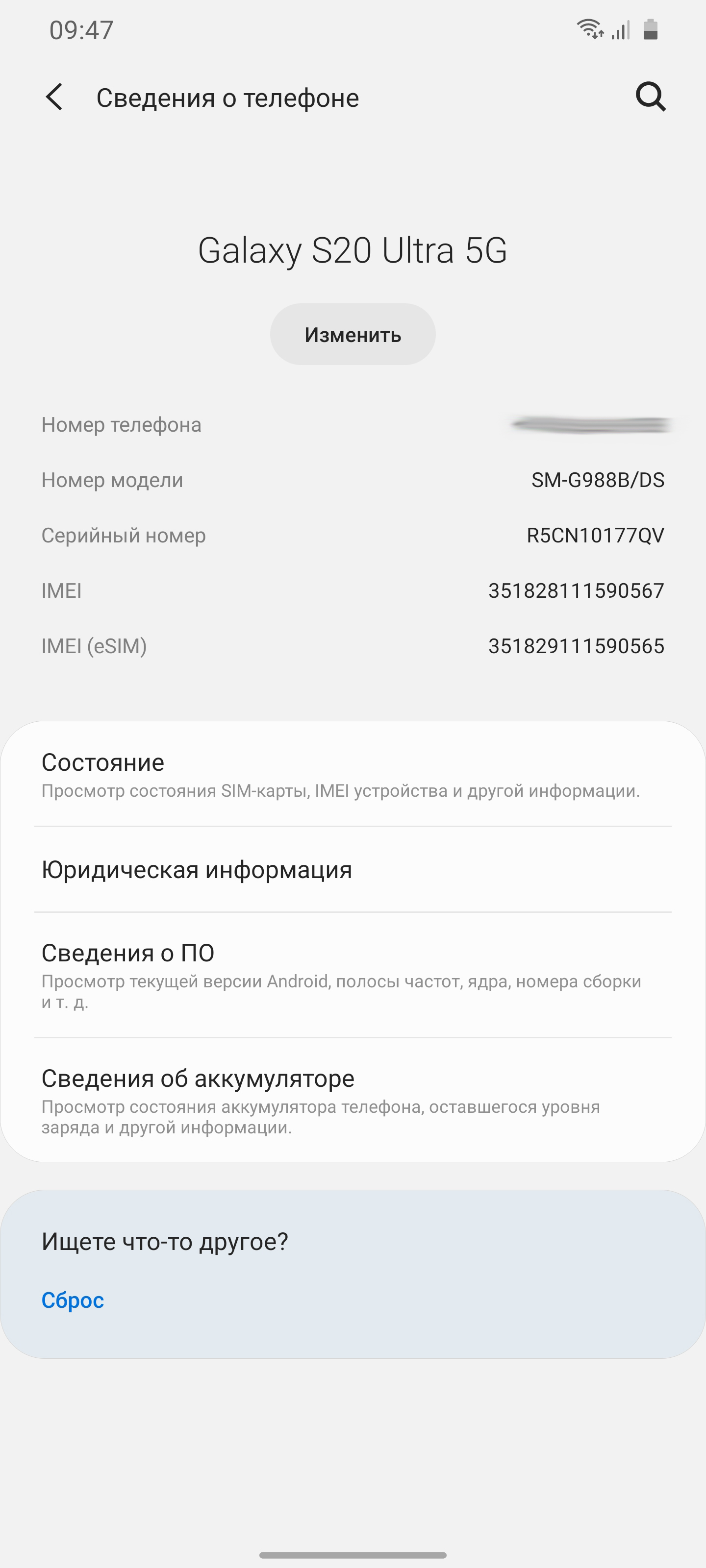
</ img>

</ img>


Samsung Galaxy S20 Ultra runs on OSAndroid 10 with One UI version 2.1. The company continues to improve its proprietary shell and the work is mainly aimed at optimization, and some radical changes do not occur so often. Relatively recently, we reviewed the Galaxy Note10 Lite with One UI 2.0 and the current version is close to it. The changes mainly concern the capabilities of the new flagships, as well as minor improvements. The interface is convenient, functional and works quickly. Of course, all the design is our own, including icons, animations and color palette. The organization of the workspace is traditionally in two options: only desktops, or they together with a separate application menu. Separately, there is a simplified mode with large icons. The grid for both the desktop and the application menu can be selected from different options. For ease of one-handed operation on large screens, all system menus are shifted to the bottom of the screen when turned on, and there is also a reduced window mode. When working with such a giant as the Samsung Galaxy S20 Ultra, this will not be superfluous at all:

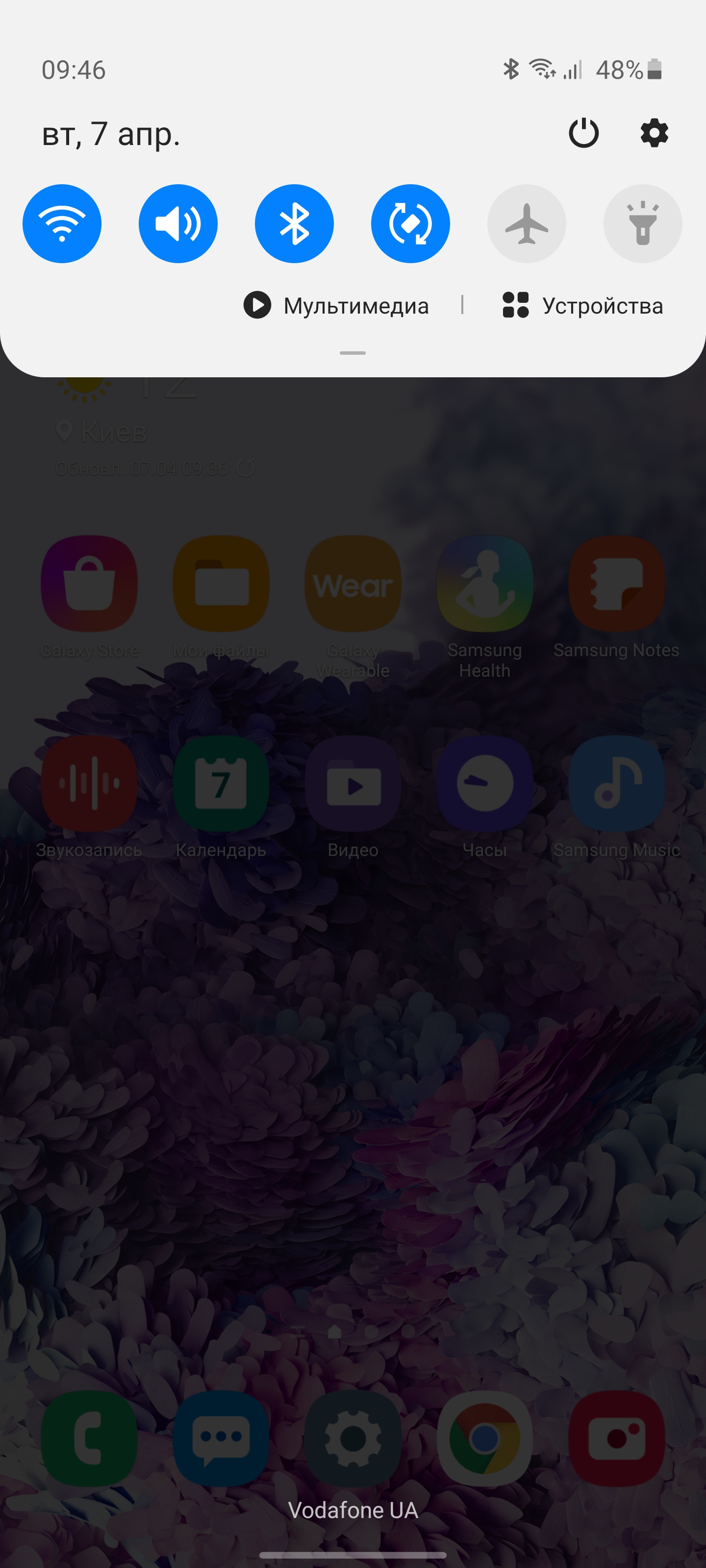

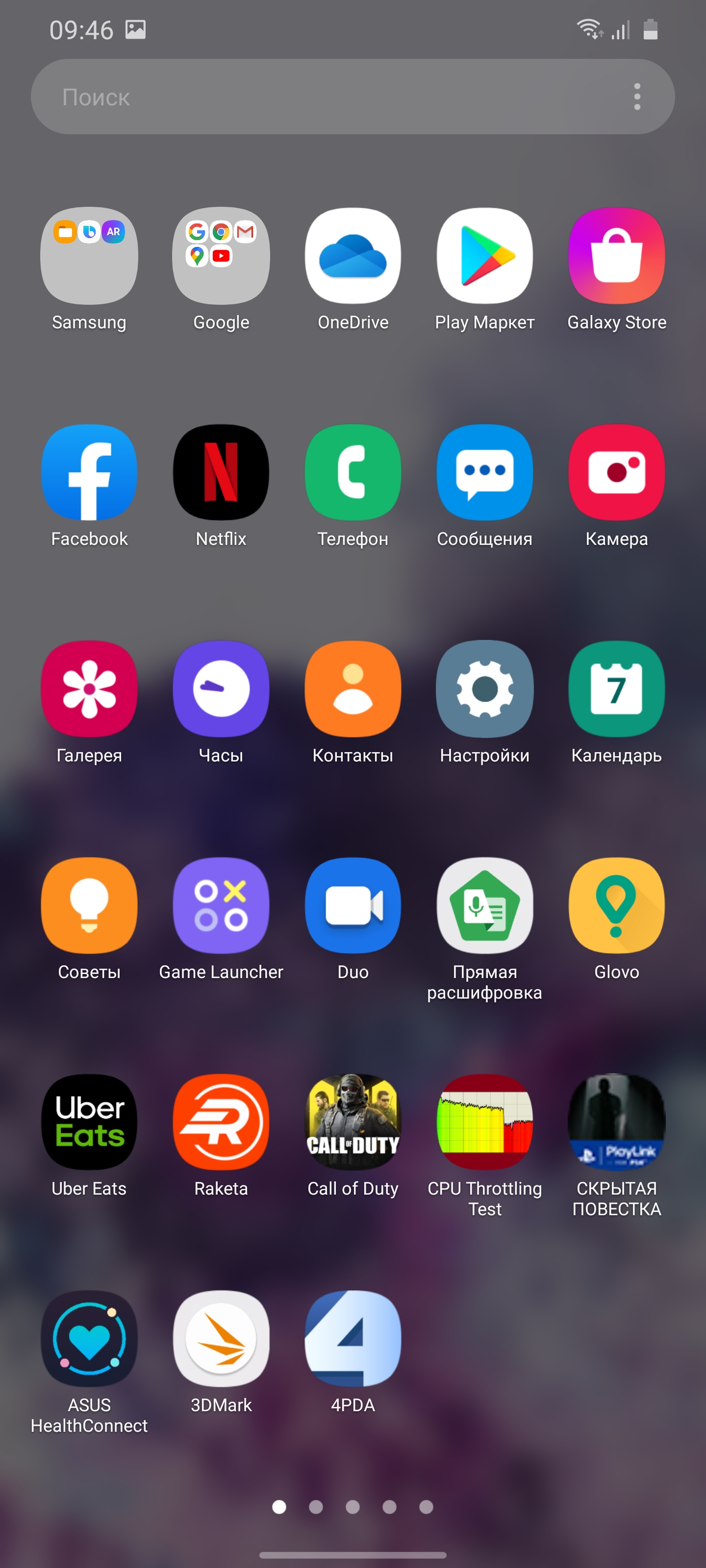
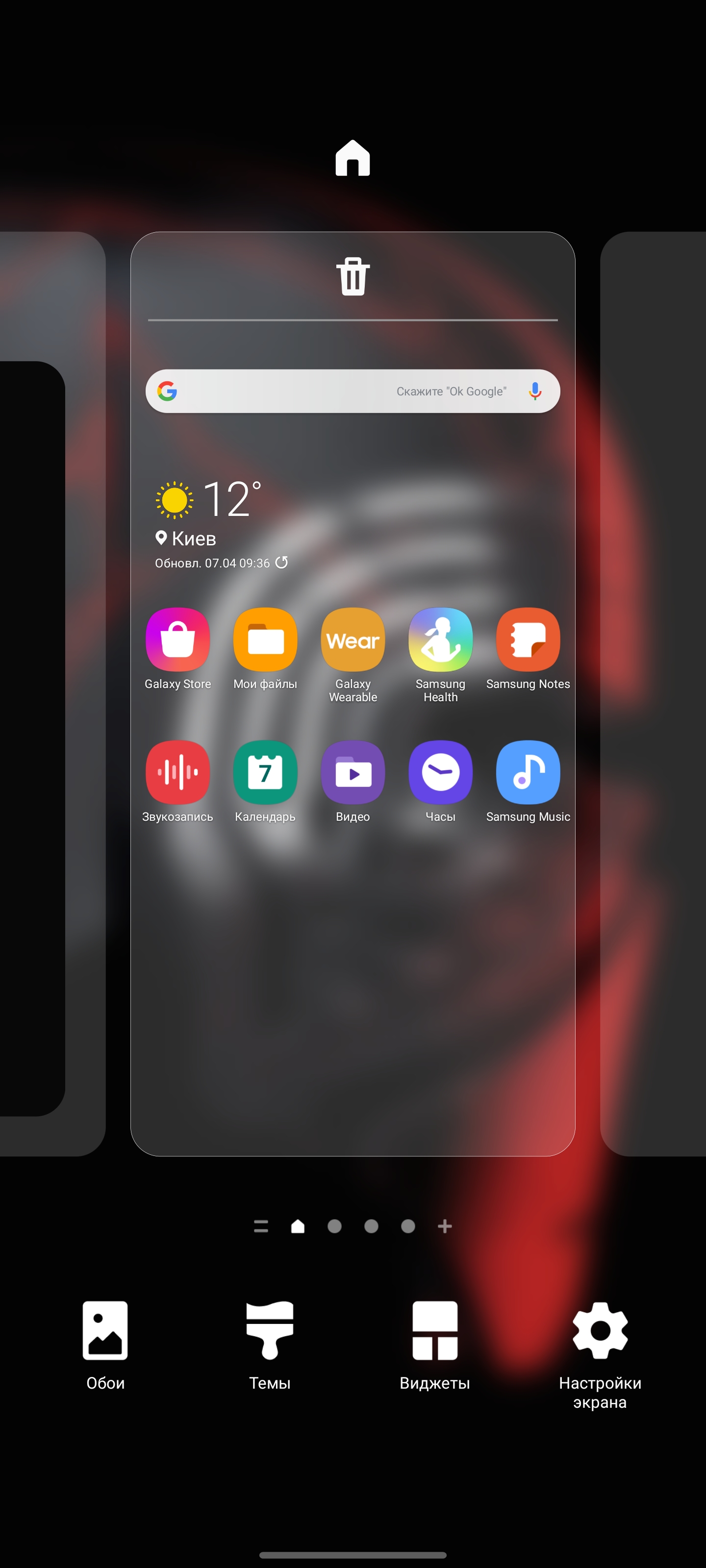

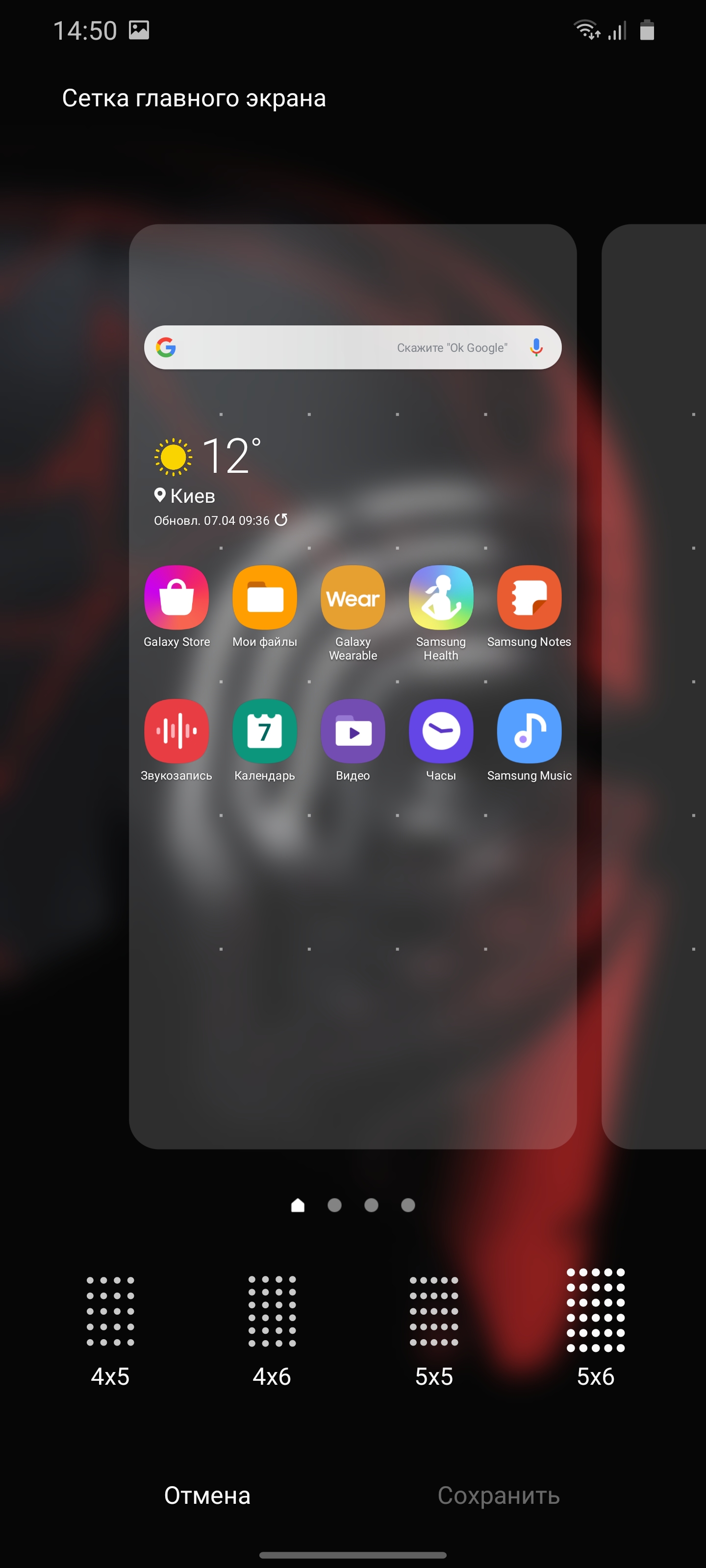
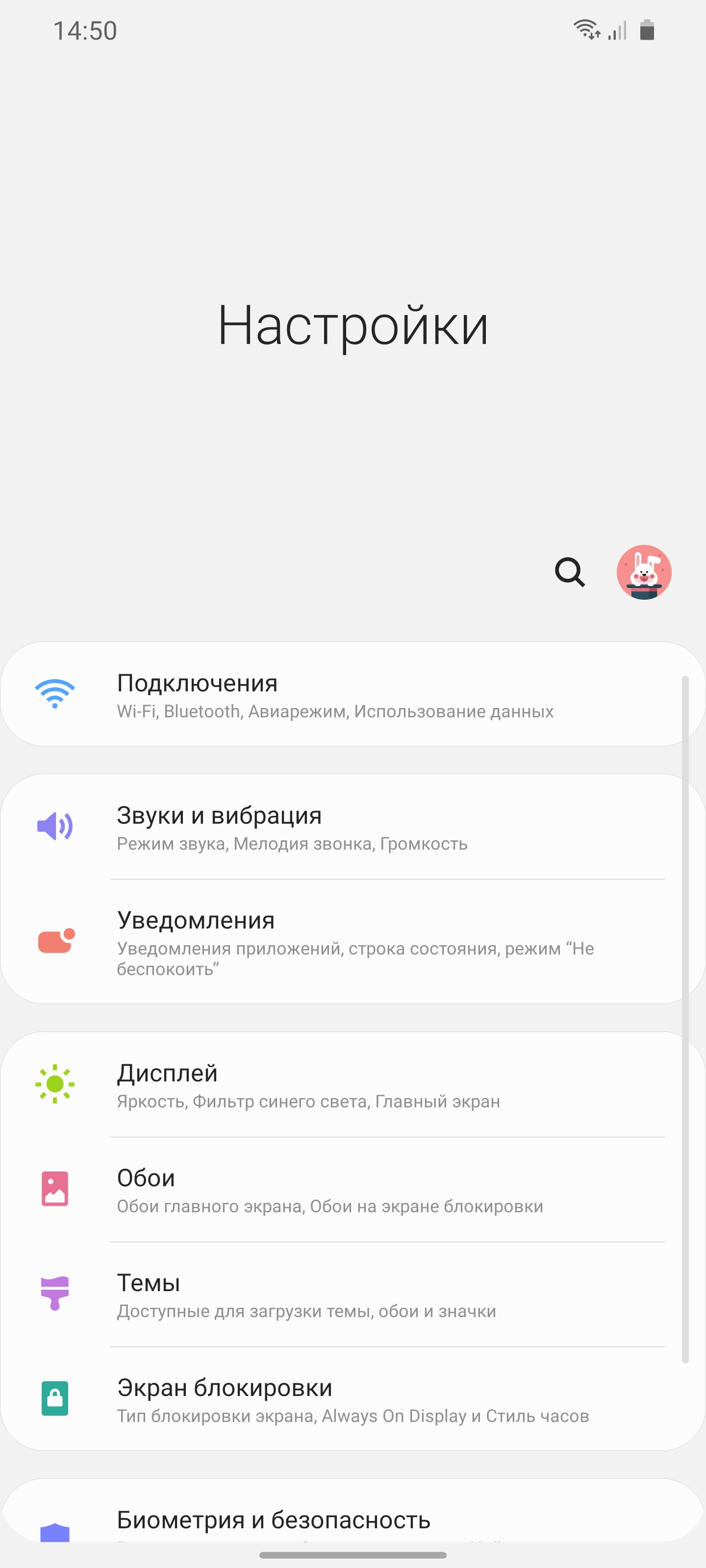
</ img>

</ img>
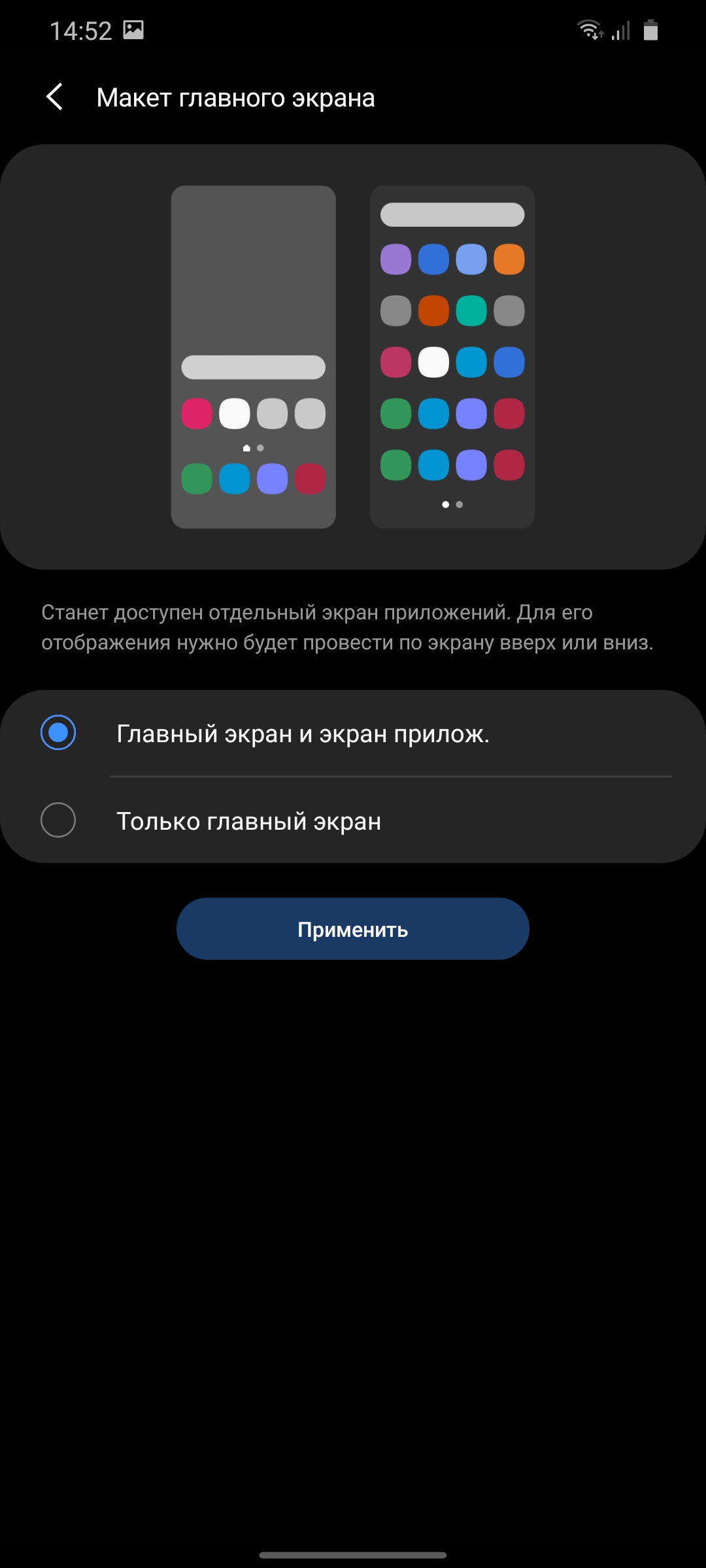


</ img>












Since the second version of One UI, a verya useful improvement in the form of gesture control from the edges of the display, which was not before. There was only a standard panel with buttons and gesture navigation from the bottom edge, which is not very convenient. But the latter was actually a duplication of the same buttons, only they did not have to make money, but pulled up from the desired part of the bottom edge of the screen. Now the movement from the right or left edge of the screen, home - from the bottom, the application manager - also pull from the bottom edge and hold your finger:
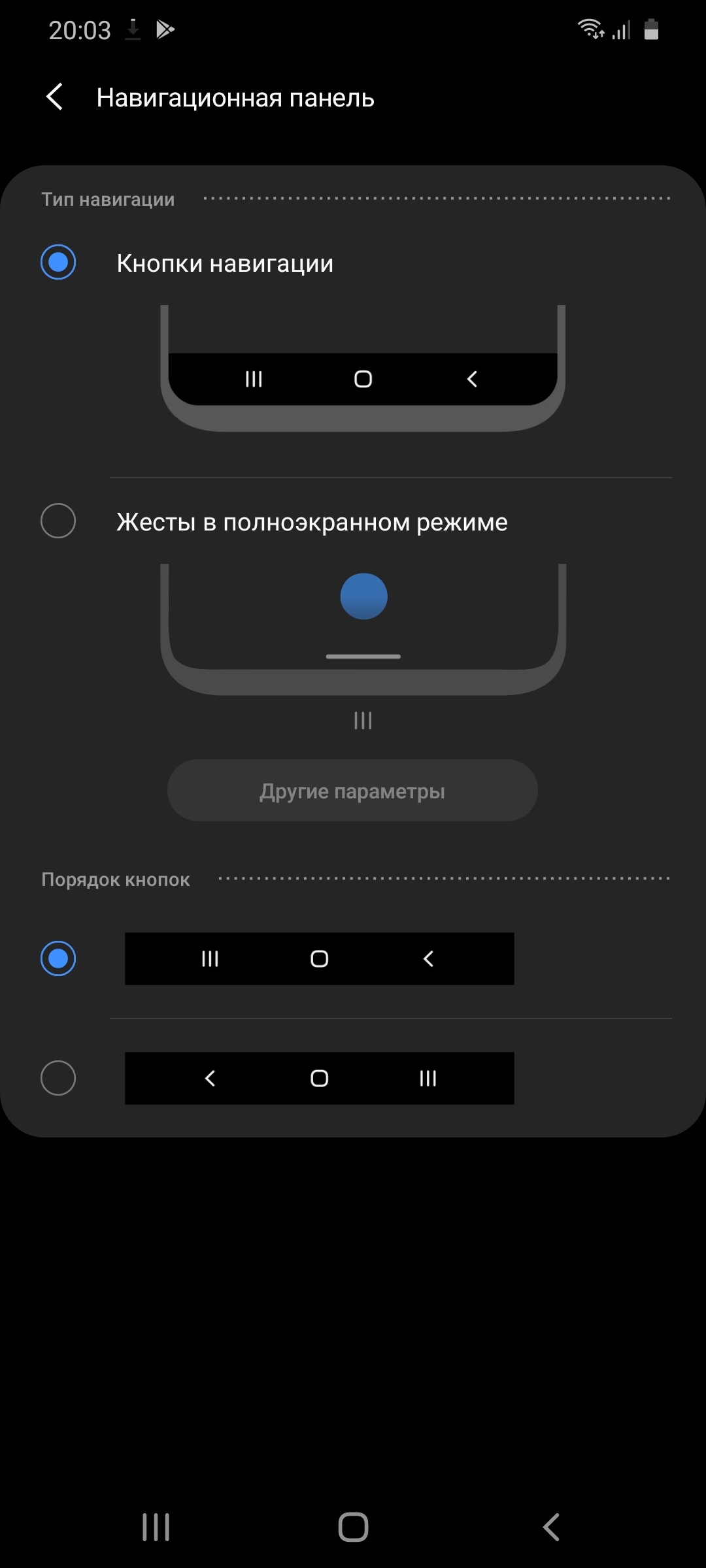
</ img>
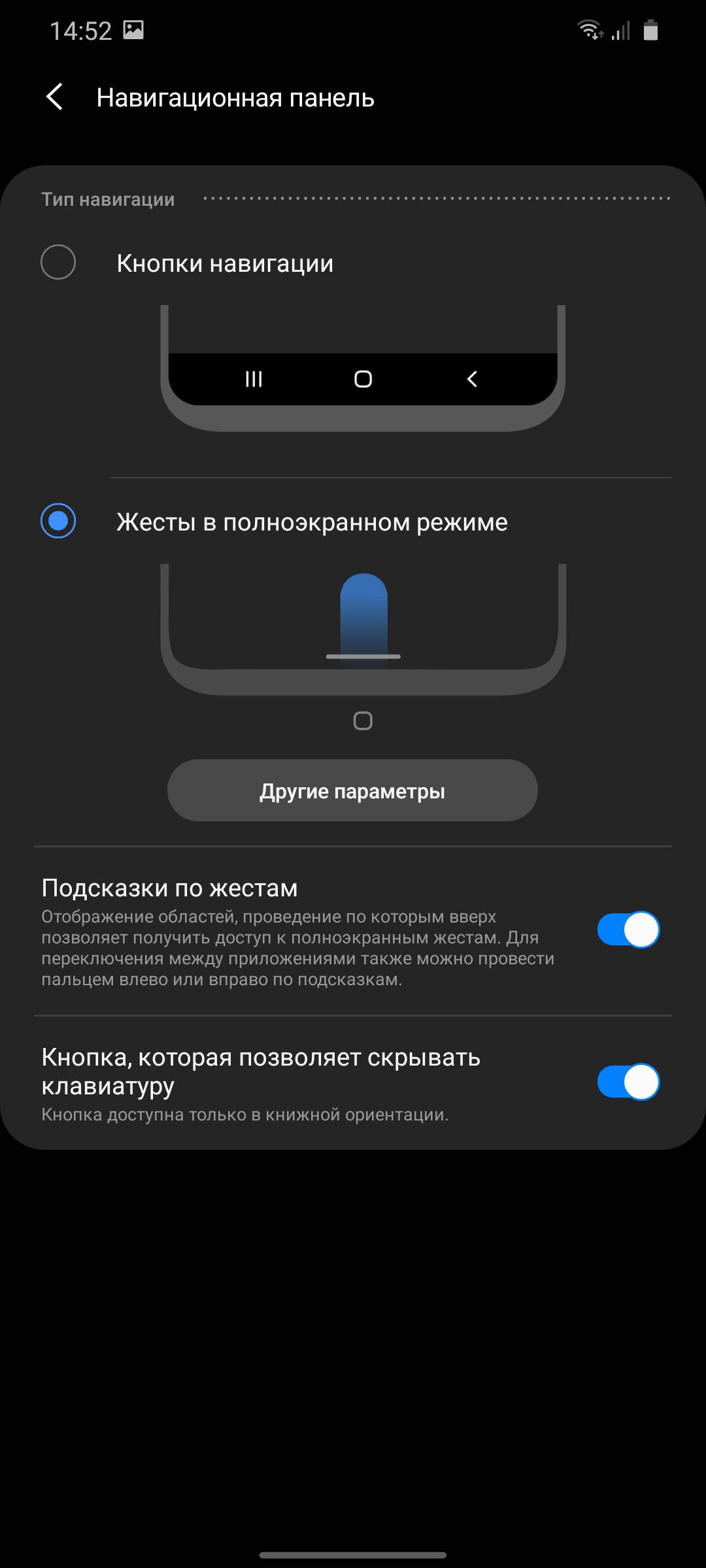
</ img>

</ img>
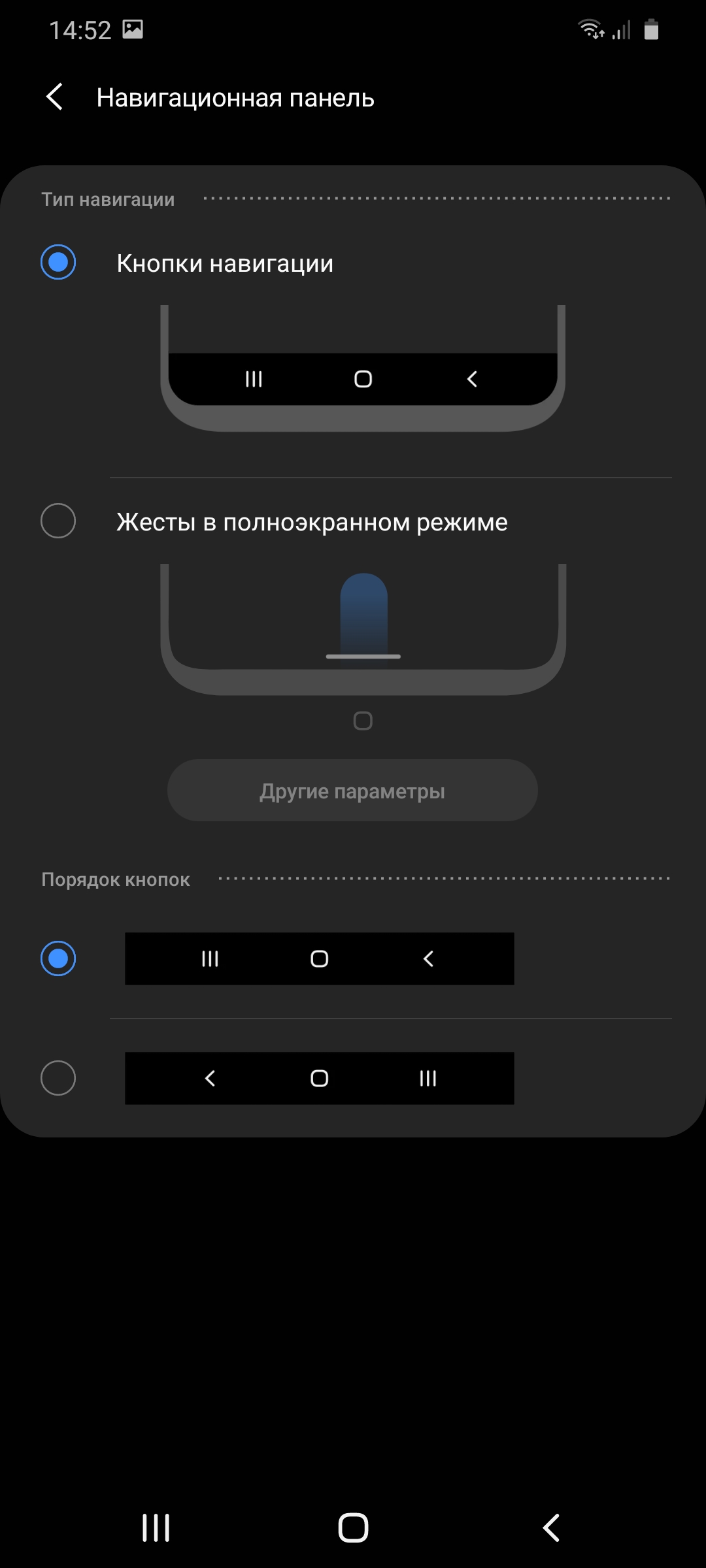
</ img>
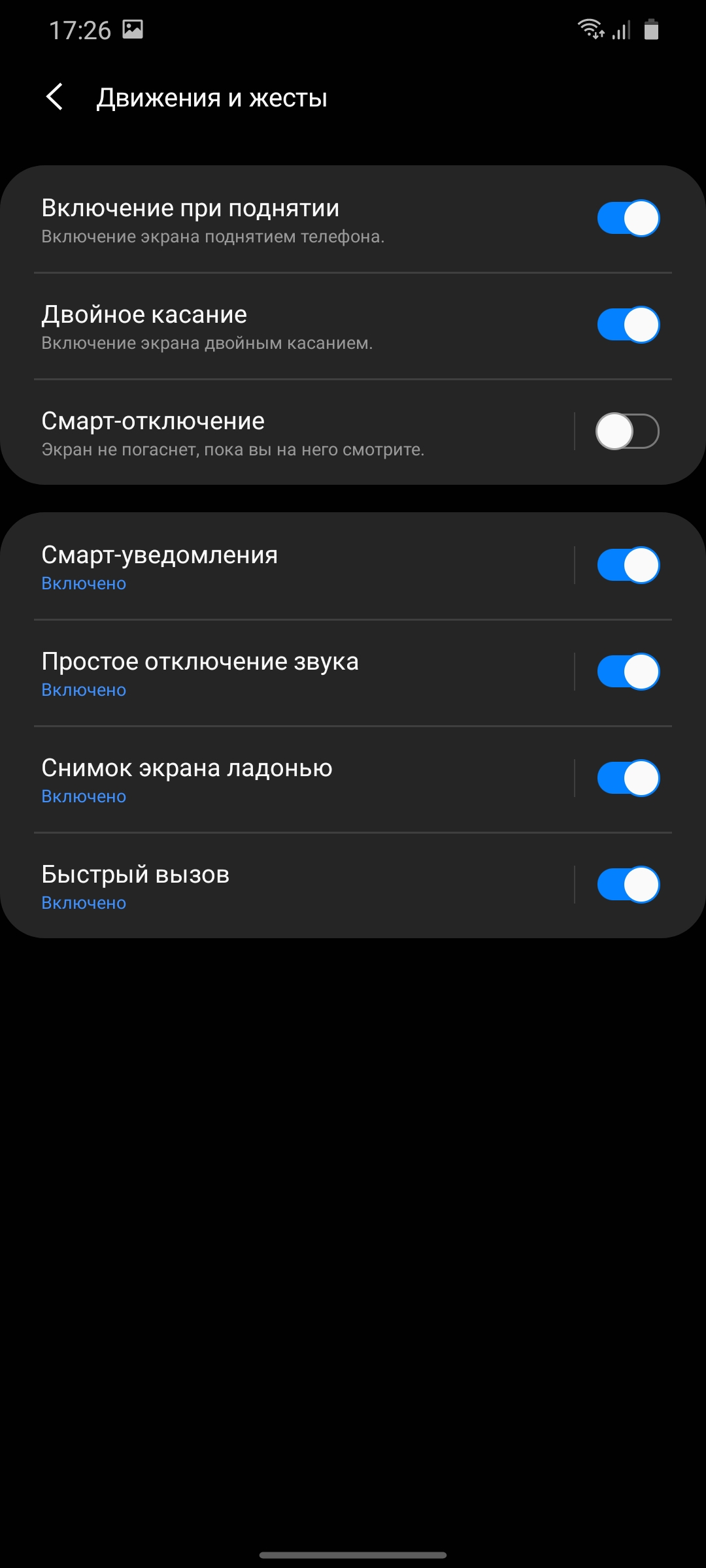
</ img>

</ img>

</ img>







The application manager is familiar from previous versions: standard horizontal carousel of cards. In addition to the two-window mode, it is possible to launch applications in a window with an adjustable size and transparency:

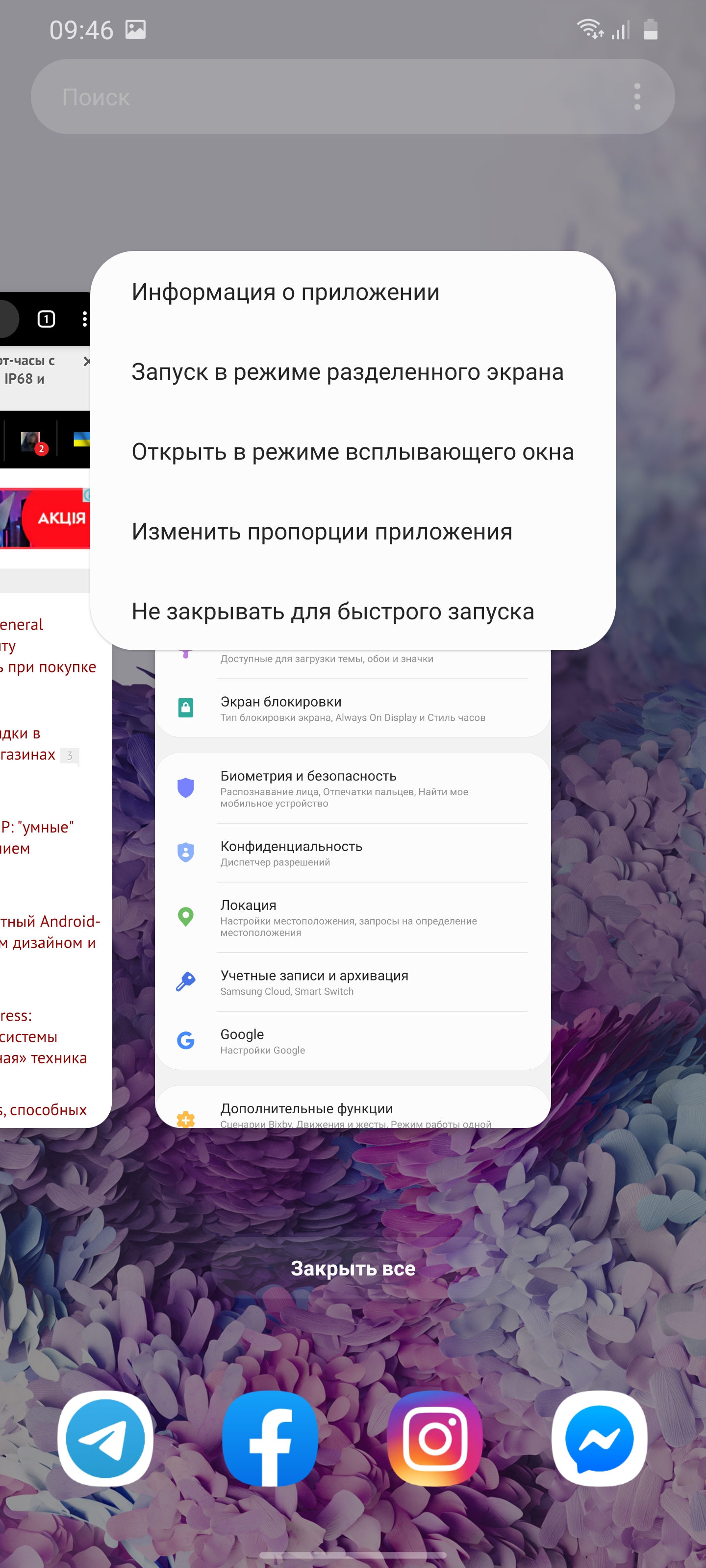

</ img>
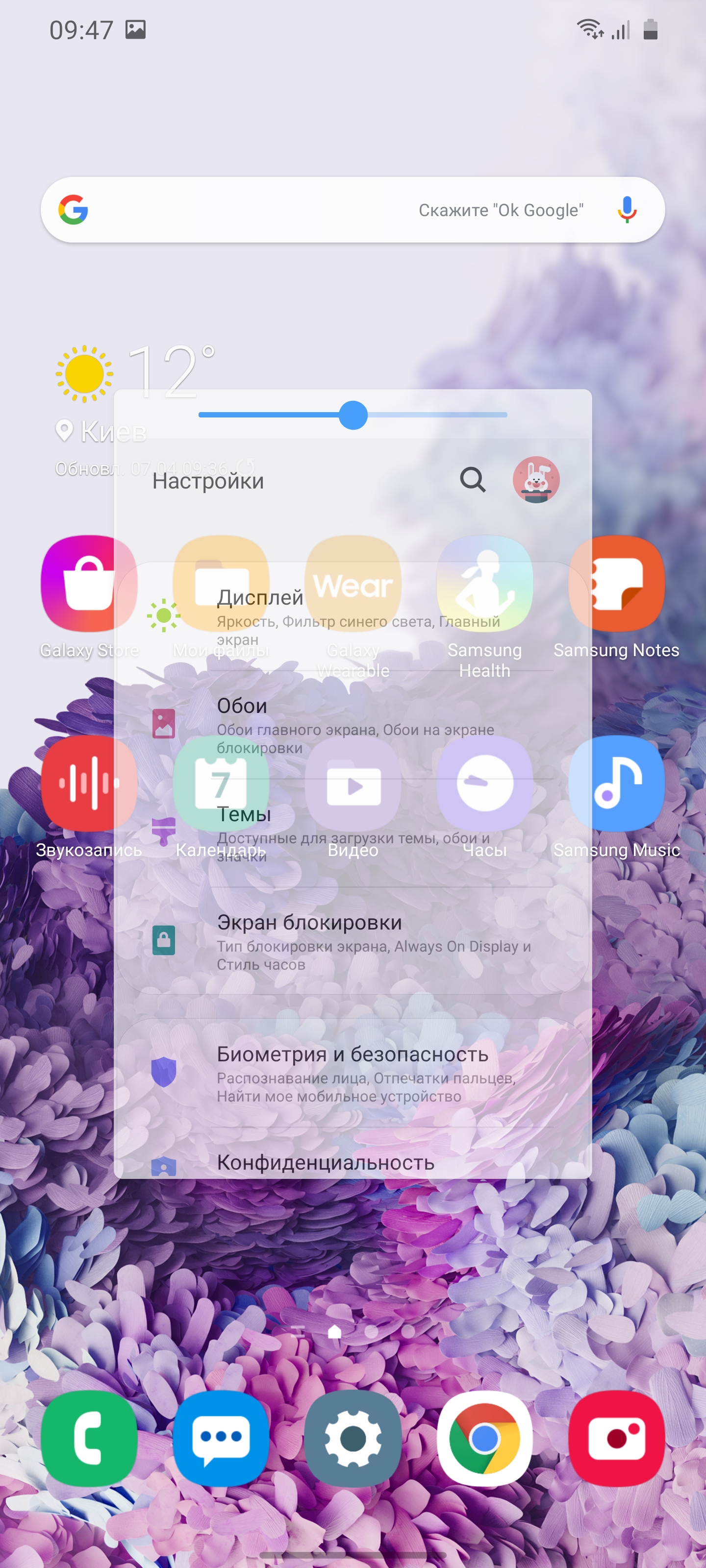
</ img>
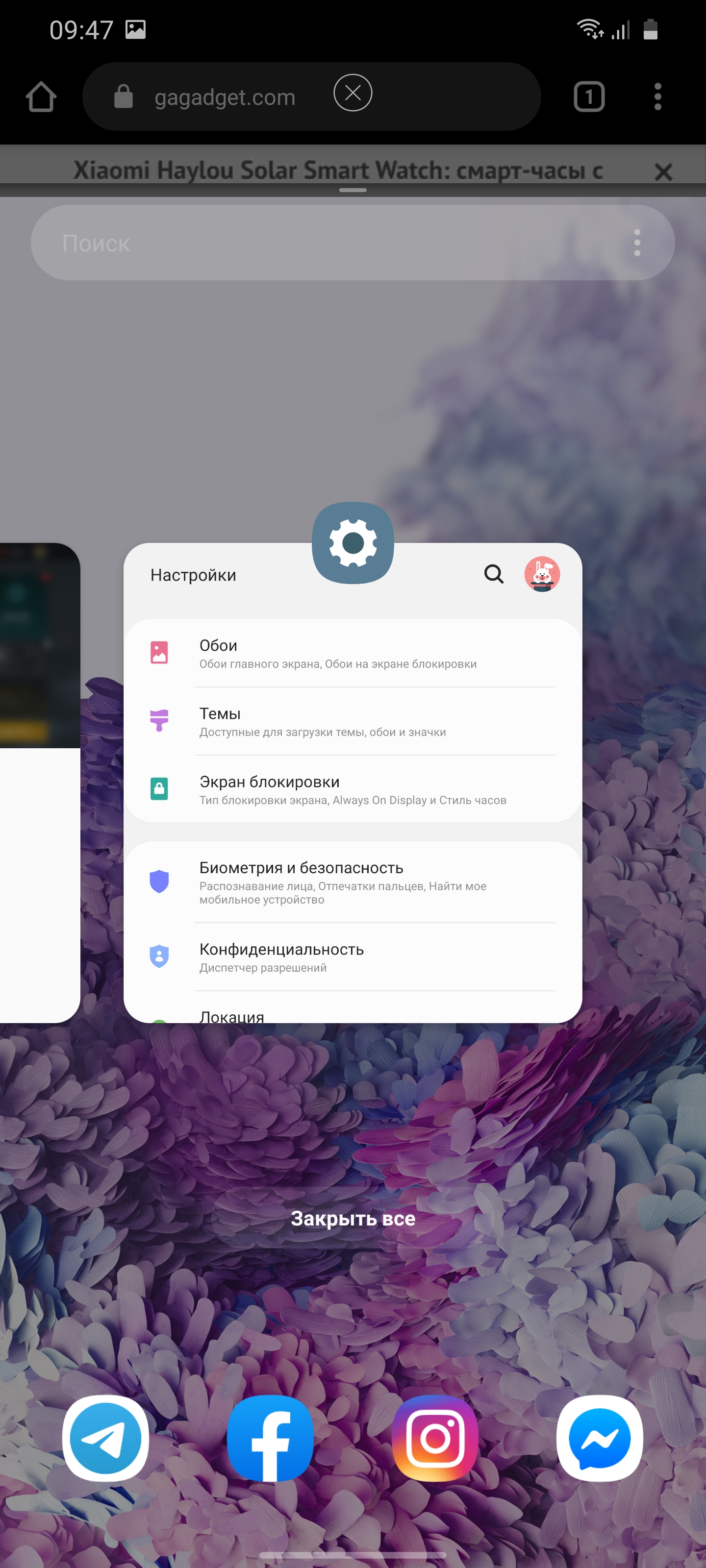
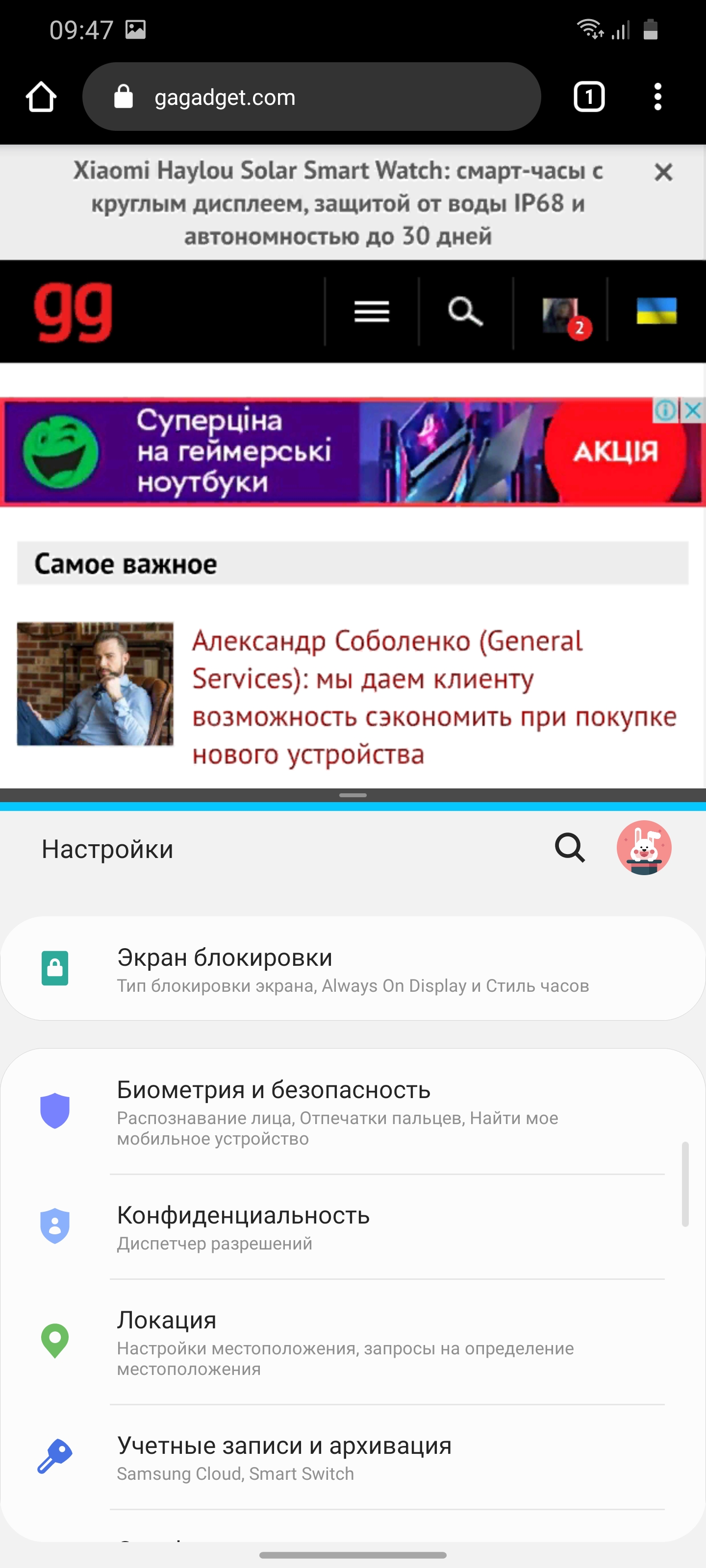
</ img>






Edge panels are present in approximately the same form as they were, there are various useful things in the form of a compass, a ruler, a quick turn on a flashlight, access to the player, clipboard, and so on:
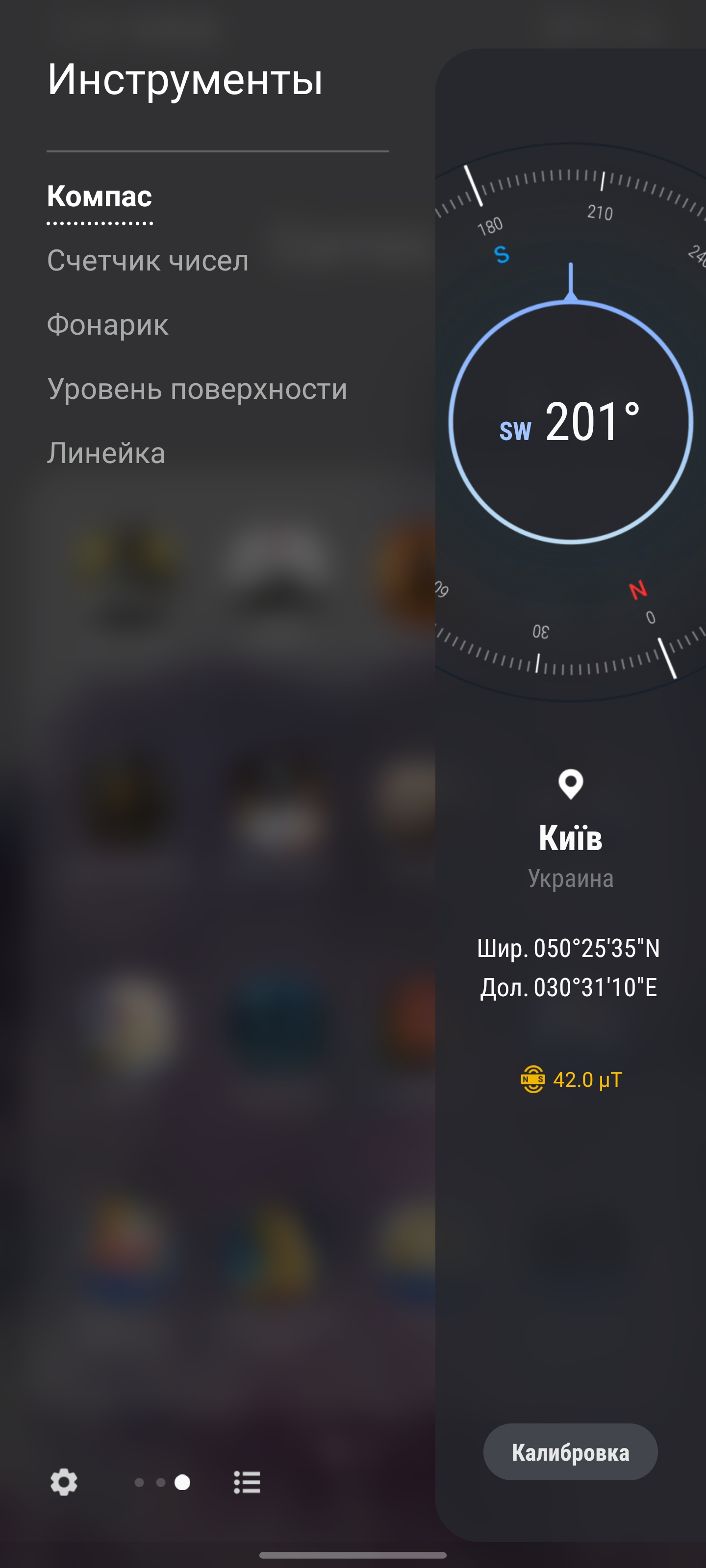
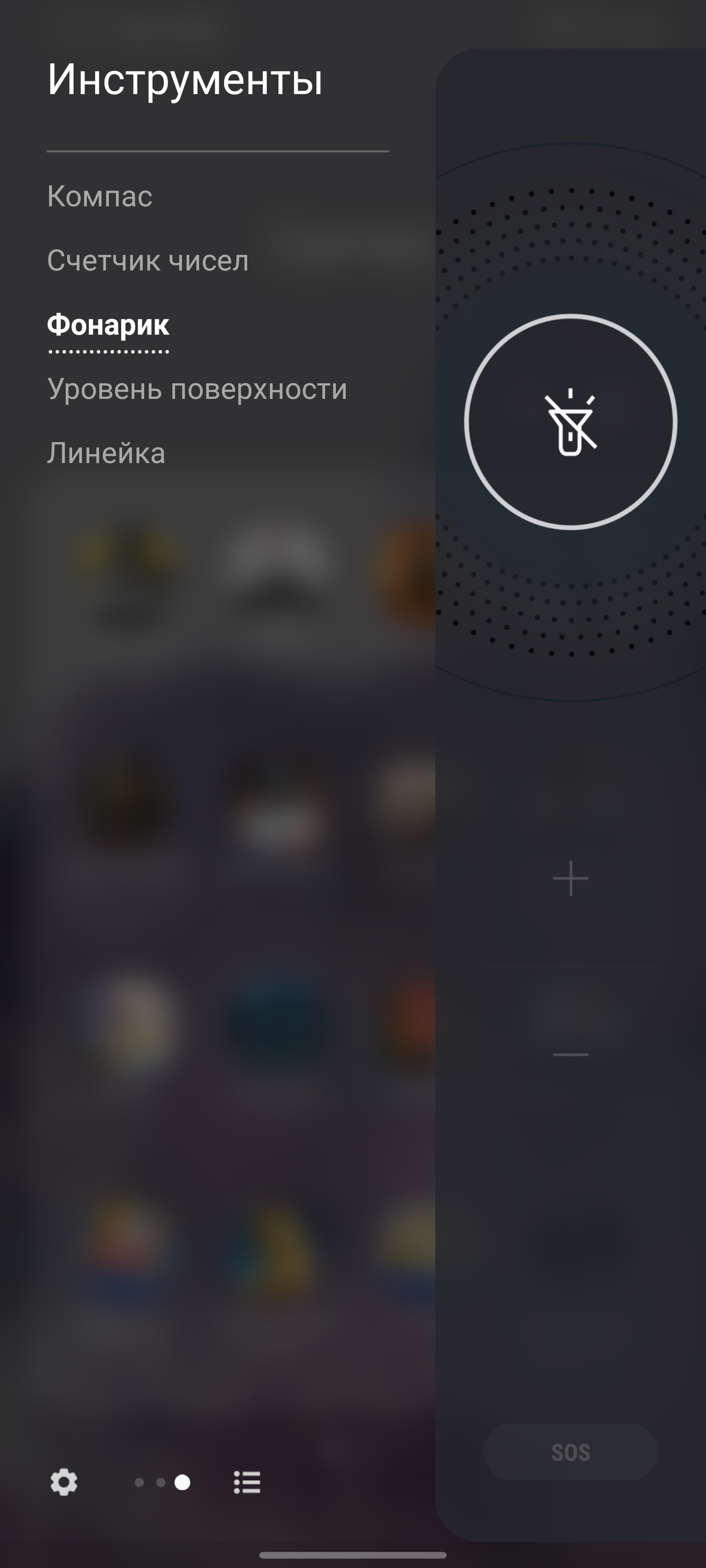

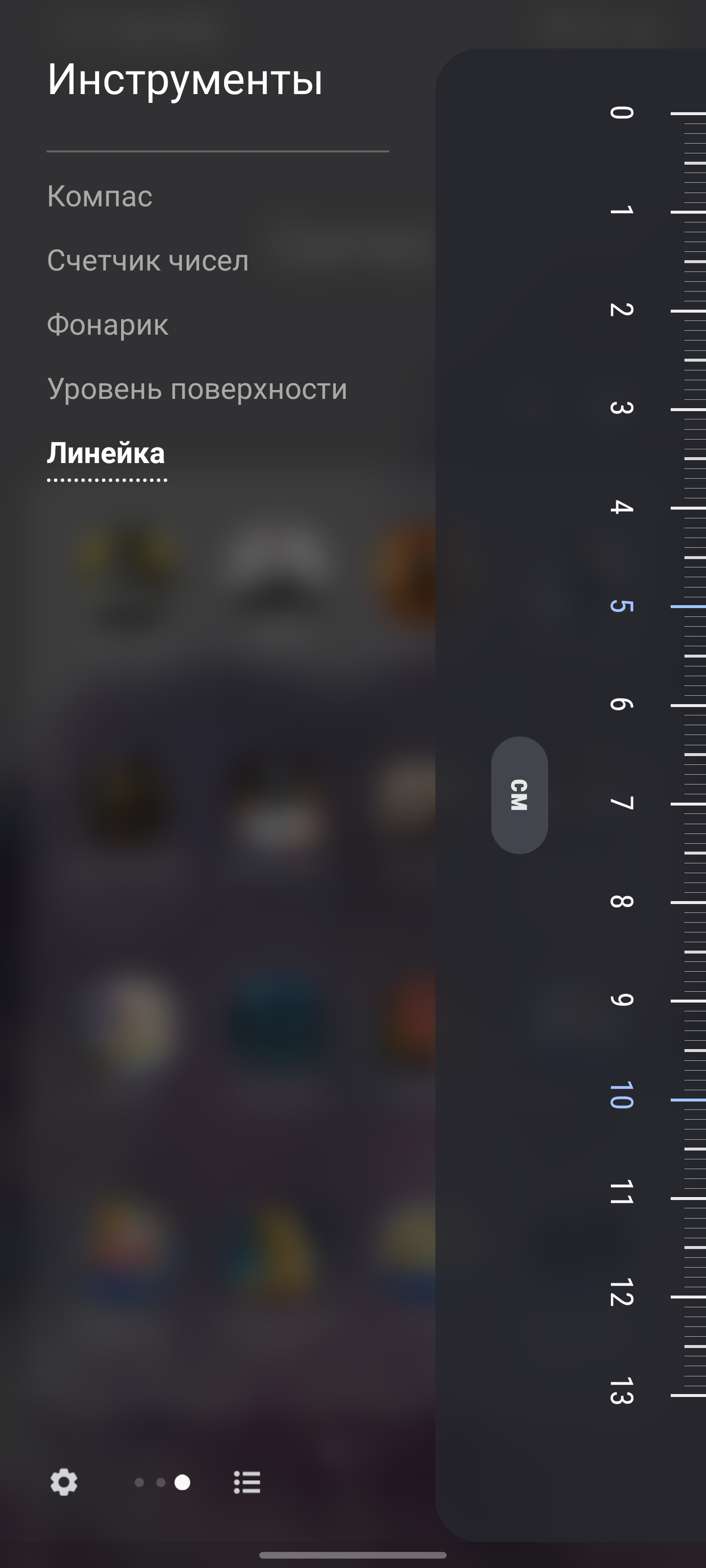
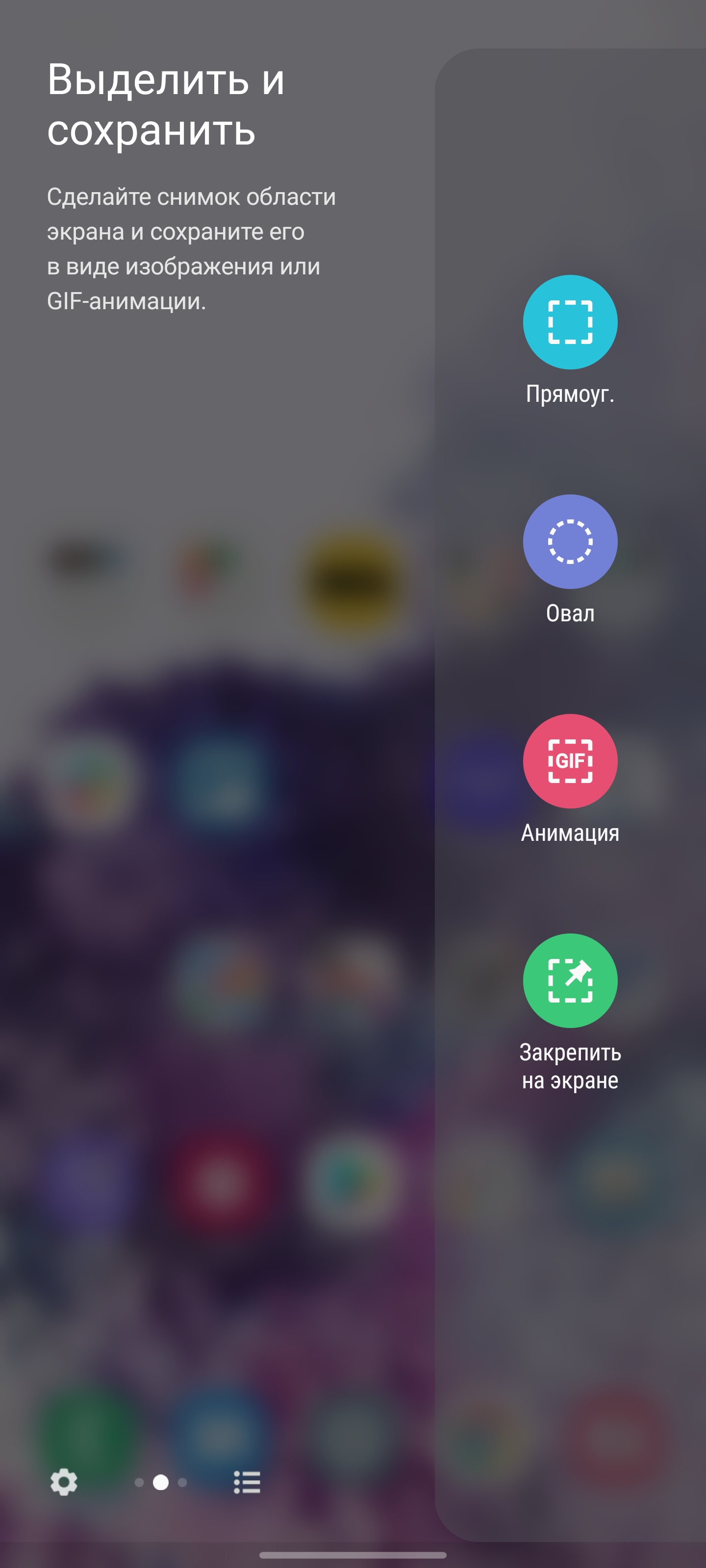





Traditionally, Samsung has an impressivenumber of branded applications. Like their own variations on the theme of a file manager, voice recorder, player, notes, their own activity tracking application S Healt, the virtual assistant Bixby and so on. Likewise, applications for interacting with devices of the “ecosystem” Samsung (so to speak). Including headsets, smart watches and more.

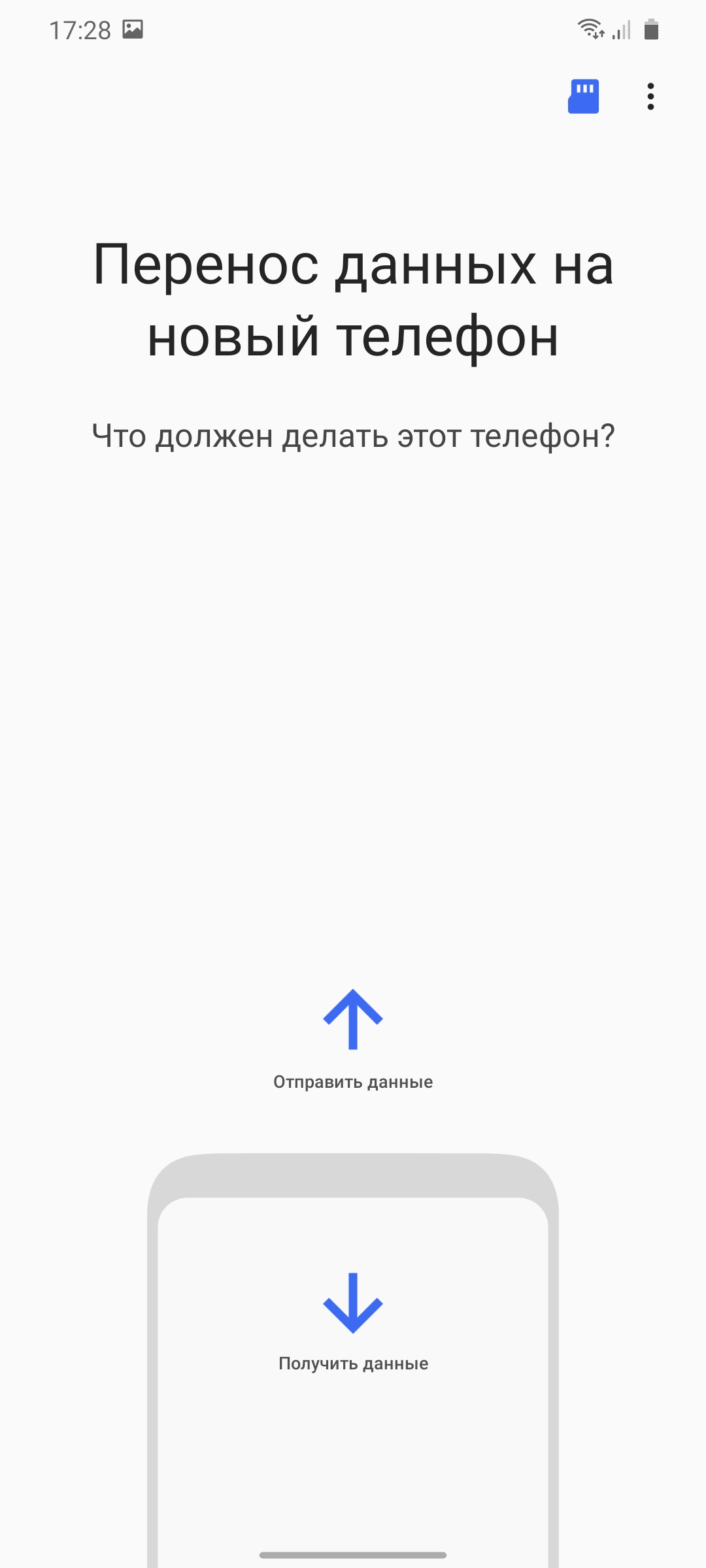


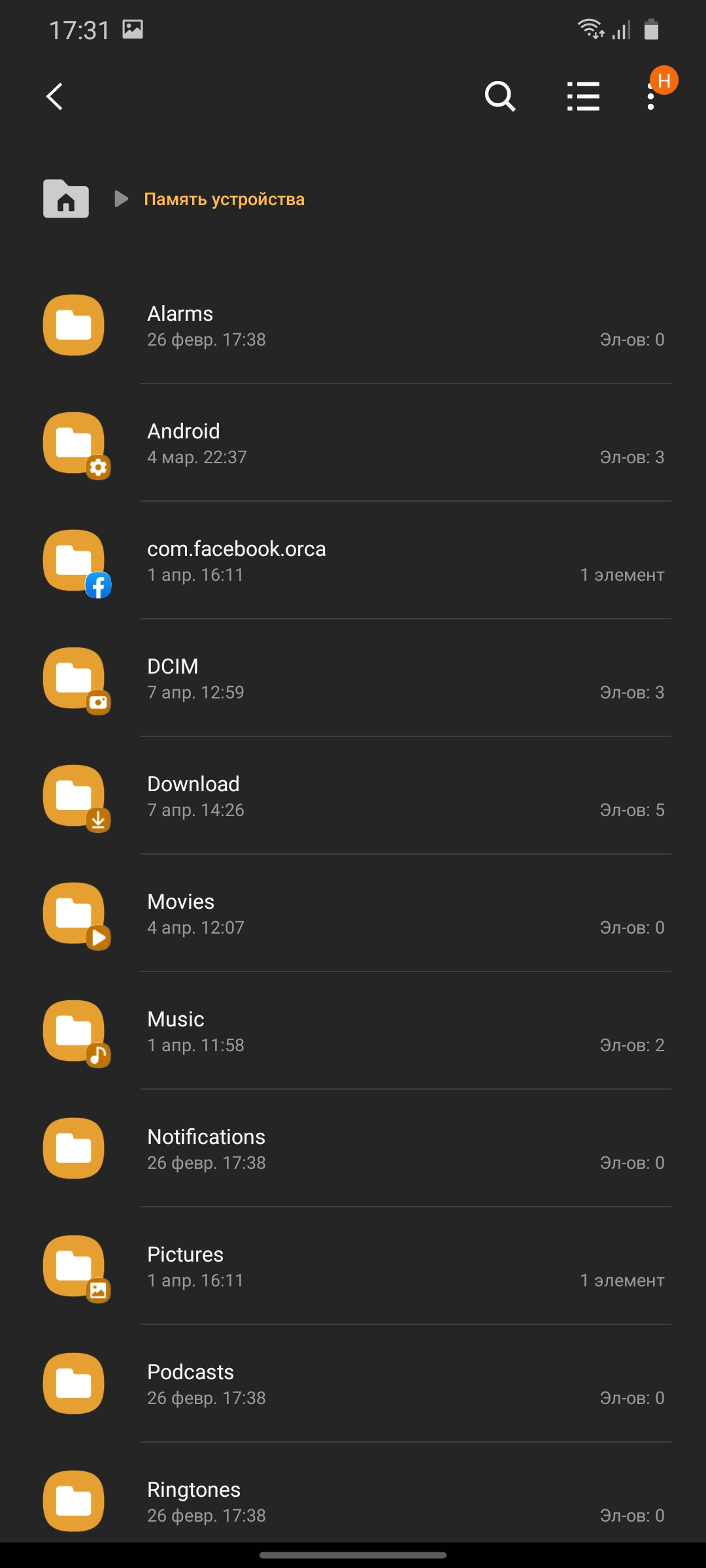

</ img>
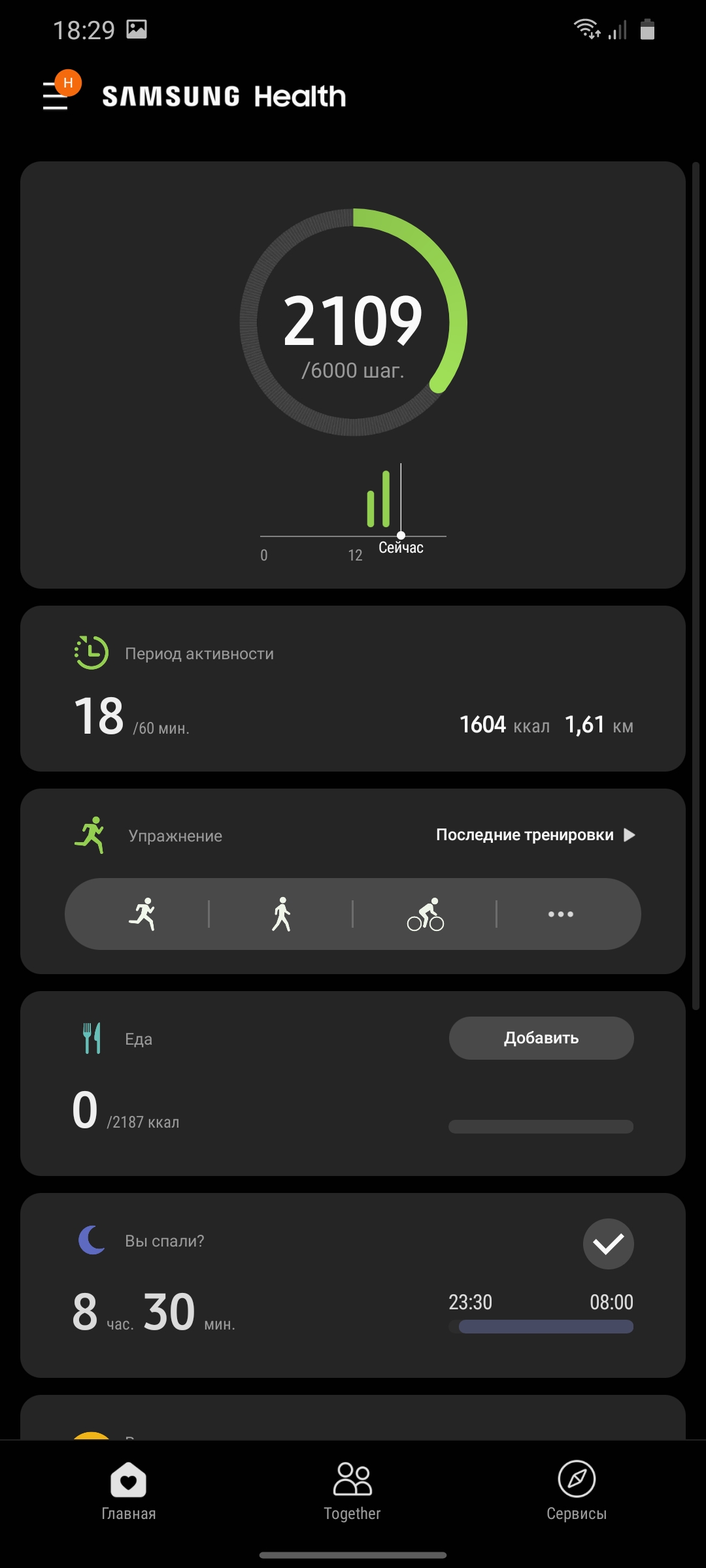

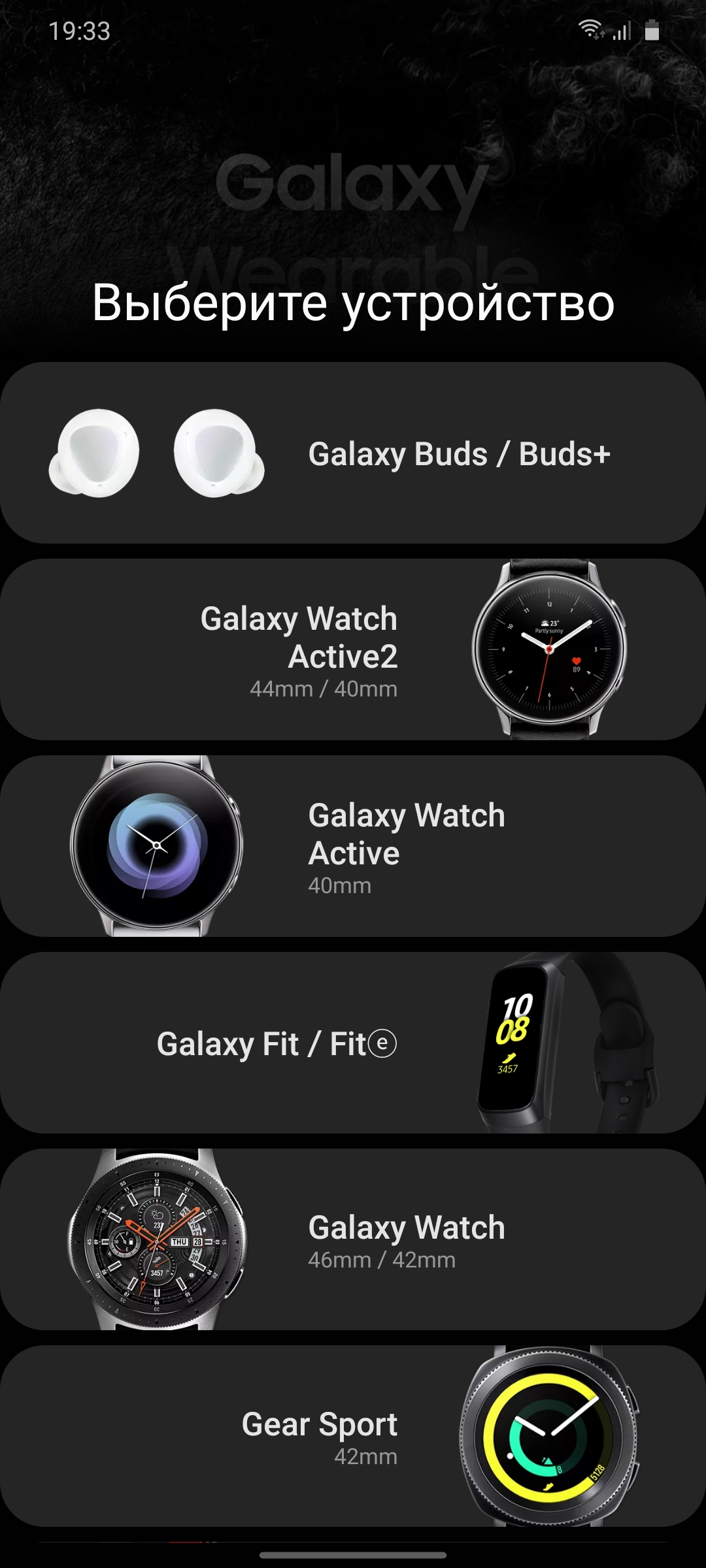


















All latest flagship models support“desktop” DeX mode. The smartphone is connected to a monitor or PC and we get a kind of “computer” kind, but based on Android. It is possible to connect and use keyboards and mice, and the smartphone screen itself can be used as a touchpad.
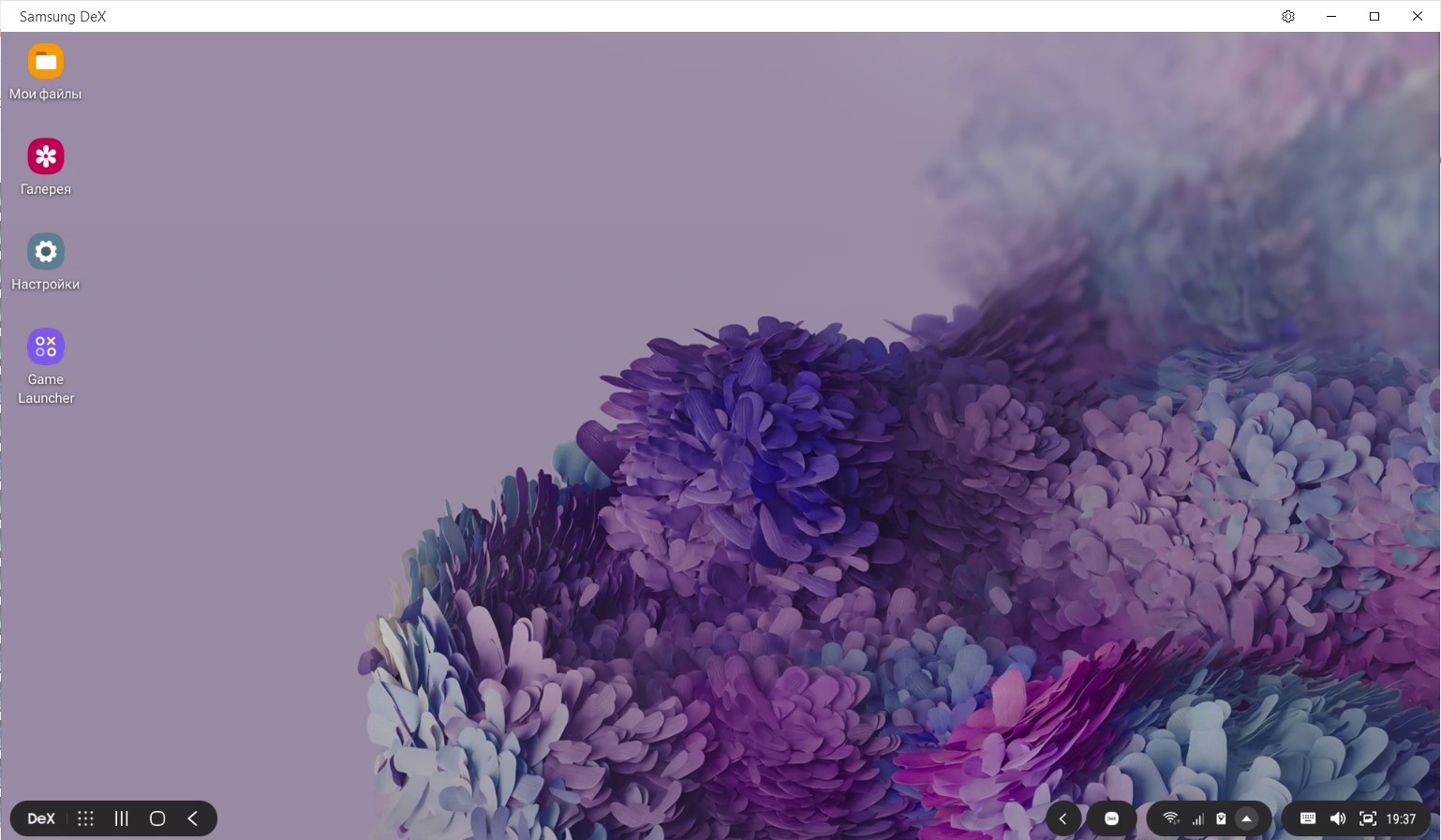
</ img>
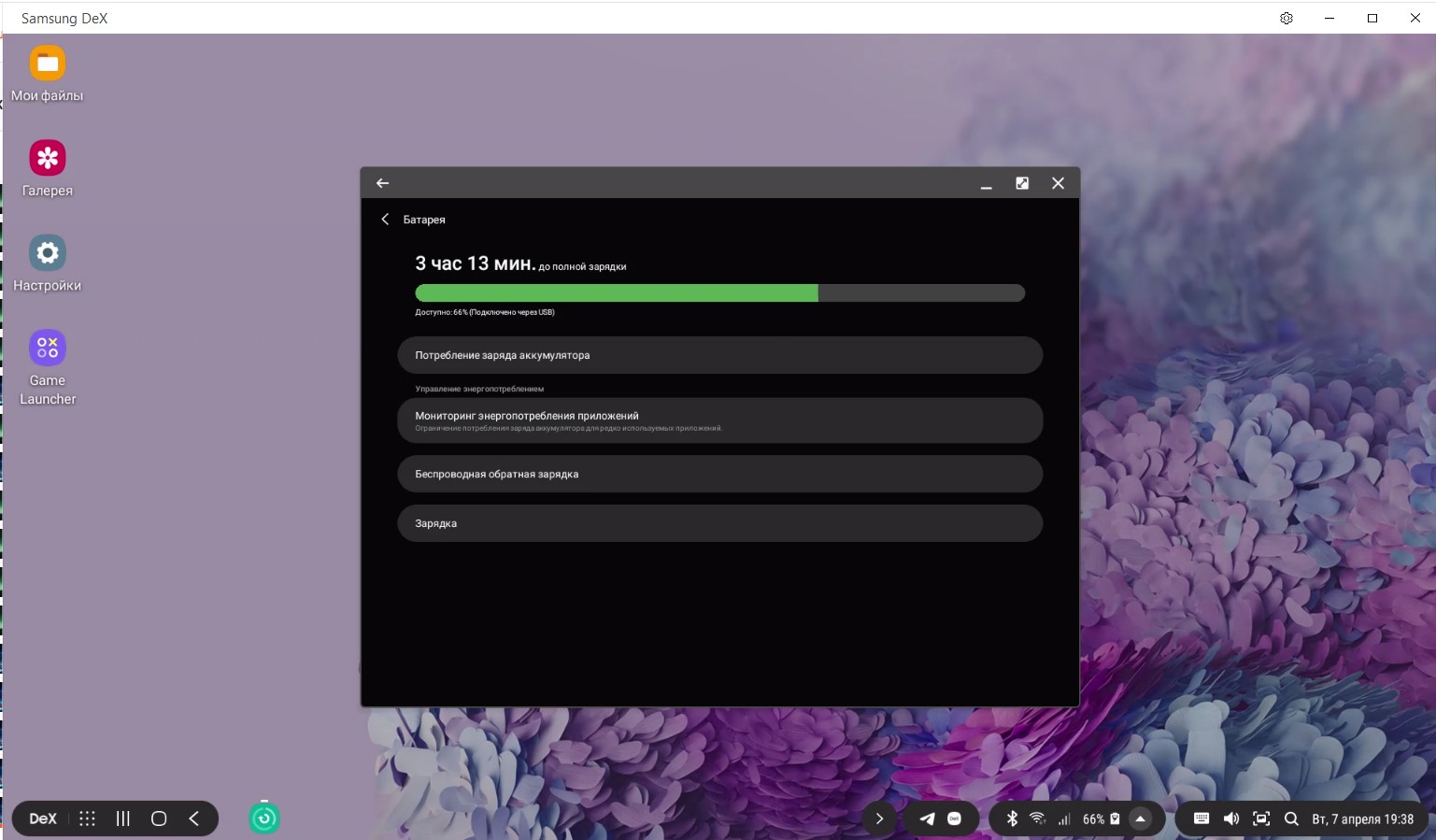
</ img>

</ img>

</ img>




How good are the cameras?

</ img>
Certainly one of the most interestingThe special feature of the smartphone is its camera. It includes four modules (which in itself is not new), but these modules are very interesting. The main camera received a 108-megapixel sensor of its own design with a size of 1/1.33″, subpixel size - 0.8 microns. But a scheme is used in which the subpixels are combined not in groups of four, but in groups of nine, resulting in photographs of 12 megapixels, although you can also enable the 108 MP mode. It uses f/1.8 optics, has optical stabilization and Dual Pixel phase autofocus. The telephoto module is periscopic (Samsung has not previously used such solutions) with 48 megapixels. Aperture f/3.5, EGF 103 mm, phase detection autofocus and optical stabilization. Wide-angle camera 12 MP, f/2.2, without autofocus. The third camera is a 3D TOF depth sensor. Front camera 40 megapixel, f/2.2. The smartphone can record video up to 8K. So far there is not much practical benefit from this, but rather a foundation for the future: there are very few TVs with 8K (as well as content for them). Theoretically, another application: with 8K you can “crop” the right piece.
All major controls in the applicationlocated in their usual places. Modes are traditionally scrolling. They can be configured in order, or you can remove unnecessary ones and add needed ones. The main screen has settings for the flash, timer, aspect ratio, turning on the stabilizer (in video), going to all settings and creating animated photos. The camera and zoom switch is located next to the shutter button. There is a fully manual Pro mode. Interestingly, 108 MP photo and 8K video modes are enabled in the aspect ratio settings. There is also a new “Multi-shot” function, in which photos and short videos are taken on all cameras, after which you can choose the best option.

</ img>
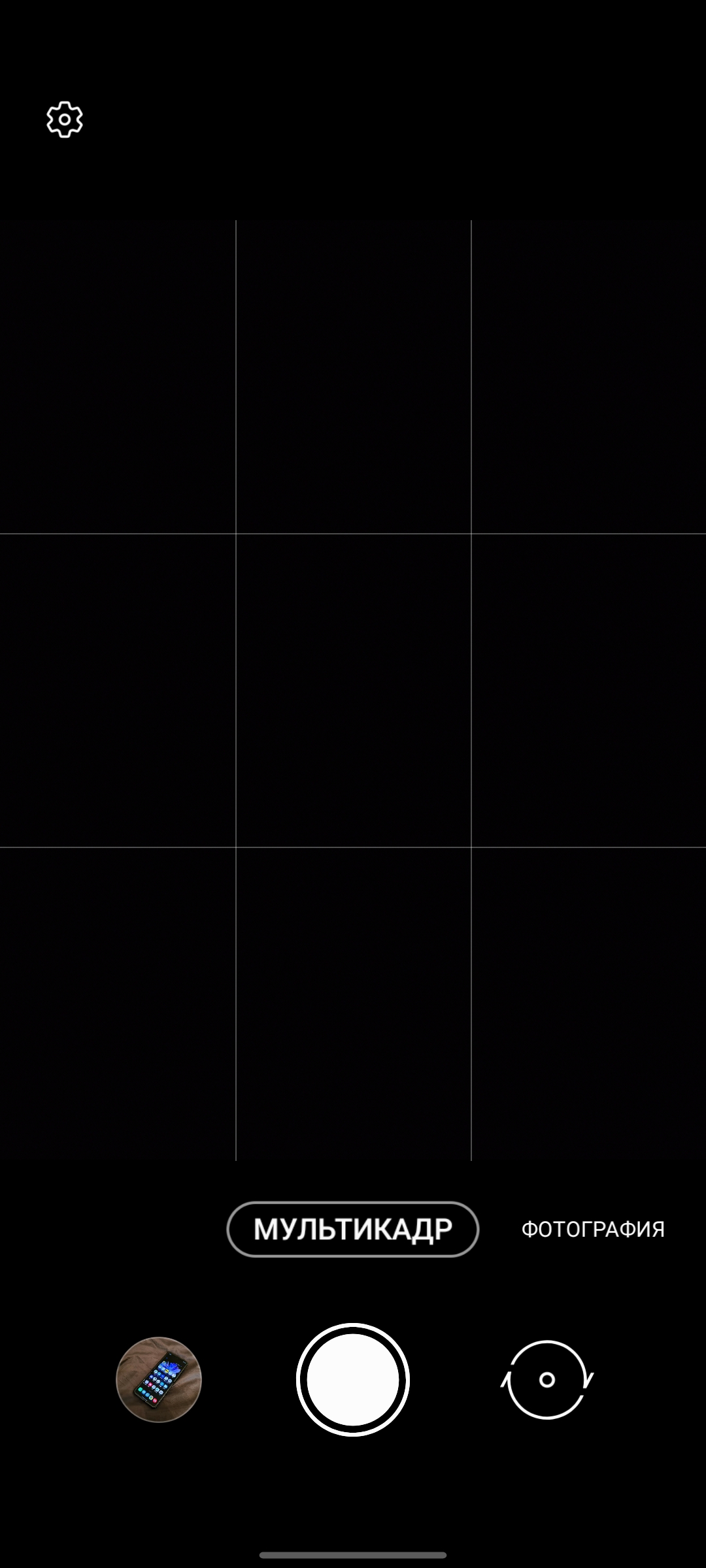
</ img>

</ img>

</ img>

</ img>
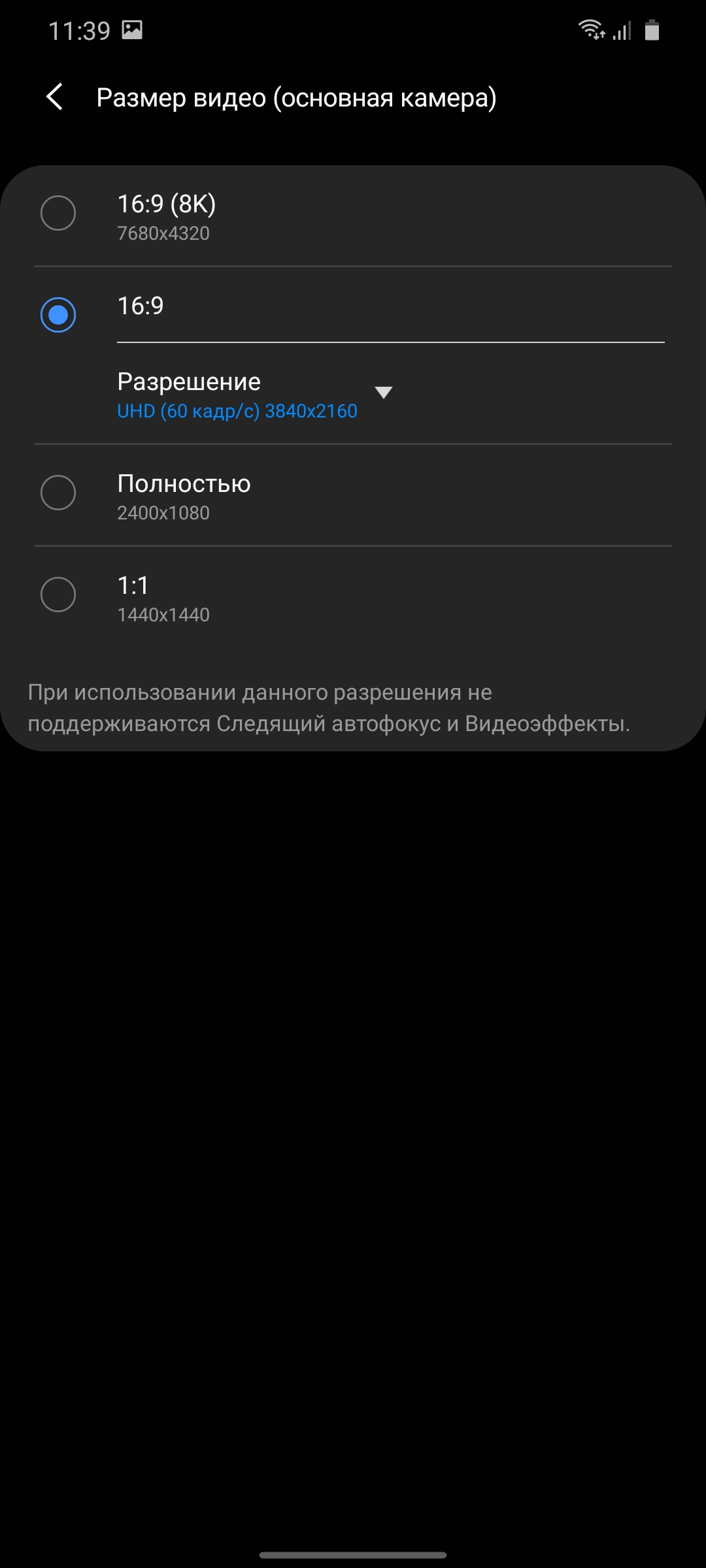
</ img>

</ img>

</ img>

</ img>

</ img>










There are various AR pieces, including a 3D scanner and a virtual ruler. And using the front-end you can make a personal emoji:



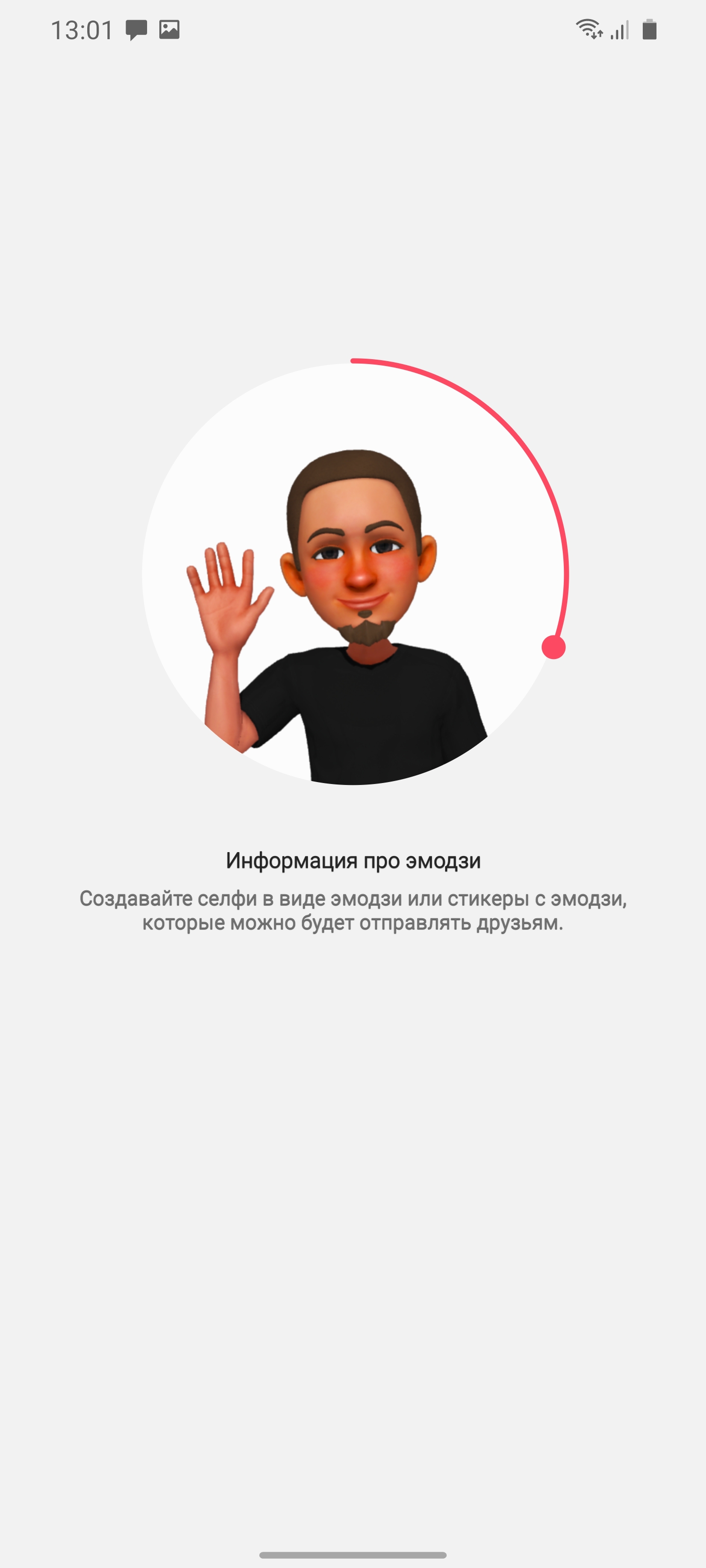




The main camera shoots great in mostcase and under almost any lighting conditions. Very good detail and dynamic range. In the evening, colors do not always turn out to be natural: image processing algorithms affect. But all modern smartphones suffer from this. The 108 MP mode may come in handy for subsequent cropping, but at maximum approximation, matrix noise is already a little visible. Originals, including 108 MP, can be found here.

</ img>

</ img>

</ img>

</ img>

</ img>

</ img>

</ img>

</ img>

</ img>

</ img>

</ img>

</ img>

</ img>

</ img>

</ img>

</ img>

</ img>

</ img>

</ img>

</ img>

</ img>

</ img>

</ img>

</ img>

</ img>

</ img>

</ img>

</ img>

</ img>

</ img>

</ img>

</ img>
































The wide-angle is generally similar to past flagships. She takes sensible photos in good light, but the detail drops significantly in the evening, and still I would like autofocus:

</ img>

</ img>

</ img>

</ img>

</ img>

</ img>

</ img>

</ img>

</ img>

</ img>

</ img>

</ img>

</ img>

</ img>

</ img>

</ img>

</ img>

</ img>

</ img>

</ img>

</ img>

</ img>






















The zoom does a great job up to 10x. Then everything very much depends on the levelness of the hands and the amount of lighting.

</ img>

</ img>

</ img>

</ img>

</ img>

</ img>

</ img>

</ img>

</ img>

</ img>

</ img>

</ img>

</ img>

</ img>

</ img>

</ img>

</ img>

</ img>


















100x zoom is a controversial thing. Yes, I believe that you can get something adequate from a tripod, but it’s extremely difficult to do it by hand. Due to the processing, something more like a picture of some gouache is obtained. But the modes with a lower magnification factor are very good.

</ img>

</ img>

</ img>

</ img>

</ img>





Background blur (including the front camera):

</ img>

</ img>

</ img>

</ img>




4K 60 FPS video recording example:
Stabilized video:
</ p>In the dry residue
The Samsung Galaxy S20 Ultra is definitely one of thethe most interesting, technologically advanced and functionally rich flagship smartphones of this year. He does have a huge number of strengths. These include an excellent huge display with a refresh rate of 120 Hz, a new flagship platform with excellent performance, and a main camera that shoots perfectly in any conditions. It is traditionally well-built from high-quality materials, has dust and moisture protection, supports fast charging, both wired and wireless, and is packed with all the latest interfaces. The proprietary One UI shell traditionally pleases with its thoughtfulness, functionality and speed. On the other hand, it cannot be said that the smartphone offers something so unique that no one else has: 8K video recording is not very relevant yet, rather a reserve for the future, and 100x zoom is not particularly useful in real conditions. Everything else can be found in flagship smartphones from other manufacturers, so the competition will be serious. Moreover, the smartphone costs an impressive amount38 000 UAH, but controversial issues still remain.In particular, this concerns the lack of autofocus in the ultra-wide-angle camera, a headphone jack and support for standard Type-C to 3.5 mm adapters. The dimensions, weight and design of the main camera are also not for everyone. Although, despite these points, in terms of the totality of its capabilities, the Galaxy S20 Ultra will definitely not disappoint future owners.
6 reasons to buy the Samsung Galaxy S20 Ultra:
- excellent screen of a large diagonal with a frequency of 120 Hz;
- top performance;
- high-quality materials and assembly, dust and moisture protection;
- excellent main camera;
- high-quality sound from speakers and headphones;
- functional and quick shell One UI.
3 reasons not to buy the Samsung Galaxy S20 Ultra:
- very high cost;
- ultra-wide camera still without autofocus;
- There is no headphone jack and no support for standard Type-C to 3.5 mm adapters.
Samsung Galaxy S20 Ultra
Uberflagman Samsung
Flagship smartphone with a large displayDynamicAMOLED 2X with a diagonal of 6.9 inches and a refresh rate of 120 Hz, a powerful Samsung Exynos 990 processor, 12 GB of RAM, a 108 MP main camera with four modules, dust and water protection and a 5000 mAh battery with support for fast charging.
Rozetka
MOYO
Comfy
Hello

We recommend
SpecificationsSamsung Galaxy S20 Ultra
Display
Dynamic AMOLED 2X, 6.9 inches, 3200×1440 (20:9 aspect ratio), 511 ppi, HDR10+, Gorilla Glass 6, 120 Hz (FullHD+)
Housing
dimensions: 166.9x76x8.8 mm, weight: 222 g
CPU
64-bit 7nm Samsung Exynos 990, 2xExynos M5, 2.73 GHz, 2xARM Cortex-A76 2.5 GHz, 4xARM Cortex-A55 2.95 GHz, Neural Processing Unit (NPU), ARM Mali-G77 MP11 graphics
RAM
12 GB
Flash memory
128 GB, MicroSD
Camera
107 MP (f/1.8, 26 mm EGF, 1/1.33″, 0.8 µm, Dual Pixel PDAF, OIS) + 48 MP periscopic telephoto (f/3.5, 103 mm EGF, 1/2.0″, 0.2 µm, PDAF, OIS, 10x) + 12 MP ultra-wide-angle, (f/2.2, 13 mm EGF, 1.4µm) + 3D TOF, video 4320p@24fps, 2160p@30/60fps, 1080p@30/60/240fps, 720p@960fps; front camera: 40 MP f/2.2 with autofocus
Wireless technology
Wi-Fi 802.11 b/g/n/ac/ax (dual band, 2.4 and 5 GHz), Bluetooth 5.0 LE, NFC, ANT+
GPS
GPS, A-GPS, GLONASS, BDS, GALILEO
Battery
5000 mAh, non-removable; wired charging: up to 45 W, wireless: 15 W; reverse wireless: 9 W
operating system
Android 10 + One UI 2.1
Sim card
2xNanoSIM
Additionally
IP68 dust and water protection, ultrasonic in-screen fingerprint scanner

For those that want to know more:
- OPPO A31 review: a budget Android smartphone with a modern design and a triple camera
- Huawei P40 Lite review: the first Huawei AG-smartphone in Ukraine
- Realme 5 Pro review: an inexpensive smartphone with a quad camera and a daring design
- Realme X2 Pro review: 90 Hz screen, Snapdragon 855+ and lightning fast charging
- Samsung Galaxy S10 Lite review: flagship at the minimum
- Samsung Galaxy A71 review: potential mid-range bestseller