Content
- Video review
- Equipment and design
- Software
- Camera
- Performance and Benchmarks
- findings
Covid gave tablets a rebirth:light, nimble and inexpensive compared to laptops, they are great for distance learning, some types of remote work and other never-before-seen needs. To adapt to new realities, Samsung took a rather impressive pause and moved the announcement of the new generation Galaxy Tab S from mid-2021 to early 2022. Did this pause help make a really cool flagship tablet? Let's figure it out!

 |
Specifications Samsung Galaxy Tab S8 | ||
|---|---|---|---|
| Network | 2G, 3G, 4G,5G(optional) | ||
| Firmware | Android 12, OneUI 4.1 | ||
| Screen | 11″, 2560×1600 pixels, 16:10 (14.4:9), IPS, 120 Hz, touch 120 Hz (480 Hz for S Pen) | ||
| Chipset | Qualcomm Snapdragon 8 Gen1, 4 nm CPU: 1 x X2 x 3 GHz + 3 x A710 x 2.5 GHz + 4 x A510 x 1.8 GHz GPU: Adreno 730 |
||
| Ram | 8 GB | 12 GB | |
| ROM | 128 GB | 256 GB | |
| SIM and memory card | microSD (+ optional nano-SIM) | ||
| Camera | Double, with flash Main: 13 MP, f/2.0, 1 µm, 1/3.4″, autofocus, video recording 2160p@30fps wide angle: 6MP, 1080p@30fps video recording |
||
| Selfie | wide angle, 12 MP, video recording 1080p@30fps | ||
| Battery | 8000 mAh | ||
| Charging | USB Type-C | ||
| Wireless interfaces | WiFi 6e Bluetooth 5.2 A-GPS, GLONASS, Beidou, Galileo |
||
| NFC | Not | ||
| Biometrics | Fingerprint scanner (side) | ||
| Sound | 4 speakers | ||
| Water protection | Not declared | ||
| Dimensions and weight | 253.8 x 165.3 x 6.3 mm 503/507 g |
||
Video review
Equipment and design
The tablet comes in a practically emptybox, where, in addition to it, only a stylus, a SIM needle and documentation. How to charge - figure it out yourself. How not to scratch and break a thin metal gadget is also not a concern for Koreans. However, for pre-ordering the entire S8 series, they were given a keyboard case.

The Samsung Galaxy Tab S8 comes in threecolors - dark gray, light silver and pink. The tablet is enclosed in an all-metal case with stripes along the edges, only a glossy strip down from the camera dilutes the picture. There are magnets for attaching and recharging the stylus. The build quality and reliability of the case do not raise any doubts, but in general there are questions about the design.

The tablet is simply inconvenient.It is very thin (6.3 mm) and has completely flat ends, which in most situations does not contribute to a strong grip and overall ease of use. If you hold the tablet in two hands and type text or scroll with your thumbs even more or less convenient, then hold it with one hand and interact with the screen with the second - no way. The lock button, made flush with the body and groping with great difficulty, does not contribute to comfortable use. Usually I twist the tablet for a long time to finally find it.

Fingerprint scanner, by the way, not only withit’s hard to find on the case, but it doesn’t always work exactly - sometimes you have to put your finger twice, and once the device recognized me only on the fourth attempt. The flagship tablet was deprived of a linear vibration motor, there is only a simple buzzer in the lower left corner (if you hold the tablet in landscape orientation with the front on top). But I won’t scold the sound - it’s just wonderful. Cool, deep stereo, allowing you to hear different shades of music. We wish we had more speakers like this.

11″ the screen is framed by quite wide, butbut identical on all sides and uninterrupted by frames. There is no bang here, like in the Tab S8 Ultra, or a notch, like in Huawei tablets - the front camera is placed in the top frame. But this is not the most interesting thing, the most interesting thing is the display itself. Quad HD+ (2560x1600 pixels), 120 Hz and… IPS! As far as I can tell, this is basically the only device with Snapdragon 8 Gen 1 and an IPS screen, but I could be wrong. And the panel is simply wonderful - contrasty, clear, with excellent viewing angles and accurate color rendition. 120 Hz works everywhere, including games, but when idle, the frequency automatically drops to 60 Hz (and sometimes after just 5-10 seconds of inactivity). Touch - 120 Hz, stylus touches are processed at 480 Hz.
Software

The Samsung Galaxy Tab S8 is built on an operating systemAndroid 12 system with OneUI 4.1 firmware. She is quite nice to me in smartphones, and even better for tablets. All standard menus, interfaces and applications are perfectly displayed on the large screen in both portrait and landscape modes, screen space is used efficiently on the desktop as well. See for yourself:









Samsung DeX deserves special mention -a special mode in which the tablet interface begins to resemble Windows with its multi-window interface, which makes it very convenient to work in several applications at the same time. And here the functionality of the windows is even wider than in the original: they can adjust the transparency, as well as fix it, so that when switching to another window, the fixed one still remains in the foreground. The full potential of DeX should be revealed when a keyboard is connected, but I did not have one and therefore I could not evaluate it.
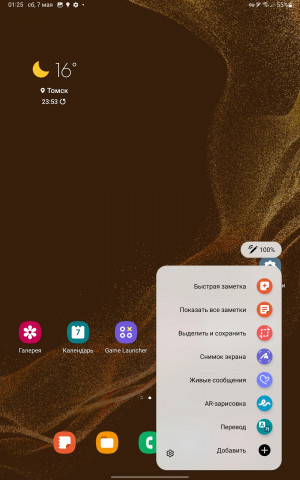



But I was able to appreciate the S Pen!All the Galaxy Notes somehow passed me by and I've never used Samsung's active styluses, and they're great. Almost all the time I used the tablet, I typed messages in handwriting (understands both “school” handwriting and printed letters) and made notes on screenshots with a pen. Remote photography and quick notes were not so much needed for me personally, but depending on your habits, they can also come in handy.











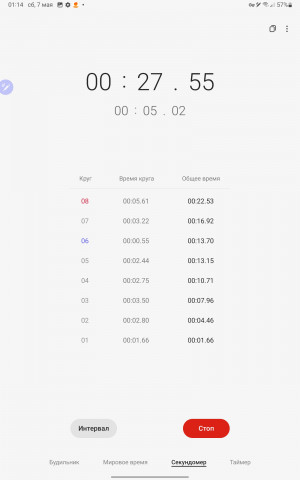




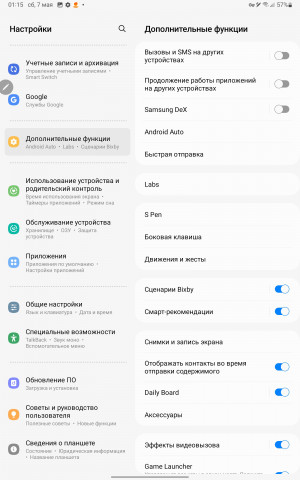






But it's not without problems:many applications restart when the screen orientation changes, and for some reason Scooter lags very badly. Even on budgets for 10,000 rubles, it works better than here - this is clearly some kind of bug, and not a performance problem. Hope it gets fixed over time. There will definitely be a lot of updates for the Galaxy Tab S8.
Cameras

I felt a bit of an idiot when I walkeddown the street and filmed on 11″ tablet, but in some situations it is convenient, so Samsung did not put the worst cameras here. Of course, you can’t say more about them: a 13-megapixel base with 1-micron pixels and a 6-megapixel width. I don't know where Samsung found a six megapixel camera, but here you go. You can’t count on any kind of photo art; sharpening and aggressive noise reduction don’t add any points to the camera. But if necessary, you can film something, as well as record some master class on video (there is 2160p@30fps on the main camera, the width is only 1080p@30fps).












12 MP front camera - wide angle,great for group video calls. But you can also take a selfie if you need to for some reason. Video Recording - 1080p@30fps only; You can switch to the front camera during shooting from both the main and wide-angle cameras, but you can’t switch between those two.


All examples of photos and videos on the Samsung Galaxy Tab S8 camera
Performance and tests

As I mentioned, the Samsung Galaxy Tab S8built on the Qualcomm Snapdragon 8 Gen 1 chipset; Exynos version is not provided. There are three memory versions: 8+128, 8+256 and 12+256 GB. Performance, with such and such hardware, should be at the highest level, but do not forget about Samsung gaming services. However, in benchmarks, to which their tampering (ha!) influence does not apply, not everything is going smoothly.
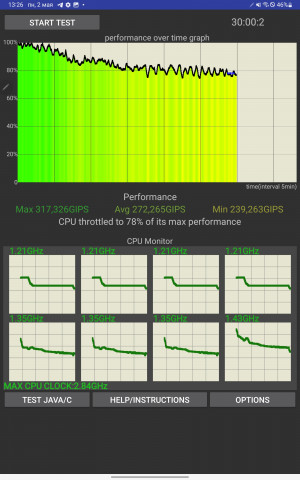


Ark crashes from games:Survival Evolved, I never managed to play it on the Galaxy Tab S8. But with PUBG: New State, SuperTuxKart and even Genshin Impact, there were no problems. Yes, in the last toy there are small friezes at maximum graphics, but this is a “gene” where they are not (approx. editions: on tablets from other manufacturers with chipsstarting from Snapdragon 870)? I did not notice any problems with optimization, except that in some games the individual menus are very large, but these are trifles. There is heating, mainly in the area of \u200b\u200bthe chamber, but within reason. Does not cause discomfort.



The capacity of the built-in battery is 8000mAh, which is not prohibitively high for 11″ tablet, if you think about it. During active testing, I got 9.5 hours of screen time in a day and a half, but during the process I charged it by 10% (I was transferring files to the computer and forgot to disconnect it right away) - so minus this factor, there remains around 8.5 hours of screen time . In my opinion, this is enough for the eyes. And for a huge, bright, high-resolution IPS panel, this is an absolutely cool result. Synthetics: -26% for two hours of YouTube with maximum brightness without sound, -18% for an hour of SuperTuxKart with the same parameters. Don't worry about recharging the stylus: I have never been able to discharge it below 90%.



By the way, a few more words about the stylus.First, Samsung's stories about minimal input lag are true. Even if you move the stylus across the screen very quickly, the lag of the drawing from the pen will be only a couple of millimeters. But the magnetic mount is convenient for recharging the stylus, but completely useless for carrying in a bag or somewhere else. So if you're going to carry the Galaxy Tab S8 and its stylus with you, be sure to figure out exactly where you're going to put your pen.


The tablet is available in two versions - withsupport for cellular communication and without it. We have a version with 5G on the test, there were no problems with mobile Internet (I mean 4G, of course). The quality of navigation is not high, sometimes the tablet determined me on the other side of the road or inside the house I was walking next to. I note that unlike many competitors, Samsung allows you to use its 4G / 5G tablets as cell phones: with the Galaxy Tab S8, you can make and receive calls (using the speakerphone), write and receive SMS messages. The voice quality is excellent.
Conclusions
The Samsung Galaxy Tab S8 is a great tablet thatcope with any task. An excellent IPS-screen will allow you to watch a movie without harm to your eyes, a quartet of powerful speakers - to listen to music so that "who is below us, forgive me", and top-end hardware - to play enough of any games. The stylus opens up wide possibilities for creativity, the keyboard case and DeX-mode are ready to turn it into a working tool, and the wide-angle front camera makes video calling very convenient.

What are the competitors?In addition to the most obvious option - the iPad - in Russia you can only find Huawei MatePad and Lenovo Yoga Tab. But Huawei tablets are limited in scope due to their software features, and Yoga Tabs offer an extremely specific design that is not suitable for everyone (but I advise you to come to the store and feel it!). From China, you can order a lot of different tablets on the Snapdragon 870, which will allow you to save a lot and lose almost nothing, but still I doubt that the Chinese are capable of a tablet software quality comparable to Samsung (although you need to check!). Finally, there's the Galaxy Tab S7, and here's an option I suggest you seriously think about: if you don't really care about the ability to draw and play, then the S8 does not offer anything new compared to the previous generation.
Follow our news
in Telegram
© Oleg Lazarev.