To find an app, document, or perform a calculation, iOS and MacOS devices have Spotlight search. By
The recently released tweak Spotlightizer developer 1di4r customizes the search interface.
</ p>After installing the tweak, a corresponding section will appear in “Settings” where you can:
- Turn on or off the tweak.
- Enable or disable custom blur.
- Choose a spotlight background color.
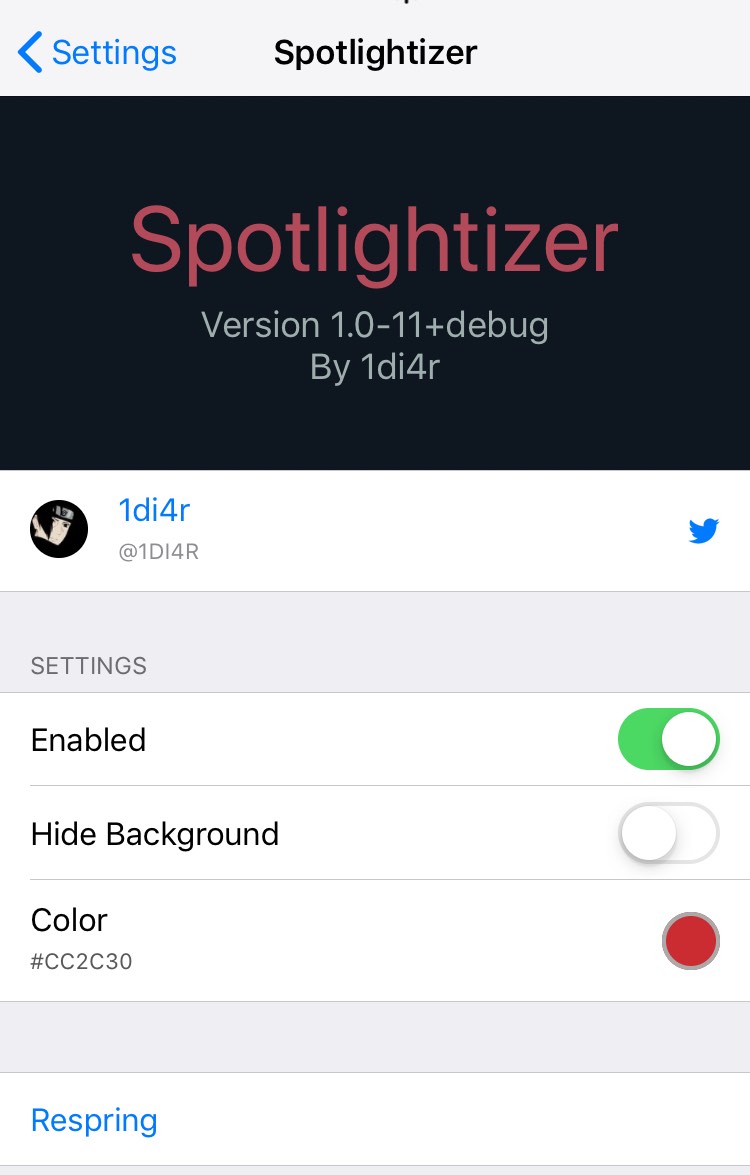

Source: author 1di4r




To save the settings, click the Respring button at the bottom of the settings window.
Spotlightizer is available free of charge in the BigBoss repository. Compatible with jailbroken iOS 12 devices.