You can say as much as you want: “Digma? Ahaha, everything is clear with you, don’t set foot here again!” More precisely, not how much
Discuss 8.5/10Rated by FerraDigma DM-MONB320
8.5/10Rated by FerraDigma DM-MONB320
Table of contents
- Specifications
- Equipment
- Appearance
- Menu
- Brightness, contrast and color measurements
- Should I buy a 2K monitor with a huge 31.5” diagonal?
- Competitors
- Samsung U32J590UQI
- AOC Q32V4
- Conclusion
Specifications
We, of course, will go through this monitor with a colorimeter, but for now you can read the characteristics that the manufacturer officially indicates:
Digma DM-MONB3205Diagonal31.5 inchesMatrix typeIPSResolution2560×1440 (Quad HD)Surface typeMatteAspect ratio16: 9Maximum backlight brightness300 cd/m2Vertical frequency75 HzAdaptive refresh rate technologyAMD FreeSyncStatic contrast1000:1Dynamic Contrast1000000:1HDR supportnotResponse time6 msSound3.5 mm headphone jack, no speakersInterfaces1x DisplayPort, 1x mini DisplayPort, 2x HDMI 1.4, 1x D-SubPower consumption in operation54 WPower consumption in sleep mode0.5WMonitor Dimensions42.39 x 72.4 x 4.6 cmDimensions with stand49.72 x 72.4 x 18.22 cmWeight5.5 kgVESA mount size100×100EquipmentPower supply, DisplayPort cablePrice25 000 rubles
Equipment
We were too lazy to take pictures of the packaging, soshe won't be here. But there is nothing remarkable about it - brown cardboard, carrying handles in the form of cutouts on the sides. But there is no handle on top, so either ask for scotch tape at the pickup point to fasten the handle (the monitor is not heavy, it’s easy to wear it on scotch tape), or wear it with your arms splayed.
And keep in mind that the screws for screwingmonitor stands without protrusions so that they can be twisted with your fingers, so also prepare a screwdriver. But this is where the “self-service” ends, you don’t need to twist or configure anything else in the monitor for its proper operation.

 12
12
Most likely, the monitor doesn’t really need these ventilation holes…
A DisplayPort cable is included. A trifle, but nice - for laptop owners, of course, HDMI is preferable, and for desktop owners, DisplayPort is the very thing.
Appearance
In large inexpensive 2K monitors (and this Digma is oneof the lowest prices in its class) usually save on the fancy stand. So it happened here too - it is not adjustable in height, in slope - a little bit, within the margin of error. This is bad. But, in general, if your table is normal in height, and not at knee or shoulder level, then you won’t have any urgent need to move 31.5” monitors – you will see everything in front of your nose perfectly.

The monitor can also be hung on the wall (VESAsupported), but I would not - not such a huge diagonal as it seems at first glance. If the monitor hangs at the table on the wall “somewhere out there”, in computer games you will feel like a minibus driver who was seated in the middle of the cabin, given a steering wheel connected to the wheels and forced to drive.

There are limits, of course. Only they are not striking against the background of such a large diagonal.
It will now look like a cheap adtrick, but I, as the owner of the "most likely opponent" of this monitor - the 31.5-inch Samsung U32J590UQI, when unpacking, was a little jealous of the appearance of the Digma monitor. You can’t prove anything in such a comparison anyway, and in the photo the red inserts also turned out to be more “vigorous” than in life, but in reality they don’t hurt the eyes and vice versa - emphasize the “waist” to the monitor. This is first.

In the photo, these inserts turn out to be very fiery-vigorous. Live is not so conspicuous and looks prettier
Secondly, if Samsung is uniformly "humpbacked"behind, then at Digma the entire “thick” kit was concentrated in the middle of the back cover, and the top and bottom of the monitor is thin - a little thicker than a large smartphone in a case. In general, it doesn’t matter - you will look at the back of the monitor once a year and a half, when you need to wipe the dust off it, but at the first meeting it looks nice.

 12
12
Samsung U32J590UQI is not particularly thick…
Plastic, of course, deshmansky, slippery and rough. But, again, in comparison with the Gnusmas, it is black here, as if it was smeared with a shoe sponge, and not dirty gray. And the bezels are a little smaller.
The fact that there are no speakers in the monitor (they are in monitorsalmost always shit) or a microSD / SD card reader (rarely needed and tends to break over time) - does not bother at all. But a USB connector somewhere on the side would not hurt - with such a diagonal, the monitor will in any case occupy the entire width of the table, and stretching with a “flash drive” to the system unit under the table every time is a little tiring.

 12
12
It is a pity that the cable is for a proprietary power supply, and notIEC 320 C13 (this is a cable standard that is connected to power supplies in computer system units). It will take several years and you will not find power supplies for this monitor in which case. But nothing can be done - a thin body requires sacrifice
Menu
The monitor settings are controlled in the joystick button, which is located on the rear panel “bottom in the middle”, and the same button is responsible for turning it on. In short, under the place where the stand arches back.

 12
12
The power button is also responsible for setting the menu. It looks nice, but it's inconvenient to search and switch it
On the one hand, the joystick is convenient,Samsung school, again. Those who had a “buggy” touchpad on LG monitors hated the touch buttons in monitors for life. I remember very well how the monitor, in my old age, independently switched between HDMI connectors, added brightness or contrast, etc. Never again!
On the other hand, Samsung has this joysticklocated in the lower right corner (when viewed from the front). You raise your hand from the mouse and drag it to the monitor, you find everything at once. And when the joystick is in the middle of the case, you either feel like a proctologist or a fisting master - whichever you prefer - and you fiddle with the joystick there with your palm and middle finger turned upside down.





 16
16
Being able to choose a specific color temperature without buying a colorimeter is awesome!
Oh well, anyway, you adjust the brightness,contrast and saturation will be only once. There is little interesting in the settings themselves - several color rendering modes, the ability to “move” the picture if it is not displayed in the center (relevant for older versions of Windows with video cards connected via VGA), turn on the blue filter (this is when the screen turns yellow so that at night like your eyes were less tired), well, “overclocking” is useful if your video card does not support AMD FreeSync or NVIDIA G-Sync, and you are a very e-sportsman and the standard 6 ms delay does not suit you.
Compared to more "pedigreed" monitors, there is noexcept perhaps the PiP mode (Pucture in picture - a picture in a picture - when two pictures are simultaneously displayed on the monitor, one from the first HDMI, the second from the second HDMI or DisplayPort). But have you ever used this mode?
By the way, respect for the number of connectors.HDMI and DisplayPort are, of course, obligatory, and mini DisplayPort is an amateur thing and few people need it, but VGA is commendable, you will be able to connect even computers of the early 2000s, in many new monitors (Samsungs of the same) of this connector is gone.

 12
12
Learned? Do you agree?
Of the minuses on the outside - perhaps the lack of a notch in the leg of the stand in order to stretch the power cable and the image cable along the leg. In any case, they will hang down on the sides.
Brightness, contrast and color measurements
I’ll say right away that calibrate color reproductionmonitor to the ideal level, we did not. First, because I'm lazy. Secondly, because this is not a “designer” Dell for many tens of thousands of rubles, but a budget Digma - the owners of such monitors do not buy a colorimeter for 30 thousand rubles to “play out” color reproduction adjustments to victory.
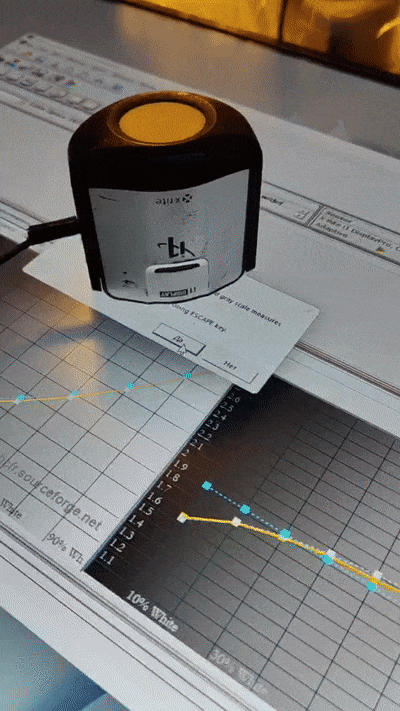
Without this device, all assessments of the quality of the screens in the articles would be limited to the phrases “I’m fine!” and “Chot is not quite normal, but I can’t say what exactly it is”
But the monitor allows you to make some adjustments to the color rendition (in addition to the standard brightness/contrast/saturation controls) yourself - you can, for example, setexact(well, not up to tenths of values, but there is somewheretwist) color temperature value. It's just a blast, to be honest. I don’t remember where else the manufacturer allows this. So you are protected from “cyanosis” or “yellowness” in the picture, if you are not a fan of this. And vice versa, if you are an amateur, you can turn this particular parameter at any color rendering preset, and not specifically look for modes in which the white color becomes non-non-blue.

And yes, in case you suddenly forgot - the monitor does not support HDR, so all measurements were carried out only in SDR.
Characteristics of the monitor Digma DM-MONB3205 according to the results of measurementsMaximum brightness level309 cd/m2Contrast (more = better)1147:1Color gamut (sRGB) (90-100% is ideal, more = worse)~85%DeltaE (less = better)Standard settings - 6.76 Photo mode - 6.48 Cinema mode - 6.29 Game mode - 6.31 FPS 1 mode - 4.97 FPS 2 mode - 5.30Gamma (ideal - 2.2)Default Settings - 2.1Photo Mode - 2.1Cinema Mode - 2.1Game Mode - 2.1FPS 1 Mode - 1.7FPS 2 Mode - 1.9Color temperature (ideal = 6500K)8000K
Not perfect color gamut, but not bad either
It's nice that in terms of brightness and contrast, the monitorturned out to be a communist - "caught up and overtook" the declared indicators. You can also not look too much at the color temperature indicators - they can be reduced to neutral 6500K in the display settings, there is such an option.
But still color rendering"reference-photographic" will not. In this regard, of course, even the budget Samsung U32J590UQI mentioned above will be cooler - it displays 99.9% sRGB and nothing needs to be configured for this! And with Digma, the colors are always a little oversaturated. Not so much that in movies or YouTube videos the faces of the characters turn red or blue, and you, in general, will not even notice the difference. But at the same time, if you are illustrating for a glossy magazine and you need it to look the same on paper after printing at the printing house as on the layout on your computer (and on your monitor), then take ... an Apple monitor, a top monitor Dell or Iiyama, but not all this is pampering.

Color rendition cannot be called reference-photographically clear. But it's unlikely that this will bother you in reality
For everything else, it's normal.I thought it would be much worse. Of course, the modes for games are overexposed madly. This, of course, will help you figure out the vile goat in Counter-Strike who has settled in the dark, but after the game you will have to climb to the joystick and switch the mode back so that the overexposure does not burn out your eyes in Windows.
And yes, according to the uniformity of the backlight, everything is also inorder - deviations within 10% from the center to the edges. Moreover, the matrix is pasted better than in budget Samsungs (but in LG it’s about the same, maybe even more successful) - there are almost no glare in the black picture in the corners. But don’t really hope that all instances of monitors will have the same - this parameter usually “walks” from batch to batch with manufacturers.
Should I buy a 2K monitor with a huge 31.5” diagonal?
Do you or someone you know have a smartphone withHD resolution? These are all with screens 1600×720, 1280×215;720 and the like. Some Xiaomi Redmi 10C, Realme C21Y or something like that? Take it in your hands and take a closer look - is the picture cloudy or normal? If it seems cloudy, this monitor is not for you.
 eleven
eleven
If you stick your face to the monitor from such a distance, you can count the pixels
Or, if you prefer to measure everythingcomputer monitors, another example. Quad HD (1440p) at 31.5 inches looks about the same as Full HD (1080p) at 24-25 inches. Still not quite a “soapy movie”, as on 27”, but the picture no longer “rings” with clarity, as if Ultra HD (4K) flaunted at 31.5”.
And this is not even felt in the Windows interface.or in fonts - this is just the norm. If you turn on the monitor at 4K at 31.5 ″, Windows sets the scale and everything is somehow small - you set it a little larger ... Then with 2K on the same diagonal - it’s normal right away, you don’t need to correct anything, the fonts should look like soapy, but they look, on the contrary , smoothed, so that the eyesight is not strained. Reading is convenient.
But in photographs or videos, if youyou look at it not lying on the couch, but from a computer chair, you feel that “I would like to add a little clarity here.” Not directly “Well, this is an asshole, it’s impossible to watch,” as if you accidentally turn on a 480p recording on YouTube. But “belissimo” to say the desire does not arise.

 12
12
You suck at games - the picture is generally bad…
In games, oddly enough, a little simpler.Of course, I am very old, so I still remember the times when in Quake III and Counter-Strike 1.6 on 17 ”CRT monitors the resolution was set lower to make it easier for enemies to aim at the head.
But at the same time, I managed to get a little drunk withwith its 4K 31.5” monitor and… well, 2K at 75Hz looks good in its own way compared to 4K 60Hz. As long as you drive in Forza Horizon 5, and don’t stop your car, while you move in Battlefield, and don’t hide with a sniper rifle, everything looks very cheerful and looks good. Stopped, peered - and you realize that the monitor is not 4K, but the picture is smoother - the differences are the same as if you watch a 4K video of a game on YouTube compared to a 4K game directly from your computer.
Competitors
Samsung U32J590UQI
As I wrote above, I still use itbestselling monitor. And, although according to some characteristics, the Digma DM-MONB3205 will be even better, I still consider this Samsung a masterpiece of its kind - the cheapest 4K monitor in the "diagonal from 30 to 32 inches" league. At the same time, with normal quality and good color reproduction out of the box.

Samsung U32J590UQI
So, in comparison with Digma, it:
-
thicker. The "hump" on the cover at the back is not that much larger, it's just from top to bottom, in Digma the kit occupies a strip in the middle of the case, and the rest of the monitor is thin.
-
Thicker bezels around the display. Although in 31.5” scales both here and in Digma they are small.
-
clearer. 4K is 4K, the first days you will include the video “4K Demo 60 fps” on YouTube and go nuts from the detail of the picture. Then you get used to it and start taking it for granted.
-
Better in color reproduction. Even "out of the box" almost perfect colors.And if you download a color rendering profile (for Windows) set up by the guys from 3DNews… then you can at least create design work with high requirements for color rendering on it.
-
No VGA connector. Although it is not really needed.
-
Lower frequency. Only 60 Hz. I would like to say that it is not particularly felt in games, but ... it is felt, now I have compared and agree with this.

Samsung allows you to display two HDMIs (or one HDMI + one DisplayPort) on the screen at the same time
- Feels radically brighter. Firstly, because it produces the same 300 cd / m2brightness as Digma. But! In Samsung, the matrix is not IPS, but VA - that is, the contrast ratio is not 1000: 1, but 3000: 1! It’s not AMOLED yet, but after IPS it looks “amoled” - the picture is very juicy, if you put a dark theme in Windows, then the black color does not shine on you like on IPS, but is perceived by the background.
On the other hand, at night behind such a monitorwork hard. As long as you have dark-themed websites, dark-themed programs, and dark-themed Windows, you're fine. But once you open a program or website on a light theme, your eyes will hurt, even if before that you never understood whiners putting dark themes on their IPS laptops. I guarantee it. Either fiddle with the joystick on the monitor body and lower the backlight level in the evening, or carefully monitor that you do not open software and sites with a light theme at night. Or at least they opened it when the light was on in the room.

The body is made of plastic of the highest quality. It's even worse in real life than in the photo.
- From the same VA matrix, in addition to the design advantage in contrast, there is also a design disadvantage -crappy viewing angles. Not like TFT TN, where the picture is inverted(“goes into the negative”) when viewed from the side, but if you come from the kitchen with a cup of coffee to this Samsung and are above it and from the side, you can immediately notice how the screen looks yellow at an angle, like the headlines of websites about the life of stars.
But if you sit right in front of the monitor -no yellowness. And even if you watch kintso / YouTube, lying on the bed a little further away. But from the side and from above - trouble. On Digma, although it is cheaper and only 2K, there is no such garbage with viewing angles.

A little bulky, but still good. And nothing more
-
The rest is about the same. The same diagonal, stand without adjustments, no speakers, USB and other frills. Just a monitor with a good (relatively) picture at the lowest price, only in a slightly different price league.
-
In 2019, this Samsung cost 22-23 thousandrubles. Now they are asking for it from 30 thousand (adequate price) to 35 (not very adequate). That is, in comparison with Digma, you need to pay extra from 5 to 10 thousand rubles.
Feel free to buy for thirty - a great option. More expensive ... well, it will also be not bad, but for 35-40 you can take a closer look at the alternatives. Which I won’t paint today, because it’s already a sheet.
AOC Q32V4
There are also all sorts of SunWind SUN-M32BF101 for 23 thousandrubles among competitors, but it’s really hard to say something about them - a pig in a poke. If suddenly you bought this “Starry Wind” for yourself, write in the comments how it is. And if you are a representative of this office, write to us - we will test it, it's curious.

Digma is also not a particularly premium brand, but it’s somehow scary to take this blindly without reviews
Taking into account the fact that LG has similar models40 thousand, and Philips will fly you at least 35, it’s better to let Taiwanese AOC be the second competitor (not to be confused with AOS dish detergent, which is advertised by the anti-vaccinator Shukshina).

AOC Q32V4
Very similar to Digma:
- Same diagonal, same resolution
- The matrix is also IPS
- The frequency is also 75 Hz
- There is also support for AMD FreeSync
And here are the differences:
- Slightly better response time- 4 ms versus 6 ms for Digma.
- Brightness lower— 250 cd/m2 versus 300 cd/m2 for Digma
- Contrast is higher— 1200:1 versus 1000:1 for Digma
- No VGA connector- and to hell with it
- Has built-in speakers(extremely bad)
- Looks worse(the body is slightly thicker, uniformly gray)
- A little more light. They are visible only on a black uniform image, but nevertheless
- Three years warranty. Unless, of course, buy a copy in the official, not parallel import
- The price floats. On Yandex.Market (sells directly), the price is 23 thousand rubles. In another store on Yandex.Market - 29 thousand rubles. In the DNS - 32.3 thousand rubles (in general, fuck).

But the AOC Q32V4 has the same charging plug for the cable, which the system engineers are powered by electricity
In short, neither fish nor meat, but if you are allergic to the Digma brand and really want “about the same and at a similar price, but from a more famous brand”, you now know what the alternative looks like.
Conclusion
Digma themselves with their own hands, of course,they don’t assemble and don’t really design equipment - they simply choose from Chinese “made-to-order” productions what they consider necessary. And, either they have already learned not to order frank slag from China, or they give out only what they are sure of for reviews ... But such an impression that “This is rubbish! Rzhomba! this monitor does not leave behind - everything is in order with it. And in appearance, and in terms of the characteristics of the screen, and in terms of workmanship.
I will even say more - for 25 thousand rubles you are unlikely to find another monitor that will have everything at once:
- Diagonal 31 or 32 inches
- Quad HD IPS or VA
- 75 Hz
- At least 300 cd/m2 brightness and 1000:1 contrast ratio
- AMD FreeSync/NVIDIA G-Sync
Unless Acer UM.JE1EE.C01 flickers in a single copy on Ozone, but that's all.

The devil is not so terrible as the past of its manufacturer
I have no idea if this Digma will workforever (warranty - 12 months, and there no one can vouch for anything). Yes, and in parallel imports, you can catch the same 31.5 ”Samsungs on VA-matrices, but with a resolution of 2K, thousands for 28-30 rubles (but these will already have a guarantee in question).
But as a model from the official retailfixed official price Digma DM-MONB3205 justifies its price. Here's how you want to "kekay" and grin - there is nothing in it to poke a finger, say "this characteristic is worthless, so don't take it." And to take it or not - think for yourself, decide for yourself. After all, the surcharge for moving from 2K IPS 75 Hz to 4K VA 60 Hz is not so great today.

It justifies its price, competitors are more expensive, it looks smart - you can safely buy if the characteristics suit you