There are more and more problems that arise when installing a new Electra jailbreak.This time we're
Most Electra jailbreak problems are solved very quickly and easily, but the solutions for some are longer and more complex.
The problem with the Cydia application is included in the category of the first, so there’s nothing to do.
To make Cydia work properly, do the following:
- To get started, download the Electra jailbreak versionfor the developer account. She uses the multipath tcp exploit, and you can download it from the Electra website in the Download (dev account) section here: coolstar.org/electra.
- Before setting up the jailbreak, turn on airplane mode.
- Disable Siri and the Find iPhone feature.
- Clean device RAM.
After completing all the steps above, install jailbreak yettimes, and Cydia should work fine. The disadvantage of this solution is that for it you will need a developer account. Fortunately, the developer profile can be downloaded for free.
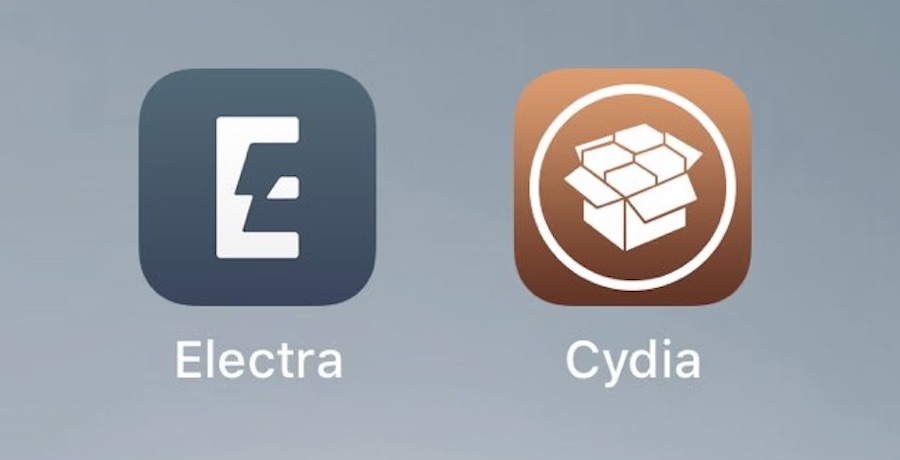

If the problem persists, repeat the process. If this does not help, wait until the developers of the tool publish an official solution to the problem.