Since the release of Apple's AirPods, countless copies of these headphones have appeared. Now wireless
Advertising
Advertising
This is not surprising, because the lack of wires is very convenient. But what to do with the lack of buttons for volume control?
- How to change the volume of AirPods
- What to do if AirPods play quietly
- Why does one earphone sound quieter than another AirPods?
How to change the volume of AirPods
Firstly, if your iPhone is close, you can change the volume of the headphones on it. The buttons and volume slider on the smartphone will change the volume of the headphones.
Instead of integrating the volume control into AirPods themselves, Apple gave this task to Siri, so that the volume can also be changed with the help of an assistant.
Advertising
Advertising
- If you have first-generation AirPods, double-tap one of the headphones to activate Siri and ask the assistant to change the volume as you need.
- If you have second-generation AirPods or AirPods Pro, simply say “Hey Siri” and then ask the assistant to change the volume.
You can ask Siri to “increase the volume,” andvolume will increase by about 12%. You can increase the volume by a certain percentage. For example: "Hi Siri, increase the volume by 20%" or "Hello Siri, increase the volume to 80%."
Be careful when calling a number, because the headphones can get too loud.


What to do if AirPods play quietly
If your AirPods are playing very quietly, you can make them louder. Especially if before they were louder, but began to play quieter.
Advertising
Advertising
We have earwax in our ears that gets into the headphones. Because of this, AirPods can become quieter. Therefore, good headphone cleaning can help.
Do not use anything to clean AirPodswet or wet. Headphones cannot be wet at all. Also, do not poke headphones with toothpicks and other sharp objects, because this can damage them.


Use a dry cotton swab or even a toothbrush to remove sulfur and other dirt from the headphones.
It is also possible that your AirPods and iPhone need to be calibrated. The maximum volume on the smartphone and headphones must be made the same.
- Put your AirPods in your ears and turn on the music.
- Use the volume buttons on the iPhone to reduce the volume to zero. You should not hear anything through AirPods.
- Open Control Center on iPhone and turn off Bluetooth. Leave your AirPods in your ears.
- Launch the music on the iPhone again, it will already sound from the smartphone. Now turn up the volume to maximum.
- Connect your AirPods to your smartphone. To do this, turn on Bluetooth. You may have to go to Settings to connect the headphones.
- Turn on the music and adjust the volume as you need.
You have done volume calibration. Perhaps after that your headphones will sound louder.
If AirPods play quietly while listening to music through the Music app, it’s possible that it’s in its settings. Fix the problem is not difficult.
- Open the Settings app.
- Select the Music section.
- Turn off the Equalizer option.
- Turn off the Volume Limit option.
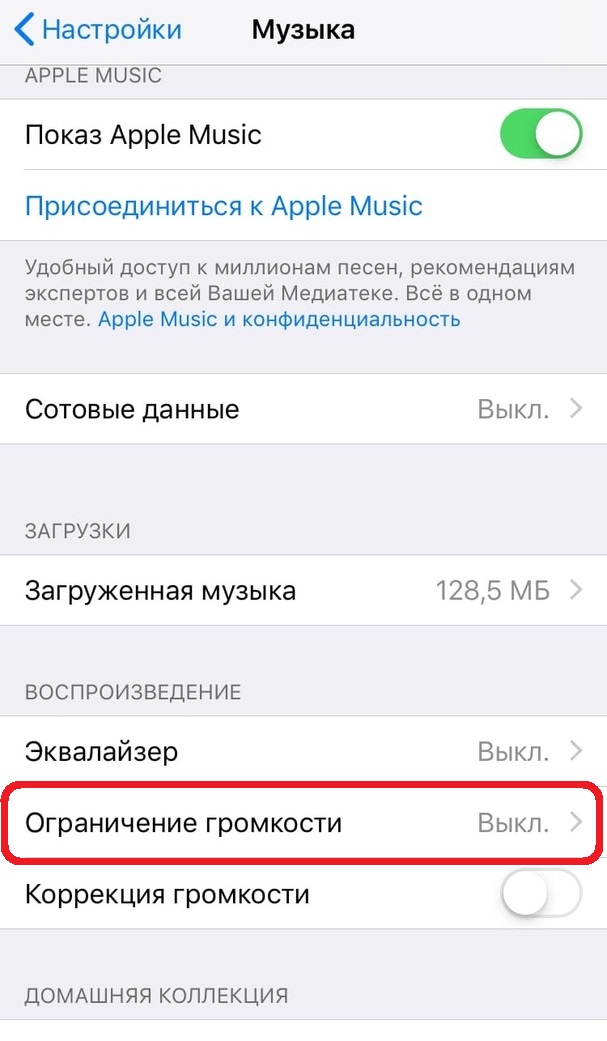

Why does one earphone sound quieter than another AirPods?
If you have one AirPods earphone that is quieter than the other, checking accessibility settings may help. Perhaps one earphone plays quieter due to one option.
- Open the Settings app.
- Select the Basic section > Universal access.
- In the Hearing section, tap “Audio/Visual.”
- Scroll down to the volume balance slider between the left and right earphones. Make sure the slider is exactly in the middle.
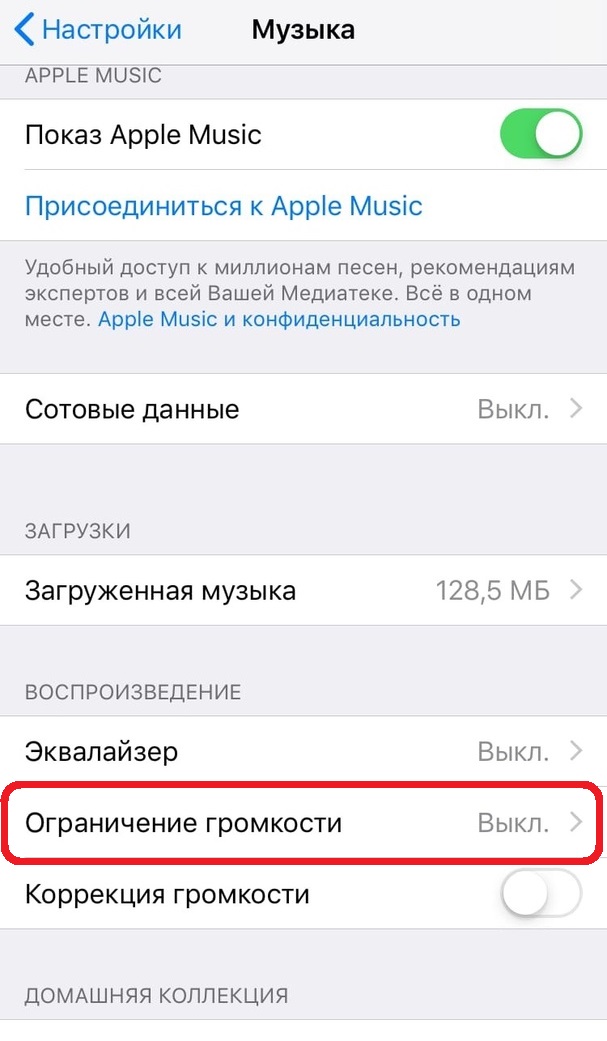

We hope our tips have been helpful and now your AirPods will play better.